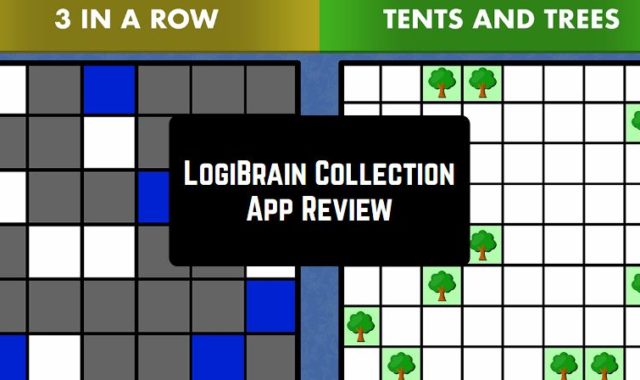A good password is not convenient: you have to write it to a notepad, put a notebook in the safe, and keep the key from the safe under the mattress. Today we’ll talk about 1Password – a powerful password manager with cross-platform synchronization.
A good password is not convenient: you have to write it to a notepad, put a notebook in the safe, and keep the key from the safe under the mattress. Today we’ll talk about 1Password – a powerful password manager with cross-platform synchronization.
1Password is widely recognized as the simplest and most reliable utility of its kind. It allows you to store anything – logins/passwords from hundreds of sites and services, credit card data, social security numbers, passports, encrypted notes and solid information, without worrying about its safety. To open the “safe”, you only need to remember one master password.
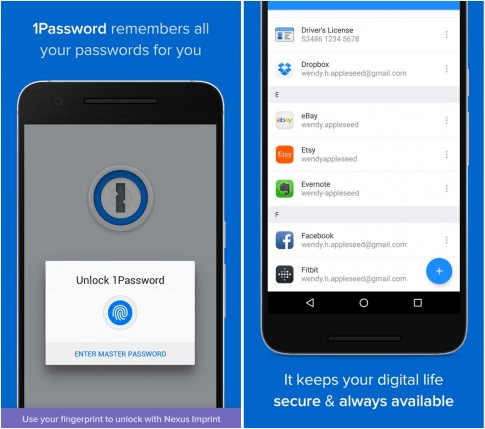
The principle of the repository is as follows: you create a repository with a master password, without which no one will access your data. Next, the program allows you to create, save, and then automatically fill out passwords for any sites. It would seem that it’s the same as Keychain does, only 1Password gives much more settings for advanced users.
You can fully configure the password generator: choose the length, complexity, the presence of additional characters, the ease of pronunciation and so on. This allows you to seriously approach to the choice of password. In the password catalog, you can add information about the password and notes that will not forget what is relevant (it is especially convenient if you have personal and working accounts on one site). Also, in the program, there is something like a built-in notebook for very personal notes.
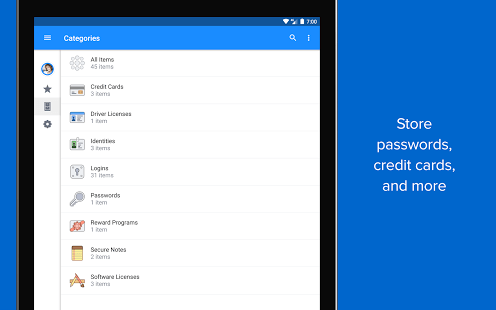
AgileBits has released an updated client for Android-devices. The main innovation of version 6.0 is the support for the fingerprint recognition function, which can be used for quick access to the storage, without entering the master password from the keyboard.
The new feature, however, works only on new Android-devices with the version not lower than Marshmallow. In addition, AgileBits fixed a number of errors, updated the icons, implemented a new toolbar, and redrawn the entire program interface according to the rules of “material” design.
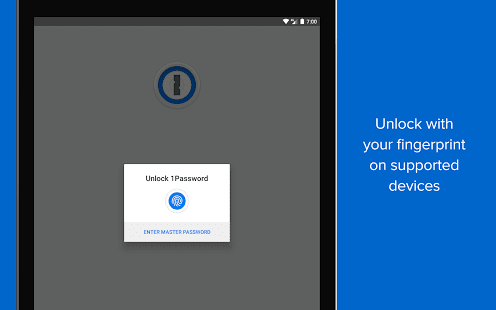
All the information stored in the program is encrypted (256-bit AES crypto protocol is used) and synchronizes it between different clients.
1Password can be downloaded for free from Google Play. The free version is intended for familiarization, therefore its possibilities are very limited. Premium features can be unlocked by making an internal purchase for a fee.
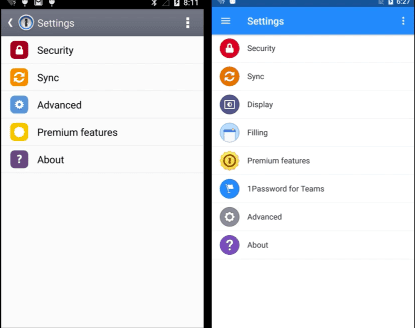
Downloads: +1000000
Customers rating:  (4.2 / 5)
(4.2 / 5)

You may also like: How to hide apps on Android (Simple way)