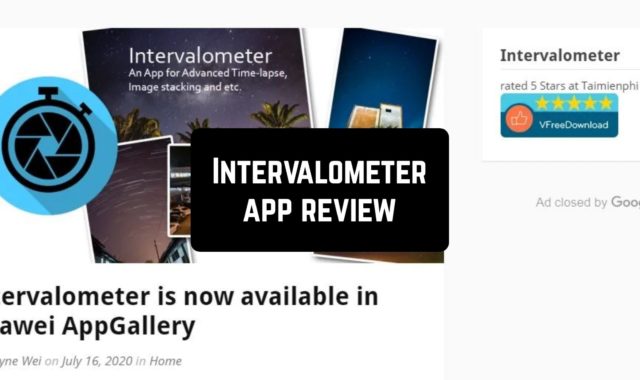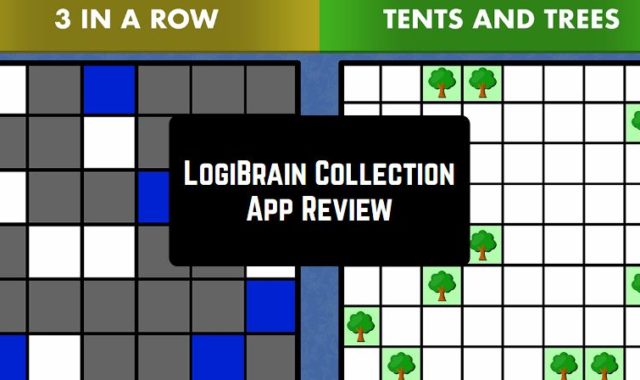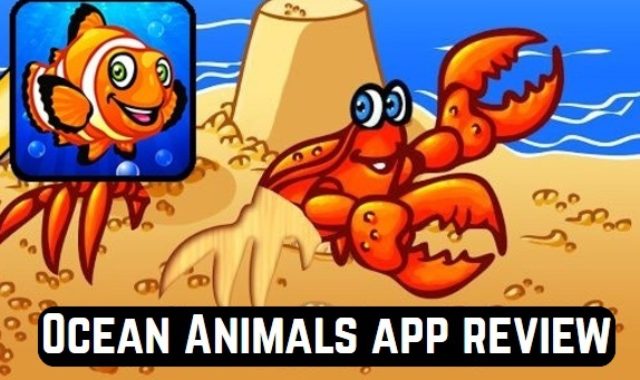Newton Mail is a great email client for Android. One of the best subscription-based email client. It is difficult to find the ideal option among various applications of this kind. It’s because we use mail every day and often enough. Therefore, the mail application should be as convenient, fast, and simple as possible.
Newton Mail is a great email client for Android. One of the best subscription-based email client. It is difficult to find the ideal option among various applications of this kind. It’s because we use mail every day and often enough. Therefore, the mail application should be as convenient, fast, and simple as possible.
Its direct competitor is Gmail, but its main drawback is the very long download of EDGE letters. But Newton Mail outplays both it and other popular email applications. It has many useful features, has a nice interface, and is completely free.
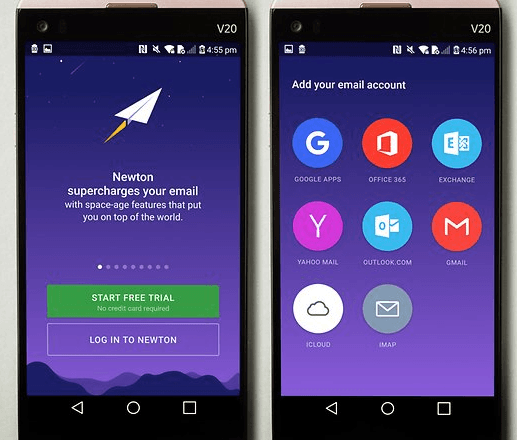
Newton Mail is made in light colors and in terms of design has no special frills. Although the real design is just that everything is convenient and simple, is not it? Unread messages are highlighted in white. Read gray. Honestly, its appearance appeals more than others. The standard outgoing panel (for all email clients) looks the same as everywhere else. Here is a list of all the folders and labels, as well as the transition to the settings.
On Newton Mail, you can set a password, change the color scheme, and select notification sounds. By the way, the last detail is not in most email clients, and Gmail is among them.
The most unusual and cool feature of Newton Mail is the card. With their help, you can connect the application with many popular services: Pocket, Evernote, OneNote, and others. Having done this, you can quickly apply the selected action by double-tapping the message. For example, save a link from a letter to Pocket or send the email itself to Evernote.
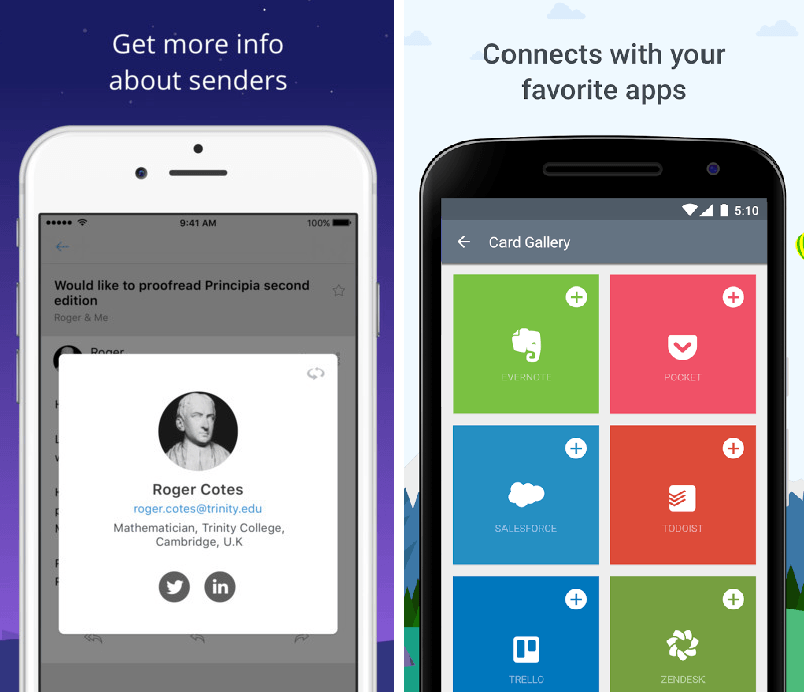 Also, one of the cards allows you to enter the necessary information about yourself and send it to the interlocutor with a single click. Really very convenient.
Also, one of the cards allows you to enter the necessary information about yourself and send it to the interlocutor with a single click. Really very convenient.
From what remains to be mentioned: Newton Mail supports the work with several letters simultaneously. A long tap on the message to select it and apply the action to several.
And the mail control buttons (“Archive”, “Delete”, “Mark unread”) are in the same place as in all other clients. The interface for reading letters is also not much different from the others.
And here are a few more useful things:
- integrated mailbox for multiple addresses;
- notifications come from the cloud service (according to the developer, this has a positive effect on the battery);
- reminders of letters.
What is the conclusion? Newton Mail is without a doubt one of the best email clients for Android. It supports all popular email services (Gmail, Yahoo, Exchange, 365), has an attractive appearance, and works without any problems. So, the choice of the mail application becomes obvious.
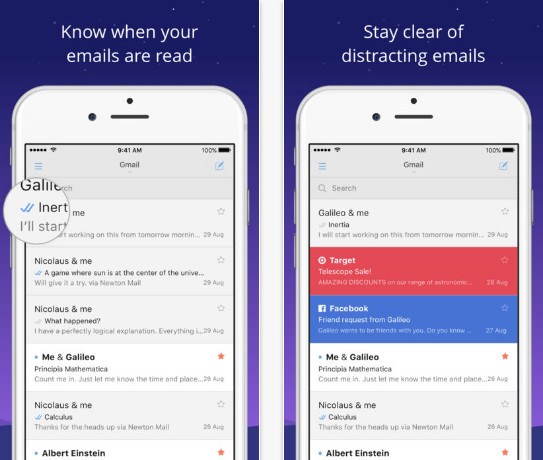
Downloads: +1000000
Customers rating:  (4 / 5)
(4 / 5)
You may also like: 11 Best Email apps for Android Smartphones