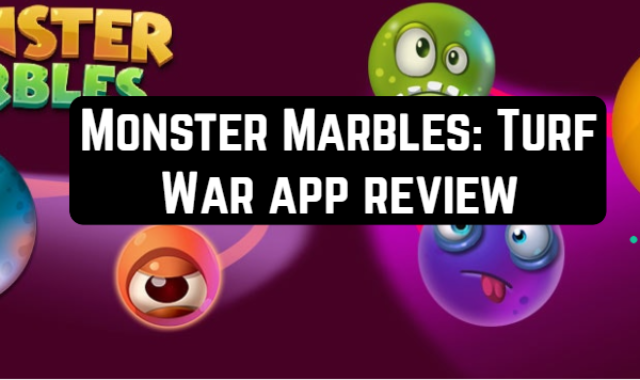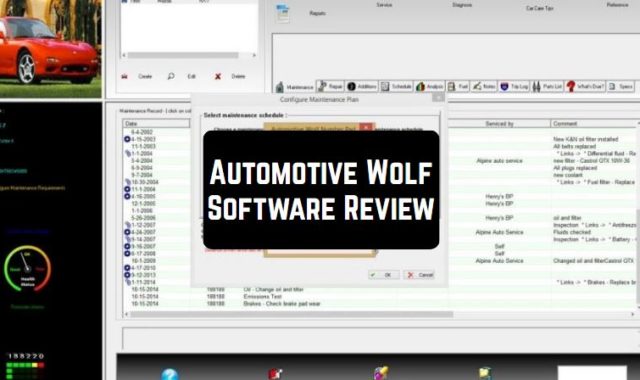The application does not require any registration. When you first open it, you see a nice blue design. Here they inform you that there are two versions of the app – with and without ads. If you click Accept, you get the free version with ads and enter the main menu.
More smart chess apps for Android can be found here.
But let’s mention right away that in the free Deep Chess you won’t see annoying pop-up ads here and there all the time. It’s just that if you want to connect any additional options, like chess puzzles or hints of moves, and moves cancel, you need to watch short advertisements.
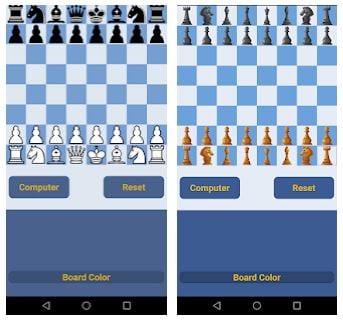
In the main menu you can choose:
- three color schemes;
- two options for the appearance of the figures;
- twenty levels of difficulty.
This is where you choose how you want to play. You can play with the computer or on both sides. The game can be saved and exported. The application implements all official chess rules, including rare situations. If you click on a shape, the application shows the fields available for the move (if you have enabled this option by watching an ad).
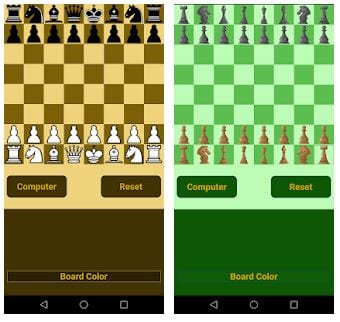
Deep Chess lets you play just for fun or solve 460 chess puzzles to improve your level. You can download one of the proposed books with training.
The application has its own motivation system – at each level, it gives stars for three, five, and seven wins in a row, provided that you have not used the option to cancel the move.
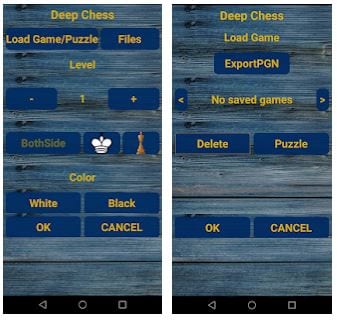
The application developer responds to each message and prompts if something is not clear.
Overall, the app is fairly easy to use. The menu is intuitive and uncomplicated.
By the way, have you ever played Chinese chess? We can definitely reccomend you exploring this game, and you can dothat by downloading these apps.
Among many similar programs, it is distinguished by its simplicity, the absence of unnecessary clutter, a pleasant appearance, and a wide range of difficulty levels. We wish you to reach a level of proficiency with Deep Chess.