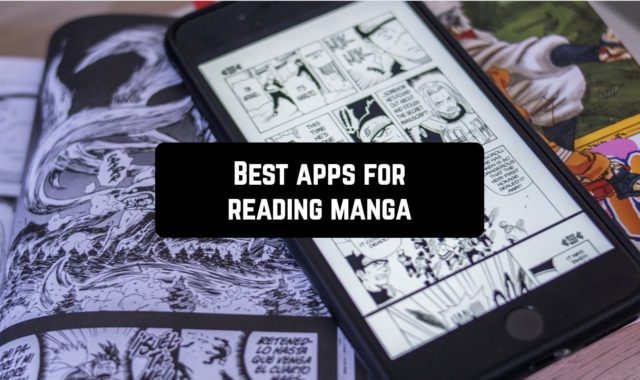A multifunctional gadget in the hands of a kid can become a source of problems associated with visiting unwanted sites on the Web or downloading malware. To protect your child from harmful information, as well as to limit the time spent by him on the Internet and for games, the means of parental control apps will help. We suggest getting acquainted with several programs that allow you to filter and block unwanted content, and also have other functions useful for parents:
Kids Zone
 In the process of an enthusiastic game, a child can accidentally go into the call log, press the call button and do not even pay attention to it, continuing to play with a gadget. In the same way, your contacts can periodically receive strange text and media messages. But the worst thing is to get a phone back from the hands of your child, which by that time will become simply unrecognizable: some applications are deleted, all settings are down, the design and background are replaced, free megabytes to the Internet are ended. In order to avoid these consequences, it will be useful for you to install the Kids Zone App Lock utility.
In the process of an enthusiastic game, a child can accidentally go into the call log, press the call button and do not even pay attention to it, continuing to play with a gadget. In the same way, your contacts can periodically receive strange text and media messages. But the worst thing is to get a phone back from the hands of your child, which by that time will become simply unrecognizable: some applications are deleted, all settings are down, the design and background are replaced, free megabytes to the Internet are ended. In order to avoid these consequences, it will be useful for you to install the Kids Zone App Lock utility.
This application blocks access to the unwanted content of your device, including call log, Internet browser, messages, general phone settings, your working applications, etc. However, the basic functionality of the phone remains available. As a result, you can let the child freely use children’s gaming applications, being sure that the Kids Zone App Lock program effectively protects your Android from accidental or deliberate child intervention.
How it works
After installing the application, you will be asked to create a profile, which for convenience can have the name of the child who will later use the device. Then you will see a complete list of currently available device applications, each of which will be scanned. Anything that is desirable to be blocked (apps and programs) will be highlighted with an exclamation mark. The user will only have to select them and put the applications banned for the child into the archive, then save it in the program’s memory.
After that, you must activate the ability to lock the device, creating a permanent password that will be known only to you, and at the same time, one that can not be cracked by a curious little user. If you can not rely on your memory, you can tick the default password activation window – “1234”, and in case you forget the password you entered, you will be able to unlock your device by entering the above password.
In Kids Zone App Lock, there is also an additional mode, which is called Chore Mode. It allows you to completely block your device to distract the child from the games and motivate him to do homework or clean the room. To activate this mode, you need to enter an approximate time (in minutes), which will be spent coping with all the necessary things before again being able to sit down for favorite games. After the specified time elapses, the mode will be automatically unlocked, but there is also the possibility of manual deactivation.
![]()
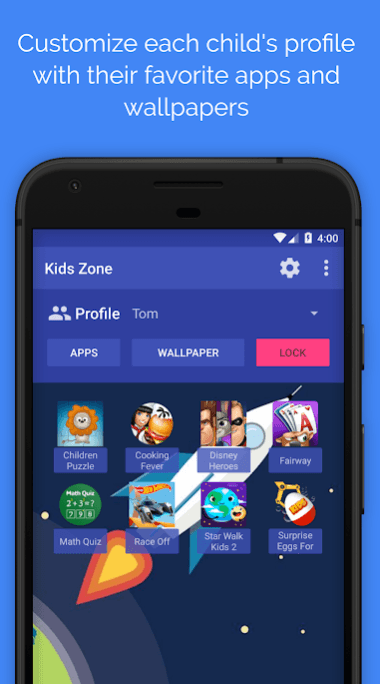
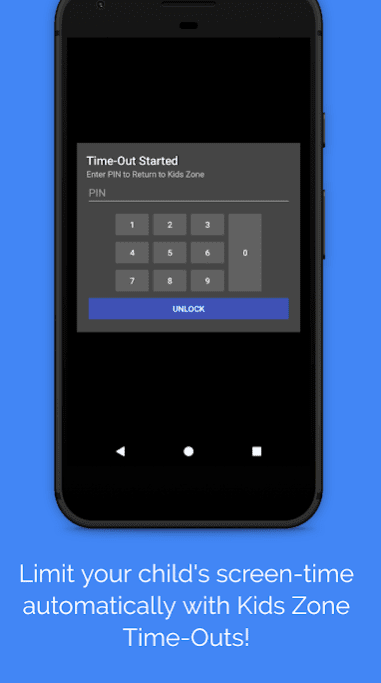
Downloads: 1000000 +
Customers rating: (4.2 / 5)
You can also check: Nursery Rhymes & Kids Games app review
App Kids
 Quite a large number of users of our site are faced with the problem of deleting any data or failure of the settings as a result of the fact that their device was taken by the child in order to play the game. With the App Kids application, you will no longer have this problem.
Quite a large number of users of our site are faced with the problem of deleting any data or failure of the settings as a result of the fact that their device was taken by the child in order to play the game. With the App Kids application, you will no longer have this problem.
Install this program, go through a quick registration and specify a four-digit password. The essence of this program is to create a fun colorful virtual environment, in which you can add individual programs and applications that will be available in it. This will close the child’s access to other applications and settings. Initially, you can mark all the necessary programs and games, which, by the way, are conveniently sorted alphabetically, and when the program is activated only they will be available. To access and exit the application, you must enter the password you specified, so try to make it so that the child can not guess.
In general, App Kids is a very useful and functional application for your gadget.
![]()
![]()
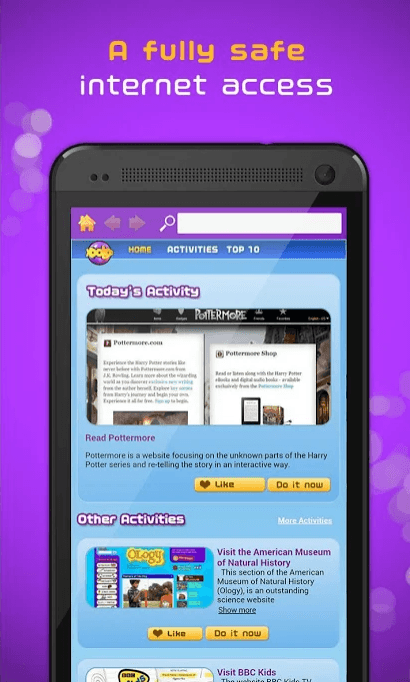
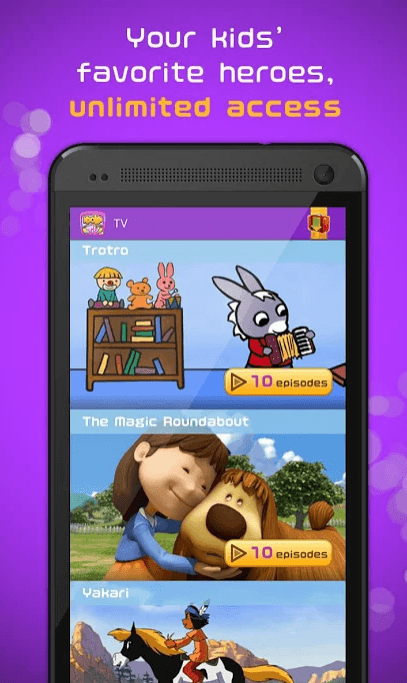
Downloads: 100000 +
Customers rating: (3.8 / 5)
Screen Time Parental Control
 Screen Time Parental Control is an excellent application for Android mobile devices that all parents will appreciate. This program allows you to restrict access or completely ban it to different areas of Android smartphones and tablets. For example, you can prohibit playing a game for your child more than 20 minutes, or prohibit visits to adult sites and much more. Screen Time Parental Control has a convenient and intuitive interface that will help you customize the program as you need it!
Screen Time Parental Control is an excellent application for Android mobile devices that all parents will appreciate. This program allows you to restrict access or completely ban it to different areas of Android smartphones and tablets. For example, you can prohibit playing a game for your child more than 20 minutes, or prohibit visits to adult sites and much more. Screen Time Parental Control has a convenient and intuitive interface that will help you customize the program as you need it!
It is important to note that Screen Time Parental Control requires administrator rights for the reason that only the one who installed the application (one of the parents) can remove it from the device. To get administrator rights in the application, you need to enter the advanced settings and set the password.
In the menu settings, you can set the maximum usage time of each application on a daily basis. For example, you can limit the playing time to Angry Birds by 15 minutes, but allow the Calculator to be used without restrictions. Similarly, you can limit the use of Facebook, but not e-mail.
Screen Time Parental Control also allows you to specify a reward system with which certain actions (work at home, cleaning the room, walking with a dog, etc.) will give extra time to work with some applications.
A great application that all parents will like and children will hate. The functionality is quite flexible, and you can configure only those items that are important to you.
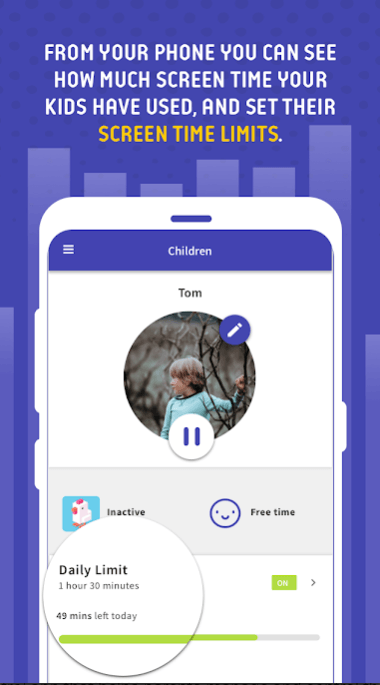
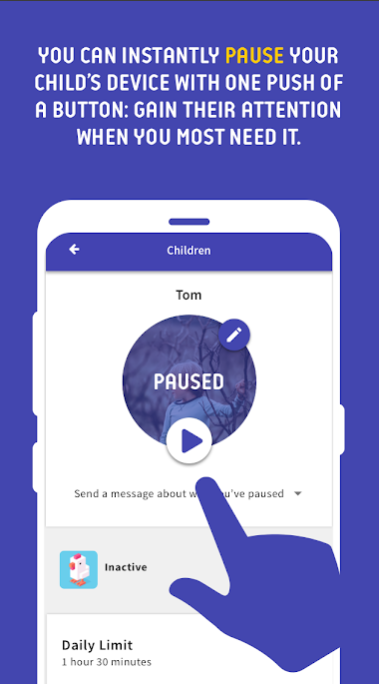
Downloads: 1000000 +
Customers rating: (4.0 / 5)
Kid’s Shell
 Kid’s Shell is a children’s shell created for the peace of the parents.
Kid’s Shell is a children’s shell created for the peace of the parents.
Before you start working with the app, carefully read the brief instructions, which show the basic steps for setting up the application. For the correct operation of Kid’s Shell, do not forget to specify this shell as the default. Next, go to the menu, where you specify two items – exit from the shell and the parent mode. To go to each of them, you have to multiply and enter the correct number in the appeared window.
Parental mode not only allows you to view the basic information about the program, change the language in the settings, but also add to the children’s desktop those applications that your child can run independently. To add a position, you need to go to the list of programs installed on your smartphone (the tab at the bottom of the screen), select the required one and drag it to one of the three screens. Manufacturers also pre-posted several application icons that could interest your children: fairy tales, the alphabet and so on.
After the necessary items are selected, it is enough to go to the menu and select child mode. Now the child will be able to run only a certain number of allowed applications on your mobile device as entertainment. A small user will not be able to make a call, send SMS, run a banned application, or make a purchase on Google Play. Everything is simple enough, accessible and convenient. Kid’s Shell is optimized for tablets and smartphones.
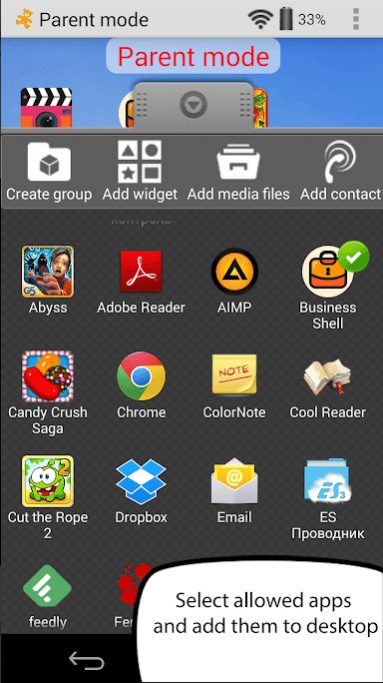
![]()
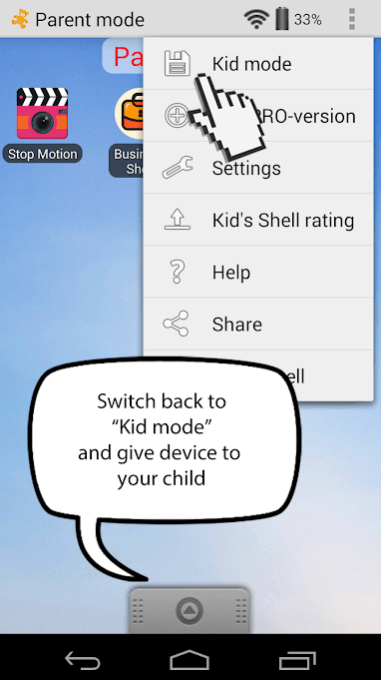
Downloads: 500000 +
Customers rating: (4.1 / 5)
KIDOZ
 KIDOZ combines the functions of parental control and entertainment services. On the one hand, the application allows parents to restrict the child’s access to unwanted applications on the phone or tablet. While the device is in children’s hands, calls, SMS, in-game purchases, installation and removal of applications are blocked. KIDOZ allows you to limit the time and use of the device. On the other hand, the application has its own store of educational games and multimedia content. All content is checked, and parents can rest assured that their child will not encounter something forbidden.
KIDOZ combines the functions of parental control and entertainment services. On the one hand, the application allows parents to restrict the child’s access to unwanted applications on the phone or tablet. While the device is in children’s hands, calls, SMS, in-game purchases, installation and removal of applications are blocked. KIDOZ allows you to limit the time and use of the device. On the other hand, the application has its own store of educational games and multimedia content. All content is checked, and parents can rest assured that their child will not encounter something forbidden.
KIDOZ gathered in the intuitive interface the best of the available content for young children, including applications, entertainment and educational videos, websites, and games. All of them are adapted taking into account age, gender, and language.
Equally important, KIDOZ protects your device from problems that can arise when it is used by your children (for example, removing applications, calls or unintentional purchases).
Key features of KIDO’Z
Child mode:
• Automatic application filtering displays only relevant applications that are safe for the child
• Password-protected environment prevents the child from leaving the protected area
• Filter ads and block purchases from the application
• Built-in application store for children, including free applications for direct download
Parent area:
• Support for multiple child accounts
• Additional function: daily time limit for each child
• Full customization for each child
• Enable/disable applications and online content
• Support for offline mode
This is the best application for kids and parents – all favorite apps and games of your child in one safe place.
![]()
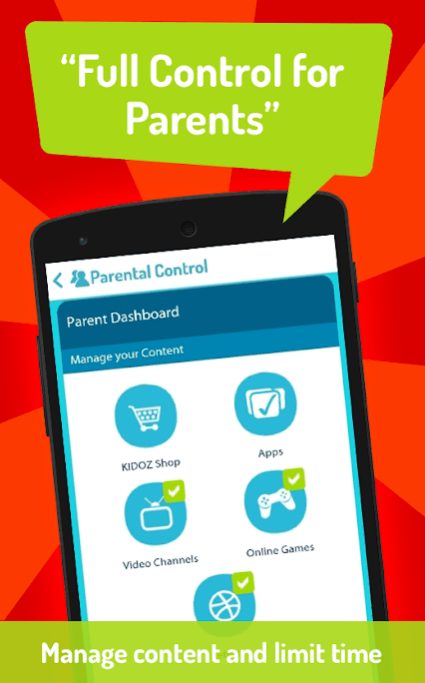
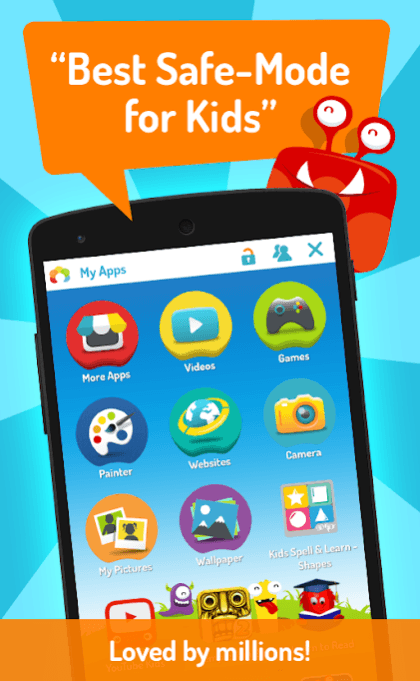
Downloads: 1000000 +
Customers rating: (4.1 / 5)

Safe Lagoon
 Safe Lagoon uses an intelligent real-time content filtering system that checks every website your child accesses. You can block certain sites that can not be categorized as inappropriate, but for which you would like to restrict access for your child.
Safe Lagoon uses an intelligent real-time content filtering system that checks every website your child accesses. You can block certain sites that can not be categorized as inappropriate, but for which you would like to restrict access for your child.
Can your child remove or stop the application? No, he can not. To install or remove applications, you must enter a special code that will be known only to you. Even if the child restarts the phone or tablet, Safe Lagoon immediately starts up on its own. Thus, without knowing a special password, your child will not be able to “get rid” of protection on the Internet.
Safe Lagoon introduces a unique social networks monitoring function, which will tell you everything about the activity of the child on any social network:
- videos your child watches in the world’s largest and most famous video hosting YouTube.
- the news which is shared with friends.
- photos are posted for everyone and for limited viewing through the popular applications.
- It also supports the control of messages in instant messengers Skype, Viber, WhatsApp and Facebook Messenger.
Safe Lagoon was created to help parents in order to instill in the child the right rules of behavior in the network and secure him from the dangerous factors of the virtual world.
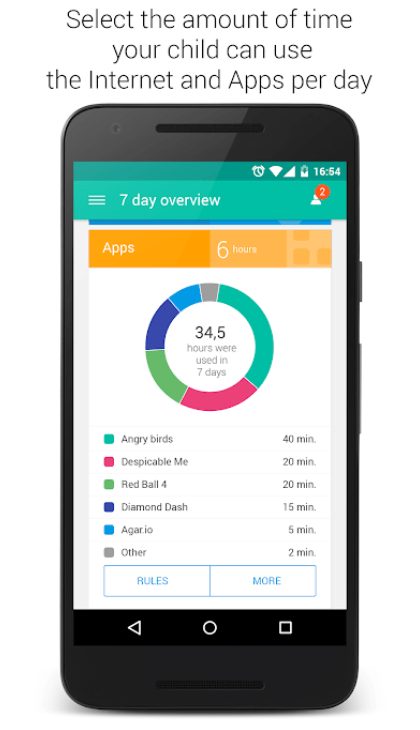
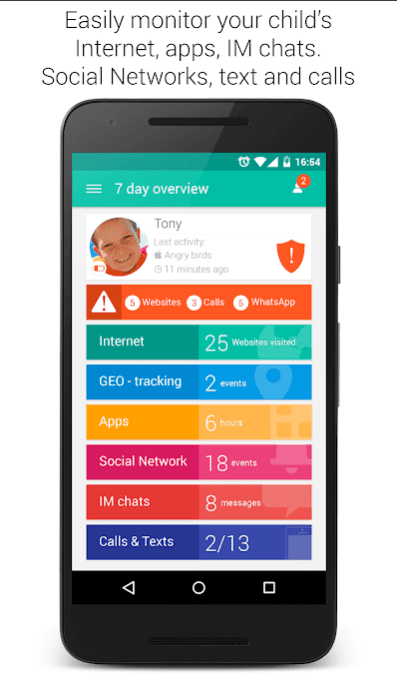
Downloads: 10000 +
Customers rating: (4.0 / 5)

Kids Place
 Kids Place is an indispensable Android application for parents, allowing you to check and adjust the hours of playing with your phone or tablet by children. This free software will always let you know what your child is doing, what applications are installed and what is most important for him. You can put a number of restrictions that ensure the safety of the information received.
Kids Place is an indispensable Android application for parents, allowing you to check and adjust the hours of playing with your phone or tablet by children. This free software will always let you know what your child is doing, what applications are installed and what is most important for him. You can put a number of restrictions that ensure the safety of the information received.
Functional:
The program allows you to track changes in your Google account, identify incoming calls, complete background processes and many other features, so it will be easier to manage your child’s time, directing it in the right direction. Android software will also make a list of allowed applications, in order to protect your kid from unnecessary information.
Control:
It’s very easy to work with the program. In the settings of the application, you need to specify the account, adjust the list of all permissions and bans and test for performance. After that, your child will receive only the tested applications, and also use the gadget for a certain time. Detailed instructions will help even the most experienced users to understand so that they achieve their goal.
Kids Place is an excellent tool for controlling your child’s activities, which will provide the necessary conditions for productive studying by limiting the use of mobile devices. Also, you can adjust the time intervals when the application is active, as well as access to the Wi-Fi network for them. Receive timely notification to e-mail, being always aware of the changes.
Decor:
The utility has a bright, beautiful design, which will appeal even to adults. Clear instructions provide the most accurate configuration of any software, allowing you to turn off the Internet for any program. A convenient menu consists of categories, for a convenient search of the necessary software. The ability to set a PIN code will give the software extra security so that the child cannot remove any restrictions.
Kids Place is a high-quality Android utility that allows you to feel secure while your child uses a smartphone, limiting the flow of negative information.
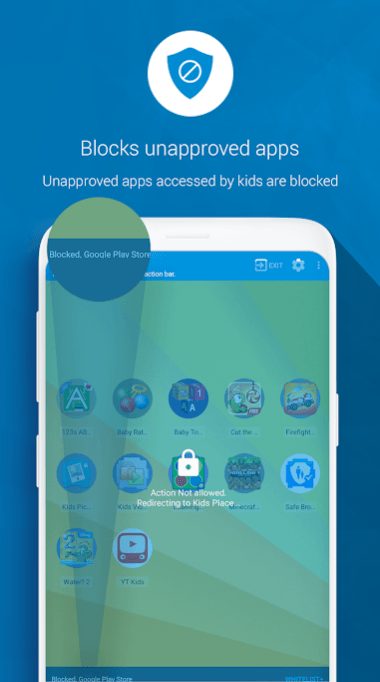
![]()
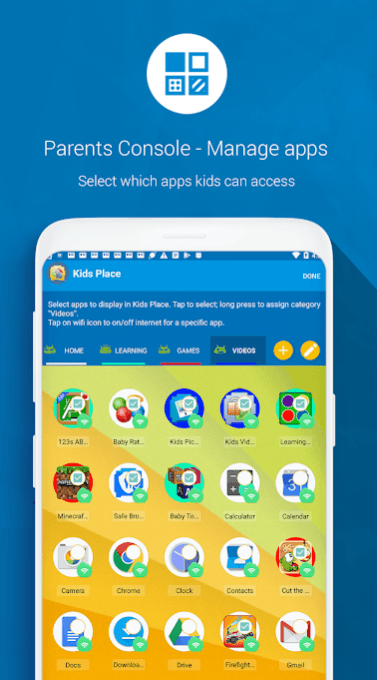
Downloads: 5000000 +
Customers rating: (4.0 / 5)
YouTube Kids
 YouTube Kids is a handy application for the youngest users of modern devices on the Android platform, which will help parents control videos from the Internet, which their child watches. Modern children use the device no less professionally than their parents. Therefore, many moms and dads are worried about the content and information that pops up in front of small viewers.
YouTube Kids is a handy application for the youngest users of modern devices on the Android platform, which will help parents control videos from the Internet, which their child watches. Modern children use the device no less professionally than their parents. Therefore, many moms and dads are worried about the content and information that pops up in front of small viewers.
The YouTube Kids application helps you make watching the coveted video content more comfortable, while you can sort the video that will be available for viewing.
The mobile project has a lot of functional capabilities, including parental control. After the age of the user is entered, a selection of files for viewing is suggested, which is suitable for the specified children’s age category. If there is a file that doesn’t satisfy the entered settings, you can always block it and write a complaint to the developer.
Another convenient feature that many people like is the timer. It is possible to set a certain time for viewing video clips from the Internet, after which the screen will be issued a corresponding message about the end of the opportunity to use the program this day.
Application features:
- Convenient control;
- Attractive design;
- A lot of interesting settings;
- Parental control, which allows you not only to monitor the contents of the files being watched but also the duration of use;
- Setting the timer;
- Convenient system of selection and sorting video in accordance with the age of the user;
- Excellent optimization for working not only on mobile gadgets but even a computer and a TV;
- An absence of age restrictions.
As you can see, the YouTube Kids for Android devices is the ideal free solution for people that want to control information that a modern kid gets through the Internet.
![]()
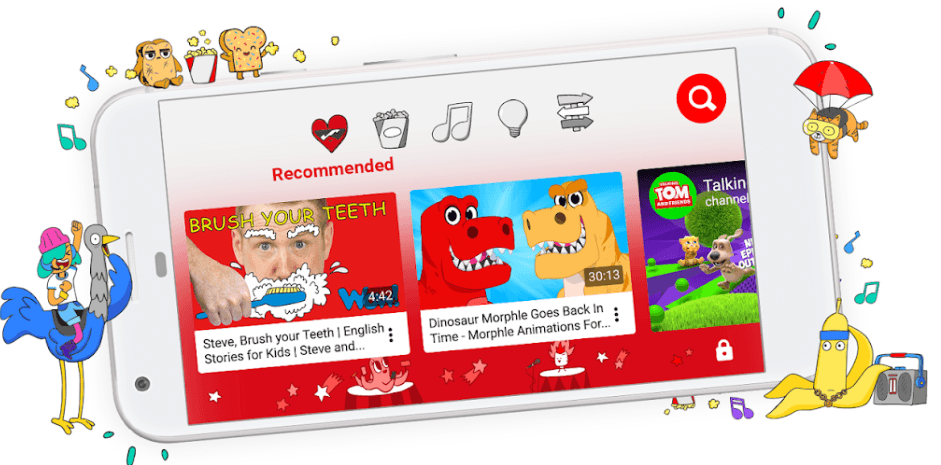
Downloads: 100000000 +
Customers rating: (4.4 / 5)
Qustodio
 Qustodio is a program for parental control and monitoring of your children’s activities on the Internet. Qustodio is a complex consisting of two parts: a client who collects statistics and blocks sites according to your rules, and an online service where you can view logs and customize the program. It allows you to create a separate profile for each child, define different page categories, to which access will be blocked, and set limits on the use of the gadget in time.
Qustodio is a program for parental control and monitoring of your children’s activities on the Internet. Qustodio is a complex consisting of two parts: a client who collects statistics and blocks sites according to your rules, and an online service where you can view logs and customize the program. It allows you to create a separate profile for each child, define different page categories, to which access will be blocked, and set limits on the use of the gadget in time.
At the installation stage of the program, you will be met by a step-by-step master, which will help create your account, as well as profiles for children. Here you can set the program: it will work openly or in secret mode.
Qustodio updates the statistics every 3 hours. The summary page shows the use of the Internet on a pie chart showing the percentage of time spent on different categories of websites, as well as the number of minutes spent on each site.
In the Rules & Settings section, you can specify different rules for viewing Web pages for each child. This is quite convenient if you have children of different ages who will thus have different limits. You can either completely block a certain category of sites or just keep an eye on your child’s activities.
You have the opportunity to set a time limit during which your children can use the gadget. On the Time Usage Limits tab, you can specify the action that will occur when the specified time ended.
The program Qustodio is very useful and also a completely free tool with which parents can successfully monitor the actions of the child on the network. The ability to block sites by categories, track activity in social networks and search history, compose and visualize reports, set time limits – all this puts the program on a par with the best commercial samples.
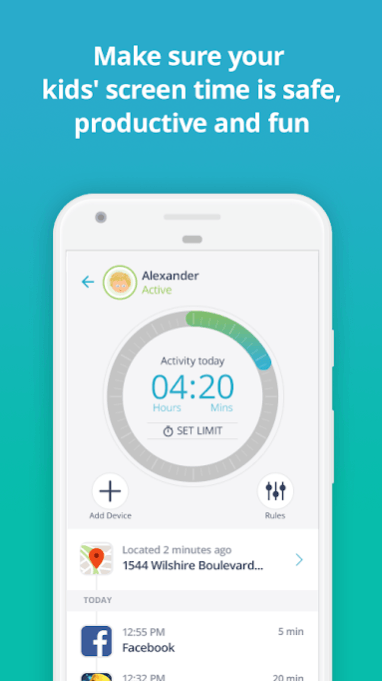
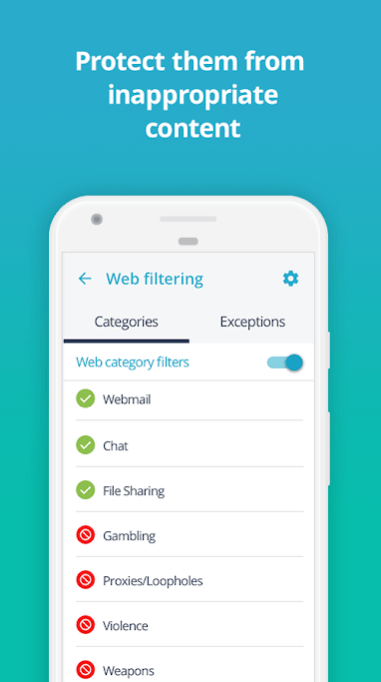
Downloads: 1000000 +
Customers rating: (3.6 / 5)
Parental Control by Kidslox
 The Kidslox application is the perfect solution for managing the screen time of your family. The application allows you to easily block third-party applications, the Internet and restrict access to unwanted content. You only need to create one account to manage all your family’s mobile devices. Set the priorities of the screen time of your children with the help of daily limits. Parental control has never been so simple.
The Kidslox application is the perfect solution for managing the screen time of your family. The application allows you to easily block third-party applications, the Internet and restrict access to unwanted content. You only need to create one account to manage all your family’s mobile devices. Set the priorities of the screen time of your children with the help of daily limits. Parental control has never been so simple.
Kidslox allows you to:
• Block applications separately
• Set the daily time limit for the screen time
• Use the Schedule function
• Switch between the three modes. The parental mode allows you to use all available applications, the child mode allows you to block the necessary applications, the lock mode blocks all third-party applications.
• Block access to sites containing pornography and other adult content for the safe use of the Internet by your children
• Block Internet access
The lock mode and child mode provide you with the following options:
• Block Instagram, Facebook, Snapchat and other social networks.
• Block Safari to restrict access to the Internet, block purchases in applications
• Block Minecraft, Clash of Clans, Pokémon Go and other games
• Block pornography and other unwanted content

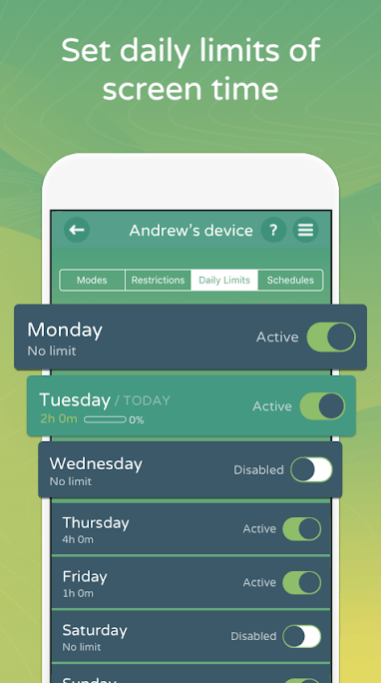
Downloads: 100000 +
Customers rating: (3.3 / 5)
Kidix
 Your child is constantly using your phone, launches games of dubious content, spending all his free time on it? Especially for you, we present Kidix application – a simple and convenient shell (children’s launcher) for children. Make the use of your child’s phone or tablet easy and safe!
Your child is constantly using your phone, launches games of dubious content, spending all his free time on it? Especially for you, we present Kidix application – a simple and convenient shell (children’s launcher) for children. Make the use of your child’s phone or tablet easy and safe!
Also offers to put only selected programs on the desktop, restricts access to Google Play and phone settings, offers to call a limited number of people.
Flexible setting of phone usage time is supported. For example, games are available only at certain hours, at night the device cannot be used at all, a time limit is set per day (there are separate settings for weekdays and holidays).
Kidix is still available in the beta version, and therefore completely free: test!
![]()
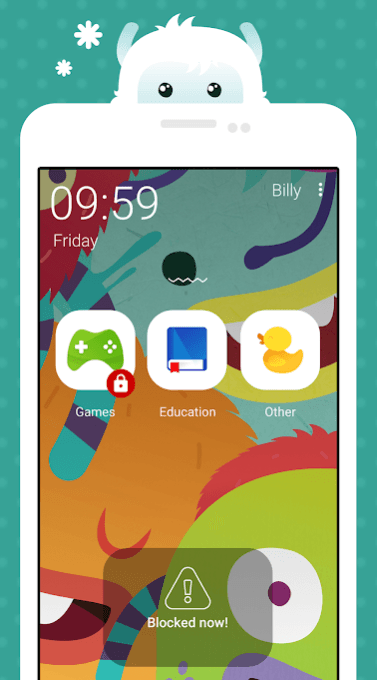
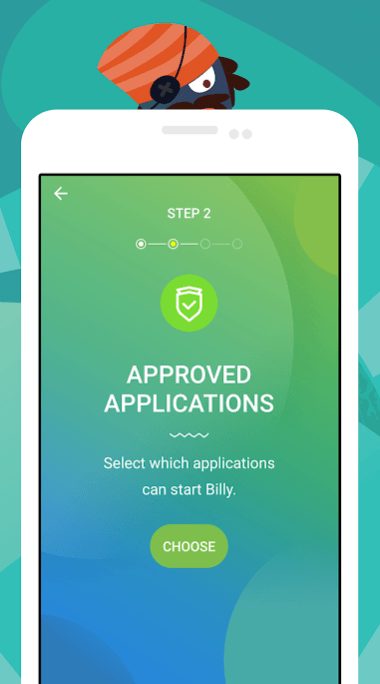
Downloads: 10000 +
Customers rating: (3.5 / 5)

Mobile Fence Parental Control
 We can also recommend paying attention to this parental control application.
We can also recommend paying attention to this parental control application.
Among the functions: complete blocking of specific applications or limitation of their use, filtering of web surfing, hang-up limit of the phone, device usage schedule, location tracking, secure geo-zones. There are also blocking unwanted calls (it will be allowed to communicate only with selected contacts), contextual alarm (you can specify keywords if the child receives a message with them, parents will be instantly informed), as well as monitoring calls, messages, list of visited sites used applications, etc.
You can manage your child’s phone remotely using the web interface.
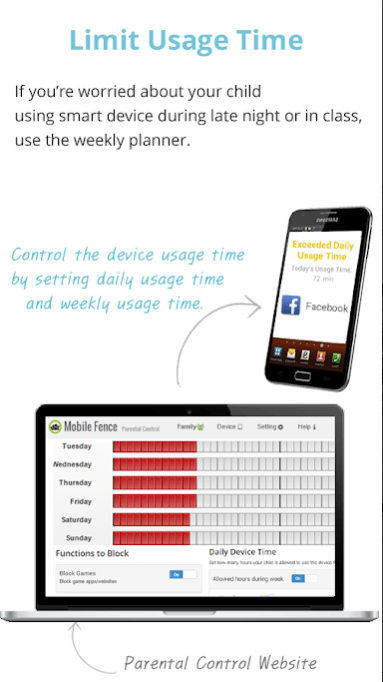
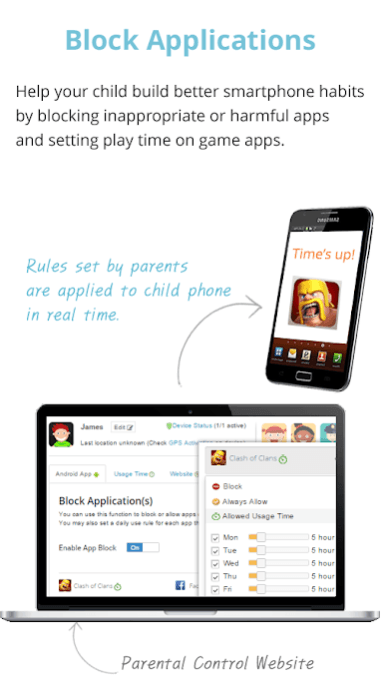
Downloads: 1000000 +
Customers rating: (3.9 / 5)
Norton Family parental control
 Norton Family parental control – means of parental control Norton Family, which allow you to watch at any time and in any place how children use the Internet on Android phones. It has a simple user-friendly interface.
Norton Family parental control – means of parental control Norton Family, which allow you to watch at any time and in any place how children use the Internet on Android phones. It has a simple user-friendly interface.
The service provides effective tools to protect children from cyberbullying, an inappropriate content of websites, offensive messages and suggestions of a sexual nature and other threats. Find out which websites are most often visited by children – this will help to agree with them about the rules of safe behavior on the Internet.
Those parents who are used to the softer methods of upbringing a child, the function of hidden tracking of the child is suggested. Thanks to ше you will be able to understand what your child is interested in, what he does in social networks and what mobile games he prefers to play.
The application works in the parent mode and in the child mode. The first mode is designed for monitoring and blocking activities on the device, and the second is for receiving reports and remote restriction of some actions on the child’s smartphone/tablet. Using one parent version of Norton Family Parental Control, you can create an unlimited number of children. In addition, the program can send detailed reports on the activity of each child to the e-mail address.
Benefits of Norton Family Parental Control:
- Control of all websites that your children visit (or try to visit).
- Block access to unwanted websites.
- Configure email alerts about unauthorized activity attempts.
Advanced features (Premier version, 30 days available):
- Watch for applications that are downloaded by children, and block specific applications.
- View the chronology of children’s activities on the Internet in the last 90 days.
- Receive monthly or weekly email reports to help you monitor computer time and children’s online activities.
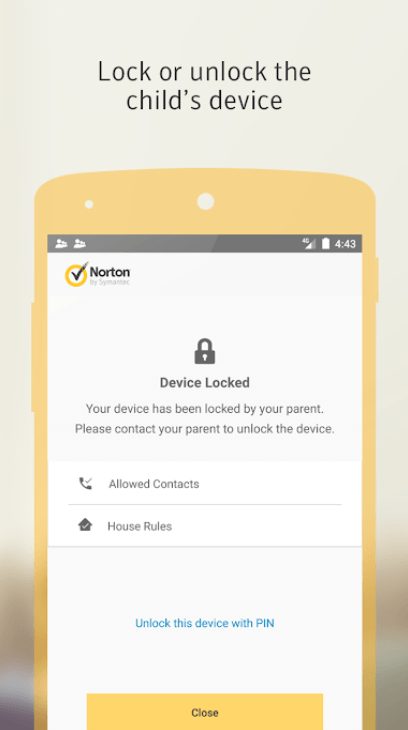
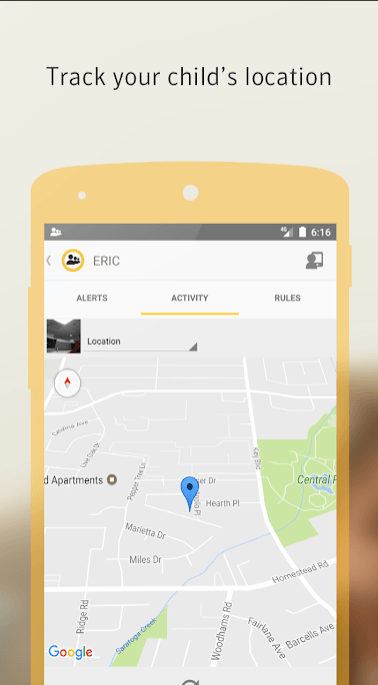
Downloads: 1000000 +
Customers rating: (2.8 / 5)
KidRead
 KidRead is an advanced parental control application and part-time unpretentious launcher that allows not only to limit the range of applications available to the child but also monitor all its activities behind the mobile device.
KidRead is an advanced parental control application and part-time unpretentious launcher that allows not only to limit the range of applications available to the child but also monitor all its activities behind the mobile device.
The application is set up simply – we can authorize through Facebook, Google+, or create an account, create a profile for the child (you can make several if you have two or more children), where we specify his name, sex, age and put some nice photo on the avatar.
Next, there is the selection of applications available to our child. They are divided into educational, entertaining and neutral. This grouping is a feature of the application and is designed to stimulate the child to use the time spent with the tablet or phone, with benefit. The fact is that the system has points, which are given for the time spent in training applications and are withdrawn for long sitting in entertainment applications.
Activity monitoring. This is done simply – go to the official site of the application – www.kidread.com, log in and – voila! We see statistics on the time a child spends in entertainment and training applications. And the statistics are detailed. In addition, an advanced setting of the modifier for the number of points for each application is available on the site, and there is the possibility to add points simply (if the child didn’t read a lot, but, for example, washed the dishes or get a five in school). Also, you can set limits on the amount of time spent in each of the categories so that you can let your child play games only half an hour a day.
So, we have an excellent application which allows parents to control the work of their child with a mobile device without any permanent contact with the device itself. In any case, the application deserves attention if you have a child.

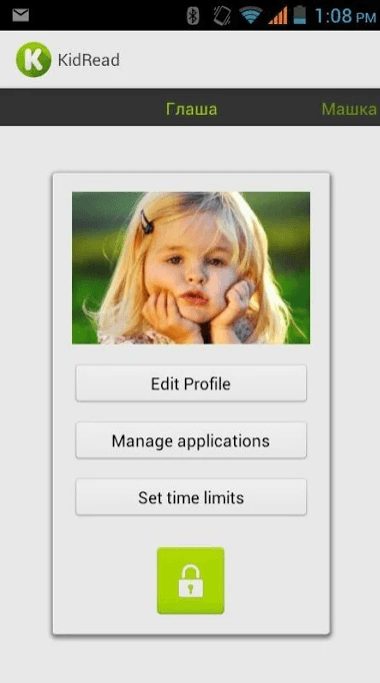
Downloads: 200 +
Customers rating: (3.4 / 5)
Bitdefender Parental Control
 Bitdefender Parental Control helps parents monitor their children’s activities on a computer, mobile phone or on the Internet.
Bitdefender Parental Control helps parents monitor their children’s activities on a computer, mobile phone or on the Internet.
Parental control allows you to block malicious websites, restrict Internet access in accordance with the schedule or monitor activity in the social network Facebook.
Parents can receive regular reports on the activities of their children by e-mail and take appropriate measures.
Main Features of Bitdefender Parental Control:
- Tracking activity on social networks
With Parental Control, parents can monitor their children’s Facebook accounts and keep a log of their activity. Comments, messages, posts on the wall, tags (places, photos, videos, current events, status or comments), privacy settings, number of friends and much more – all this is available for parents.
- Detailed activity reports
The parental control monitors the online activity of children on the Internet, including all the websites they visit, try to visit, everything they look for and with whom they communicate, what messages and calls they receive, while informing them of their location.
- Mobile Phone Tracking
The parental control provides parents with the tools to access and control Android devices (smartphones, tablets) of children, including location, calls, messages, services, settings at any time and anywhere.
- Web-based Admin interface
The Bitdefender Parental Control web interface allows you to unobtrusively check what the children are doing on the Internet. Single access to all parameters of parental control.

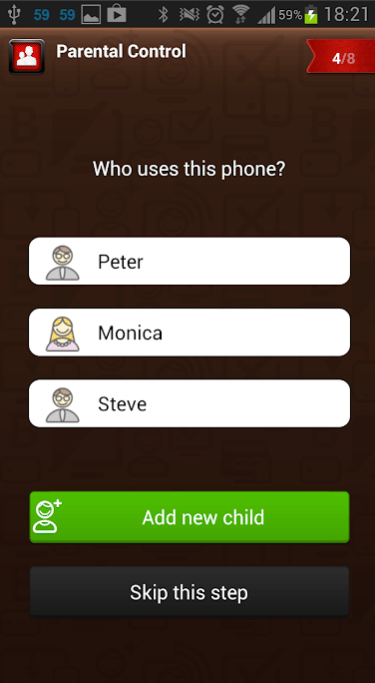
Downloads: 700 +
Customers rating: (2.8 / 5)
In general, applications for parental control solve two main tasks. When we speak about very young children, they help keep the mother’s or father’s device in its original form, creating a kind of “sandbox” for the child. In the case of older children, they can also help parents control the time the child spends before the screen, restrict the use of certain applications. In any case, if the child understands that he is being restricted, then it is necessary to discuss the meaning of the prohibitions in confidential conversations and not forget to offer an alternative.
If you do not like what kind of cartoons the child watches, spend the time and find a better one. If you think the games are inappropriate, suggest good ones. If the child is sitting on the couch all the time, throw the ball at him and offer a joint walk to the park.
And in no case use programs for parental control as a substitute for communication with children. There will come a day, and such a funny today’s preschool child will win the city’s Olympiad in Informatics, and then (and most likely, much earlier) he will come up with a dozen ways to circumvent parental prohibitions.