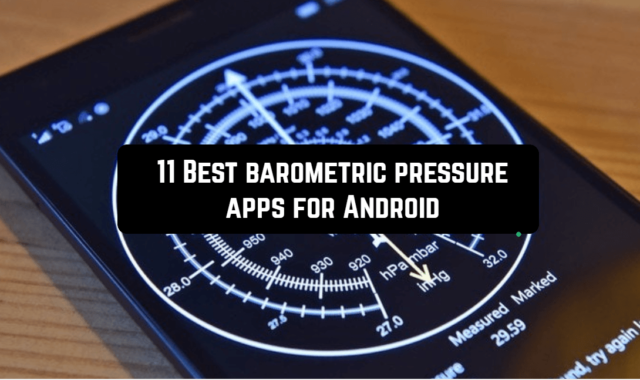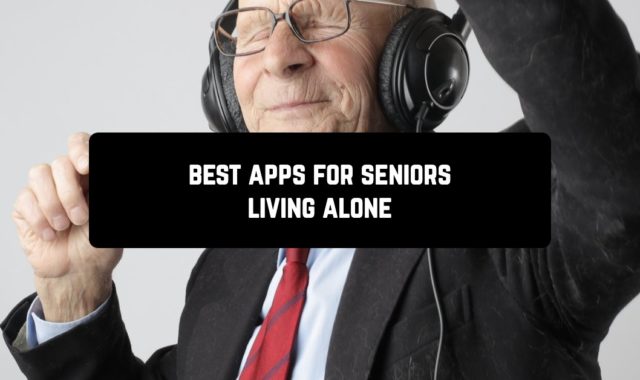CCTV systems equipped with motion sensors are used not only for the security of organizations but also for home security purposes.
Choosing them is not easy, it takes time and knowledge in the field of video surveillance, but unfortunately, we do not always have them.
A smartphone or tablet can help in this situation. You can turn the gadget into a motion detection sensor using special applications.
In this review, we have collected for you the best motion detector apps.
Camy
 When you start a mobile app, you’re prompted to enter your Google login and password.
When you start a mobile app, you’re prompted to enter your Google login and password.
You must choose whether you want to use the gadget as a camera or as a monitor.
In-Camera mode, the application adjusts the motion detector using one of three sensitivity modes.
When the motion detector is triggered, the video is recorded to your own cloud.
The quality of the video you receive depends on the quality of your Internet connection.
The length of video clips is 5-10 seconds. But if the motion in the frame continues, the next video of the same length is recorded.
If these clips are within a close time frame, the application will recognize them and combine them into one group.


You can share the video on Facebook or send the link to the recipient. The archive storage period is selected in the application settings and varies from 1 to 7 days.
Downloads: 100 000+
Customers rating:  (4.4 / 5)
(4.4 / 5)
You may also like: DIY CCTV Home Security Camera – Alfred app review
Zuricate Video Surveillance
 To connect a smartphone, you will need to register a personal account to which all cameras are connected.
To connect a smartphone, you will need to register a personal account to which all cameras are connected.
When you start this application, the gadget switches to the camera mode.
It is assigned an individual number, device name, and password, which the manufacturer recommends changing to a personal one.
After simple procedures, the camera is displayed in the application.
In addition to setting up the motion detector with three levels of sensitivity, you can also set up a scheduled recording.
It is possible to set up an e-mail alert when the detector is triggered. The application will notify the user of movement in the frame with Push notification.
Alarm events are recorded both on the device itself and in the cloud.

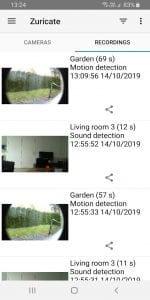
The application works in the background. It allows using other applications installed on the gadget or pressing the screen lock key. In all cases, the video stream continues.
Downloads: 50 000+
Customers rating:  (4 / 5)
(4 / 5)
Camera Trigger
 You need to register your account through the application and choose whether to use the gadget as a surveillance camera or as a monitor.
You need to register your account through the application and choose whether to use the gadget as a surveillance camera or as a monitor.
The devices are monitored via any Web browser. The service has its own cloud. The free version is available in 50 Mbytes.
When the motion detector is triggered, video is recorded in the cloud. There is no record on the gadget.
When the application detects movement, it will notify the user by e-mail.
If the motion detector is triggered, the smartphone camera will beep. The sound level is not adjustable or muted, so if there is a lot of movement in the room, the smartphone will quickly become tired.
The application allows you to configure the motion detector (slider). Its size, length (maximum one minute), and the interval at which the next recording will be possible.
All camera settings are available on the gadget acting as a monitor.


The application allows two-way video communication.
Downloads: 100 000+
Customers rating:  (3.6 / 5)
(3.6 / 5)
XProtect Essential+
 This is an application from Milestone that combines ease of use with a lot of useful features.
This is an application from Milestone that combines ease of use with a lot of useful features.
XProtect Essential+ is suitable for small business and home use points.
It supports up to eight IP, USB and web cameras can record motion in the frame.
It also allows you to configure individual detection zones for greater accuracy.
You can view the streams from an unlimited number of computers and mobile devices.


XProtect Essential+ does not need activation, and the free version is limited to only the number of cameras. If necessary, it can be easily scaled up to a toll-free version with all settings saved.
Downloads: 100 000+
Customers rating: 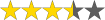 (3.5 / 5)
(3.5 / 5)
Timer Motion Detector
 This application has many settings. The motion detector not only selects the sensitivity level but also determines the detection area. There are video and photo settings.
This application has many settings. The motion detector not only selects the sensitivity level but also determines the detection area. There are video and photo settings.
If the app cannot playback videos with the specified parameters via the Internet channel, it switches to the photo mode.
It then forwards the photostream at a certain interval. It sends push notifications and email notifications if motion is detected in the frame.
It is possible to organize the recording by schedule, but to do this you need to connect extra superstructures through a special service.
The management of the application is intuitive except for extra features. To fully leverage the potential of the application, you’ll need to thoroughly study the instructions and FAQ.
Recording a video stream goes to the cloud. The stream is recorded constantly while the camera is running.


Events with movement in the frame are recorded in a special Event section. The length of video clips recorded with the motion detector is not limited.
Downloads: 1 000+
Customers rating:  (4.1 / 5)
(4.1 / 5)
![]()
Motion Detector
 This is one of the most common applications (by the number of downloads) to turn a smartphone into a surveillance camera. The application has many settings.
This is one of the most common applications (by the number of downloads) to turn a smartphone into a surveillance camera. The application has many settings.
When you launch the application, you will be taken to the settings menu.
It is recommended that you immediately turn on the motion detector. It has sensitivity settings ranging from 0 to 250 units.
For convenience, remember the place where the archive will be recorded. Adjust the resolution and picture quality.
If the Internet channel is unable to send the video stream selected by the user, the image quality will decrease when the picture size is saved.
When the sensors are switched on, the following detectors are available. Proximity sensor (motion is recorded, motion is detected), battery temperature, light sensor, battery charge level, accelerometer, amount of motion.
The recording is stored in the phone memory. The length of video clips is not limited by time, only the physical abilities of the device. There is a function to overwrite.
This app provides a full smartphone setup, online video archive view, and two-way audio function. In the video streaming mode, there is a possibility of background broadcasting.
That is, you can perform manipulations on the device, and the video streaming is going on and alarm events are recorded.


The application allows you to take photos with the flash, turn on and off the flashlight.
Downloads: 100 000+
Customers rating:  (4 / 5)
(4 / 5)
Motion Detector Pro
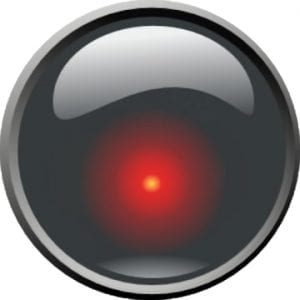 This application is fundamentally different from the previous ones. It does not broadcast the video stream but takes photos. It is very easy to use.
This application is fundamentally different from the previous ones. It does not broadcast the video stream but takes photos. It is very easy to use.
An account must be registered for connection. The application will ask you to create an activation code for setting up and disarming your smartphone.
Use the buttons to select how the user will be notified. Message to e-mail, sound message, or SMS.
The application has a button, which, if pressed, will remotely control your smartphone.
Then by pressing the big button in the middle the user enters the password and the camera is armed.
It is necessary to create conditions under which there will be no movement in the frame for 30 seconds. Without this, the camera will not start working.
As soon as there is movement in the field of view of the device, the smartphone will start to sound a siren if it is on. And the siren sounds until the user takes the camera off guard.


The application will send an e-mail and SMS link to the photos taken approximately once a second until the movement in the frame stops. If the movement stops and then appears again, another message is created.
Downloads: 1 000 000+
Customers rating:  (3.9 / 5)
(3.9 / 5)
Xeoma
 This is one of the most popular video surveillance applications that works with all existing cameras.
This is one of the most popular video surveillance applications that works with all existing cameras.
The application has a concise interface and almost limitless possibilities.
In addition to the usual motion detector, Xeoma implements recognition of car license plates, faces, and even emotions.
All functions work in the form of modules that can be chained together and very finely tuned.
In the free version, the number of modules is limited to three, which will be enough for home and simple scenarios.


For more serious tasks, there are three types of licenses, the price of which depends on the number of cameras.
Downloads: 10 000+
Customers rating: 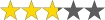 (2.8 / 5)
(2.8 / 5)
![]()
Motion Detection
 This is a powerful tool with open source and active community, which is suitable for video surveillance of any complexity.
This is a powerful tool with open source and active community, which is suitable for video surveillance of any complexity.
Once configured, you can view videos from your computer or smartphone, from any browser.
This application works with all types of cameras, allowing you to record and analyze the picture from them.
Thanks to advanced settings, for each camera you can set many motion detection zones and their sensitivity. It is able to send notifications to e-mail or SMS about specified events.


The application is completely free for both home and commercial use.
Downloads: 5 000+
Customers rating: 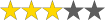 (3 / 5)
(3 / 5)
![]()
Sighthound Video
 This multiplatform application boasts a smart motion sensor that can distinguish a person from a car or pet.
This multiplatform application boasts a smart motion sensor that can distinguish a person from a car or pet.
It is able to work with IP and webcams, but in the free version, you can only stream video from one source.
Sighthound Video is able to save videos to cloud services and has many useful features for those who like the concept of a smart home.
Video streaming adapts to the possibilities of Internet connection. Photos are produced with the quality that is the largest possible for a smartphone.
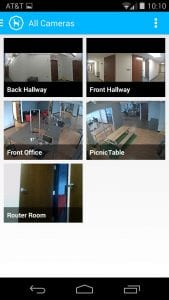

Thus, in the case of intrusion, it is easier to see an intruder’s face from the obtained photos than by analyzing the video stream.
Downloads: 10 000+
Customers rating: 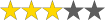 (3 / 5)
(3 / 5)
You may also like: 11 Best duplicate file finder apps for Android
Motion detection
 Motion detection has an open-source code. It provides ample opportunity to upgrade the program and makes detailed configuration convenient.
Motion detection has an open-source code. It provides ample opportunity to upgrade the program and makes detailed configuration convenient.
You can extend the functionality with add-ons for car license plate recognition, and barcode scanning.
It is possible to connect an unlimited number of sources. There are motion sensors, network broadcasting, notifications.
Besides, Motion detection supports uploading to YouTube, Dropbox, or FTP server.
You can disarm the device either by entering the access code on the device itself or by remote control.
You can request real-time photos remotely. The application will show you what is happening in the room. Photos with alarm events are available online within a month.
If the user needs to extend their stay in the cloud, the manufacturer advises to contact him. To remove photos from the cloud, you need to enter an individual code.
It is generated when you send a message and attached it to the letter to keep the information safe.
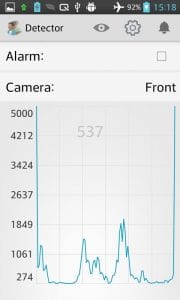

In some cases, this approach to creating an alarm system is more convenient than receiving video from the camera.
Downloads: 100 000+
Customers rating:  (3.6 / 5)
(3.6 / 5)