Today, applications for smartphones cover all areas of the modern person’s interests – from purchases and entertainment to science and finance. Religion has not become an exception. We have selected several programs, which, in our opinion, are worth downloading. So, have a look at the best Bible offline apps for Android!
Bible
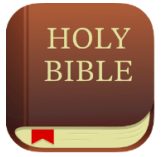 The Bible is something that religious people can not live without. In this application, there is both an audio version of the holy book, and an electronic-printed version. In any case, the whole text is saved exactly as in the original, without any amendments.
The Bible is something that religious people can not live without. In this application, there is both an audio version of the holy book, and an electronic-printed version. In any case, the whole text is saved exactly as in the original, without any amendments.
If you are a religious person, but at the same time modern, you can download this application on your smartphone right now. The Bible in this app is written in almost one hundred and fifty languages, so it is suitable for any person, from any country. Religion unites many! The program itself is completely free.
The service supports changing the font size, two color schemes, a convenient system for navigating through books and sections, the ability to highlight verses or citations with color. Full functions of the application are available only on the Internet. In the offline mode, only those materials that you download separately are available.
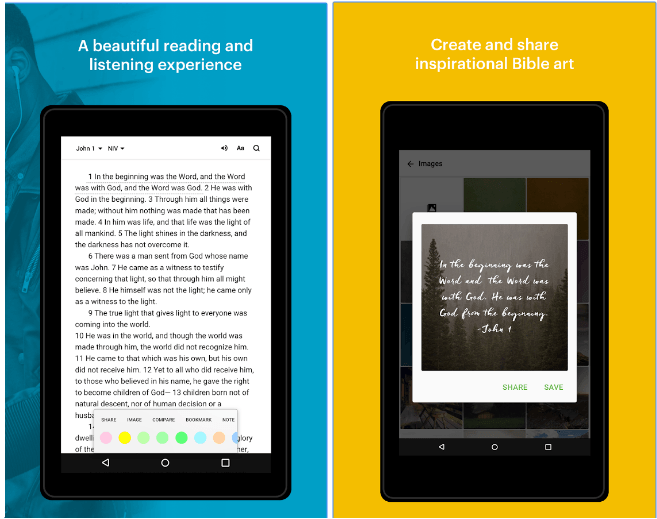
Downloads: 100 000 000 +
Customers rating:  (4.7 / 5)
(4.7 / 5)
You may also like: 10 Best reading glasses apps for Android
MyBible
 This application is for everyone who is interested in religion. It’s called MyBible and is nothing more than a Bible for Android devices. Moreover, among all the applications reviewed by us, it turned out to be one of the best, as it has great functionality. Even on Google Play, it has a score of 4.8 points, what speaks about its quality.
This application is for everyone who is interested in religion. It’s called MyBible and is nothing more than a Bible for Android devices. Moreover, among all the applications reviewed by us, it turned out to be one of the best, as it has great functionality. Even on Google Play, it has a score of 4.8 points, what speaks about its quality.
So, the first thing we would like to note is the presence of a large number of different settings: display, language, setting up of swipes and touches, and much more. For ease of use, the developers made a detailed instruction, which you can overview just before reading. We recommend that you read it so that there are no complications in the future.
It is pleasant that the MyBible application is offline and does not require a network connection for reading. The only thing you need to connect to is downloading the version you need in the language that will be most convenient for you (in the application this function is called “modules”).
Also, there is a wonderful filter for searching for the necessary chapter and verse and also search by keywords – you will agree that it is very convenient. And this is not all that is available here, it is better to see everything with your own eyes. But below we list the basic functional:
- Reading plans (what you plan to read);
- Reading places (using GPS, showing where you read the Bible);
- Bookmarks;
- Themes (changing the appearance);
- Search;
- Notes (you can write important thoughts);
- Download the necessary modules (versions of the Bible).
The most important thing is that you can use the MyBible application absolutely free of charge, as well as download it, the developers do not ask a penny for it. And it can not but rejoice. In general, it turned out qualitatively and soundly, you certainly will not remain indifferent.
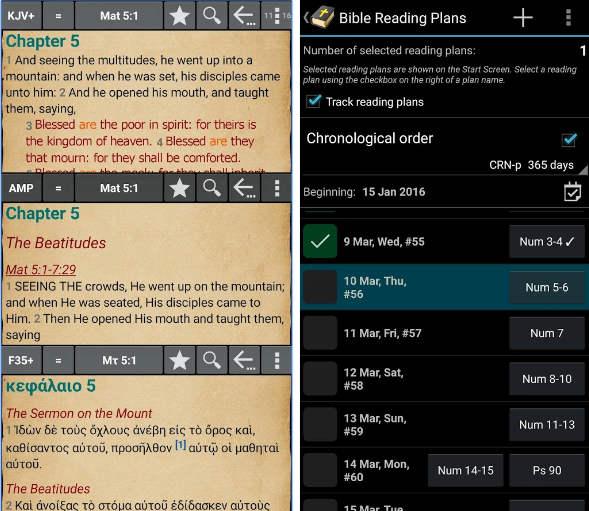
Downloads: 1 000 000 +
Customers rating:  (4.8 / 5)
(4.8 / 5)
Bible Offline
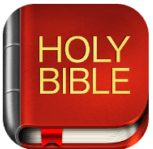 Bible Offline is an application that allows you to read the Bible even without an Internet connection. In other words, you can download the Bible to your Android mobile device and read it anywhere, anytime, even if you do not have an Internet connection over Wi-Fi or a mobile network.
Bible Offline is an application that allows you to read the Bible even without an Internet connection. In other words, you can download the Bible to your Android mobile device and read it anywhere, anytime, even if you do not have an Internet connection over Wi-Fi or a mobile network.
There is also the ability to listen to verses in offline mode. It is possible to download the Bible in any language, including English, Spanish, and German.
Like other similar applications, Bible Offline has many benefits:
- You can use Reading plans in order to study the Bible or separate themes;
- In the app, there are more than 700 Bible themes to choose from;
- You can synchronize reading the verses with the audio.
- It is possible to mark the chapters that have already been read and see the reading progress in percentage;
- Searching system: you can search by word, phrase or a part of the verse;
- You can change font type, size, copy, add notes, share verses.
Bible offline is a good Bible reading app that allows you to enjoy the scriptures even without an internet connection.
![]()
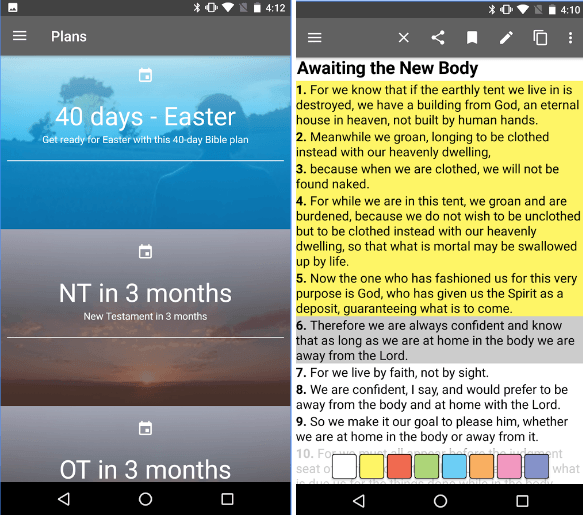
Downloads: 10 000 000 +
Customers rating:  (4.7 / 5)
(4.7 / 5)
Bible.is
 Bible.is an application that allows you to read the Bible in more than 1 300 languages. In addition to the ability to read the Bible in the Bible.is application, you will be able to listen to the Bible and watch it (as a video), which was impossible to do before.
Bible.is an application that allows you to read the Bible in more than 1 300 languages. In addition to the ability to read the Bible in the Bible.is application, you will be able to listen to the Bible and watch it (as a video), which was impossible to do before.
You can upload text and records of the Bible verses to the Bible.is, so you can read and listen to them at any time, even when you don’t have access to the Internet. Anywhere and anytime. You can search by keyword, title, verse, and so on. You can also mark, underline, or take notes with a simple tap on the screen.
The most interesting thing about Bible.is that it lets you watch 61 videos from the JESUS movie project. It is available in hundreds of languages, and new languages are added daily. The project brings the Bible to life, making it more accessible.
Bible.is an excellent Bible for Android. It is not only available in hundreds of different languages, but also has a lot of useful features for its users, including social ones.
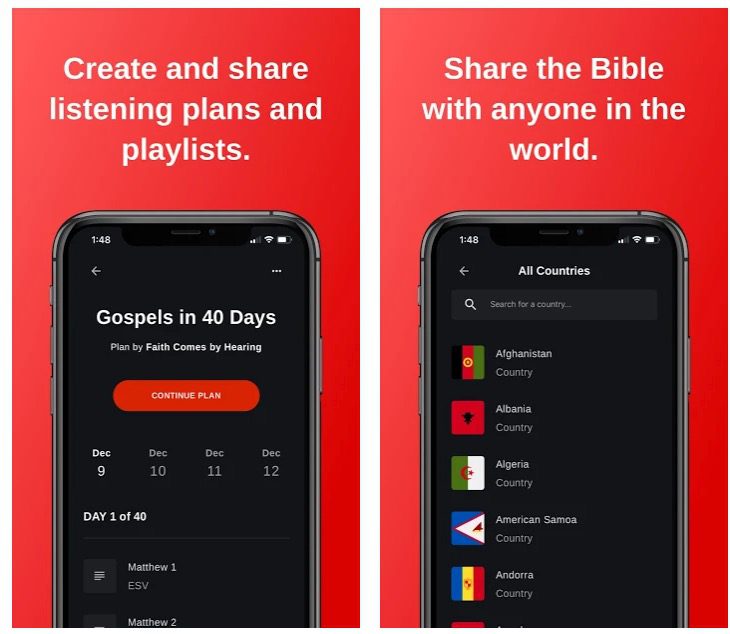
Downloads: 5 000 000 +
Customers rating:  (4.6 / 5)
(4.6 / 5)
The Easy to Read Bible
 The name of the application speaks for itself. This free application for reading the Bible is designed to help you to better understand the Word of God.
The name of the application speaks for itself. This free application for reading the Bible is designed to help you to better understand the Word of God.
The application offers many features for comfortable reading:
- Audio Bible to listen to verses
- Offline reading
- Bookmark the verses
- Favorite list
- Add notes
- Share verses
- Adjust the size of the font for comfortable reading
- Night mode
The Easy to Read Bible is a great application that allows you to comfortably read the Bible or listen to it if you don’t want to read it at the moment.

Downloads: 100 000 +
Customers rating:  (4.8 / 5)
(4.8 / 5)
Bible by Olive Tree
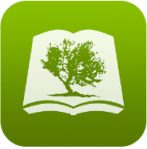 The most famous product of Olive Tree is the Bible application which is now available for Android users. It is a tool designed to read and search e-books.
The most famous product of Olive Tree is the Bible application which is now available for Android users. It is a tool designed to read and search e-books.
The application contains the following functions: bookmarks, personal records, text selection, and autoscrolling. The user can customize colors, font sizes, and use many other options for his convenience.
In addition, the Olive Tree catalog presents biblical comments, dictionaries, concordances, audio Bibles, and other multimedia. Here you can find dozens of English translations of the Bible, various Bible translations into German, French, Spanish, and many other world languages.
There are also scientific editions of biblical texts in the original languages: Hebrew, Aramaic, Ancient Greek. There are also Qumran (non-biblical) texts in the catalog. Olive Tree Bible Software has more than 1400 adapted editions of books by Christian authors (classics of past centuries and our contemporaries).
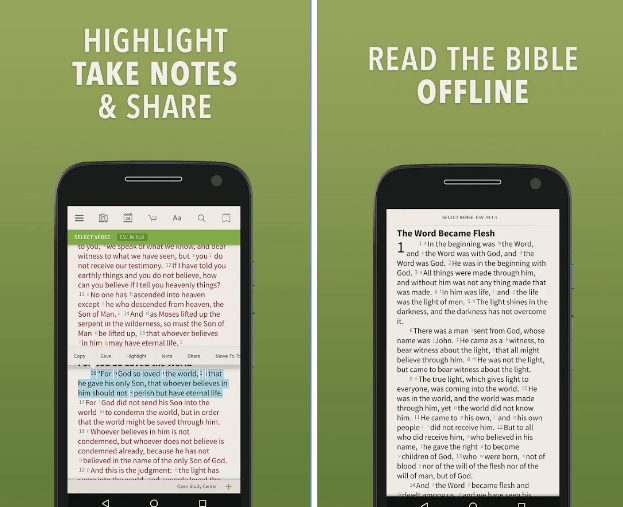
Downloads: 1 000 000 +
Customers rating:  (4.6 / 5)
(4.6 / 5)
Bible App for Kids
 This is the most popular Bible app which is used to educate children. Like the Bible itself, the application is divided into parts. To start working with each one, you need to load its cache onto the device.
This is the most popular Bible app which is used to educate children. Like the Bible itself, the application is divided into parts. To start working with each one, you need to load its cache onto the device.
It does not take up much space and is completely free. You select a section. Under its name, the head of the Bible is indicated, according to which it is compiled. After clicking the “read” button, a picture and text appear.
A pleasant voiceover tells what is happening. If you only want to listen and play with the elements of the illustration, click on the button with the picture of the book.
In order for the child well mastered the material, the text is divided into small parts with individual “live” pictures. The arrows help to move between them. So you browse and listen to the whole chapter to the end and go to the next download.
The interactivity of the app worth to be noted too. Pressing on any decorative element provokes a certain action. It is made fun and very colorful. The style is everywhere, the soundtrack and animation are perfectly matched. But the developers also remembered to add a game element to the Bible App for Kids.
You need to look for locations of the crystals to earn starlets. There is no a practical advantage, but the knowledge of the Bible becomes even more interesting.
![]()
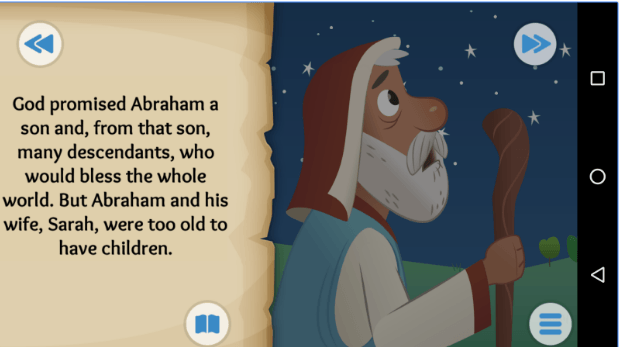
Downloads: 10 000 000 +
Customers rating:  (4.7 / 5)
(4.7 / 5)
And Bible
 And Bible allows its users to enjoy the Old Testament, the New Testament, and all the contents of the Holy Scripture, taking advantage of the convenience of your Android device.
And Bible allows its users to enjoy the Old Testament, the New Testament, and all the contents of the Holy Scripture, taking advantage of the convenience of your Android device.
Here are some of the most interesting features of the application: you can add excerpts to your favorites to easily find them in the future; create notes to the text; search by keywords to find something that interests you, and even share texts via social media using Twitter or Facebook.
When you read in the application, you can choose from several font styles. If you have an Internet connection, you can even choose the function to listen to the text. And you can download the Bible in almost any language.
And Bible is an excellent application for religious people since you accept it as a very convenient way to take the Holy Bible with you wherever you go. Just put your hand in your pocket, take out your smartphone, and you’re ready to read.
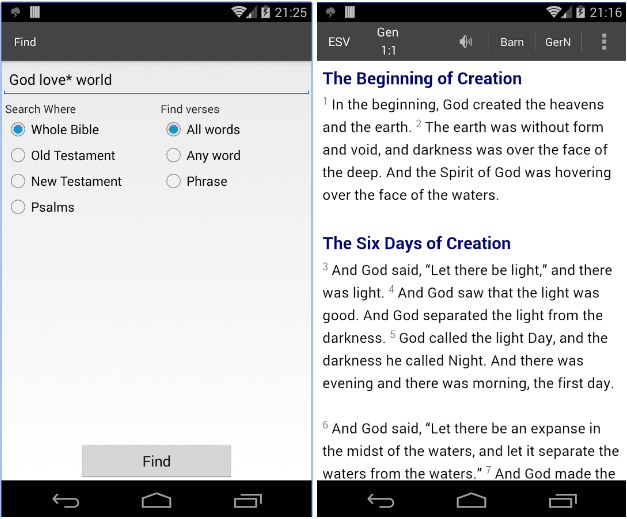
Downloads: 100 000 +
Customers rating:  (4.6 / 5)
(4.6 / 5)
Daily Bible
 Daily Bible is an application that allows you to read the Bible wherever you are. You will be pleased with the interface and the design of the app. The settings are simple. In the settings of the application, you can set the exact time when you would like to receive a new passage from the Bible for reading.
Daily Bible is an application that allows you to read the Bible wherever you are. You will be pleased with the interface and the design of the app. The settings are simple. In the settings of the application, you can set the exact time when you would like to receive a new passage from the Bible for reading.
The Daily Bible also makes it easy to read the Bible on Android devices. You will be able to view all parts of the Bible and find specific chapters that interest you, thanks to the search tool. In addition, the application allows you to even listen to the audio version of the Bible. Or you can save the verses you like for further reading.
After you have read the passage (or listened to it), you can share it in the social networks. You will also be able to access the application forum to comment on any verse.
The Daily Bible is a useful application for everyone who regularly reads the Bible because it allows you to do it with convenience.
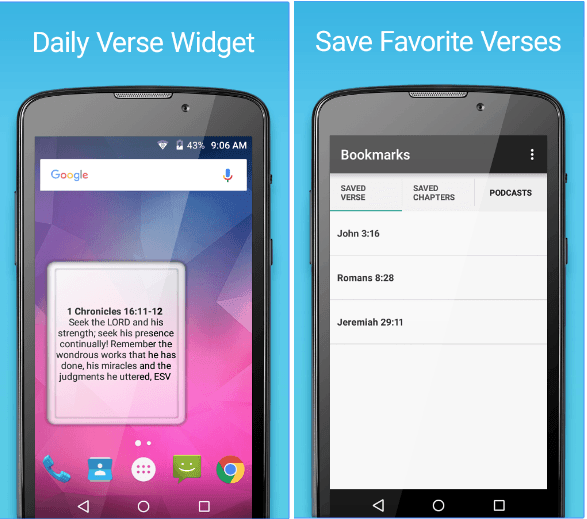
Downloads: 10 000 000 +
Customers rating:  (4.8 / 5)
(4.8 / 5)
Holy Bible, offline and free
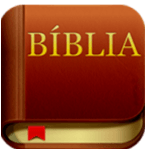 Holy Bible is an application that allows you to read religious texts without using an Internet connection. It does not have a particularly beautiful or refined interface, but it offers everything you need to comfortably read the Bible on your Android.
Holy Bible is an application that allows you to read religious texts without using an Internet connection. It does not have a particularly beautiful or refined interface, but it offers everything you need to comfortably read the Bible on your Android.
The app has a lot of useful options:
- You can share verses with others via social networks;
- It is possible to copy verses;
- Searching system is available: by word, phrase or book’s name;
- Full-screen reading;
- You can change different parameters: font type, size, display size, etc.;
- Using the app without an Internet connection;
- Pleasant interface.
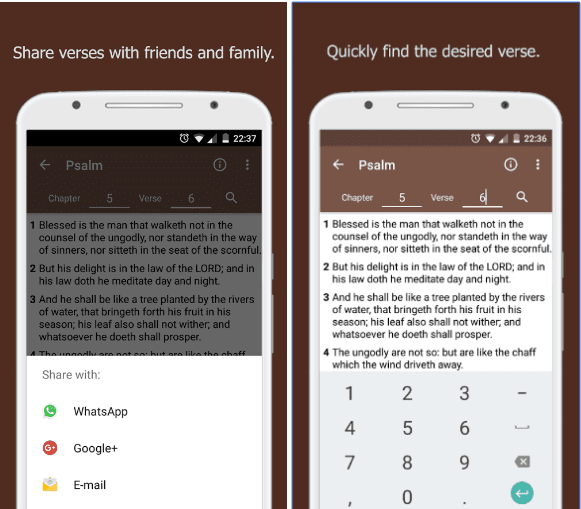
Customers rating:  (4.7 / 5)
(4.7 / 5)
JW Library
 The JW Library is an official application developed by Jehovah’s Witnesses. It contains various translations of the Bible as well as books and pamphlets for study.
The JW Library is an official application developed by Jehovah’s Witnesses. It contains various translations of the Bible as well as books and pamphlets for study.
Bible:
- Choose one of the available Bible translations.
- Compare the translations of the Bible by clicking on the verse number.
- View the related material by clicking the footnote or cross-reference.
Navigate:
- Swipe left or right to navigate through the current publication.
- Add bookmarks to any chapter to find a place in the text where reading was interrupted.
- Use the History feature to find materials you’ve read recently.
- Use the Search function to find words or expressions in the current publication.
- You can see the publications you need for your meetings.
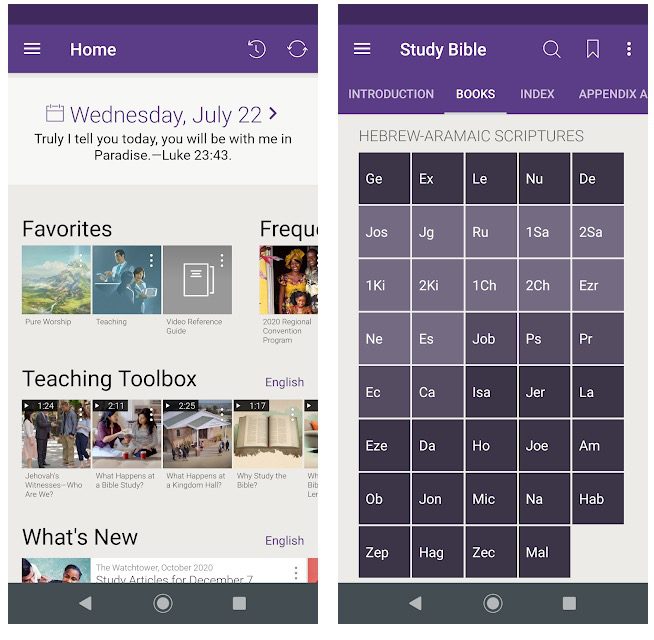
Downloads: 10 000 000 +
Customers rating:  (4.8 / 5)
(4.8 / 5)
You may also like: 17 Free apps to read books on Android







