Do you want to maximize the light capabilities of your phone? Using your phone for lighting is convenient because your flashlight is always at your fingertips.
Now you will always see the way in the dark with one of these assistive light apps for Android. A couple of minutes to install and your Android will turn into a lighting device or a real customizable strobe light.
Power Button Torch/ Flashlight

Power Button Flashlight for Android is an alternative flashlight app that will allow you to use the camera flash for lighting. Unlike its usual counterparts, this program contains a handy add-on that will allow you to start the flashlight even when the device is locked.
Externally Power Button Flashlight doesn’t differ from the closest alternatives. The main menu contains one big key, pressing which activates the flashlight. However, the settings open up more fine-tuning of the power on.
By default, to activate the flashlight in lock mode, you just need to press the physical power key on the device three times within three seconds. To activate in normal mode, you need to make four presses.
In the settings of the program, you can set the automatic shutdown of the flashlight after a certain time, as well as activate the reminder mode of the backlight.
It’s noteworthy that you need to manually turn off the flashlight through the app. To open the ability to turn off via the power key, you need to purchase a paid add-on. In addition, the paid version of Power Button Flashlight disables all advertising.
Thus, the app is not a bad tool that will allow you to quickly turn on the flashlight. However, paid add-ons for this kind of program are unwarranted.
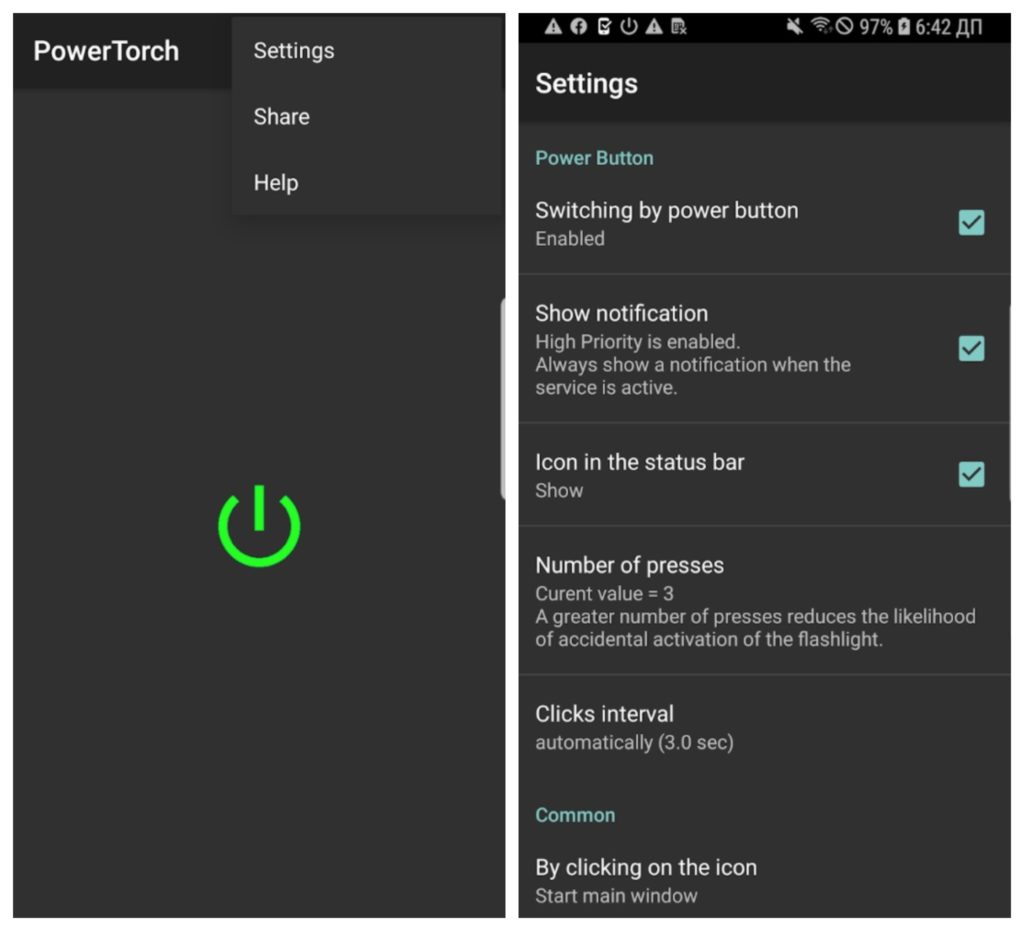
Downloads: 500000 +
Customers rating:  (4.3 / 5)
(4.3 / 5)

You may also like: 11 Best Green Screen Apps for Android
Tiny Flashlight + LED

Tiny Flashlight is a simple flashlight app for all occasions for Android devices.
The app has an intuitive interface. The main screen (by default) is a large button to turn on the flashlight and a battery level indicator.
Navigation in Tiny Flashlight is realized by means of a small icon in the upper-right part of the screen. When you press it, a menu becomes available with the choice of one of the modes: flashlight (flash or screen), morse code, strobe, traffic light, incandescent lamp, color lamp, police flasher, and settings. It’s handy.
Tiny Flashlight is the most popular flashlight on Google Play. Support for a wide range of devices (with and without flash). An extensive number of functions and simplicity make this app the best helper in all life situations.
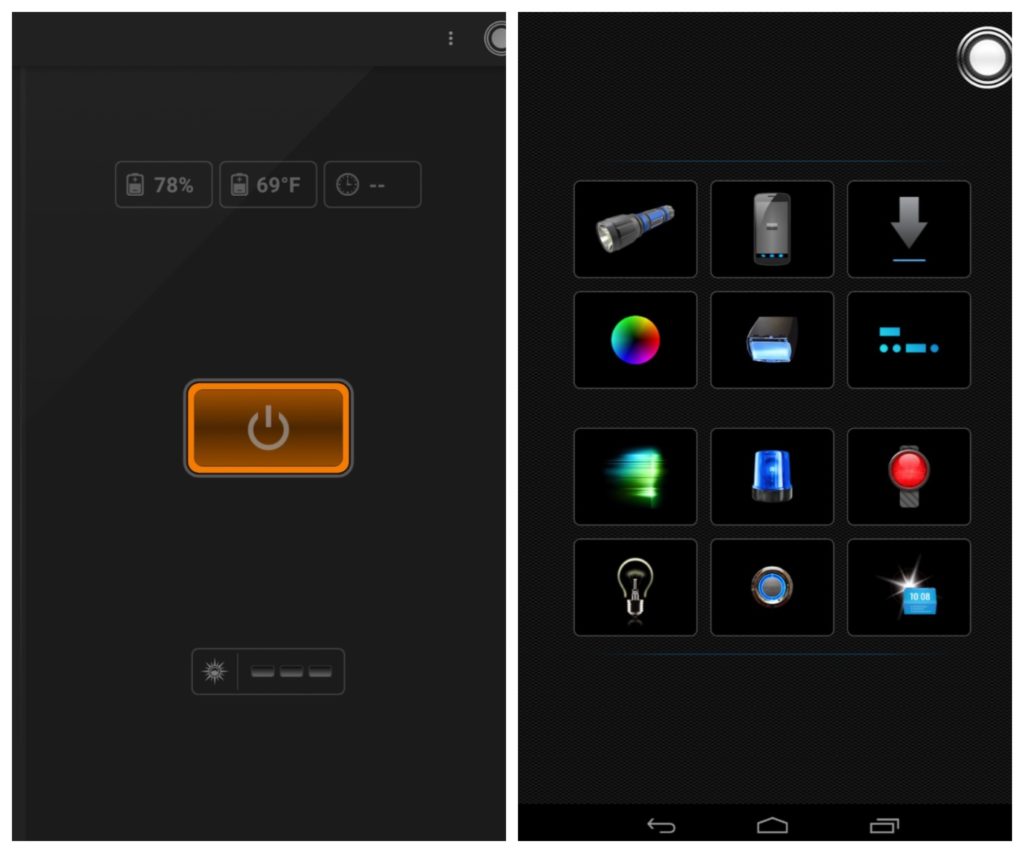
Downloads: 100000000 +
Customers rating:  (4.7 / 5)
(4.7 / 5)

Flashlight HD LED

If you want your flashlight to shine brighter at night, Flashlight HD LED is a great way out. It turns your Android gadget into a powerful lighting tool. The color palette and brightness level of the screen can be adjusted manually.
Flashlight HD LED will appeal to anyone who returns home late moving through unlit areas. Using the app is easy enough – once it’s installed, the flashlight turns on with a single click.
Five main Flashlight HD LED options:
- Adjustment of luminous flux (switching on/off is done in one click, brightness is adjustable).
- Widgets (for the main menu, the developers have provided several diverse widgets).
- Versatility (the application is compatible with almost any phone and tablet that use Android OS).
- Built-in add-ons (you can download different Flashlight products for free, including Weather XL, battery indicator, and alarm clock).
- Autorun function (when you start the operating system, the application automatically starts working).
Also, the function of automatically turning off the flashlight is worth mentioning – for this, you need to set a timer. For example, you are sitting in the dark, and after some time intend to go to bed or move to a lit area. Set a 60-minute interval, for example, and after an hour the flashlight will turn off.
Other features of the app:
- The free app is very limited in its features, and you can switch to the Pro version. Unfortunately, you have to pay to get rid of the ads.
- The flashlight shines brightly at night, using the entire surface of the phone display. Your gadget can work with other apps, but the flashlight will still shine.
- The main window can be displayed in landscape/portrait layout.
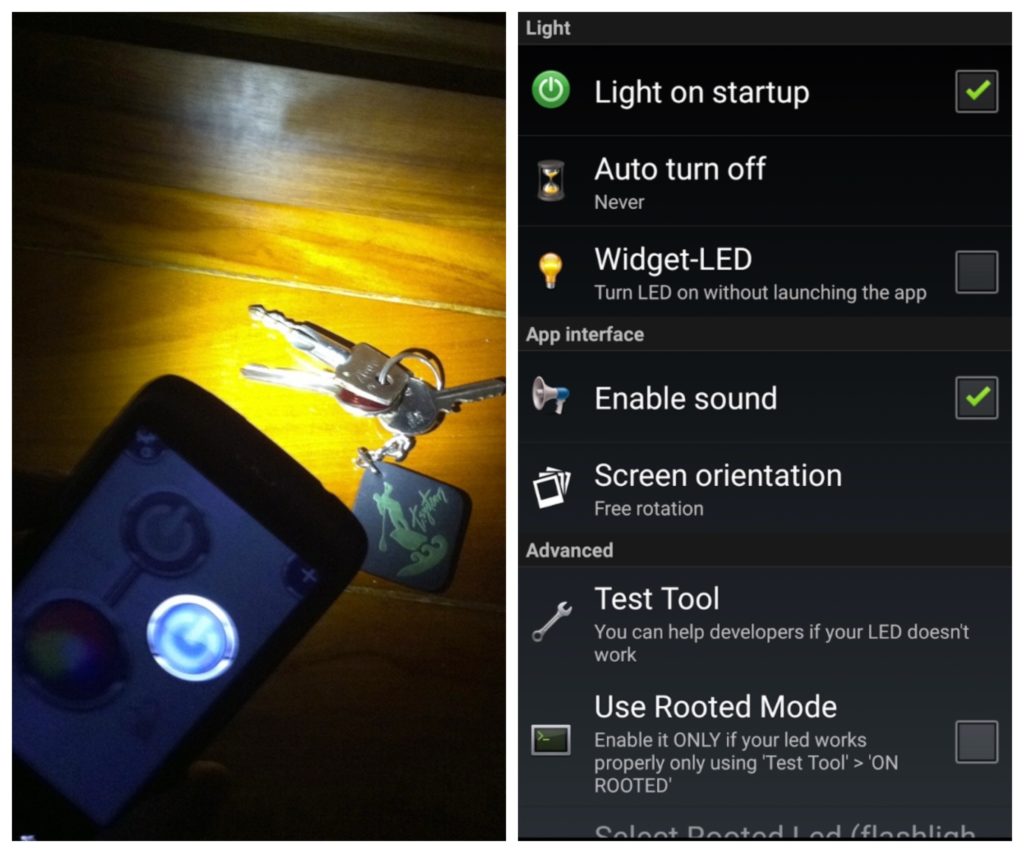
Downloads: 50000000 +
Customers rating:  (4.5 / 5)
(4.5 / 5)

You may also like: 7 Best Stage Lighting Apps for Android
ArtLine Flashlight

Flashlight is an ad-free app that lets you use your device’s bright diode flash to illuminate. All you need to do to start is one click from the widget or menu, as you prefer.
Main features and functions:
- Different lighting options: bright, powerful, LED, safety flashlight or strobe light. Choose any mode and use it at your discretion – instead of a flashlight when camping, to illuminate a dark entryway, search for keys, create a spectacular backlight at a house party.
- The light is bright, while the battery power is used rationally. Only backlighting will discharge the battery, but not the application itself or, all the more so, advertising in it.
- The tool doesn’t show ads and doesn’t collect personal data. Using it, you do not risk the security of your information and don’t see endless, unnecessary advertising messages.
- A simple interface that even a child can figure out. On the main screen there are buttons to control sound, light, strobe light activation swipe, flicker frequency indicator. Everything is simple and clear – the developer didn’t leave anything unnecessary in the control menu.
- Handy widget available from the launcher and the gadget screen. The program launches instantly, regardless of the selected download method.
The Flashlight application will appeal to those users who are not happy with the standard functionality of the device but have no desire to understand complex software. This tool allows you to control the flash from the smartphone literally in one click. If necessary in a campaign or at a house party, this light will replace your strobe light.
If you have the OK Google voice search app installed, you can turn on the flashlight online with this command “ok google turn on flashlight”.

Downloads: 10000000 +
Customers rating:  (4.8 / 5)
(4.8 / 5)

Color Flashlight

With Color Flashlight you will always see the way in the dark and add bright colors to your life! Your phone can simulate police car lights, rainbows, or disco lights. Color Flashlight works from the screen and flash of your phone.
The creators of the first cell phones noticed it, providing some models with a built-in flashlight. Modern devices based on the Android operating system use a flashlight or a screen as an illuminating element. When using the standard application, you can find that the light is too bright or, on the contrary, too weak. Color Flashlight allows you to adjust the intensity of the light in the best way possible.
The Color Flashlight app allows you to change the brightness of the light and its color. All settings are changed with just one tap on the menu. You can select the color, brightness, and additional effects.
Additional effects:
- Color Flashlight turns into a disco ball for a fiery party or a cozy candle for a romantic date at your will.
- Emergency lighting effects (ambulance or police blinkers) will help draw attention in an emergency situation.
- Turn your phone into a mini projector: you can project any message or just a heart on the ceiling or other surface.
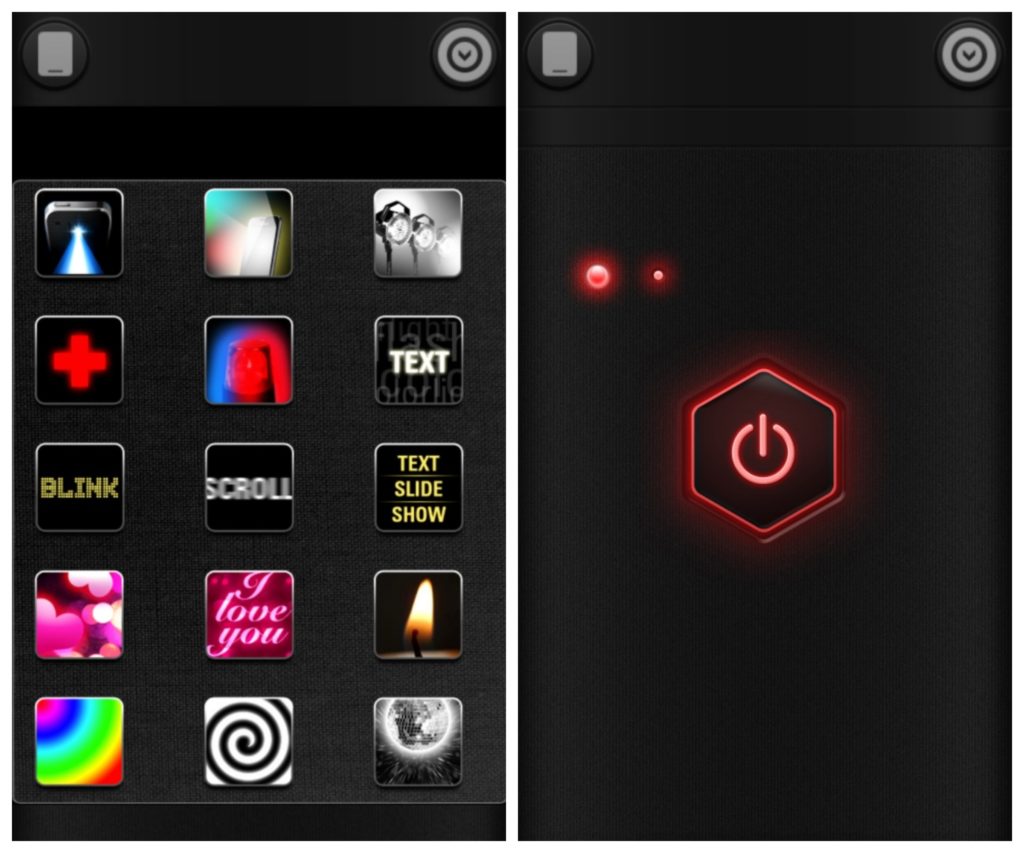
Downloads: 50000000 +
Customers rating:  (3.8 / 5)
(3.8 / 5)







