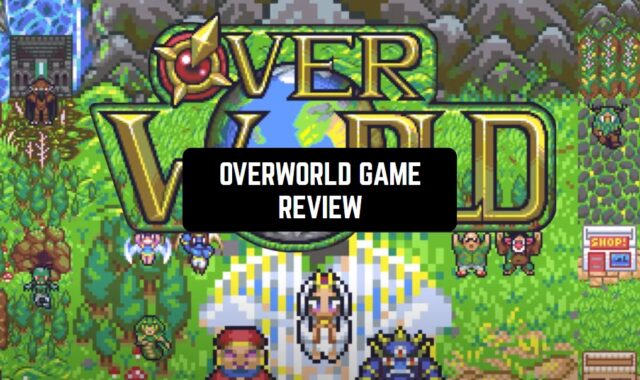This is a powerful file manager for Android OS. It can make a worthy competition to the leaders of its segment.
This is a powerful file manager for Android OS. It can make a worthy competition to the leaders of its segment.
Features
This is a popular file manager, which copes well with its direct duties. With this program, you can easily open and edit all the files that are on the device. And this applies to both internal memory and external media. In addition, the manager is given the opportunity to remotely access popular cloud storage.
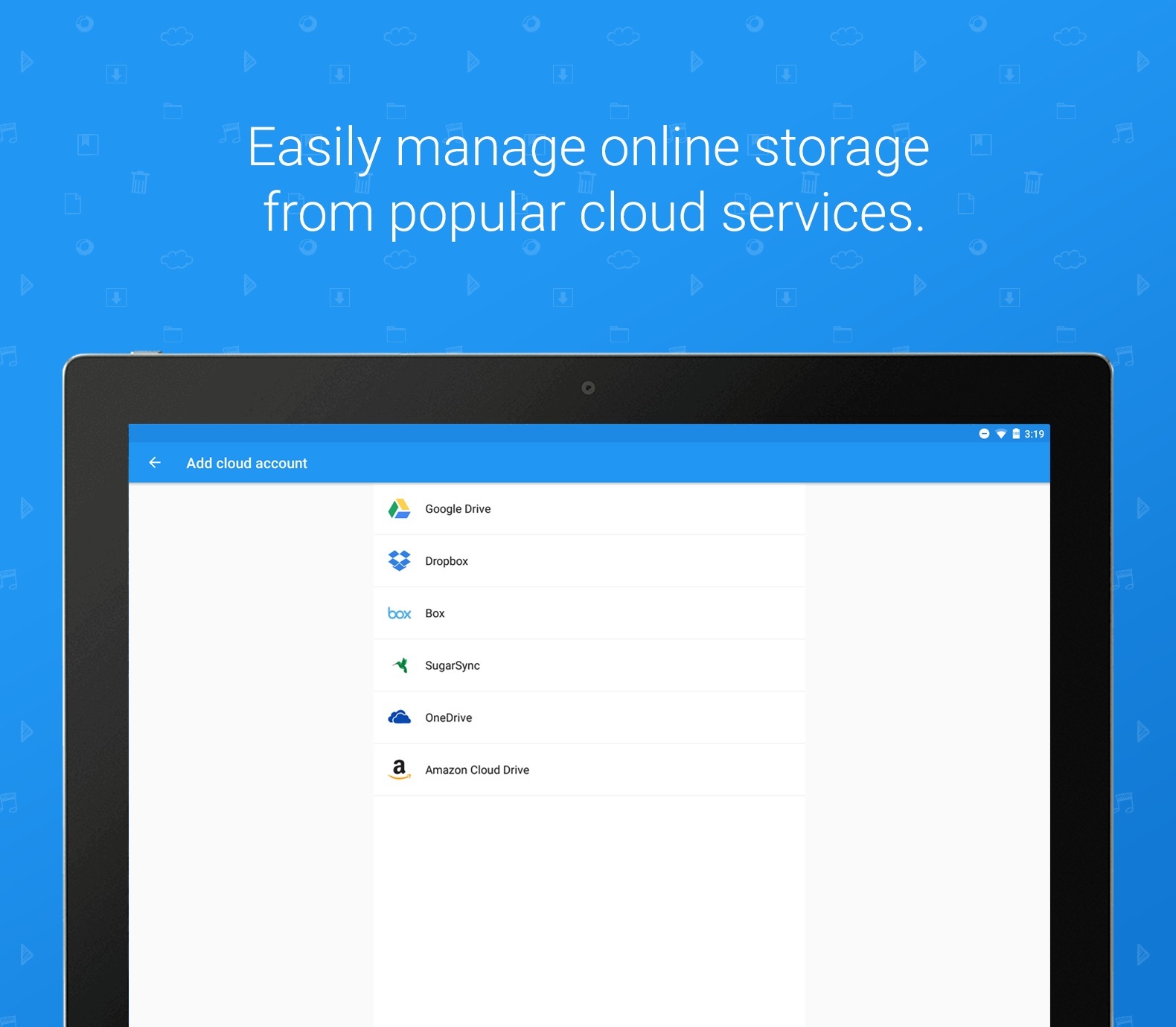
The application boasts a very large functionality. In addition to standard options, it allows you to play multimedia files, archive bulk data, delete unnecessary content, rename folders, and much, much more. In the full version of the program, there are tools for recovering and deleting files, as well as the ability to access hidden files and folders.
As for the application interface, it turned out to be quite simple and concise. The design is minimalistic and compact in all elements. The data library is on the left side of the screen. Side panels simplify the search for files and help sort the content.
You may also like: 11 Best duplicate file finder apps for Android
The main advantages
- Simple and easy to use interface.
- Qualitative localization.
- Advanced file editing functions.
- Ability to play various content.
- Instant file processing.
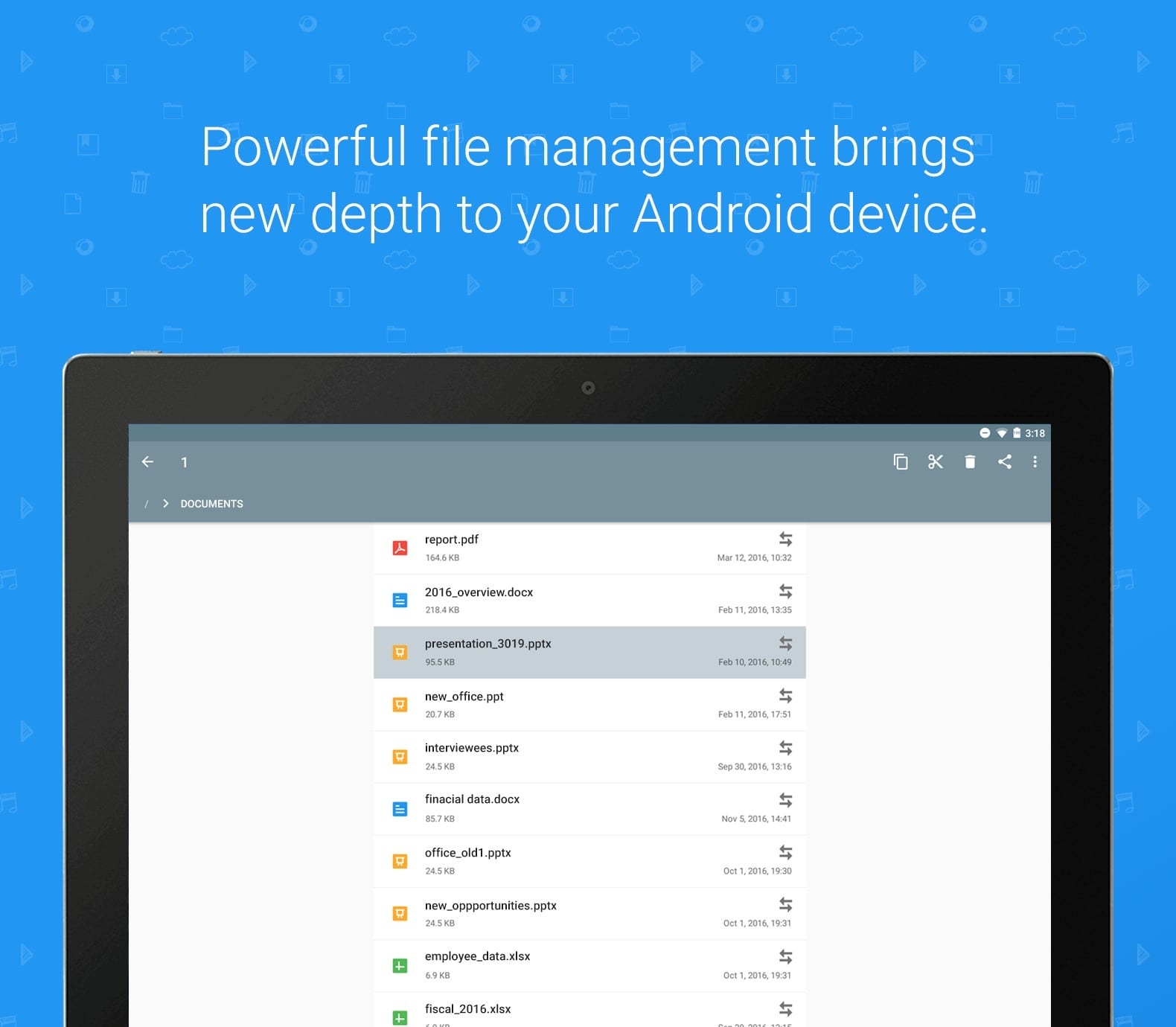
The latest release gives you the following options:
- MobiSystems Drive – keep and manage your files in the clown.
- Limitless file conversations for the premium.
- Advanced permission handling for SD cards and USB drives.
- Fully customizable Home screen – move all of your tiles around.
- Perfected support for Google Drive.
The major benefits of the Premium account are:
- Unlimited File Conversions (before this release they were add-on).
- Secure Mode.
- Recycle Bin.
- Hidden Files & Folders.
- No Advertising.
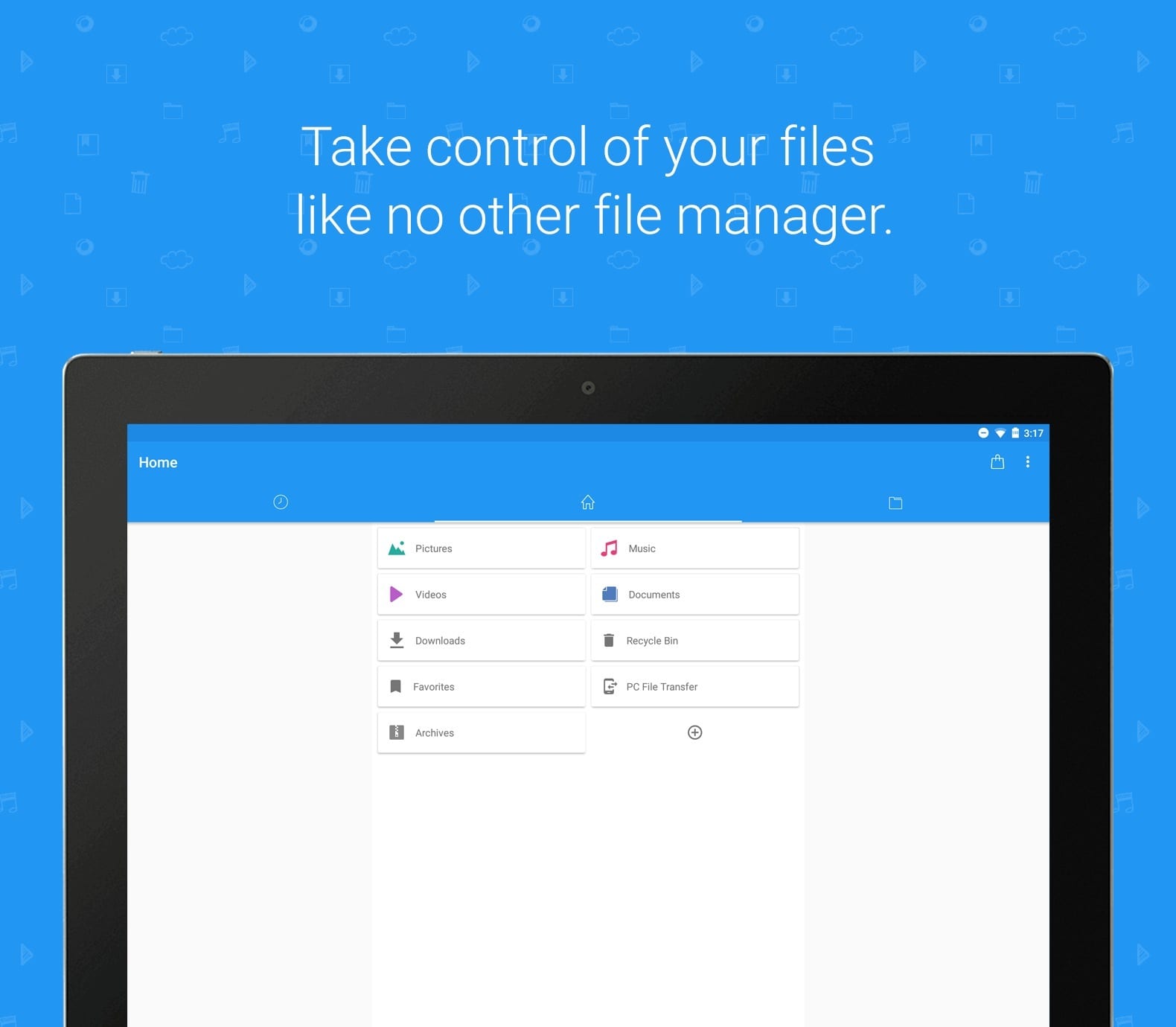
 (4.3 / 5)
(4.3 / 5)