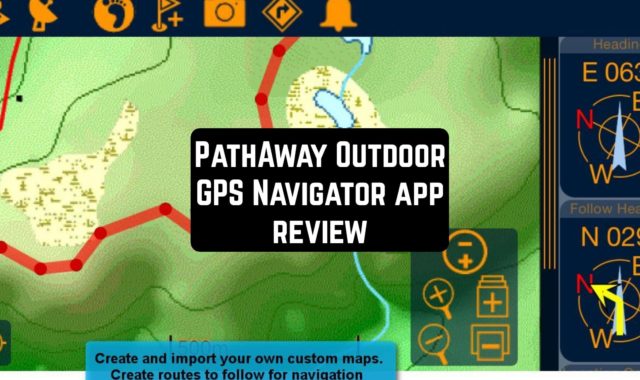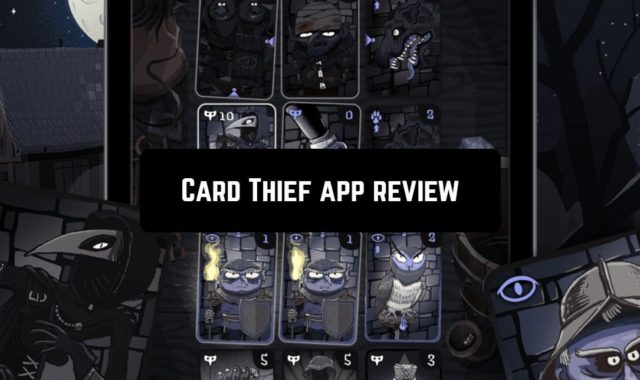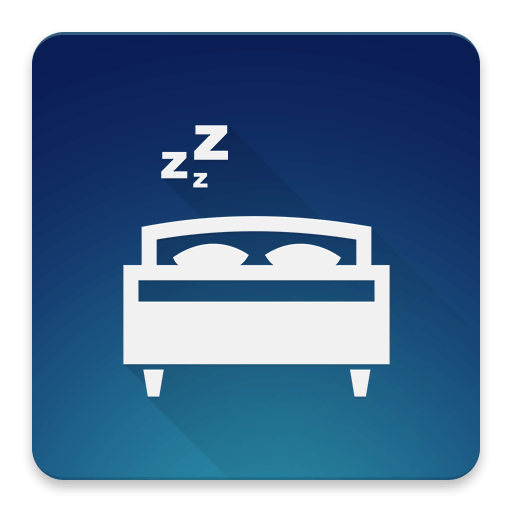
The application Runtastic Sleep Better on Android is a very multi-functional alarm clock, developed by a well-known company Runstatic. The main task of this application is to monitor the duration of human sleep and its quality. In order to use the application, you need to put the smartphone next to you at night, and the program will collect data due to the accelerometer. You can see your sleep quality and duration right when you wake up and end your sleep session.
The Sleep Better tool allows you to track sleep, fix factors of influence and, as a result, improve some indicators (for example, average sleep time). In addition, it is possible to determine the regularity of how the lunar phases affect sleep and mood.
In the application settings, you can select an alarm sound, adjust the volume, enable or disable vibration, and select the interval during which the alarm works. In the paid version of Sleep Better, there is no advertising and there are additional options available: a large selection of alarm tunes, analysis of the phases of the moon (which also affect sleep), notes and extended statistics.
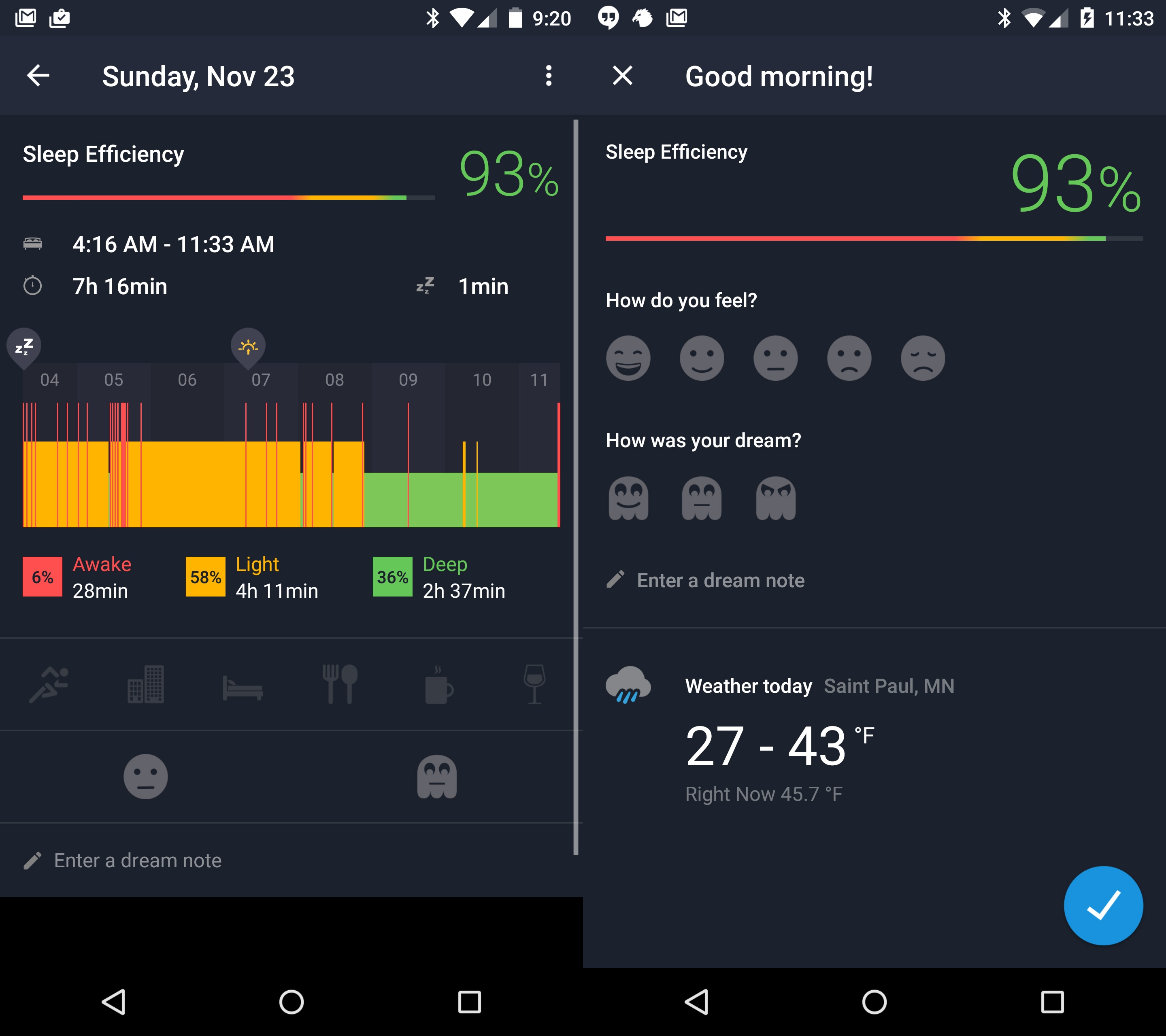
Alarm clock
Similar to other sleep monitoring applications, there is a smart alarm clock in Sleep Better. It works according to a familiar technique: the user specifies the time of awakening – the program calculates the range in which the signal should trigger.
It should be borne in mind that such an alarm clock can have a completely opposite effect. Let’s say that if the program does not correctly select the interval between sleep cycles, the alarm goes off prematurely. After an unsuccessful awakening, the sleep mode will be broken and you will have to sleep. However, in Sleep Better, you can accurately calibrate the device and conduct several experiments in order to understand how correctly the sensor catches the user’s movements and keeps statistics.
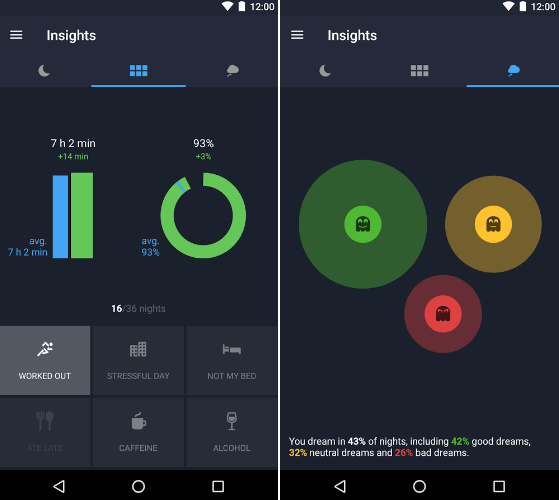
Sleep Tracking and Statistics
To start recording, just press “Start”, wait for the screen calibration and put the phone under the pillow, connecting it to the power source. Previously, on the main screen, you can choose factors that affect sleep, such as caffeine consumption, exercise, alcohol, stress. During the rest, you can add clarifying notes and fix the mood. The diary, in the future, will be useful for studying dreams, calculating the ratio of positive and negative among them. As already mentioned, the lunar phases are also taken into account in statistics: that is, Sleep Better allows to correlate a certain phase and duration of sleep.
In the free version of Sleep Better, statistics are reduced to a minimum. Nevertheless, the formed schedule allows distinguishing three stages: light sleep, deep sleep, and wakefulness. The phases are displayed in the form of columns, which is slightly unusual.
The Sleep Better program almost does not require configuration, there are some basic monitoring functions and statistics. The main convenience in conducting observations is the ability to leave notes and track the phases of the moon.
Characteristics:
- The ability to improve the understanding of deep, light sleep, and time outside sleep (on waking or falling asleep).
- Enjoy the variety of alarm sounds and its repeat functionality for a perfect start of the day.
- Use all tracking functions even on the plane, simply by placing the devices next to you.
- Lead a dream book to know which sleeps you most often dream about and the percentage of good and not very good dreams.
- Indicate everyday habits and variables, such as training, consumption of alcoholic beverages, caffeine to determine the effect of these variables on sleep and much more.
Download, install and try.
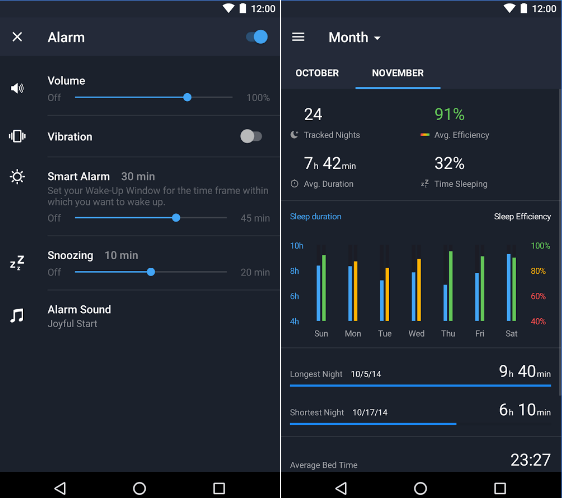
Downloads: +1000000
Customers rating:  (4.1 / 5)
(4.1 / 5)
You may also like: 21 Best reminder apps for Android