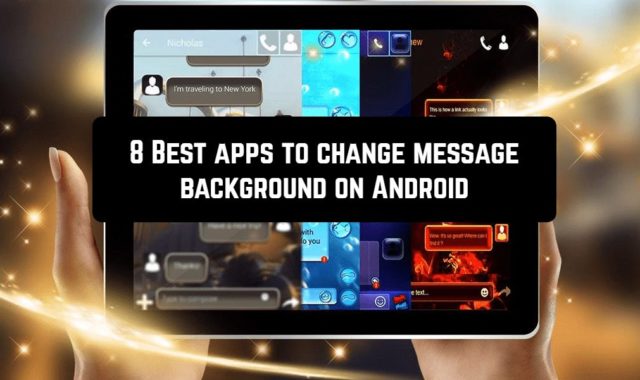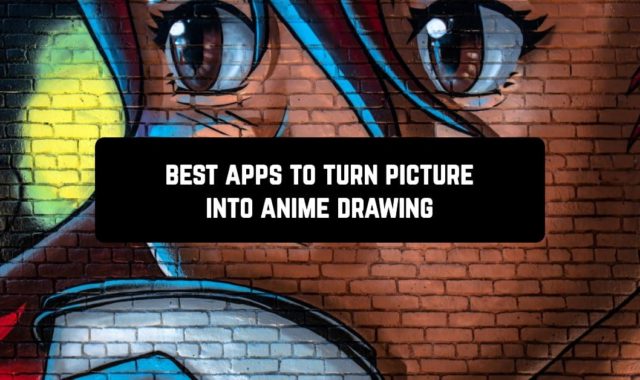There is a large number of applications for a variety of keyboards. With their help, you can also make the keyboard of your smartphone bigger. So just select the one you like and download it to your phone.
SwiftKey Keyboard
Of course, typing the text on the standard keyboard of many touch devices is not always convenient. You can make mistakes and have problems with the automatic correction of the input words. It is better to download the SwiftKey Keyboard app to Android and step over such problems!
The intelligent application SwiftKey Keyboard updates the on-screen keyboard of mobile devices, helps to enter characters faster, uses autocorrect, produces predictions for the next word, and also opens a whole set of emoticons for pleasant communication. By the way, be sure to check the settings – change the design of the interface, add new colors, change the size of letters, the distance between the keys, and much more.
Now it is possible to personalize the keyboard! By default, the SwiftKey Keyboard is of the average size.
If you want to access the SwiftKey resize options, you can do this in the following two ways.
1 – From SwiftKey Hub
Open the SwiftKey Hub on your Android phone
Choose and tap “Resize”
Choose the desired size
2 – From the “Set” menu
You can also change the keyboard size in the SwiftKey settings as follows:
Open the SwiftKey application
Touch “Set”
Touch the “Resize keyboard” option and select the desired size
Note that the SwiftKey Keyboard will most likely be affected by changing the default font size settings and your device’s zoom settings.
![]()
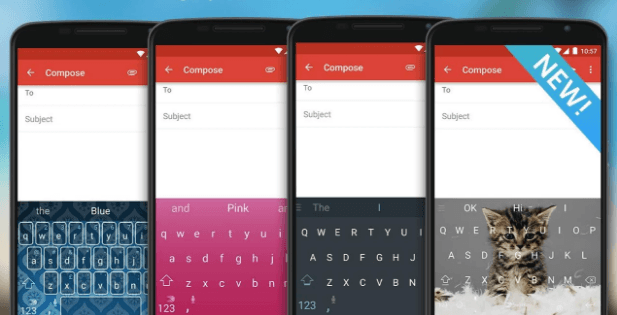
Downloads: 500000000 +
Customers rating:  (4.3 / 5)
(4.3 / 5)
You may also like: How to quickly change keyboard on Android
Big Buttons Keyboard Standard
Are you tired of those tiny buttons on your phone’s keyboard? Then, you can try the Big Buttons Keyboard Standard application which is available for Android users.
With the keyboard Big Buttons Keyboard Standard, you can comfortably type the text on the go, without experiencing any inconvenience. All buttons are much larger, and typing becomes much more accurate and convenient.
The keyboard also supports voice dialing, predictive input, and many features that you can customize for yourself. Among the settings, you can find a variable click sound and a lot of other features.
Forget forever about uncomfortable buttons and misprints. You will no longer miss keys and make ridiculous mistakes.
![]()
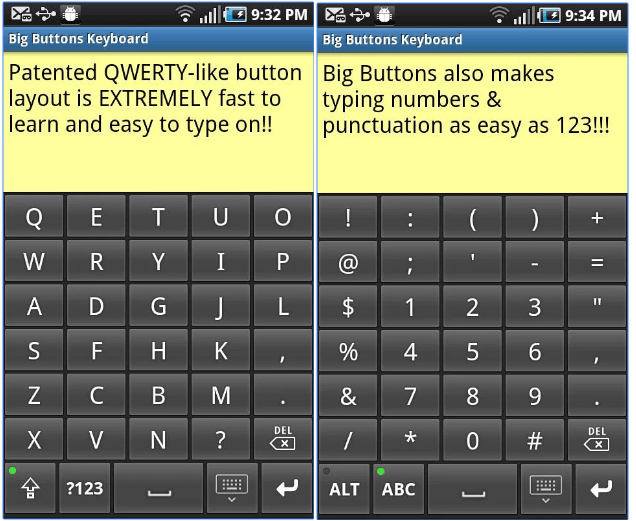
Downloads: 1000000 +
Customers rating:  (4 / 5)
(4 / 5)

Classic Big Keyboard
Classic Big Keyboard is, as the name suggests, a huge keyboard for Android devices. After downloading and installing the Classic Big Keyboard app on your phone, you must select it as the default keyboard. To do this you need to enter the system settings and in the “personal” section press “language and keyboard”. Then simply select the Classic Big Keyboard as the default keyboard.
The last step is very important: in addition to selecting the appropriate item in the settings, you need to select it as the default keyboard (otherwise the standard Google keyboard will be used).
After installing and configuring the application, you can start using the Classic Big Keyboard program and enjoy all its advantages: the buttons are large enough so that any user can use them without problems.
![]()
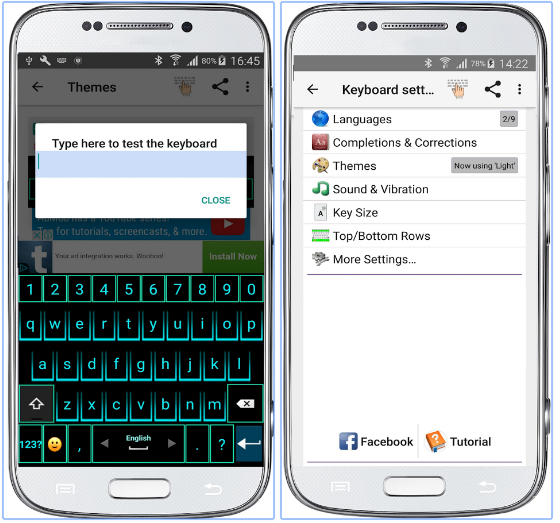
Downloads: 10000000 +
Customers rating:  (4.2 / 5)
(4.2 / 5)
Fleksy Keyboard
Another service that you can use to make the size of the keyboard bigger is the Fleksy Keyboard app. This is the keyboard for Android, which combines a wide range of functions with a beautiful design, making it one of the most popular keyboards on the market.
You will have many ways to set up the Fleksy Keyboard. It’s not just changing the size and color of the keyboard (but you can do it too). The application allows you to use hotkeys, manage the number of lines and cursor, look for stickers, etc. It’s better than the standard input method. You will get great pleasure when working with texts. Go to extensions right from here, paste and copy text, edit it.
Fleksy Keyboard is an excellent keyboard for Android, which is able to withstand tough competition with such giants as the Google Android Keyboard or with the classic Swiftkey.
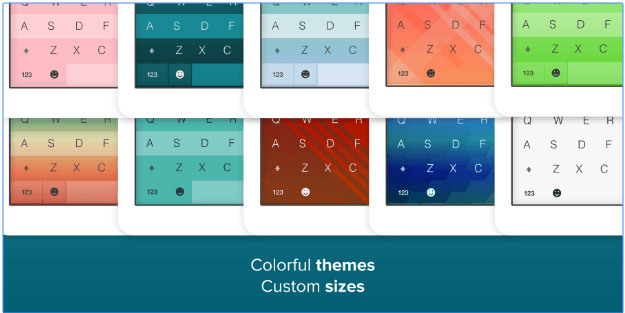
Downloads: 5000000 +
Customers rating:  (4.3 / 5)
(4.3 / 5)
Multiling O Keyboard
MultiLing Keyboard is a keyboard for Android devices, which stands out among others for two reasons: it is extremely light (it takes less than one megabyte of memory) and supports a huge number of languages. Although you will need to download each additional language separately. But the main feature of this application for us is that it can be configured in such a way as to display large and clearly distinguishable buttons on the keyboard.
Other interesting features of the Multiling O Keyboard include gesture support and the ability to add new words to the dictionary. To do this, select the word, click on it, and then click on the add to the dictionary button.
The developer suggests customizing the design of the app as you like. You can specify the background colors of the keyboard segments and key groups, symbols, as well as the size, position of the elements, and so on.
This is a well-optimized program, which does exactly what it was designed for, allowing the user to customize the input system to suit personal needs. The program is fully free and there are no ads.
![]()
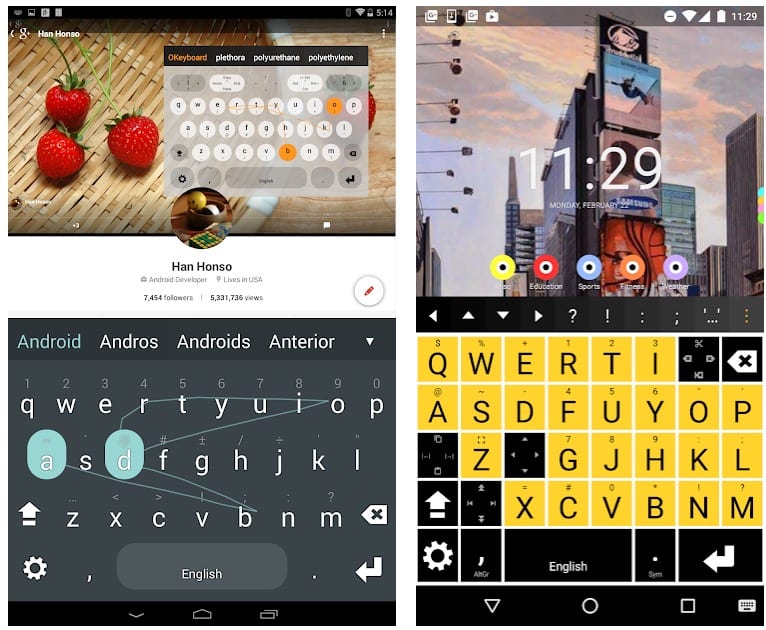
Downloads: 1000000 +
Customers rating:  (4.1 / 5)
(4.1 / 5)
MessagEase Keyboard
MessagEase differs significantly from most keyboards presented on Google Play.
The MessagEase interface is represented by a keyboard with 9 large buttons. They are arranged in such a way that the text input was intuitive: the most used letters of the alphabet are placed in the center of the keys, and it is enough to touch the center of the buttons to enter them.
Other letters are entered by means of gestures (circular movements, slide to the side, etc.). You can use multi-touch, draw figures in combination with modifier keys. Thus, it’s not difficult to enter not only letters but also numbers, special characters, use editing commands.
In words, the work of MessagEase is difficult to understand, so you just have to test it. People who respect T9 for the speed of writing will especially appreciate this keyboard, because it
- gives no less speed than with the prediction of words;
- eliminates the need to enter unknown words in your own dictionary T9;
- makes touch screens almost any size (!) very suitable for typing texts with pleasure.
MessagEase as a program doesn’t consist of a single keyboard. In the installation file there is a very detailed guide, which really helps to understand, and even a more detailed block of settings.
MessagEase Keyboard is a complex, strange and incomprehensible program, but it is worth spending a few days to study it, and the result can exceed all expectations.
![]()
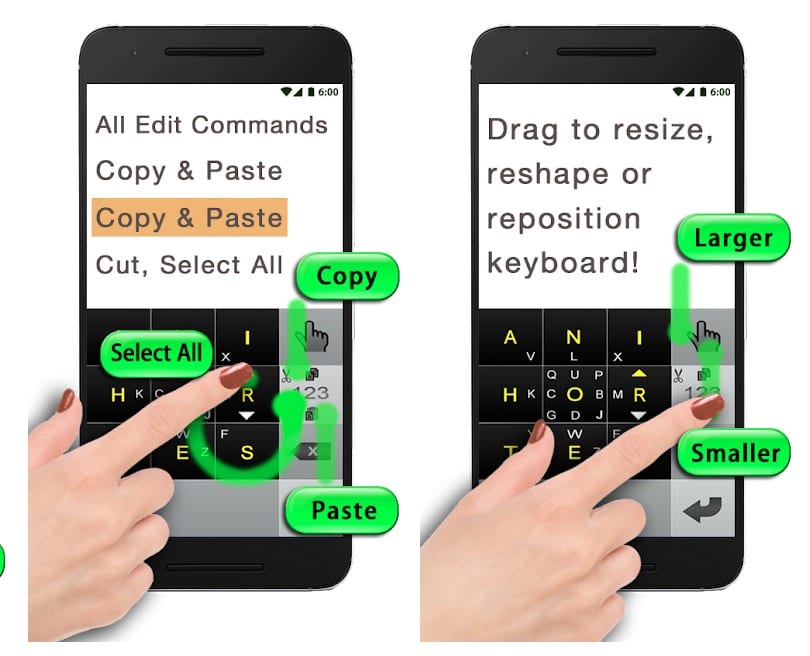
Downloads: 500000 +
Customers rating:  (4.3 / 5)
(4.3 / 5)
You may also like: 11 Free Apps to Get Animoji for Android
Gboard
Gbord is considered one of the most functional keyboards and is standard for most devices with Android. Increasing a keyboard can be done in a few tapes.
In the “Input settings” block, go to the “Display” section and select “Keyboard height, font size”. Here you can separately adjust the height of the vertical and horizontal keyboard. Open “Keyboard height settings on the horizontal screen”, increase keyboard layout and save changes.
Gboard has a minimalistic design. Additional features include multiple themes, adding a personal image as a keyboard background, voice input, phrase prediction and recognition of hand-drawn smiles.
It is a fast text typing tool from Google, which supports hundreds different languages and dictionaries and is fully compatible with all phones and Android tablets.
Gboard has everything you like in Google Keyboard application – speed, reliability, voice input, etc. In fact, this is one of the fastest keyboard applications for Android in the Google Play Store.

Downloads: 1000000000 +
 (4.5 / 5)
(4.5 / 5)