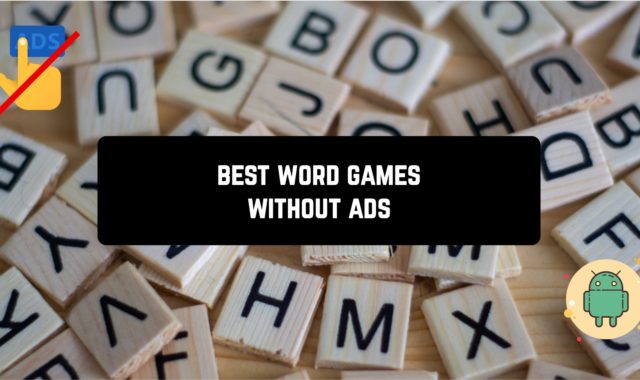Presently, prospective augmented and virtual reality technologies are being rapidly developed and are successfully used in diverse professions. One of the spheres of professional activity that currently benefits from AR is, obviously, Architecture and construction.
Regarding design, engineering, and model creating these processes are seriously facilitated as 3D models are easier to be dealt with in contrast to the original paper drawings. Furthermore, even builders with the aid of AR are less likely to make mistakes on site.
1. Magicplan
A magnificent application that is intended for floor planning. It provides a possibility to scan a premise or a room and immediately get the precise plan.
Thereafter a user can adjust a drawing and effortlessly share it with the team. In this regard, Magicplan includes about a thousand ready complex objects that can easily be added to a model. It is also an option to connect the room scans and generate a floor plan in three dimensions.
All the necessary measurements are created automatically. Furthermore, the app autonomously sums up and calculates all the expenses for renovation work. In the completion of the projects, Magicplan creates files of diverse formats including PDF and they are branded and formalized.
Plans can be supplemented by detailed dimensions. To make a report, users can add various elements such as 3D images and markups, thus, cooperation problems are avoided.
Magicplan is extremely useful for repairs around the home as well as for commercial projects.
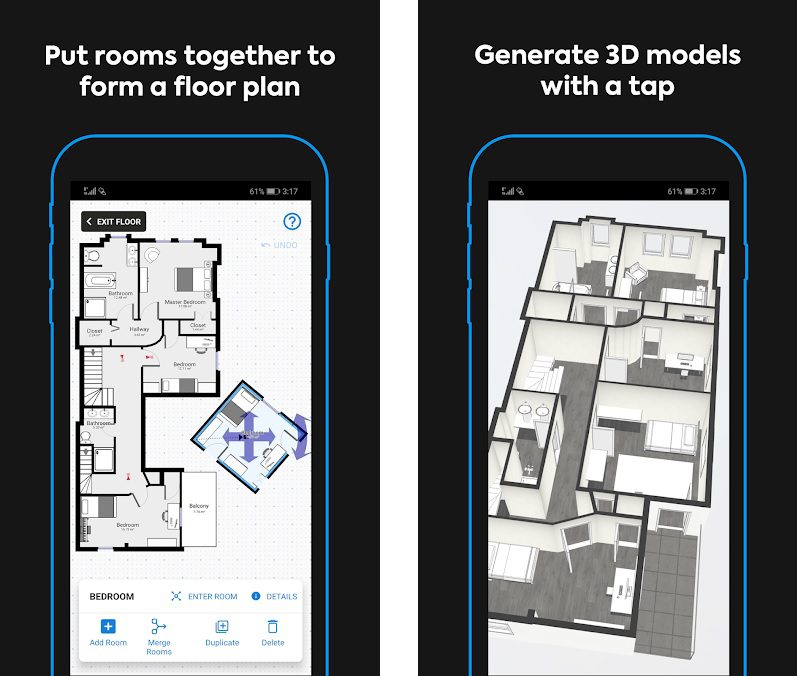
Downloads: 5000000+
Customers rating:  (4.2 / 5)
(4.2 / 5)

You may also like: 11 Best city building games for Android
2. AUGmentecture – Augmented Reality for architects
The following application is designed to view 3D models. This is an app that does not involve the functions of redacting, editing, or creating.
If the aim is to use AUGmentecture successfully, it is a must to combine it with Google Sketchup or Autodesk Revit. Two following services thereby are the source of models.
The aforecited app can display the following objects in augmented reality, which is immensely useful for architects or engineers in case they plan to represent their work.
- The models can be attached to any surface you find that allows the user to engage clients interactively. More than that, there is an option to scan models, create a collection, make them private and accessible only with a password required.
- AUGmentecture is absolutely free of charge.
- Models can be uploaded to a special cloud to release memory of the device
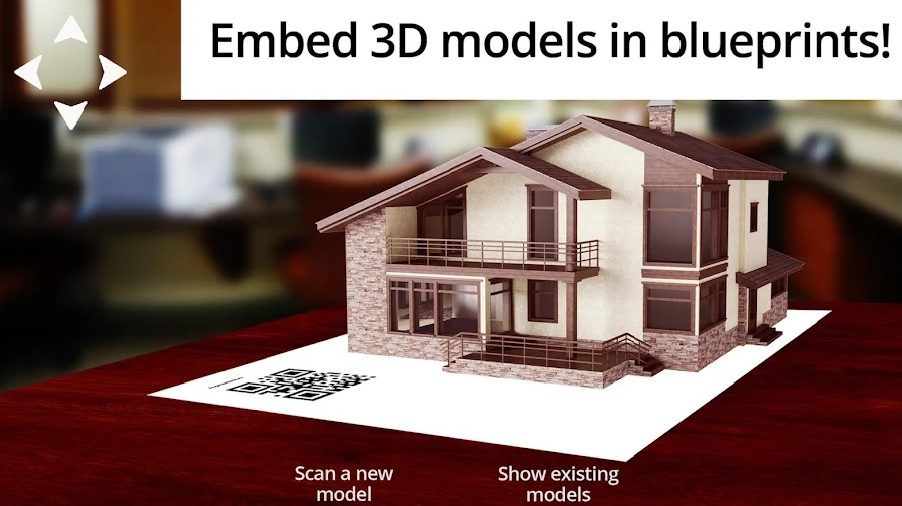
Downloads: 10000+
Customers rating is undefined

3. Sun Seeker – Sunrise Sunset Times Tracker, Compass.
In accordance with the name, this application serves as a fantastic instrument for the identification of solar path and sun position. It allows users to foresee the location of the sun in compliance with the time of the day and time of the year. Exposure to the sun can be shown on the map view or in 3D AR mode.
There exists a large number of ways of applying this information, however, it is especially useful for architects.
Sun Seeker allows to calculate and define the sunlight exposure of the planned building throughout the year in order to optimize its positioning. Consequently, it becomes more sustainable and thermophysical effective.
The key features are:
- Flat compass based on GPS is included
- Lots of locations around the world are accessible.
- If necessary, all the events related to sun and its periods can be accompanied with notifications
The cost of Sun Seeker is 9.99$ in one payment.
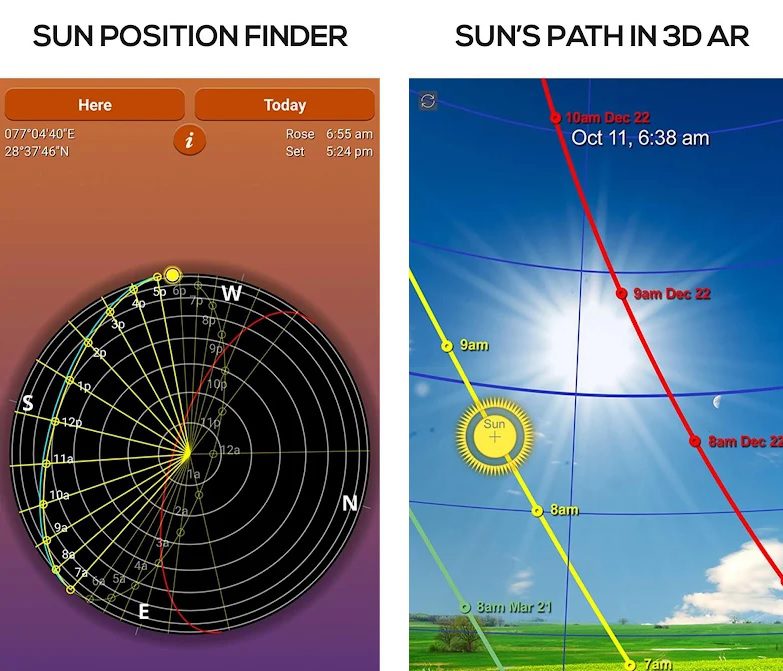
Downloads: 10000+
Customers rating: 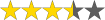 (3.5 / 5)
(3.5 / 5)

4. Augment – 3D Augmented reality
By means of the foregoing application, 3D models can be visualized in augmented reality. There exist countless types of them, not only those that are connected especially to architecture and all of them can be viewed as life-size and in the natural surroundings.
Regarding the usefulness for architects, this app comprises the function of transforming flat plans into 3D models and holograms that are much more convenient.
Augment is mainly suitable for sharing products with your team and searching for easily accessible models of other creators since it includes an embedded gallery for it. Your new original 3D creations can be added effortlessly into it and, likewise, you can borrow existing models.
Moreover, the following app gives the opportunity to integrate more than one 3D model into the same environment simultaneously, therefore, they can be compared in sizes.
More than that, the aforecited application facilitates the planning as a user can always check the compliance of the future installation or building dimensions and the available space.
Augment is free of charge and works only with devices that are compatible with ARcore.
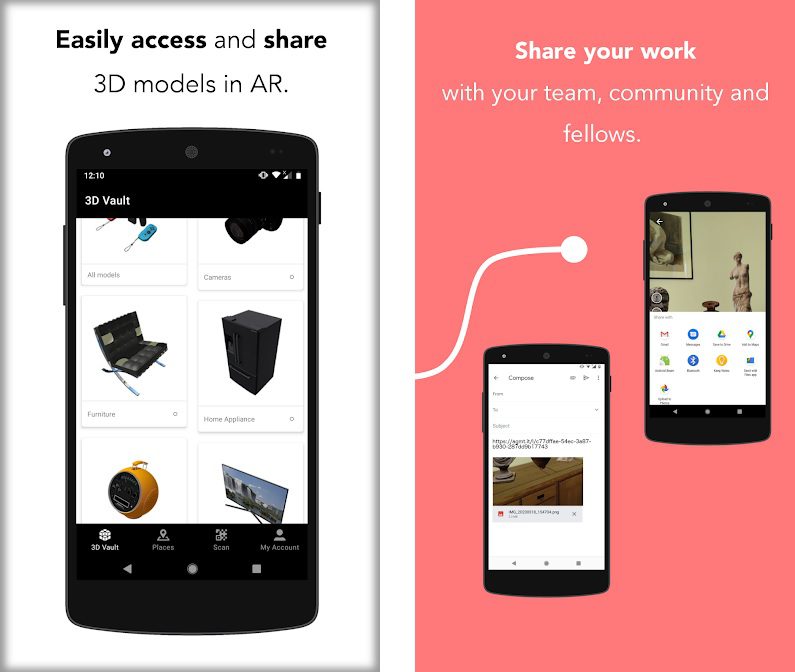
Downloads: 1000000+
Customers rating:  (3.8 / 5)
(3.8 / 5)

You may also like: 7 Android Apps to Make 3d Models
5. Dalux BIM viewer
This application is tremendously useful. The concept of it is actually basic, it is aimed at alleviation of difficulties that construction workers face. As a starting point, an architect creates an elaborate 3D model of the future building or installation.
Then, the complicated process of construction begins. Subsequently, Dalux comes into play. Workers have the opportunity to desist from permanent paper checking and take advantage of augmented reality.
With the aid of Dalux viewer, it is possible for them to see in real life where a certain object such as a brick or a pipe is supposed to be installed. Therefore, builders are directly interacting with the ideas of the architect and are instructed.
As a result, the number of mistakes made is decreased and the construction expenses are reduced.
The following app supports the files of diverse formats: IFC, RVT, PDF, DWG, DWFx, PNG, JPEG.
Moreover, it is also free. Dalux company also developed the Dalux Field app which possesses all the same functions, but in addition, includes management of the issues that occur in the process of project implementation
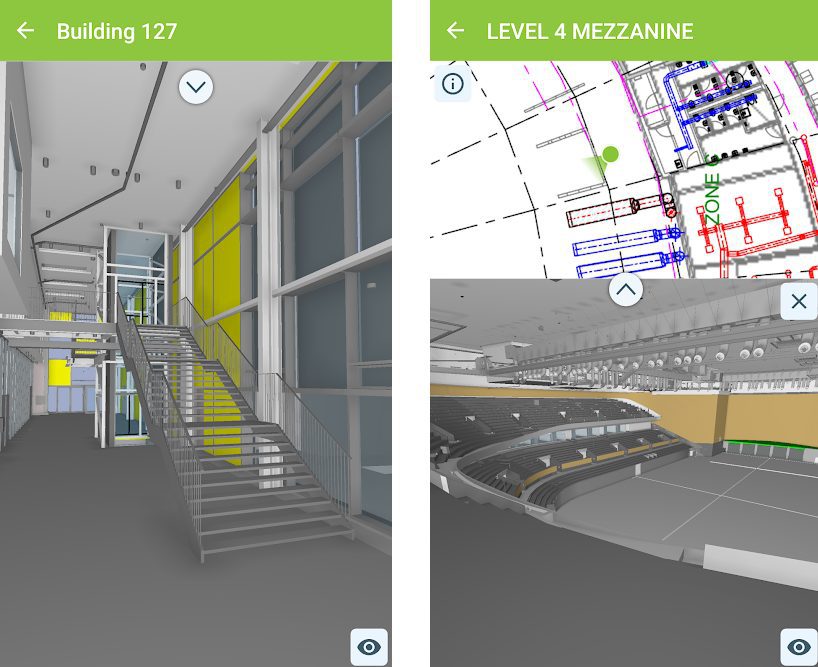
Downloads: 50000+
Customers rating:  (3.8 / 5)
(3.8 / 5)