Probably, each of us faced insomnia, long using the phone by ourselves and our children, or working on dark nights. In some cases, such a long use of modern gadgets is inevitable.
To make work on your mobile device more comfortable or convenient, download a blue light filter to Android, and you will immediately feel the difference. Such applications are designed to adapt the screen of the tablet or smartphone for a specific time of day.
Blue Light Filter – Night Mode, Night Shift
 Do you often read at night? Your eyes get tired and you can not sleep after long work with a smartphone? Blue Light Filter – Night Mode, Night Shift application is designed to solve this problem.
Do you often read at night? Your eyes get tired and you can not sleep after long work with a smartphone? Blue Light Filter – Night Mode, Night Shift application is designed to solve this problem.
The reason for the high load on the eyes is a surplus of blue on the screen. The fact is that blue radiation in the visible spectrum (380-550 nm) violates the daily rhythms of a person.
Various studies have shown that the action of such rays has a bad effect on the retina of the eye, slowing down the production of melatonin by the body, which is responsible for circadian rhythms. It isn’t difficult to conclude that reducing the effect of blue radiation on the eyes will give a beneficial effect on human sleep.

The most important feature of the application is the built-in filters that regulate the color gamut of the screen and allow you to achieve a more natural image for the eyes. With one touch you can switch the screen mode to Night and reduce eye strain. This way you can read easily at night and it will not affect the productivity of your sleep.
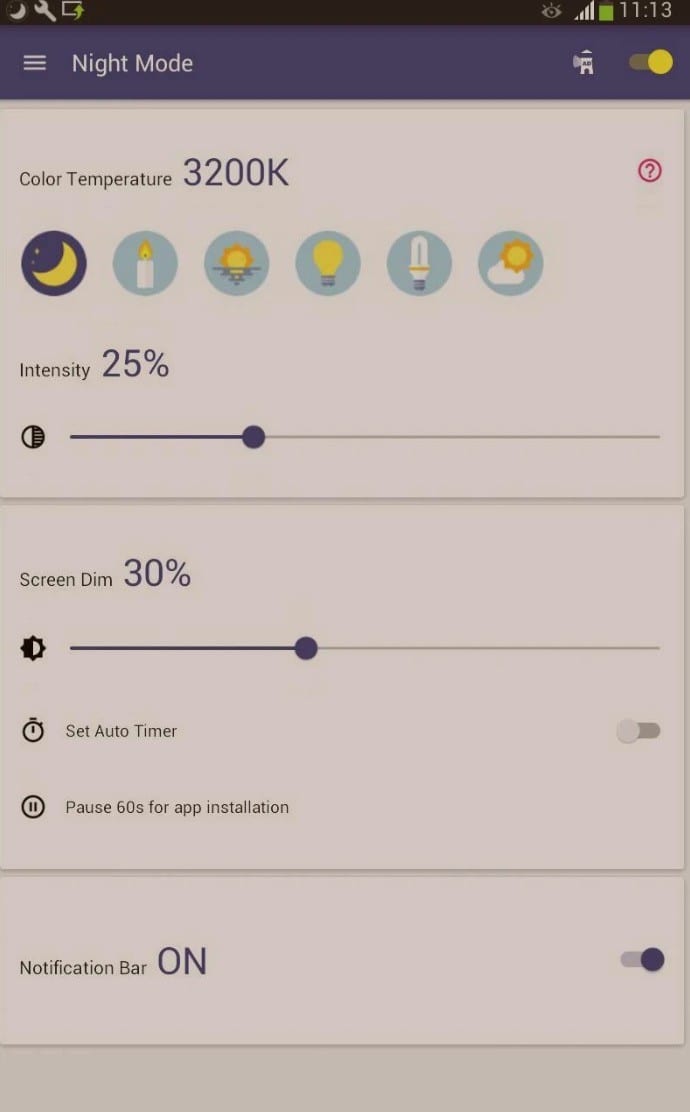
The application carefully uses electricity, has a built-in adjuster to change the screen brightness and the amount of blue radiation.
It should be noted that the application must be paused before downloading other programs, as well as before taking a picture, otherwise, the output photo will be created taking into account the night effect of the application.
Downloads: 10000000 +
Customers rating:  (4.7 / 5)
(4.7 / 5)
You can also check: 17 Best lock screen apps for Android
Bluelight Filter for Eye Care
 Bluelight Filter for Eye Care – start using modern Japanese technology to protect your eyes while using Android devices.
Bluelight Filter for Eye Care – start using modern Japanese technology to protect your eyes while using Android devices.
A special blue light filter for the screen is designed to reduce the strain on the eyes. The bottom line is that the blue light of the device contributes to eyestrain and can cause sleep problems. The application adjusts the color scheme of the screen so as to minimize the amount of blue light and, consequently, the load on the eyes. To run the optimization, simply open the application once.
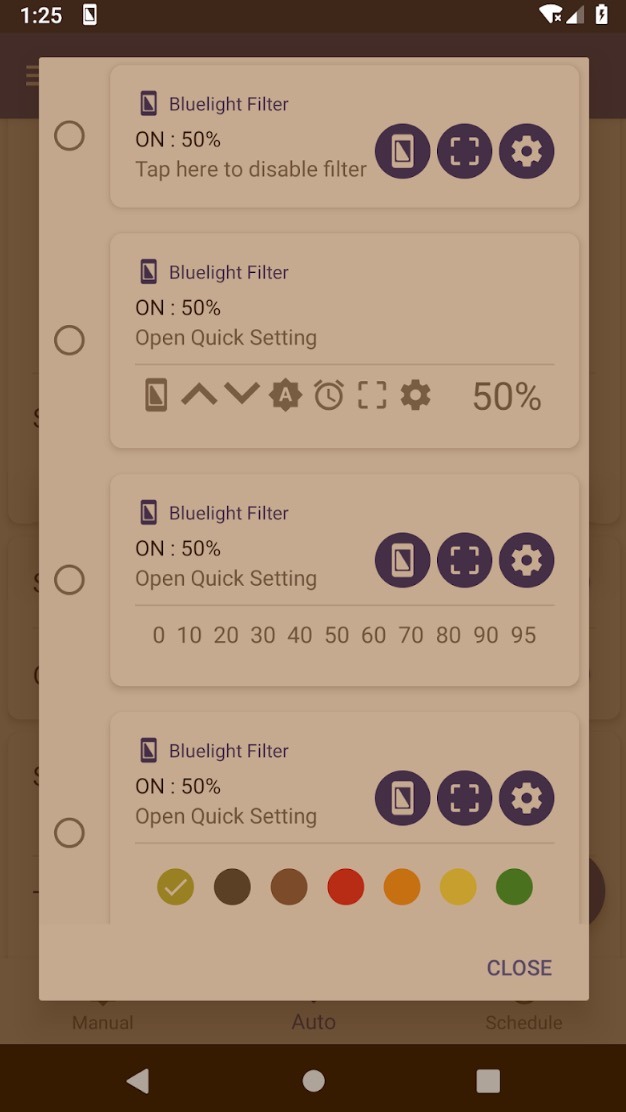
You hardly notice the changes in the picture – after activating the application, you can safely continue to read news, mail, browse websites, play games and everything else. The application can be hidden or activated in the status bar of the device. Also in the settings, you can specify whether the filter will run automatically when the device starts.
To quickly control the work of Bluelight Filter, a special widget is displayed in the notification bar, with which you can instantly activate the desired filter or customize its appearance.
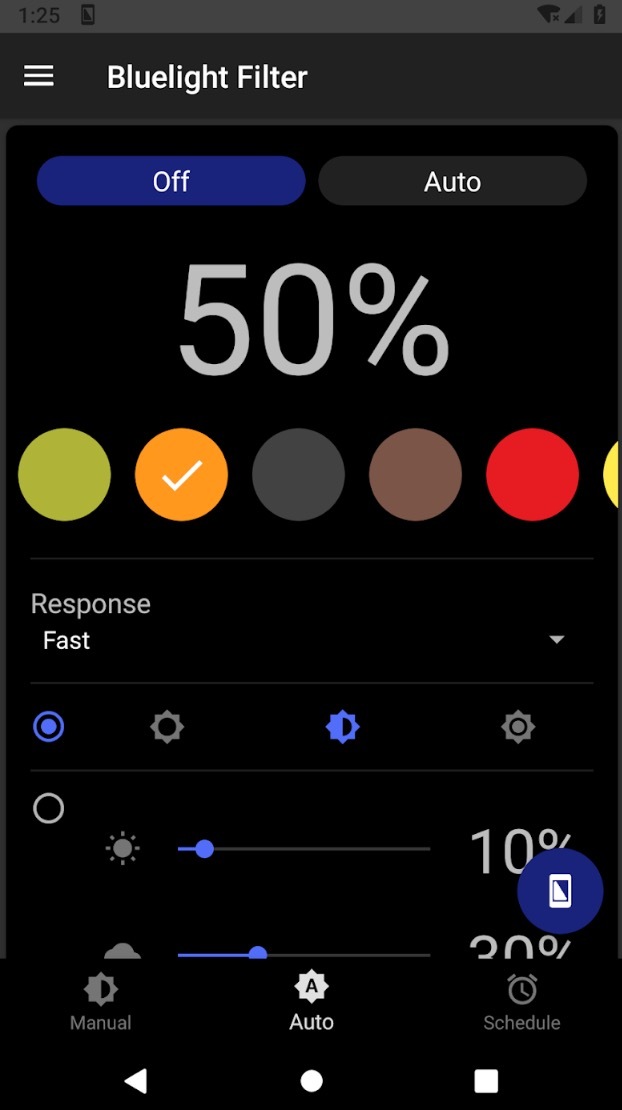
It’s worth noting that the filter will affect the original image during the creation of the screenshot. Therefore, it’s better to deactivate the application before capturing the screen. It is advised to use only this filter, so remove the rest of the screen filtering software, otherwise, the image on the device may be very dark.
The application is completely free, but the purchase of the paid version allows you to remove all ads.
Downloads: 10000000 +
Customers rating:  (4.3 / 5)
(4.3 / 5)
Twilight
![]()
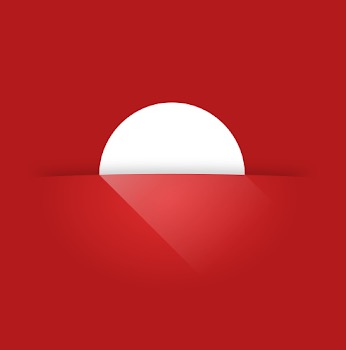 Twilight is an application for creating a comfortable filter of screen brightness in the evening, which allows the visual apparatus not to overstrain.
Twilight is an application for creating a comfortable filter of screen brightness in the evening, which allows the visual apparatus not to overstrain.
Twilight allows you to forget about the problems with falling asleep. The program is designed for users who often spend time before bedtime, playing on a smartphone or tablet. If you use your gadget until late at night, you should get familiar with the possibilities of Twilight.
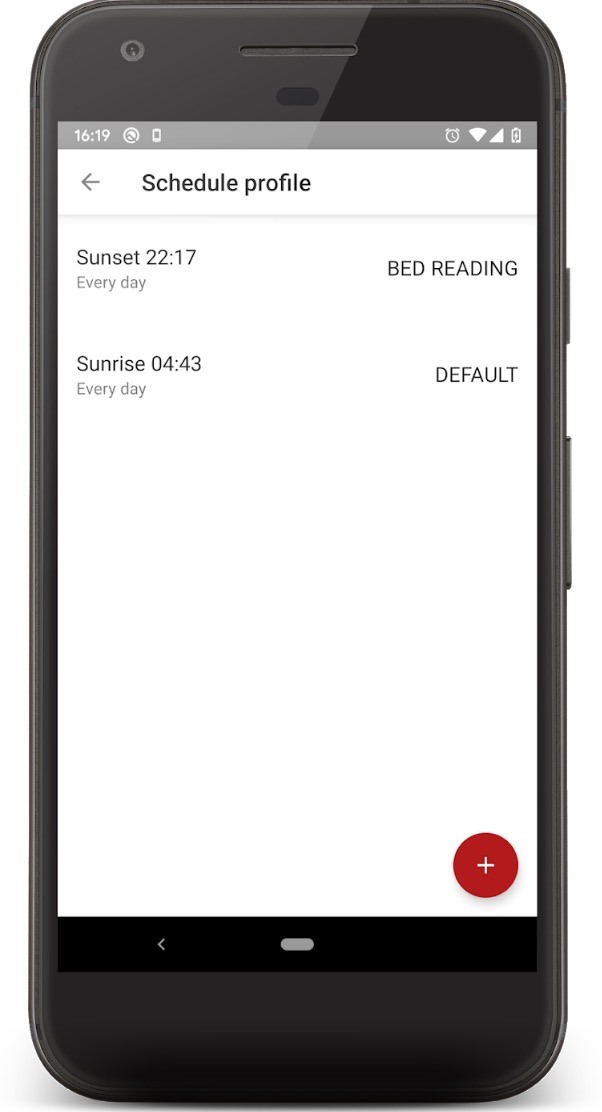
Twilight will allow the screen to comfortably change the shade, adapting to the time of day. By filtering unwanted blue after sunset, the application reliably protects the visual apparatus, showing images in a different shade. Brightness and intensity automatically adjust to the solar cycle and is focused on the sunset of a particular location of the user.
A nice addition is the wide choice of application settings. After downloading Twilight, you can fully customize its work for yourself and your needs.
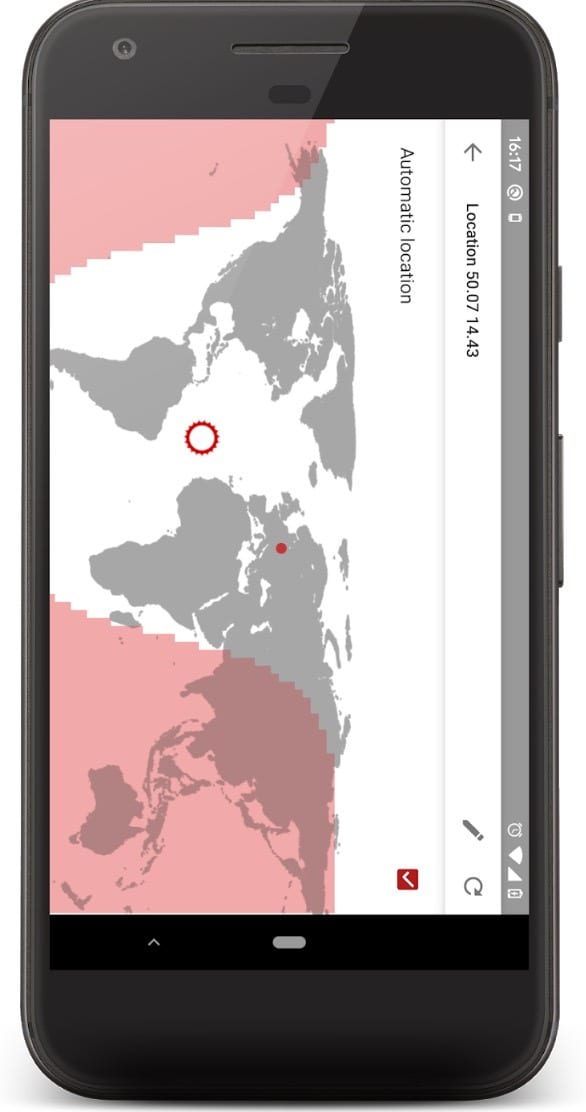
Set the required parameters for the intensity of the screen warming, set the start of the evening time, set the application to work temporarily or permanently and of course save your settings. Such a wide range of options will help make the application work more productive.
Your eyes will no longer suffer from the bright light, only the natural shades of the screen will allow your eyes to rest, and you can work with the device as long as necessary. Download the application on Android for your children to prevent sleep disorders and capricious state before bedtime. This is a useful thing for adults and children.
Downloads: 10000000 +
Customers rating:  (4.6 / 5)
(4.6 / 5)
Night screen
 Night Screen is an application for comfortable use of an Android-based smartphone in the evening and at night without harm to your eyes.
Night Screen is an application for comfortable use of an Android-based smartphone in the evening and at night without harm to your eyes.
The software was created specifically for users who are used to not parting with a smartphone in the dark. The main goal is to reduce the brightness and setting the filters with a dark shade on all windows and applications. This program is ideal for you to reduce battery consumption and reduce the load on the eyes.
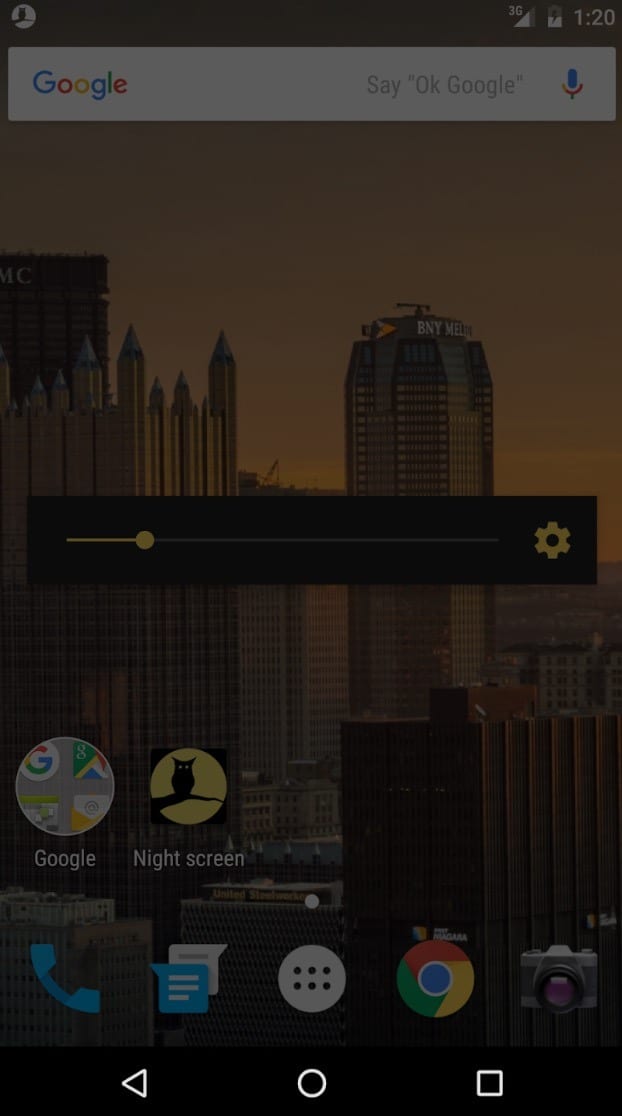
You will be surprised by the important features and functions that allow you to adjust the brightness level with simple finger movements and darken the screen to the desired color. Use a special blue filter before bedtime. Studies have shown that the use of this shade in the evening contributes to a more comfortable sleep.
Do you need to turn on the phone at night in the dark? The application will automatically reduce the level of brightness to an acceptable or minimum. When you delete the program, all settings will automatically return to their original positions and the brightness on the smartphone will be the same.
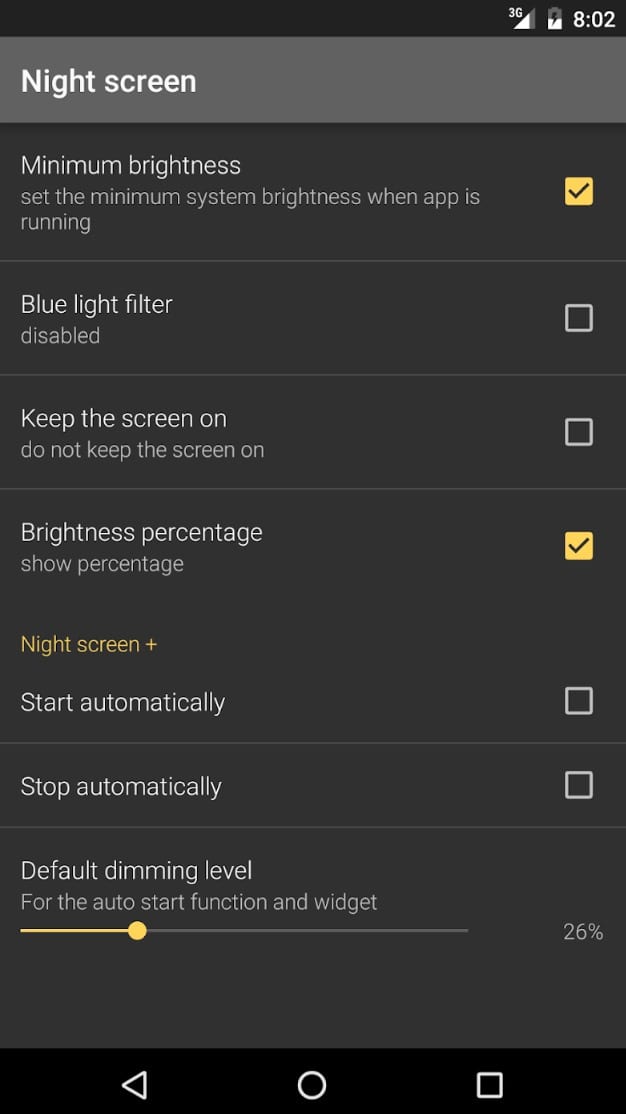
If the Android version is 4.4 +, then it becomes possible to dim the navigation bar, which was transparent. Use the function of keeping the screen on if you read a book or work in the application. There is a possibility of a paid add-on, which allows you to add a widget and automatically turn on and off.
Downloads: 5000000 +
Customers rating:  (4.6 / 5)
(4.6 / 5)
Night Shift OS 10
![]()
 The Android application Night Shift OS 10 is very similar to the operating system of Apple and the corresponding function. On the one hand, this is good – the developer tried to make a complete copy of such an unusual opportunity, and on the other, because of this, the program interface doesn’t fit into Material Design style. But everything is extremely simple and clear.
The Android application Night Shift OS 10 is very similar to the operating system of Apple and the corresponding function. On the one hand, this is good – the developer tried to make a complete copy of such an unusual opportunity, and on the other, because of this, the program interface doesn’t fit into Material Design style. But everything is extremely simple and clear.
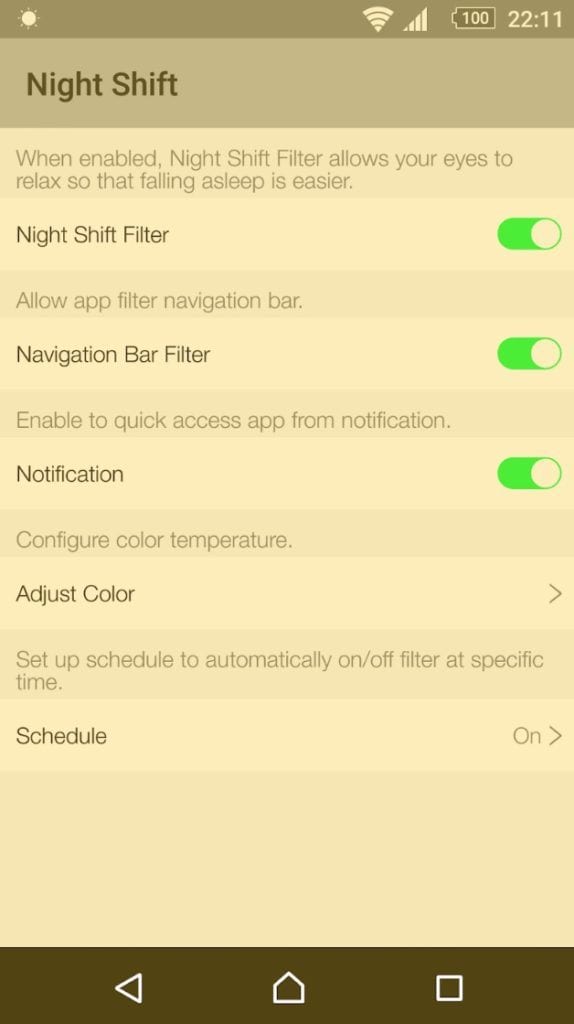
The main advantages of Night Shift OS 10 over similar applications:
- Free change of the color temperature filter;
- Quick access to the application and the ability to enable/disable the one-click filter through the notification panel;
- It’s possible to enable and disable application notifications;
- Schedule for automatic on and off filter;
- Beautiful application interface;
- Without advertising.
Right on the main screen of the program, we have four parameters: turning on the filter, turning on the notification to quickly turn on the filter and access the application, color temperature configurator, setting the schedule.
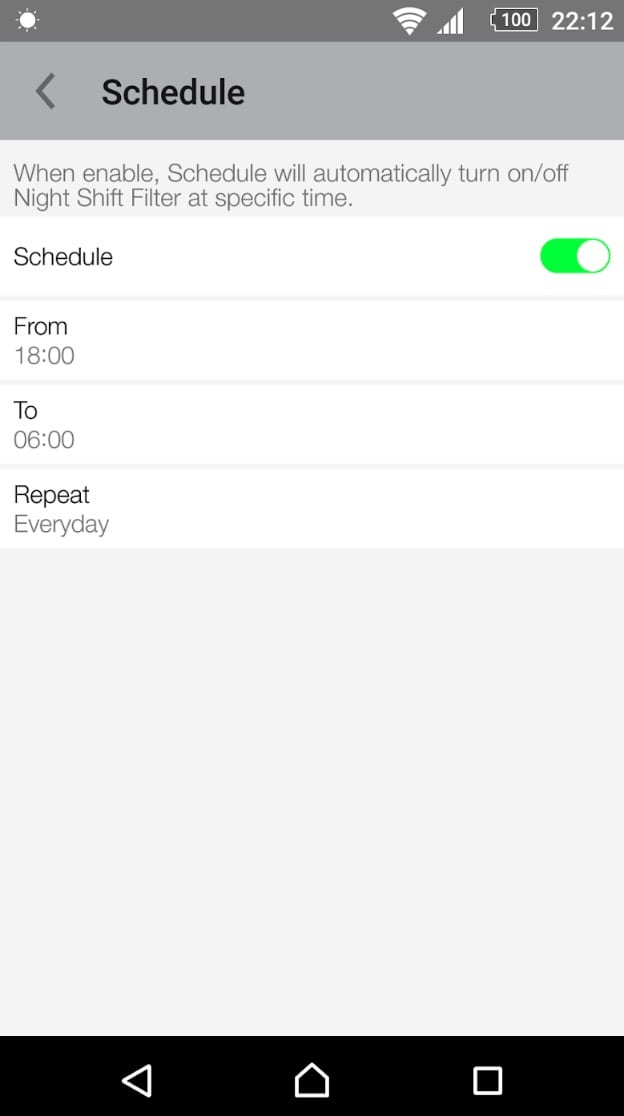
The configurator of the color, or rather the filter, allows you to adjust the RGB color gamut and dimming parameters. By default, Night Shift OS 10 has its own settings, but it’s better to correct them yourself, since all phones have different types of matrixes, and everyone has a different vision.
The main condition for the adjustment – do not overdo it with blue, otherwise, the effect will be reduced to zero. According to the schedule, you can set the exact time for switching on and off the Night Shift OS 10 filter.
In general, Night Shift OS 10 does an excellent job, and most importantly, everything in the program is extremely simple and without advertising.
Downloads: 10000 +
Customers rating:  (4.5 / 5)
(4.5 / 5)
Dimly
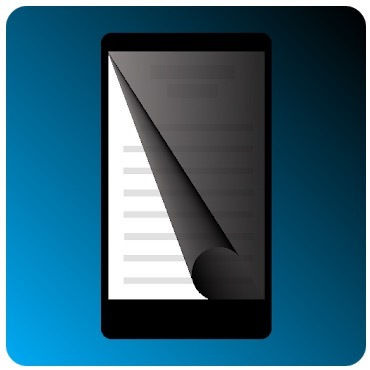
![]() As the experience shows, small programs are very thoughtful and are in fairly high demand. The same can be said about the Dimly application, which has been downloaded more than a million times from an official source only. What are its advantages?
As the experience shows, small programs are very thoughtful and are in fairly high demand. The same can be said about the Dimly application, which has been downloaded more than a million times from an official source only. What are its advantages?
Dimly Key Features:
- Dimming the display;
- Filtering blue light;
- Timer for automatic mode;
- Setting the minimum and maximum brightness levels;
- Shake to restore brightness to proper level;
- Automatic stop application;
- Simple user interface designed for ease of use.
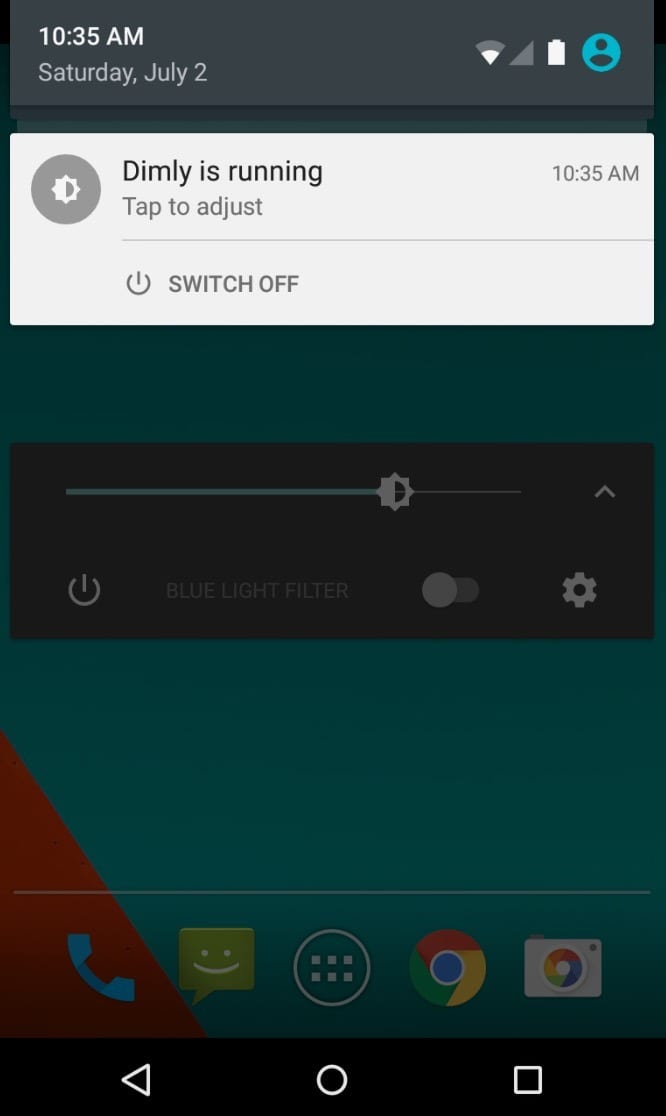
After launching the Dimly utility, a small menu opens on the screen with key functions, including the following parameters: adjusting the brightness level, turning on the Blue light filter, turning off the program, and switching to application settings. As you can see, all the key features of the program fit on one screen, and even in such a miniature window.
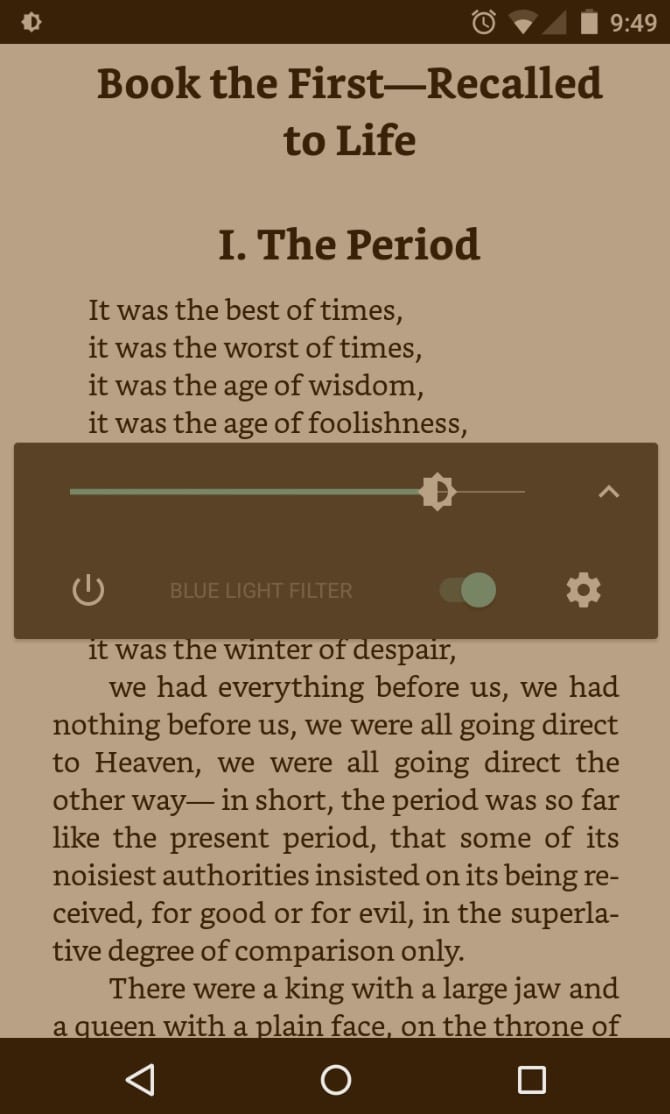
Unfortunately, the program doesn’t allow to adjust the screen shade. It has only the standard shade options, but this is more than enough for comfortable use of the gadget.
So, we can set the minimum and maximum screen brightness levels. To return the screen brightness to a normal level (maximum brightness) you need only to shake the device. There are several levels of shake sensitivity.
Downloads: 1000000 +
Customers rating:  (4.6 / 5)
(4.6 / 5)
![]()
Darker (Screen Filter)
![]()
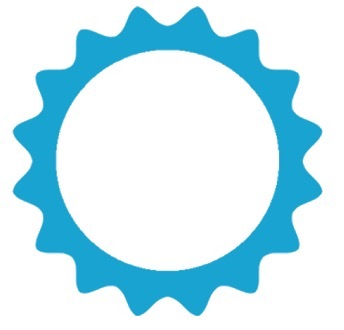 Even tiny programs can be as useful as possible and not at all inferior to analogs in their functionality. A striking example is a utility with the unpretentious name Darker.
Even tiny programs can be as useful as possible and not at all inferior to analogs in their functionality. A striking example is a utility with the unpretentious name Darker.
Advantages of the Darker app:
- Start Darker when the device boots;
- The automatic turn-on of the program on a schedule;
- The lower level of brightness is 20% lower than the standard;
- Custom color filter;
- Customizable buttons in the notification panel.
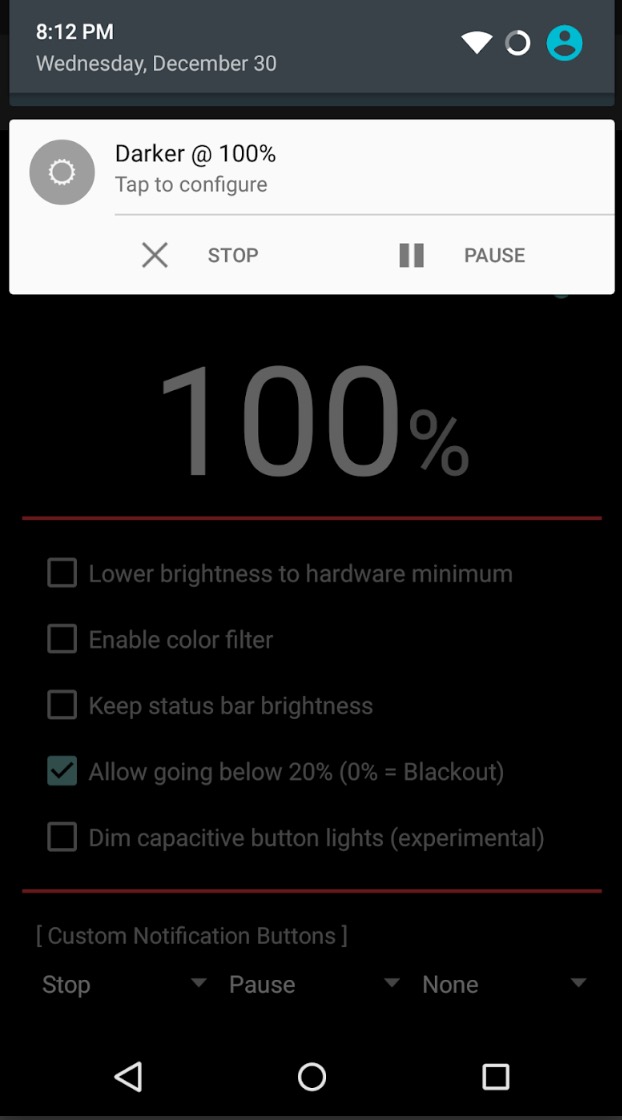
There is an interesting function “keep status bar brightness”. This option allows you to save the standard color gamut for the status bar. Most likely, this is done to improve the readability of notifications and a number of other useful information.
And now – about the main drawback of the Darker utility. Its developer has made almost all features paid. We can not change even the color temperature in the free version. With each such action, we will see a list of Darker Pro advantages and an offer to purchase the program.
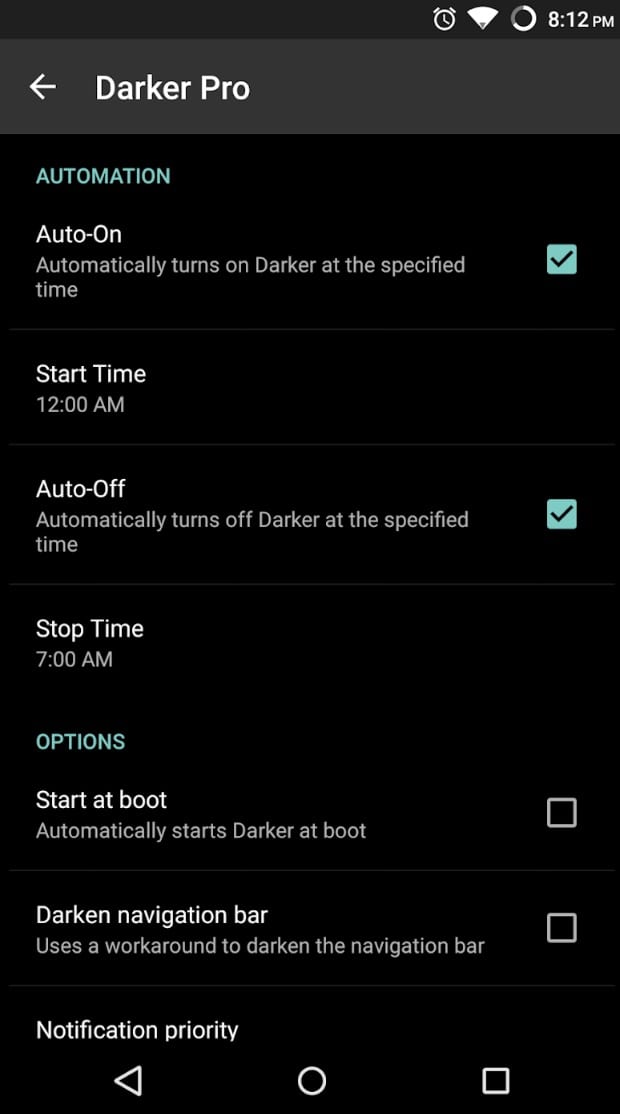
The free version of Darker has several interesting features: setting priority to notifications from the application, automatically turning off the application in bright light. As a result, this program can analyze the lighting around us and fine-tune the screen settings for it.
On the one hand, Darker is a small, convenient and functional program for working with the color scheme of the screen and a number of other parameters. On the other hand, it has one obvious drawback, which is that the free version is unsuitable for use due to the lack of an automatic activation feature and a schedule.
Downloads: 1000000 +
Customers rating:  (4.4 / 5)
(4.4 / 5)
You can also check: 26 Free Clock widgets apps for Android
f.lux
![]()
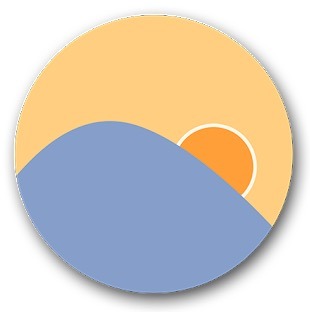 f.lux is one of the most popular blue light filter apps. It is used by millions of people on computers with Windows and Linux. Some time ago, f.lux become available on Android.
f.lux is one of the most popular blue light filter apps. It is used by millions of people on computers with Windows and Linux. Some time ago, f.lux become available on Android.
There is no design for Flux for Android as such. The application is a page with settings and nothing more. However, due to such minimalism, f.lux is very easy to use.
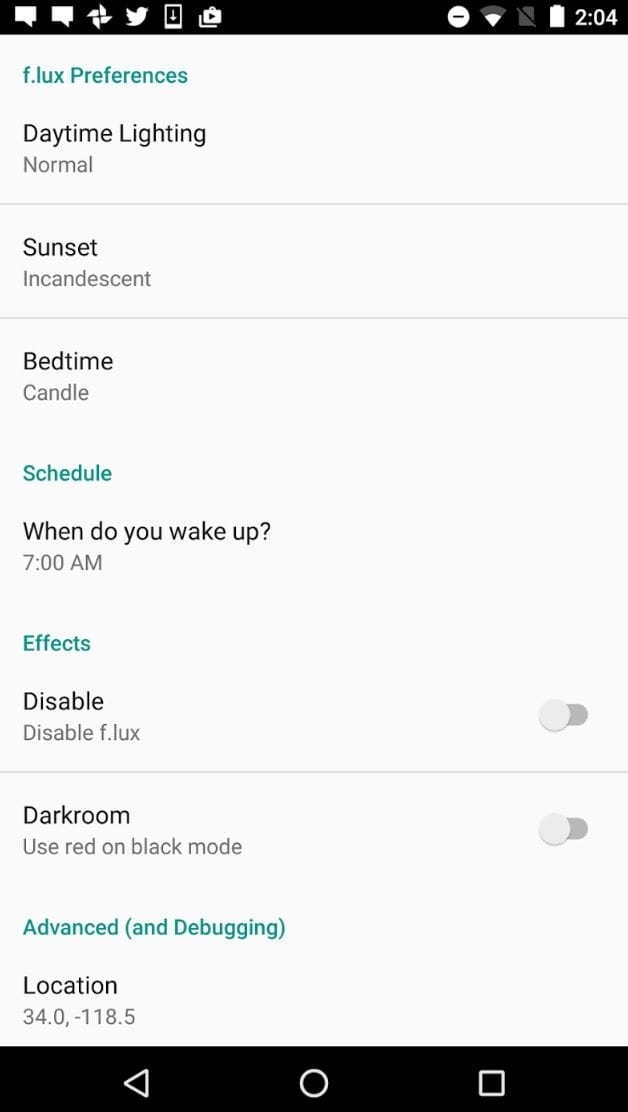
The user has several filter settings available: daytime (Daytime Lighting), evening (Sunset), and bedtime (Bedtime). Each mode involves the use of different basic intensity parameters. For example, in the daytime you can set Halogen, Fluorescent, Midday Sun and Normal, and in the evening – Candle, Warm Incandescent or just Incandescent.
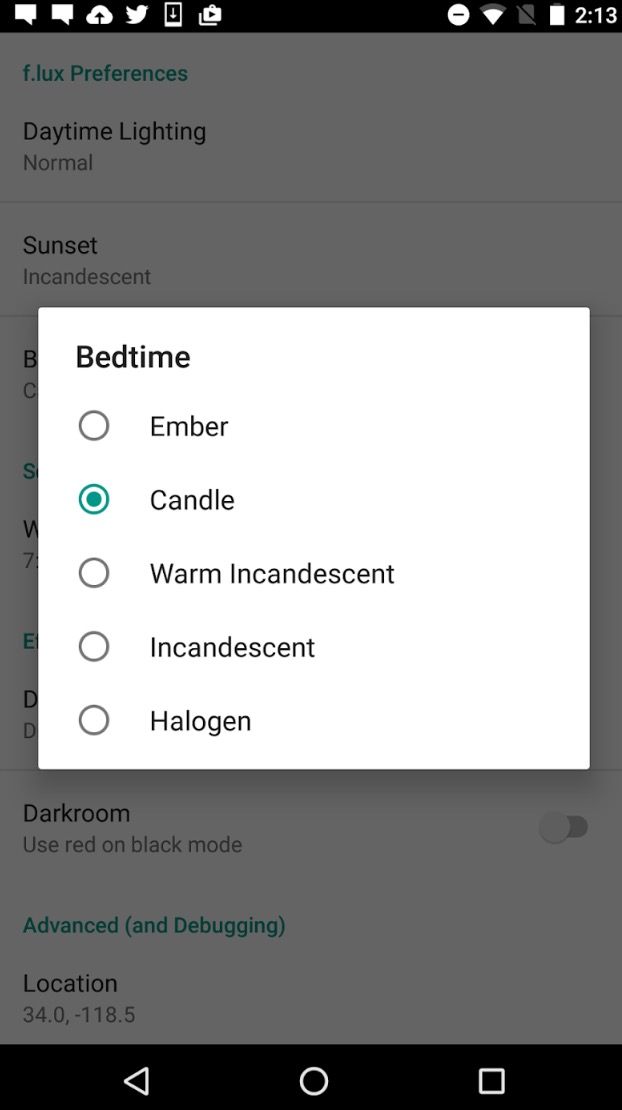
Additional features include wake-up time, Darkroom mode with red text and black background for a deep night, a color driver (Qualcomm, Tegra and joint), as well as calibration for AMOLED screens in the form of reduced saturation.
f.lux is a free application. The only important factor to consider is the mandatory availability of ROOT rights. f.lux doesn’t work without root access.
Downloads: 1000000 +
Customers rating:  (3.9 / 5)
(3.9 / 5)
Night Owl
 The Night Owl app, for the most part, resembles Twilight but has its nice Material design.
The Night Owl app, for the most part, resembles Twilight but has its nice Material design.
Night Owl allows you to adjust the screen brightness from 0% to 100%. Auto filtering is provided for filtering blue light, as well as an alternative RGB filter with user options.
Timing capabilities, again, are similar to Twilight: there is sunrise and sunset scheduler. Or you can use your own parameters with support for automatic mode.
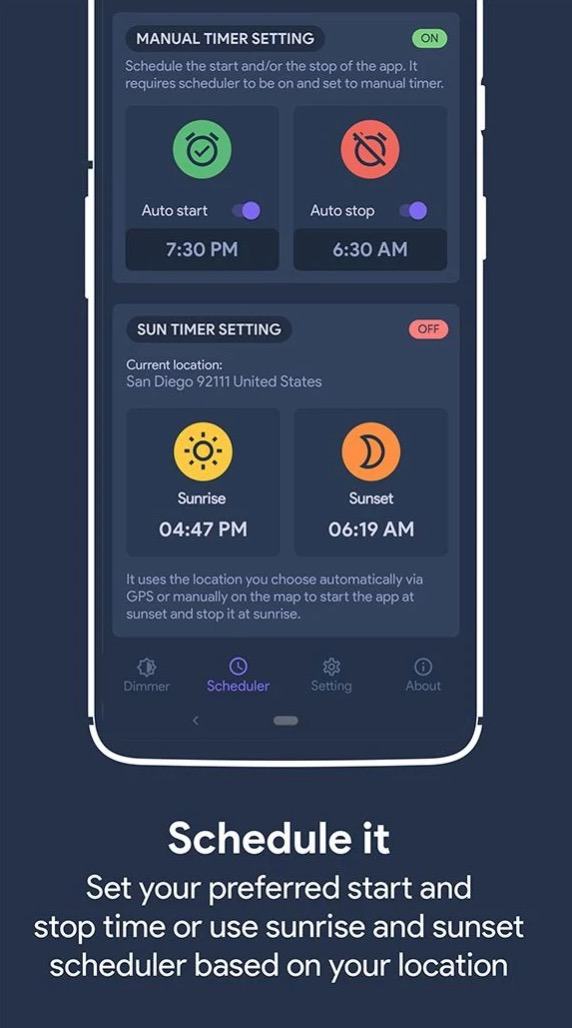
![]()
There are also indicators of sunrise and sunset based on location data in Night Owl.
Night Owl is a small, but high-quality and useful program. It contains all the necessary functions, works great and is free, while there is no advertising in it.
Downloads: 80 600 +
Customers rating:  (4.5 / 5)
(4.5 / 5)
Blue Light Filter – Screen Dimmer for Eye Care
 It should be understood that the blue color is very important in the morning, because it helps to wake up faster and feel fresh, but in the evening it is advisable to use warmer shades of light, as this will contribute to a much more efficient production of melatonin and allow you to fall asleep faster and better.
It should be understood that the blue color is very important in the morning, because it helps to wake up faster and feel fresh, but in the evening it is advisable to use warmer shades of light, as this will contribute to a much more efficient production of melatonin and allow you to fall asleep faster and better.
Blue Light Filter – Screen Dimmer for Eye Care performs one very simple function: it imposes a special color filter on top of the main image that you see on the screen. There is a yellow, black, orange, blue or green color filter. Which one is best for you – choose yourself. Adjust this parameter so that it is convenient for you to look at the screen.
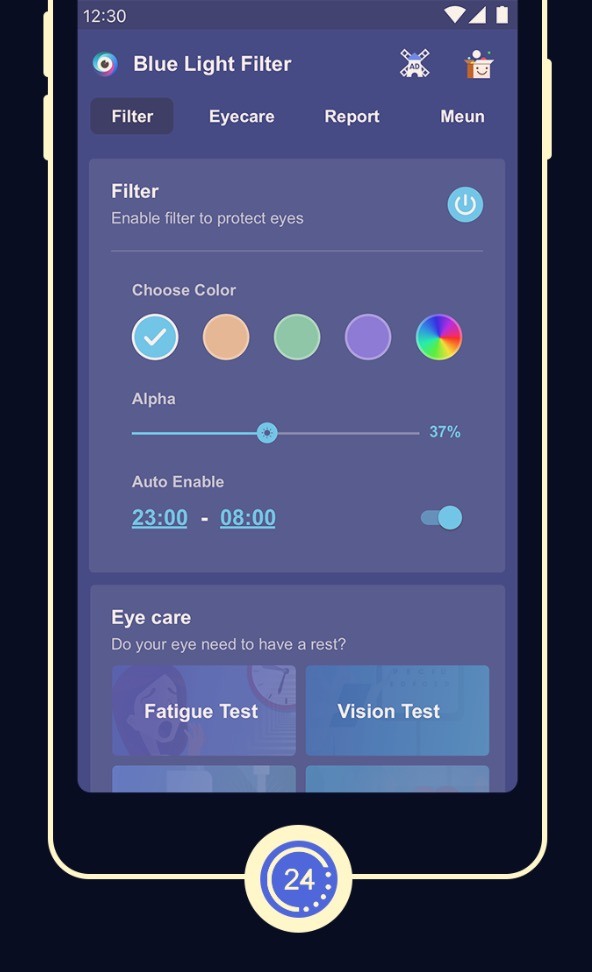
Interesting Features of the Application
- Fatigue Reminder – you will be notified when it’s time to rest your eyes;
- Notification Bar- to easily control your filter;
- Detailed Eye Health Report – will help to form good habits;
- Eye Care – to do some eyes’ exercises or tests, always be careful on your eyes.
One of the most useful features of the Blue Light Filter – Screen Dimmer for Eye Care app for Android is the automatic activation and deactivation of a scheduled filter. Of course, you can manually change the schedule.
Downloads: 80 600 +
Customers rating:  (4.5 / 5)
(4.5 / 5)
Scientists have confirmed the negative impact of blue light…
Scientific studies have confirmed the interrelation between the brightness and color of the phone screen with the activity of the human nervous system. Fixing your gaze on the blue screen before bedtime, you can knock down a well-functioning mechanism that regulates the change of day and night in your brain. This will cause insomnia and non-sleep.
It’s all about the special pigments of the eye – melanopsins, located in the eye, skin, and brain. Due to the special sensitivity, they perceive the blue color at a wavelength of 460-480 nm. Melanopsin is involved in the synthesis of melatonin – the hormone of sleep and awakening. The study involved the average smartphone users who regularly read from the screen before going to bed. In such cases, sleep was delayed for an hour.
Conclusion
Each application from our digest copes with its main task – filtering blue light. Somewhere there is advertising and many functions, somewhere the other way around, and somewhere there is a good user interface with all the above advantages. Choose what is easier and more convenient for you, and always protect your eyes and sleep from harmful rays.
Which blue light filtering application did you like?






