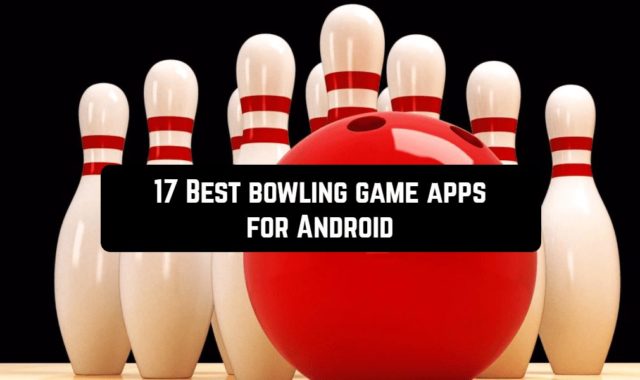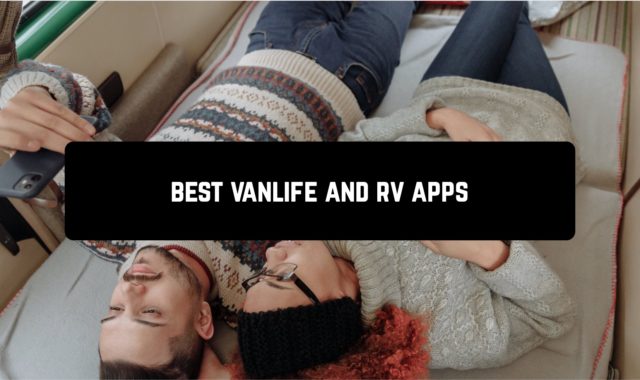Who wants to get a smartphone out of his pocket which has just some boring numbers? Not owners of devices running the Android operating system, who are able to change every element of their phone’s interface.
Clock widgets apps are no exception. It’s easy to find them in the Google Play app store, but choosing something really worthwhile is quite difficult. However, we have already done it for you. So, which widgets are worthy of showing time on your device?
Digital Clock Widget Xperia
![]()
 Digital Clock Widget Xperia is a minimalistic digital clock with a huge number of settings, functionality, and widgets. The program is a laconic electronic clock with an interface drawn in the style of Sony Xperia.
Digital Clock Widget Xperia is a minimalistic digital clock with a huge number of settings, functionality, and widgets. The program is a laconic electronic clock with an interface drawn in the style of Sony Xperia.
You can adjust the font color and size, the background (presence, color, and transparency), the display of the date and time.
When you bring the widget to the desktop, you can select its size (smaller – 2×1 cells, and larger – 4×2), as well as the information that will be displayed on it. Besides, the date and time, the widget can display brief information about weather conditions (touch the widget for a detailed forecast), alarm information and battery level.
You can also set the widget with all the information you need on the device’s lock screen in most devices with the version of the operating system Android 4.2 and higher.
This version of Digital Clock is free. For users who purchase the full version, additional 9 fonts will be available, automatic location of the device for the most accurate weather forecasting, adjustment of the transparency of the background, as well as a complete lack of advertising.
![]()
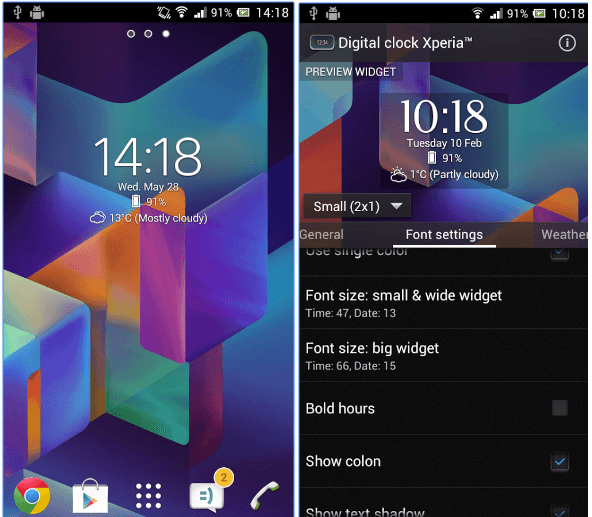
Downloads: 10000000 +
Customers rating:  (4.2 / 5)
(4.2 / 5)
You may also like:7 Best clock widget apps with seconds for Android
Sense Flip Clock & Weather
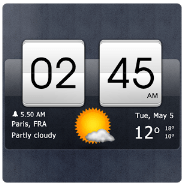 Sense Flip Clock and Weather is a functional, fully customizable digital clock and weather forecast widget.
Sense Flip Clock and Weather is a functional, fully customizable digital clock and weather forecast widget.
The interface and capabilities. The program features three widget sizes, good animation, several themes, various fonts for displaying time, displaying alarm and week numbers, automatic geolocation detection, setting the time interval for weather updates, and the time zone change notification function.
Weather forecast display includes the ability to configure the following options: local time, humidity, atmospheric pressure, time of sunrise, an intensity of ultraviolet, etc.
The widget shows the current temperature and sets the background according to the time of day and displays additional information about the phases of the moon. The application works in more than 40 languages.
![]()
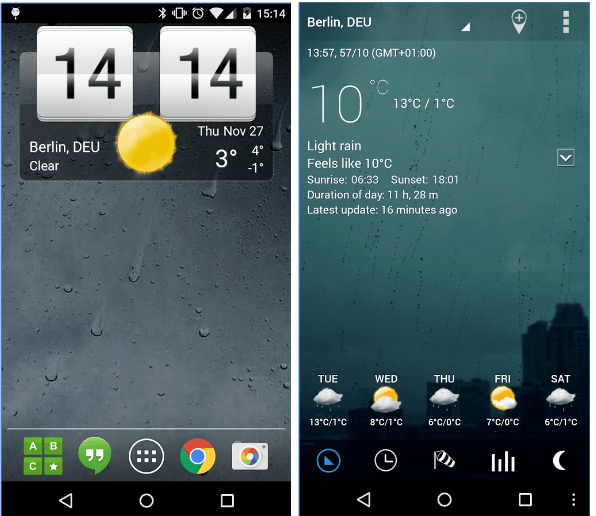
Downloads: 5000000 +
Customers rating:  (4.3 / 5)
(4.3 / 5)
Transparent clock & weather
 Transparent Clock and Weather is a multifunctional program for Android, with the help of which you can find out the exact time and weather forecast for the desired day.
Transparent Clock and Weather is a multifunctional program for Android, with the help of which you can find out the exact time and weather forecast for the desired day.
This tool includes a comfortable transparent clock with weather data. The widget has a wide range of settings, which allows each user to choose their own style and format for displaying it on the desktop of the gadget’s screen.
The application is available for free, but there is advertising in it. If you want to disable it, you need to purchase a paid version. Like many widgets for Android, this application is multilanguage. The desired display language can be set in the menu.
The program automatically determines the location and always provides up-to-date weather data, shows local time, as well as the exact time of sunrise and sunset. In addition, the widget shows active alarms, calendar events, and other necessary information.
![]()
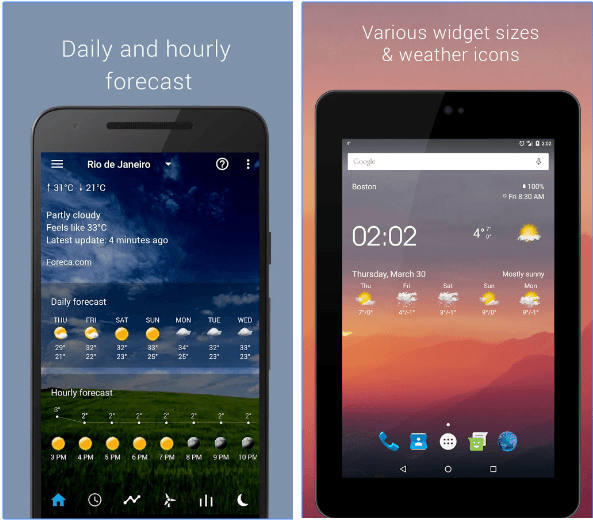
Downloads: 50000000 +
Customers rating:  (4.4 / 5)
(4.4 / 5)
Clock
 This will be the first clock widget app that you will find in the application store. It has the largest number of downloads. As a rule, it is used by default on Android smartphones.
This will be the first clock widget app that you will find in the application store. It has the largest number of downloads. As a rule, it is used by default on Android smartphones.
Probably some of you will be surprised: why to install a clock from Google on your phone, as it is already used on the phone.
In short, this application has some differences with standard clocks. The application is divided into an Alarm clock, clock, timer, and stopwatch. The design of some components has been changed. In the alarm clock, there are little more settings.
It will allow you to set up to 100 signals. You can add a text description to each signal or a repeat mode (so as not to forget about important meetings or regular affairs). Many built-in tunes allow you to choose the type of signal for every taste. Did not you like anything? Then set your favorite song from the audio recordings on the device as a signal.
The timer function will allow you to track the time, as well as display information about previous timer starts – irreplaceable option in speed competitions. The timer itself is made in a stylish design with a circular time bar. The interface itself is made in dark colors.
In addition to the functionality, the Clock application contains general settings. In particular, with its help you can:
- change the watch style to digital or analog
- show seconds when displaying time
- display time on two dials – home and in roaming or in a given time zone
- for the alarm clock, there are the following options: auto power off, repeat interval, volume
The application works on Android Wear. Such watches display time in the international format, date, timer, stopwatch and all other functions of the application in a simplified version.
A clock widget is available for free. It looks good on the home screen of both the smartphone and tablet. You can choose a theme for the widget: the dial with arrows or a digital clock.
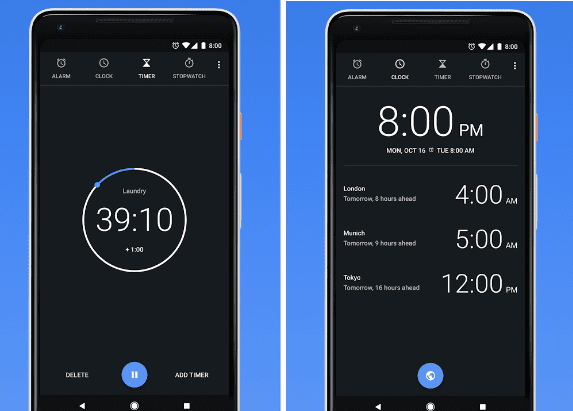
Downloads: 500000000 +
Customers rating:  (4.1 / 5)
(4.1 / 5)
DIGI Clock Widget
 DIGI Clock widget is the most simple and convenient to use the clock on the Android OS! It can be adjusted to the needs of any user.
DIGI Clock widget is the most simple and convenient to use the clock on the Android OS! It can be adjusted to the needs of any user.
The interface and options. The characteristics of each presented widget are very easy to adjust due to the available settings. Just click and hold your finger on the widget’s icon and you will be taken to the options section. In the beginning, you will be able to configure the time. Here you can set the correct time, as well as to show seconds (if you need them), the display format (24-hour or 12-hour), etc. Then, you can adjust the date section. There you will have to decide whether to show the date or not, where to translate it, and which language to choose.
When the above options are completed, you can go to choosing the style of the date and time. When the basic editing is complete, you can go to the category of the background that will be in harmony with your clock.
Main features of the DIGI Clock widget app:
- Setting commands per click: tap on the widget to turn on the alarm, stopwatch or other utility settings;
- Ability to switch between date formats;
- Choice of color for numbers;
- Advanced settings for each section, as well as full customization for your requirements;
- Alarm clock icon;
- You can adjust the date in any convenient language;
- Almost three dozen styles of a font for showing the date and time on the screen.
![]()
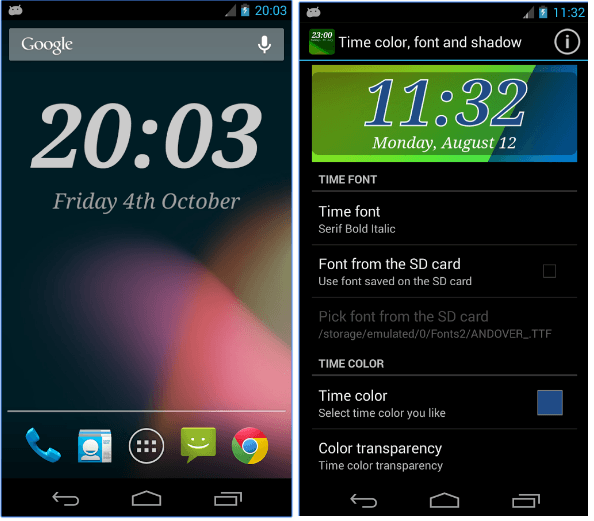
Downloads: 5000000 +
Customers rating:  (4.5 / 5)
(4.5 / 5)
World Clock & Widget
 Despite such a pretentious name, this is a very simple widget and its design also does not make the widget a work of art. But its main function is the simultaneous display the current time in different time zones on the home screen of your device.
Despite such a pretentious name, this is a very simple widget and its design also does not make the widget a work of art. But its main function is the simultaneous display the current time in different time zones on the home screen of your device.
It is very useful for those who need to constantly see the time in different cities … in order not to call a person when he is already sleeping.
![]()
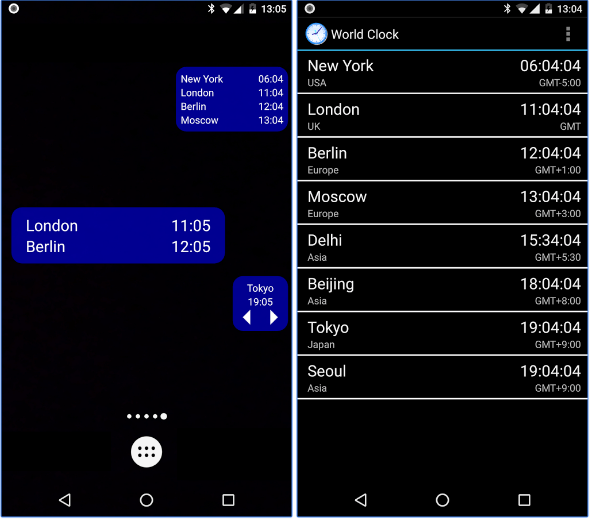
Downloads: 5000000 +
Customers rating:  (4.3 / 5)
(4.3 / 5)
Retro Clock Widget
 It is a simple retro-clock. The application includes three styles of widgets, the first and the second one are with the size 1×2. One shows the time, the second – date. The third type is 2×4 and it displays the time with the date. When you click on the clock, the alarm clock menu opens, and if you click on the date, the calendar starts.
It is a simple retro-clock. The application includes three styles of widgets, the first and the second one are with the size 1×2. One shows the time, the second – date. The third type is 2×4 and it displays the time with the date. When you click on the clock, the alarm clock menu opens, and if you click on the date, the calendar starts.
To change the style (color, transparency, background) and setting startup icons, you will need to download a paid addition. After that, you can change the settings of the application.
Retro-design of electronic clocks attracts many users. The widget looks stylish. It is easy to use and has a beautiful interface. If you like classical digital clocks, perhaps you choose this particular widget.
![]()
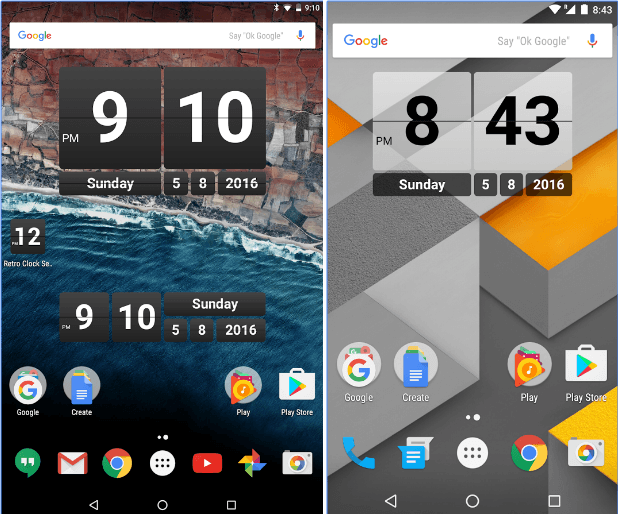
Downloads: 5000000 +
Customers rating:  (4.2 / 5)
(4.2 / 5)
Nixie Clock Widget
 This clock widget is made in the style of lamp technology. It is worth noting that they are quite popular now. They will look quite organic on the main screen of the smartphone. The widget displays not only the date and time but also seconds. It is possible to choose the size of the widget from 1×2 and 1×4. The owners of Android OS 3.1 and higher can manually set the size of the clock.
This clock widget is made in the style of lamp technology. It is worth noting that they are quite popular now. They will look quite organic on the main screen of the smartphone. The widget displays not only the date and time but also seconds. It is possible to choose the size of the widget from 1×2 and 1×4. The owners of Android OS 3.1 and higher can manually set the size of the clock.
A paid version of the program allows you to display additional options on the widget. This can be a date, time zone, time and any user text.
The clocks in the style of antique lamp technology are still popular and will look great on the main screen of your phone.

Downloads: 100000 +
Customers rating:  (4 / 5)
(4 / 5)
Fancy Widgets
 Fancy Widgets is a nice widget that supports a bunch of features with a lot of settings.
Fancy Widgets is a nice widget that supports a bunch of features with a lot of settings.
The main functions of Fancy Widgets are the weather and the clock. It seems to be nothing supernatural, however, the appearance of this widget can be customized to any of your preferences, including the most minor details. You can change the time format, weather temperature, geolocation, widget update interval and more – all this is available in this application.
In addition, directly from the application, you can download a theme for your widget from the many options presented (of course, if you have an active Internet connection).
There are many settings, but once spent twenty minutes on it, you can create a really convenient and beautiful widget.
The application has a lot of widgets – for every taste and color. The most compact one takes up just one virtual cell of the screen, and the most informative one can take an entire tab on the screen with a small resolution.
![]()

Downloads: 5000000 +
Customers rating:  (4.1 / 5)
(4.1 / 5)

ClockQ — Digital Clock Widget
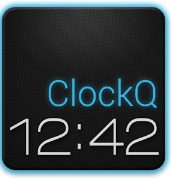 ClockQ widget has a large number of settings and is able to display additional data. In the parameters, you can select one of 26 types of fonts, customize the color of any widget element, transparency, shadow, clock and date format, and much more.
ClockQ widget has a large number of settings and is able to display additional data. In the parameters, you can select one of 26 types of fonts, customize the color of any widget element, transparency, shadow, clock and date format, and much more.
Buying a premium version of the program, the user can change the elements of the widget. You will have several types of fonts and the ability to display the battery charge at your disposal.
If you belong to people who can set up the appearance of each element for hours to achieve their perfect combination, be sure to pay attention to ClockQ.
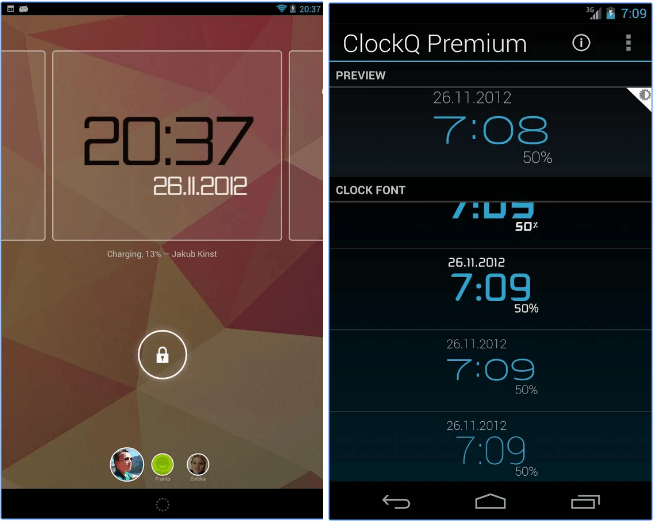
Downloads: 1000000 +
Customers rating:  (4.3 / 5)
(4.3 / 5)
Chronus
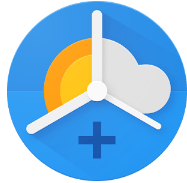 This widget can be applied to both the desktop and the lock screen, what immediately identifies it among its analogs. In addition to the clock, you can configure the display of weather and events in your calendar. And all this can be customized for you.
This widget can be applied to both the desktop and the lock screen, what immediately identifies it among its analogs. In addition to the clock, you can configure the display of weather and events in your calendar. And all this can be customized for you.
Now Chronus is absolutely free on the Google Play Store. In a free version, users can select the type of clock, customize fonts and select the type of icons. The calendar panel displays upcoming events that the user can customize by changing the color and text. The developer claims that over time, the functionality will be expanded.
To install Chronus, you need a device with an Android version of at least 4.1.Although this version will only have a widget available for the desktop. But for Android 4.2 devices and above, full functionality is available, including a widget for the lock screen.
![]()
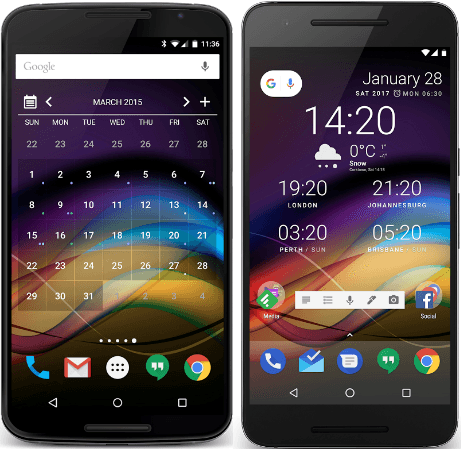
Downloads: 1000000 +
Customers rating:  (4.4 / 5)
(4.4 / 5)
Night Clock
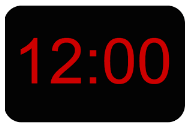 The rapid development of clock widgets has become a prerequisite for the development of special applications, adapted to work in the evening and at night. Among all the existing programs, the leader is Night Clock.
The rapid development of clock widgets has become a prerequisite for the development of special applications, adapted to work in the evening and at night. Among all the existing programs, the leader is Night Clock.
The main feature of this program is a comfortable display of the necessary information on the screen. As a result, at night, the user will receive data about the time, date, a day of the week and battery charge. The backlight of the information display will not blind and annoy.
You can activate the NightClock widget by connecting the device to the charger. This product is ideal for those who often wake up at night and want to receive information in a light mode.
![]()
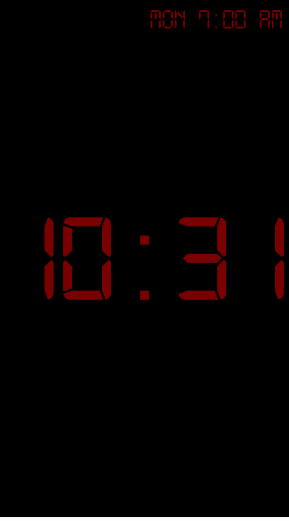
Downloads: 1000000 +
Customers rating:  (4.2 / 5)
(4.2 / 5)
One More Clock Widget
 One More Clock Widget is a wonderful, and most importantly very useful application for your smartphone on the Android platform. It consists of more than sixty different bright and colorful widgets that allow you to know the exact world time, battery level and weather forecast for a day or a week. This application is completely free.
One More Clock Widget is a wonderful, and most importantly very useful application for your smartphone on the Android platform. It consists of more than sixty different bright and colorful widgets that allow you to know the exact world time, battery level and weather forecast for a day or a week. This application is completely free.
Do not miss the chance to download One More Clock Widget – a new application for your smartphone on the Android platform. This is a very useful and convenient program!
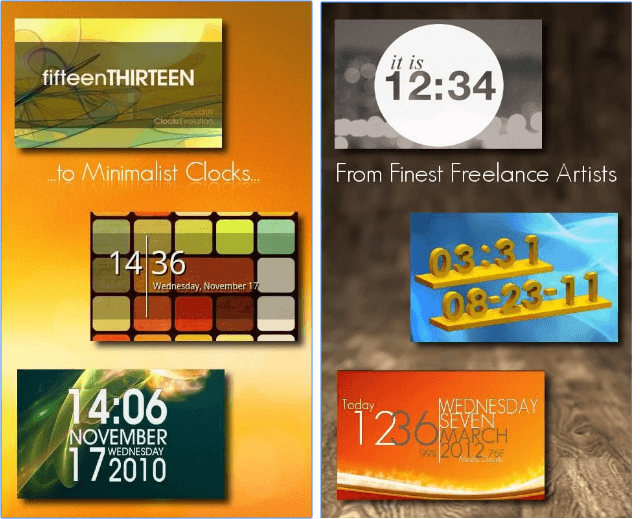
Downloads: 500000 +
Customers rating:  (4.1 / 5)
(4.1 / 5)

Analog Clock Wallpaper/Widget
 It is an amazing analog clock with a movable inner mechanism and arrows recreates the sensation of a real wristwatch. You can choose from dozens of their varieties.
It is an amazing analog clock with a movable inner mechanism and arrows recreates the sensation of a real wristwatch. You can choose from dozens of their varieties.
All watches are optimized for tablets and smartphones. In the app, there are also settings for optimizing the widget and the wallpaper itself. Analog Clock Wallpaper/Widget can be downloaded for free.

Downloads: 1000000 +
Customers rating:  (4 / 5)
(4 / 5)
Digital Clock Widget
 Digital Clock Widget is a simple small-sized application that offers to install a stylish clock on the screen of your smartphone.
Digital Clock Widget is a simple small-sized application that offers to install a stylish clock on the screen of your smartphone.
If the standard clock is boring, then this program is for you. The application has a wide functionality and a large number of settings. Digital Clock Widget works on almost all versions of Android. The program is distributed free of charge.
The menu configuration can be adjusted in such a way that not only adults but also children can use the application. With this widget, you can make your phone even more individual. In the program menu, you can change not only the color of the clock but also the font.
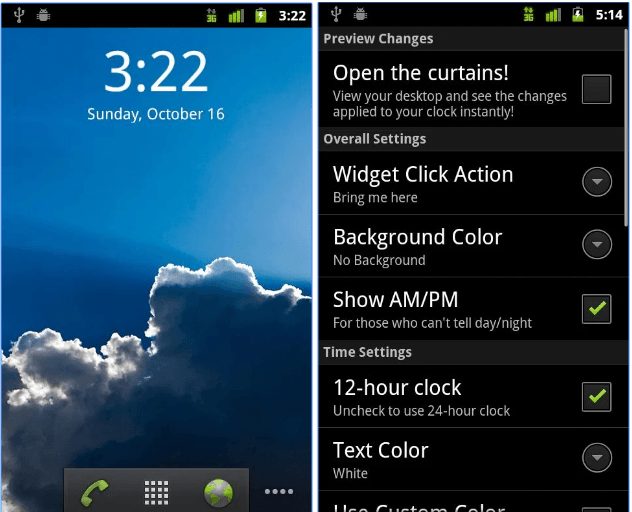
Downloads: 10000000 +
Customers rating:  (4.2 / 5)
(4.2 / 5)
Super Clock Widget
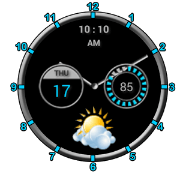 This widget is designed specifically for those users that are not satisfied with the appearance and functionality of standard clocks on their phones. In addition to the main function – the display of time, the application displays some other useful information. Super Clock Widget combines a calendar, alarm clock, battery indicator, weather data, and the current time zone. Two configurations of the widget are available: 2×2 and 3×3, for each of which there are personal settings.
This widget is designed specifically for those users that are not satisfied with the appearance and functionality of standard clocks on their phones. In addition to the main function – the display of time, the application displays some other useful information. Super Clock Widget combines a calendar, alarm clock, battery indicator, weather data, and the current time zone. Two configurations of the widget are available: 2×2 and 3×3, for each of which there are personal settings.
The day of the week indicator is displayed in purple on the weekends, and the charge indicator turns red when the level falls below 25%. The graphic design of the free version is limited. You can choose blue or light blue themes. Purchasing a paid version of the widget provides access to additional themes of graphic design, weather forecasting, transparency settings and additional icons for weather conditions.
There is nothing revolutionary in the Super Clock Widget, but the high-quality graphic design and thoughtful layout of the elements will surely attract a lot of people who want to change the standard screen appearance of their smartphone.
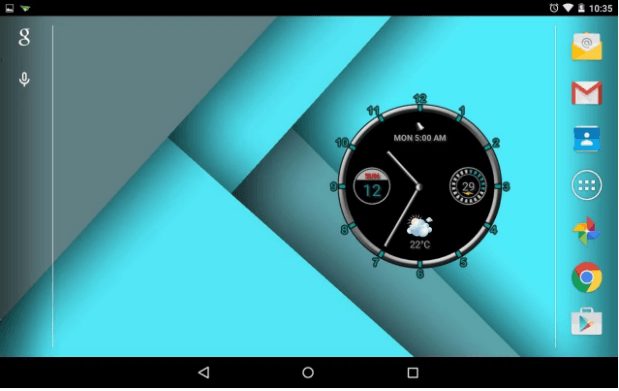
Downloads: 1000000 +
Customers rating:  (4 / 5)
(4 / 5)
Analog Clock Live Wallpaper-7
 Rather tired of ordinary wallpaper? If so, then do not worry, because we are pleased to introduce you this application. It completely replaces the usual wallpaper and offers a beautiful clock with a magnificent dial instead. You can always quickly see how much time it is now.
Rather tired of ordinary wallpaper? If so, then do not worry, because we are pleased to introduce you this application. It completely replaces the usual wallpaper and offers a beautiful clock with a magnificent dial instead. You can always quickly see how much time it is now.
There are a lot of settings including choosing the appearance type (solid or gradient). You can also choose the size of the clock, select primary and secondary colors, logo text. If you want, you can adjust showing the second hand.
Analog Clock Live Wallpaper-7 works completely without failures, and the appearance of the application is simply magnificent. If you want to make your smartphone original and useful, download this application for free, and make sure it is perfect.
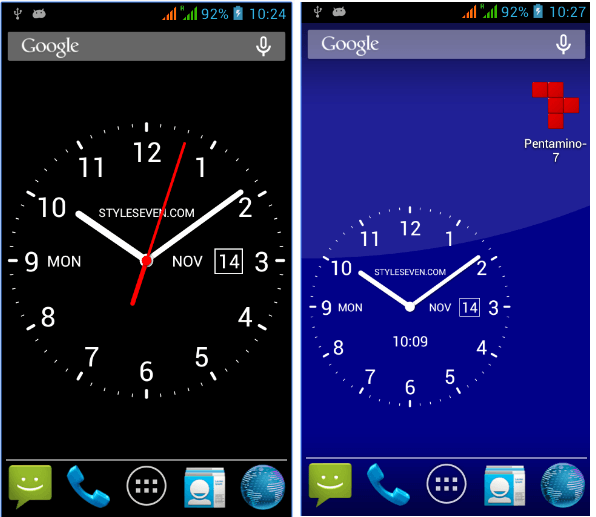
Downloads: 10000000 +
Customers rating:  (4.1 / 5)
(4.1 / 5)

Nice Simple Clock (Widget)
 Nice Simple Clock (Widget) is a simple customizable clock widget with minimalistic style.
Nice Simple Clock (Widget) is a simple customizable clock widget with minimalistic style.
You can customize the widget to your liking: color, transparency, text size and font, time and date formats. It’s convenient that you can see the preview of the customized clock in the setting screen.
You can set several clock widgets on the home screen, each with its own unique settings. What’s important, the widget is battery-friendly.

Downloads: 500000 +
Customers rating:  (4.4 / 5)
(4.4 / 5)
GO Clock
 GO Clock: Alarm Clock and Theme is an Android-alarm clock that will wake you up at any given time and always remind you of important events thanks to the ability to customize the calendar.
GO Clock: Alarm Clock and Theme is an Android-alarm clock that will wake you up at any given time and always remind you of important events thanks to the ability to customize the calendar.
Thanks to the screen lightning during the call, you can call in a new way and never miss important conversations, especially if your phone is in silent mode. The alarm clock in the application can be programmed with just one touch of the screen. Thanks to the built-in editing of notifications in the calendar, you can manage your schedule and various special calendar dates, including birthdays, holidays, and much more.
Also, the application allows you to create one of four clock widgets, which includes a digital clock and an analog dial. A тшпре clock mode with adjustable brightness and useful flashlight functions will help to protect your eyes and restful sleep. Also in the application, there is a popular feature of dynamic wallpaper.

Downloads: 10000000 +
Customers rating:  (4.6 / 5)
(4.6 / 5)

Weather & Clock Widget
 Weather and Clock is a colorfully designed, easy-to-manage widget for tablets and smartphones on Android. With it, you can quickly get information about the weather and time at the place where you are.
Weather and Clock is a colorfully designed, easy-to-manage widget for tablets and smartphones on Android. With it, you can quickly get information about the weather and time at the place where you are.
The application allows you to find out the time and detailed weather data. With its help, it is possible to find out the air temperature, humidity, wind speed and direction, dew point and other meteorological parameters not only in your location but also practically anywhere in the world. The program supports both portrait and landscape orientation of the mobile device screen.
Features:
- Display of current meteorological parameters and forecast for five days
- Allows you to view the parameters of atmospheric pressure
- Determines the time of sunrise and sunset
- Search by country, city or postal code
- When you are in roaming, you can disable access to the Internet
The user interface is extremely simple and intuitive. The developers presented several options for coloring the user interface. The program will appeal to any category of users of Android devices.
How to choose a city that will be displayed in the widget? – Just click on the desired name. What does “N / A” mean? – This means that at the moment there is no information about the weather at this place due to problems with the Internet or the lack of information. You can fix it by selecting another provider in the settings menu.

Downloads: 50000000 +
Customers rating:  (4.4 / 5)
(4.4 / 5)
You may also like: 19 Best weather apps for Android
Simple weather & clock widget
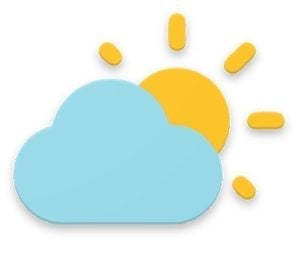 The name of the application speaks for itself. The simple but still functional application allows you to set a widget for your home screen.
The name of the application speaks for itself. The simple but still functional application allows you to set a widget for your home screen.
You can customize the widget parameters such as background color and transparency.
There are no these annoying ads. It’s free.

![]() Downloads: 1000000 +
Downloads: 1000000 +
Customers rating:  (4.5 / 5)
(4.5 / 5)
Minimal Clock
 Minimal Clock is a digital clock widget for Android, made in the style of “minimalism”. All the settings presented in the Minimal Clock are typical for this kind of applications. Namely: turning on / off the 24-hour format and the battery icon, the date display format, the style of the displayed text, the presence of a frame, and so on.
Minimal Clock is a digital clock widget for Android, made in the style of “minimalism”. All the settings presented in the Minimal Clock are typical for this kind of applications. Namely: turning on / off the 24-hour format and the battery icon, the date display format, the style of the displayed text, the presence of a frame, and so on.
Unfortunately, this clock widget for Android has one drawback – when adjusting the appearance of the image there is no dial, and therefore the final version can be seen only after the settings are completed.
Despite the mentioned drawback, the Minimal Clock widget not only has a magnificent and neat appearance but also is a free-of-charge.
![]()
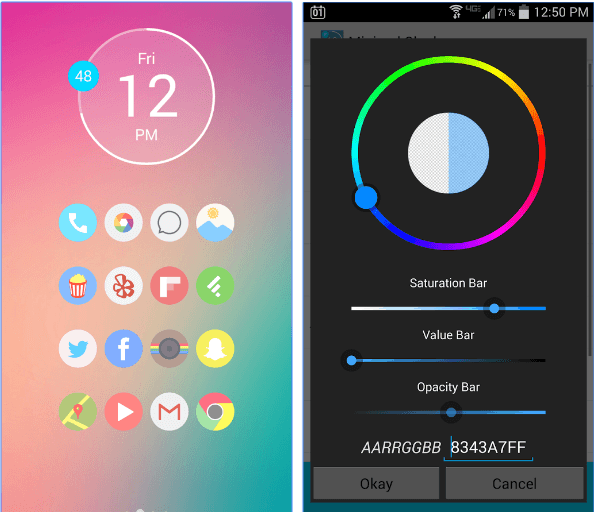
Downloads: 500000 +
Customers rating:  (4.2 / 5)
(4.2 / 5)
LED clock widget
 LED clock widget is a free version of LED/LCD digital clock widget. This application stands out among others for its unique features:
LED clock widget is a free version of LED/LCD digital clock widget. This application stands out among others for its unique features:
- Glow, glass, gradient, shadow effects;
- Digital style fonts;
- It can display seconds;
- Move/scale elements inside widget.
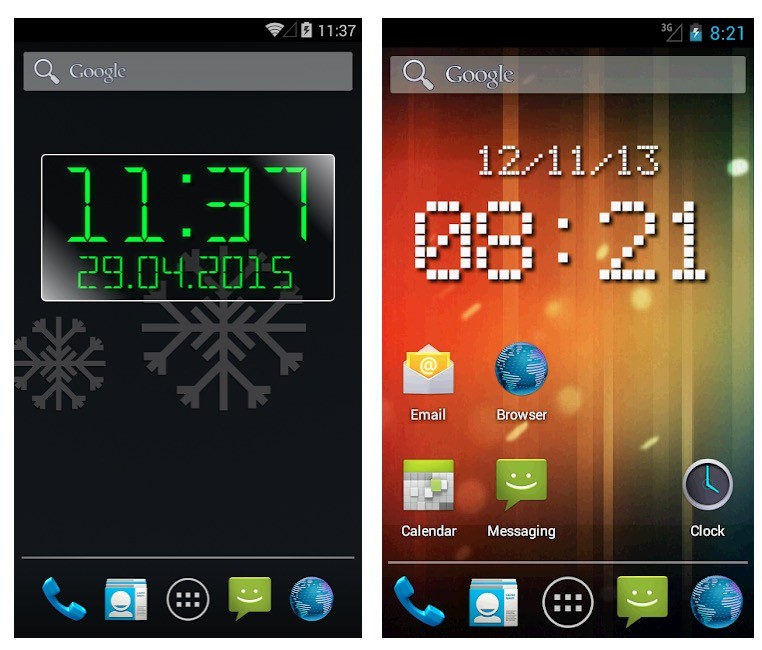
Downloads: 100000 +
Customers rating:  (4 / 5)
(4 / 5)

Speaking clock DVBeep
 Not all clocks, surprisingly, support the voice function. And in vain, as the synthesis of speech – the built-in function of Android. In addition, the speaking clock has a practical meaning – you haven’t to look on the phone screen whenever you need to know the exact time.
Not all clocks, surprisingly, support the voice function. And in vain, as the synthesis of speech – the built-in function of Android. In addition, the speaking clock has a practical meaning – you haven’t to look on the phone screen whenever you need to know the exact time.
Speaking clocks DVBeep can be used immediately after installation. Everything is configured so that you do not need to set special options. Speaking clock works according to the set schedule, plus you can choose the interval when the voice will sound.
Other features of the app:
In addition to the clock, there is an alarm clock in DVBeep. Here you can also set various melodies. If desired, you can set the clock widget on the main screen of your mobile device. Thanks to the “Save Charge” function, Speaking clock doesn’t consume the battery and work quietly, telling you the time from time to time.
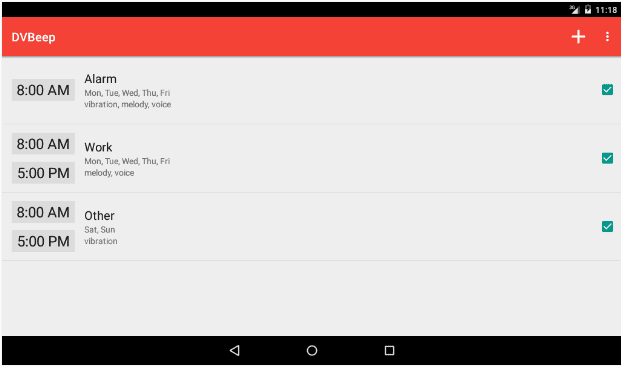
Downloads: 1000000 +
Customers rating:  (4.4 / 5)
(4.4 / 5)
Seven Time
 Seven Time – Resizable Clock is a beautiful designer watch for your device.
Seven Time – Resizable Clock is a beautiful designer watch for your device.
Install a convenient and modern clock widget on your desktop, which will be an indispensable assistant thanks to useful features:
- Frequent design updates to design the theme;
- Optimization for any screen size;
- Energy-saving mode of use;
- Ability to change the gap between numbers;
- Change the color range of wallpaper, font;
- Adding a date to the widget;
- Hiding the divider in the watch;
- Transparency and Shadow Settings.
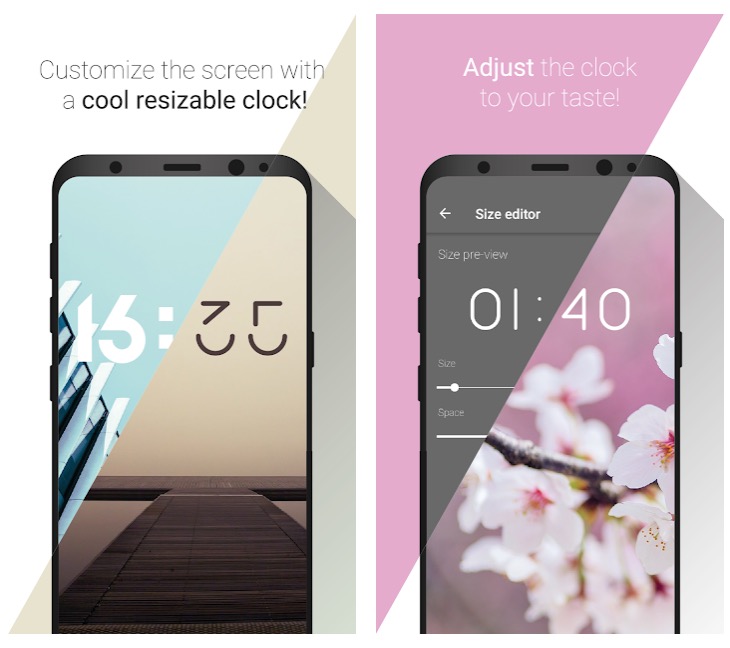
Downloads: 100000 +
Customers rating:  (3.8 / 5)
(3.8 / 5)
3D Flip Clock & Weather
 3D Flip Clock and Weather is a useful tool for your smartphone displaying a clock and weather forecast on the main screen. You can set up a digital clock and weather forecast for your region after installation.
3D Flip Clock and Weather is a useful tool for your smartphone displaying a clock and weather forecast on the main screen. You can set up a digital clock and weather forecast for your region after installation.
Functions and interface. The application features two clock sizes, several skins, various weather forecast icons, and fonts for displaying the time. You can also set the alarm time and the week number as desired. The program automatically determines the location, updates the weather conditions, starting from 15 minutes with certain settings for up to 8 hours.
The application shows a detailed weather forecast, including the time of sunrise and sunset, precipitations visibility, wind force, current temperature, and time of the last update.
The application supports more than 30 languages.
![]()
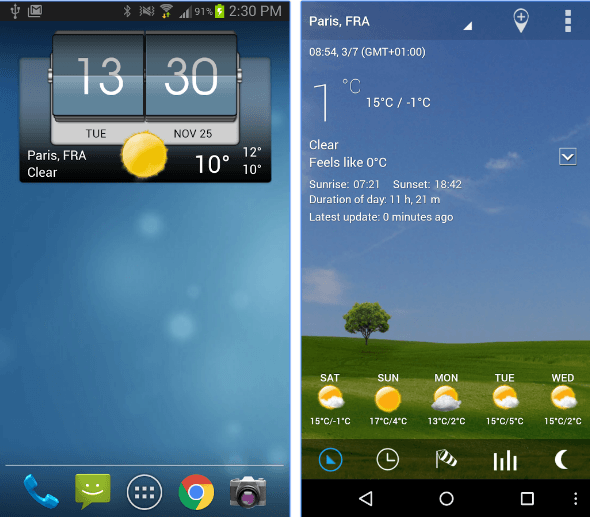
Downloads: 1000000 +
Customers rating:  (4.3 / 5)
(4.3 / 5)
You may also like:How to add app to home screen on Android
Any application from this list has its own characteristics and will look harmoniously on the main screen of the mobile device. We have collected the applications that can really surprise the users. All these programs can be downloaded for free. And which of these or other clock widgets do you like most?