The calculator in the smartphone is one of the irreplaceable classic functions, which will always be relevant in any gadget. It will help the housewife calculate the amount of the cost of the products in the supermarket, and the scientist – on the move to estimate the complex formula.
If you get bored with a standard calculator preinstalled in a smartphone, you can download a special application that will be interesting not only for the variety of features but also for stylish design. We have chosen several programs for Android for mathematical calculations, which will, of course, facilitate your life in various situations.
Calculator Plus Free
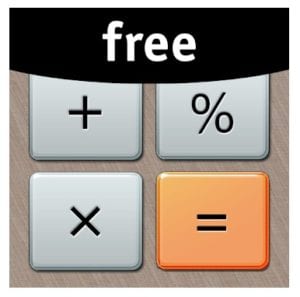 Calculator Plus is a simple but powerful calculator that will turn your Android device into a normal (i.e. unscientific) calculator with the most basic functions.
Calculator Plus is a simple but powerful calculator that will turn your Android device into a normal (i.e. unscientific) calculator with the most basic functions.
Calculator Plus doesn’t have all the features you’d expect from a good scientific calculator, but you can use it to perform all the basic operations, including multiplication, division, addition, and subtraction. You can also store numbers in memory to use later by pressing a single button.
The main advantage of Calculator Plus is, of course, its appearance. The application has a classic elegant design with a beautiful font, which makes the calculator even more convenient to use. Thanks to all this, you won’t have any problems when working with the calculator or viewing and copying results.
Calculator Plus is a simple but powerful calculator that will be useful for anyone who loves mathematics. Its only drawback is that it offers nothing more than a traditional Android calculator.
USA TODAY named Calculator Plus among its “25 Essential Apps”, calling it the “handy calculator app that’s garnered great user ratings”
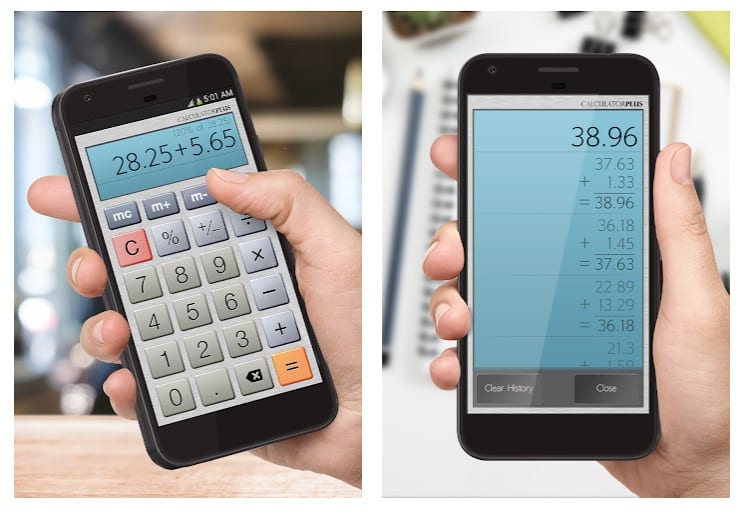
Downloads: 10 000 000 +
Customers rating:  (4.7 / 5)
(4.7 / 5)
You may also like: 11 Best home study apps for Android
Calculator by Xlythe
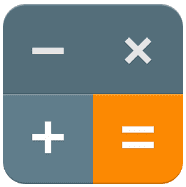
Often we need to make calculations that can not be done with the Android stock calculator, and we start looking for an application that has additional capabilities.
And this is already taken care of by the Xlythe developer, who released an extended version of ICS calculator equipped with a serious set of additional functions.
Here are its main features:
- Addition, subtraction, multiplication, division.
- Extended functions, such as logarithms, SIN, COS, irrational numbers like pi and e.
- Calculation of complex numbers.
- Construction of function graphs.
- Working with matrices: addition, multiplication, determinants, and eigenvalues.
- Supports work with hexadecimal and binary numbers.
- Display history.
- Support for tablets and smartphones.
This application has not only a wide range of additional peculiar properties, it still has the fully open source code. Thanks to all this, the calculator from Xlythe will be the default calculator in such a super popular alternative Android firmware as CyanogenMod.
It is worth noting that this calculator is based on the stock calculator Android 4.0/4.1, so it will not work in earlier versions of the operating system. However, if you are using Android 4.0 or higher, you can use this calculator in parallel with the stock application.
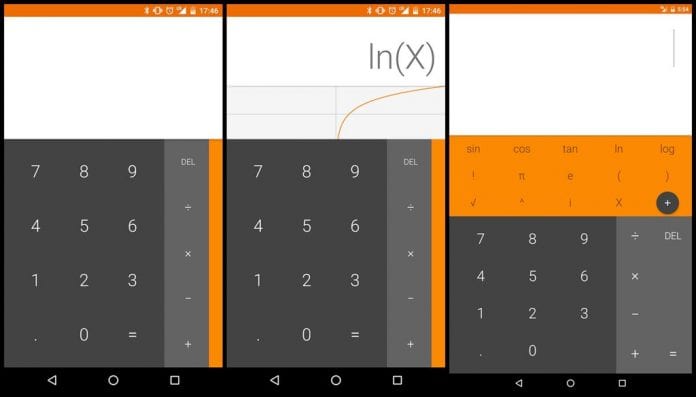
Downloads: 5 000 000 +
Customers rating:  (4.5 / 5)
(4.5 / 5)
CALCU Stylish Calculator

Creating the application, the developers made the mobile program very effective. As the design for the calculator, you can choose one of 22 color themes: from a strict monochrome style to a bright and colorful with a background in the form of a seashore.
The application wants to be praised for very convenient management. When calculating, you do not even need to click on the equal sign – the calculator automatically performs the current calculation. The standard digital layout can be changed by one movement to the scientific keyboard to calculate logarithms and square roots. The calculator saves all computation in the program memory.
CALCU Stylish Calculator – is a nice to use utility, which is different in its original design, 12 variants of color themes and not bad functionality. The application is absolutely free to use, and for its installation on the phone, you will need a version of Android 4.0 or higher.

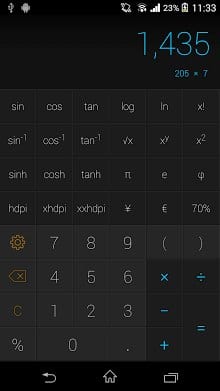
Downloads: 10 000 000 +
Customers rating:  (4.6 / 5)
(4.6 / 5)
MYSCRIPT CALCULATOR
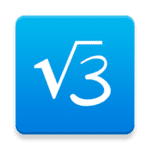 If you are looking for the best and most unusual calculators for Android, pay attention to the MyScript Calculator application. It performs mathematical operations without the on-screen keyboard but through handwriting. Draw a formula on the screen with a finger or a special stylus, and the calculator recognizes it, translates it into a digital text format, and outputs the result. With the help of the program, it is possible to produce not only simple actions, such as addition or subtraction of prime numbers but also to produce a complex trigonometric calculation.
If you are looking for the best and most unusual calculators for Android, pay attention to the MyScript Calculator application. It performs mathematical operations without the on-screen keyboard but through handwriting. Draw a formula on the screen with a finger or a special stylus, and the calculator recognizes it, translates it into a digital text format, and outputs the result. With the help of the program, it is possible to produce not only simple actions, such as addition or subtraction of prime numbers but also to produce a complex trigonometric calculation.
Very convenient editing – anywhere you can “finish” the expressions you need, and the program correctly recognizes them. To delete part of the expression, you just need to “sketch” it.
The latitude of mathematical knowledge of the program strikes – basic arithmetic operations, percentages, module, factorial, roots and degrees, logarithmic, trigonometric, inverse trigonometric functions, constants π, e, φ – all this is familiar to MyScript Calculator.
Another nice opportunity is computing with the unknown. At any place in your expression, you can put a question mark, and if you tell the program what your expression should be equal to, it will calculate the value of the unknown.
In general, the program turned out to be very convenient, its use really speeds up calculations, helping to quickly cope with complex expressions. Separately pleases its full free of charge, so there is no reason not to download and try it. An excellent solution for those who are bored with standard calculators, you want something unusual and functional.
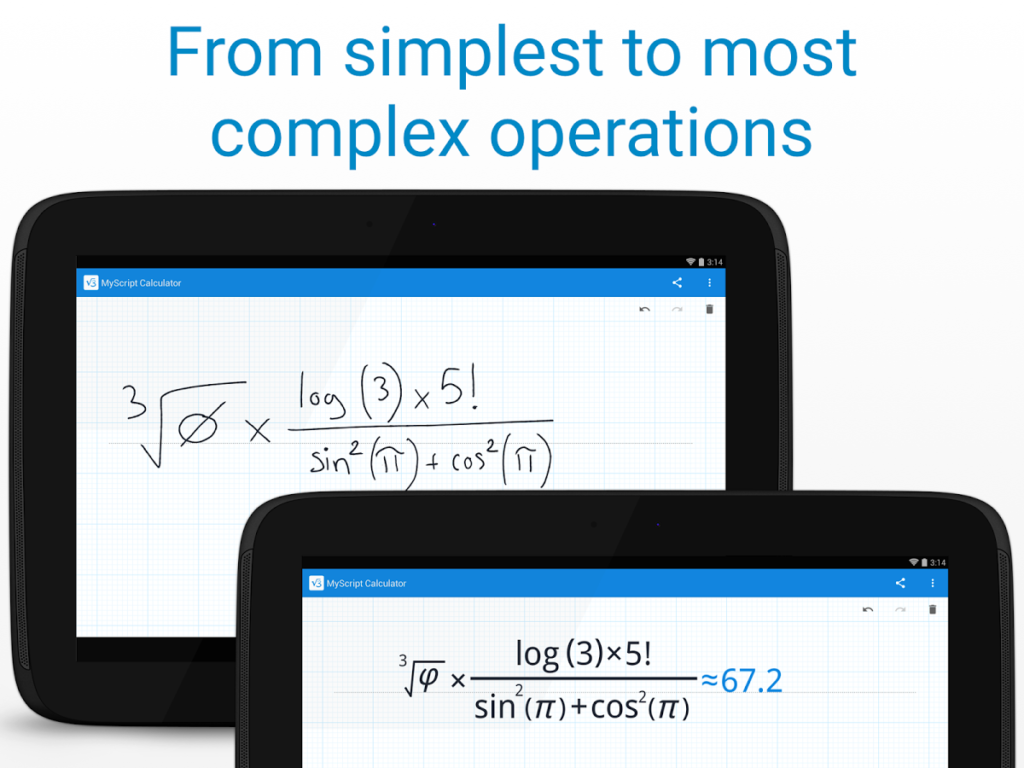
Downloads: 100 000 +
Customers rating:  (4.5 / 5)
(4.5 / 5)
Google Calculator
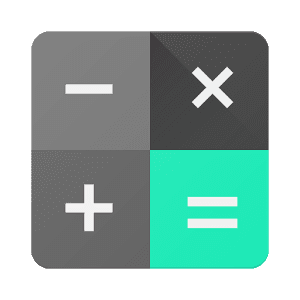
The application is suitable for those who prefer calculators, notebooks, and calendars in a smartphone in a simplified form, without unnecessary styles of design and settings.
The new application is able to perform all the basic mathematical operations – addition, subtraction, multiplication, and division. If you need to solve more complicated mathematical problems, the user can turn the smartphone 90 degrees and the application will turn a simple calculator into a scientific calculator with buttons of sine, cosine, tangent, logarithm, number “Π”, etc.
The scientific calculator mode is also available in the portrait mode of the smartphone, it is enough to lead a finger to the left. This will bring up a panel containing all the buttons required for more complex calculations. The app is compatible with the Android Wear platform.
So all users who are unhappy with the calculator on their gadgets can install the official Google calculator from the Google Play Store. And, to calculate the purchase cost, you do not need a calculator, since the application is free.
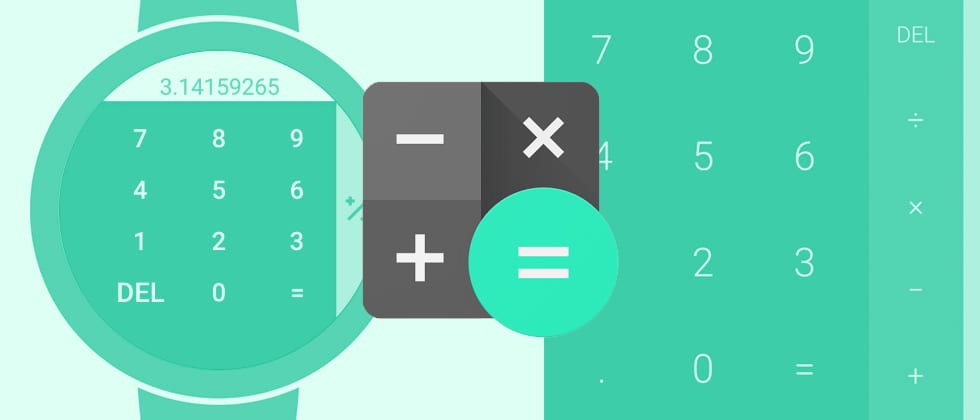
Downloads: 500 000 000 +
Customers rating:  (4.3 / 5)
(4.3 / 5)
Graphing Calculator + Math
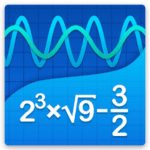
One of the interesting and functionally large calculators, which is clearly designed for users with a mathematical mindset. This is not just an application for standard calculations but a real engineering graphical calculator with which a student of a mathematical class can work, a student at a physics faculty or a research fellow in a laboratory.
The application has two main advantages:
- It shows the results of intermediate calculations, as long as they are typed in the input line.
- Based on the computations, the calculator builds accurate graphs and generates values along the coordinate axes.
Using the calculator you can find the coordinates of the intersection points, calculate their value, derive the formula and save it in the program memory. The free version requires an internet connection and sometimes displays ads on the screen.

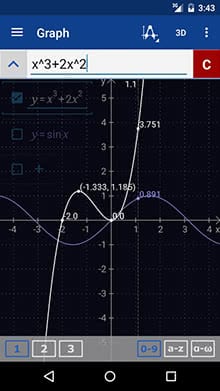
Downloads: 5 000 000 +
Customers rating:  (4.4 / 5)
(4.4 / 5)
Mathlab Graphing Calculator PRO
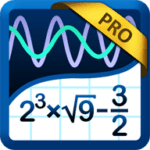
Graphing Calculator is a premium version of a powerful calculator.
If you are looking for an application that can help you in your studies, namely, in building graphs, then you have found it. Enter your values and the program will automatically build a schedule for you, based on the function and the answers to it. Forget about big and expensive engineering calculators – now it’s enough to have a smartphone on Android platformer. The program is able to find the coordinates of points, the root of the function, extremes and inflection points, and also show these values if you want. In a word, those who are engaged in algebra and need an excellent assistant – this application is for you.
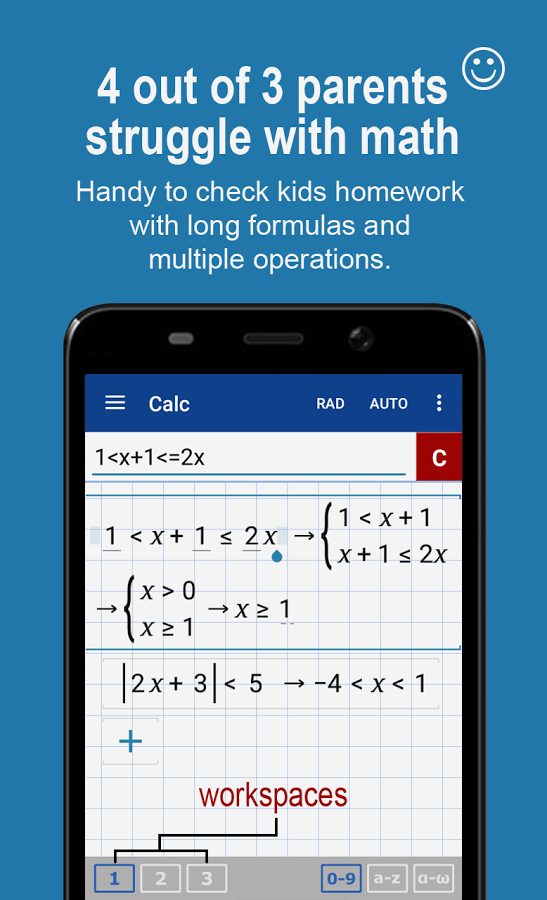
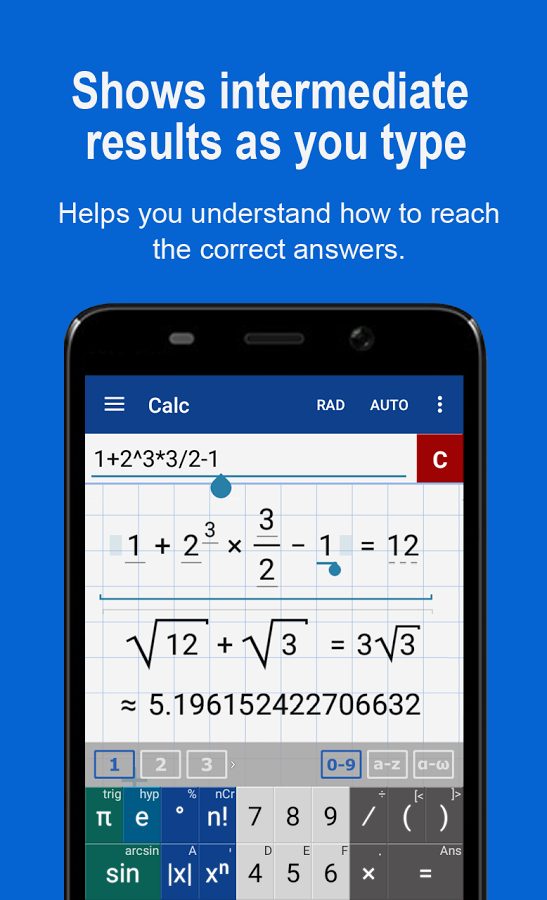
Downloads: 100 000 +
Customers rating:  (4.8 / 5)
(4.8 / 5)
GeoGebra Graphing Calculator

GeoGebra Graphing Calculator – an indispensable program for students and teachers in geometry, algebra, and trigonometry, which has a set of functions necessary for plotting and solving mathematical problems on a direct screen of a smartphone or tablet.
The program GeoGebra Graphing Calculator will help you in solving all sorts of mathematical problems. It includes tools for plotting functions, construction of geometric constructions, as well as products of various calculations.
It includes interactive tools that allow you to simultaneously solve equations, work with graphs, coordinates and many others. In addition, the program allows you to build dynamic geometric constructions, draw on the screen gadget and use the system of figure determination, as well as make various calculations and save their results or send them to classmates or teachers.
In addition to this, GeoGebra Graphing Calculator for Android includes a large number of educational materials, useful for students and teachers, as well as the ability to upload data to the cloud.
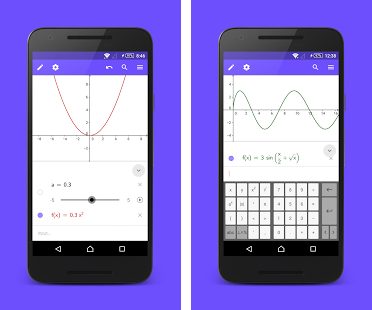
Downloads: 5 000 000 +
Customers rating:  (4.6 / 5)
(4.6 / 5)
Desmos Graphing Calculator

Hardly, ever, to build various graphics could be so easy. This application is a very interesting calculator, which creates an accurate schedule for the formula you know. This, in fact, is the simple meaning of its work, you create and drive the parameters you need, and the program already, based on them, builds a suitable schedule. The calculator can instantly build an equation from parabolas and lines, as well as through derivatives and the Fourier series, and much more using an incredibly fast mathematical analysis.
The interface of the program is very interactive, you can customize any sliders, and with them, visualize the effect of any derivative on the graph. You can create function tables, scale the resulting graph, by using the finger movement. You can check the coordinates of any point by simply touching it. However, the application does not require access to the Internet.
The Desmos Graphing Calculator program will be very useful during the study, or for those who want to learn how to quickly and correctly build graphics. Its utility in its field is difficult enough to overestimate.
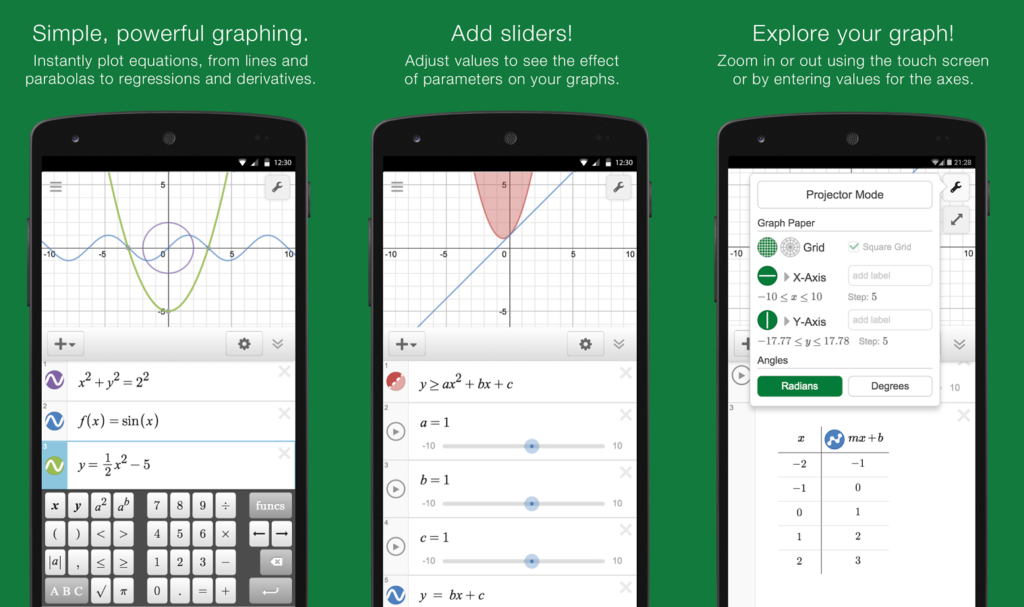
Downloads: 1 000 000 +
Customers rating:  (4.6 / 5)
(4.6 / 5)
Droid48

The Droid48 application is the port of the widely used scientific programmable calculator HP 48 (project port x48). The calculator has a wide range of computing capabilities, and not everyone understands it. Who wants to understand in more detail – can look for instructions on the Internet. Those who worked with scientific calculators, we think, should assess the wide possibilities of this model.
The calculator itself is no longer produced, and distributed as emulators under different axes, including Android. Those who need a scientific calculator in Android, just download and understand themselves.
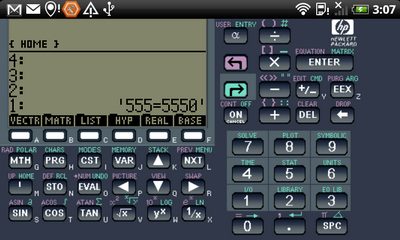
Downloads: 1 000 000 +
Customers rating:  (4.5 / 5)
(4.5 / 5)
Financial Calculators

The application includes a complete package of financial calculators, the list of which can be edited depending on the priority. All electronic payments made with the application can be sent by email.
Financial Calculators is a group of calculators that compute finances and investments, loans, pensions, taking into account the performance of stock exchanges and the exchange rate. Just need to enter all the necessary data into the program, and it will step by step show all your potential costs.
The application works without an Internet connection, it is suitable for all operating systems and is free.
Here all the best is collected, and all this is provided by one simple application, with a clear and pleasant interface, and many additional functions.
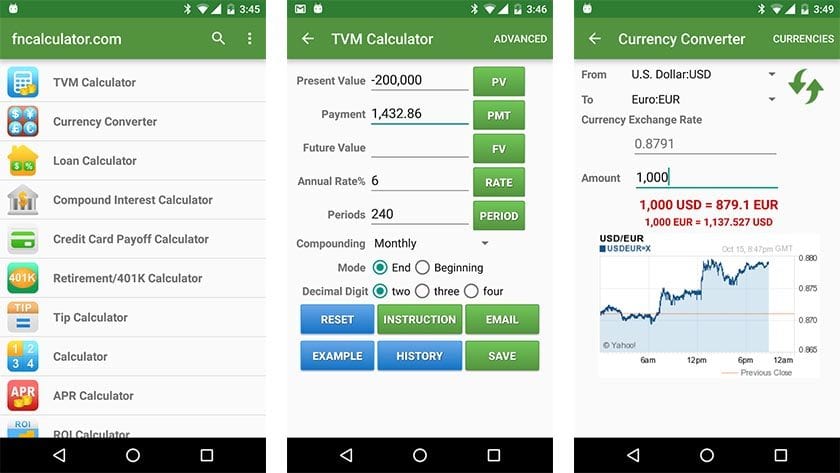
Downloads: 1 000 000 +
Customers rating:  (4.3 / 5)
(4.3 / 5)
Handyman Calculator

The free Handyman Calculator application, available for Android devices, includes dozens of tools for converting quantities and preparing estimates, which is always useful for masterful owners, and for builders.
A simple way of converting quantities, different types of calculators, a tool for calculating arc length or reinforcement weights – are just a few of the tools available in the application, from everyday to exotic (for example, the pressure when drilling an oil well or the mud density calculator).
All the features of the application will be very much in demand when repairing and building a house – the user will certainly need such tools to calculate the required amount of plaster or tiles. Version Pro removes ads from the application.
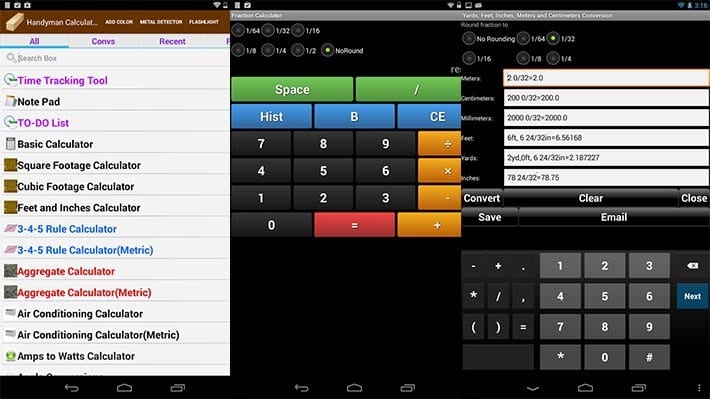
Downloads: 1 000 000 +
Customers rating:  (4.5 / 5)
(4.5 / 5)
handyCalc Calculator

The handyCalc developers took care of potential users of their application and provided it with an exhaustive set of capabilities. This program is difficult to call a calculator since it is capable of performing much more complex operations than all hardware analogs.
First of all, the application allows you to work with ordinary and decimal fractions, choosing the form of presentation at your discretion. Support for trigonometric functions allows you to freely calculate their values and use them in more complex expressions.
You yourself can choose the format for representing angular quantities – degrees or radians. The accuracy of the representation of fractional quantities is also determined at the discretion of the user. You can use the maximum computing power of your device or use an exponential record.
Finding solutions to equations and systems of equations, building function graphs – all this and much more will be available on your gadget after installing handyCalc. The application will become a reliable assistant for high school students and students of technical universities.
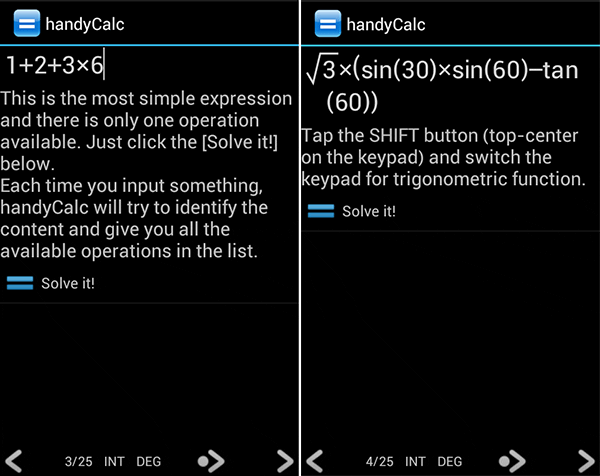
Downloads: 1 000 000 +
Customers rating:  (4.7 / 5)
(4.7 / 5)
RealCalc Scientific Calculator
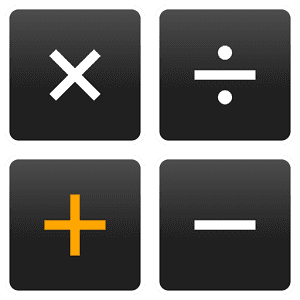
One of the best scientific calculators for Android emulates the appearance of a real calculator, while its capabilities far surpass the hardware analog. It combines all the best qualities of calculator applications. RealCalc saves the results history, which will allow you to return to the required values even after a significant number of operations.
The built-in value converter allows you to instantly translate data into a convenient format. The table of physical constants will make it possible to dispense with a reference book in the most complex calculations. Working with interest and a clipboard for 10 values will greatly simplify the processing of data.
Working with binary, octal, and hexadecimal notation systems is useful not only for mathematicians but also for programmers. Support for trigonometric calculations and functions, both in degrees and radial terms, will provide maximum convenience in the appropriate calculations.
Several modes of operation for scientific, engineering and calculations with a fixed point will allow you to concentrate on the work, having all the necessary operations at hand. In order to easily master the full range of capabilities of the application, developers have provided it with a detailed help system that will assist in any situation.
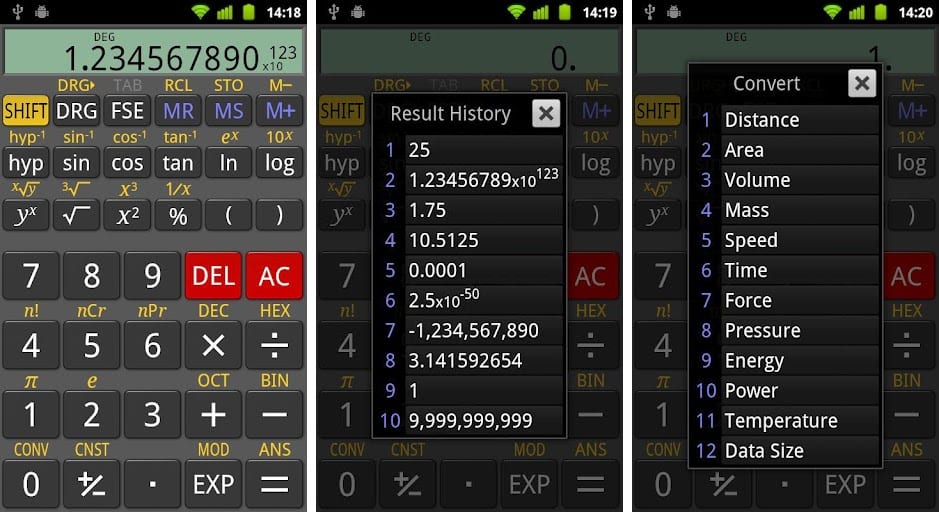
Downloads: 10 000 000 +
Customers rating:  (4.5 / 5)
(4.5 / 5)
Mobi Calculator FREE
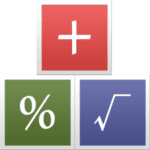
Another universal Android-calculator with many features. It can be a simple everyday calculator or turn into a full-featured engineering calculator with an appropriate set of functions as needed. Mobi is perfectly optimized for financial and economic calculations, for which you will have the opportunity to calculate interest and work with taxes.
Correct processing of full expressions, support for trigonometric and logarithmic functions, degrees and radians, 4 number systems and advanced work with memory allow performing calculations and operations of almost any complexity. Calculations of time, the possibility of a free grouping of digits, large convenient buttons and several variants of the themes complete the already exhaustive list of Mobi advantages.
The design of appearance and menu are also not bypassed by the developers- the user at his discretion will be able to pick up the color to the interface and arrange the buttons responsible for this or that option, as he likes.
If you need a convenient and stylish everyday calculator, and from time to time you need access to additional specific features, – this application will be an ideal choice.
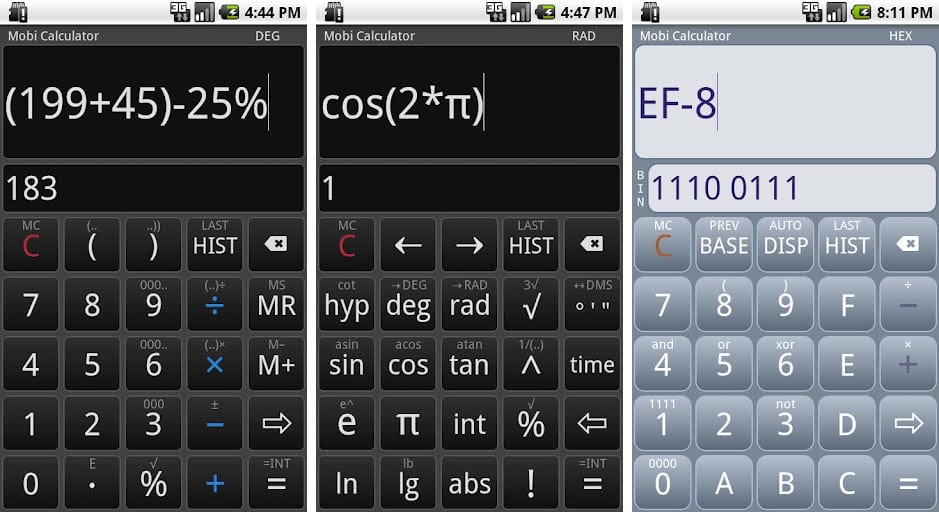
Downloads: 5 000 000 +
Customers rating:  (4.6 / 5)
(4.6 / 5)
HF Scientific Calculator
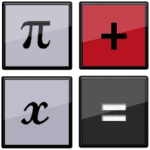
This application is a full-featured scientific calculator with support for graphs, matrices, complex numbers, solving equations and a converter of quantities. HF Scientific Calculator will allow the user to perform almost any operations with numbers and functions on his Android gadget.
A large display for displaying task conditions and outputting results with support for changing orientation, as well as a separate screen for displaying graphics solutions with the possibility of scaling and positioning will provide the most comfortable working conditions.
The universal converter of quantities, support of matrices up to 9×9, solution of linear equations with a number of variables up to 9, representation of solutions of polynomials in normal and complex form, all trigonometric functions with three variants of radial quantities representation, 4 number systems, bitwise operations – this set of possibilities is quite enough for a student at a technical college.
The history of computation results and ten memory cells greatly simplify multi-stage calculations, allowing you to combine the required data in an arbitrary sequence. The constant table will speed up the work with physical calculations, and the built-in assistance will help you to understand each function and the settings item yourself.
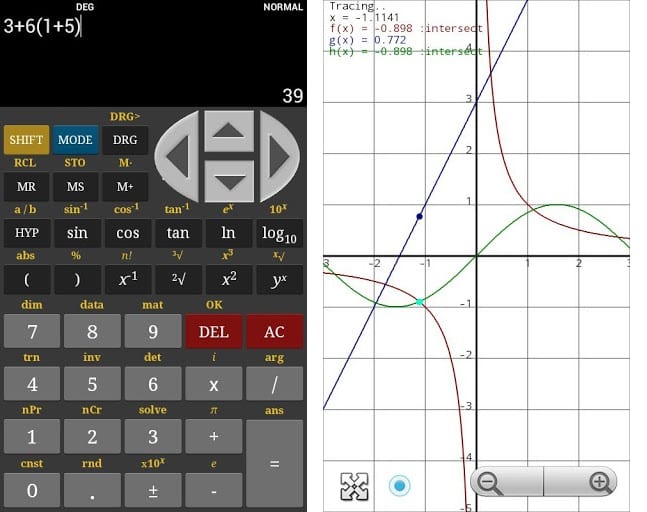
Downloads: 1 000 000 +
Customers rating:  (4.3 / 5)
(4.3 / 5)
Arity Calculator

Of all the variety of calculator applications for Android, Arity Calculator stands out for its outstanding capabilities in plotting functions. While the capabilities of most competitors are limited to 2-dimensional graphs, Arity Calculator allows you to visualize the 3-D representation of functions and arbitrarily choose the viewing angle.
Like most other calculators for Android, Arity supports trigonometric functions, solving equations, working with fractions, and complex multi-stage calculations. A successful design combined with powerful functionality will not disappoint the most daring expectations.
Using Arity, you can perform almost any mathematical calculations and computation. In addition to standard actions, the application will allow solving equations with three variables, and also obtain a graphical representation of the result. This feature allows you to visually present the simulated processes.
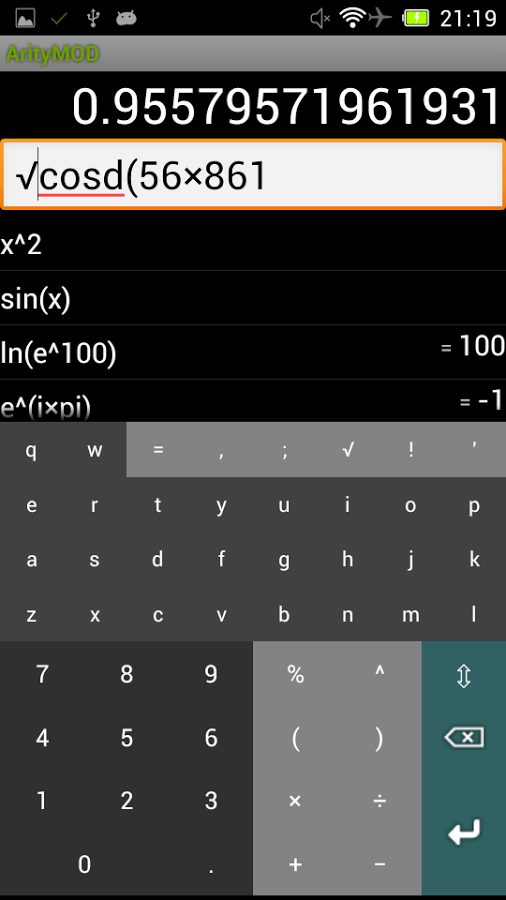
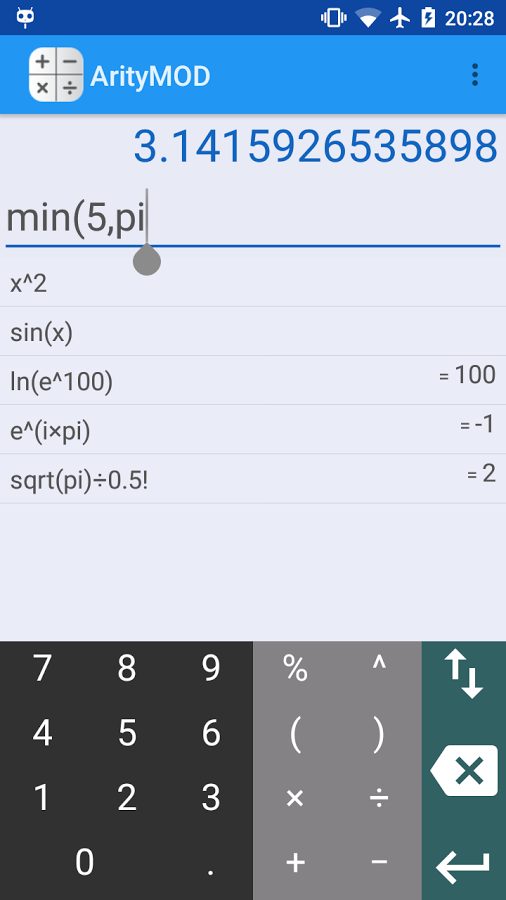
Downloads: 5 000 +
Customers rating:  (4.4 / 5)
(4.4 / 5)

Shake Calc
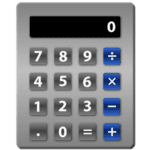
The developers of Shake Calc made an original addition to their application, providing a serious scientific calculator with not quite a traditional feature. The highlight of the idea is that shaking the device serves as a command to calculate the result. For simple calculations, you can use a standard screen every day, which does not reveal hidden features of the application. It is worthwhile to swipe your finger across the screen, and you will see a mode of functions in which more complex operations are available.
Otherwise, Shake Calc is in no way inferior to its more traditional counterparts. Storage of results of calculations with the possibility of their copying and use in further calculations. Table of constant values with editor function, work with hyperbolic and trigonometric functions. Some of the most important constants are available to you: Avagadro number, free fall acceleration, etc. Also, you can add two absolutely any constants. All these features are combined in a user-friendly interface with large screen support and automatic orientation detection. For additional personalization and ease of use, a choice of three themes is provided.
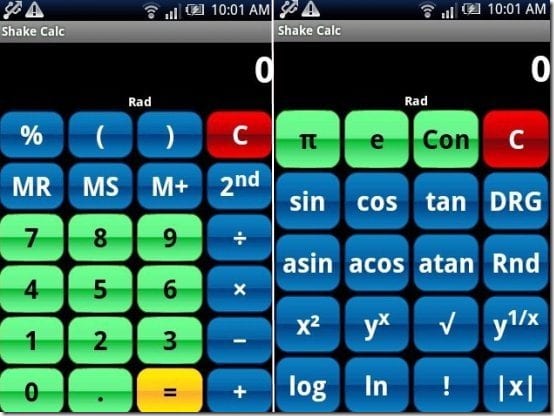
Downloads: 5 000 000 +
Customers rating:  (4.2 / 5)
(4.2 / 5)
HiPER Scientific Calculator
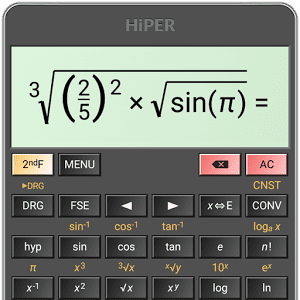
HiPER Scientific Calculator is a cool scientific calculator for Android, which allows you to write down the most complex mathematical expressions almost in one line. This allows you to make calculations very quickly, without using intermediate results.
Several number systems are supported: binary, octal, decimal, and hexadecimal. Switching between them is very fast. In this case, after switching the number system, the additional function keys on the calculator are also changed depending on the chosen base.
The calculation results are stored in memory and can be recalled at any time. In addition, you can use memory cells and the clipboard. You can change the display style of fractions from decimal to ordinary and backward in expressions and results. The calculation accuracy is also adjustable.
In additives, HiPER Scientific Calculator supports several display modes for the workspace: Pocket, Compact, and Expanded. Use the Pocket mode for simple calculations, Compact is useful for more complex mathematical constructions, and Expanded is perfect for complex engineering and scientific calculations.
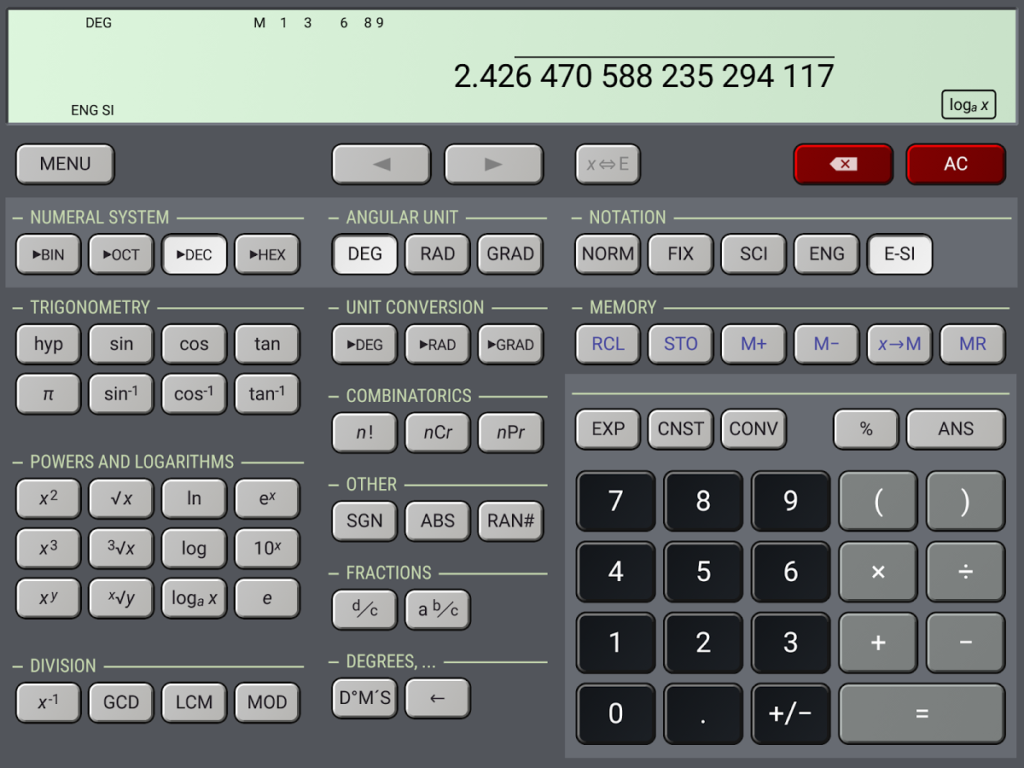
Downloads: 10 000 000 +
Customers rating:  (4.6 / 5)
(4.6 / 5)
Calculator++
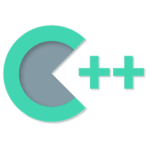
The program demonstrates a number of interesting solutions. Well, firstly, you do not need to press the “=” button, because the result is always updated on the go. Another innovation is the lack of buttons “M +” and “MR” – instead of them, human “copy” and “paste.”
The application supports gesture control: for example, to add a cosine function to an expression, it’s enough to hold up the number 2. The list of all functions and constants is available separately. By the way, you can create your own variables. The program is adapted for both screen orientations (vertical and horizontal) and has three color themes. Also, in Calculator ++, there is a history of operations, and the button “Back” cancels the last action.
The functionality of the calculator is extensive, we note the main functions supported by the calculator:
- Full support for complex numbers: a number model, an argument, complex conjugation, raising to a power, extracting a root, computing the real and imaginary parts.
- Matrix calculations: addition, multiplication, calculation of the determinant and inverse matrix.
- Work in basic systems.
- 26 conventional and matrix variables.
- A large number of built-in functions, including special.
- The history of calculations, which allows you to quickly find the necessary results of calculations.
- Dark and light interface design themes.
- A syntax highlight that makes the computations comprehensible.
Calculator ++ is a modern, advanced, and easy-to-use scientific calculator for your mobile device based on Android.
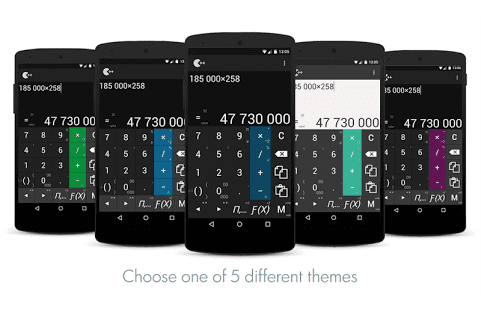
Downloads: 1 000 000 +
Customers rating:  (4.6 / 5)
(4.6 / 5)
You may also like: 9 Best calligraphy apps for Android
ClevCalc
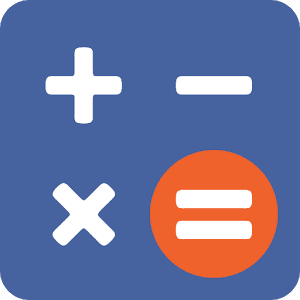
A quality universal calculator, which includes many functions, must always be kept in the memory of the smartphone. In particular, this applies to pupils and students, among whom this application will probably be the most used during the session and the test week. However, ClevCalc is also useful to ordinary people, because, in addition to the usual calculations, the application includes many additional ones.
By additional, we mean the conversion of currencies, units, the definition of discount, world time, date. There is a section with health: by entering data on height, weight, age, field, you will get a body mass index, the normal value is from 18.5 to 25. The basic level of metabolism measured in callas is also displayed. You can also calculate the average score, fuel cost (you need to enter the trip distance, fuel efficiency, gasoline price, and then the estimated price and the estimated amount of gasoline will be displayed).
Additionally, for motorists, there is a section “Fuel Efficiency”, and all programmers will like the item with a transfer from decimal to hexadecimal notation and vice versa.
In the application settings, you can configure a list of calculators, define a start calculator, select a topic. It is possible to create a backup copy of the calculator data in Google Drive, from here you can restore all the data.
It is also gratifying that the main calculator understands the sequential input of several operations using degrees, brackets, logarithms, roots, and so on. In the upper right part, there is a history button, where the entire history of the user’s calculations is displayed.
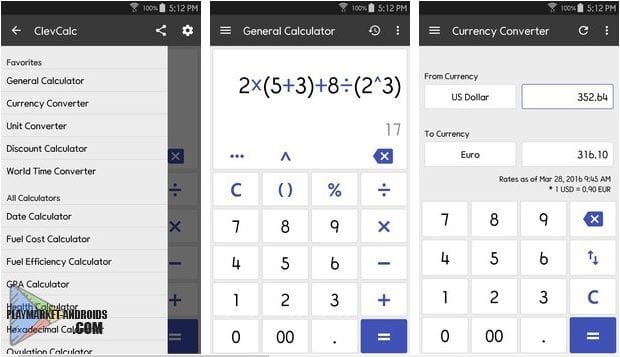
Downloads: 10 000 000 +
Customers rating:  (4.6 / 5)
(4.6 / 5)
Calculators for Android device will help you in various calculations. In this article, we tried to describe the various calculators in as much detail as possible, mentioning even the engineering and ballistic calculators. An interesting solution will be a calculator in the form of a widget on the desktop. Choose the best calculator for yourself!
Try the proposed calculators and tell us about your impressions in the comments to the article.






