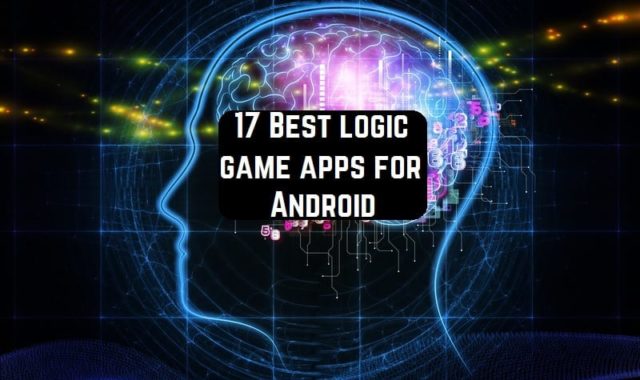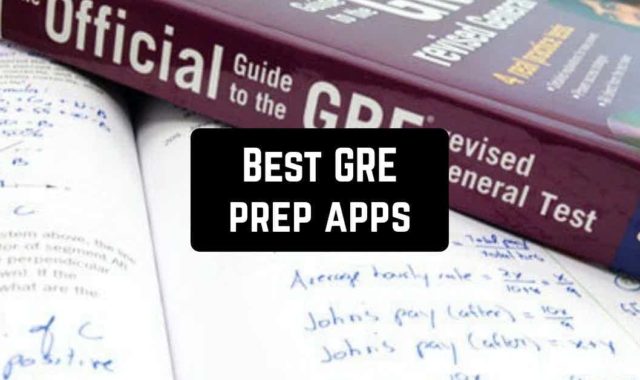Tired of churning out the same old, dry infographics? You know, those colorful diagrams that simplistically summarize info and make us feel smart for understanding them? Well, guess what? Now, thanks to the magic of AI to ease the process!
That’s why we’ve rounded up the best infographic AI generators for Android you could try. With these apps, making beautiful and informative visuals has never been more exciting.
These tools not only provide you with visually pleasing templates but also let you generate content and find ideas in a snap. From analytical graphs to colorful charts, these will make your designs more dynamic and give more flexibility to designers of all skill levels. Let’s dive in!
Canva
Tired of spending hours tinkering with templates to make your designs look polished? Say hello to this app’s AI tools – the magic wand for design novices like us! Yeah, we know you’ve probably heard about it already, but wait until you hear of what it can do now.
The app’s AI tools are rather diverse, but it’s not fully run on AI. For instance, you can make beautiful and personalized templates of all kinds, including infographics, all with a simple prompt. There’s also a tool that will leave you from these frustrating moments when you want to remove an element without using an extra app.
And if you struggle with captions, there’s an AI tool that will generate these for you as well. But the real star of the show is the image generator. Simply type in a text prompt and voila – you’ll get four awesome image options that fit your theme perfectly. Yeah, there are tons of similar tools out there, but why would you use smth else?
While the Canva AI may feel “basic” compared to other tools on the market, it’s precisely that user-friendly nature that makes it such a joy to use. And with the Translate tool letting you swap languages on the fly, it’s a must-have for businesses and individuals looking to create multilingual content.


Downloads: 100M+
Customers rating:  (4.6 / 5)
(4.6 / 5)
You may also like: 9 Best Paint Color Matching Apps
Adobe Express
This app is for all of those who feel left out of the design game due to their lack of skills. It’s an all-in-one tool made for average users who want to make eye-catching visuals without having to spend hours learning complicated soft.
What sets it apart is its use of AI. Just like the previous one, it doesn’t fully rely on AI, but there are some tools that will make your exp way easier. It lets users generate stunning art, graphics, and even animations with ease.
But that’s not all. If you’re a loyal Adobe user, you’re in for a treat because you can import other files with ease. Plus, you can make brand kits, ensuring that any infographic you make always reflects your company’s unique colors, fonts, and brand identity.
And here’s the cherry on top: it is presently in beta testing, so most of the tools are free to use. So don’t delay; sign up now before it’s too late! With over 800 templates, ranging from basic ones to complex workflows, there’s no end to what you can make with it.


Downloads: 10M+
Customers rating:  (4.5 / 5)
(4.5 / 5)
Appy Pie
This website will ensure you won’t be making generic infographics ever again. As part of the no-code development suite, this AI-powered platform has taken graphic design to the next level.
It covers a scope of templates for all your infographic needs. From pie charts to timelines, you can make stunning visuals without breaking a sweat. And if you’re lacking creativity, fear not! The app is here to save the day by generating new images at the click of a button.
It goes the extra mile by providing users with an AI font and logo generator. This tool makes branding easier for businesses in their early stages, giving them a head start by creating pro logos and fonts with minimal effort.
With a free version that’s limited to only 4 projects, it is accessible to everyone. The tools support GIF creation, pic editing, and unlimited clipart usage, making it an all-in-one solution for making visually appealing content.
The catch? It’s all visuals, folks! Users gotta provide the words or seek a different stage. But let’s be real, that’s a small price to pay for such a versatile platform.
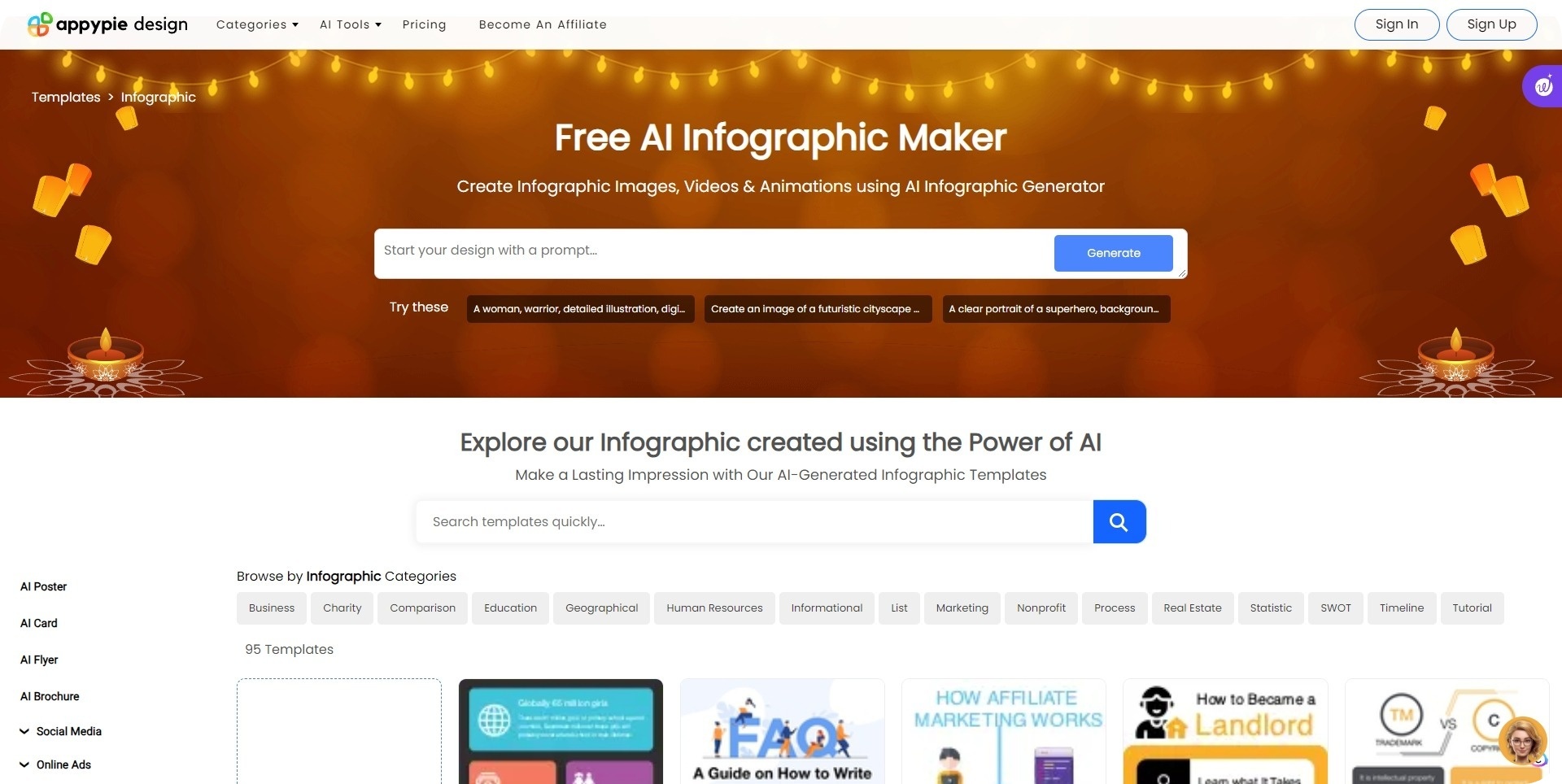
Check also: 11 Best Apps for Combining Photos
OutlineNinja
It is a game-changer in the world of content marketing. With its friendly UI, even those who may not consider themselves tech-savvy can make visually stunning infographics.
The AI-based app makes infographics in under 30 secs, saving you valuable time and effort. The app’s accuracy is also worth noting, as it delivers HQ infographics with ease. And, if you don’t have data at hand, the AI can make new text for you!
The only downside is that the app limits five talking points in question format. While this may seem like a setback, it encourages users to focus on the most important info and make concise infographics that are pleasing to look at. And let’s be real, not everyone wants to sift through pages of data.
While the free version comes with a watermark, the affordable sub-options let you get rid of those issues easily. This website is part of a larger SEO solution, meaning that it can help increase website traffic and SERP. And, for those who are hesitant to jump in fully, the app offers a $1 trial that lets users test its capabilities.
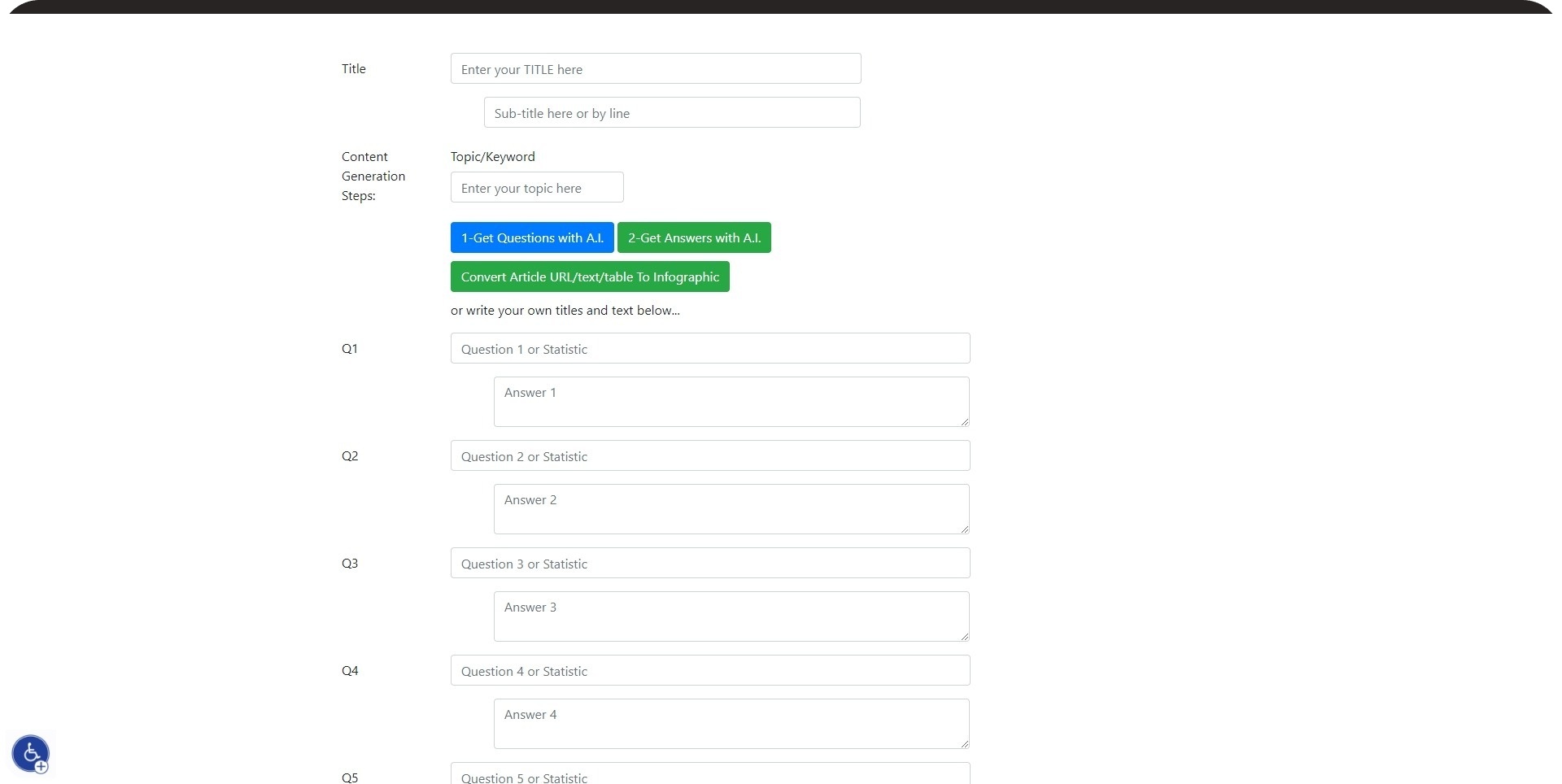
Easel.ly
Here’s the ultimate graphic design solution for businesses of all sizes. As an AI-powered platform, it covers a scope of services including infographic design, logo making, presentations, and business card design. And all that with a user-friendly UI for easy access.
Whether you’re a student or an entrepreneur, it has got you covered with its pocket-friendly packages. You can hire a graphic designer or make your own masterpiece with access to tons of templates and graphics. With its subtle yet powerful AI, you can optimize design elements and make mind-blowing layouts to enhance your visuals.
The platform’s UI, coupled with its affordability, makes it an ideal solution for startups on a tight budget. With an array of templates, you can add that professional touch to your presentation or infographics without spending hours brainstorming.
There are several sub-packs, including one for students, which is great. All of them have a rather reasonable price, especially if you try to compare it to other similar tools.

You may also check: 17 Best Resume Builder Apps
Uizard
Lastly, we have an app that will change the way you approach the design process. With its drag-and-drop UI and hundreds of templates, makes it easy to create stunning designs with little to no prior experience.
But what really sets this tool apart is its ability to transform hand-drawn sketches into functional wireframes in a matter of secs. Yes, you read that right, it’s like having a genie in a bottle, granting your every design wish.
But it’s not just about speed – the quality of the products made by this one is truly impressive. Using AI to analyze and optimize your designs, this tool ensures that your app or website will look and feel professional, even if you’ve never opened a design program before.
One of our fave aspects of this one is the theme generator tool, which lets you make themes based on uploaded images or URLs. It’s like having your very own personal color palette and font library, tailored specifically to your brand. The pricing is reasonable, and you can try it for free as well.