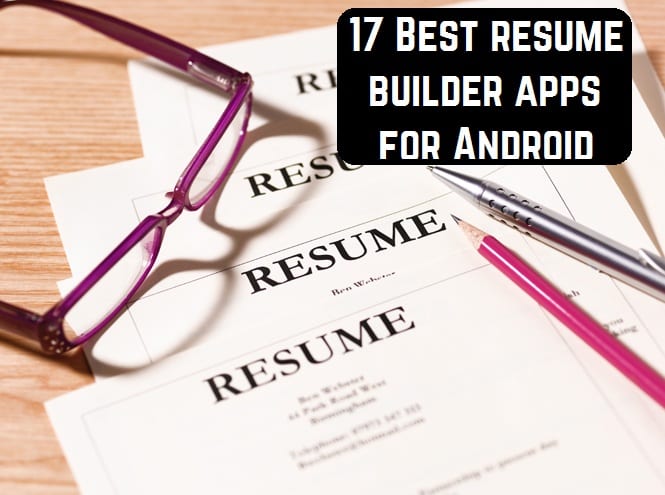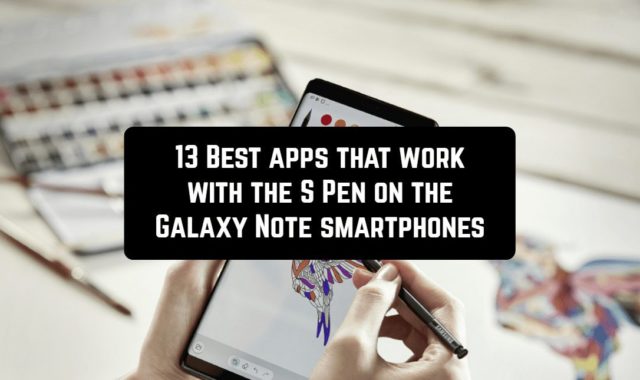When applying to a recruitment agency, you, first of all, make a resume. Usually, you fill in a ready-made template, taken from friends or online, and in a banal way expound another faceless story of an ordinary man, create a print version and send it to potential employers.
It’s time to introduce novelty: change and refresh the look of your resume, surprise your HR staff, adhering to the modern and professional manner of presenting information about yourself by using special applications to create a resume.
Resume Builder App Free CV maker CV templates
 Making a beautiful and professional resume in a matter of minutes is real with Resume Builder App Free CV maker CV templates 2020. This free service works well, especially in those moments when a resume is urgently needed.
Making a beautiful and professional resume in a matter of minutes is real with Resume Builder App Free CV maker CV templates 2020. This free service works well, especially in those moments when a resume is urgently needed.
Initially, it is proposed to fill in basic information about yourself, work experience, skills and knowledge, education, interests. Smart resume Manager will help to make it structured. You can change CV section order, Edit CV section title names, create new sections, modify at any time.
A convenient preview function allows you to evaluate how the resume looks like at the moment. There are expert’s tips which you can also use to write the best resume for 2020 trend. It will help you get more job offers in 2020.
The application offers 50 resume templates which are available in 15 colors. You can change color, text formatting and page size settings.
After filling out all the information, the created document can be downloaded and saved in the PDF format.
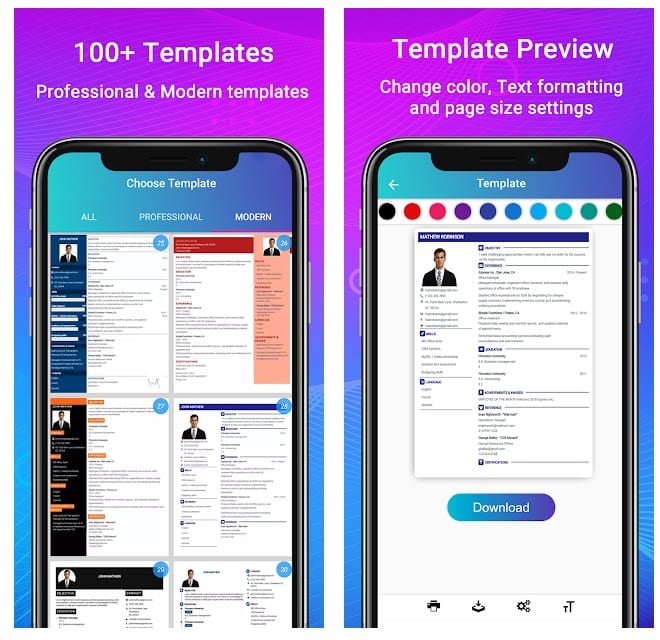
Downloads: +10000000
Costumers rating:  (4.6 / 5)
(4.6 / 5)
You may also like: 11 Best home study apps for Android
CV Maker Resume Builder PDF Template Format Editor
 Create an impressive resume that will immediately attract the attention of the employer. In the application, it’s possible to make a resume by selecting a template from the collection. It offers 100+ templates and formats and 250+ cover letter.
Create an impressive resume that will immediately attract the attention of the employer. In the application, it’s possible to make a resume by selecting a template from the collection. It offers 100+ templates and formats and 250+ cover letter.
To create an interesting CV, it’s enough to fill information about yourself. The application has a simple user interface that allows you to confidently navigate through the resource and choose from a variety of different formats and templates that you can change at any time. You can edit contact information, experience, education, skills and other info.
Keep the ready CV in the PDF and send it to the employer via e-mail.
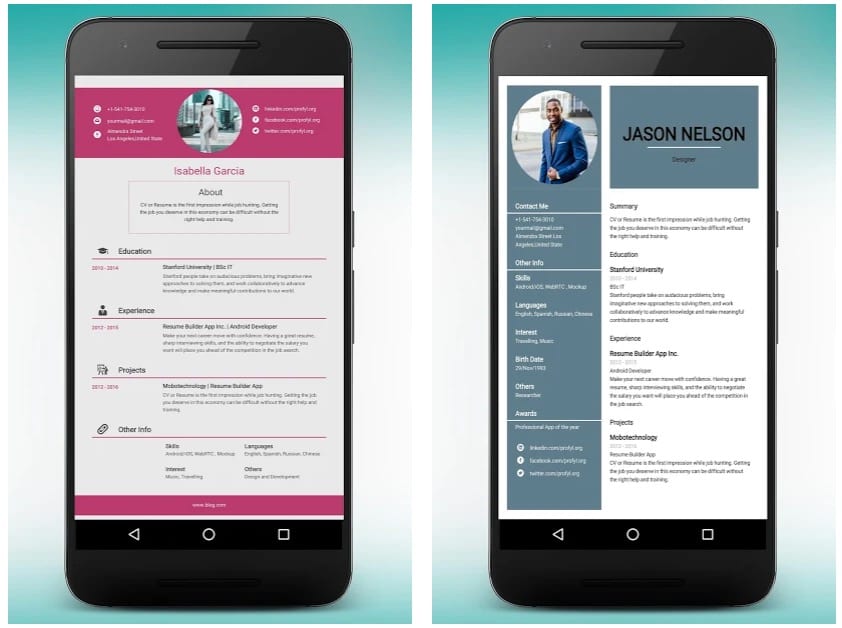
Downloads: +1000000
Costumers rating:  (4.5 / 5)
(4.5 / 5)
CV Maker

Online CV, infographics, and new professional social networks are pleasant additions to the classic resume format, which you still need to have on hand just in case. In this case, it is more convenient to use the service, which itself embeds information about education, workplaces, and skills in the chosen template.
CVmaker is aimed at people who are looking for work in large companies. It is not acceptable too catchy letters, at least due to the fact that often the primary sorting is carried out by a robot – an abundance of graphics can prevent you from reading the text.
The service offers a choice of 6 templates, each of which allows you to create a beautiful resume in its unique style. In addition to this, you can download your own layouts and work with them in the future. The result can be immediately sent to the required email, and also saved in PDF or HTML format.
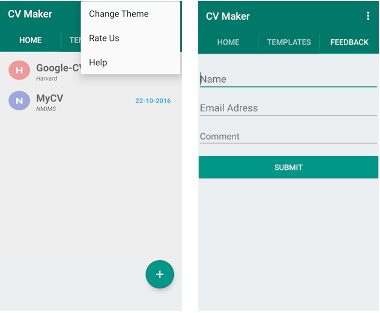
Downloads: +10000
Costumers rating:  (4.1 / 5)
(4.1 / 5)

Pocket Resume
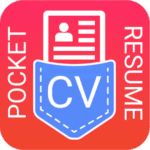
Do you want to create a competent and professionally executed resume or search for a resume sample? Do you want to find a decent job? Pocket Resume – an application that will be useful for many. Pocket Resume is a simple and convenient tool for creating a resume, which can then be printed or sent by mail. This app uses a fairly advanced and complete set of features to help create the perfect summary for you.
The default settings are good enough for most resumes but there are settings for those who want to stand out from the crowd. You can create your own section titles and content without worrying about formatting.
Pocket Resume – an application with various controls that allow you to enter information with minimal effort, the tool does most of the work for you. For example, enter the start and end date of the previous job. In addition to the standard input fields (position, location, etc.). There are custom fields for you to add notes or details that you think are relevant. Finally, the application allows you to format all this, send it to Pdf as an attachment directly from the application.
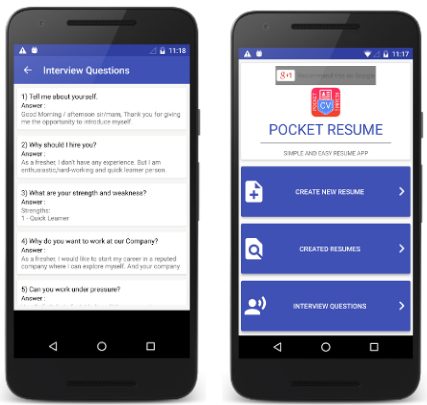
Downloads: +1000
Costumers rating:  (4.1 / 5)
(4.1 / 5)
Resume Builder Pro

The Resume builder application is a simple and effective tool that will help you create a professional resume.
It contains a large number of beautiful resume templates so that you can make your resume more attractive to the interviewer and increase the chance that you will be invited for an interview. We wish you a good job.
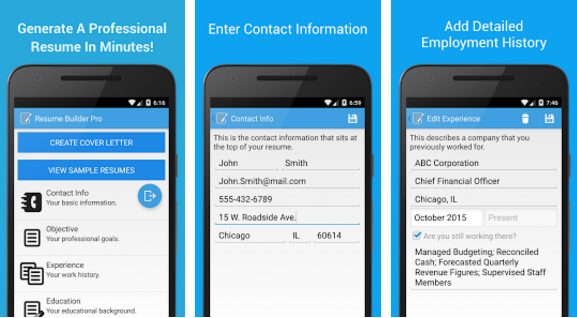
Downloads: +10000
Costumers rating:  (4.5 / 5)
(4.5 / 5)

My Resume Builder
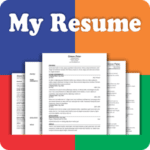
A wonderful resume designer based on templates, which will talk about your career path, as if about a story from life. Thanks to a number of functions, you will have the opportunity to demonstrate your creativity, as well as to prove that you are the perfect candidacy for the vacancy. This application is free, which can not but rejoice. The CV is saved in PDF format, and if you forget something, you can always go back to CV editing at any time. It is also possible to create multiple resume templates in case you are a generalist-specialist!
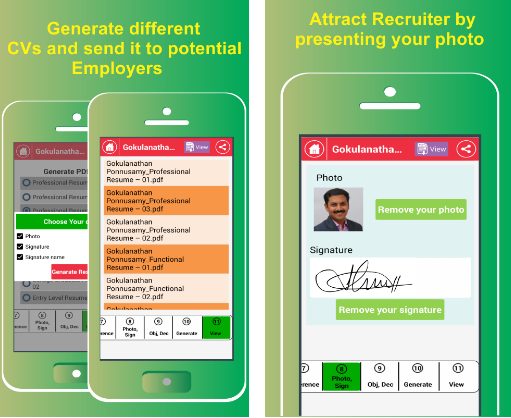
Downloads: +1000000
Costumers rating:  (4.4 / 5)
(4.4 / 5)
Smart Resume Builder

The application allows users to create minimalistic, adaptive resumes. This is a kind of visualization of everything that you are capable of, and what your potential customers or employers may be looking for.
Users can create simple, yet bright professional CV, which emphasizes professional experience, achievements, and much more. Unlike other builders which make the design to the extreme, Smart Resume Builder focuses on the basics. The resume is easy to create and can be changed at any time. Choose any of the presented formats, edit the background, font, style at your discretion. Save the result in PDF format and email it.
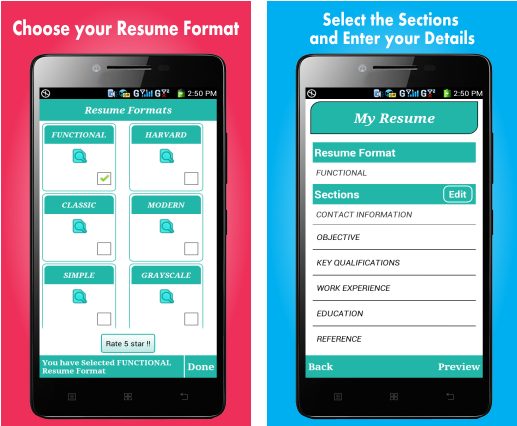
Downloads: +1000000
Costumers rating:  (4.4 / 5)
(4.4 / 5)
Resume App

Here you will get a resume of conservative in design and easy in terms of text. The data for filling the graph can be entered manually or transferred from your Facebook.
When composing a resume, you can insert images (for example, certificates, diplomas, photos) and logos. In this case, which is convenient, you can import some files directly from your page from social networks, for example, photos from Facebook.
The elegance of your resume, obtained by using Resume App will definitely impress any employer.
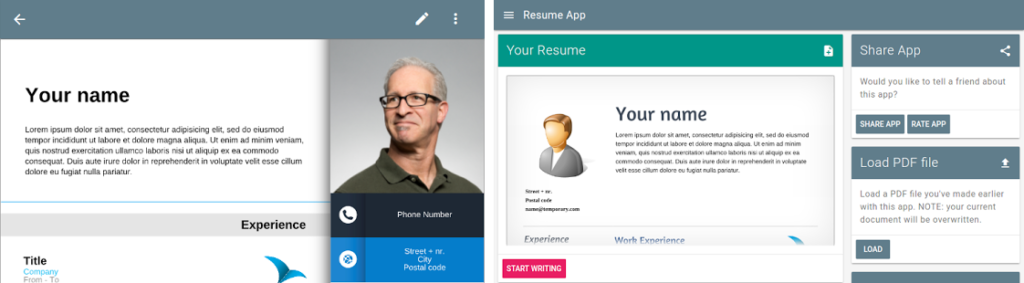
Downloads: +500000
Costumers rating:  (4.4 / 5)
(4.4 / 5)
Curriculum Manager

This is an excellent tool for creating your professional resume quickly and easily. In addition, this service is free.
Due to a clear interface to the creation of CV, you will need a few minutes. This program will appeal to lovers of “classics”: a minimum of pictures/icons/mark – maximum information. You can save created files in PDF format and send by email.
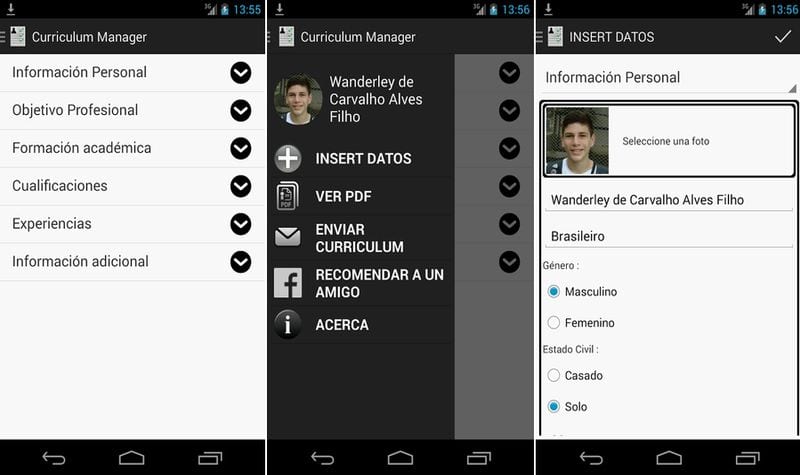
Downloads: +500000
Costumers rating:  (4.3 / 5)
(4.3 / 5)
VisualCV Resume Builder

After passing a quick registration (you need to specify email, password, and choose a name for the link to the resume), the system immediately offers to import information about yourself from LinkedIn. Those who do not have a page in this professional network or do not want to “load” information from there – can skip this step.
All you need to do to make a resume is to fill in the required fields. In doing so, you need to do this in the most detailed way, because the service based on your information creates a resume, where your career path is displayed (by the way, for greater visualization you can even download company logos where you worked), and also creates infographics from your achievements, duties, the evolution of skills, interests, knowledge of foreign languages, etc. In general, you can show the potential employer how you developed and grew in the process of work. To a visual summary, you can also add a portfolio, significant numbers, quotes.
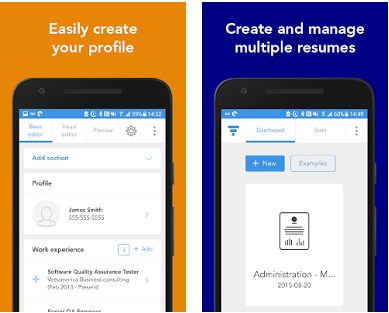
Downloads: +100000
Costumers rating:  (4.6 / 5)
(4.6 / 5)
Easy Resume Builder by Technokeet

The application was designed to create informative and unique CVs. This is a free service that has built-in advertising. The program offers an intuitive and attractive interface.
The user contributes his professional information and exchanges the received work in the network. Fields can be supplemented or modified. You also have the opportunity to create multiple CVs for different employers. There is an option to download a CV in PDF format.

Downloads: +100000
Costumers rating:  (4.2 / 5)
(4.2 / 5)
Resumaker

Resumaker is an application for creating resumes for beginners. It has all the initial features: creating a regular resume or CV, a set of templates for them, and a simple process for filling in and exporting.
If necessary, each letter of the document can be customized and the design of the resume can be made to your liking. As with most such applications, there is an export to PDF format. Templates look clean, and the application itself is completely free and earns through advertising. Users complain about individual small bugs, but no serious problems.
The app offers an intuitive and attractive interface at your disposal. Start by filling out your resume profile with all the necessary data. Select Format for resume – Engineers, Freshers or Experienced (Expert or Experiencing) Resume format.
Then, choose the template and check the standard blocks: general information, work experience, qualifications, education, interests, and recommendations, etc. In a minute your resume will become attractive and stylish. The app includes 75 best resume creator templates to choose from.
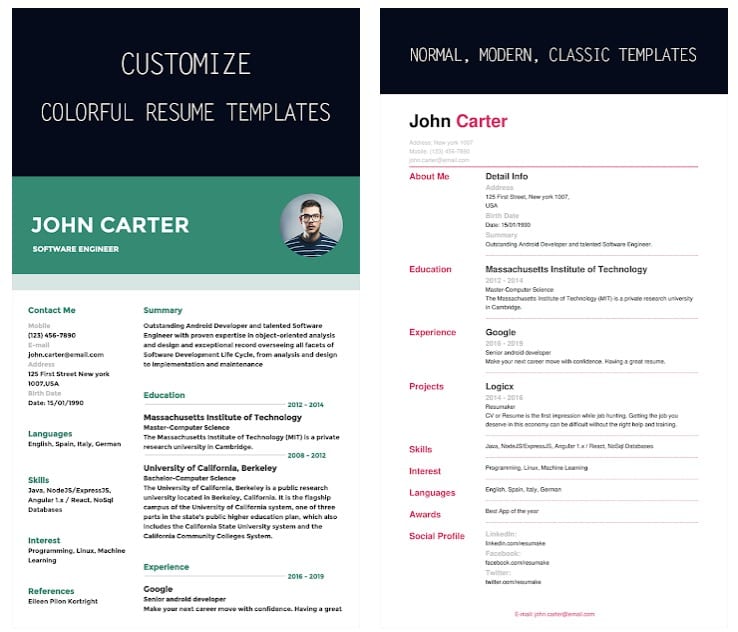
Downloads: +500
Costumers rating:  (4.8 / 5)
(4.8 / 5)
Go2Job
 The application will help to create a perfect resume quick and easy. For this, use professional resume templates available in the Go2Job application.
The application will help to create a perfect resume quick and easy. For this, use professional resume templates available in the Go2Job application.
There are also cover letter templates to create a winning cover letter that perfectly complements your resume.
This is a simple application with an intuitive menu that helps in creating a stylish resume in minutes. You can add and remove sections including personal information, education, profile, work experience, language skills, hobbies.
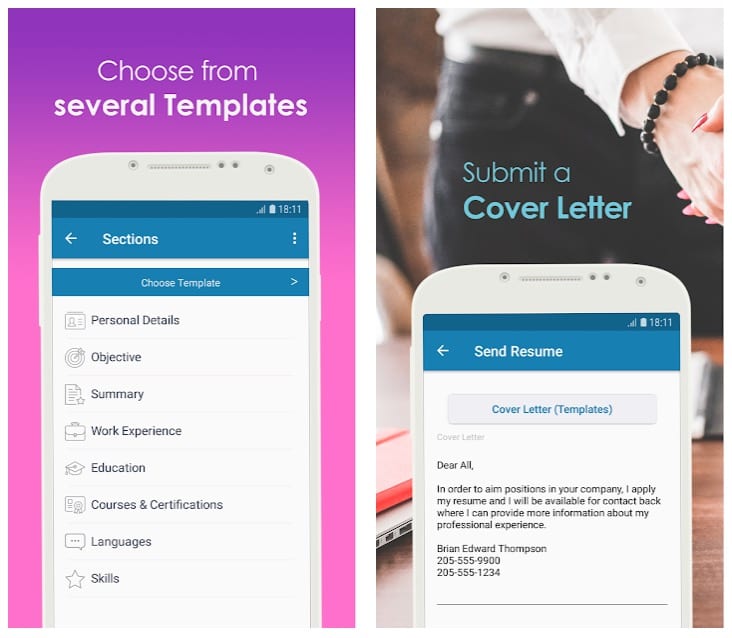
Downloads: +1000
Costumers rating:  (4.7 / 5)
(4.7 / 5)
Resume builder Free CV maker templates formats app
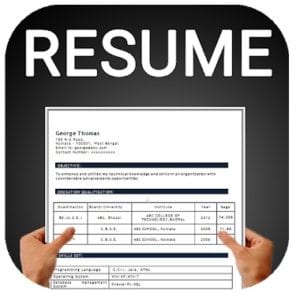 With its help, you can create a resume without using third-party services and without resorting to the services of relevant agencies. The application has a very simple and intuitive interface.
With its help, you can create a resume without using third-party services and without resorting to the services of relevant agencies. The application has a very simple and intuitive interface.
Here you can create your resume from scratch selecting one of the ready-made PDF templates. The app includes 75+ Resume Templates for Freshers & Experienced (Experts).
All you need to do is fill in the resume profile with the necessary data, select resume, template, save the file to PDF and count on success.
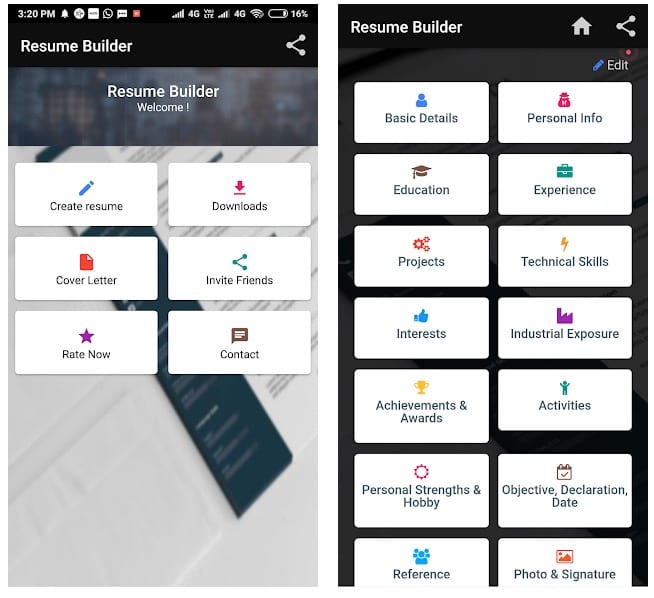
Downloads: +100
Costumers rating:  (4.6 / 5)
(4.6 / 5)

Resume builder free CV maker app curriculum vitae
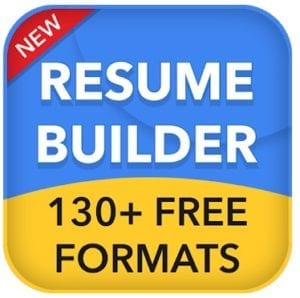 If you desire to create a resume fast and easy which will give you an advantage by impressing in the HR department, once they begin to study it, try using the Resume builder free CV maker app curriculum vitae.
If you desire to create a resume fast and easy which will give you an advantage by impressing in the HR department, once they begin to study it, try using the Resume builder free CV maker app curriculum vitae.
The master-tool interface assists you in the development of each section of the CV. Typically, a quality resume involves the applicant’s contact details, education, any additional certificates, past work experience, skills, and recommendations. Resume builder free CV maker app suggests cells for all this info. All you need to do is enter the appropriate data on each tab.
You can create multiple profiles for various jobs with this professional resume builder. It provides ready-made resume templates and formats.
If you urgently need a resume and are looking for something to do quickly, this app is for you. It helps to create the best CV even with zero designing skills. When you’re done writing your resume, save it in PDF format.
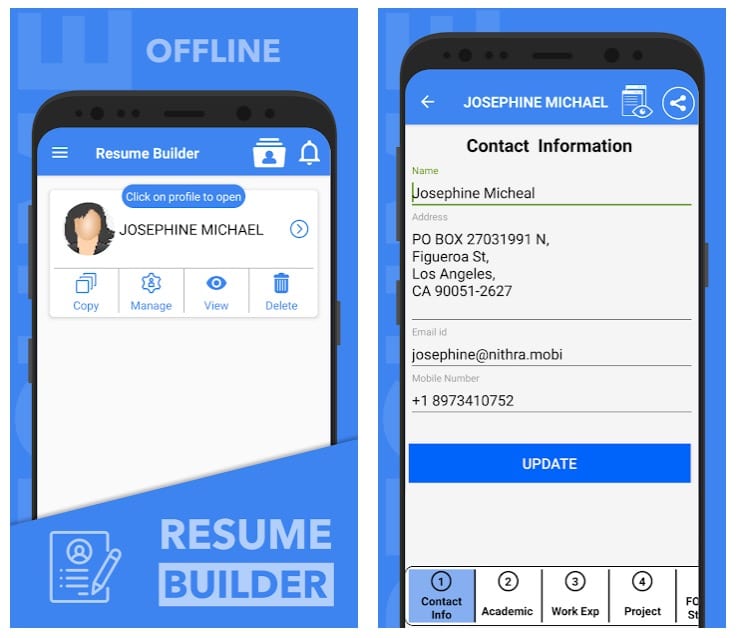
Downloads: +100000
Costumers rating:  (4.5 / 5)
(4.5 / 5)

Free Resume Builder – Professional CV Maker
 Free Resume Builder is one of the best free applications to write your resume. It has many customizable sections for different types of documents. There is also an advanced resume builder that allows you to customize the template completely to your liking.
Free Resume Builder is one of the best free applications to write your resume. It has many customizable sections for different types of documents. There is also an advanced resume builder that allows you to customize the template completely to your liking.
Other features include support of PDF format, the ability to duplicate and edit a copy, and even add photos. In addition, the application has a very user-friendly interface and data entry. Free Resume Builder looks beautiful and easy to use.
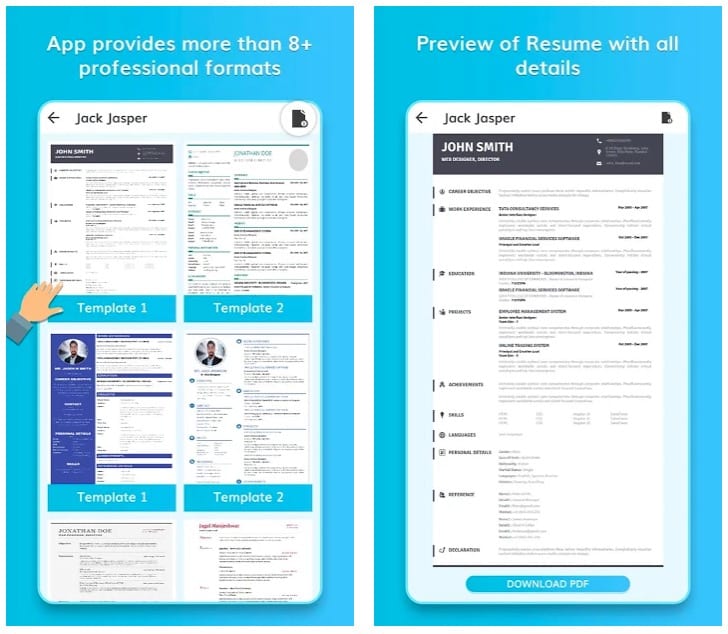
Downloads: +100000
Costumers rating:  (4.4 / 5)
(4.4 / 5)
You may also like: 9 Best File Transfer Apps from Android to Windows PC
Google Templates

Google templates – no problems. If you do not want to use these or other services, you can make a resume using one of Google’s templates. At the same time, you can find templates not only for CVs but also for cover letters. Also, here are resumes of other users – you can “spy” who and how structured information about yourself.
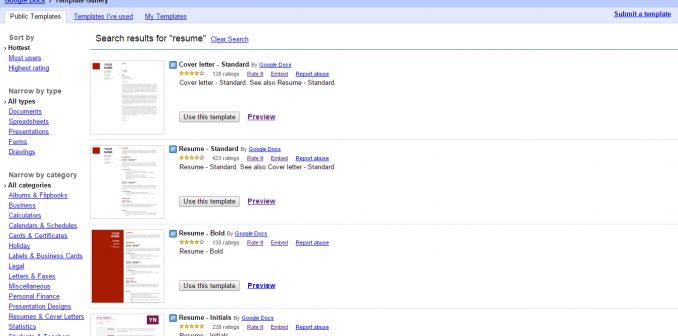
When dozens and hundreds of people pretend to work for your dream, it’s important to be visible. Personal charm comes in handy later than the resume, so it’s extremely necessary to submit yourself correctly and, if possible, especially, brightly. When creating a resume, use one of the described applications and stand out from the crowd!