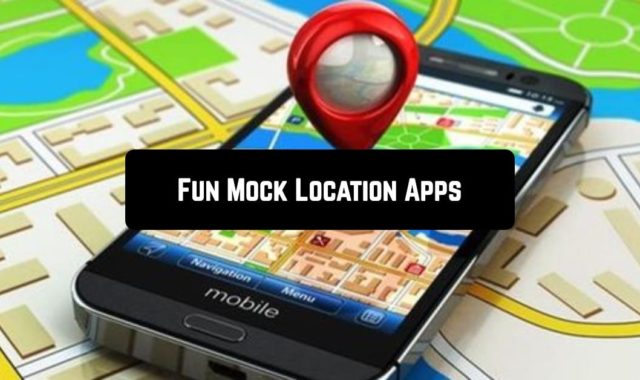Liked the selection of colors in the interior when you were visiting friends? Saw a cool combination of colors on the website or in a photo on the Internet? – You don’t have to spend many hours picking colors to be just as cool.
There are now many apps that help you quickly recognize colors.
Color Harmony
 Color Harmony is a great app for graphic designers or artists who want to create beautiful palettes of harmonious colors.
Color Harmony is a great app for graphic designers or artists who want to create beautiful palettes of harmonious colors.
You can upload a photo from the Internet or take a photo (e.g. of an interior) on your phone, upload it to the app and the program will identify the 5 predominant hues.
Color Harmony offers 10 harmony options to choose from – complimentary, triad, monochrome, random, and other types of palettes that will be lined up based on the selected shade. There are also hundreds of ready-to-use combinations already built into the function and the app can be used as a source of inspiration.
The combinations are shown in numerical values of RAL, CMYK, RGB, HSV. The resulting harmony can be adjusted by adjusting the color channels.
The palettes are saved in the user’s personal library. The program supports the .aco (Adobe Photoshop Color Swatch) format.
Color Harmony is a great app that is perfect for designers or artists looking for harmonious color shades.
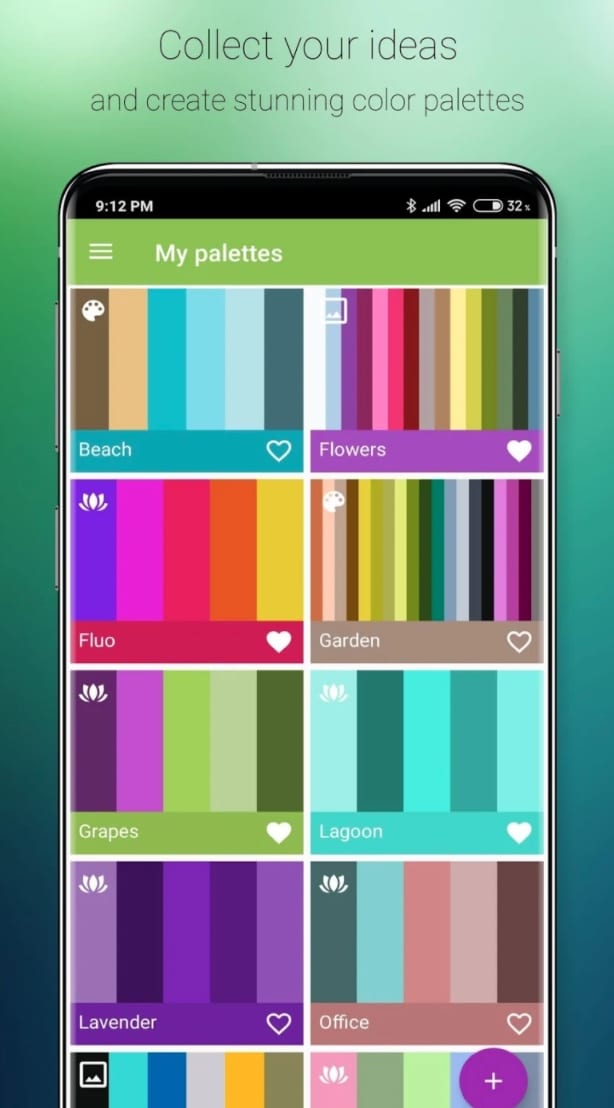

Downloads: 1000000 +
Customers rating:  (4.3 / 5)
(4.3 / 5)
You may also like: 9 Best Multiplayer Puzzle Games for Android 2021
ColorSnap® Visualizer
 With this free app for Android mobile devices, you can always and everywhere take the colors of any object and identify their corresponding paint colors in the Sherwin-Williams palette.
With this free app for Android mobile devices, you can always and everywhere take the colors of any object and identify their corresponding paint colors in the Sherwin-Williams palette.
You can instantly grab your favorite colors from furniture and fabrics in the store, from architectural and natural objects, save them, and even try them on interiors right away.
Colorsnap will make your smartphone camera work as a spectrophotometer. The program will pick up harmonious combinations to the selected colors and you yourself will create excellent palettes for interior and exterior, without resorting to the help of professionals, or make the base, showing your preferences, for further work with the designer.
The application is completely free and therefore available to everyone. We recommend you try it!
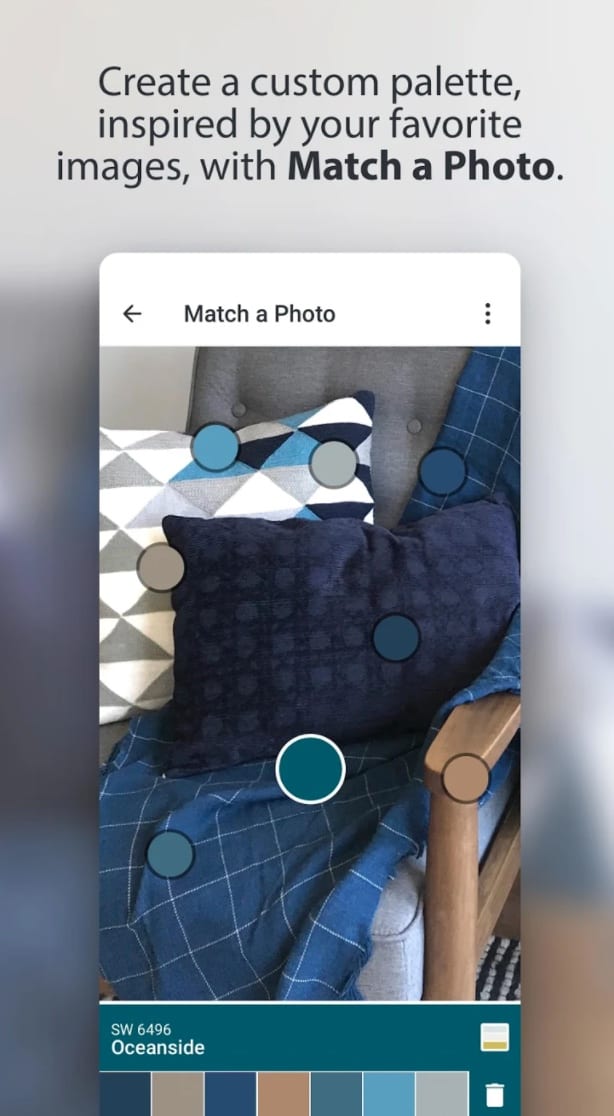
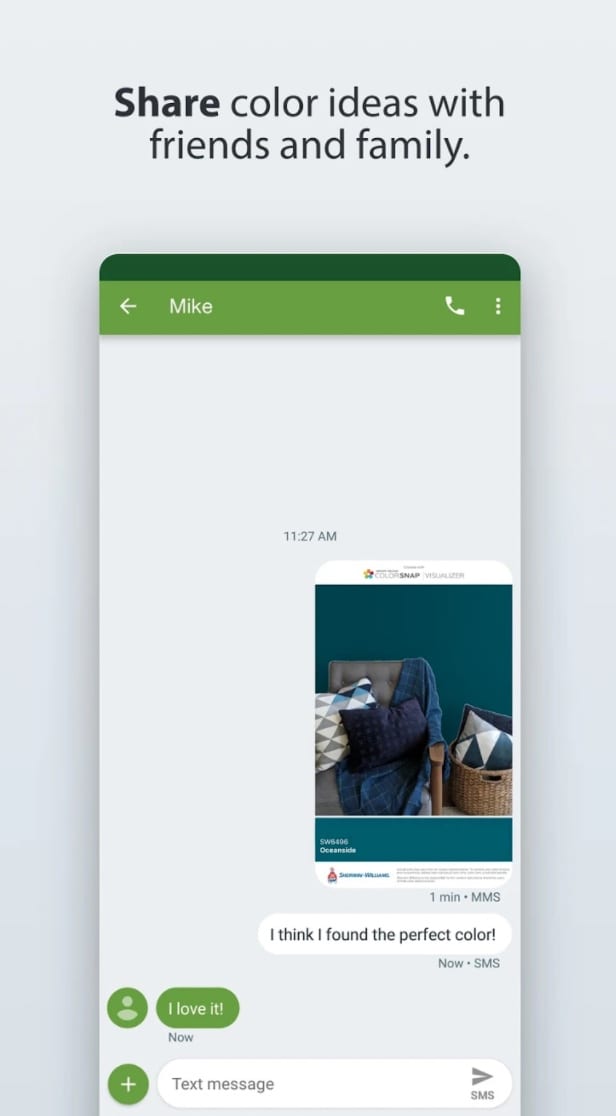
Downloads: 1000000 +
Customers rating: 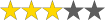 (3 / 5)
(3 / 5)
Color Grab (color detection)
 Color Grab (color detection) is a handy tool for determining the color of an object you point your device’s camera at. The Android application helps you determine the paint shade of any surface, including walls, floors, furniture and decor, and accessories.
Color Grab (color detection) is a handy tool for determining the color of an object you point your device’s camera at. The Android application helps you determine the paint shade of any surface, including walls, floors, furniture and decor, and accessories.
Advantages of Color Grab:
- Quick download and easy to use – after launching the application it’s enough to point the camera to the object and its color will be immediately determined;
- the program shows not only the name of each shade but also displays how it’s marked in HSV and RGB color coordinates;
- save the received information and tone in the user library;
- the color that was saved can be used as a background image on the device desktop, sent to Dropbox, exported to various photo and graphic editors.
Color Grab is very useful for designers and artists who need to precisely draw and color any object in a graphic editor. You won’t need to spend time and effort to match the right color, just point the camera of your tablet or smartphone and you’ll get the color code.
You will also be able to find out the color of any area in the photo or use color matching using the RGB scheme. Select, detect and recognize colors, instantly with your camera.
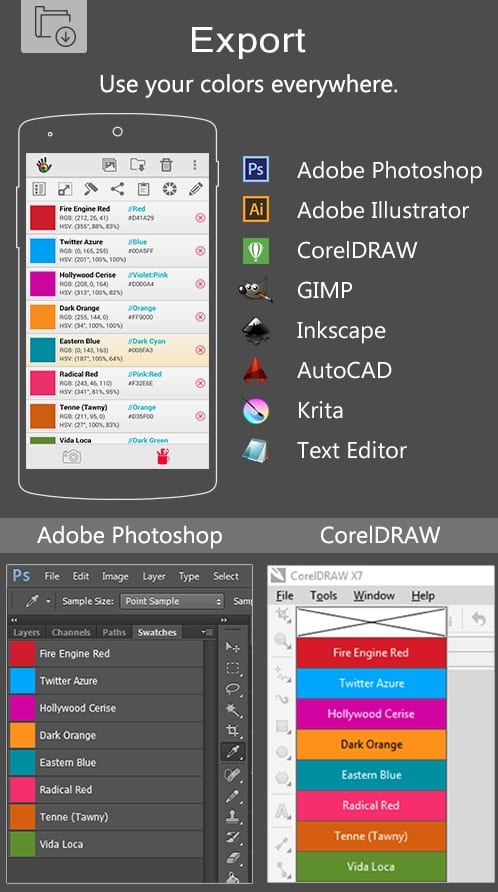
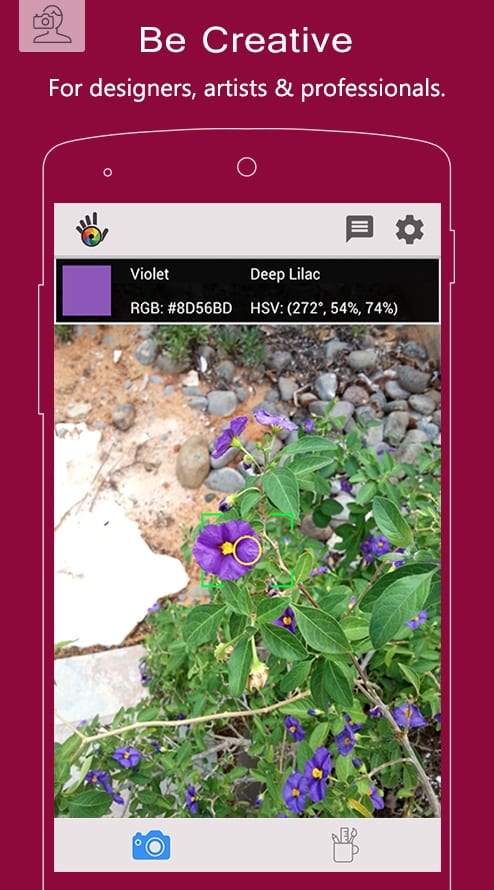
Downloads: 1000000 +
Customers rating:  (4.4 / 5)
(4.4 / 5)
Real Colors, palette generator
 The program is designed for artists and designers. Thanks to the software, specialists find new solutions, get interesting ideas, and make colorful bright pictures. Real shades, used by more than 400,000 people around the world, are considered color palette generators. Features and development features:
The program is designed for artists and designers. Thanks to the software, specialists find new solutions, get interesting ideas, and make colorful bright pictures. Real shades, used by more than 400,000 people around the world, are considered color palette generators. Features and development features:
- easy editing of the color scheme,
- automatic creation of harmonious solutions from photos using the program’s unique algorithm,
- study of creative works of other specialists, commenting,
- publication of the created favorite palettes in the feed.
The development is used not only for creating interiors but also for web design and clothing. Use the software is simple – first, open it, then choose one of two actions – upload photos from the gallery of your phone or take a picture with the camera.
Even an inexperienced in the field of design can turn an apartment or a room into a real extravagance. To do this, you need to download the application, download a photo, and experiment with colors.
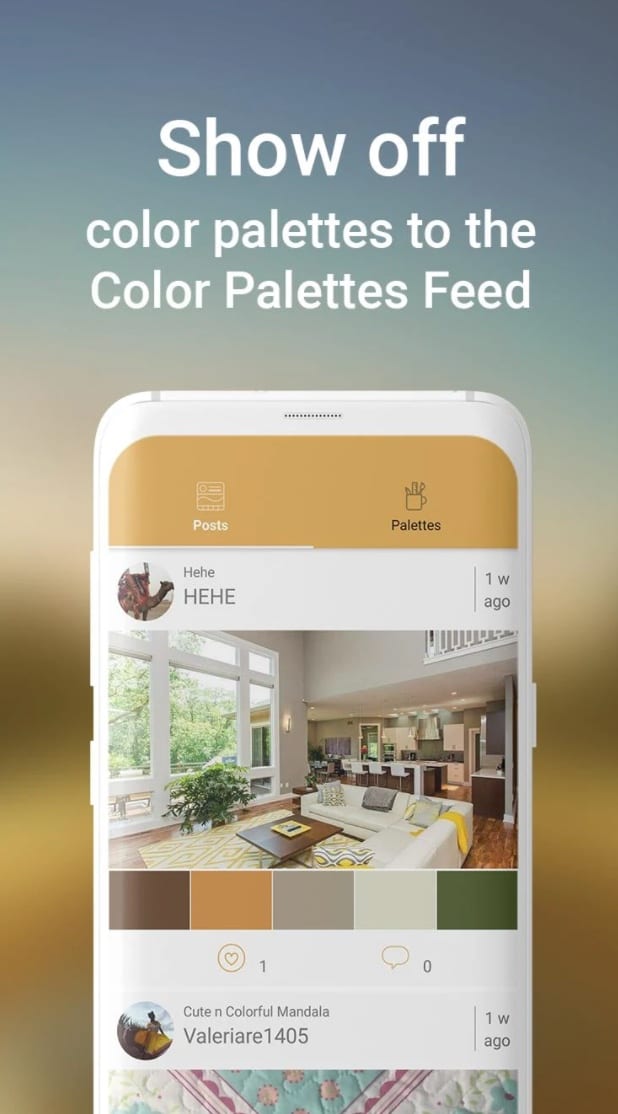
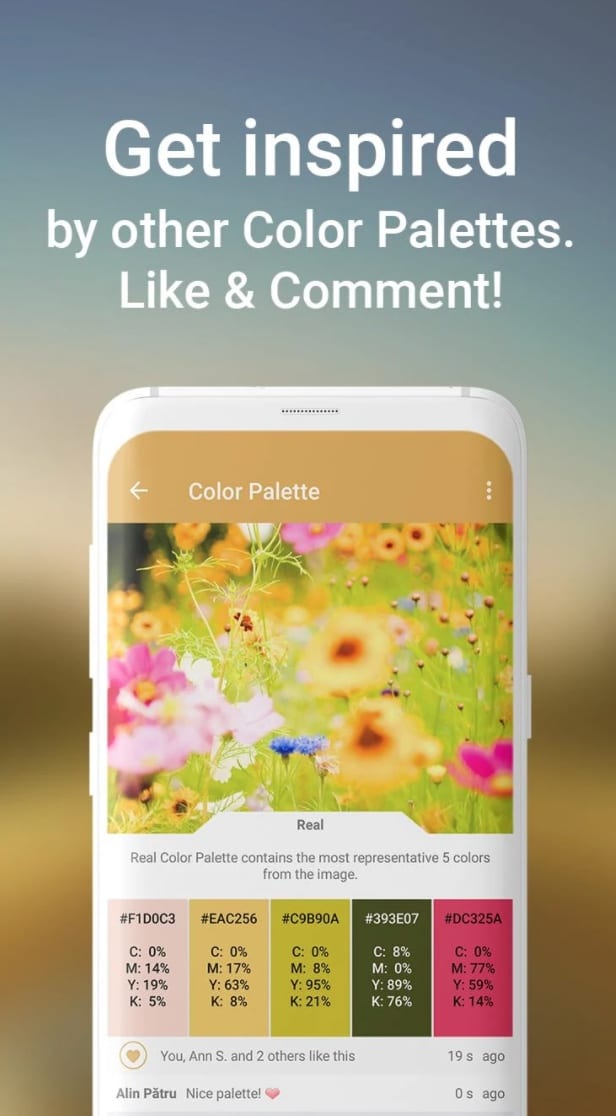
Downloads: 500000 +
Customers rating: 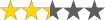 (2.4 / 5)
(2.4 / 5)
Color Portfolio
 The app is convenient for quick color corrections. The user takes a picture of anything he likes, uploads the picture to the program, and instantly finds the right shade from a collection of more than 3,500 colors. What other features does the developer offer:
The app is convenient for quick color corrections. The user takes a picture of anything he likes, uploads the picture to the program, and instantly finds the right shade from a collection of more than 3,500 colors. What other features does the developer offer:
- Share photos with friends and family on social networks, send via email, save images and color schemes in the “Favorites” section,
- combine colors to create personal combinations,
- use Benjamin Moore color charts as a visual illustration and idea,
- color wheel option.
The developers warn their clients that when using the program the hues shown by the system differ slightly from the real colors because there is a difference between the technical characteristics of the monitor and the lighting. It is recommended to take color chips with shade numbers with you when you go to the store.
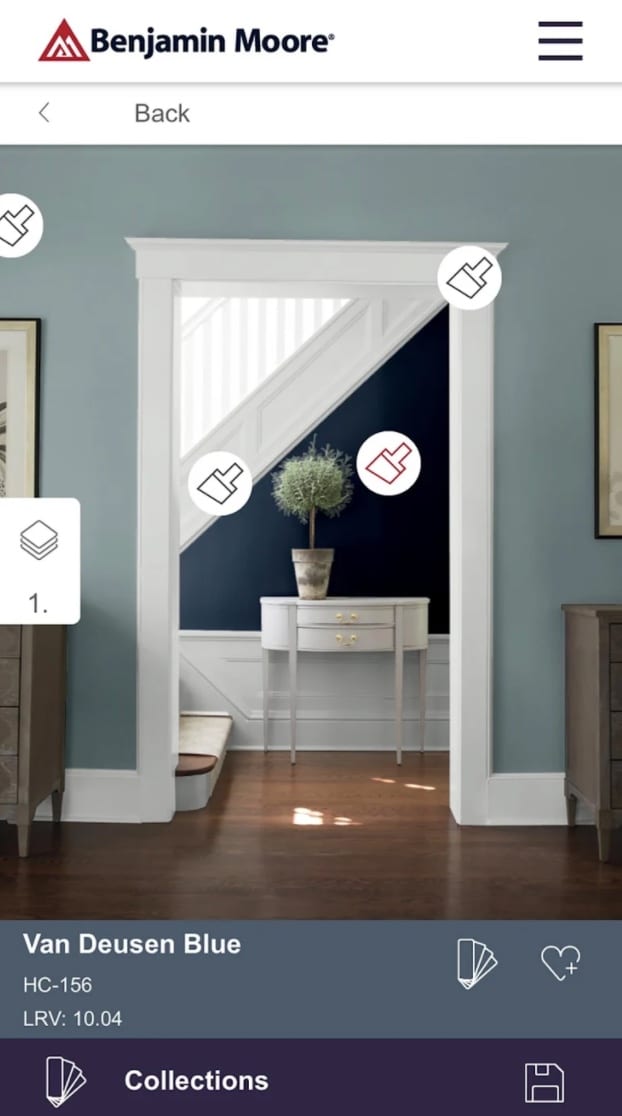
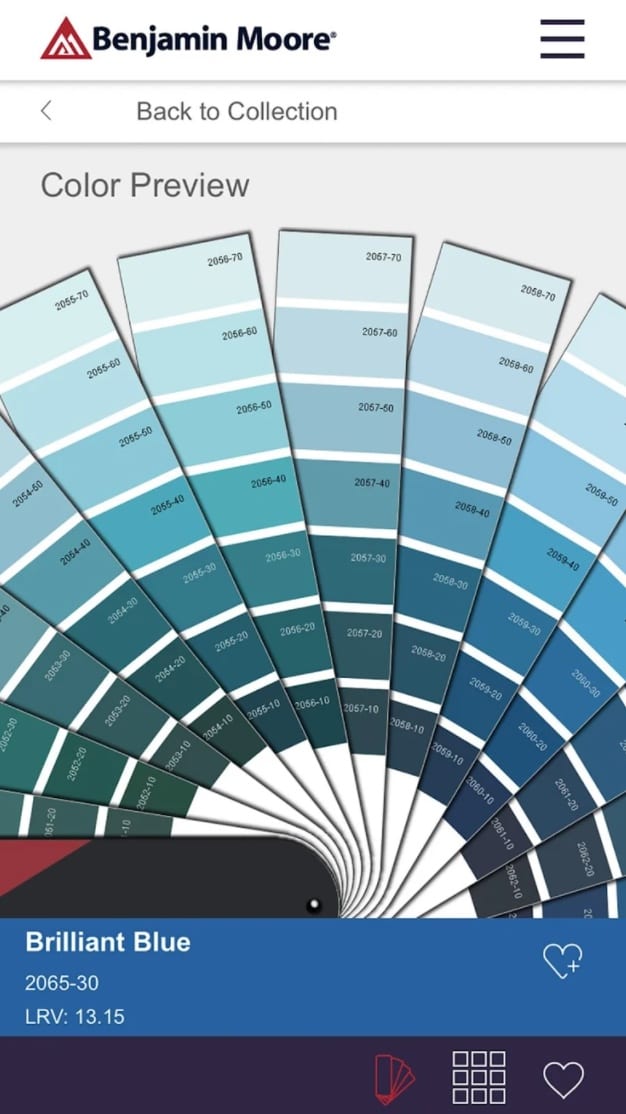
Downloads: 100000 +
Customers rating: 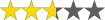 (2.7 / 5)
(2.7 / 5)
House Painter
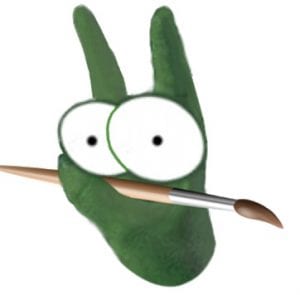 By downloading photos, a user paints them with his fingers like a real picture. The app was developed in New Zealand for interior designers. The professional level is quite realistic. The software allows you to use a rich gamut – from coal-black to snow-white.
By downloading photos, a user paints them with his fingers like a real picture. The app was developed in New Zealand for interior designers. The professional level is quite realistic. The software allows you to use a rich gamut – from coal-black to snow-white.
The hues change instantly, with no long wait and no overpainting. The client can choose from 16 million shades.
For the impatient, there is an “autofill” mode. But in this case, be prepared for the fact that the virtual paint will cover the entire space of the room, without bypassing such elements as paintings or lamps.
The app allows you to manage your photos. It’s easy to use – point your phone camera to the desired area and watch the room change in real time.
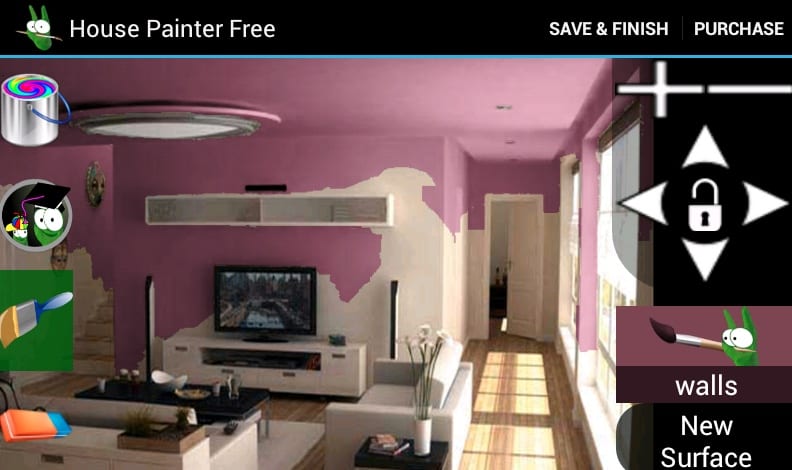
Downloads: 100000 +
Customers rating:  (3.6 / 5)
(3.6 / 5)

MyRoomPainter
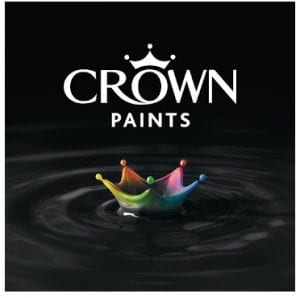 For most people, interior design begins with the selection of colors. It’s not hard to decide on the main shade, but it’s harder to match it with complementary colors. What can you do if you don’t have a professional knowledge of coloring?
For most people, interior design begins with the selection of colors. It’s not hard to decide on the main shade, but it’s harder to match it with complementary colors. What can you do if you don’t have a professional knowledge of coloring?
A multifunctional app that works after linking to your Facebook account. Select “in-house” or “professional” mode and the app prompts you to create a project.
Upload a photo of your room and experiment with colors. Choose a surface type to start with: metal, wood, wall (each type has its own color collection).
Save projects in the app, compare. The app has a Twitter news feed with photos of interiors that you can use as templates.


Downloads: 100000 +
Customers rating: 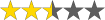 (2.5 / 5)
(2.5 / 5)
Paint Tester
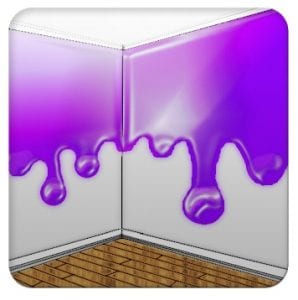 How do you decide on a color in an interior? Whether you’re a practicing designer or just appreciate beautiful color, you now have a great assistant. This smartphone app will help you choose the right shade.
How do you decide on a color in an interior? Whether you’re a practicing designer or just appreciate beautiful color, you now have a great assistant. This smartphone app will help you choose the right shade.
Paint Tester is an app that will “try on” different colors on your walls. All you have to do is to choose the most appropriate one.
The app is quite easy to use. Take a picture of your room, upload it to the app, and experiment.
A great feature of the app is experimenting with light. Take a look at your room under different lighting. This is important because depending on the lighting, the hues can vary significantly. Save the result in the gallery and share it with your friends.
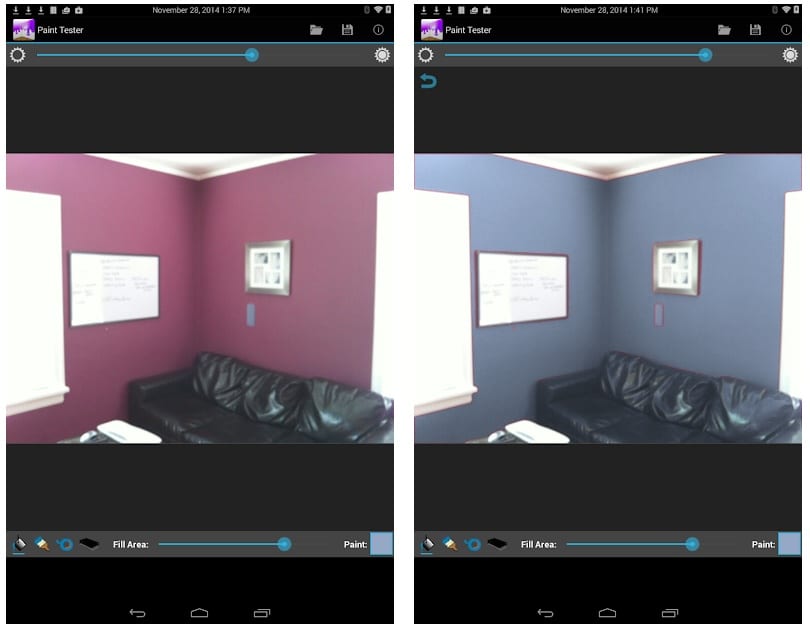
Downloads: 1000000 +
Customers rating: 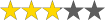 (2.9 / 5)
(2.9 / 5)

You may also like: 9 Best Multitasking Apps for Android
ColorSmart by BEHR®
 ColorSmart is the perfect app for picking the perfect color combinations. Although the app works with BEHR paints, you can use it as an assistant in choosing the right shades for everything in the world.
ColorSmart is the perfect app for picking the perfect color combinations. Although the app works with BEHR paints, you can use it as an assistant in choosing the right shades for everything in the world.
The paint manufacturer BEHR has made it easy to choose the right shade from a huge range of 2,500 colors. But the functions of the Behr Color Smart mobile app are much more extensive!
It allows you to see how the chosen color will look in the interior, which additional shades should be used for it, which tones to choose for bright accents. Any surface can be painted in any color in one click. This will allow you to visually evaluate the most daring coloristic solutions and combinations.
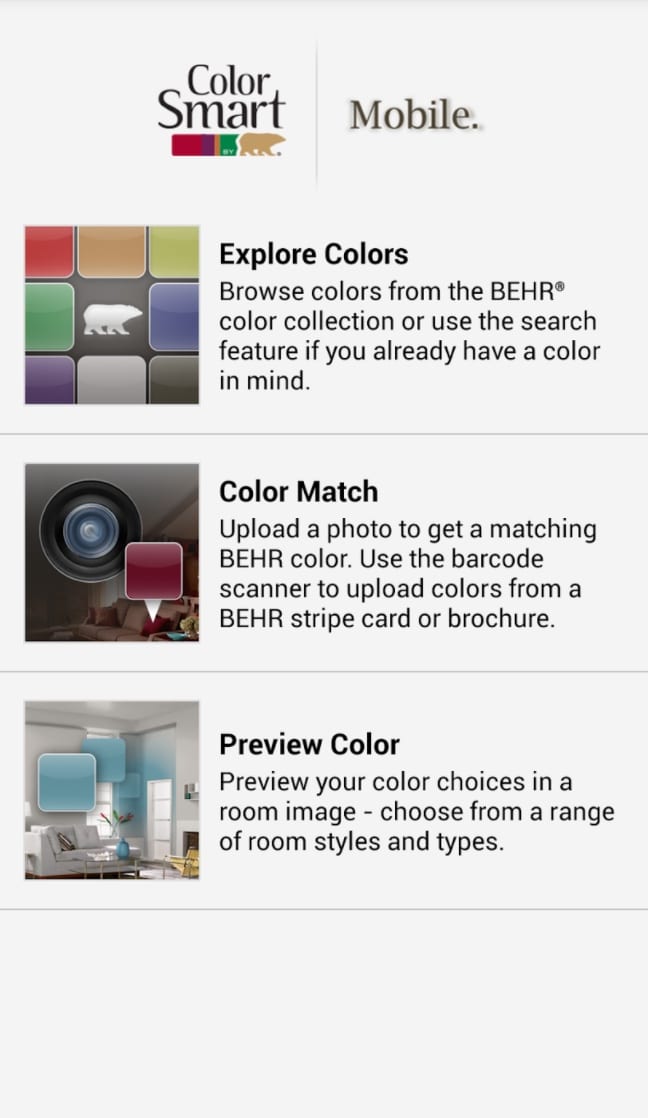
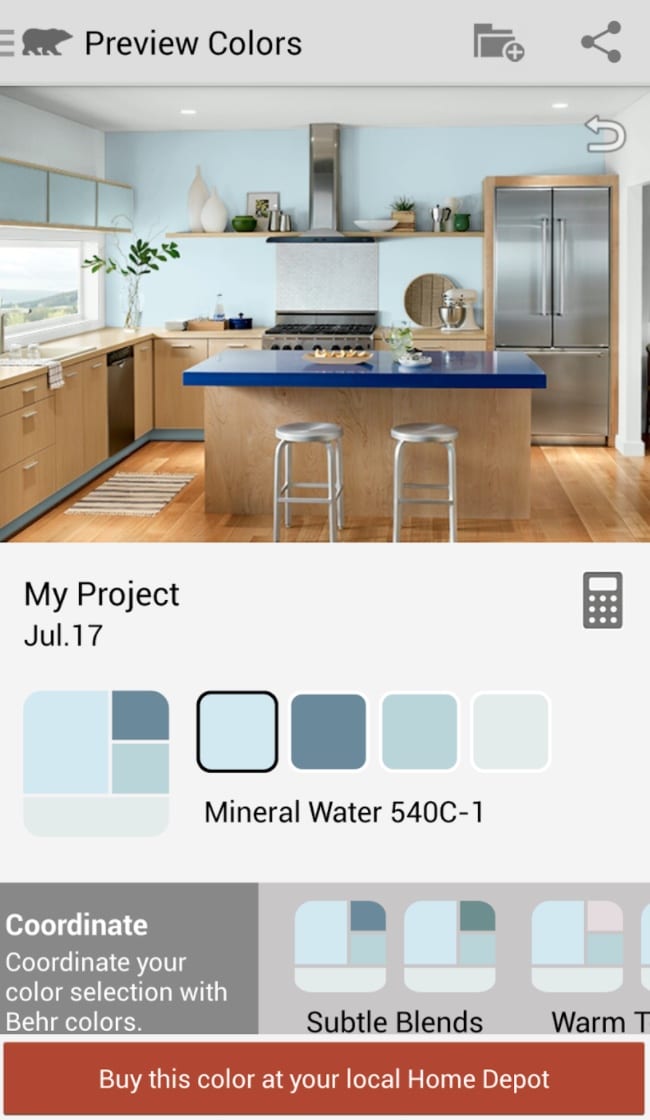
Downloads: 1000000 +
Customers rating: 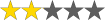 (2.1 / 5)
(2.1 / 5)
Anyone, including those with no knowledge of the names of different colors and their digital designations, will be able to pick up suitable paintwork with the help of convenient mobile applications.
It’s better to test several applications so that you can accurately select the right shade and not waste time doing extra work.
By contacting the store with detailed information about the shades of certain items, you can be sure that the paint, wallpaper, or other decorative elements will not violate the integrity of the room and will fit harmoniously into the interior.