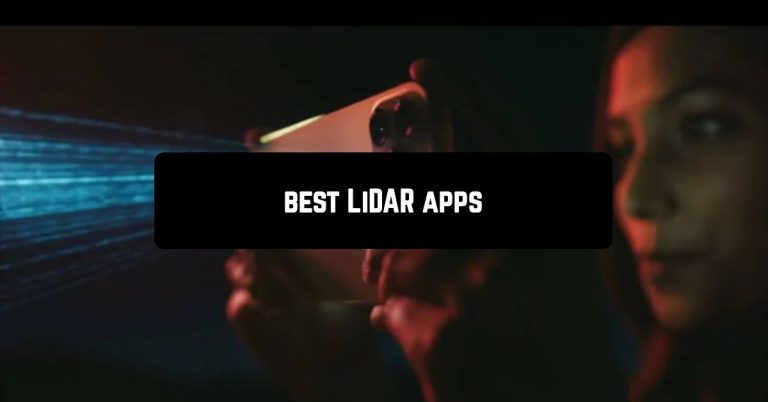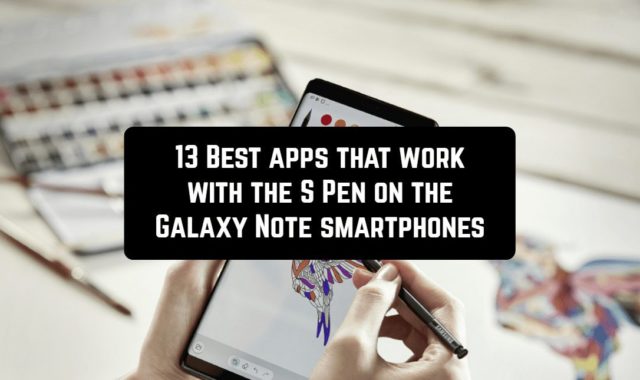It has always been assumed that lidar is a thing needed exclusively for augmented reality work. LiDAR scans space and determines the outlines of objects in the field of view.
But when it appeared on the phone, it became clear that it was just a passing innovation with no iconic impact on AR work or anything else.
What the lidar in the phone actually does:
- The improved focus when taking photos;
- Portrait photos in low light (Lidar can see the boundaries of the subject even in complete darkness);
- More accurate positioning of objects in AR;
- Improved measurement performance.
ToF-sensors (in fact, lidar is the same thing, so we will not separate them), which are modern Android smartphones equipped with, have the same nature but are arranged a little easier.
The principle of their work lies in their name – Time of Flight. They, too, form a beam of light, which is sent into the environment, and then, reflecting off physical objects, they return. However, their shape is determined not by the beam itself, but by the time in which the beam traveled to different parts of the object and returned.
So, such a scanner increases the accuracy of interaction with augmented reality and opens up a lot of additional possibilities. To reveal them 100%, developers have taken up new software en masse. We have collected some interesting programs in the Play Market, which are geared towards the use of LiDAR.
Qlone 3D Scanner

The free app Qlone allows you to turn two-dimensional photographic images into 3D models, using only your smartphone camera and a mat with special markings.
It helps the program to separate the model from its surroundings and to recognize one or the other side of the object in each photo. When shooting, the program recognizes the presence of the mat and the location of the object on it, covering the areas not yet taken with a hemisphere, which sectors become transparent if the desired picture has already been made.
To get a 3D image, it’s enough to shoot the object from two angles. Then they are automatically merged into a three-dimensional model. The process requires no connection to the cloud and takes a few seconds.
The resulting image can then be cleaned, processed and optimized in the application itself, which has editing tools for this.
Videos, gif animations and screen shots with the resulting model can be saved for free, but exporting the model is only possible for a fee.
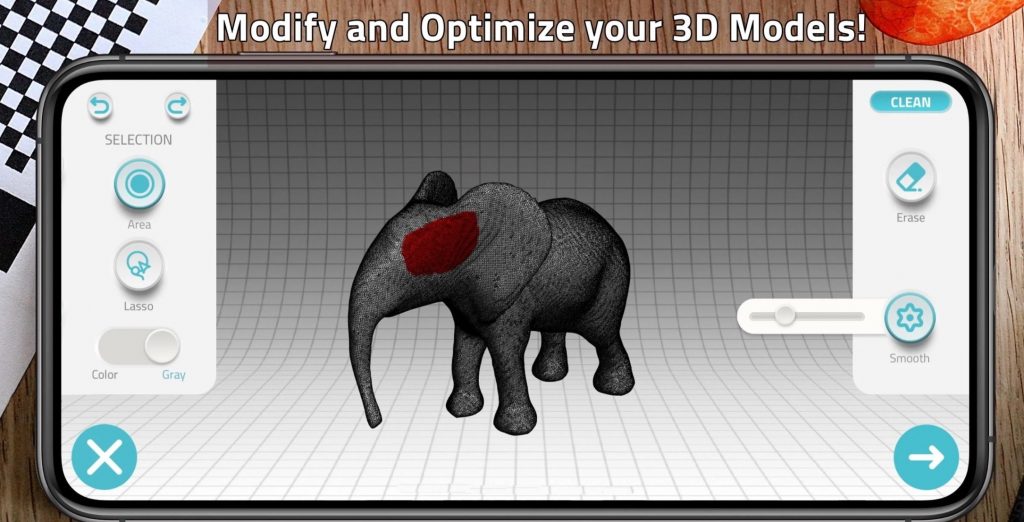
What Qlone does can’t be called 3D scanning in the strict sense of the word, since it requires much more sophisticated equipment. But it uses a relatively simple method of creating a detailed and accurate 3D image of a physical object.
This Android 3D scanner shows the best results in its class, precisely because of this feature – the presence of a built-in orientation system in the form of a grid-base.
A nice addition will be the possibility of automatic animation of the obtained models.

Downloads: 100000 +
Customers rating: 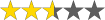 (2.6 / 5)
(2.6 / 5)

3D Creator

With the 3D Creator app, you can make unique models from a number of photos. You can also do 3D printing and create realistic wallpapers for your desktop.
The app contains four basic modes: face scan, head scan, food scan, and freeform scan. The last mode is recommended for experienced users only.
At the very beginning, it is recommended to perform a face scan – this mode is used as a calibration, plus in the process you will understand exactly how the scanning takes place. And it happens simply.
You simply move the device in the specified direction, while the smartphone collects data about the physical movement of the smartphone in space, and the camera “scans” the texture of the face.
Application features:
- Works correctly on Sony Xperia devices;
- Qualitatively converts photos or pictures into 3D models;
- Has several scanning modes for: head, face, food or objects of arbitrary shape;
- It is possible to share the created models with friends or send them directly to print;
- Has an additional reality effect;
- You can create a live wallpaper;
- It’s possible to post created 3D models on social networks;
- Creates online backups.

Downloads: 10000000 +
Customers rating:  (3.6 / 5)
(3.6 / 5)

You may also like: 9 Best 3D animation apps for Android
magicplan

Another lidar app is geared toward interior designers and homeowners who are busy renovating their homes. It scans the space to create floor plans for the room and offers many tools for transferring them from three to two dimensions.
How does it work? You need to point the camera at a corner of the room and then rotate the camera toward the next corner. The last corner of the shot should be the one from which you start shooting.
During the measurement, another well-known technology is also involved – an augmented reality. In the lens we see markings on top of real objects, orienting ourselves to which we move the device correctly. The difficulty is that the device constantly projects these “markers”, holding them correctly in space. The recalculation happens every second.
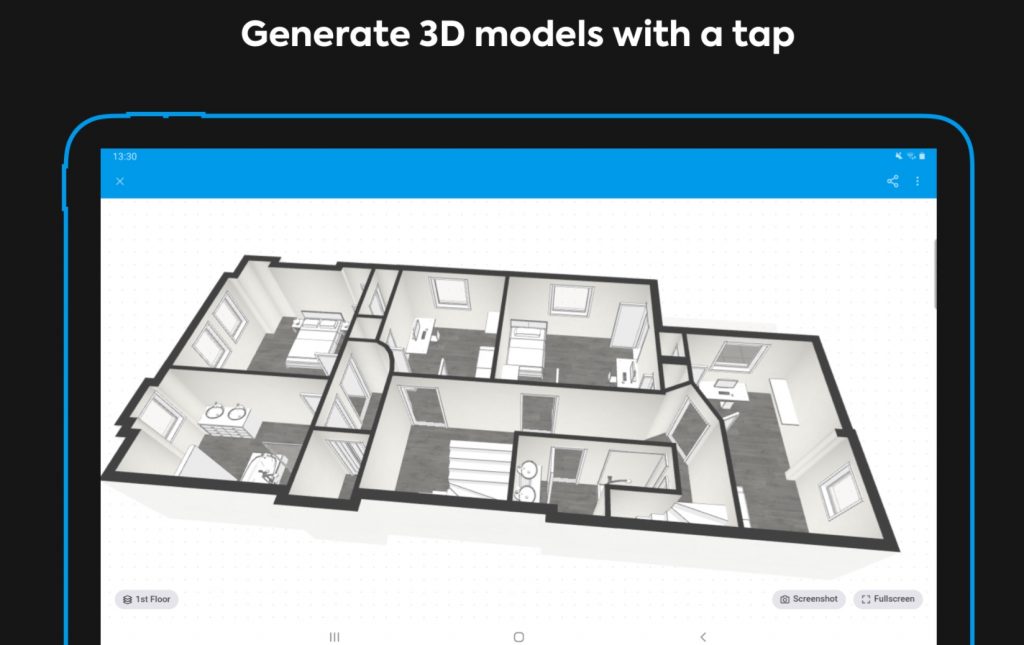
So, a program will help you create a plan of any building and measure its rooms in just a few minutes. The result can be saved as PDF, JPG, DXP files, or published as an interactive plan on the Internet.
The functional set of the app, among other things, also includes work with estimates and other documentation, which will definitely be useful to the contractor.
The developers insist that their app makes it easier to work in the field. We’re talking about creating rough room plans on-site, something that designers are often required to do. With the Android phone and LiDAR, this can be done quickly – you can also use separate laser rangefinders.
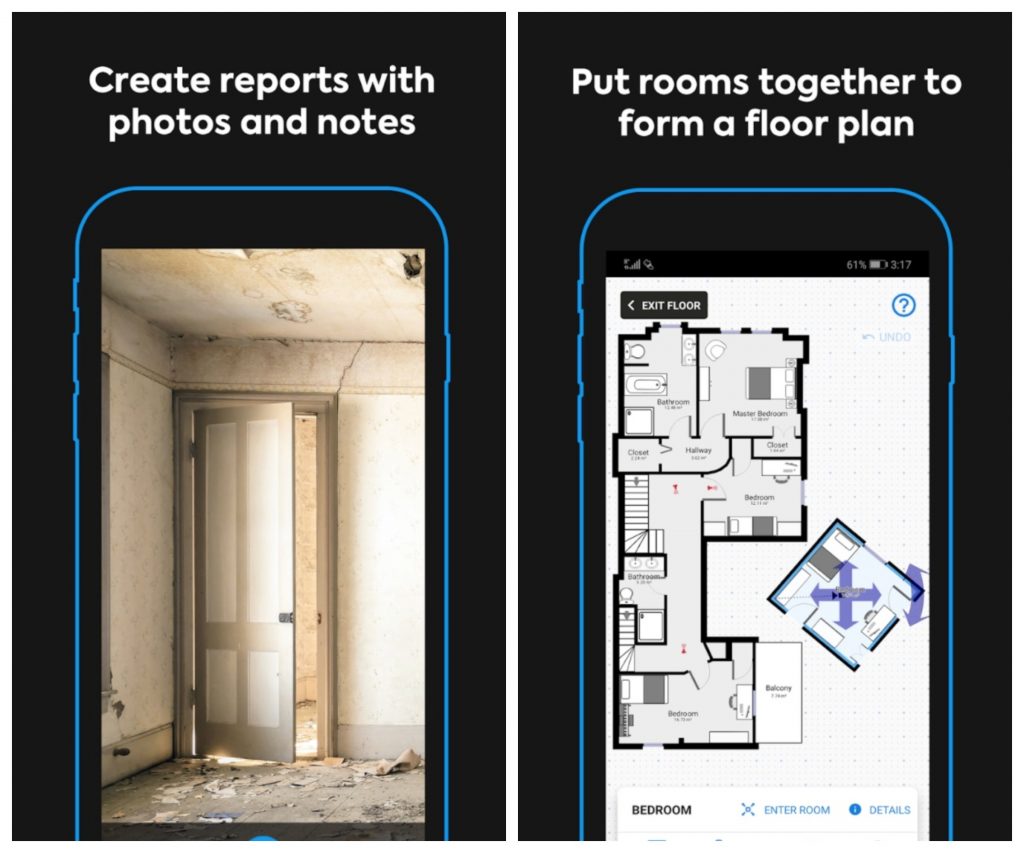
Downloads: 5000000 +
Customers rating:  (4.6 / 5)
(4.6 / 5)

ARPlan 3D

AR Plan 3D is not just a ruler, it’s a ruler with additional reality, which will help you measure any room in minutes and without much effort. No more crawling across the floor with a tape measure and asking someone to hold the edge of the ruler.
The virtual ruler will help you measure the height, length and width of a room, its perimeter, and does it in any convenient units: mm, cm, m, yards, feet or inches.
Measure all the necessary parts of the room: windows, doors, thresholds, arches, and more. The app will automatically calculate your perimeter, floor, wall, and ceiling area, which is sure to help you choose the right amount of building materials.
Stop overpaying for tile and wallpaper, with AR Plan you will fit as accurately as possible and will not lose a single penny. Plan your repairs in a modern way!
Features of the AR Plan 3D application:
- Stylish design;
- Accurate calculations;
- Perimeter and square footage calculations;
- 2D wall sweep;
- 3D floor plan.
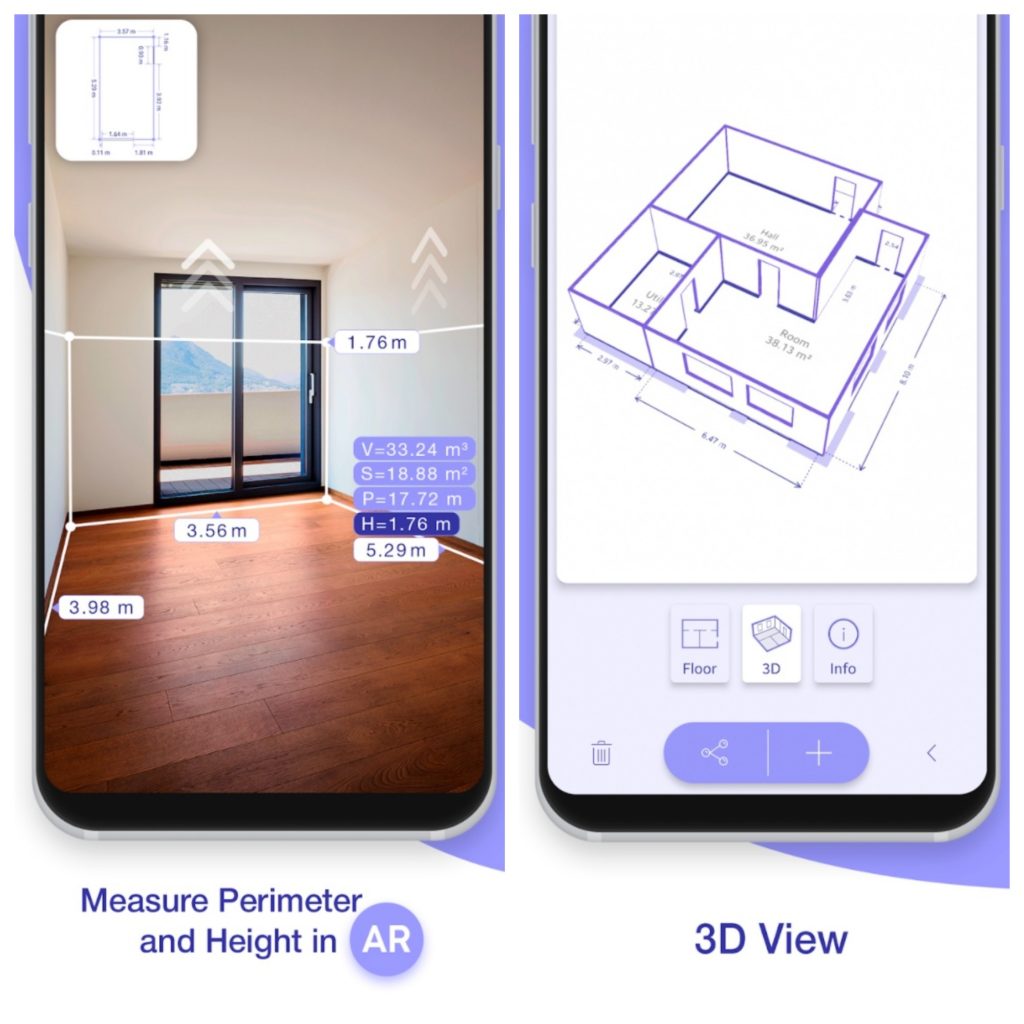
Downloads: 1000000 +
Customers rating:  (4.3 / 5)
(4.3 / 5)

You may also like: 7 Android Apps to Make 3d Models
SCANN3D

The first time you launch the app, you need to log in through your Google account. Then a simple interface opens with three large icons: create a new model, my models and continue.
The Scann3D mobile app for 3D scanning requires you to take about 20-30 photos of the object you want to scan in 3D. Before creating your first model, the app gives you advice on how to scan the object correctly.
The photos should overlap each other and be made in a continuous circle around the object. As a result, 3D models made with Scann3D are compatible with Sketchfab.
To get a good model, it’s recommended to choose textured objects rather than transparent or moving ones. The object should be shot as close as possible, and placed under even light, without harsh shadows.
Scann3D boasts fast processing time. Thanks to the instant recovery feature. This means it uses your phone’s processor rather than a web cloud service. But this can lead to a fast battery drain.
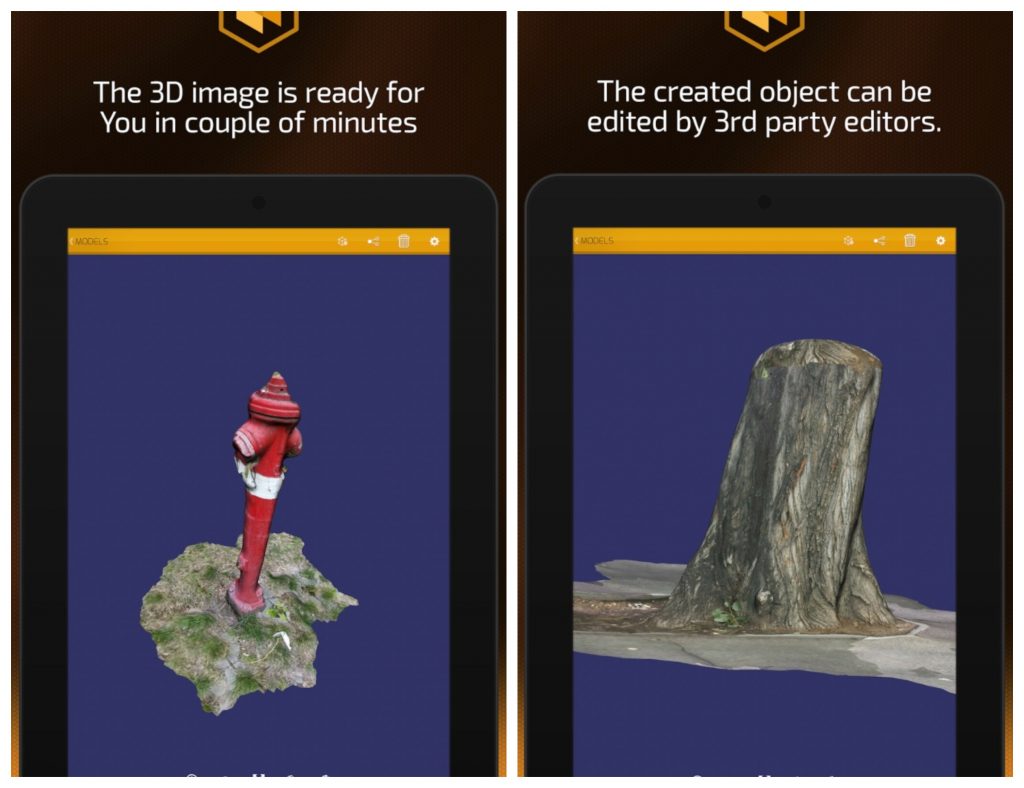
Downloads: 1000000 +
Customers rating: 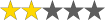 (2 / 5)
(2 / 5)