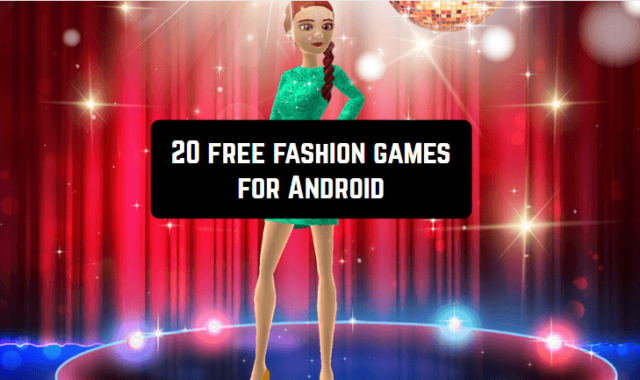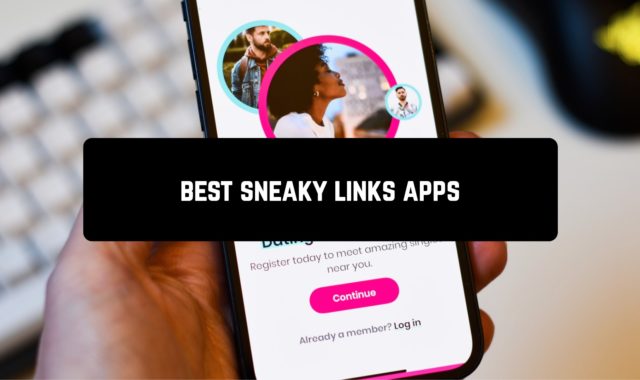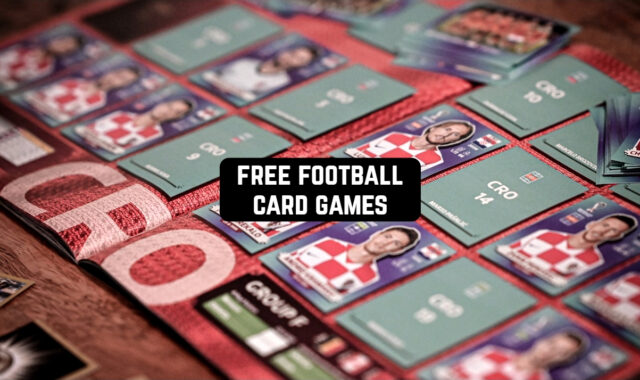Connection problems or problems in the network, a lot of cables in meeting rooms, is often a phenomenon that takes valuable time and resources.
Projector applications are the missing link for creating an effective environment for teamwork, constant access to common content, and the possibility of a wireless presentation. So, we present to you the best projector apps for your Android.
MultiPresenter
 The MultiPresenter application from NEC is the missing link for a simple wireless presentation. This is a free application, available for work on the basis of Android. It is ideal for corporate meeting rooms or classrooms, for sharing Full HD content with NEC projectors or widescreen displays.
The MultiPresenter application from NEC is the missing link for a simple wireless presentation. This is a free application, available for work on the basis of Android. It is ideal for corporate meeting rooms or classrooms, for sharing Full HD content with NEC projectors or widescreen displays.
In fact, the user only needs to download the MultiPresenter application for his platform. The structure is extremely simple, since there is no particularly broad functionality, and it is not required. You can pause the presentation, you can control the volume of the sound.
But what’s remarkable is the ability to manage some functions of the projector through the MultiPresenter application. For example, it is possible to select the signal source of the projector. In general, the main two functions of the MultiPresenter software are to connect to the dongle and, if necessary, switch the display mode to full-screen.
When working with the Android version of the MultiPresenter application, it is suggested to “mirror” the screen on the start screen, or to display the image from the camera, or from the image gallery. The last two options are simply convenient in terms of speed of access to them.
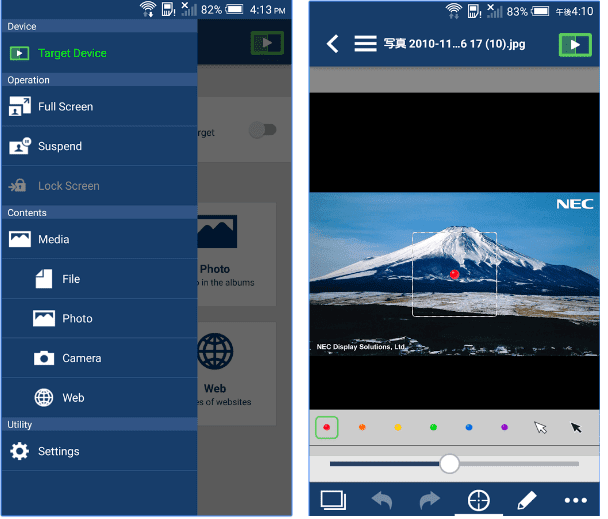
The main benefits:
- Easy operation
- Improved performance and successful collaboration
- Teamwork with your audience
Downloads: 100000 +
Customers rating:  (3.8 / 5)
(3.8 / 5)
You may also like: 10 Best cad drawing apps for Android
ClickShare
 The ClickShare application is designed for an easy and intuitive display of content on the screen with a single click of the virtual Button device on any Android. Using this app it is possible to share, comment, and save PDF files, JPEG images, or Microsoft Office documents on the central screen of the conference room, as with a traditional ClickShare Button device.
The ClickShare application is designed for an easy and intuitive display of content on the screen with a single click of the virtual Button device on any Android. Using this app it is possible to share, comment, and save PDF files, JPEG images, or Microsoft Office documents on the central screen of the conference room, as with a traditional ClickShare Button device.
You can download the ClickShare application for free on Google Play. Just click the virtual Button device, and display the content from your device to the shared screen.
When using the latest version of the ClickShare application for Android and the ClickShare base unit, full mirroring of the smartphone or tablet screen to the central screen of the conference room is available.
![]()
![]()
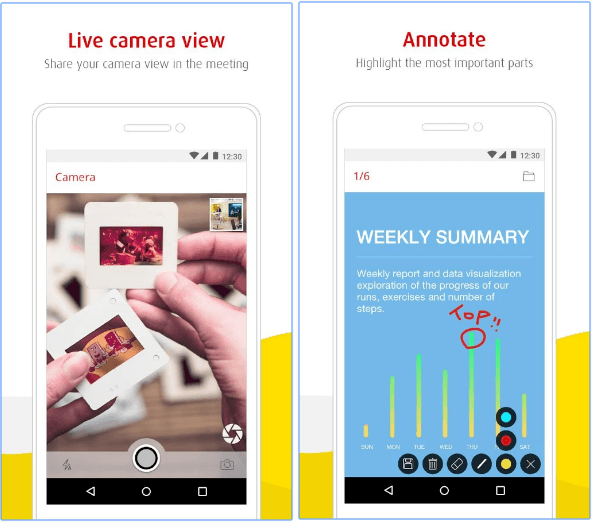
Downloads: 100000 +
Customers rating:  (3.4 / 5)
(3.4 / 5)
Panasonic Wireless Projector
 Panasonic Wireless Projector is an application for wireless data transfer from devices based on Android. This software product allows you to connect a Panasonic projector that supports wireless connection, and project PowerPoint, PDF, JPEG files, and others.
Panasonic Wireless Projector is an application for wireless data transfer from devices based on Android. This software product allows you to connect a Panasonic projector that supports wireless connection, and project PowerPoint, PDF, JPEG files, and others.
This means that you can easily project the data stored on your tablet to a large screen to share information with others, which allows you to create a new kind of very attractive presentation. Your presentations are even more attractive now.

Downloads: 100000 +
Customers rating: 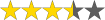 (3.5 / 5)
(3.5 / 5)
Barco Projector Control
 Barco Projector Control is an Android projector application available for free on the market. It will be helpful in managing Barco projectors fast and easy after the connection to the same wireless router. It replaces the standard remote control. Barco app gives other additional functions too. They are fast set up, switching between internal projector test patterns, etc.
Barco Projector Control is an Android projector application available for free on the market. It will be helpful in managing Barco projectors fast and easy after the connection to the same wireless router. It replaces the standard remote control. Barco app gives other additional functions too. They are fast set up, switching between internal projector test patterns, etc.
This app will serve you as an advanced projector remote control with a user-friendly interface.
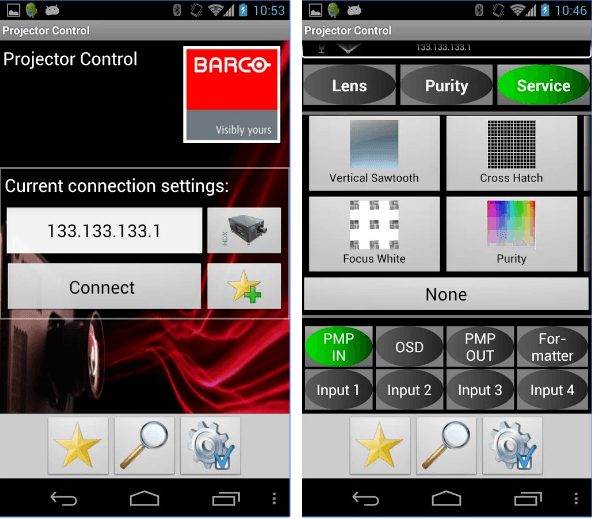
Downloads: 50000 +
Customers rating:  (3.4 / 5)
(3.4 / 5)

You may also like: 7 Best Android Apps to Book Meeting Rooms
Epson iProjection
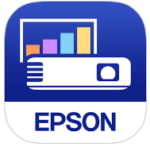 For those who use Epson projectors (with the possibility of wireless connection), there is one useful application in the Google Play Market, called Epson iProjection.
For those who use Epson projectors (with the possibility of wireless connection), there is one useful application in the Google Play Market, called Epson iProjection.
With this program, you can turn your mobile device into a presentation management tool. To do this, the device connects to the projector via Wi-fi (of course, the Epson-projector must support a wireless connection). By connecting two devices together, you can control the projector using all the features of Epson iProjection.
The interface of the program does not cause complaints because there is nothing superfluous in it. Opening the application, you will see the main menu, which consists of only two options: Photos and Documents.
In addition to them, in the lower right corner, there is a button with information about the version of the application, and in the upper right corner, there is a button for connecting to the projector. Clicking on it will throw you to a new screen where you can select the projector that is available for connection and start controlling its functions. Everything is extremely simple.
The program understands all common office packages: MS Word, Excel, PowerPoint (2003 and later). In other words, you can use the following files: .doc, .docx, .xls, .xlsx, .ppt, .pptx, pdf, jpg and png. All these files need to be opened through the application itself, but, for example, images can be downloaded directly from photo albums.
There is an opportunity to simplify the work even more, because, thanks to integration with Dropbox and Gmail services, you generally do not need to download anything on your device. All information will go directly from these services.
The only drawback of the app is the inability to view animated and video elements.
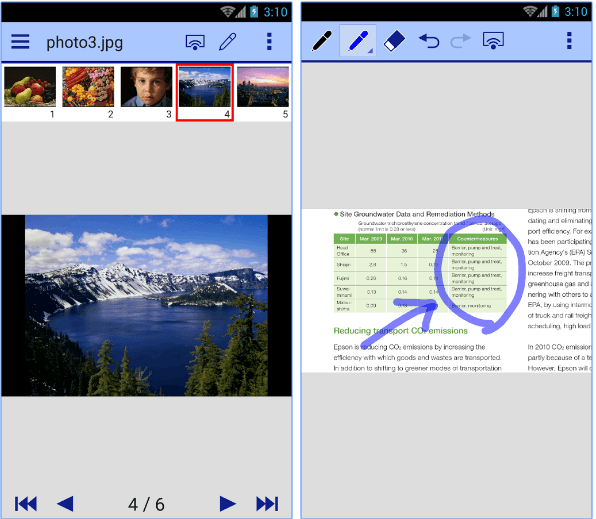
The main features of Epson iProjection:
- Free download;
- Compatibility with the most models of Epson projectors;
- Demonstration of photos in jpg/png format;
- Demonstration of documents in Word formats (doc, docx), Excel, PowerPoint (ppt, pptx), Keynote and PDF;
- Remote control of the projector with an Android device;
- Wireless search for available projectors.
Downloads: 1000000 +
Customers rating: 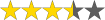 (3.5 / 5)
(3.5 / 5)