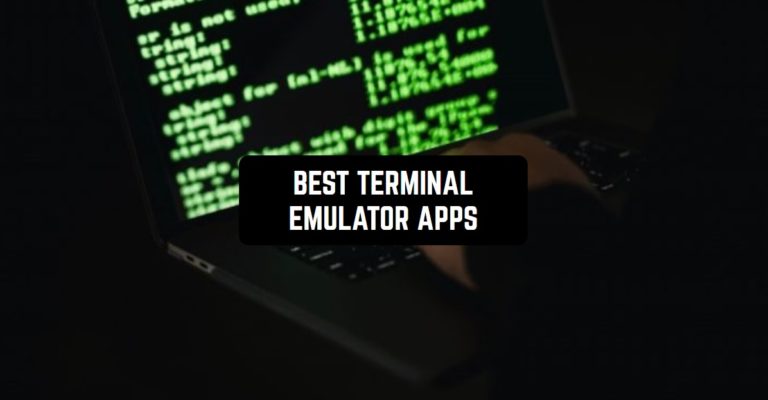For all our readers who don’t want to live within borders and want to have access to all the software on their Android devices no matter for which platform this software or app is developed, we found the best emulator apps for Android that you should check out.
And in case you want to be able to find hidden apps on Android gadgets we recommend you check out this article.
Terminal Emulator for Android
This app is the basis of the Android Terminal Emulators world. It doesn’t stand out for an intricate interface design but it’s proven over the years that it works.
Here you will find the full Linux terminal emulation, the ability to open multiple windows, edit the text in several languages, launch shortcuts, and, what is even better, absolutely no ads!
And evidently, this app is meant for people who are more or less familiar with coding – you will have to do some manipulation before you will set the software for your Android device.
One essential thing: this is not a game emulator.
In case you have any difficulties with typing in the text you should install a special keyboard that you will find in the app’s description. What is more, it’s better to use this Terminal Emulator on Android versions under 5.5.

Downloads: 10000000 +
Customers rating:  (4.2 / 5)
(4.2 / 5)

You may also like: How to fix Android apps close automatically
Termux
Another terminal emulator app that is worth your while according to the users’ reviews. It’s been proven that you can run if not all the apps from Linux on your Android device using Termix, then most of them for sure.
• Here you have the bash and zsh shells.
• Manipulate files with nnn and edit them with nano, vim or emacs.
• Access servers over ssh.
• Develop in C with clang, make and gdb.
• Use the python console as a pocket calculator.
• Check out projects with git.
• Run text-based games with frotz.
However, we need to mention that Termux doesn’t work correctly on all Android devices. Some errors may occur when you are using Termux on your Android tablet.
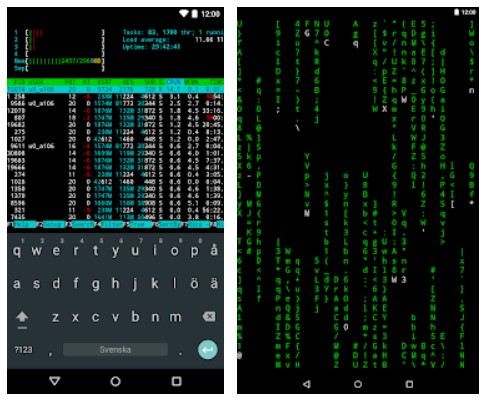
Downloads: 10000000 +
Customers rating:  (4.2 / 5)
(4.2 / 5)

Shell Terminal Emulator
If for any reason you didn’t like the previous terminal emulators, you can go with this one. It provides easy shell access to work with the permissions of your smartphone.
One of the advantages of Shell Terminal Emulator is its simplicity of features – there are not so many of them as in the case with the previous two apps but this is exactly what allows it not to occupy that much memory space on your device.
Moreover, the bunch of those features you might never use and they just exist for nothing. And just because this app is much easier to use it almost never crashes. All in all, good choice for beginners and dummies.
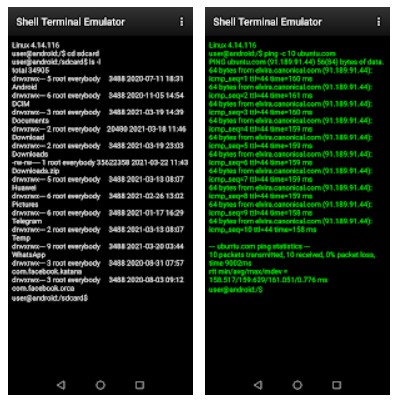
Downloads: 1000000 +
Customers rating: 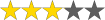 (3.1 / 5)
(3.1 / 5)

You may also like: How to hide apps on Android (Simple way)
Qute: Terminal Emulator
An emulator that will work for the older Android versions. We won’t promise it will run on any single one, but it’s worth trying if none of the previous apps worked for you.
Among the features of this app you will find:
• Startup and the ability to create shortcuts for commands
• Bash script editor
• Command-line file manager
• Executing basic terminal commands and available bin files
• List of your favorite commands and args
• Autocomplete for commands
• Support of rooted devices
There are also in-app purchases that will assist you with the extension of the coding possibilities.
By the way, the app has quite high rankings, but most likely it’s achieved by using bots.

Downloads: 500000 +
Customers rating:  (4.5 / 5)
(4.5 / 5)

You may also like: How to Detect Mock Locations on Android
TermOne Plus
A decent alternative in case all the previous emulators did not work. Here is a short list of what you will be able to do with the usage of TermOne Plus:
- manage files and directories: list, create, move(rename), delete, compare, view, etc;
- receive information for ongoing processes, network status, and connections, mounted file system, free space, and device in general;
- have an access to a package and application manager;
- make screenshots
A fun feature here is its customizable design. Quite a rare feature, by the way! You can also choose the text size.
This is actually a successor of the first app on our list. These two don’t have a large difference, but this TermOne Plus is able to be launched on older Android devices.
The quality of its functioning is still questionable though. You can read in the comments of users that in some cases it runs flawlessly and in others not at all.
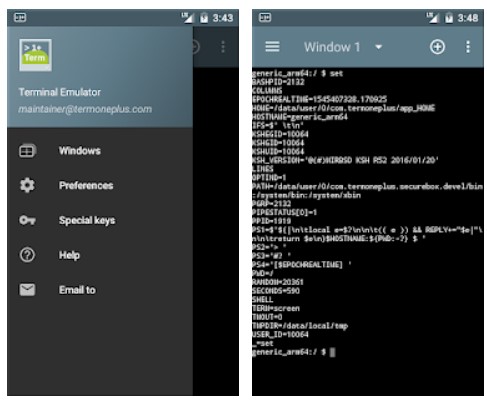
Downloads: 1000000 +
Customers rating:  (3.9 / 5)
(3.9 / 5)