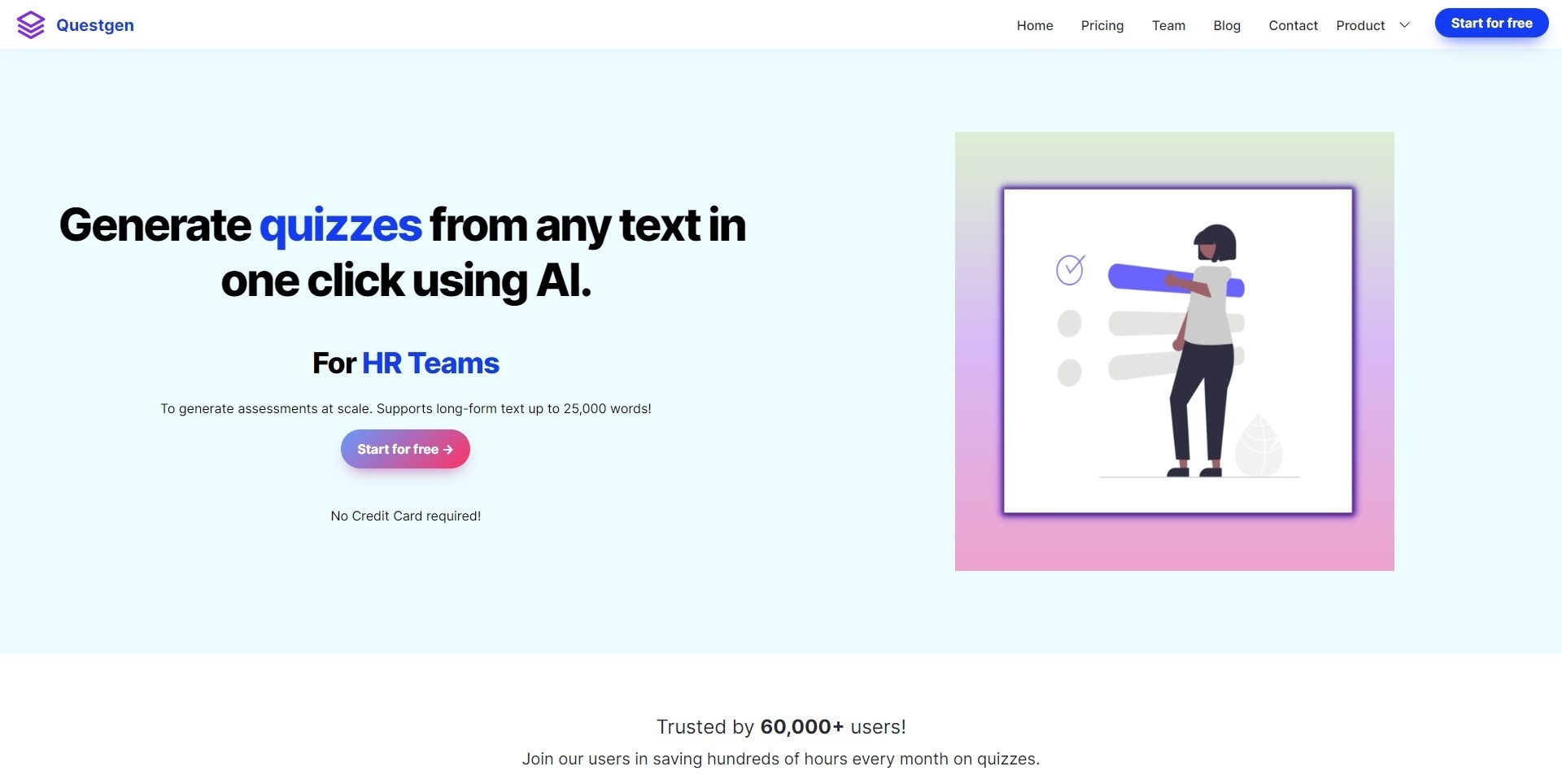Tired of spending hours creating quiz questions that put your brain into overdrive? Want to make the process faster, easier, and more efficient? Well, you’re in for a treat!
We’ve rounded up the best AI quiz makers for Android you could try. These are sure to transform the way you approach assessment and evaluation in education and beyond.
Whether you’re an educator, team leader or just want to host a trivia night with friends, these apps will help. And the top part? It only takes a matter of minutes, not hours or days, to create fully-fledged quizzes of any kind. Let’s dive in!
Quiz Maker Professional
This app is here to take quizzes to the next level. If you are someone who loves testing your knowledge and challenging your pals, then this app is definitely for you.
First things first, let’s talk about the additional question types covered by this particular version. Here, not only do you get the classic multiple-choice questions with single/multiple answers and open-ended queries, but you also get 5 additional types!
Yes, you read that right! Thus, you can add more variety and depth to your tests, making them more engaging and challenging. It covers a scope of tools that make it stand out: from the option to include pictures and sounds to automatic scoring and the ability to share the results.
The UI is slick and simple, so no worries here. Making a quiz won’t take longer than a few mins, and you’ll be pleasantly surprised by the results. Quizzes can be shared as a *.qcm file, making it easy to play them on the go. You can also receive and play quizzes from your contacts.
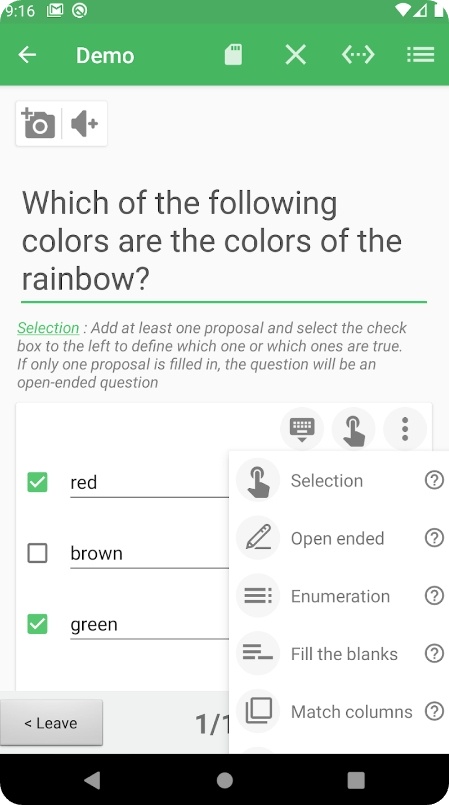
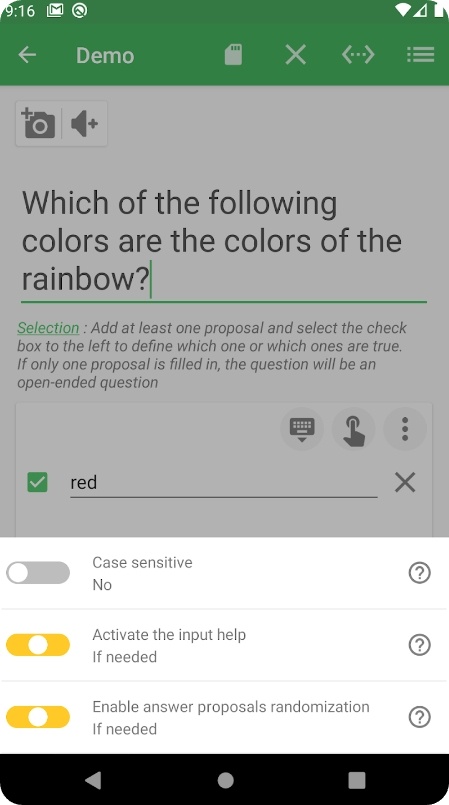
Downloads: 50K+
You may also like: 7 Best Teacher Simulator Games
AI Questions Generator
This app is a true gem for those involved in education. Have you been stressing about making tests for your students? Say no more, because this app is here to save the day (and your nerves and time)!
First things first, let us tell you about the sheer awesomeness of this app’s versatility. All kinds of tests are supported, so marking papers is about to get a whole lot easier, folks.
What really sets it apart, though, is its ability to generate questions from just about any text. Thus, no more tedious hours are spent wracking your brain for relevant exam questions.
But wait, it gets better. The app also lets you save the results for later use! Imagine never having to spend an evening crafting questions ever again. We can practically hear the happy sighs of relief. Of course, we can’t forget to mention how user-friendly the app is. Even those who are less tech-savvy can easily navigate it, making it accessible to all.
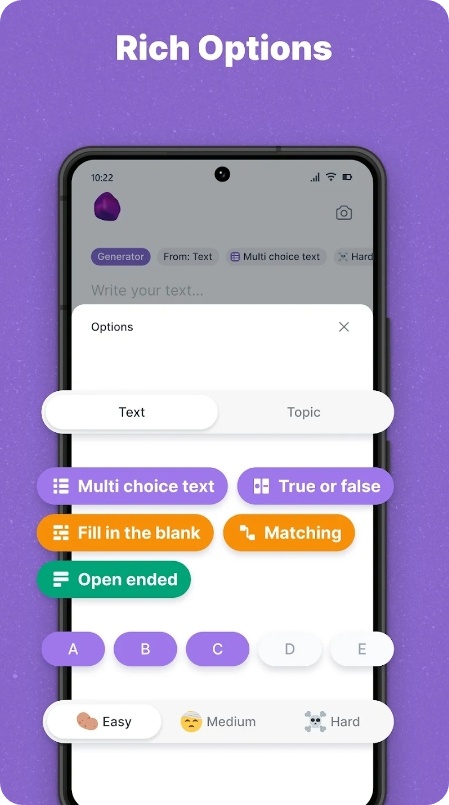
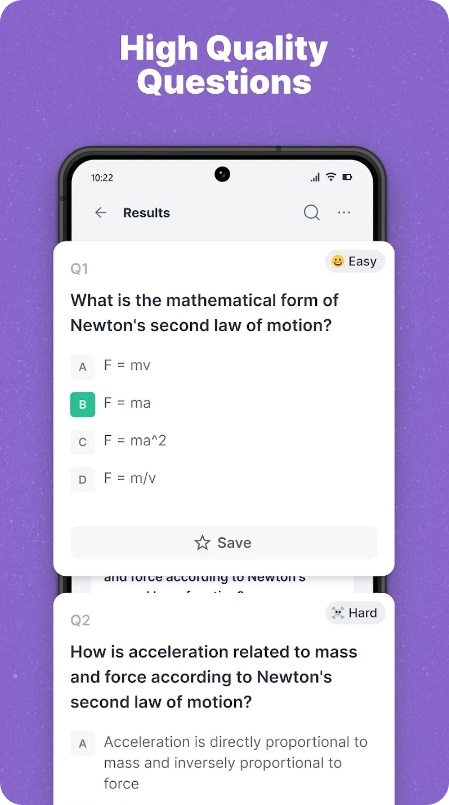
Downloads: 10K+
AI Quiz Generator
Are you tired of scouring the web for hours trying to find the perfect quiz for your next trivia night? Or spending hours making tests for your students or employees? This app will set you free from that burden.
This AI-powered tool takes all the hassle out of creating a quiz and delivers personalized questions straight to your fingertips. The thing that makes it stand out is its versatility. Want a multi-choice quiz on 90’s pop culture? No problem. How about a true or false quiz on the periodic table? Easy-peasy.
With options for fill-in-the-blanks, open-ended questions, and more, there are endless possibilities with this one. But don’t just take my word for it. The accuracy and relevancy of the queries generated by this one are top-notch, making it a go-to for anyone wanting to up their trivia game.
Plus, the questions are not only informative but also thought-provoking and made to keep learners engaged. And with the option to add open-ended questions, you can spark critical thinking and discussion among your students or team members.
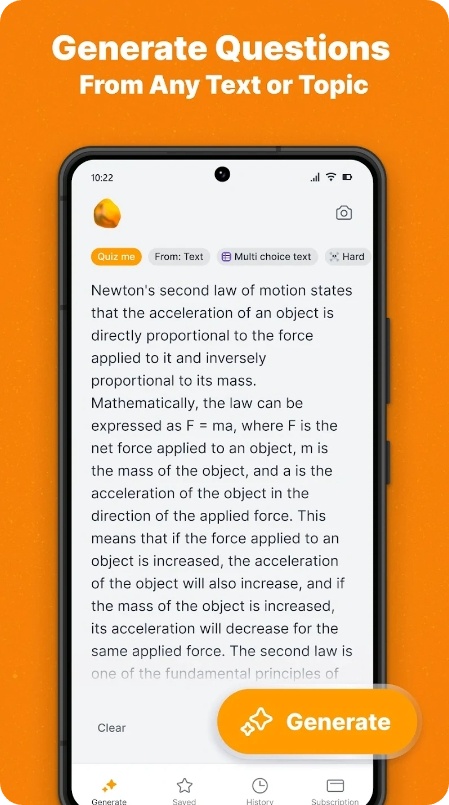
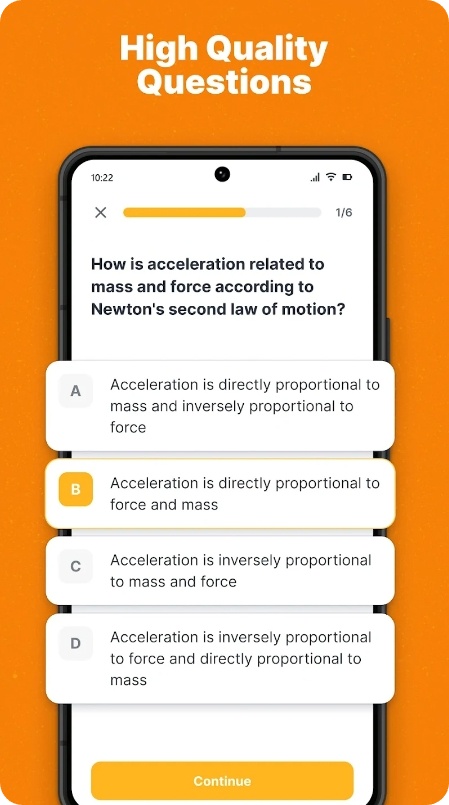
Downloads: 1K+
Quizlet
It’s an AI tool that will change the life of everyone who is in school, uni, or just needs to learn new materials on a regular basis.
Now, we’ve seen a lot of study tools in my time, but none of them quite compare to this one. First off, it’s got over 700 million flashcard sets, which means that no matter what subject you’re studying, there’s a good chance you’ll find what you need.
And if you don’t, you can just make your own! That’s right, you can take your class notes, add them to the app, and turn them into flashcards or practice tests. Pretty neat, huh? What about quizzes? Can you make custom ones too? Sure, and the AI makes the whole thing way easier!
It also covers diverse study modes which help turn those flashcards into tests. And here’s the best part: the app uses something called spaced repetition, which means that it helps you retain info9 over the long term. So instead of just cramming for the test and forgetting everything the next day, you’ll actually remember what you’ve learned.
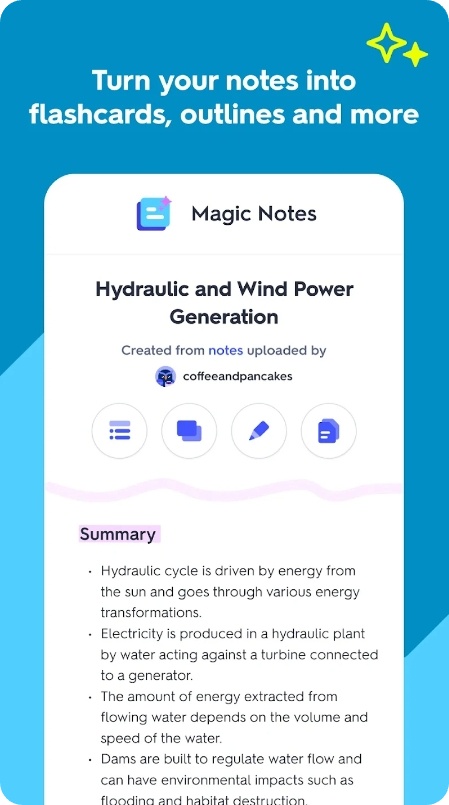
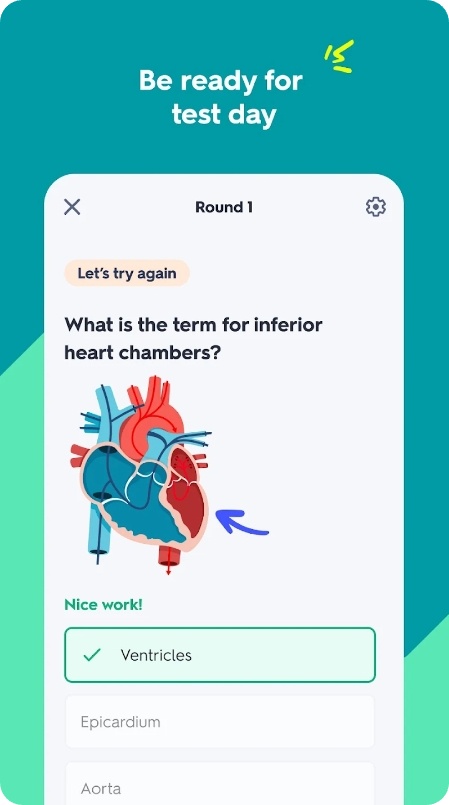
Downloads: 10M+
Customers rating:  (4.3 / 5)
(4.3 / 5)
Test Maker
This app is a one-stop shop for all your exam preparation needs. Making daily question sets has never been easier with this app. You can easily make quizzes for all your students and users. Its intuitive UI lets you add queries by typing or using your voice, making the procedure even more effortless.
Plus, you can categorize your questions by topics, making it easy to revise and practice. One of the app’s coolest tools is its ability to allow users to save all their data as a CSV, which can be shared with others, enabling effortless cooperation. You can attempt questions easily in test or answer format and save your progress for future reference.
With this app, you can import questions from the internet and use them offline, making it possible to revise even when you’re on the go. Plus, your progress bar lets you track your performance, improving your study experience.
The quiz test maker has a live update that lets users add, edit, and delete questions from their local storage. This feature gives users a seamless exp and enables them to manage their study material with ease.
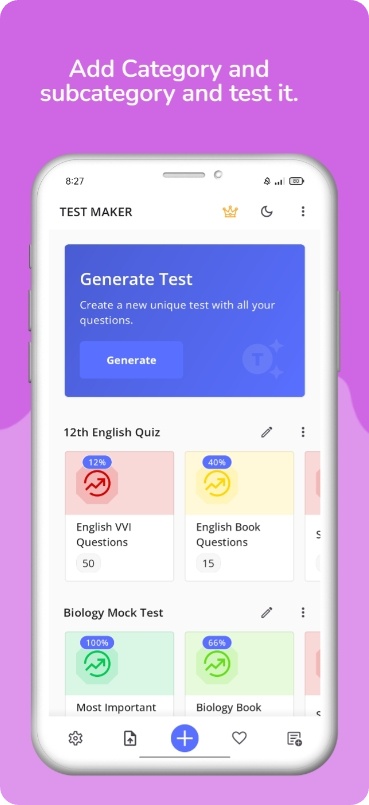
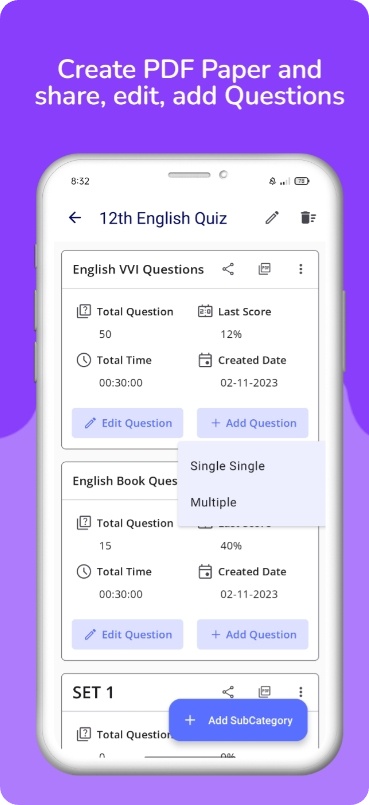
Downloads: 100K+
Check also: 9 Best Bullet Journal Apps
Quiz Maker
This app is a gem for anyone who loves to create or play quizzes. Let us tell you, it is packed with features that make it so user-friendly, that you’ll be asking yourself, “Why didn’t I discover this sooner?”
First off, the app is ideal for teachers who want to make customized quizzes for their students. But, it doesn’t stop there – this handy little app is also fantastic for friends who want to test each other’s knowledge, or for anyone who wants to create a trivia game that will make you the ultimate quiz master.
The app is made to let you easily make any quiz that comes to mind. You can add titles, and descriptions, and set time limits to create a sense of urgency and excitement. You can even add multi-choices to make tests more challenging.
One of the coolest aspects of this one is its ability to share your MCQ quizzes with anyone! Yep, you read that right – you can share your quiz with your folks within a few taps. It’s a great way to spread knowledge and engage people in a fun and interactive way.
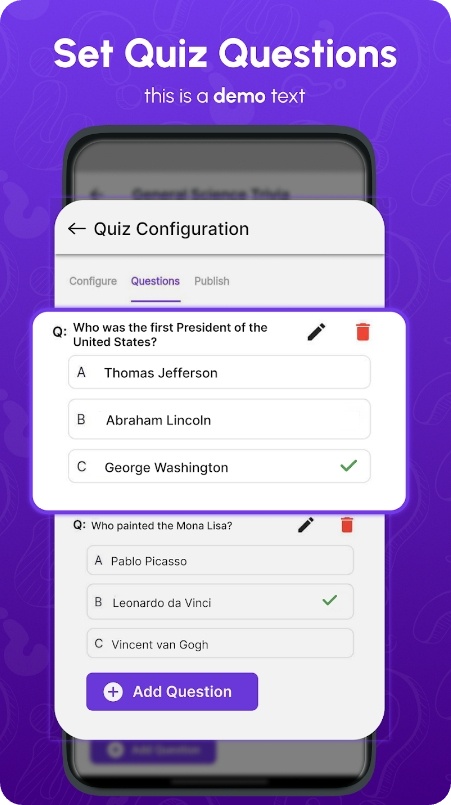
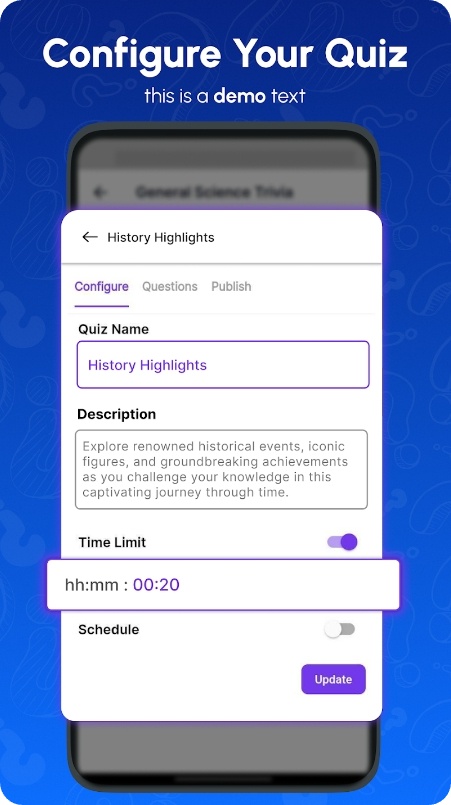
Downloads: 1K+
Conker
It’s an education-focused AI quiz maker – the ultimate life hack that’ll make you say goodbye to quiz-making headaches! It’s so user-friendly, it practically does the work for you. You can do it all with either a topic or reading material that you copy and paste into the platform.
But don’t let its simplicity fool you – the AI tech means that it examines your test to make questions that are relevant, challenging, and perfect for K12 teachers. Its built-in lib of quizzes covering subjects relevant to the US education system is a great resource that can save you a ton of time.
Of course, given that this platform is still in its early days, you may find that the accuracy of questions is not always ideal. So, make sure you give its output a thorough review before you deploy the online assessment.
And while it doesn’t offer as many options as some of its competitors, the platform does what it does very well. You’re limited to to quizzes that are either multiple-choice, fill-in-the-blanks, or mixed-question, and you can only make tests with five to ten questions per topic.
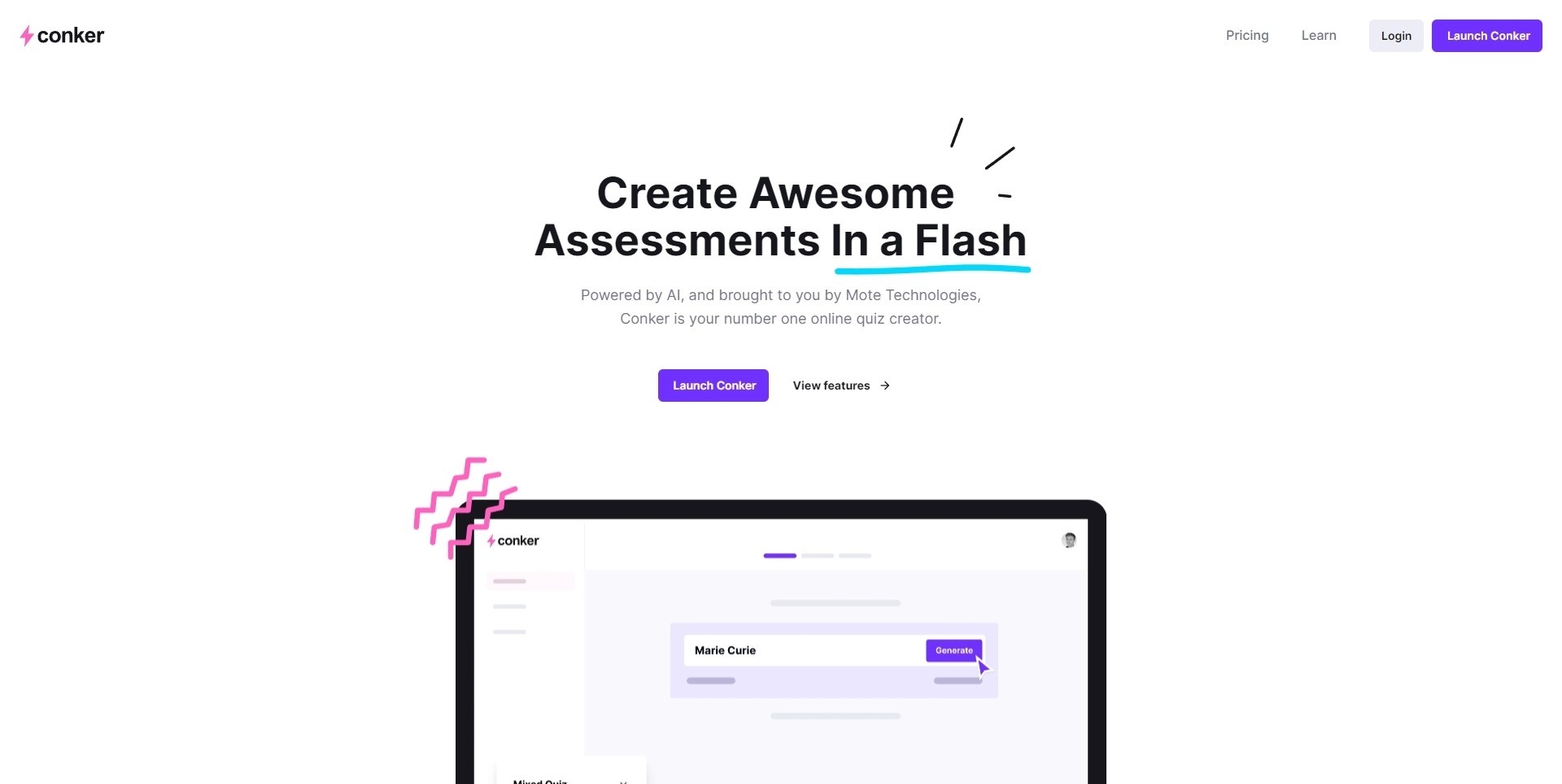
Prep AI
If you’re one of those teachers who dread the dull and repetitive task of making quizzes, it’s high time you met this website. It’s an AI quiz generator that will reignite your passion for assessment creation!
The beauty of this one lies in its seamless operation, which enables you to build top-notch quizzes and tests without breaking a sweat. Whether you’re dealing with PDFs, Docx files, vids, or URLs from Wikipedia, it can take care of them all. It’s just one prompt away from generating a vast array of question formats.
Want to evaluate skills from every angle? Piece of cake. It’s got you covered. And the cherry on top? Say goodbye to the hassle of saving question papers! The app lets you export or save them with ease, so you can integrate them seamlessly into your administration syst or e-learning platform.
One thing you’ll love about it is how budget-friendly it is. With plans starting at a meager 1 USD, you can enjoy the luxury of an AI quiz generator without denting your wallet.
However, like any other AI program, it has its limitations. It might struggle to compose HQ questions for complex topics, and the tool based on clips needs improvement.
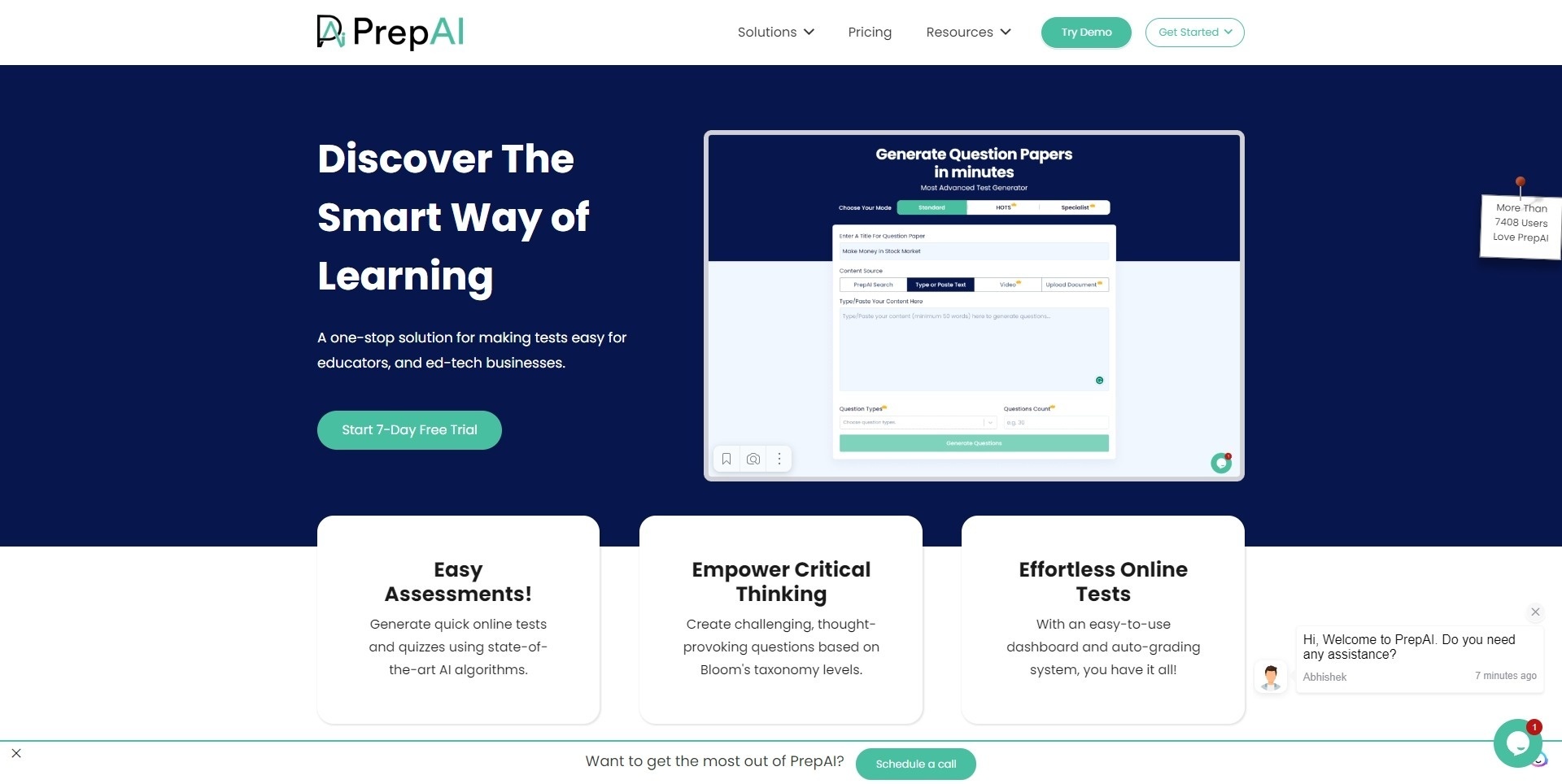
Testportal
This app is the ultimate help for all your assessment needs! This AI-powered question generator is like having your own personal test-making assistant. Just tell it what kind of questions you need and watch as it churns out HQ assessments faster than you can say “multiple choice.”
One of the top perks of this one is its versatility. It doesn’t matter if you’re making a test for a high school biology class or a corporate training program, it can handle it all. And if you want to add your own personal touch, you can easily DJSUT the questions or include media files for a more fascinating exp.
But it isn’t just a one-trick pony.Not does it shield your online assessments from prying eyes, but it also outwits cheaters with its secure deployment methods. With automated grading and insightful reports, you’ll have the upper hand in analyzing your students’ or employees’ performance.
And let’s not forget about the cost. There’s a free trial period, so you can test out the app and see if it’s a good fit for you before deciding on a monthly subscription. Then, you’ll need to pay a monthly fee.
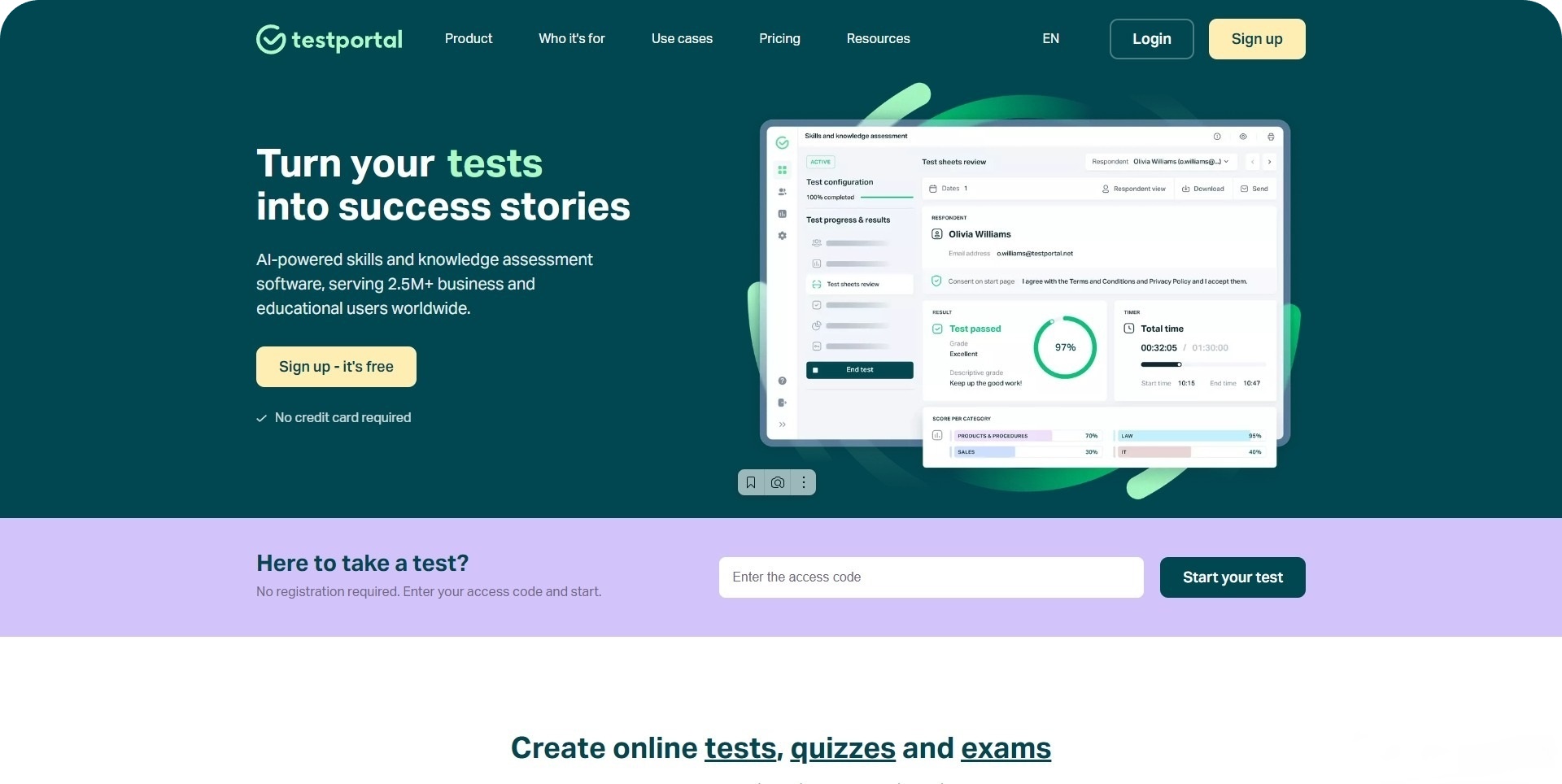
Quillionz
This website was the first of its kind, and it’s still one of the most popular and handy tools for all you educators out there who want to save some precious time and effort.
With this one on hand, you can make quiz questions by simply copy-pasting your teaching content into the app. And get this, it doesn’t matter if your input is a book chapter, training material, video, website, or any other text source.
It can help you make questions that are actually accurate, by identifying parts of the content that need to be rewritten or the AI to process it smoothly and, you guessed it, prepare better questions. That’s kind of like having a personal quiz-making assistant, isn’t it?
Once your questions are ready, you can save them in four diverse formats, create a self-test, use them to make an online quiz, or simply save the content for later. Now, let’s tackle the elephant in the room – the accuracy. The of AI largely relies on the input’s quality…but guess what? It even nudges you to rewrite those tricky bits before generating text! Talk about a clever accomplice!
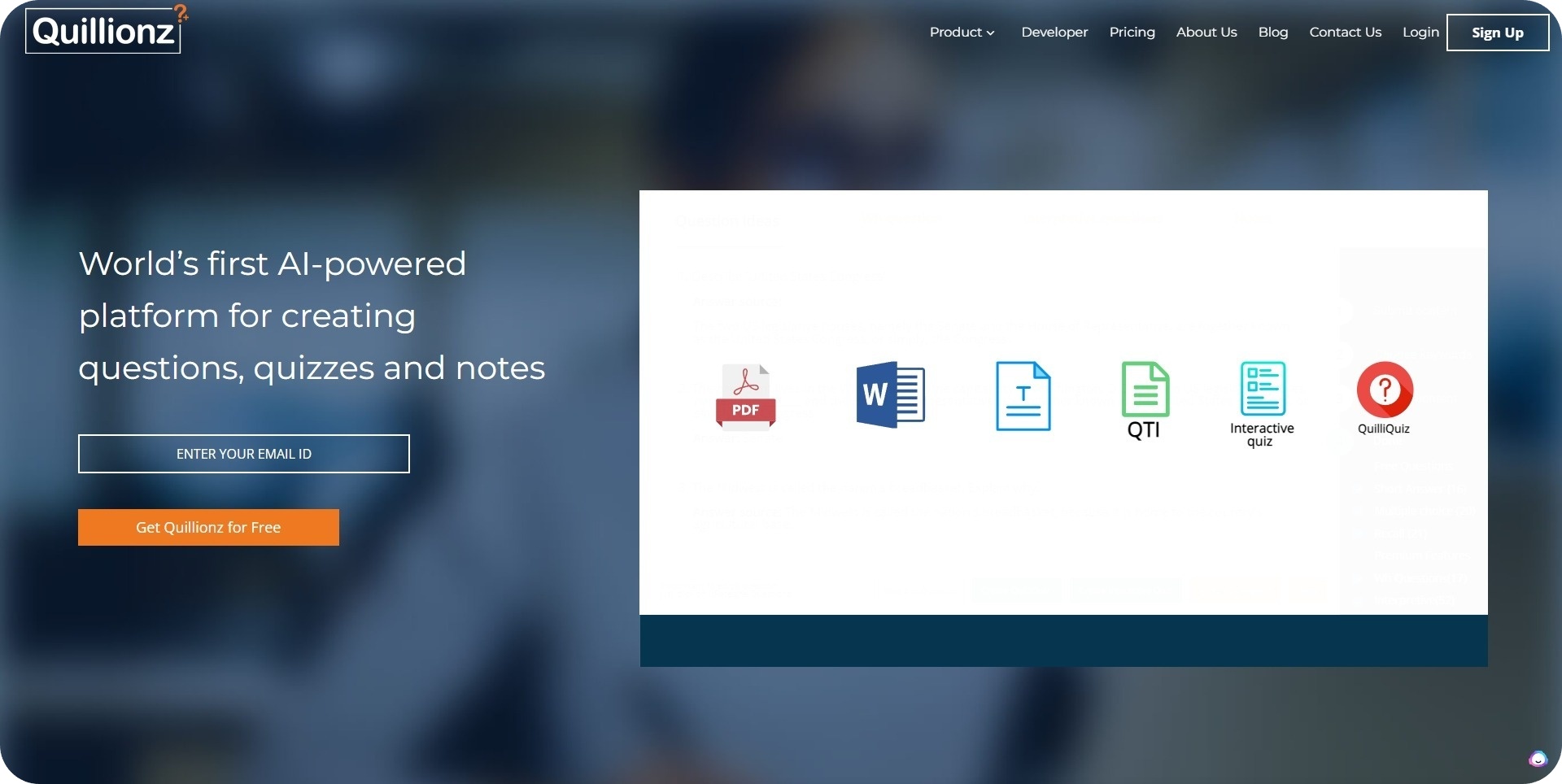
You may also check: 11 Free Goal Tracking Apps
Questgen
Lastly, we’ve got a platform that will be a gem for those who need to create assessments on the fly. It’s the ultimate quiz maker, and it works like a charm!
The mechanics are beyond simple. You enter your text, pick a quiz type, and just like that, you’ve got yourself a quiz! It’s like magic, but with AI. And the best part? You can export it in PDF or text. Seriously, what are you waiting for?
Now, let’s talk about the quality of the questions. We must admit, this app is a pleasant surprise when it comes to this. It makes solid questions that test skills and knowledge. Of course, it’s always better to check everything before sending it to someone, but in most cases, you won’t need to fix anything.
One thing to keep in mind is that there’s a limit to the amount of text you can enter at a time. The app can handle up to 2K words at a time. And if you need to enter more, just divide it into parts and feed it into the platform separately. Easy-peasy!