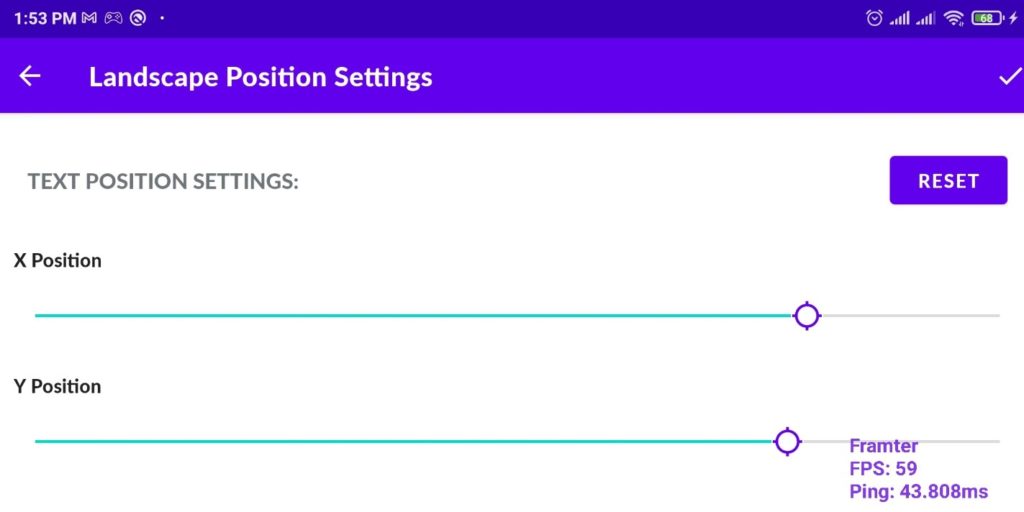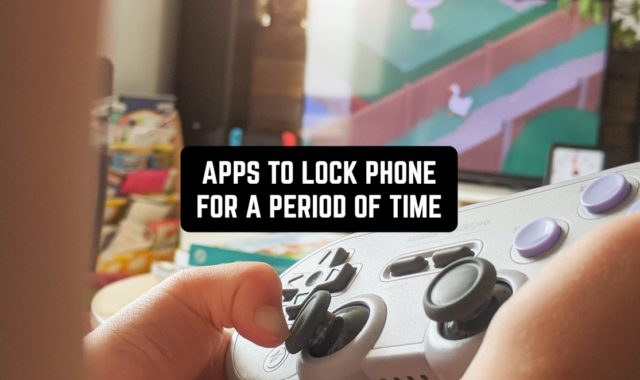Many of you often wonder, or have ever wondered, how do you know the number of frames per second? It’s difficult to determine the current FPS by eye. Special programs are used to monitor the FPS. Here are the best FPS tester apps for Android.
And before we start, for all the gamers, we also would like to offer our another article about the free VR games without controller.
FPS Test
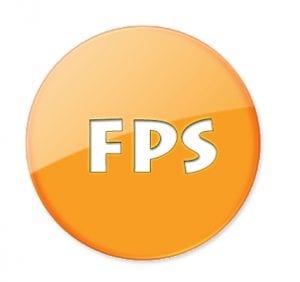 This is a simple graphic performance test. It’s a nice and simple application. Only a couple of buttons, but a lot to look at.
This is a simple graphic performance test. It’s a nice and simple application. Only a couple of buttons, but a lot to look at.
The app is completely up to the task. For those who don’t get it, let me explain. The app shows you what maximum frequency your screen can run at. It doesn’t mean it will perform that way in games, especially heavy ones.
For those who think it’s a cheat and in games fps fewer, it’s just that the app shows fps not in the game. This application runs the test on an unloaded system and in a sense only shows the potential performance.
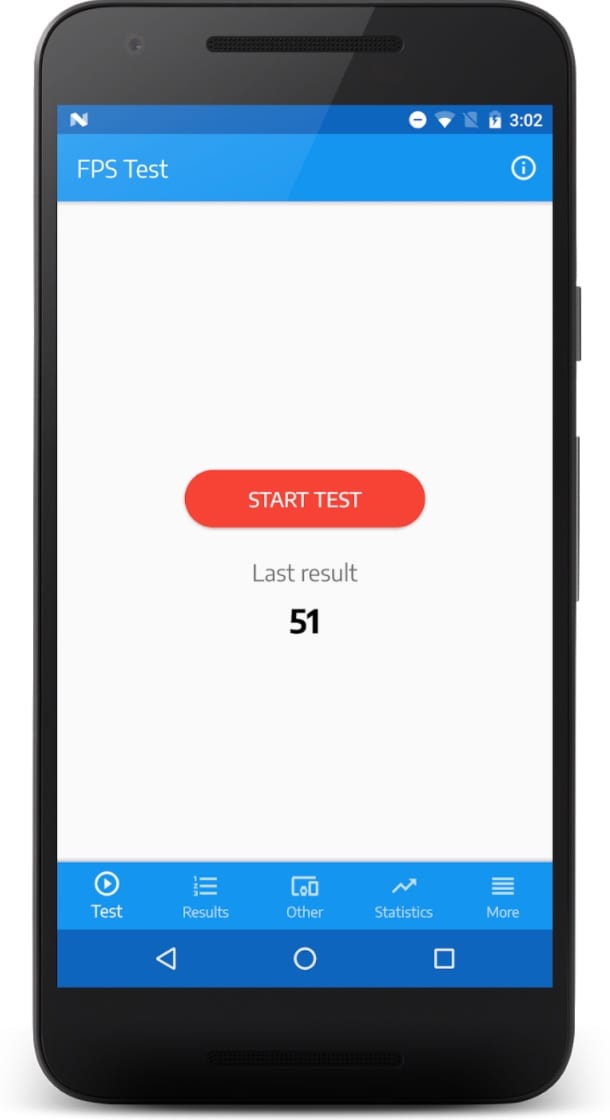
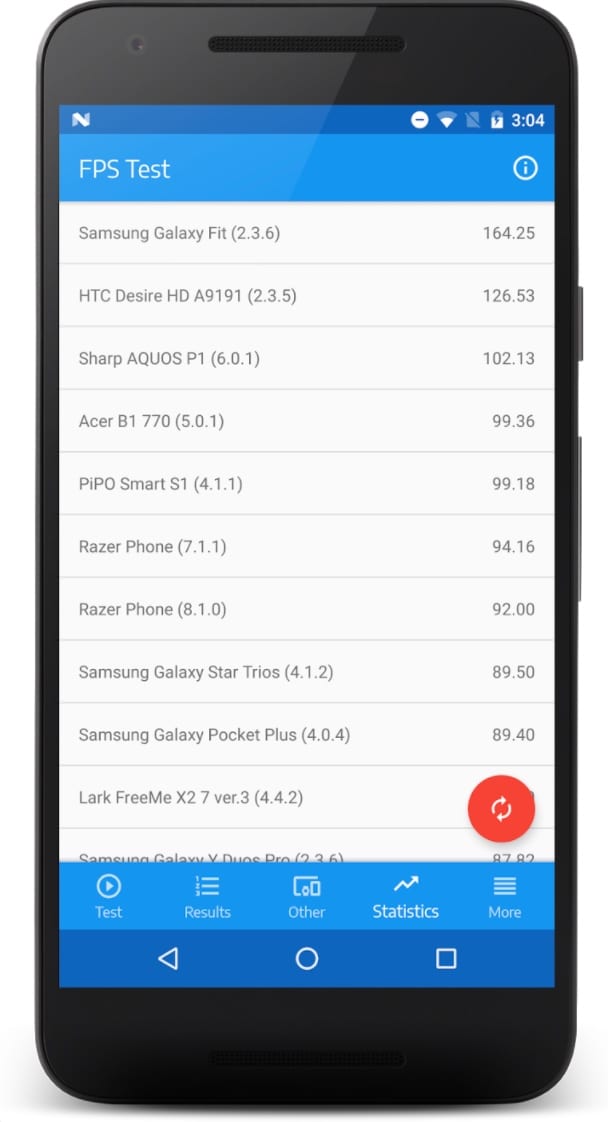
Downloads: 100000 +
Customers rating: 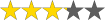 (3.2 / 5)
(3.2 / 5)
You may also like: 11 Best Physics-Based Games for Android
FPS Test 3D Benchmark – Booster
 Test device fps on a playable scene with FPS Test 3D Benchmark – Booster. It perfectly shows the capabilities of your device in games.
Test device fps on a playable scene with FPS Test 3D Benchmark – Booster. It perfectly shows the capabilities of your device in games.
The application allows to check:
- Current FPS;
- Max. FPS;
- Min. FPS;
- Average FPS and Total Score.
As users say in their reviews, it’s a great application for the phone test, it doesn’t weigh much, advertising is not annoying. Even a mini-game is built-in so that the user can personally participate in the phone test for a long time.
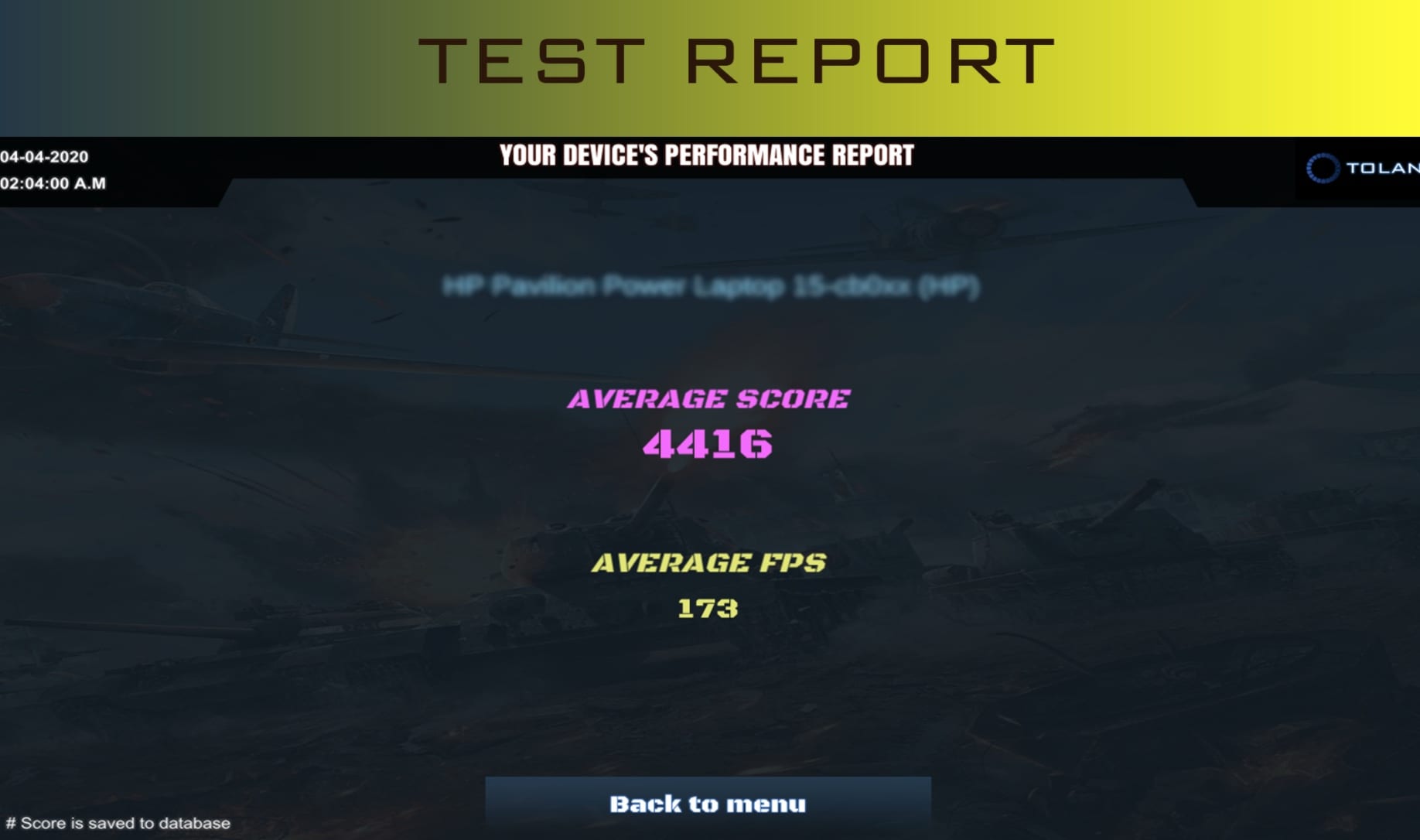
Downloads: 10000 +
Customers rating:  (4.1 / 5)
(4.1 / 5)
Game Booster | Play Games Faster & Smoother
 Game Booster is an effective application for speeding up games on your mobile device. With this application, you can boost the performance of your device with just one touch.
Game Booster is an effective application for speeding up games on your mobile device. With this application, you can boost the performance of your device with just one touch.
Automatically optimize your processor, RAM, and more for games and maximum performance. It will unleash the real performance of your device.
Features of Game Booster:
- Maximum device performance;
- Lag-free gaming;
- FPS monitor;
- Simple and intuitive interface.
A unique program helps to optimize the performance of your mobile device. No special skills or solid experience is needed.
In seconds the presented application will clear the RAM and stop a lot of unnecessary processes. If necessary, the owner of the mobile device will be able to set the required settings independently.
As a result, when you run your favorite entertainment, it will automatically stop the selected applications. As a result, the performance of your mobile device increases significantly, and popular games are functioning in full, without annoying the constant lags and other failures.
To get access to a wide range of built-in tools in the application, it’s worth additional activation of the mode to Pro.
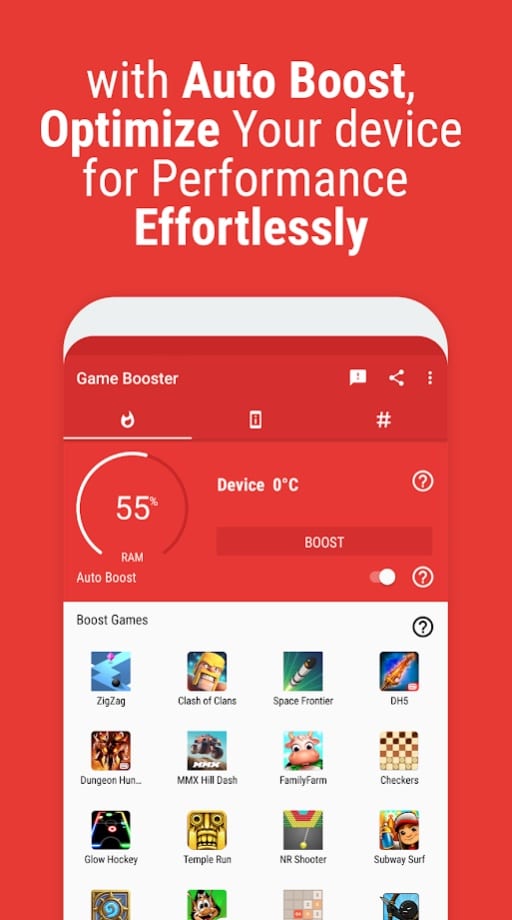

Downloads: 10000000 +
Customers rating:  (4.5 / 5)
(4.5 / 5)
Display FPS – Real-time FPS Meter
 Display FPS – Real-time FPS Meter will show customizable real time display FPS anywhere on the screen of your phone. You can choose to show it as an overlay or in the status bar.
Display FPS – Real-time FPS Meter will show customizable real time display FPS anywhere on the screen of your phone. You can choose to show it as an overlay or in the status bar.
Note that this will show display FPS not GPU.
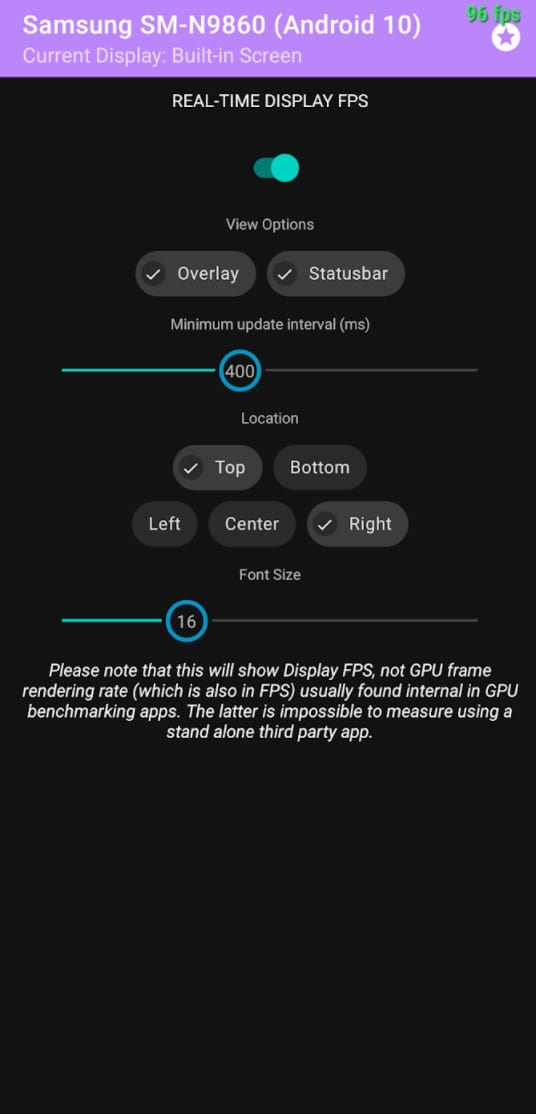
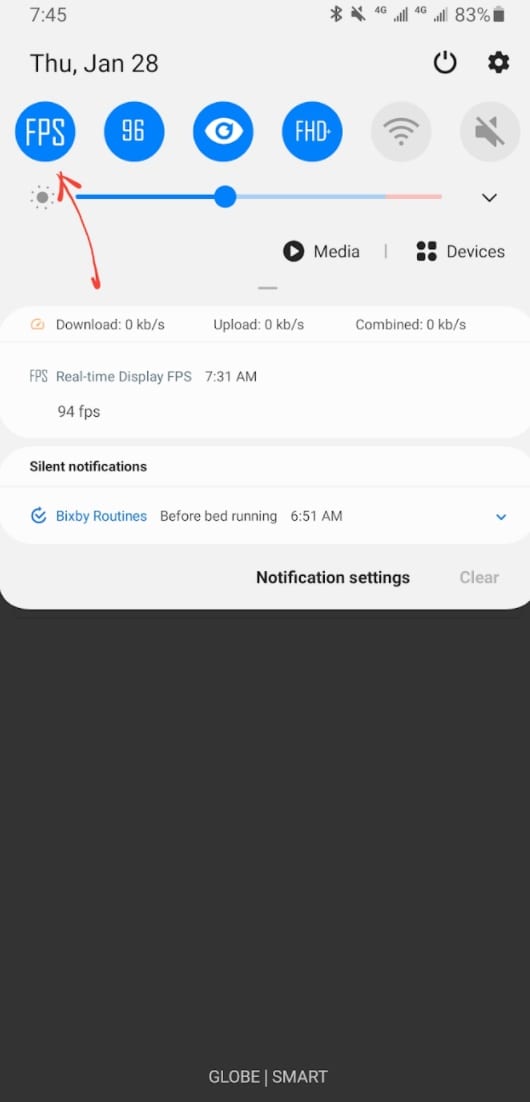
Downloads: 1000 +
Customers rating:  (4.3 / 5)
(4.3 / 5)
Gaming benchmark – Fps test
 When you play games on your Android phone, it sometimes seems slow, and you can’t figure out why? It means a drop in performance that occurs when the frame rate drops, causing some noticeable stuttering and lags.
When you play games on your Android phone, it sometimes seems slow, and you can’t figure out why? It means a drop in performance that occurs when the frame rate drops, causing some noticeable stuttering and lags.
There’s really no way to know what’s wrong unless you’ve done the game yourself. But on the other hand, you can check the FPS of any game with a simple tool.
Gaming benchmark – Fps test is a new performance testing tool for Android games. It allows you to run an overlay on top of your games to constantly monitor your FPS in real time.
This can help you determine if your device is having problems as per game requirements. It can also help you determine if the game is poorly optimized on the developer side.
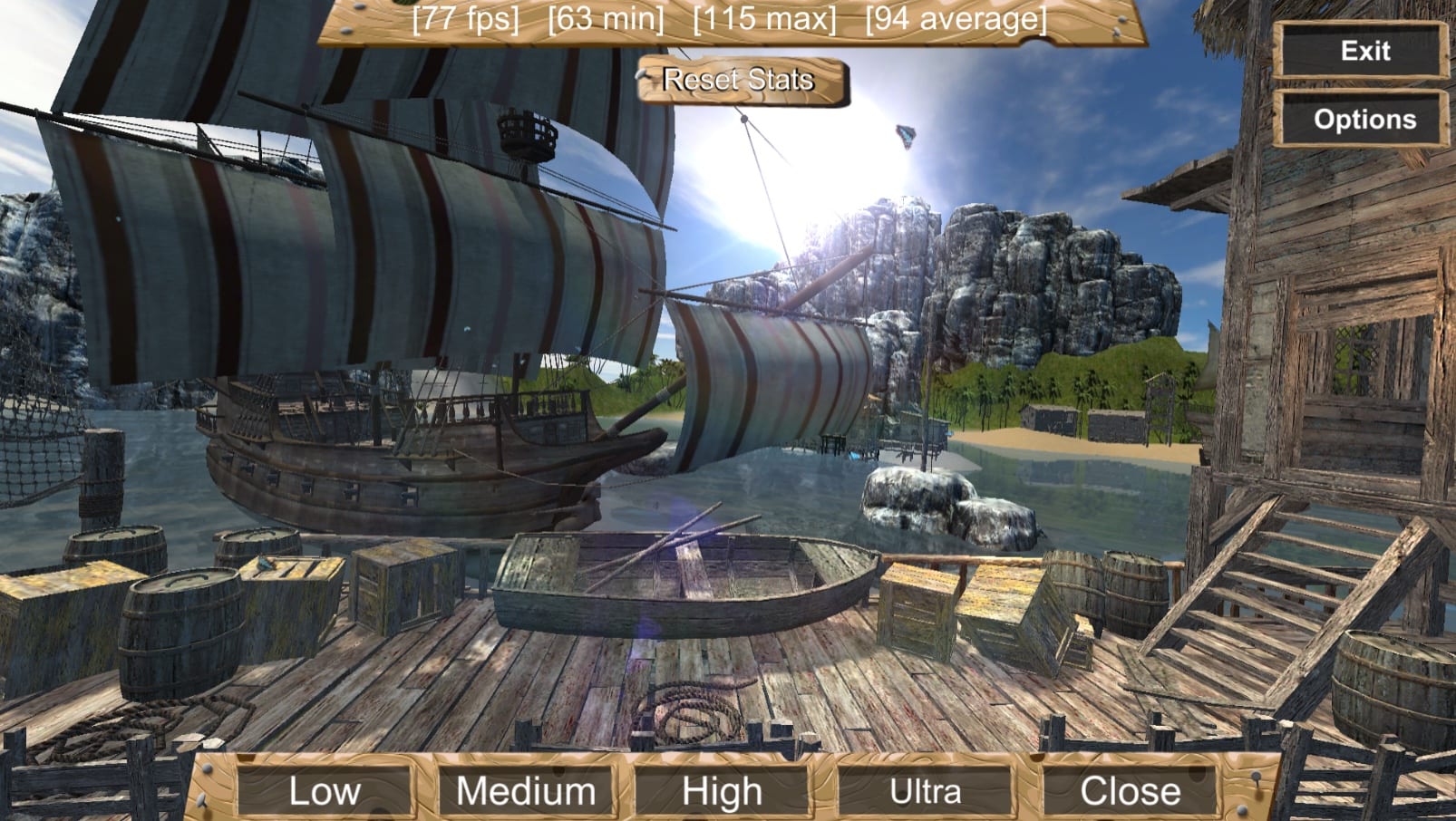
Downloads: 10000 +
Customers rating:  (4.2 / 5)
(4.2 / 5)
You may also like: 13 Best Open World Games for Android
FPS Meter (PUBG Booster for Low-End Devices)
 Have you bought a new tablet or smartphone? Of course, first of all, you are interested in the question – of how fast it works. In many cases, we would like to know how the tablet or phone works with specific applications.
Have you bought a new tablet or smartphone? Of course, first of all, you are interested in the question – of how fast it works. In many cases, we would like to know how the tablet or phone works with specific applications.
For example – how many frames per second does a particular game display on the screen of our device.
FPS Meter is an application that allows you to find out the frame rate of games and applications in order to find out how smoothly and stably they work. This also allows you to measure the real performance of your device. The program interface is as simple as possible.
Main Features of the application:
- Check real-time FPS while gaming;
- Check Refresh Rate;
- Check the Battery status of your device;
- Check the actual internet speed you are getting while gaming.
FPS Meter is a useful app for gamers who want to know the performance of their smartphone or compete with friends.

Downloads: 100000 +
Customers rating: 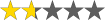 (1.7 / 5)
(1.7 / 5)
FPS Metter & Crosshair Bubbles
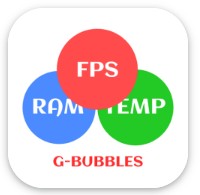
This is an app thanks to which you will be able to measure the performance of your mobile device in a game format. Also, here you will have the opportunity to learn about some new and hidden features and capabilities of your device.
Here you will need to move the air circles around the screen and explore the capabilities of your device. For example, you can measure the heating temperature of your device, or move the air circle and get data about RAM, as well as much more.
Moreover, by moving the air circles around the screen, you will be able to find out about the frames that your device produces for a certain amount of time, and so on.
Among other things, this app gives you the opportunity to create creative nicknames that you can use in social networks and other apps on your mobile device.
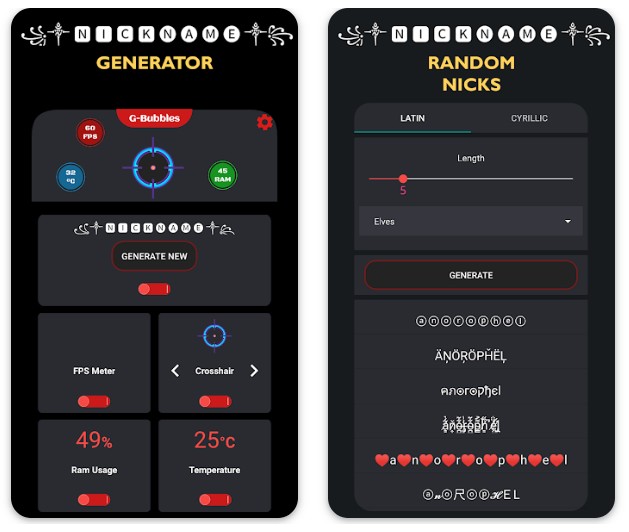
Downloads: 10 000+
Customers rating:  (4.3 / 5)
(4.3 / 5)

Shadowgun Legends: Online FPS

This is an online shooter game in FPS format. Here you can shoot at unearthly creatures, win online battles, as well as defeat users from all over the world.
This game has a first-person mode that allows you to experience the full range of emotions from an online FPS shooter. This game has repeatedly found itself in prestigious places on the Android gaming top.
Moreover, in this game, you are not aimlessly wandering around the cards and killing unearthly characters. There is a certain plot here that captures the first minutes of the game.
Among other things, you can connect your friends here thanks to the multiplayer mode and play together to win team battles.
There is a huge selection of weapons here, each of which is worked out in detail and is a prototype of a real weapon.

Downloads: 10 000 000+
Customers rating:  (4.4 / 5)
(4.4 / 5)

Modern Combat 5: mobile FPS

This is an action game in which you can experience all the delights of FPS, playing both alone and in multiplayer mode by connecting with your friends. Here you have to compete with other users from all over the world, as well as fight in team duels.
Also, there is a rating table, which only the best users get into. There is also a team ranking table, which you can get into with your team members if you win enough fights. In this game, you do not have to aimlessly shoot at enemies, because here you need a well-developed strategy to defeat your opponents.

Downloads: 100 000 000+
Customers rating:  (4.4 / 5)
(4.4 / 5)

Game Booster: Lag Fix more FPS

This game is able not only to captivate with its plot and insanely interesting missions but also to increase the performance of your mobile device thanks to FPS technology.
Thanks to this game, you will be able to increase the RAM of your device, increase the speed of information exchange, as well as clean your devices from unnecessary files, and so on.
Moreover, this game is able to reduce the heating temperature of your device, and even improve the incoming WI-FI signal.
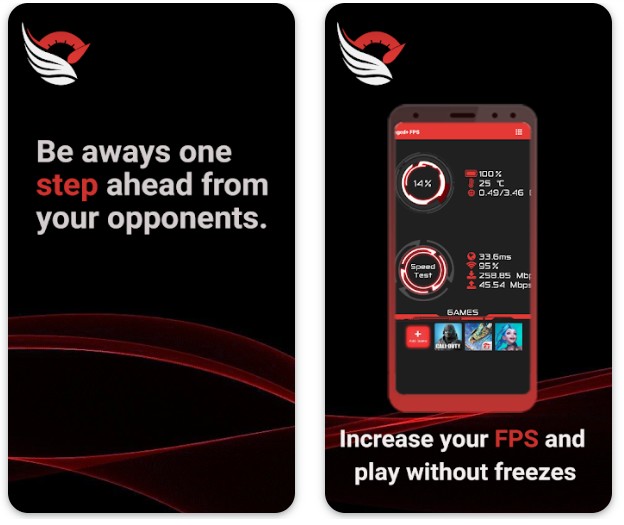
Downloads: 100 000+
Customers rating:  (4.1 / 5)
(4.1 / 5)

You may also like: 12 Best Multiplayer Racing Games for Android
FramTer – FPS and Ping Counter

FramTer is a technical FPS app for checking the speed of your video. To be more precise, by using this app you can check the number of shots in one second in real-time. However, we would recommend the FramTer app only to those who are not new to the subject.
The reason for that is quite complicated user interface design, a number of specific features and configurations, and also the absence of guidance.
At the same time, lots of gamers complain here that the app tends to overload their phone’s system. And FramTer also has bugs, for example, it can just be stuck at one particular number and just show it all the time as the result.