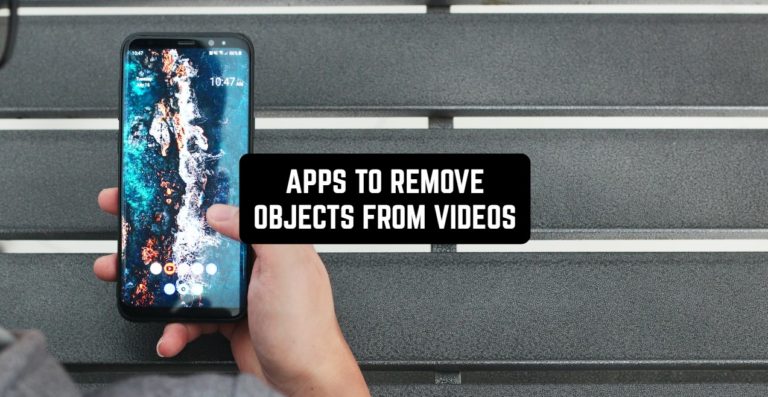Sometimes you are just shooting a video, everything goes perfectly and then… someone just accidentally walks by! Do you think the whole thing is ruined? Hold on, in the following article you will find the Android apps to remove objects from videos and you will be able to handle that inconvenience!
And in case you want to detect whether any video was edited or not, check out the best video analyzer apps and find that out!
TikTok
If you are not familiar with the TikTok app you’re probably leaving on another planet. Currently, this is the most popular video app. It has an in-built video editor and its features of it are quite impressive for an app that does not concentrate on video editing.
Among its tools, you will find a number of features, including those, that more or less allow you to erase objects from the videos. In most cases, it’s done with the usage of special filters, that can use their artificial intelligence to erase some objects from videos while you’re filming.
However, keep in mind that the usage of these features requires very powerful devices, the latest Android devices we would say. Otherwise, the app will start to hang and freeze.
TikTok is always updated with new filters and these include new exciting possibilities for video editing.
In order to erase objects from a video, you will need to open the app, create your account, and press the huge plus button in the middle of the screen in the lower part of it.
Before you film a video, pick a filter from the library, and see which filters can erase the object while you’re filming. Make a video and then see what you got as the result. Usually, these filters work really well.
After you’re done with the video you can post it so users from all around the world can see it. We know that TikTok is not the number one to true thinking about in the context of video editing, but it is one of those few tools that truly allows you to erase objects from videos.
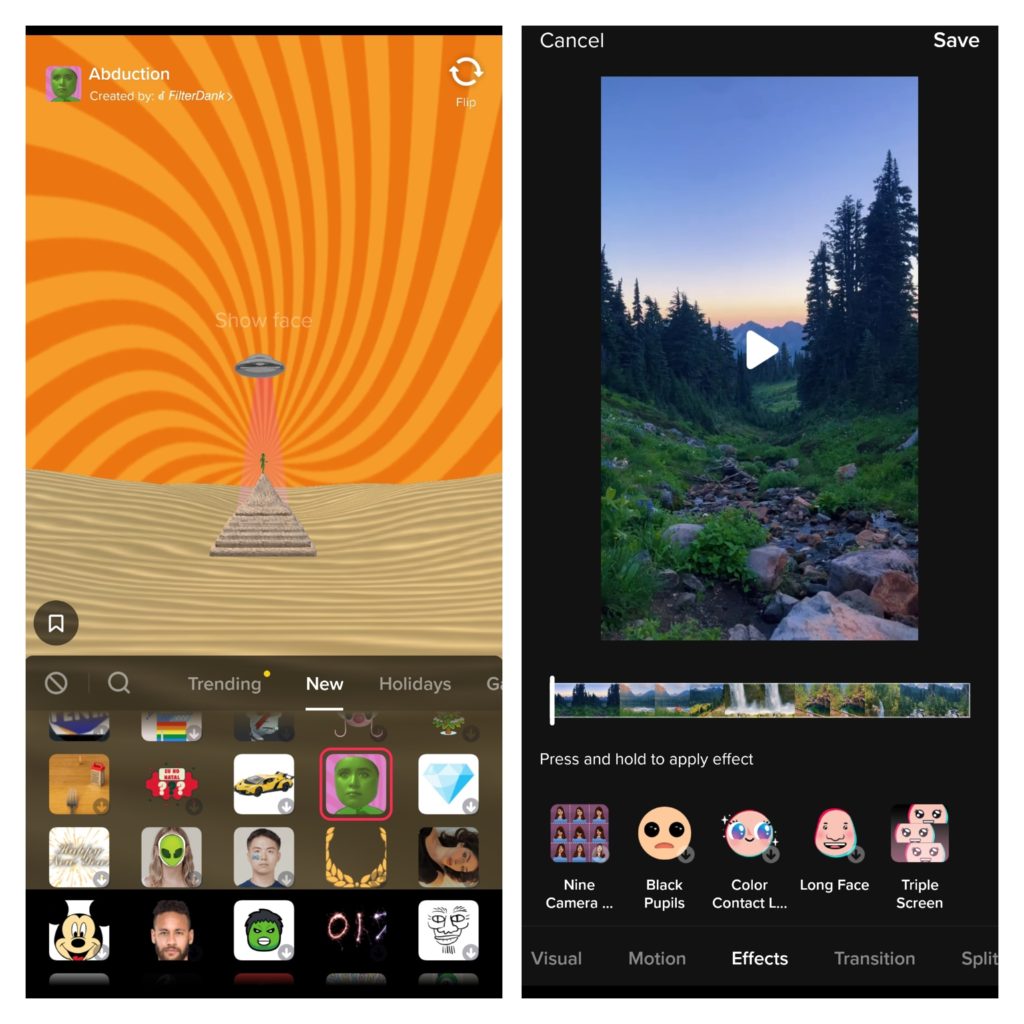
Downloads: 1 000 000 000+
Customers rating: (3.6 / 5)
(3.6 / 5)

You may also like: 9 Best Video Compression Apps for Android
CapCut – Video Editor
Cap Cut is actually a video editor that is integrated into TikTok. However, it can be used as a separate app as well. Here you will also find an umbrella of cool effects, including those that more or less allow you to erase objects from the videos.
In our opinion, using cap code is a little bit more complicated than the video editor in TikTok comma since it has so many features and it can be overwhelming for experienced users.
And if you select create new projects and then you will be editing a video, in the edit section, you will find the feature that allows you to cut out the objects.
A manual cut-out is possible so you can just highlight the part of the video that you want to leave and then the rest part will be just cut out.
After that, you will be able to replace the stain with another image or insert another video. If you are skilled enough, you will be able to do so seamlessly so other people will never know that the video was edited.
And you can also select the automatic cut and the artificial intelligence will eliminate parts of the video that it considers useless.
There is also a removal background feature. Cap Cut is not a professional video editing tool, but its possibilities are quite impressive. There is also a ton of filters that will add class to any video possible.
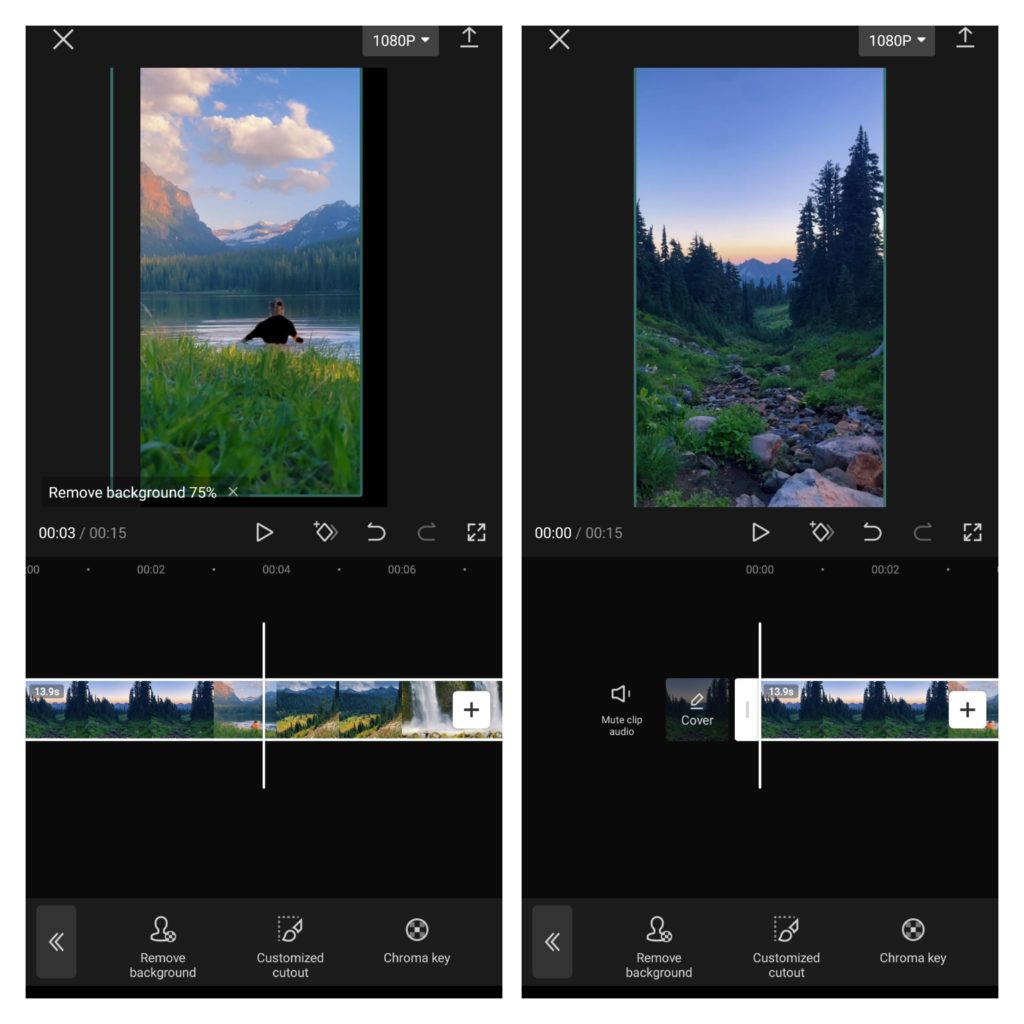
Downloads: 500 000 000+
Customers rating: (4.3 / 5)
(4.3 / 5)

BgRem
This app can help you to delete the background from your videos. But remember in order for it to work properly you need to have a clear main object on a video so the artificial intelligence can detect the background and the object.
If the background is not clear, the app can just delete the whole video. The algorithm always works it’s quite simple, you first upload the video, choose its length, then the video is getting sent to the server where the background gets erased.
Up to that, you will need to choose the new type of background, whether you want to have a certain image for it, but I want to have a clear background, maybe another video, and so on.
After you have made your choice, the app inserts a new background into the video and will send the video to the server again. And after that, you will get a final result.
Of course, the background doesn’t always look perfect and in most cases, it’s visible that the video has been edited. But it’s anyways better than nothing. What is more, the app works quite well for a video editor it doesn’t hang or freeze.
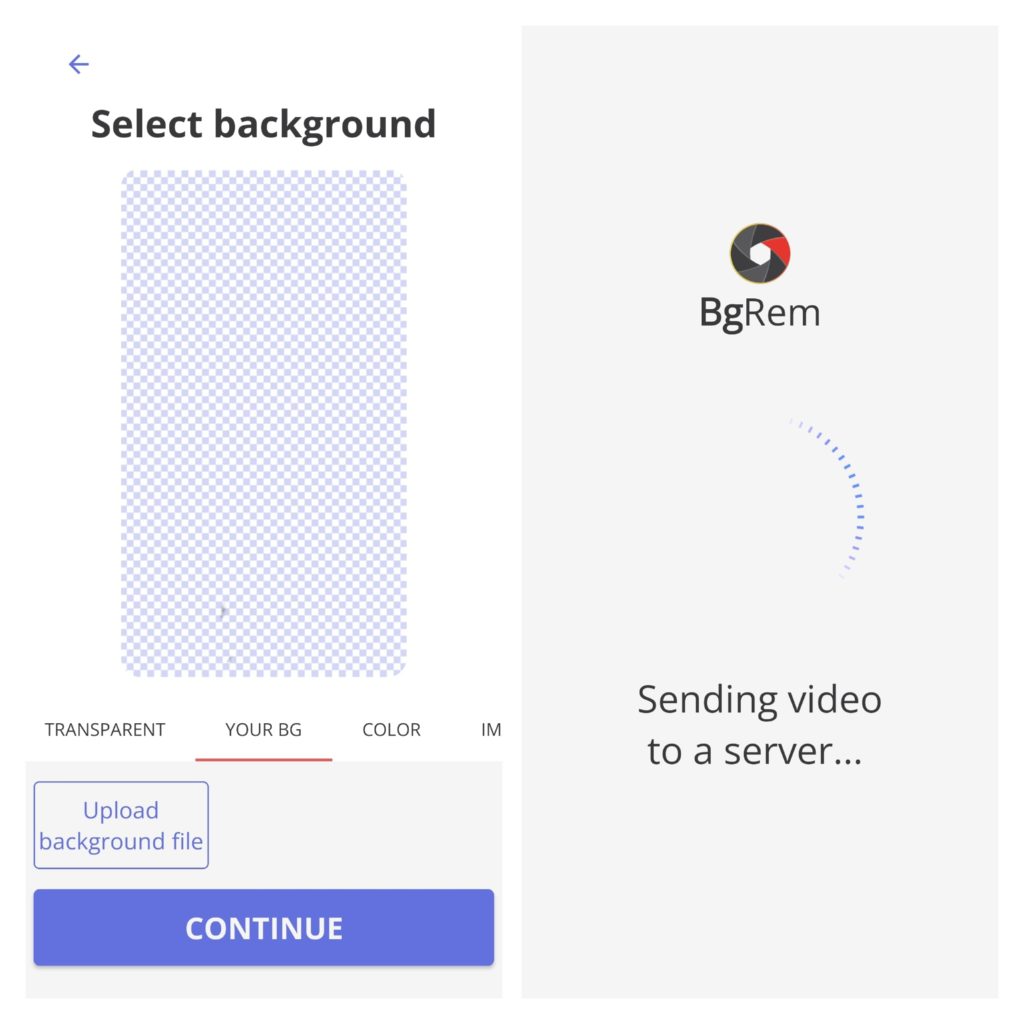
Downloads: 10 000+
Customers rating: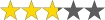 (2.8 / 5)
(2.8 / 5)

You may also like: 11 Best loop video apps for Android
Watermark remover, Logo eraser
This is not exactly an app for removing objects from the video, but it can help you to remove watermarks from the video. All you have to do is just to upload the video from the gallery that contains the watermarks that you wish to delete. Then you will be redirected to the editor.
To be honest, it took us a while to understand how you can actually edit the video to remove the watermark. It turned out you need to slowly survive the finger on the screen in the area of the watermark.
After that, you can adjust manually the size of the cutout that will remove the watermark. After that, you can finalize the editing and see the result. Frankly speaking, the watermark is being cut out in a very bulky and obvious way, but it’s still better than nothing.
So, if you don’t need any professional editing, and you just want to cut out the watermark for personal purposes and not aesthetical ones, this app is a suitable choice.
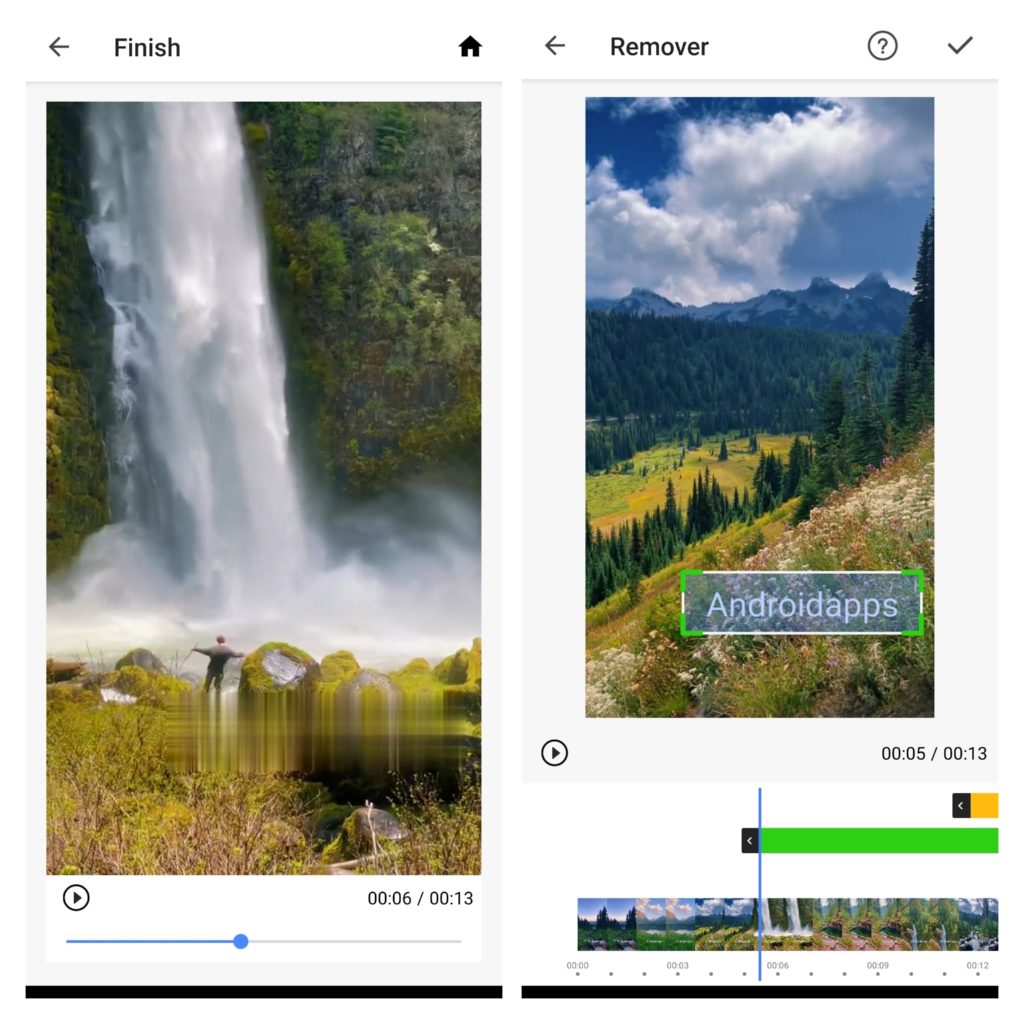
Downloads: 1 000 000+
Customers rating: (4.3 / 5)
(4.3 / 5)

Remove Unnecessary Objects
We were quite surprised by the abilities of this app since on the outside it looked like another scam to us, but in fact, it turned out to be a working tool. Moreover, it turned out to be the easiest working app among all of those we tested before.
It can remove objects from videos and photos. And since we are interested in the first category, you will need to upload a video to the app at the beginning.
By the way, Remove Unnecessary Objects doesn’t require granting any special permissions and access to the internal storage, which makes the work with it several times faster than in the case with its competitors.
When the video is uploaded, you go to the editing section. Highlight the object that you want to erase with a customizable square. This feature is not really effective because the object can be moving and the square always stays in one place.
When you’re ready, click on the “done” button. The video will be processed and saved to your phone’s gallery. Basically, the object will be blurred in a way, similar to how the Watermark Remover does it.
The nice part here is that the app doesn’t have any ads and it works fast.
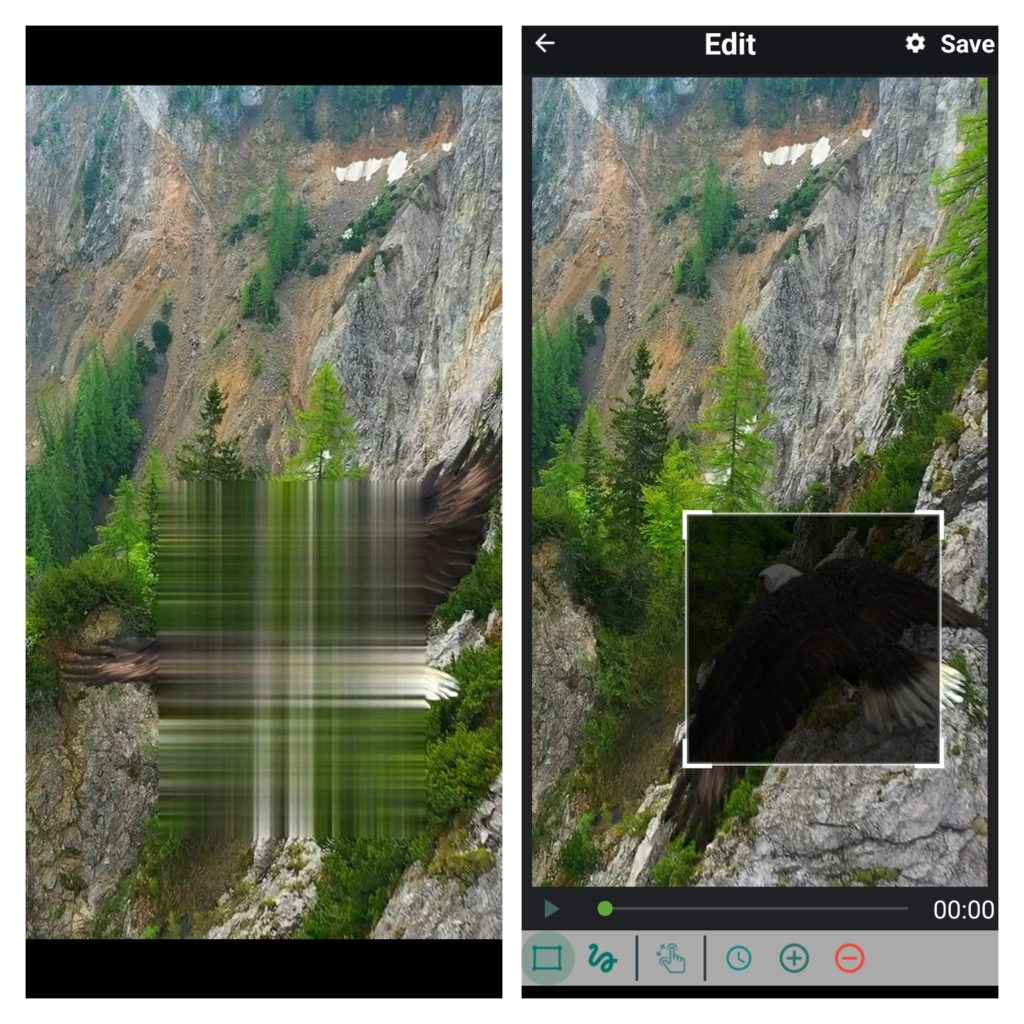
Downloads: 1 000 000+
Customers rating: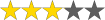 (3.1 / 5)
(3.1 / 5)

LightCut – AI Video Editor
This one is quite a standard video editing app with some elements with the help of artificial intelligence. The thing is here you can overlay some objects with the stickers from the templates, and you can also delete the stickers later from the templates if you don’t like them.
The idea of that is that you can use the cool template without the necessity to settle down for the text that comes along with it.
We especially like the collection of presets that can make any video look beautiful. It can quickly find a suitable template that would resonate with the overall theme of the video. But in terms of deleting the object from the video, LightCut does not do the greatest job ever.
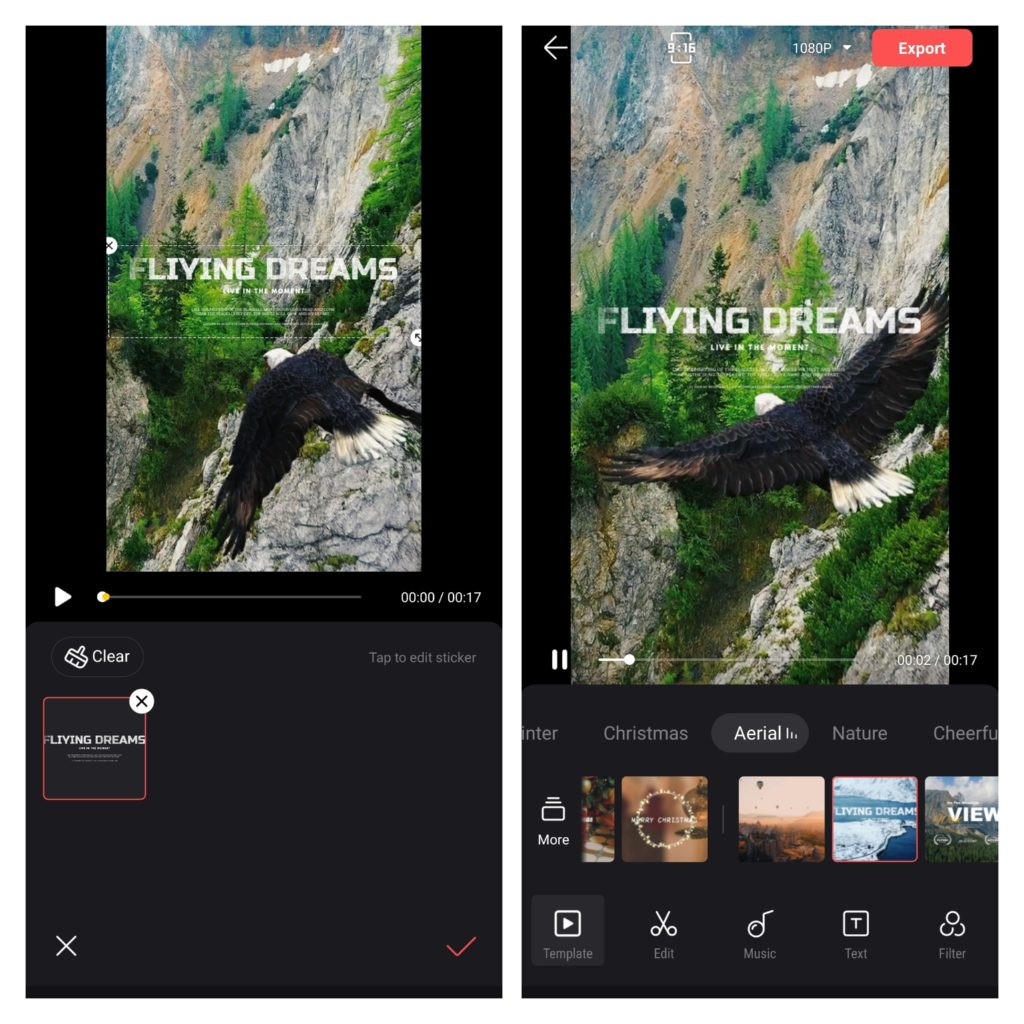
Downloads: 100 000+
Customers rating: (4.6 / 5)
(4.6 / 5)

Remove watermark: Image, Video
We’ve been a little bit skeptical about this app from the beginning since it has quite bad reviews on Google Play, but it turned out to be basically a copy of the Watermark Remover app. But here you can’t add the watermark to the video, only erase it.
The algorithm is exactly the same: you upload the video, then highlight the watermark that you want to erase and then click on the export button. Before that, the app will suggest you several quality resolutions, to which you can convert the video.
And keep in mind that the watermark won’t be erased completely, it will be kinda blurred, just like in the case of the previous apps. By the way, one negative aspect that we found here is that the app contains ads.
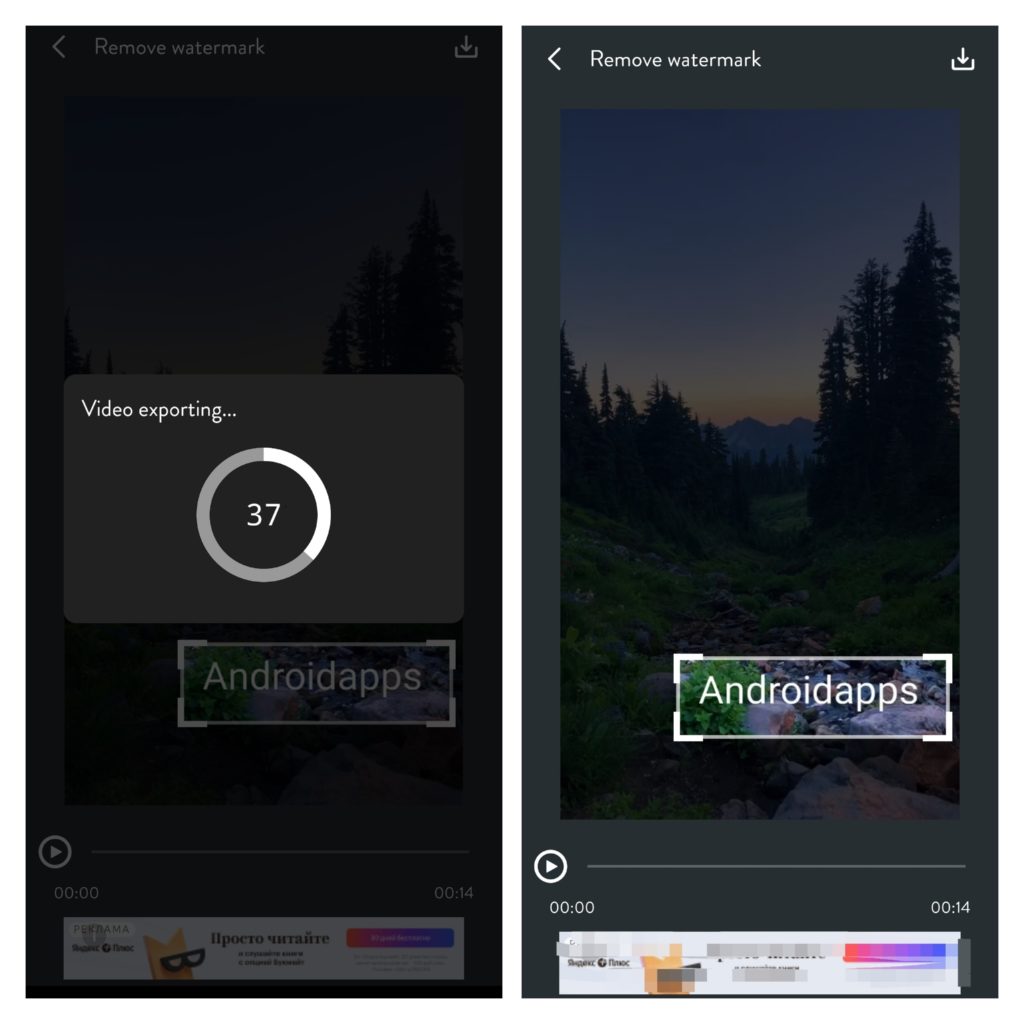
Downloads: 100 000+
Customers rating: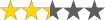 (2.4 / 5)
(2.4 / 5)

Filmora
Filmora is one of the most famous video editors. Its possibilities are impressive, and it can help you to create a high-quality video even when you need to erase a certain object from it. it actually includes the feature when you can cut out the background from a video.
But in order to do that, you will need the main object on the video would be visible clearly and precisely, otherwise, Filmora cut off the whole scene.
Another way how you can delete the object from a video is by applying the sticker to it. Filmora contains tons of stickers, including animated ones, and you can stick them to an object to hide them.
You will be able to save the video in HD quality, but some superior resolutions, such as 4k or even 8k are only available in the premium version.
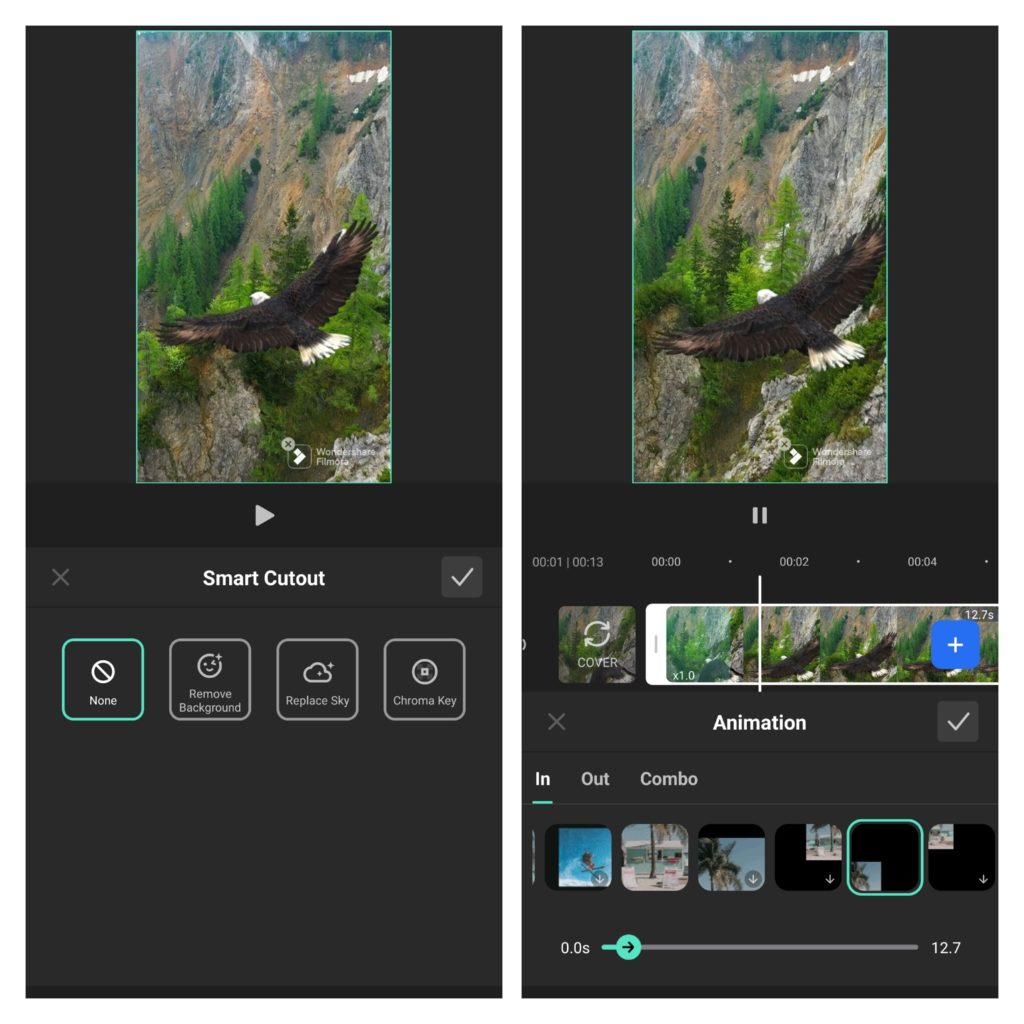
Downloads: 50 000 000+
Customers rating: (4.7 / 5)
(4.7 / 5)

You may also like: 9 Free apps to download videos from Instagram
VN
Sometimes it is better to use a decent video editor and try to overlay the unnecessary object from a video by using some additional methods, than trying to use leary apps to cut it roughly and straightforwardly.
VN s a suitable video editor that you can use if you want to delete an object from a video. Of course, it won’t delete the object straightforwardly, but you can either use stickers to hide the objects or even a GIF image.
What is more, you can cut the video in a way that the object isn’t included in the timeline. Luckily, VN allows you to cut each video precisely to a fraction of a second.
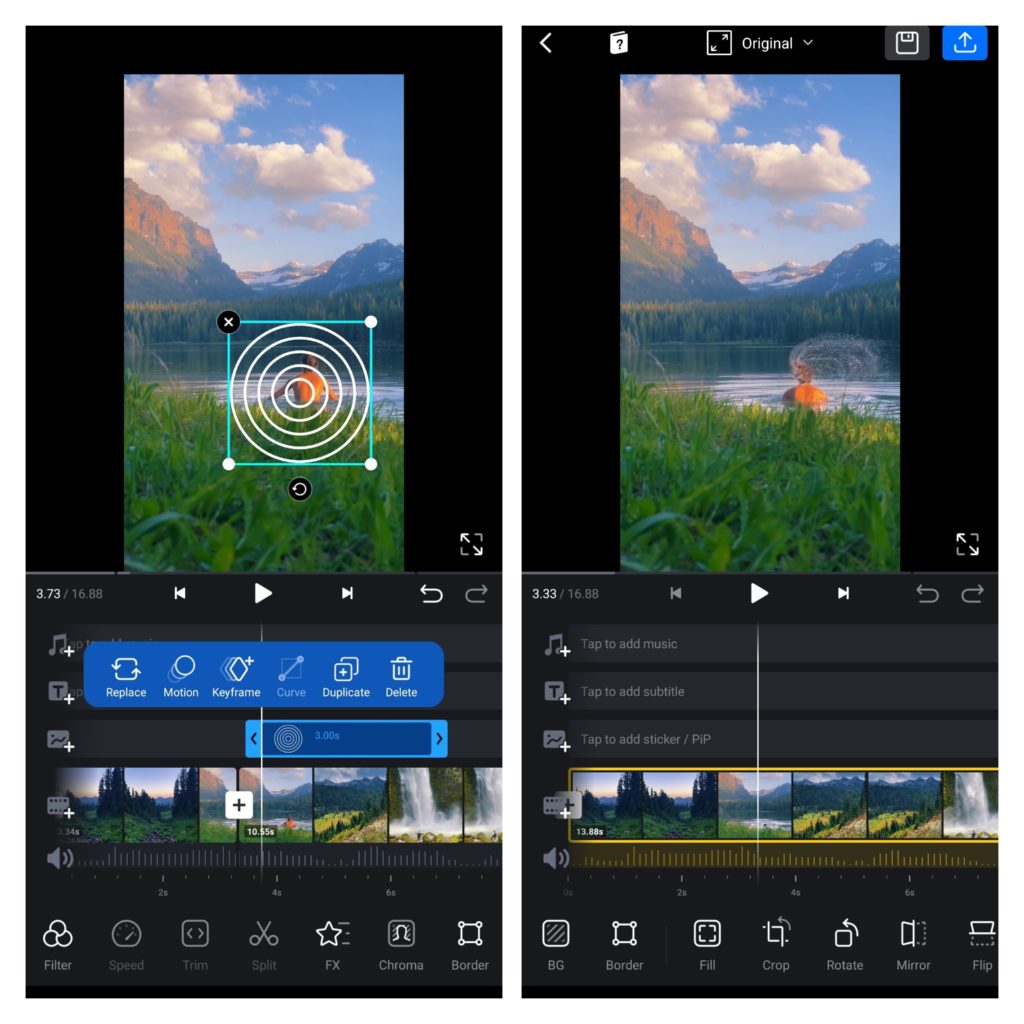
Downloads: 100 000 000+
Customers rating: (4.7 / 5)
(4.7 / 5)