Autoclicker is a small application that can be used to set up automatic clicking on set points on the screen in the desired sequence. Timings, click duration, click cycle length, repetition – these and more can be set to work automatically.
The most common use of auto clickers is for games. It can be used to automate routine actions for gathering and accumulating resources without personal involvement in the process.
For example, in strategies where you need to enter the menu and collect the reward, attack your opponent with troops, and record the completion of daily tasks, you can set up sequences of clicks at the right intervals and make resource farming more efficient.
The scope of auto clickers is not limited to mobile games. You can come up with your own usage scenarios on Android. For example, to get tripod shots for further bracketing or time-lapses with fast shutter speeds.
You can download auto clicker for games and other goals free from Playmarket. There are dozens of them, the functionality is similar. Almost everywhere there are ads within the app, somewhere more or somewhere less intrusive. Here are some examples and brief descriptions of a few proven options.
All of the clickers in the selection have been tested and work fine. Due to the background app policy of individual smartphones, there may be issues with crashes, freezes, etc. Find an instance that works with your phone.
Auto Clicker App – Auto Tap
Suitable for gamers who want to succeed in a game as quickly as possible or to complete challenging levels, as well as for Android users who want to automate an action on their smartphone.
The app is good, with all the options you need, including saving the scenario. No ads, no unnecessary hassles. It runs stably without crashes. Almost no heat on the device. No need to reinstall after each use.
Positives of Auto Clicker for Games:
- Convenient to use while playing games, reading books, etc.;
- Secure data storage;
- Doesn’t require root access to the device.
But it’s also worth mentioning some disadvantages. The app only works in a vertical position. If the game is horizontal and the dots are set up, then when the app is restarted, the positions of the dots get knocked down. The intervals remain and the dots can be dragged back into place. However, it’s inconvenient. But the developers promise to fix this bug.

Downloads: 100000 +
Customers rating:  (4.5 / 5)
(4.5 / 5)

You may also like: 7 Best Auto-Reply Text Apps for Android
Auto Clicker: Automatic click, tap, swipe
A useful assistant with which you can program automatic taps on your smartphone screen by setting a specific tap interval and other parameters. You will go about your business while watching the actions you want to perform automatically.
The app allows you to program automatic actions without rooting your smartphone, including the ability to set up push-to-talk with glide, making it one of the most functional apps of its type.
Positive traits of Auto Clicker: Automatic click, tap, swipe:
- Time-saving;
- Lots of customization options;
- Attractive and user-friendly interface;
- Doesn’t take up much memory space.
However, there are complaints that the app may not work even on powerful devices.
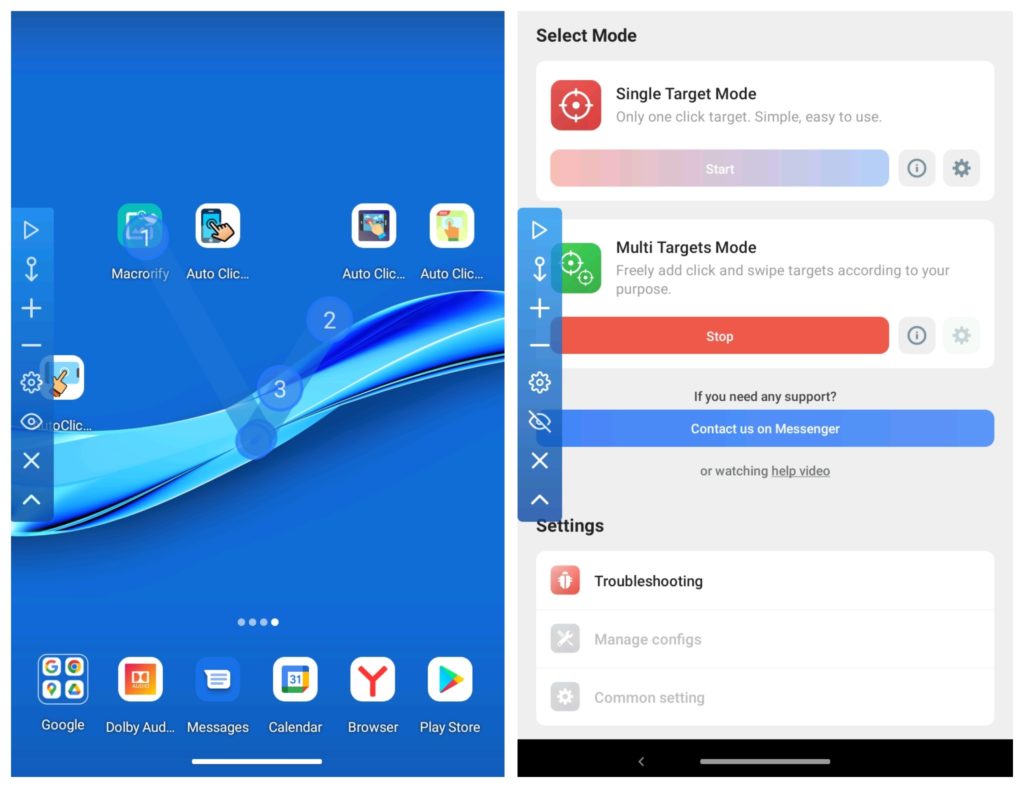
Downloads: 100000 +
Customers rating: 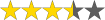 (3.5 / 5)
(3.5 / 5)

Auto clicker for games
Do you always want to get the best results when you play your favorite games without having to work hard to do so? Then you need to install this assistant, which automatically taps your smartphone screen at regular intervals to mind your own business and sees how you’re doing in the game.
This automatic clicker is really cool, ad-free, and easy to use. At first, it may seem rather primitive to use as the design is monotonous, but when used it proves to be very easy to customize.
There are many settings that can be adjusted for your convenience. You can make it for one purpose or for several. For game enthusiasts, I think this is a very useful piece of software. Thanks to the use of special add-ons (automatic tapping) the gameplay itself online and offline will be amazing.
Especially suitable for those who have complex and small jobs, where you have to click a lot. It’s also easy to set up for games that require a lot of tapping. Auto clicks are triggered on three clicks. Very simple settings, no complaints on the operation. The good thing is that it doesn’t affect the speed of other applications.
However, for some users the app is unstable and bugs happen. I guess it depends on the model of the phone.
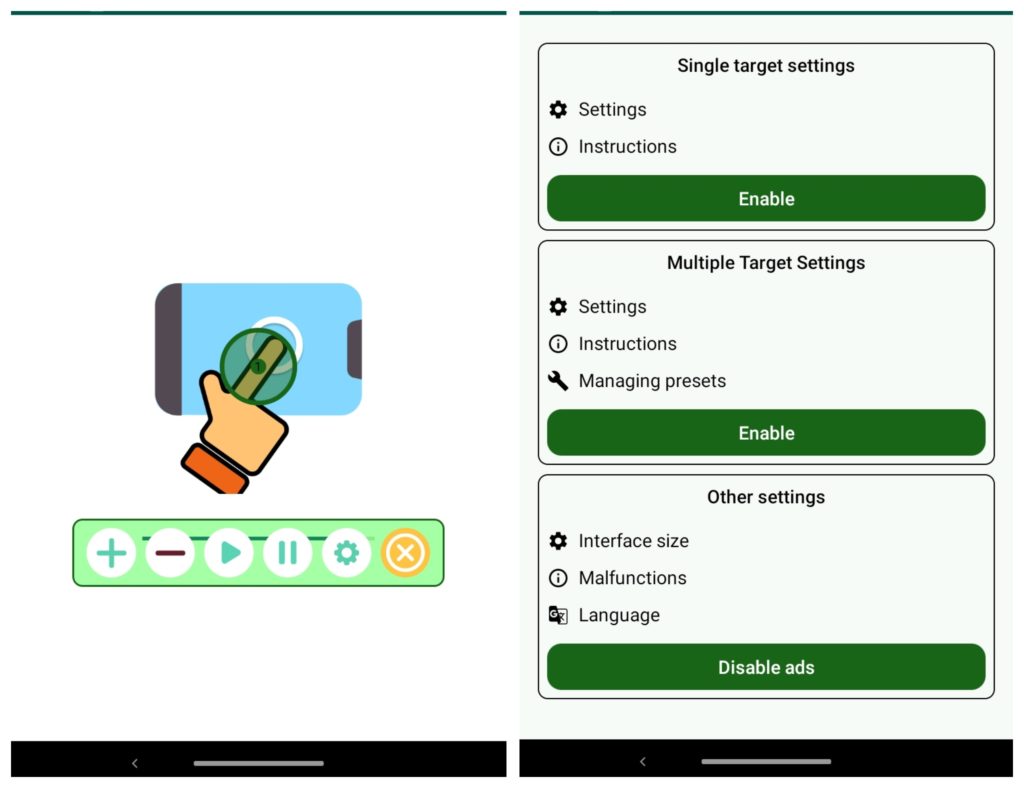
Downloads: 100000 +
Customers rating:  (4.3 / 5)
(4.3 / 5)

Macrorify – Image AutoClicker
You’ll be able to customize the way you press and move objects and the screen in games and applications, program complex sequences of actions, record the sequence of presses to activate it again later, and import pictures for your sequences.
You can use sequences from other users that are saved in the application, ask questions in the forum and keep track of all application updates in the menu bar of the interface. A great feature of the app is the recognition of pictures and text.
Once you have logged in to the app and given it all the access rights you asked for, click on the “+” in the bottom right corner to create a sequence, then click on “Play Mode” to play it.
Set all the necessary parameters in the settings and trigger the tap sequences using simple and intuitive touch commands.
Positives of Macrorify – Auto Clicker:
- Simple setup and user-friendly interface;
- No need to have access to root rights;
- Doesn’t take much memory;
- Recognizes pictures and text.
Negative sides of Macrorify – Auto Clicker:
- Paying access to some of the features of the application.
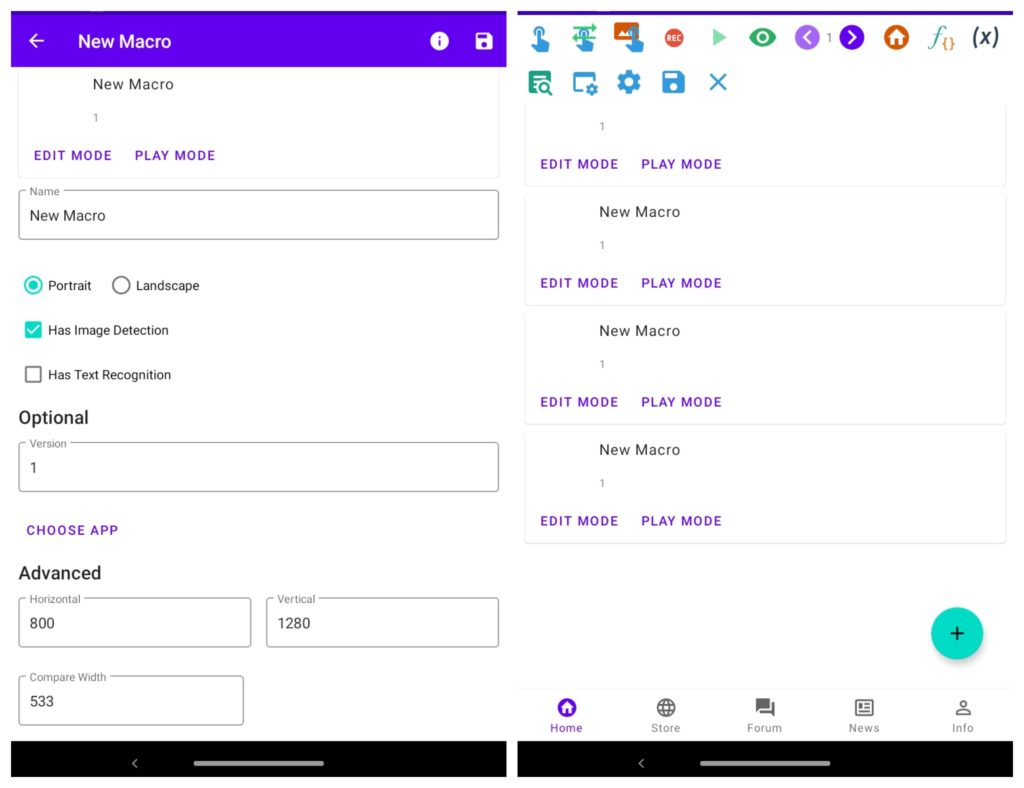
Downloads: 1000000 +
Customers rating:  (3.8 / 5)
(3.8 / 5)

Auto Clicker – Automatic tap
As with any auto clicker for your phone, the app asks for permission to use special features when it first starts. You will need to press “OK”, then select Auto Clicker from the “installed services” list and press the power button.
Next, you’ll need to click on “disable secure startup”. Many people have concerns about this – will the app damage the phone? It’s worth bearing in mind that an auto clicker is an app that requires access to the phone’s controls. There is nothing wrong with this permission. However, don’t neglect security – download such applications only from trusted sources.
Afterward, you need to enter your password or put your finger on the fingerprint scanner. Done, you can now log into the app and proceed to use the auto clicker.
Pros of the app:
- It’s possible to enable the clicker for a single target as well as for multiple targets.
- The interface of the app is simple and doesn’t cause lag on weak devices.
- It is intuitive to set up the auto clicker.
- A variety of functions: clicking interval and click duration are selectable.
Of the problems, periodic disconnection on some devices can be noted. Most often this is due to either incorrect permissions in the special features, or to the phone model.
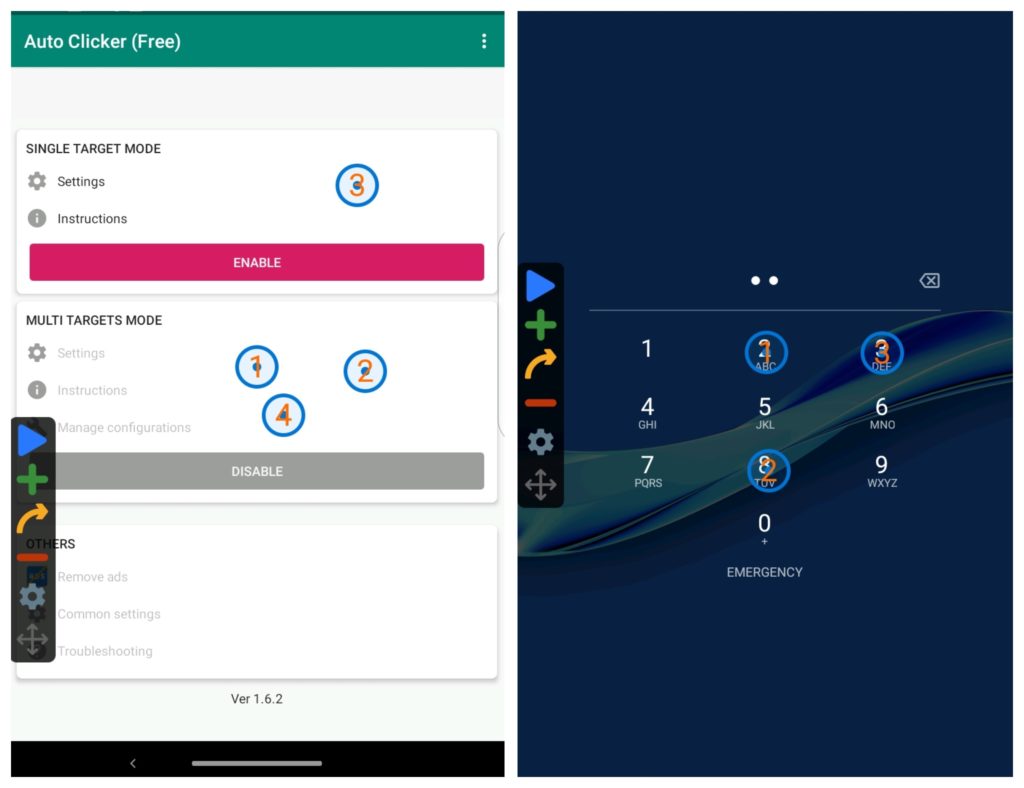
Downloads: 50000000 +
Customers rating: 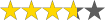 (3.7 / 5)
(3.7 / 5)

Auto Clicker app for games
Ideal for all avid gamers who want to succeed in a game as quickly as possible or to complete complex levels, as well as for Android users who want to automate some action on their smartphone.
You’ll be able to customise tapping and moving objects and the screen in games and apps, program complex sequences of actions, and record the sequence of taps to activate it again in the future.
The app allows you to create an unlimited number of sequences, save them to a library and play each of them at the right moment, as well as activate sequences even when the screen is turned off.
Usage advice: Once you have logged into the app and given it all the access rights requested, open the operating panel and click on the “Start” button to create a sequence, and click on it again to activate the recorded sequence.
Set all required settings in the settings and start tap sequences using simple and intuitive touch commands. The app is free of charge application with no extra cost.
Positive aspects of Auto clicker:
- Simple setup and user-friendly interface;
- No need to have access to root rights;
- Doesn’t take up much storage space.
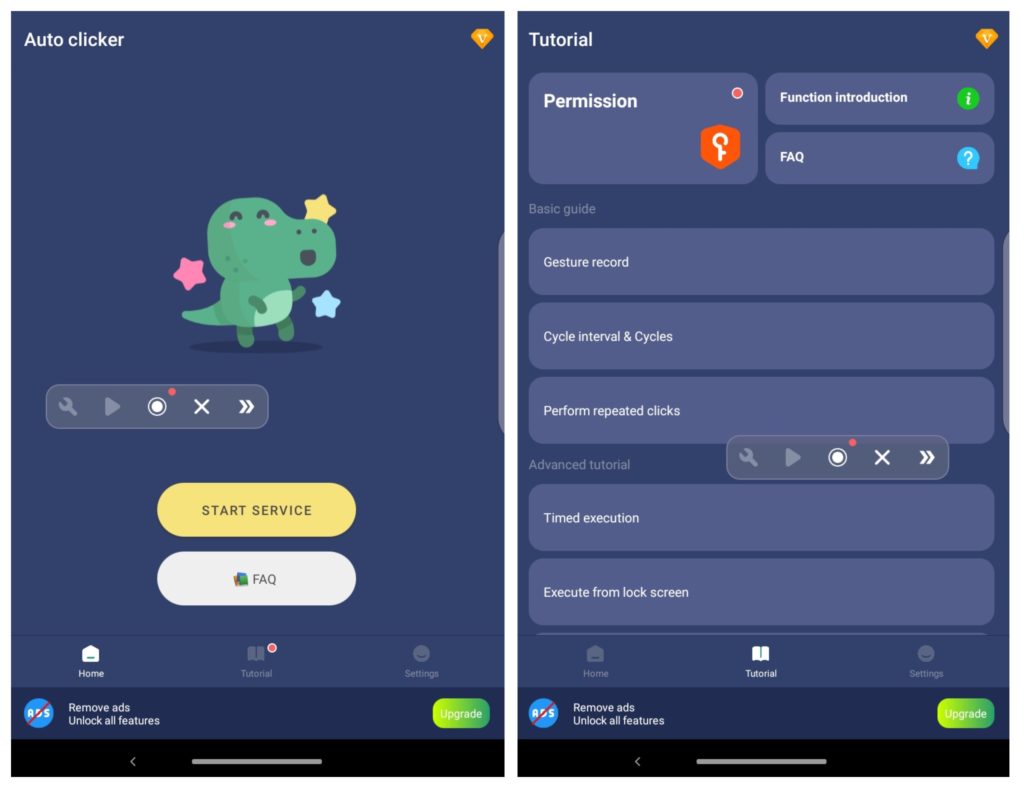
Downloads: 1000000 +
Customers rating: 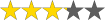 (3.2 / 5)
(3.2 / 5)

You may also like: 9 Best Wallpaper Auto Changing Apps for Android
Simple Auto Clicker
Now you can get better results playing your favorite games by installing this handy assistant, which lets you automatically tap your smartphone screen at intervals, minding your own business and watching how you progress in your favorite game.
You’ll be able to customize tapping and moving objects and the screen in games and apps, program complex sequences of actions, and record the sequence of taps to activate it again later.
The app allows you to create an unlimited number of sequences, save them in a library and play each of them at the desired moment, as well as activate the sequences even when the screen is turned off.
Once you have logged into the app and given it all the access rights requested, open the operation panel and click on the “Start” button to create the sequence, and click on it again to activate the recorded sequence.
Set all the required parameters in the settings and start the tap sequences with simple and intuitive touch commands, selecting the required options on the left side menu.
The app is free of charge and doesn’t require any extra money.
The positive features of Simple Auto Clicker:
- Easy setup and user-friendly interface;
- No need to have access to root rights;
- Doesn’t take much storage space.
Negative traits of Simple Auto Clicker:
- Lots of ads.
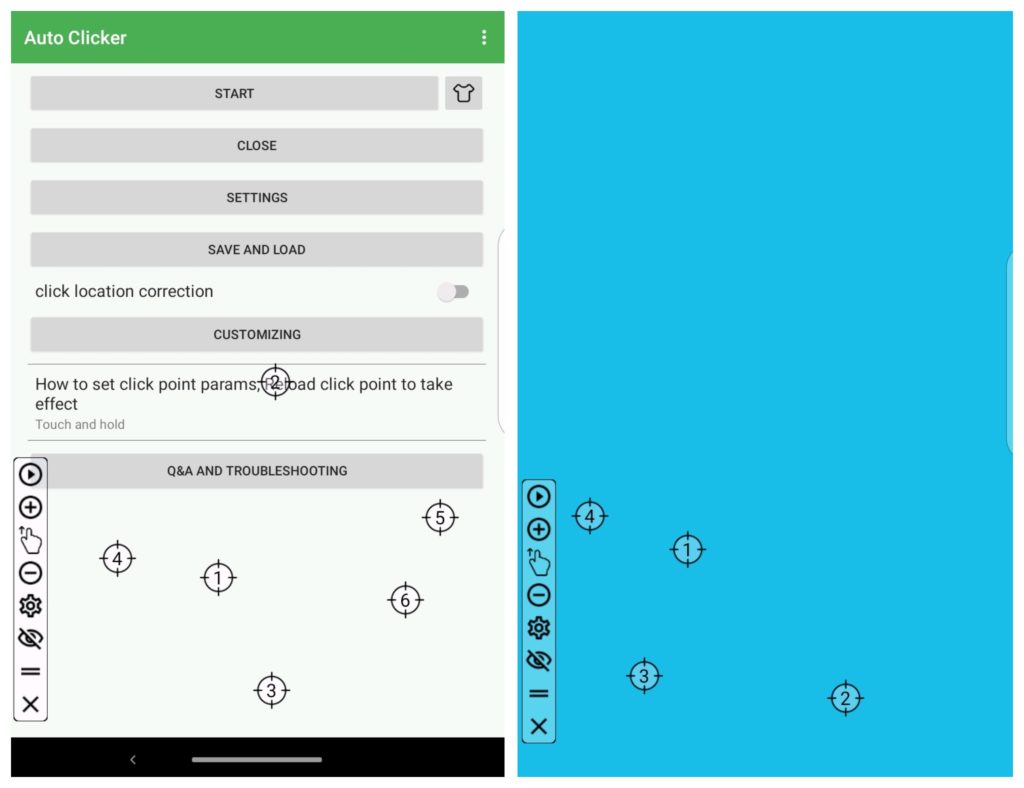
Downloads: 1000000 +
Customers rating:  (4 / 5)
(4 / 5)

Game master – Auto Clicker
Would you like to be able to tap on your smartphone screen without even picking it up to simplify many repetitive tasks? Then you need this useful tool that helps you tap your smartphone screen automatically and at regular intervals while you get on with your business.
You can save the location of your clicks, and launch them again when you need to, with customizable settings such as tap or swipe duration and frequency, the interval between actions, repetition cycles, intervals, delayed startup, and more.
After providing the permissions requested by the app, you will need to configure the necessary settings for your task, then press the ‘+’ button to add taps and assign them to the exact location on the screen, being able to remove any of the taps by simply pressing the ‘-‘ button.
Set all your preferences in the settings with simple and intuitive touch commands. The app can be upgraded for a fee.
The positive points of Game master – Auto Clicker:
- Simple setup and user-friendly interface.
- No need to have access to root rights.
- Fulfills all expectations.
- Constant updates with new features.
Negative features of Game master – Auto Clicker:
- Lots of ads.
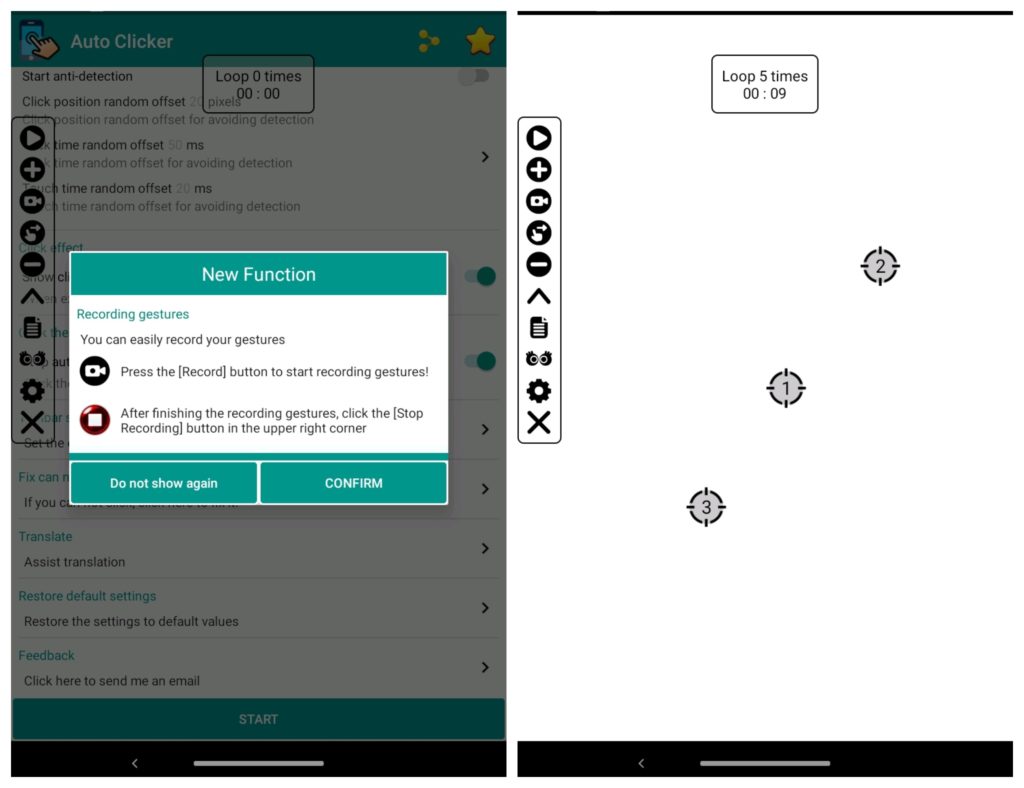
Downloads: 1000000 +
Customers rating:  (3.4 / 5)
(3.4 / 5)

Auto Clicker
Do you often play games on Android and would like to always get the best results without having to work too hard? Then you can’t do without this app. With it, you can automatically tap on your smartphone screen at regular intervals, while you go about your business and watch the game succeed.
The app allows you to achieve a specific result by adjusting parameters such as the duration of the press, the interval between strategy runs, the number of repetitions, the timer, and others.
In addition, the app has an anti-blocking screen option, which pauses automatically when you have a call or receive a messфge.
Once in the app, grant it all the access rights requested, make the necessary settings and run the app, adding dots on the screen of the device in the right places.
The positive features of the Auto clicker:
- Simple setup and user-friendly interface;
- No need to have access to root rights.
Negative features of the Auto clicker:
- Lots of ads;
- Paying access to some features.
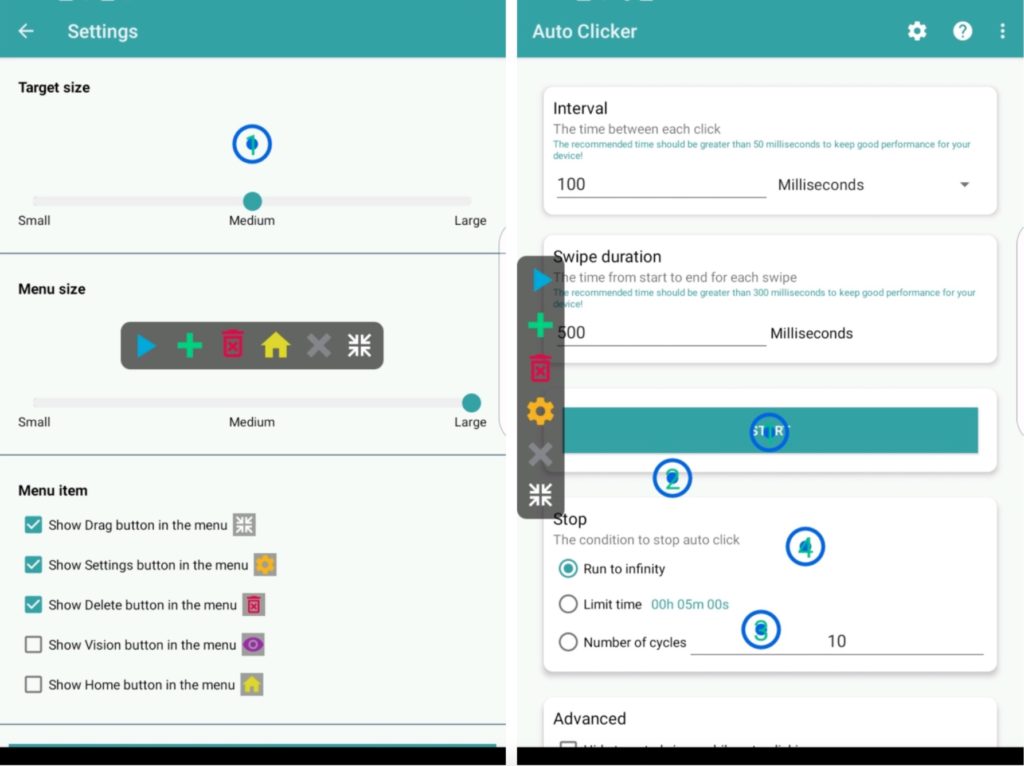
Downloads: 5000000 +
Customers rating:  (4.2 / 5)
(4.2 / 5)

Auto Clicker – Automatic Tapper, Easy Touch
Once launched, the clicker requires the standard permissions from the special features section. In order to grant these, log in to the application and click on Allow Permissions on the start page. Then select Allow Accessibility from the two windows. You should be presented with a settings window for your device. You need to scroll down a bit, and under “installed services” select the desired auto clicker.
After that, the second permission – Allow Overlay – will appear. It’s easier to do, just click “enable” in the pop-up window.
When you enter the application again, you will see the “start” button. The settings are standard, opened by clicking on “clicker setting”. The clicker itself starts via the “start clicker”.
The main reason for the negative reviews is the frequent crashes and bugs in the application after a while. This is the reason for the rather low rating, but not all devices are affected by this problem.
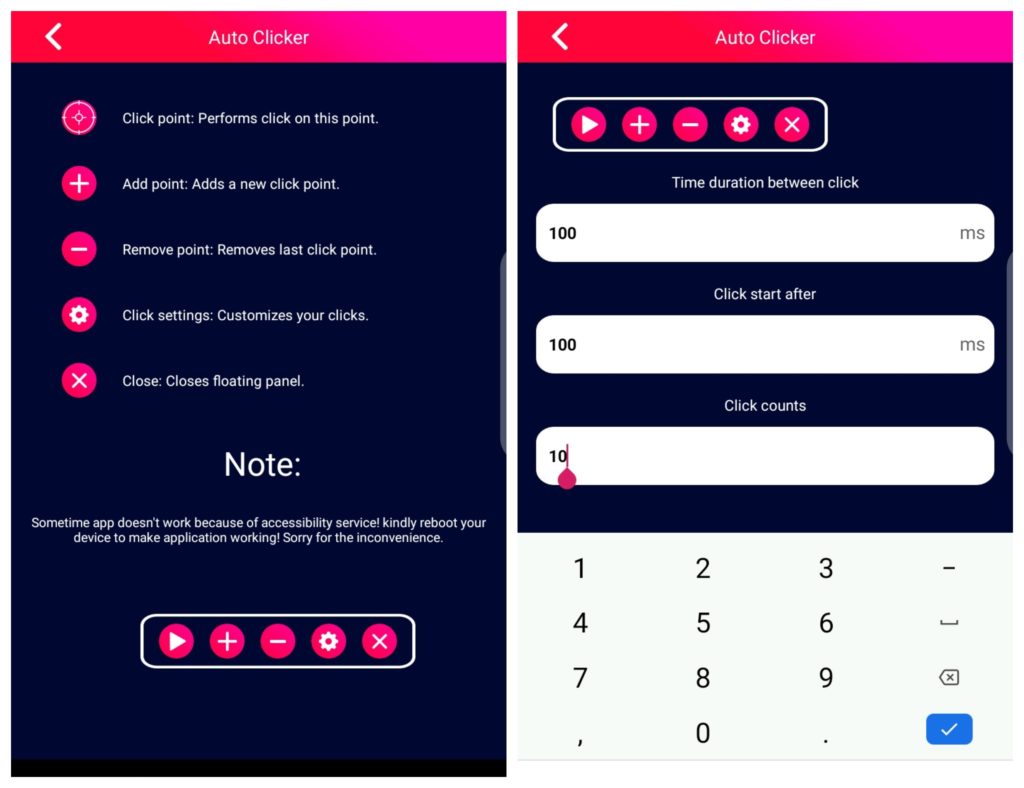
Downloads: 100000 +
Customers rating: 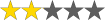 (2.1 / 5)
(2.1 / 5)

You may also like: 11 Best Clipboard Manager Apps for Android
Auto Clicker – Auto tap, swipe
Tired of endlessly clicking on your smartphone screen while performing a task or playing a game? Now your smartphone will do it for you! You just have to install the app, choose the screen area you want to use it in, set the frequency and duration of your clicks, and, finally, relax.
The app allows you to create tasks that will run without you being present (opening apps, smartphone settings, etc.). Anything that requires a lot of tapping on your smartphone screen you definitely won’t be doing again!
Configure the click area, set all the required parameters, and click there once instead of a thousand times. The app has an intuitive interface where you will need to set the parameters you want.
The disadvantage is that once you leave the app and you need to use it, you have to go to the settings to disable the auto clicker and then enable it again. Only then you can use the auto clicker again.
On the whole, the application is good. Its functionality is clear and handy. Auto Clicker – Auto tap, swipe is an ideal tool for those who love to play clickers (you can use it to earn tons of rewards and prizes).
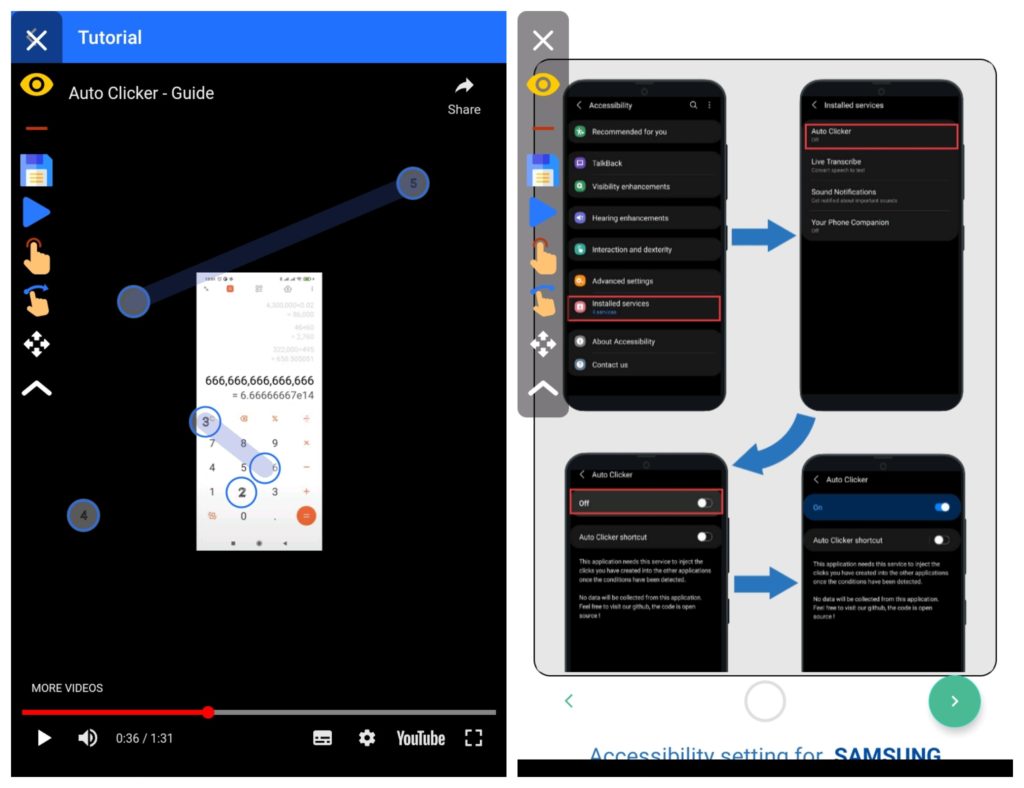
Downloads: 100000 +
Customers rating:  (3.8 / 5)
(3.8 / 5)

The phone auto clicker is useful in situations where you need to perform a large number of cyclic actions in a program interface, to free your hands, or to hold the phone stationary, as in the case of taking a photo.
You can have many configurations for different scenarios. But they need to be set up and saved beforehand, which can be tricky. The interface is about the same, but the features differ, albeit slightly. There is no need for root access for Android, but permission to track actions and gestures must be granted in the settings of the special features services.






