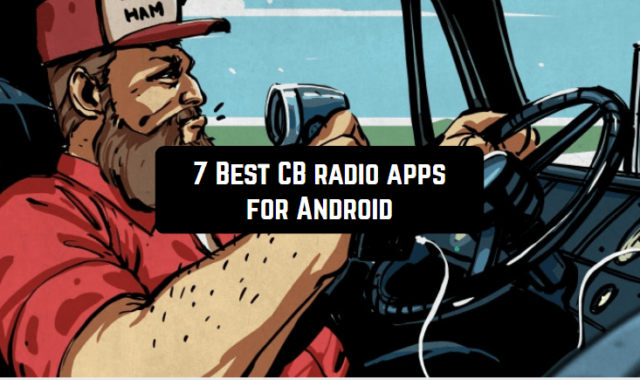Everyone always needs an instrument to measure something. Not all people carry a bunch of rulers and levels. In this article, we will about the best measuring apps.
And in addition, we offer you to read the article about the apps that help to measure the room temperature.
Smart Tools
Smart Tools is a useful application from the developer of Smart Tools co, which can be useful in households and studies.
The main layout of Smart Tools products is decorated in the form of wooden shelves. Each shelf generalizes all the elements on it. Also, each «shelf» has its name (they are all listed below).
The Smart Tools app has five prominent features:
- Measure the length of objects, the degree measure of the angle, the level of something, and the slope (Smart Ruler Pro)
- Calculate the object width, distance, surface zone, the height of something (Smart Measure Pro)
- Search for metal, determine the sides of the world (compass), GPS (Smart Compass Pro)
- measure the measure or magnitude of vibration, and noise (Sound Meter Pro)
- Flashlight, increase something (magnifying glass) (Smart Light Pro)
For one tool users have the opportunity to change the text, and background color, for another acoustic signal, for a third – vibration level.
Personalized customization options are huge. Everyone will have the ability to personalize their mode with a taste and color application.
The Smart Tools application is a build of many applications, ok which I will describe in more detail below.
About the interface. The main color range of the application is shades of brown and beige colors.
As I said, the main background of the application is made in the form of a wooden shelf. All details are qualitatively worked out in 3D style. Very accurate drawing.

Downloads: 1 000 000+
Customers rating:  (4.7 / 5)
(4.7 / 5)

You may also like: 11 Best barometric pressure apps for Android
Clinometer + bubble level
It is an instrument that is used in construction and topography. It is designed to accurately measure tilt and angles.
It may also be utilized for measuring the height of an object. It is commonly known as an inclinometer.
This app has a lot of ads, but luckily it can be disabled in settings.
Helps to determine exactly the angle and level. Very useful applications in life (for example, in construction you can measure the inclination and roughness of the roof of the house). The application has a voice input function, which makes it much easier to use.
The application has a very simple design. It is just a black background on which the main functionality of the application is located.
The main screen shows a round measuring tool with a numerical scale of values. Not to say that is beautiful but convenient.
The obvious drawback of the app is that everything is very complicated. You need a very long time to understand everything to find the right tool.

Downloads: 5 000 000+
Customers rating:  (4.3 / 5)
(4.3 / 5)

Sound Meter
Sound Meter – sound intensity control.
This application allows you to measure the level of sound and various noises. All measurements are made in decibels. The Sound Meter app does all the calculations using the microphone.
When using the application for the first time, access to the microphone is requested. Next, a sound-level meter opens. It is a black screen with a semi-circle roughly in the middle with a scale of numbers from zero to 100.
Below is a diagram showing the whole «history» of your sounds and noises. Units of measurement of this decibel diagram per second. The app cannot accurately convey the sound level, but the app does so with inaccuracy and enormous delay (about a second and a half).
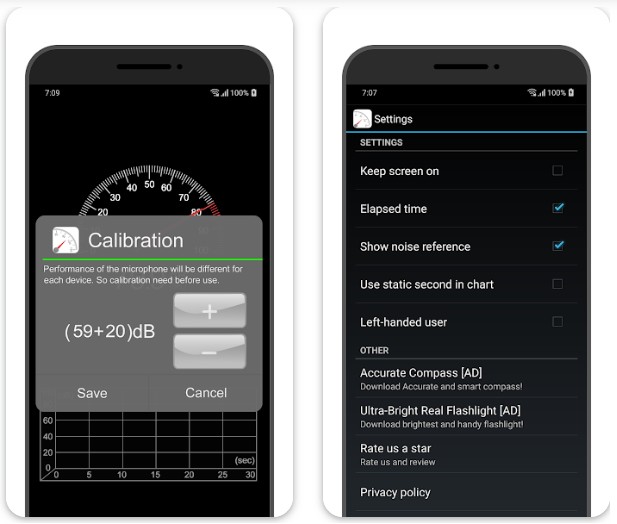
Downloads: 10 000 000+
Customers rating:  (4.6 / 5)
(4.6 / 5)

GPS Fields Area Measure
GPS Fields Area Measure is a distance measurement application.
The application is based on information processing using GPS. In this app, you can measure the distance between any objects as well as determine the area or perimeter ( for example land plots, rooms, roads, fields, and so on). The application has a very simple design.
Many users complain in their reviews that the maps are very old and do not correspond to the co-temporal landscape, to which developers only shrug their shoulders, and say that they are using what is there.
The app has a history, so you can always view the previous distance or object size again (also GPS Fields Area Measure saves the last measurement time).
Also, this app has the function of sharing with friends. It means you can share the dimensions with other people who can also measure again to get more accurate results.
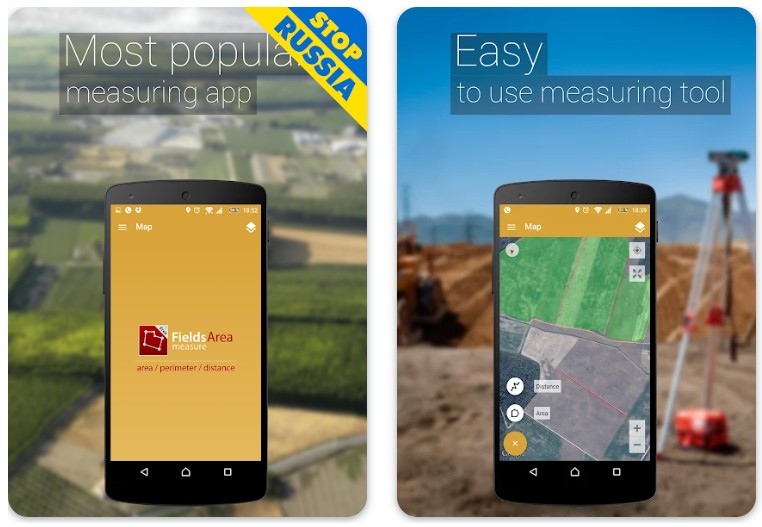
Downloads: 10 000 000+
Customers rating:  (4.5 / 5)
(4.5 / 5)

Wibrometr
Wibrometr – Assessment of vibration level.
This app is based on vibration measurement using built-in sensors. This app is needed by Pacific Rim residents. Since it is in this area that earthquakes most often occur, the Wibrometr app is able to detect and find an earthquake by vibration and even send a link to this earthquake.
Measurements take place on a scale whose unit of measurement is Mercalli (MMI). Each user can customize the scale for their use.
If you want to expand the capabilities, you can download this app in the pro version or use the above app Smart Tools (The app includes a vibrometer ).
This app also has a history of recent vibrations (Mercalli per second). It is presented as a graph. The application allows you to choose the length of the chart thirty seconds to four hours), as well as to choose the level of the signal (from one to eight).
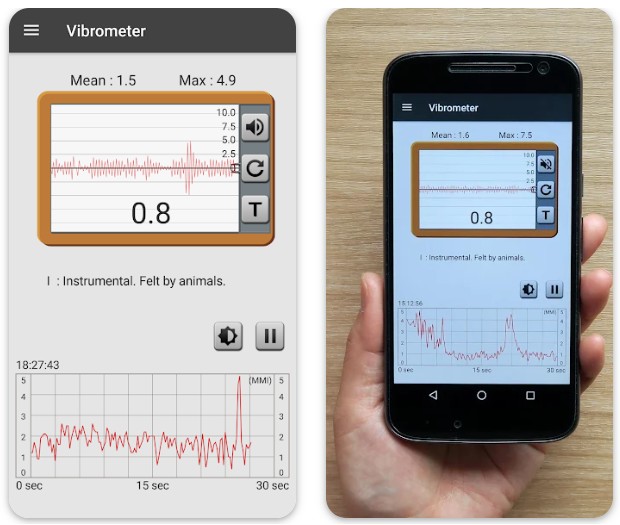
Downloads: 1 000 000+
Customers rating:  (4.5 / 5)
(4.5 / 5)

Light Meter
Light Meter – measurement of light intensity.
The app is based on measuring the luminosity of something using a sensor built into the android device.
When you open the app, you can see the light meter. In the middle of the screen is the scale of this device with the diaphragm values from f1.4 to f22 and an exposure scale from one to eight thousand seconds.
In the bottom right corner of the screen, you can see the exposure value (EV). The app also has random and reflective measuring modes. The small black button in the upper right corner allows you to switch between them.
Judging by the reviews, the Light Meter app excellently accurately measures the light level, which makes the competition even very expensive light meters. Many photographers praise this app, as it very accurately detects light and allows you to make quality pictures.
To become a confident app user, you need to be able to adjust the iris with which you want to shoot and see what exposure the app offers you to exhibit correctly.

Downloads: 50 000+
Customers rating:  (4.5 / 5)
(4.5 / 5)

You may also like: 7 Best Clinometer Apps for Android
Building level
The building level is an app that is widely used in the construction and re-building industry. The level determines the horizontal and vertical surfaces to detect deviations. This procedure is required in many cases, from the construction of a building to the installation of a wall shelf.
With this app, you can easily install a tripod for your phone or camera, align a picture or shelf on the wall, and so on. The app has a very simple design. The main color gamut of the app is the red and green-blue shades.
One of the main built-in tools of this application is the ruler. It will easily help you measure the distance from an object to an object or simply the length of an object. For example, the distance for the holes to hang the wall shelf.
The main positive features of the app are the building level:
- As I said earlier, it’s a ruler
- Measuring something with an aspiration accuracy
- The application can measure and calculate the degree measure of the angle.
This electronic tool will help to replace many material tools such as bubble level, laser level, and so on.
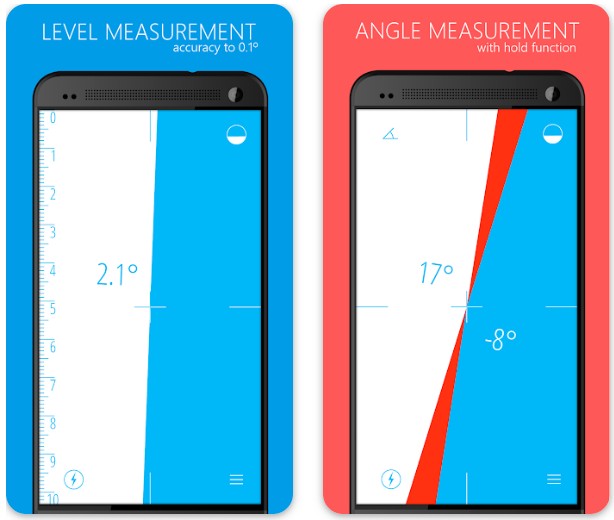
Downloads: 5 000 000+
Customers rating:  (4.6 / 5)
(4.6 / 5)

GPS Status & Toolbox
GPS Status & Toolbox – Position, Speed, and Acceleration.
The application is a set of virtual GPS qualities of your smartphone.
Virtual tools included in the GPS Status & Toolbox application:
- Location (obviously due to GPS);
- Acceleration. Information is calculated by GPS. The GPS sensor in the phone in prime time transmits the position information to the satellite, then a special program, having studied all the information from the speed index, taking into account the time traveled a particular distance, calculates the acceleration;
- The intensity of the satellite signal;
- Speed. Here works almost as with acceleration. The sensor in the phone sends the location to the satellite. Then by simple calculations dividing the distance by time and as a result gets the numerical value of speed;
- Battery status;
In addition, the application has a built-in magnetic compass and alcohol level.
The obvious drawback of the application is its interface. The design looks impractical and pathetic.
The main screen shows a compass with satellite positions. Just below are all the above values, namely: magnetic field level, angle of inclination, acceleration, even lower shown altitude, speed, and position coordinates.
In the app you can change the interface yourself, this becomes an obvious advantage in the piggy bank. You have the ability to adjust your compass, adjust your tilt sensor, and save or erase your GPS data.
You can also create shortcuts with saved coordinates of important places for you. Another convenience of the app is that it supports a split-screen function.
Very much advertising!!! This is just a terrible item.
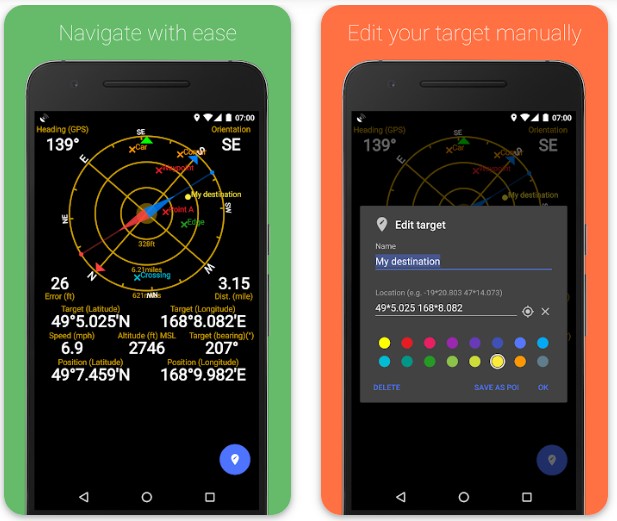
Downloads: 10 000 000+
Customers rating:  (4.3 / 5)
(4.3 / 5)

Compass 360 Pro Free
Compass 360 Pro Free is a virtual compass.
To use this app your smartphone must have a magnetic sensor. This sensor is in most smartphones, but still worth mentioning this requirement.
The application has a modern and beautiful design. Definitely like.
The app is a simulation of the compass, but thanks to the design, the feeling is that it is a real material compass. Every detail is finely crafted, and every shadow and glare is drawn.
There are two options: a compass in gold and a compass in a silver frame. The application also has four options to customize the interior design. The obvious positive quality of using the Compass 360 Pro Free application is that it works without an Internet connection.
Below the compass are the coordinate values. It is also worth noting that the app has a built-in alcohol level to check whether the surface on which our gadget is located is stable, to more accurately determine the direction. For more convenient use of the app, you can adjust the compass as it is more convenient for you.
The Compass 360 Pro Free virtual compass works around the world and bypasses similar applications with precision calculations. Even if you want, you can change the language of the app. In general, if you were looking for a compass in your phone, this is the best option of all.
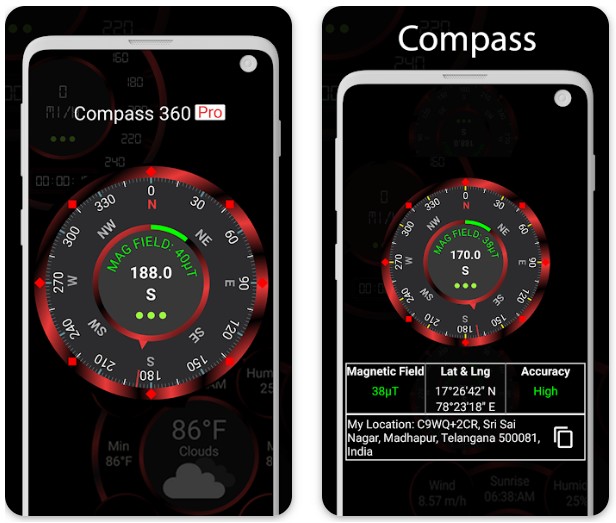
Downloads: 100 000+
Customers rating: 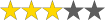 (3 / 5)
(3 / 5)

Ar ruler 3d
Ar ruler 3d is an application with which you can measure the length of any object, or for example the distance between a pair of objects. Ar ruler 3d performs all the specified functions using your android camera.
Now a little about the functionality of the application. This app has the ability to measure the race-standing from the object to the camera of your android gadget (by the way, Ar ruler 3d can recognize 3d objects and items, it is not difficult to guess, knowing the name of the application).
The app gives you the option of choosing a unit of length measurement (from mm to yard). Equal to the length, this application qualitatively measures the area and perimeter, the angle of inclination of something, and the height (for example, from floor to object). Also, recognizing a 3d objects allows one to measure its volume with a roulette.
The application has a visually pleasing design. The main color scheme is blue. Once you’ve got a 3D object, the app’s got orange lines around it. Next to the object is its data, such as length, height, and so on.
This application will be very useful for engineers or for transmitting any measurement information to the architect. The app also contains a subscription with additional features, but without them, Ar ruler 3d is a real find!!

Downloads: 5 000 000+
Customers rating:  (4 / 5)
(4 / 5)

You may also like: 7 Best cad drawing apps for Android
Metal Detector
This may sound silly, but the Metal Detector is an application for finding metal. The application works with built-in android sensors. Using them, it retrieves data about magnetic fields.
It is perfect for searching for lost needles, and maybe even treasure! Okay, about the treasure is a joke. But the truth is it is a great option to search for various carnations in the walls and other metal objects.
The application has a fairly common interface. The background is black. In the middle is a well-drawn circle, with nails nailed to the perimeter.
Within the circle there are also the numerical values themselves. They have reddish colors and are made in 3D style. You can see each glare and each shadow.
Below that, we can see a graph. The app appears to be recording the history of recent virtual metal detector performance ( history is measured in seconds).
It is worth noting that many users of the Metal Detector app complain about the low accuracy of measurements. The scale shows something only if you bring your android very close to the subject.
Well, what to say, there are some results. Not exactly accurate, but there are some…
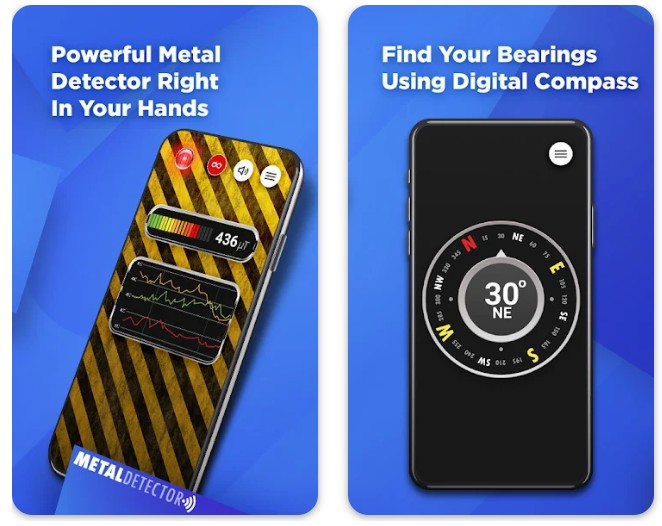
Downloads: 1 000 000+
Customers rating:  (3.4 / 5)
(3.4 / 5)