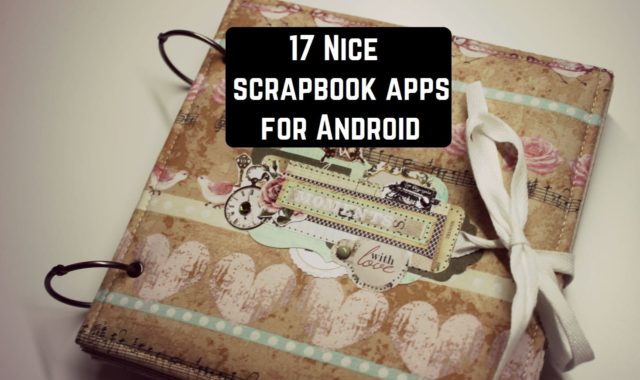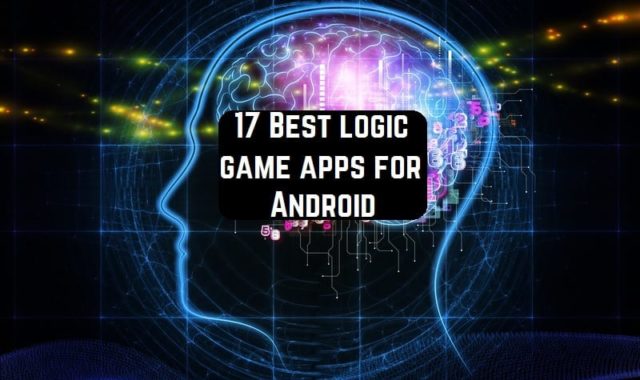Mobile app developers have already learned how to embed an entire working thermometer into your phone. Now it’s possible to throw away all thermometers from the house. You just need to download the appropriate app and start using your phone as a measuring device.
Is it possible to measure temperature accurately?
Since an integrated sensor is used to measure temperature, the applications reviewed don’t have the highest accuracy. For plausible readings, it’s recommended to adhere to several rules.
- It’s necessary to run a pre-calibration, if such option is available in the application.
- Before running the program, the phone should be inactive (at least 10 minutes) to allow the internal components to cool down. If the mobile device has been on charge or has been in the owner’s hands for a long time, the measurements will be erroneous.
Most of these programs are completely free. Let’s take a look at some popular temperature measurement apps that can be downloaded from Google Play.
Heaveen Thermometer
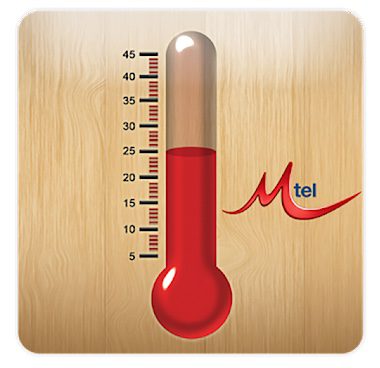
This app is capable of turning any smartphone into an accurate thermometer.
After launching it for the first time, go to the section called “Calibration”. This is where the readings will be recalculated and the accuracy of the measurements will be improved.
The application has a great interface, made specifically for the convenience of the user.
The parameters are displayed in a special highlighted column of the mercury thermometer, and the results of the measurements are located below it.
Please note that there may be a slight error margin in the measurements. This should be taken into account when measuring the temperature in the room.

Downloads: 1000000 +
Customers rating:  (4.2 / 5)
(4.2 / 5)

You may also like: 19 Best weather apps for Android
Room Temperature Checker
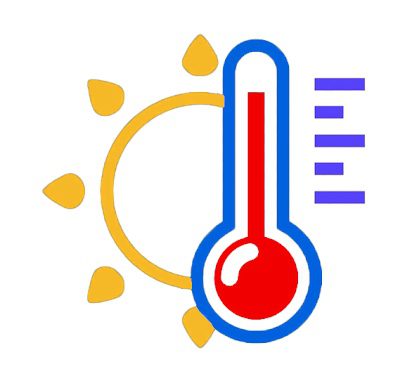
This app allows you to know the indoor and outdoor temperatures fast just by using your phone.
The measurements can be done in Celsius, Kelvin, Fahrenheit. Made in an easy-to-understand style, it’s one of the simplest of its kind.
After launching the application, the phone will instantly start measuring the environmental parameters.
It should be understood that the built-in temperature sensor is not capable of giving accurate measurements. But there is no need for that. Deviations from the actual values will always be present, and this is the norm (within 3-7 degrees). If you do everything correctly, according to the instructions, you can reduce the error.
It’s also necessary to carry out a proper calibration before each measurement. Prior to this, you should not load the phone, as any heating of the internal parts will adversely affect the accuracy of the temperature measurement.

Downloads: 100000 +
Customers rating: 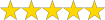 (5 / 5)
(5 / 5)

Thermometer Room Temperature
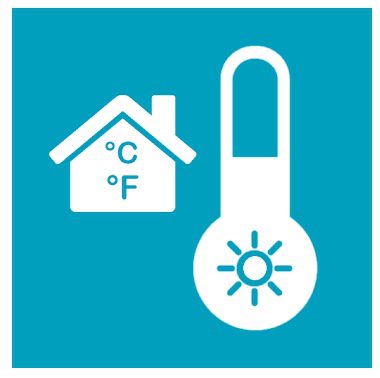
The same uncomplicated application as the previous ones. It measures the temperature accurately enough. The app has a pleasant design. The temperature sensor is in the shape of a circle.
The temperature can be measured inside the room as well as outside if needed. And the measurements can be read in any unit you like.
Just open the app and wait. The measurement will be ready within a couple of seconds.

Downloads: 100000 +
Customers rating:  (3.6 / 5)
(3.6 / 5)

Room Temperature App

Not only well-being but also the state of human health depends on how comfortable the temperature in the apartment is. That’s why we recommend downloading the Room Temperature App.
The app allows you to fully control the temperature in your home and in each room individually. This feature is well represented in the app.
The application’s interface is user-friendly. The functions are divided into separate sections. You can view the temperature in individual rooms as well as the weather outside.
A comfortable temperature in the apartment has a positive effect on well-being, productivity, attentiveness, reduces the risk of exacerbation of cardiovascular, respiratory, and other diseases. And this app will help you control it.
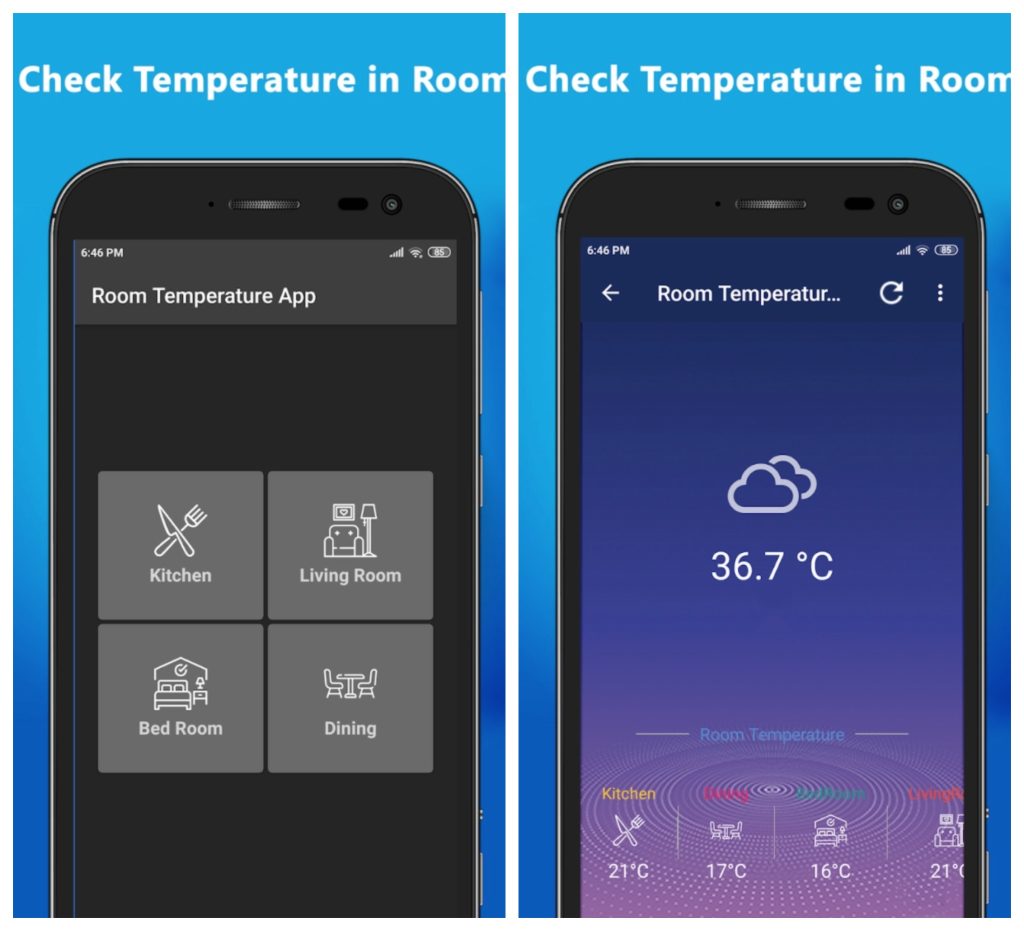
Downloads: 100000 +
Customers rating: 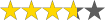 (3.7 / 5)
(3.7 / 5)

Indoor Thermometer
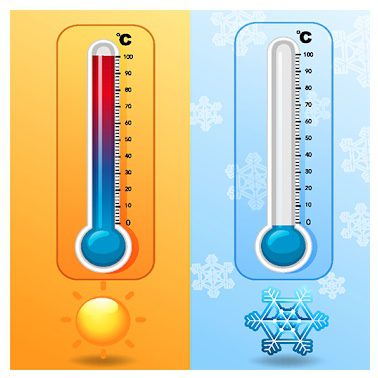
It couldn’t be a simpler app to check the indoor temperature. Indoor Thermometer is fast and reads the temperature in seconds.
However, there may be measurement errors. Therefore, follow the instructions: calibrate and don’t use the phone for several minutes before the measurement.
Measurements can be viewed in Celsius, Fahrenheit.
You can also use the automatic geolocation function and get the outdoor temperature where you are.

Downloads: 50000 +
Customers rating:  (3.6 / 5)
(3.6 / 5)

Thermometer Room Temperature Meter
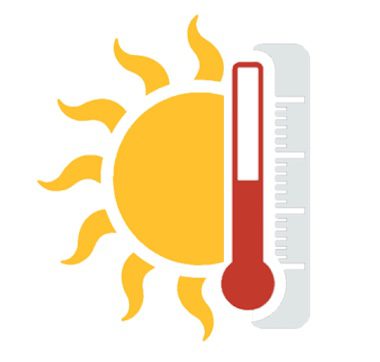
The app provides data in degrees Celsius, Kelvin, and Fahrenheit. With this thermometer, you can find out both indoor and outdoor temperature, weather, humidity, wind speed.
For your own comfort, you need to have one of such tools on your Android. And this option is quite good. Users have been leaving positive reviews about the app lately.
In order to find out the weather outside, you need to turn on the Internet and set up geolocation.
The app’s visuals are nice. You will see all the indicators on one screen. It’s very convenient.

Downloads: 50000 +
Customers rating:  (3.6 / 5)
(3.6 / 5)

Room Temperature
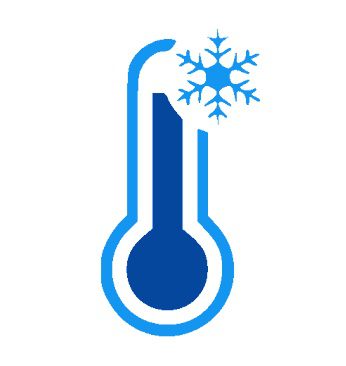
The program determines the temperature quite accurately using internal sensors. Since there is no external one physically to determine the air temperature, and the internal ones keep track of the processor, etc., which is quite different.
In general, it shows with an error of 1-2 degrees. By the way, you can use it without the internet and there will be no annoying ads.
It’s nice when you can keep track of the air temperature around you. It’s comfort. The main thing is to set the settings correctly and have a little patience to get the result.
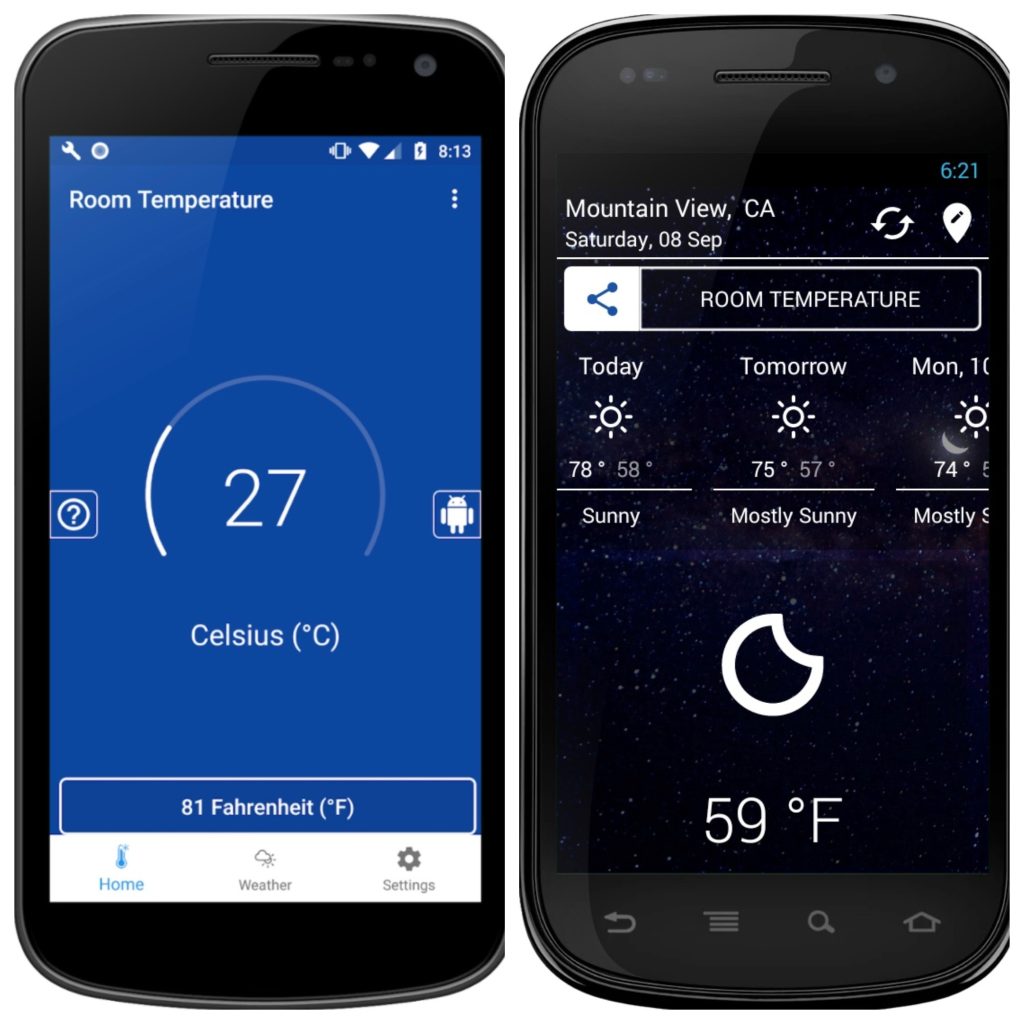
Downloads: 1000000 +
Customers rating: 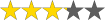 (3.2 / 5)
(3.2 / 5)

Room Temperature | Indoor and Outdoor Thermometer

This app displays the temperature relatively accurately. The Room Temperature application interface is clear and easy to use. You can check the temperature not only inside but also outside.
Check the weather outside by entering your location or any city you are interested in.
The application will also show you information about the battery of your mobile device.
As with all the same applications, there of course may be a small margin of error in the measurements.
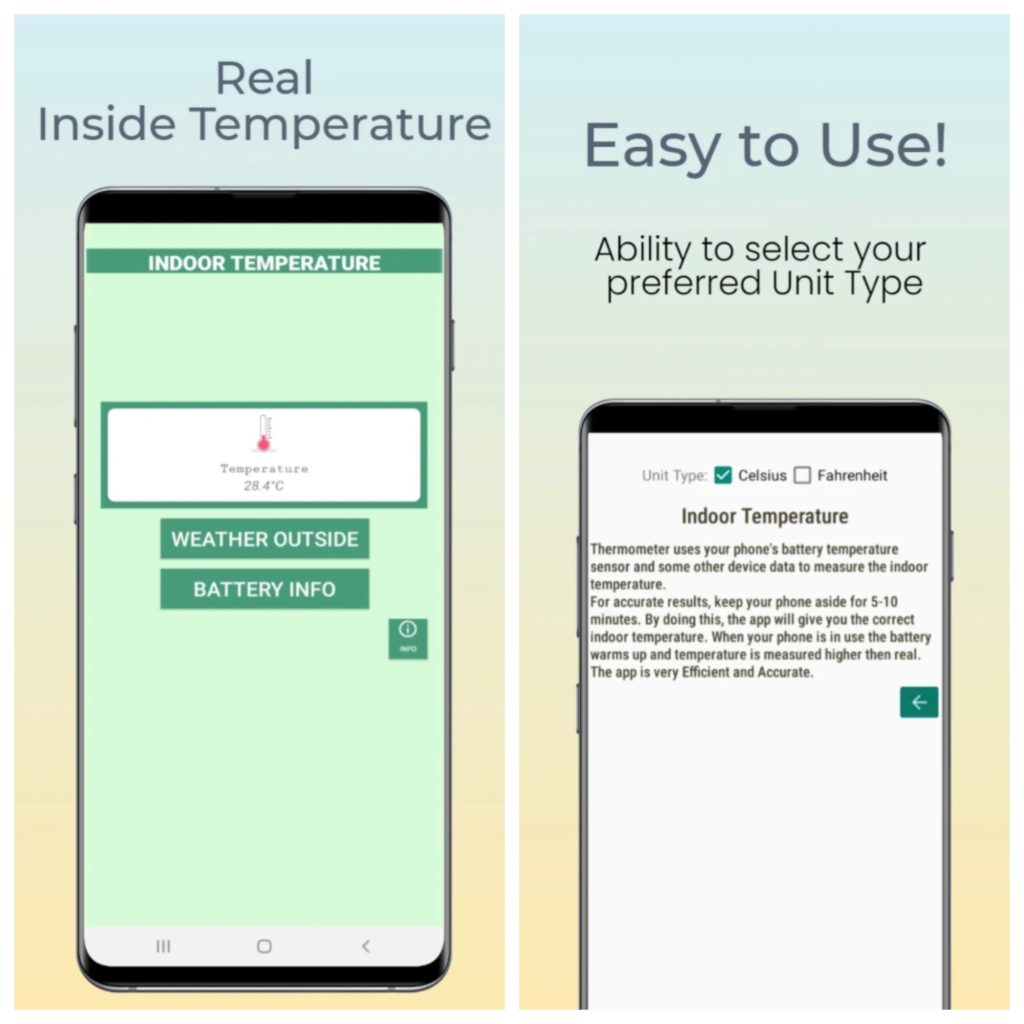
Downloads: 10000 +
Customers rating:  (4.3 / 5)
(4.3 / 5)

You may also like: 10 Best Android Apps to Organize Home Routines
Simple thermometer

The name speaks for itself. Unlike its counterparts on the market, this application:
- has the simplest interface (after start user immediately sees the thermometer reading in two units of Celsius and Fahrenheit);
- is the lightest (it weighs practically nothing and takes up no RAM);
- consumes little electrical charge, which is an important advantage for many phones.
Based on the reviews, the error of this application can be up to 7 degrees Celsius, which is not a strong deviation if we are not talking about laboratory conditions.
This is not the best thermometer on our list according to user ratings. Still, this tool is lightweight and consumes less memory and processing power, and it works better on older cell phones.

Downloads: 1000000 +
Customers rating: 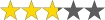 (2.8 / 5)
(2.8 / 5)

It’s important to note that the accuracy of such measurements can be inaccurate. This is due to the use of a temperature sensor designed to register the overheating of built-in components, not the environment. The readings will vary between 3 and 7 degrees Celsius.
However, if you follow the instructions, you can achieve an accuracy of up to 3 degrees. To do this, you need to calibrate and not use your smartphone for some time before you start measuring so that the components of the gadget are not heated.