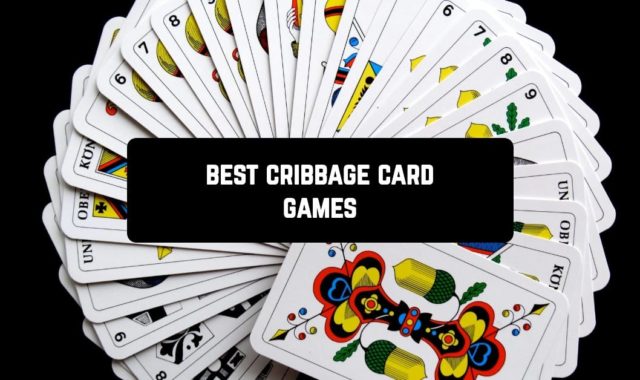Agree that some voice messages can be crucial and others are just garbage. So it’s the visual voicemail applications that will help you recognize important messages and not waste your time listening to all the trash.
And if you’re tired of spam calls, then you can easily block unwanted calls with these apps.
now, let’s move on to a list of the best visual voicemail apps for Android:
InstaVoice
Visual Voicemail & Missed Call by Kirusa Inc is one of the top visual voicemail apps. By downloading, this app you will appreciate all the visual voicemail features.
The application works for free and the interface is straightforward. The application is comfortable and pleasant to use.
Of the many features of the application, we will tell you about the coolest:
- You are given the opportunity to add up to 10 numbers at a time;
- Convenient voice mail decoding;
- Notifications about who called you when you were offline;
- Sent voicemail messages can be deleted;
- Available to block spammers and unwanted numbers;
- You can set it up to send voice greeting messages in case you’re busy or out of reach.
- Backup.
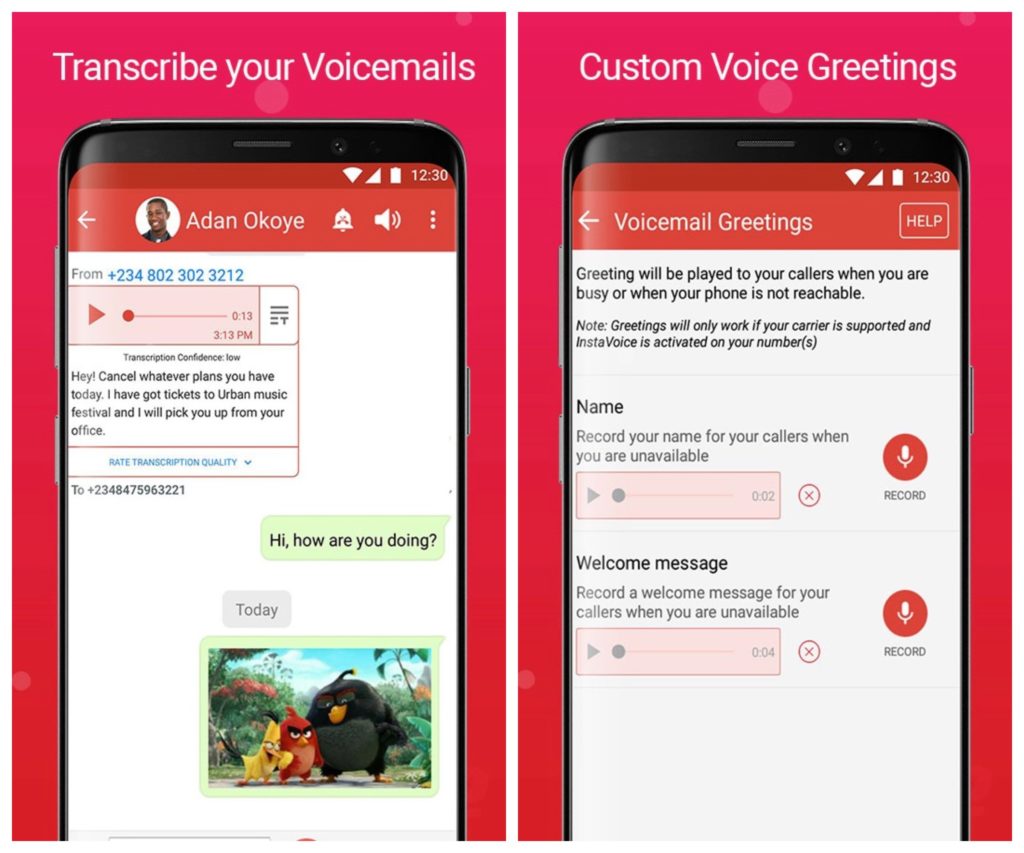
Downloads: 500000 +
Customers rating:  (3.6 / 5)
(3.6 / 5)

You may also like: 15 Best Text Over WiFi Apps
My Visual Voicemail
This app doesn’t have a high rating on the Play Store. Still, we’ve included it in the list because it did a great job with its main function while testing.
The My Visual Voicemail app is easy to use. You can listen to or read your voice messages with it. Replying to a message is easy too, just a couple of clicks.
You don’t have to change your voicemail number and no additional forwarding settings are required. Just download the app for free and My Visual Voicemail is up and running.
The additional features here are on point, too. You can record a greeting voicemail when you can’t answer on time. Also, you can try a handy widget to display all unread messages.
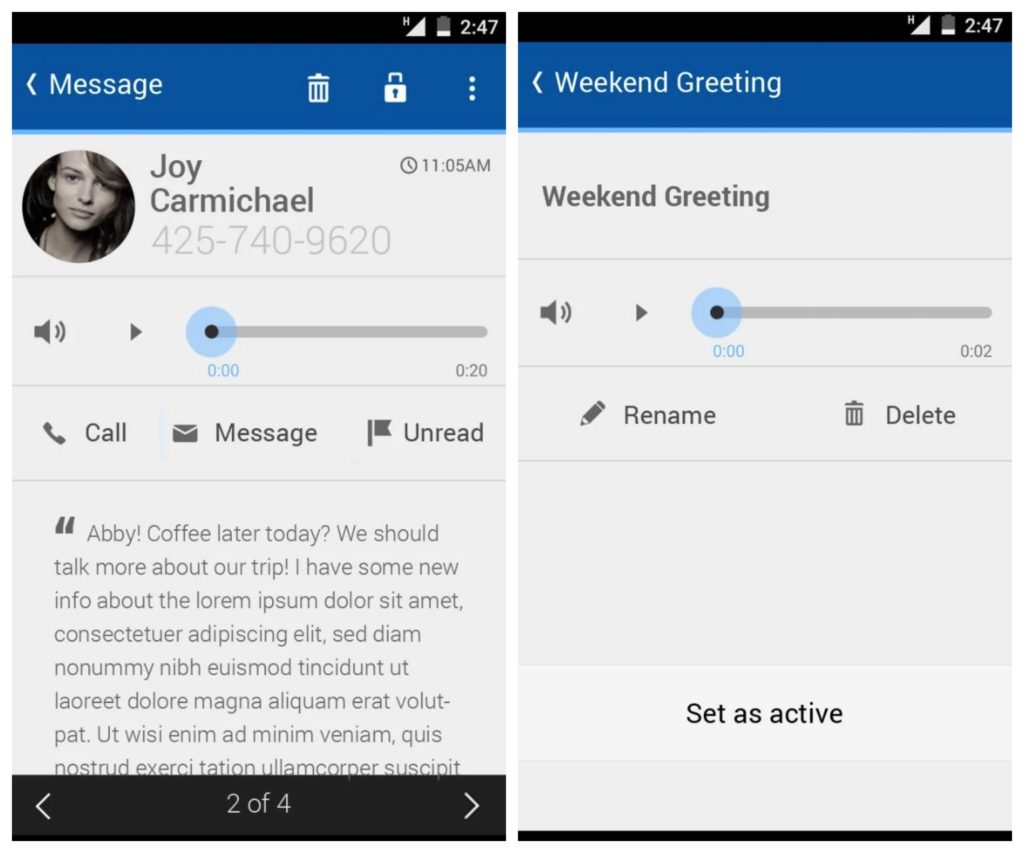
Downloads: 1000000 +
Customers rating: 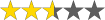 (2.6 / 5)
(2.6 / 5)

Cricket Visual Voicemail
It’s the user-friendly interface that draws attention to this app. If you prefer to sort voicemails instead of listening to everything, download the Cricket Visual Voicemail app.
This handy app offers a convenient view of all voicemails. Any voicemail can be read as text, of course. The most important messages can be saved (phone, memory card).
Everything about managing voicemail has all the features you need here. You can listen, pause, rewind, delete and save messages. You can also reply to a voicemail message quickly, you can call back or send a text message.
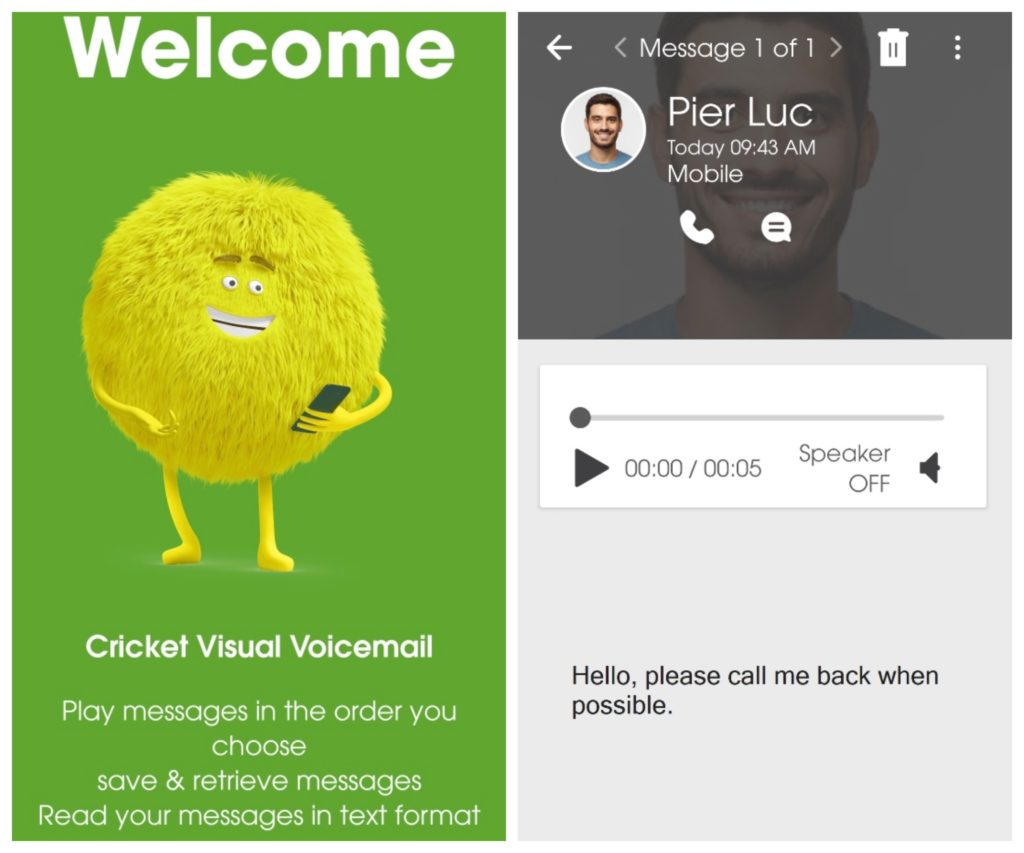
Downloads: 10000000 +
Customers rating:  (3.8 / 5)
(3.8 / 5)

Voxist
Voxist helps you save time without listening to endless voicemails. You can simply read already decoded text messages.
You also have the ability to set up customized greetings when you don’t have time to respond in person. You get notifications every time a voice message is sent to you.
Voxist provides free access to voicemail. It’s convenient and easy to use. However, there is also premium access with advanced features.
With a paid subscription, you can increase the number of transcriptions per month to a hundred. What’s more, you can read voice messages in different languages. Well, audio and decoded messages can be received by mail. You have the ability to add multiple mailboxes at once.
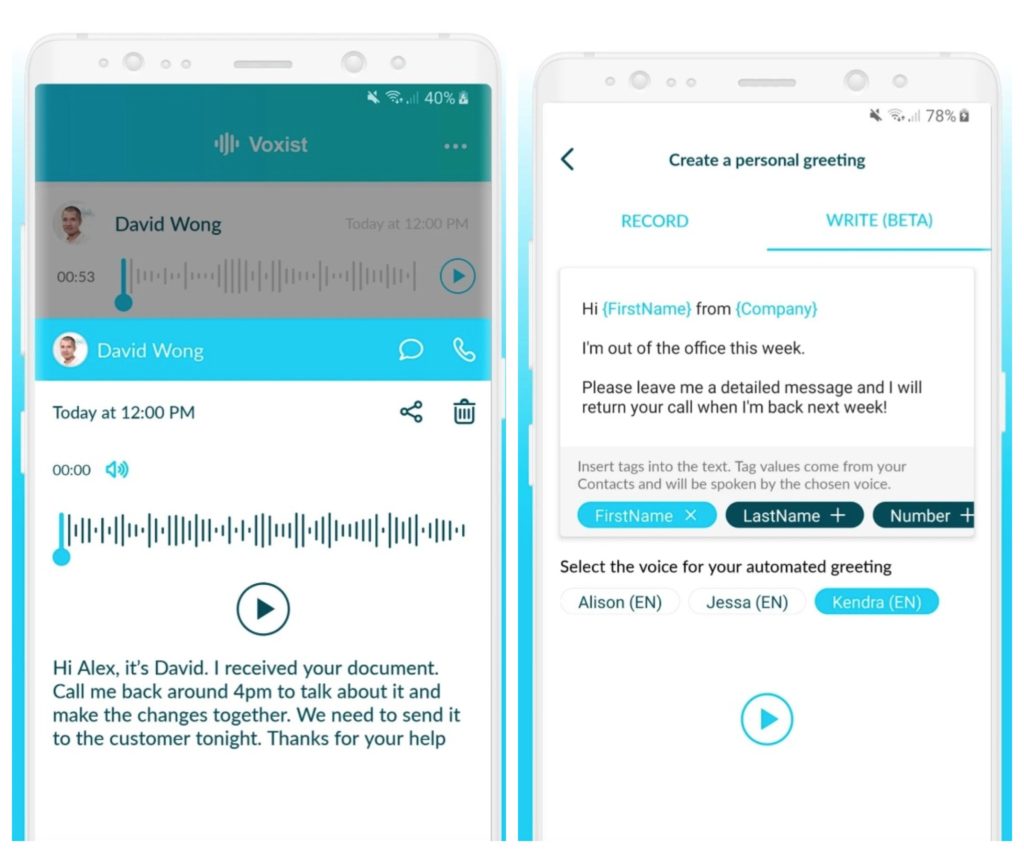
Downloads: 100000 +
Customers rating:  (4.2 / 5)
(4.2 / 5)

Vxt
The free Vxt app is a simple tool to automate your work.
Here you will get a new phone number to work with. For some people this will be exactly what they need. Make calls, video calls, record conversations, take calls, take notes by dictation and much more.
We’re interested in the visual voicemail feature, and it’s perfectly executed here. If necessary, you can transcribe the voicemail and read it as text completely unhindered. You can read it both in the Vxt app and via e-mail.
This app is still more suitable for work and business than for everyday use.
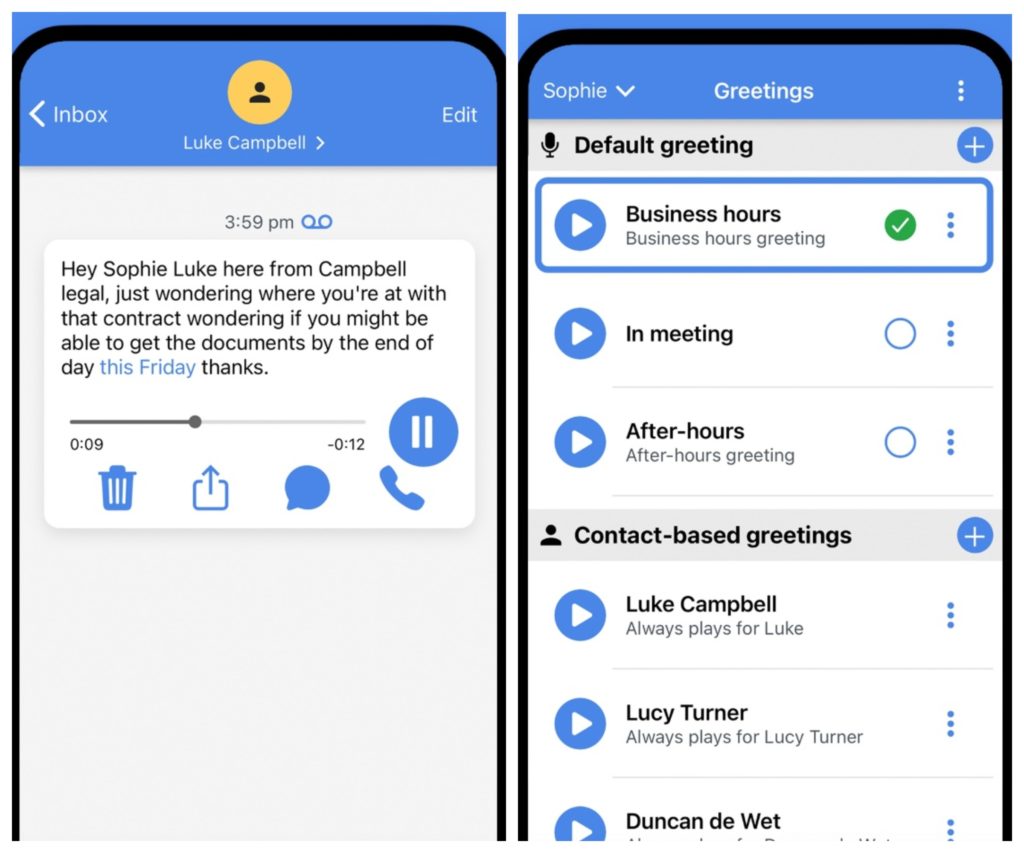
Downloads: 10000 +
Customers rating: 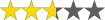 (2.7 / 5)
(2.7 / 5)

You may also like: 9 Best Reverse Phone Number Lookup Apps
Hullomail
Hullomail is another application that makes it easy to manage voicemail. It’s only free for two weeks and then you have to switch to a subscription. But for the first two weeks you can use all the features of the app and see how much you need it.
And here are some of its features. Personalized greetings, voicemail sharing, voice-to-text conversion. Even without listening, you can send a voicemail to the trash or, conversely, save it as important. Memory capacity doesn’t limit you on the number of saved messages.
If you’re sick of spam, you can easily block those numbers and voicemail.
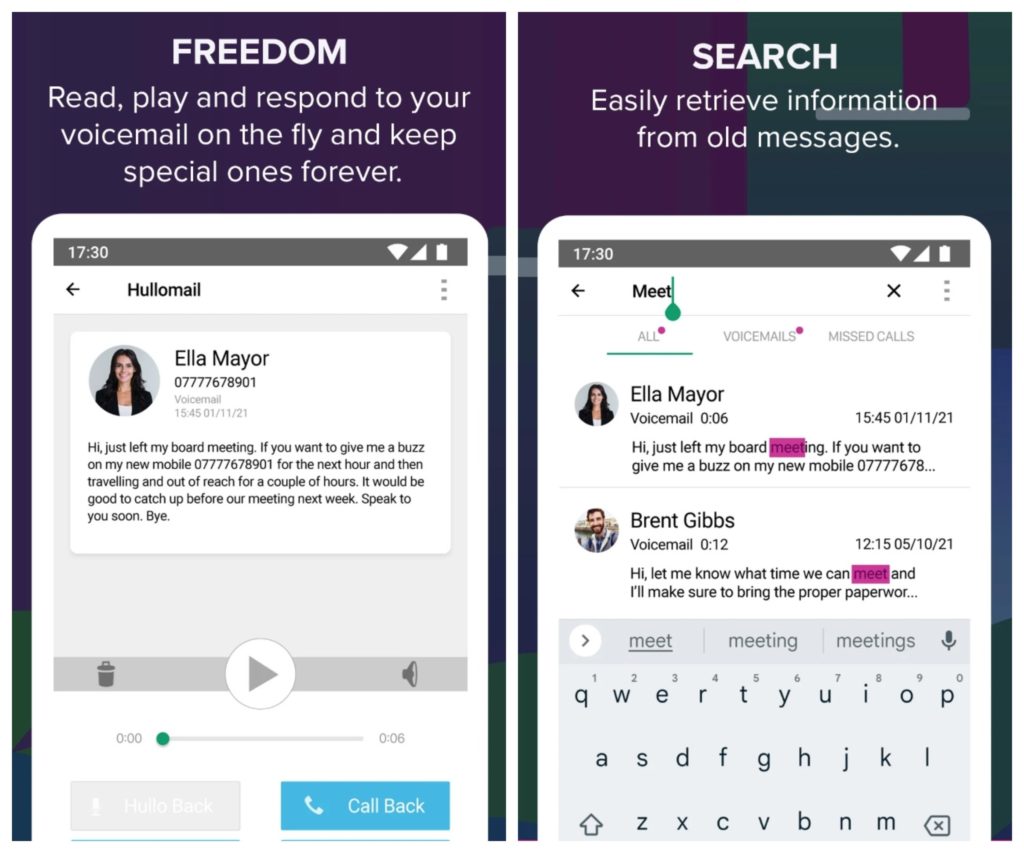
Downloads: 100000 +
Customers rating: 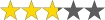 (2.8 / 5)
(2.8 / 5)

World Voicemail
World Voicemail is not completely free either. You will be given one week to use the app. During this time you can get the most out of it. The functionality here is decent.
Managing your voicemail will be a breeze for you. Read your voicemail, listen, reply to messages. You don’t even have to go into the app because you can listen/read it right from your lock screen.
If you’re sick of spam, this app will also prove to be handy. You will be informed about suspicious numbers in advance, before you answer. You can also block numbers and send unwanted messages to your spam folder.
You can set up greeting messagesand change them periodically. This is convenient and quick.
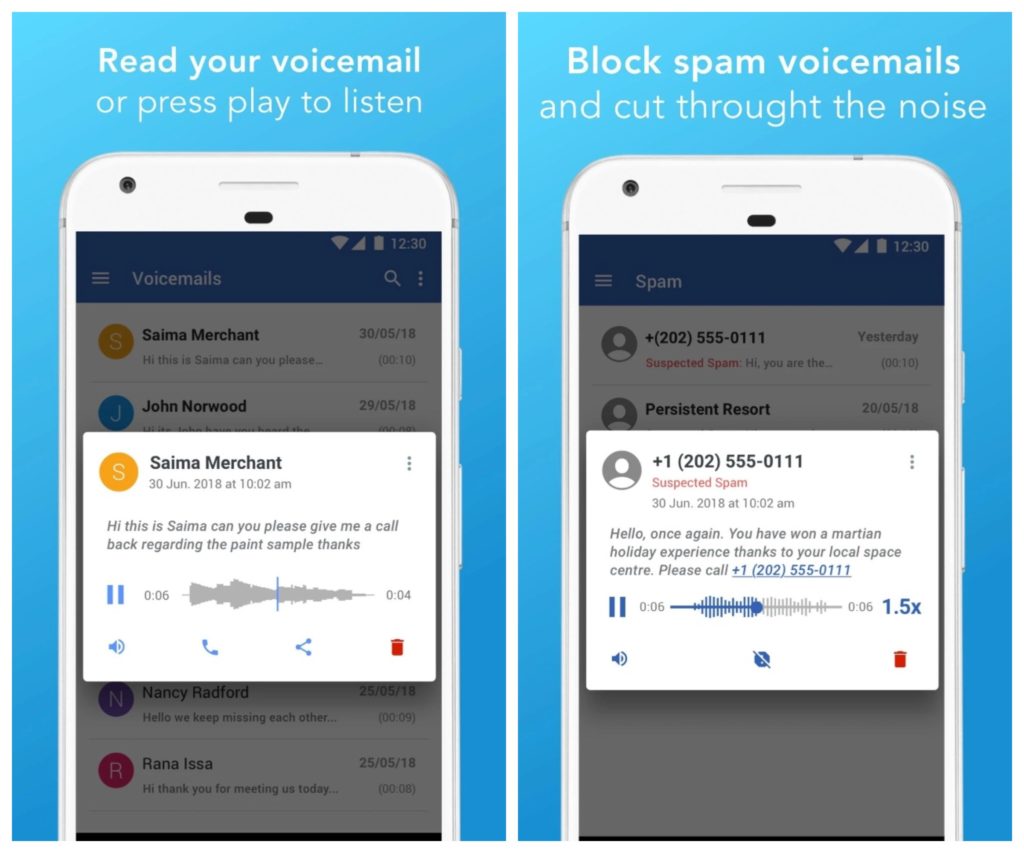
Downloads: 50000 +
Customers rating: 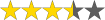 (3.5 / 5)
(3.5 / 5)

AT&T Visual Voicemail
AT&T Visual Voicemail offers many features for managing voicemail.
With this application, you will be able to play voice messages in any order, read voice as text, save important messages.
Users mostly give an average rating to the app. Often the visual voicemail feature makes mistakes when transcribing or and in all does not work. Still, the most essential features work well. Viewing, listening to, and saving voice messages, as well as setting your own greetings.
Still, third-party voicemail apps are never guaranteed to work flawlessly. That’s why you can give it a try.
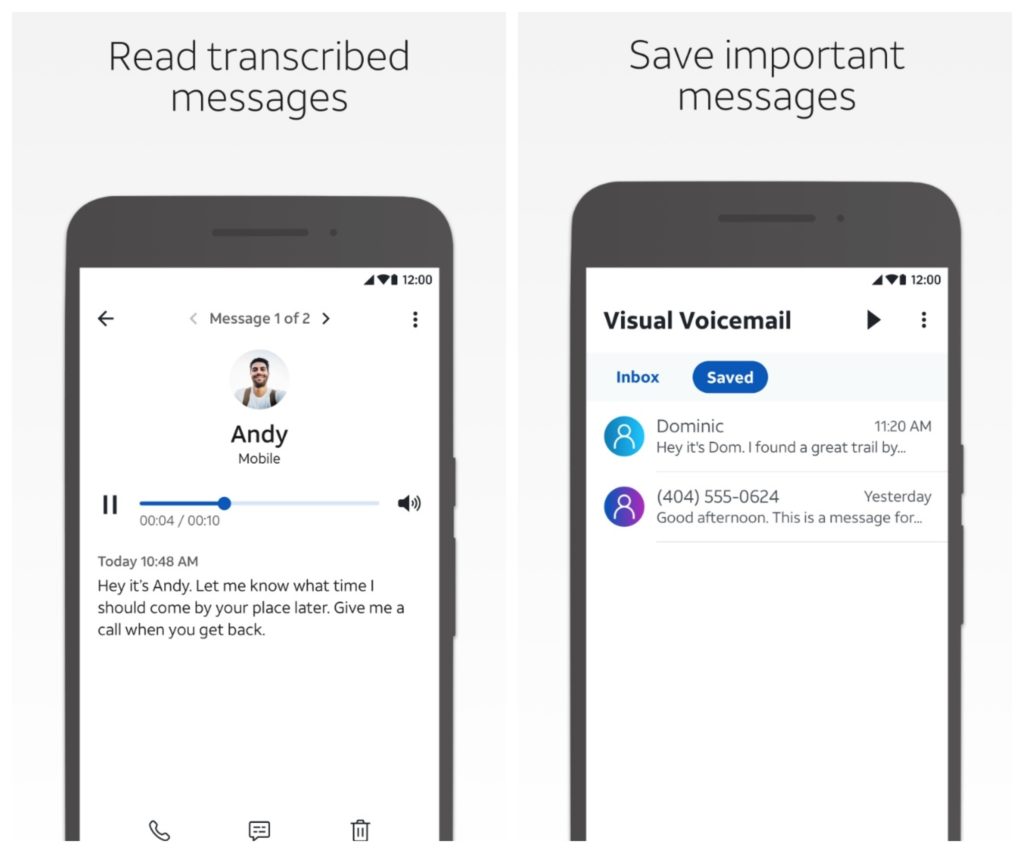
Downloads: 10000000 +
Customers rating: 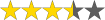 (3.5 / 5)
(3.5 / 5)

You may also like: 5 Best Call Waiting Apps
T-Mobile Visual Voicemail
T-Mobile is one decent option for managing your voice mailbox. The app makes your life easier. Listen to and reply to messages. You don’t have to change your voicemail number.
It’s a free app. But in order to do text transcription, you have to upgrade to a subscription with a small monthly fee.
There is also a T-Mobile Visual Voicemail widget. With it, you’ll never miss important unread messages.
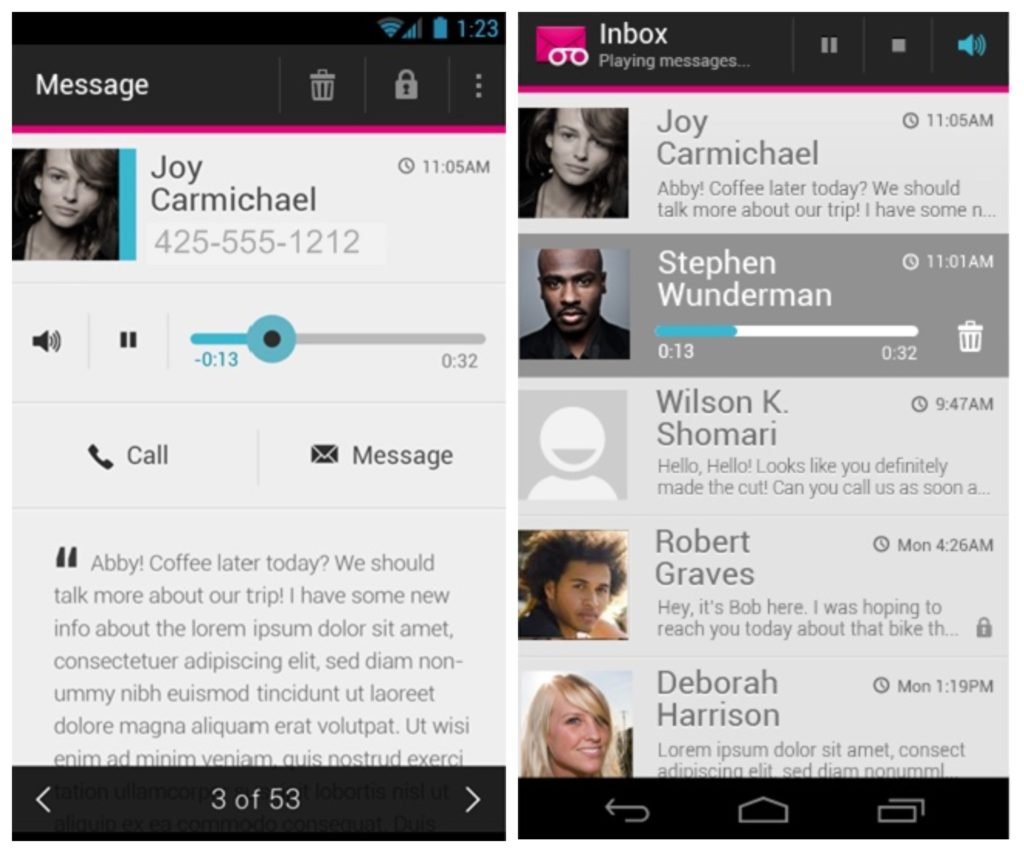
Downloads: 50000000 +
Customers rating: 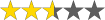 (2.6 / 5)
(2.6 / 5)