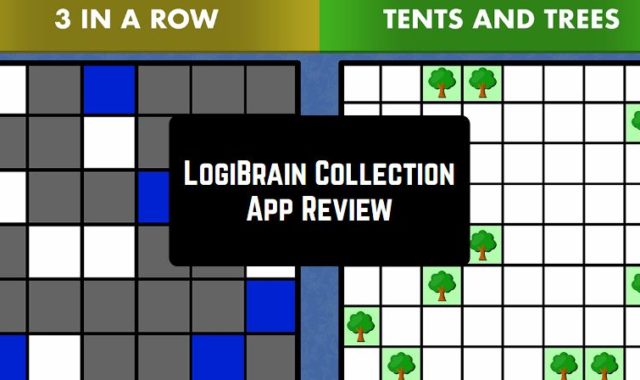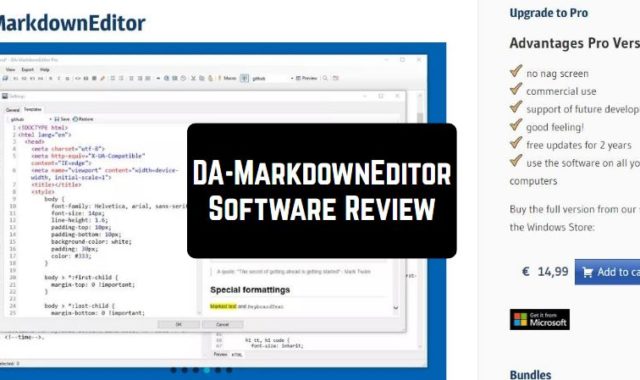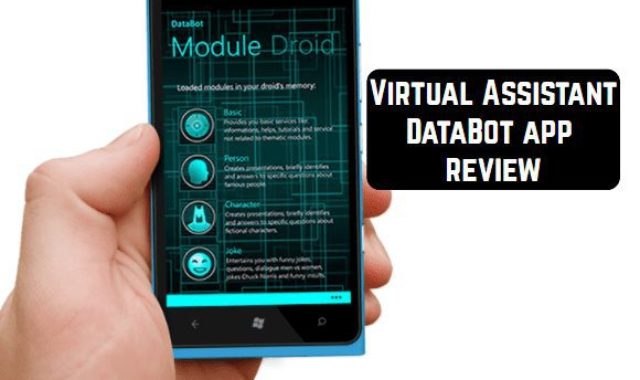Do you feel like you forget about everything all the time? Don’t worry you’re not alone in this. In this crazy flow of information that we have today, it is tricky not to lose your focus and miss something important. But just as technologies make us more distracted, they can also add more productivity to our lives.
Braintoss is that kind of an app that you can’t go without nowadays. This is the ultimate reminder where you can create notes about anything without fear to forget about it. You will see by using this app, how easy it is actually in utilization – the whole set up process takes about one minute – and then you can start using the app!

Whenever you have something that pops into your mind you just open the Braintoss app and make notes.
The main menu looks pretty clear and has the following icons: microphone, camera, and message. By the way, here you can notice that the Braintoss will be a great choice even for people with low vision since the icons are really huge. It allows you to transcribe your voice notes into the written ones by pressing the mic icon.
And if you want you can also adjust some settings so the app will be singing those notes to your email so you won’t forget anything for sure. Here is also important to highlight the decent ability of the app to separate the background notes from the text – even if you’re recording in the noisy street.
In all the situations where you can’t use the voice notes, you just open the written notes section by tapping on the envelope icon and type in all the information. After the note is ready, you press on the “send” button, and then the app sends the note to your email. While everything is loading, you can see the logo of Braintoss on the screen.
Another cool way to use Braintoss voice noting is during the meeting/important call – in order you don’t have to write down all the summary manually, you can just open the app, press on the microphone icon, and record everything. Your speech will be transcribed into the text.
When the message is sent successfully, the app will send you the notification. All the messaging history of the last two weeks is saved in the app.
You can also transcribe the pictures into the text – just choose the necessary category in the menu and repeat the same actions.
Or you can simply do the picture notes – for example, when you need to buy a present for your mom, you take a picture of it in the store and send it to yourself as a note. Moreover, you can even find a picture on the Internet and send it to yourself also as a note – via your email – all with the help of Braintoss.
In moments when you are disconnected from the internet, Braintoss will save all the recordings you make and transcribe them into the text when you are reconnected again.
Another remarkable feature of Braintoss is its colorful interface. It often happens that apps of this category have such a boring interface design, but Braintoss is not like that at all. You will surely have the time of your life while using this app.
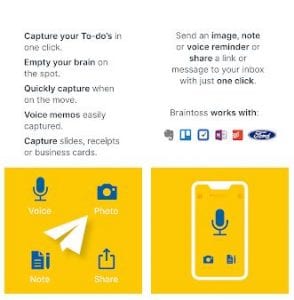
By the way, Braintoss provides quick access to all the documents you store in there – just open the app and instantly go to a document.
In addition to that, Braintoss allows you to save copies of documents, receipts, and business cards right in the app itself. If you have any questions, problems with the app or you just would like to leave your review about it – the support team is there 24/7 and they will consult you on any issue you might have with Braintoss.
Summarizing all the points, Braintoss is an excellent notes app and what is more important, this app fits all the requirements of today’s reality – it transcribes voice, pictures into text fast and effectively so you don’t even have to try to type those ever again, You will see how your daily routine will become much easier with Braintoss.