DASH is a nutrition mode, which was designed specifically to reduce blood pressure in hypertension. Therefore, when using this approach, it is important to monitor the composition, calories, and other important qualities of food. To help you with this, we have collected the best DASH diet apps.
MyFitnessPal
 No doubt, MyFitnessPal is the most popular calorie tracking application. When you first open the application, you will be asked several questions.
No doubt, MyFitnessPal is the most popular calorie tracking application. When you first open the application, you will be asked several questions.
For example, the goal you want to achieve, your activity level, and a few personal questions such as your age, height, and weight.
Once you have filled out all the data, you will need to enter your email address and create a password to complete the registration process.
All these details can be changed later. Now you will be shown the daily task that the application recommends you to achieve your desired goal. You can even choose regular reminders.
When you get to the main page of the application, you will find a simple equation. It will tell you how many calories you still need to spend in a day to achieve your goal. You can update it by adding the food you eat and the exercise you do.
You can do this by clicking on the plus icon in the bottom right corner of the home screen. You will also find some other things.
Add your height, weight, water consumption, and well-being. Use them to track your health in detail, but they will not play a significant role in your calorie target.
Some other features of the MyFitnessPal application include “Diary”. It has all the entries that you have included in the application.
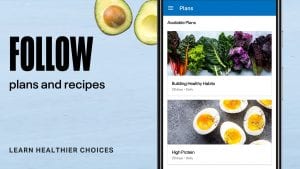

You can also share the “Progress”, which shows a graphical representation of your progress. “Nutrition” shows you the detailed calorie intake for each meal and much more.
Downloads: 50 000 000+
Customers rating:  (4.4 / 5)
(4.4 / 5)
You may also like: 9 Best Restaurant Reservation Apps for Android
YAZIO
 You can start using YAZIO by selecting the target immediately.
You can start using YAZIO by selecting the target immediately.
Once you do this, enter your data such as age, weight, height, and so on. Then you will be given a calorie target.
You can change this target to the one that suits you best. When this setting is complete, you will be in your diary.
As with other calorie-counting apps, you can enter food consumption and exercise information here.
You will then see an updated calorie counter along with the corresponding nutrient meter. The graphical analysis is also available in the “Analysis” tab of the application.


If you become a user of the application, you can view recipes of different dishes and even look at different diet plans.
Downloads: 10 000 000+
Customers rating:  (4.6 / 5)
(4.6 / 5)
Lifesum
 You can start using Liefesum by entering your basic data such as age, height, current weight, and target weight.
You can start using Liefesum by entering your basic data such as age, height, current weight, and target weight.
You can choose the period until which you want to achieve your goal. Your daily calorie target will vary accordingly.
Once everything is set up, you will be in your diary, which tracks your calories.
Here you can add the foods you eat, the amount of water you drink, and the exercise you do.


You can even scan the food using its barcode. When you add the food, you can see its macro breakdown right on this screen.
Downloads: 10 000 000+
Customers rating:  (4.4 / 5)
(4.4 / 5)
MyPlate
 You need to register on MyPlate before you can start using it. Enter details such as your age, gender, height, and current and target weight before you can finally select a target.
You need to register on MyPlate before you can start using it. Enter details such as your age, gender, height, and current and target weight before you can finally select a target.
When you reach your calorie target page, you will see options such as light, moderate, complex, extreme, and custom.
Each of these options is designed to achieve your goal at different time intervals.
On the next page, you can choose the time when you will eat. You will receive a reminder every time so that you do not forget to stick to your calorie target.
On the next screen, you can connect the application to your Google Fit account. You can skip it if you want.
Like other applications, enter the products that you eat, the glasses of water that you drink, and the exercise that you do. Entering this data will update your remaining goal for the day accordingly.

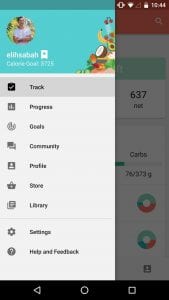
You can also see the macro breakdown of the food you eat on the same page. On the “Progress” tab you can see a graphical view of your progress.
Downloads: 1 000 000+
Customers rating:  (4.5 / 5)
(4.5 / 5)
Calorie Counter
 Alike other applications in this list, Calorie Counter requires that you create an account with the application.
Alike other applications in this list, Calorie Counter requires that you create an account with the application.
On the next screen, you can choose to receive notifications for food reminders and coaching tips to help you stay on track.
After you make your choice on this screen, you will be taken to the main screen of the application.
Here, as in other apps from this list, you can add information about food and water consumption. You can also add information about training and weight tracking.
When you enter the product for the first time, you will be asked to set your goals first. To do this, you will be asked to specify your gender, age, weight, target weight, and height.
When you fill out this information, refine your goal by selecting the most appropriate activity level from the available options.
Now when you add a product, your calorie target will be updated.


The Calorie Counter also has some other useful features. For example, “Community Ribbon” where you can set and solve people’s requests, as well as view several topics. In the “Recipes” section, you can find recipes for a variety of dishes.
Downloads: 1 000 000+
Customers rating:  (4.4 / 5)
(4.4 / 5)
![]()
Cronometer – Nutrition Tracker
![]() Like most of the other applications on this list, you can only use Cronometer once you have registered with the application.
Like most of the other applications on this list, you can only use Cronometer once you have registered with the application.
Once you do this, enter data such as your age, weight, height, and gender and you will be in your diary.
Here you can enter the products you eat during the day and list the exercises if you have done them.
The application will then calculate the net calories that you received or lost respectively.
This will help you keep track of the number of calories you have to take during the day to achieve your daily goal, as prescribed by the timekeeper.
![]()
![]()
Once you use the application for a while, you can track your progress. To do this, use the detailed calorie charts and power reports provided by the application.
Downloads: 500 000+
Customers rating:  (4.6 / 5)
(4.6 / 5)
Diety
 There are very few calorie counting applications that are good and free. Well, ControlMyWeight is one of the few free programs. It offers a good selection of features to help you track calorie consumption and lose weight.
There are very few calorie counting applications that are good and free. Well, ControlMyWeight is one of the few free programs. It offers a good selection of features to help you track calorie consumption and lose weight.
The application runs simply by asking for basic information such as your weight, height, age, and more.
It then uses BMI calculations to determine the weight range that should be useful for your health. You can use this range as your target or set your own target range.
The last thing you need to do is to add data about the exercises you can do every day. Once you enter all this information, it will give you the number of calories you need to consume to lose weight.
The number will vary depending on your daily exercise and weight. The application also makes it easy to register your calories. Just click on the big plus button and then enter your food intake.
The app contains a huge collection of food ingredients with calorie data, allowing you to accurately enter your calorie data. It even has a barcode scanner. You can use it to scan packaged products and automatically enter data.
What’s more, it has a graphics function that allows you to see your progress visually. One of the good aspects of this app is that you can track not only calorie and carbohydrate data, but also fat, sugar, sodium, cholesterol, and more.

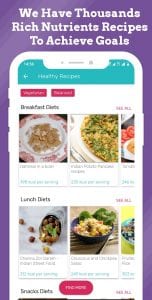
The best part is that the application is completely free to use without advertising.
Downloads: 100 000+
Customers rating:  (4.8 / 5)
(4.8 / 5)
You may also like: 15 Best grocery list apps for Android
Lose It!
 When you open the application for the first time, enter data such as age, height, and weight. Then, you will be taken to a screen where you are asked about your target.
When you open the application for the first time, enter data such as age, height, and weight. Then, you will be taken to a screen where you are asked about your target.
Here you can specify your target weight and how quickly you would like to reach it.
Accordingly, you will see the “Calorie Budget”, which is the number of calories that you have to consume every day to reach your goal.
Like the diaries of food in other applications, you can enter the food that you consume during the day. You can also add an exercise that you do. This way, the app will fill in the calorie data accordingly.
An extra function that you get with Lose It! is the caloric value of each meal. This means that you will see the number of calories that the application offers you to consume at each meal.
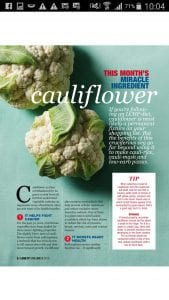

The calorie recommendations for other dishes are adjusted as you enter the food for each meal. With Lose It!, you can also track your weight goals and share your progress with friends.
Downloads: 10 000+
Customers rating:  (4 / 5)
(4 / 5)
![]()






