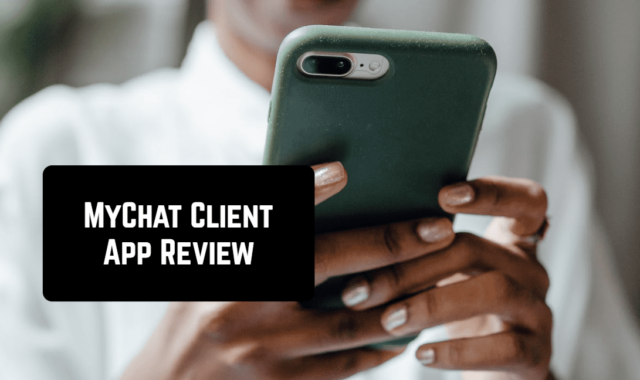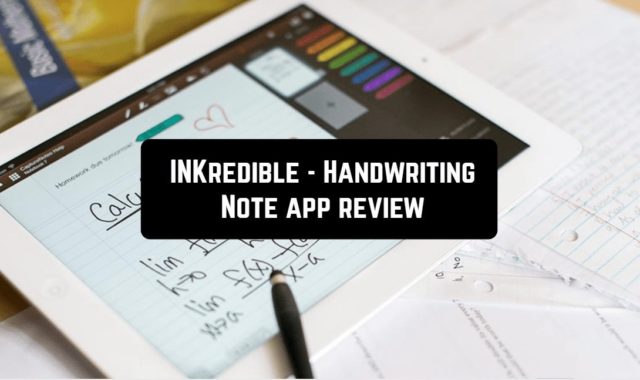If for some reason you periodically need to measure the quality of the connection to the network, we recommend you try the Meteor application from the OpenSignal company.
If for some reason you periodically need to measure the quality of the connection to the network, we recommend you try the Meteor application from the OpenSignal company.
Who is OpenSignal?
This is a British company that studies the speed of the Internet around the world. OpenSignal experts collect user data and on their basis make up objective maps of mobile network coverage, reports on the quality of communication and the penetration of new technologies.
Meteor is an Internet speed test with which you can check not only the speed of communication but also determine how effectively popular applications will function with this connection.
You may also like: 11 Best duplicate file finder apps for Android
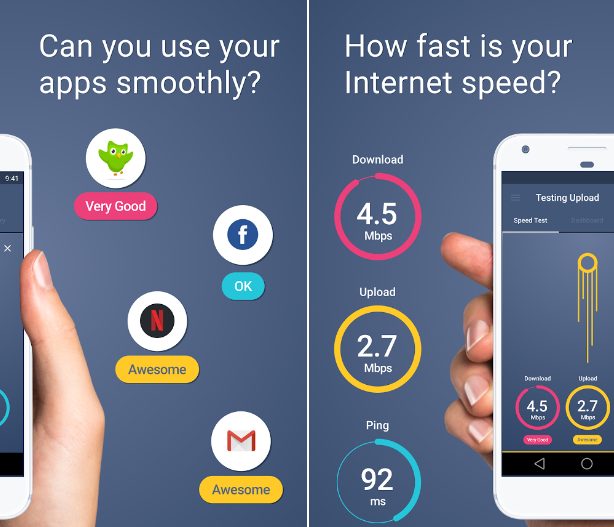
App description
Meteor looks modern, in addition, for inexperienced users, it has a built-in helper with hints. If the design is not enough for you, then Meteor has a couple of arguments in its favor. Firstly, it does not have advertising and the ability to disable it for money.
In additives, Meteor has the ability to assess the speed of connection to the network, not in the dry numbers, but with respect to the requirements of popular applications. Instagram, YouTube, Facebook, Uber, Spotify, Google Maps – for these and ten more popular programs in different categories Meteor estimates the speed of the Internet on the smartphone and puts an estimate of the comfort of use.
This is convenient for those who have a very stable mobile Internet at home or in the office and want to understand (without a method of typing) what speed is enough for.
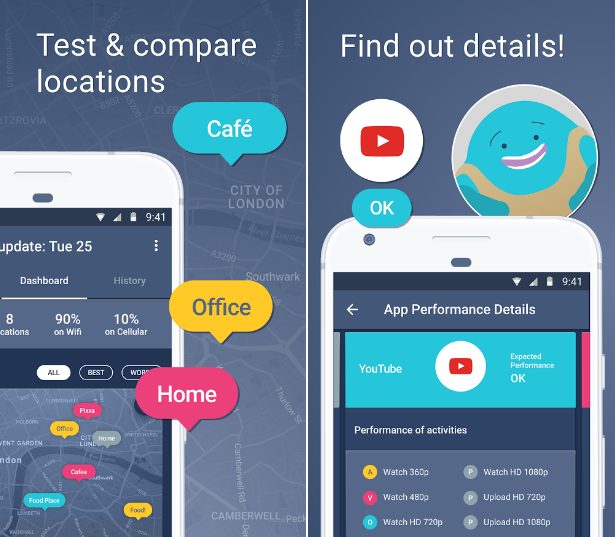
With this tool you can find out:
- how fast is the application download?
- is video transfer or downloading of files available?
- does send pictures to WhatsApp work?
- is the mobile or WiFi connection speed sufficient for those applications that you want to use?
The numerical shown results give a clear estimate. You can see which speed parameter (load, upload, or ping) most affects the performance of the selected application. And on the Overview page, you can see the locations of the fastest and slowest test result, as well as a general idea of the speed of communication in different places.
Application features:
- The speed test method, which shows the expected speed, rather than the higher speed that happens rarely.
- Score 6 applications at a time. Select 16 popular apps.
- Additional details about the effectiveness of each application.
- Recording the locations of previous tests and where there was a better connection.
- Conduct tests on any connection you use: mobile or Wi-Fi.
- Cheerful assistant – Cosmo-Monster, who is always ready to help and show the features of each function.
- Free and without advertising.
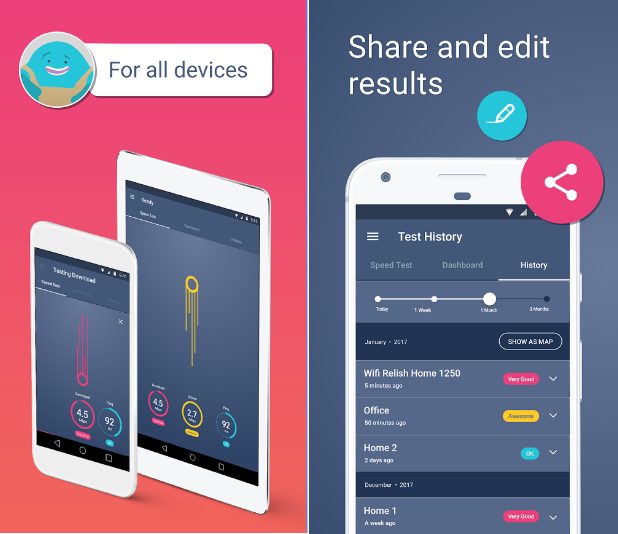
Downloads: +1000000
Customers rating:  (4.7 / 5)
(4.7 / 5)
You may also like: 21 Best wifi texting apps for Android