This is another organizer and planner app that deserves a separate post on our portal as one of the best apps in this category. It is quite challenging for a productivity planner app to be authentic nowadays, however, it seems like Taskito got that card on its sleeve.
You may also like: 7 Best Slimming World Diet Apps for Android
It is essential to mention that the main problem of most of the productivity apps nowadays is that they are often too boring because either they are way too simple or the interface is quite plain. This is exactly what you don’t find in the Taskito app.

When you first open Taskito you get a feeling that everything is already completed – this effect occurs because this app presents the schedule as a calendar, that you can scroll through, choose a day and add any tasks to it.
Actually, the whole choice isn’t limited by the tasks only. By choosing a certain date and then clicking on the plus sign, you can add a reminder (repeating or one-time), a task, a note, and import a template. A template can be used for any reminder or a task for saving your time.
Here it is also essential to mention that there are two modes of the main page – the first one is where you can see all your calendar with events in chronological order. The second mode displays only your current task for a day – so you aren’t distracted by anything else.
Considering adding the tasks – here you will find the pretty classy scheme of it – you need to put in the name of the task, time, date, and the place. Then you can also add other details, descriptions, files, and so on. You can also set up a reminder about the event. If the task is not of great importance you can just leave all those fields empty.
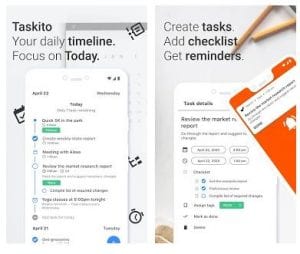
What is more, the interface theme is customizable – in settings, you can actually choose the color for the theme. It is a little bonus, though it makes a huge difference. And by the way, you can always synchronize all the data that you have in the app with the cloud storage and export notes in CSV format.
All in all, it is fair to conclude that Taskito is definitely a strong player in the category of planner apps and it is comfortable to use.
You may also like: 9 Best Digital Signature Apps for Android
We would choose specifically the word “comfortable” because it seems like this app has found that the golden middle between the abundance of features and simple interface. It is that kind of app that you might want to use every single day.






