Video is not only a way to store information, but also a tool for improving various aspects of human life, from sports to security. Although full-fledged analysis of a video is a rather complex process, there are already some video analysis apps that are capable of this.
Before you can analyze the video, you must download it first, for example, from Instagram.
CoachNow
The CoachNow application specializes in providing the ability to analyze the performance of sports exercises.
One of the great advantages of this application is that users can save all the necessary data in one place.
Very often, video analysis requires more than just the video recording itself. Therefore, the application allows its users to record and share:
- Videos
- Text data
- Photos
- Files in various formats.
The app lets users share information, get instant feedback, draw, and highlight some useful information or moments. The application allows people to draw lines, circles, squares, and other shapes.
Also, users can mark the direction of movement with arrows and measure the angle of inclination of various objects.
The application positions itself as a service in which people can store all the necessary data at once without the need to use other applications. That’s why CoachNow includes a messenger feature for messaging and file sharing.
One of the purposes of the application is to bring people together to communicate, so in CoachNow users can create teams with different people to discuss certain details of the activities to be performed.
The application also helps its users to organize all their data and files.
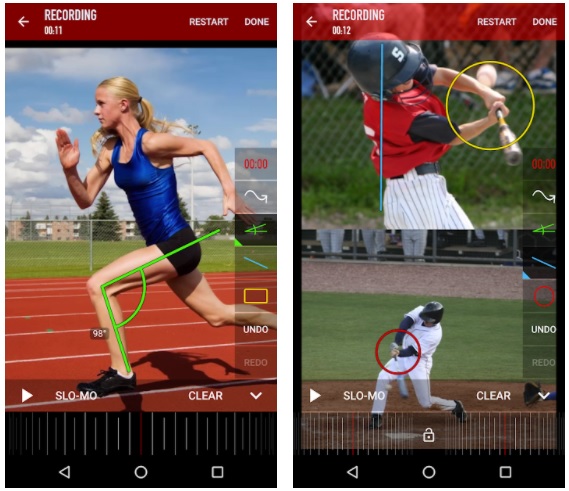
Downloads: 1000000 +
Customers rating:  (4.3 / 5)
(4.3 / 5)

You may also like: Add music to your video apps for Android (9 Best apps)
MyDartfish Express
MyDartfish Express is a service that appeared back in 1999 and is actively developing as a motion analyzer during sports exercises or events. This app focuses mainly on sports but can be used during other activities as well.
Users can analyze videos in detail, as the app also offers a slow-mo feature, which is often needed to find things that are invisible at first sight.
MyDart provides users with the opportunity not only to find inconspicuous moments in the video or to examine something in more detail, but also to highlight it. Therefore, the application has several functions, such as drawing, putting tags, drawing animated arrows. All this helps to put emphasis on some moments in the video.
In addition, there is an angle measurement function, but this will be most relevant for those who use the application for sports or medical treatment purposes.
As for data transfer and its safety, this application is quite convenient. It is possible to synchronize videos so that they can be opened and edited on different devices. Another feature that provides users with the ability to analyze videos anytime, anywhere is access to the application without the Internet connection.
In addition to sports goals, the application can help during medical therapy and track a person’s progress. In the application, users can save videos and compare the results over time, giving an assessment.
The application allows to upload information in CSV format. For example:
- Tables
- Heartbeat tracker
- Pressure
This will help to track all the measurements during the process more clearly.
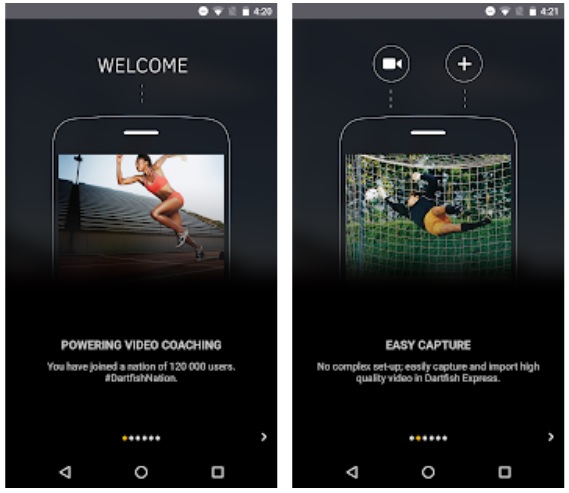
Downloads: 50000 +
Customers rating: 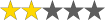 (2 / 5)
(2 / 5)

OnForm
OnForm is also one of the apps that are more focused on analyzing sports exercises. However, the features that OnForm provides can be useful for analyzing any type of video.
One of the features that can be useful for evaluating a video in detail and further highlighting some points is the ability to record a voice-over. Thus, users can explain things that were noticed right during the video, adding information to the analysis.
Also, there is a slow-mo function in this application. With it, users can view the video in detail and add their comments and remarks for further research.
For convenience, the messenger function has been included so that users can share notes and find new details together without leaving the application.
In this app, as in MyDartfish Express, users can draw lines, arrows, and more for better visualization.
To track the movement of the human body and correct occurring mistakes (this is more used during sports exercises or medical therapy), there is a skeleton tracking function. This function allows a coach or a doctor to track the position of various parts of the body and the correctness of their movement.
Besides sports and medical treatment exercises, this can be applied to other areas of life. Thus, users can track any movement of a person in the video to find out the necessary information.
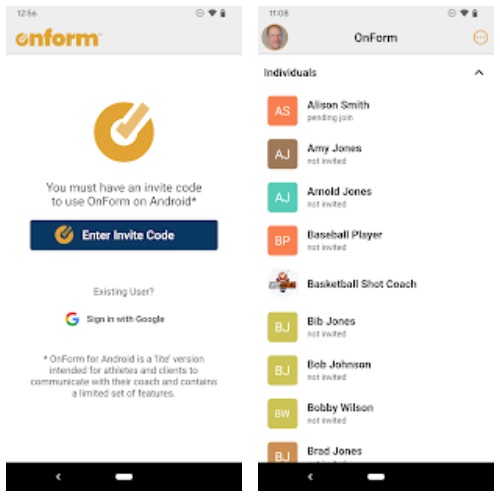
Downloads: 10000 +
Customers rating: 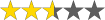 (2.6 / 5)
(2.6 / 5)

MediaInfo
The MediaInfo application is different in its functionality from the applications that were listed earlier. In this app, the main purpose is to display and analyze the technical data of each video.
In the previously listed applications, it was possible to directly analyze the visual components of the video and edit them. This app, in turn, provides such functions as the ability to view:
- Format
- Duration
- And other technical characteristics of the video.
MediaInfo’s users can not only view the technical specifications themselves, but also analyze this information in different formats, as well as export information as text. This application mostly provides the information needed for technical video analysis.
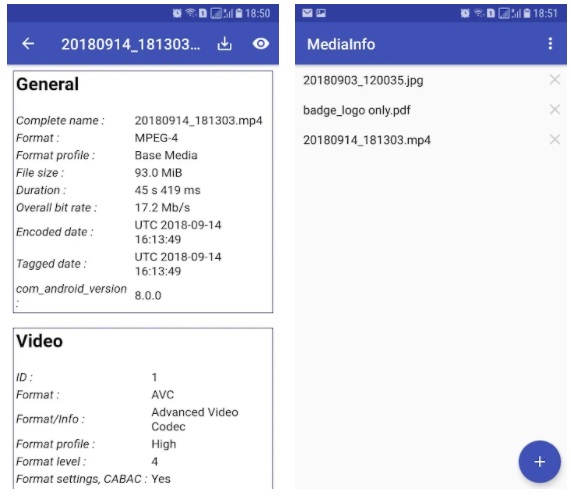
Downloads: 100000 +
Customers rating:  (4.5 / 5)
(4.5 / 5)

iCLOO
iCLOO is an application that focuses on different aspects of video analysis. It has different editions, such as sports and CCTV. However, like the already listed applications, it is suitable for many types of activities that can be analyzed. This application has many features related to the visual component of the video.
One of the most important features of this app is the ability of the users to play videos at a different speed, as well as do a reverse playback of the video.
The iCLOO app has a function to play two videos at the same time. To do this, the user needs to switch on the Split-Screen function. It helps to compare two videos at the same time and analyze them.
Like the OnForm app, the iCLOO application allows its users to overlay a voice over the video to explain specific details of the analysis. Also in the application, it is possible to record everything that is shown on the screen.
For detailed visualization of thoughts and ideas, there is a drawing function. It allows users to add not only various lines and shapes, but also text.
For convenient sorting and search of videos after editing, users can add certain tags to the video description.
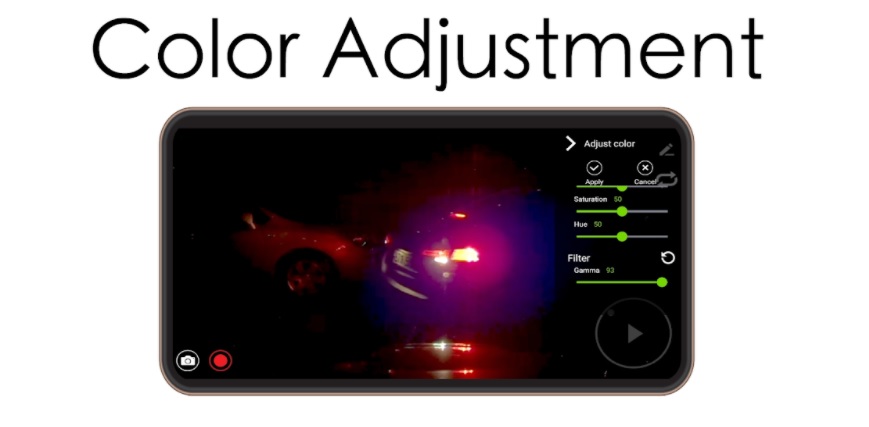
Downloads: 100000 +
Customers rating: 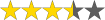 (3.5 / 5)
(3.5 / 5)

VidAnalysis free
VidAnalysis Free is another video analysis application, which allows its users to conduct a more complex analysis of the visual aspect of the videos.
This application helps to trace the trajectory of the movements of various objects. To do this, users need to shoot a video, select the desired object, and then the application will give all the information.
In addition to its main task, the application also performs other no less important functions that help in saving, analyzing, and processing the video recordings. With this application, users can organize their videos for analysis, and after analysis, they can save all the data in CSV format.
The main functions of the application as a video analyzer include:
- the selection of measurement points for analysis
- the ability to correct these points during analysis
- displaying charts with data.
The application creates various charts and graphs on time-distance scales and allows users to look at the data in a table format. Users can also zoom in or out on the video and view it in slow motion.
The application interface is quite simple, so it is easy to understand it and the application is quite convenient to use.
Like other applications of this type, VidAnalysis Free also allows you to add visual effects to videos. Users have access to text, the function of drawing lines, arrows, various shapes, and adding stickers.
Another advantage of this application is that it is free.
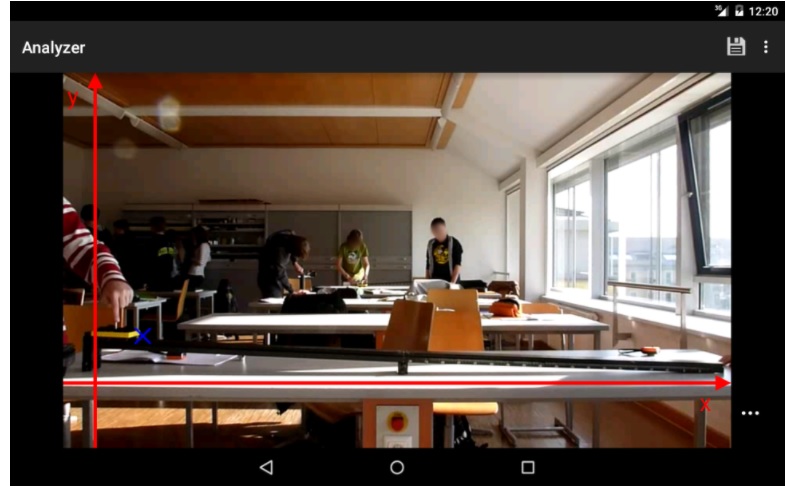
Downloads: 50000 +
Customers rating:  (4.1 / 5)
(4.1 / 5)

CoachNow
The CoachNow application specializes in providing the ability to analyze the performance of sports exercises.
One of the great advantages of this application is that users can save all the necessary data in one place.
Frequently, video analysis requires more than just the video recording itself. Therefore, the application allows its users to record and share:
- Videos
- Text data
- Photos
- Files in various formats.
The app lets users share information, get instant feedback, draw, and highlight some useful information or moments. The application allows people to draw lines, circles, squares, and other shapes.
Also, users can mark the direction of movement with arrows and measure the angle of inclination of various objects.
The application positions itself as a service in which people can store all the necessary data at once without the need to use other applications. That’s why CoachNow includes a messenger feature for messaging and file sharing.
One of the purposes of the application is to bring people together to communicate, so in CoachNow users can create teams with different people to discuss certain details of the activities to be performed.
The app also helps its users to organize all their data and files.
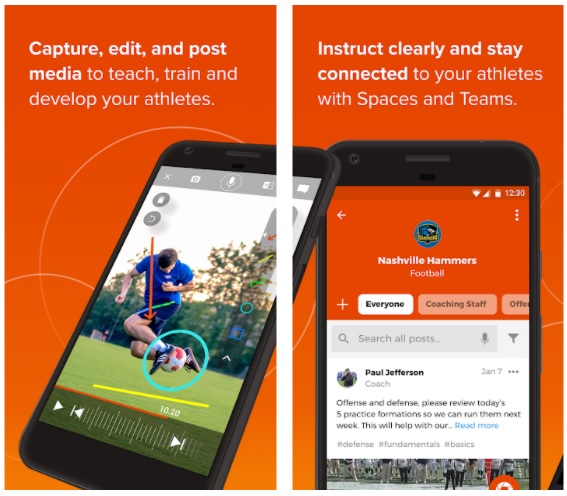
Downloads: 100000 +
Customers rating:  (4.5 / 5)
(4.5 / 5)

OwlSight
OwlSight is a little different from the applications discussed earlier in its functionality. OwlSight is an app, created for conducting video surveillance. In this application, users can connect to any camera, and then watch the broadcast from any device.
Users can conduct video surveillance both using a smartphone camera, and from IP cameras or DVRs.
Users can watch the broadcast simultaneously from multiple cameras on one device.
For the security of users and their data, the application provides the ability to save video recordings in encrypted form on servers in a secure data center.
In addition to conventional video surveillance, this application has a motion detection function. Every time the camera detects any movement on the cameras, users will receive a notification.
Users can also share access to cameras with others. For convenience and not to miss anything, there is a recording function. Thus, users can review the desired moments of the video several times and then conduct a video analysis.
For convenience, this application can recognize different types of objects, such as people, animals, and vehicles.
Various cameras and video recordings can be sorted by users into groups depending on the purpose, location, and other factors chosen by the person.
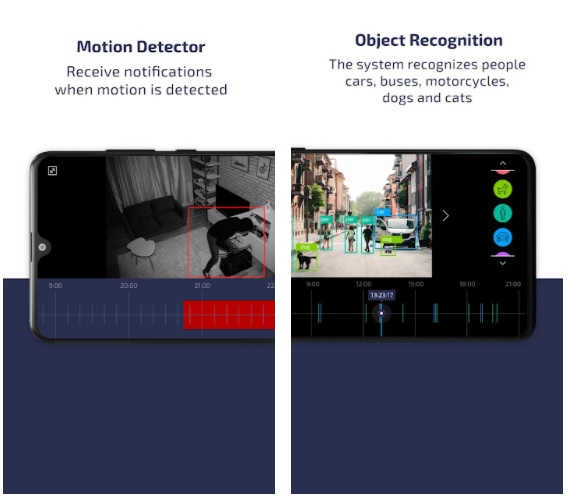
Downloads: 50000 +
Customers rating:  (3.6 / 5)
(3.6 / 5)

You may also like: 7 Best Stage Lighting Apps for Android
TRASSIR
The TRASSIR application is somewhat similar to the previous OwlSight application, as its main purpose is to perform remote video surveillance.
However, this application provides more functions for video analytics, and not just for monitoring the area. This application is suitable not only for private use (for example, setting up video surveillance for your home, etc.), but is also often used by businesses for security purposes.
Corporations, shopping malls, banks, and other institutions often use this application to work with the data archive and analyze received video from CCTV cameras.
The functionality of this application includes the ability to watch videos in real-time with increased image quality. This allows users to track all the inconspicuous details.
Also in this application, users can simultaneously view up to sixteen recordings from cameras on one screen.
The application not only allows to watch videos, but also provides functionality for convenient storage of recordings in the archive.
In this application, as in the previous one, there is a function to receive a notification if the camera detects movement.
What is no less important for the proper work with video recordings in this application, users can track the status of the cameras and their performance. This improves efficiency and prevents possible data loss.
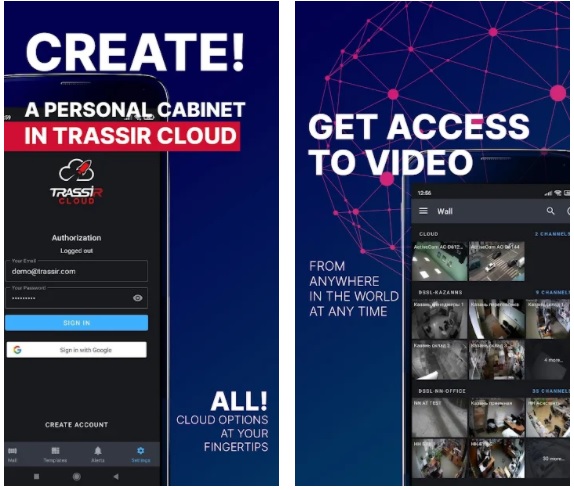
Downloads: 100000 +
Customers rating: 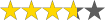 (3.7 / 5)
(3.7 / 5)







