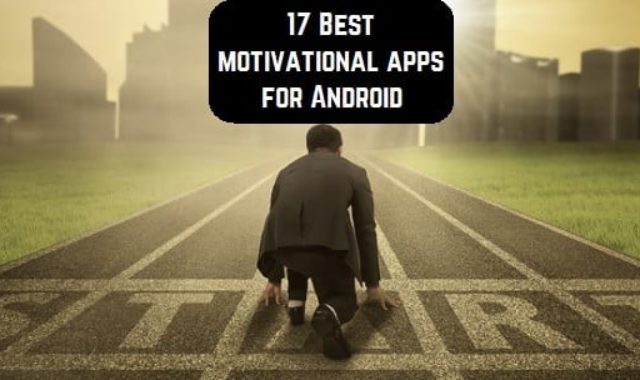Catching a cheater with your phone is not so easy. But there are still several options if you download the application from our selection of the best Android apps to catch a cheater.
Phone Tracker By Number
![]() Find the location of the liar becomes easy with the help of a GPS tracker. So we have included the best GPS Tracker applications in the list. And Phone Tracker By Number is one of them.
Find the location of the liar becomes easy with the help of a GPS tracker. So we have included the best GPS Tracker applications in the list. And Phone Tracker By Number is one of them.
It is a great tool to easily find a phone’s GPS location by phone number. You can search for your phone’s GPS location and your children, quickly and accurately.
Phone Tracker By Number uses the latest technology to quickly and accurately find the people, providing real-time location information. The application has a map with family and phone icons at their strictly defined locations.
Parents love the application because it provides up to the latest information about their child’s whereabouts.
Features:
- Absolutely free for an endless number of users.
- It is easy to find your lost or stolen phone.
- Works with all mobile network operators.
- You will receive instant notification when your children move from one place to another. No need to update your locations to get the latest location updates
- It pinpoints the exact location of your child and provides navigation assistance on a map so you can navigate to their location.
- View battery levels for your phones and those connected to your children.
- See all your children as an icon on the map that shows the exact address with the battery level for each of them.
- You can view the entire location history of your children on the map at any time. This way they have no chance to cheat you even if you are busy and do not follow the current location.
How to use it to find your child’s phone
- Install the application and register using your phone number.
- In the application, click “Send invitation” and select any number of children.
This is it! Once your child clicks the invitation link and accepts the invitation, you’ll both be connected to each other on a private network so you can find them anywhere.
![]()
Downloads: 50000000 +
Customers rating:  (4.5 / 5)
(4.5 / 5)
You may also like: 7 Best Intruder Selfie Apps for Android
Life360
![]() Life360 is a useful application for Android, which is a real social network for the whole family. The main function of the program is a direction finder, which will allow you to find out the coordinates of the location of the previously connected to the service person on the map.
Life360 is a useful application for Android, which is a real social network for the whole family. The main function of the program is a direction finder, which will allow you to find out the coordinates of the location of the previously connected to the service person on the map.
When registering in Life360 uses your Google account and phone number. This data will be needed for synchronization, location, as well as notification of each of the participants in the service. To start using the application, you need to create at least one circle. This is a group with users, within which certain rules of notification will operate.
It is noteworthy that you can create several groups. At the same time, users must accept the request and agree to track their coordinates. After that, the application’s main screen displays a map with icons, each of which corresponds to a separate device. This way, members can always see where the synchronized users are.
![]()
There is also an option for the application to use the built-in chat and send a help signal in the form of sending messages, calls, or other notifications at will. However, a more useful feature is to create destinations for each participant. As soon as the user visits or leaves the selected place, the creator of the point will receive a corresponding notification.
Life360 will be especially useful for parents to be aware of the location of their children. It should be taken into account that for the stable operation of the application it’s necessary to have a connection to the mobile Internet.
In an emergency, Life360 uses the built-in panic function to automatically notify all members of your circle in the Life360 via SMS, call, and email of your GPS coordinates. Within seconds, they will know where you are and will receive the call. If they are unavailable by phone, an email will be sent asking them to check the phone. The panic function works regardless of the state of the phone lines, providing you with a vital channel of communication with your family.
However, in the process of testing, it was found a number of disadvantages associated with determining the location only when using mobile data. This means that to avoid errors it is necessary to constantly use GPS, which in turn negatively affects the battery life of the device.
![]()
Downloads: 50000000 +
Customers rating:  (4.4 / 5)
(4.4 / 5)
Intruder Detector
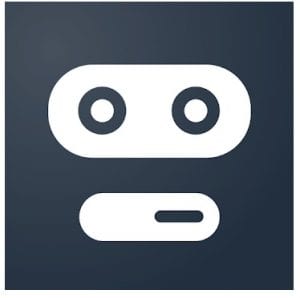 A good application that allows you to understand who had unauthorized access to your device.
A good application that allows you to understand who had unauthorized access to your device.
Who took my phone? Who unlocked or tried to do it? Download Intruder Detector – Who Touched My Phone? app on your device and know!
The application in the background will take a photo of the user who unlocked your device or the one who tried to do it. Then, Intruder Detector finds your phone’s location. And finally, Intruder Detector secretly sends you an email with complete information about the intruder including the intruder’s picture, location, address, and the exact time of the incident.
Intruder Detector is always ready to catch an intruder who tries to unlock or still your phone!
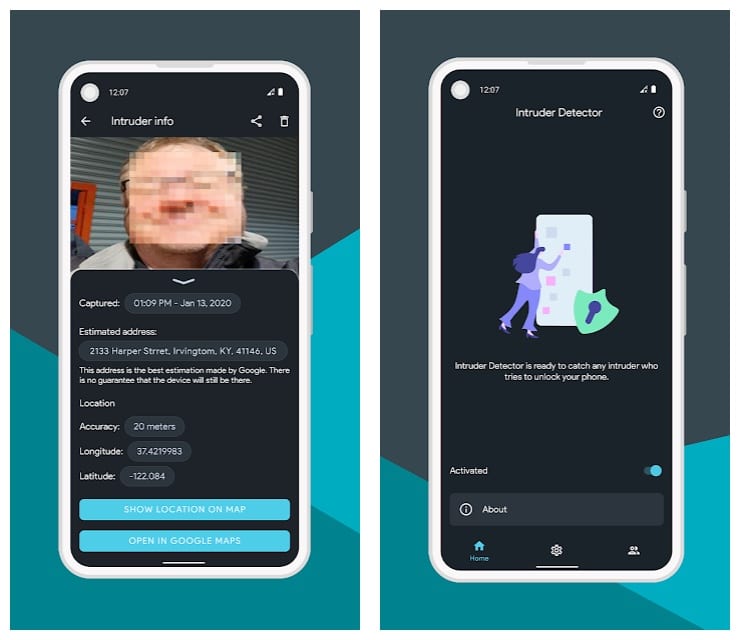
Downloads: 10000 +
Customers rating:  (3.8 / 5)
(3.8 / 5)
CrookCatcher
 The phone was left alone with a curious child, a cunning colleague, or a jealous spouse. Morality no longer works. They probably know where to touch the screen to find the password. CrookCatcher for Android will bring down the cheaters.
The phone was left alone with a curious child, a cunning colleague, or a jealous spouse. Morality no longer works. They probably know where to touch the screen to find the password. CrookCatcher for Android will bring down the cheaters.
In the store, Google Play indicates that the CrookCatcher is anti-theft. But I would not say so. First, the application is only useful if you use a lock screen, be it a code, a graphic key, or a password. Secondly, it doesn’t have remote data cleansing, nor SMS commands, nor many other features that are implemented by default in popular antivirus.
Therefore, I would call CrookCatcher an anti-cheater. This utility will be useful if someone is secretly trying to get into your phone or is already studying its contents while you sleep or take a shower.
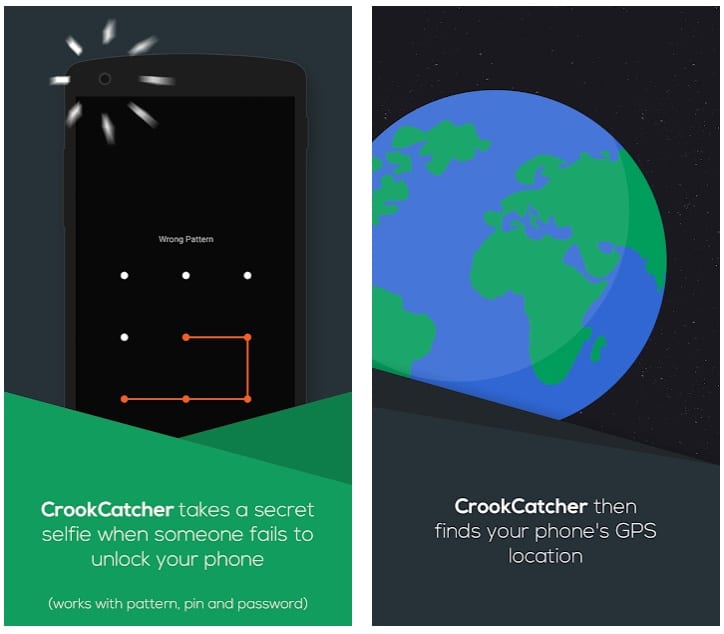
Then what does CrookCatcher do? It takes pictures of unwelcome guests after the first, second, or fifth unsuccessful attempt to remove the protection from the screen.
- Photo quality: best and normal. To tell you the truth, there is no big difference. In both positions, the pictures are large and juicy. Of course, if the front-facing camera allows it.
- Notification to email. In addition to the cheater photo portrait, you will be shown the exact place and time of the incident. In general, something similar to the Android Device Manager.
I Add that the CrookCatcher works imperceptibly: the camera eye doesn’t light up and doesn’t make sounds. However, in the notification bar messages about a successful catch of the cheater pops up, but you can turn them off in the application.
Why the CrookCatcher, when there are analogs? I liked the simplicity, stability, and quality of photos: the utility knows its work and does it without a hitch.
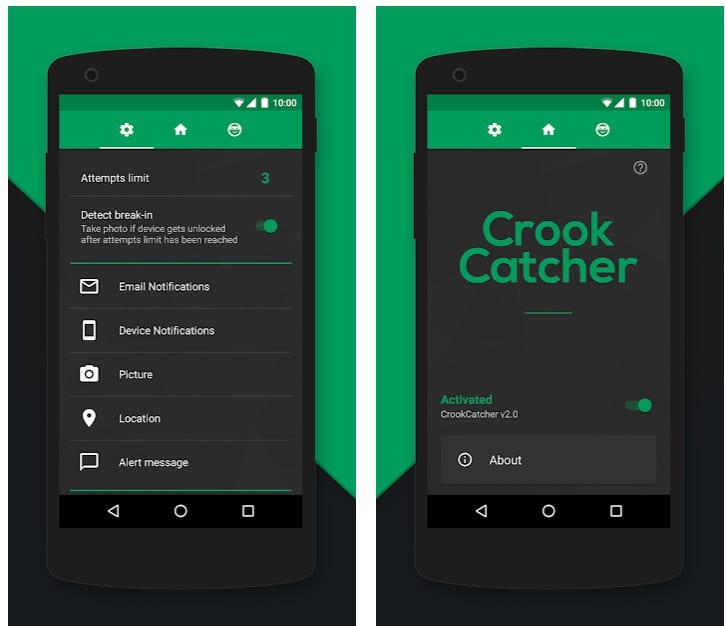
Downloads: 1000000 +
Customers rating:  (4.1 / 5)
(4.1 / 5)
You may also like: 11 Best SMS Blocking Apps for Android
Find My Phone
 Find My Phone – you will not be stressed anymore if you lose your phone. Track it with the application and get rid of the worry and inconvenience!
Find My Phone – you will not be stressed anymore if you lose your phone. Track it with the application and get rid of the worry and inconvenience!
It has never been easier to track the location of your smartphone. The program allows you to find the lost or stolen device, regardless of who it belongs to, you or your relatives.
Get information about the location of your phone in real time, track its movements, and find these points on the map. You can even track and look for tablets.
Navigation help will quickly perform the search. Cellular operators know the distance of the mobile gadget from cellular towers. The program scans this data and displays the location of the device on the map. Now you can easily return the lost phone.
Note: to find the lost device, the program must be installed on the disk. The maps are updated whenever the device starts to move. You will be able to determine where the phone was during the day and track its movement history.
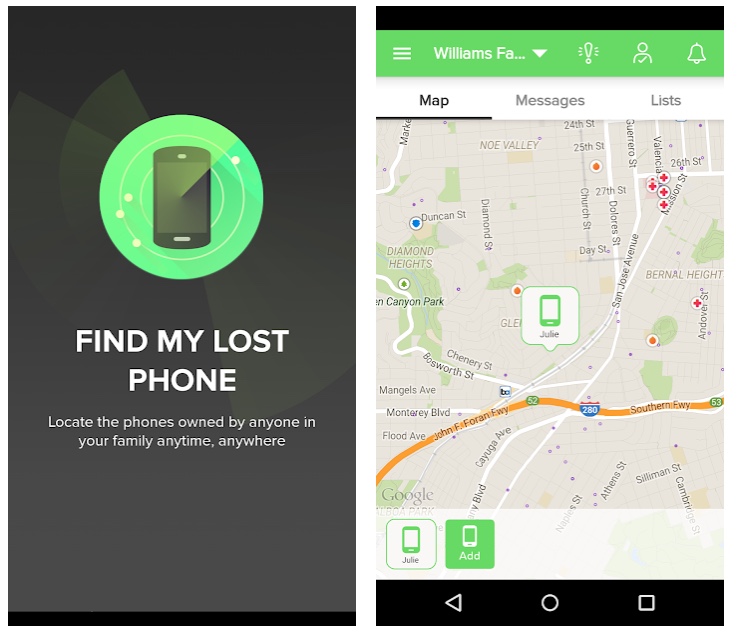
Downloads: 10000000 +
Customers rating:  (4.1 / 5)
(4.1 / 5)