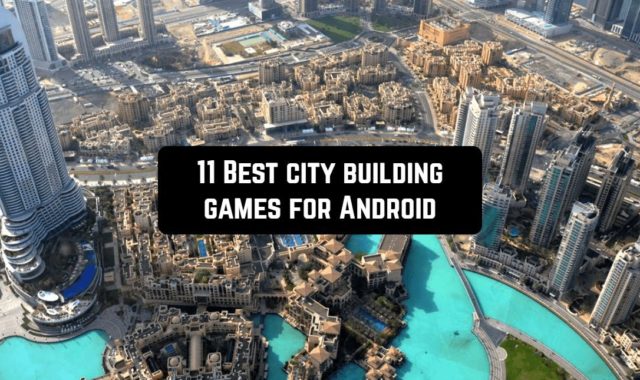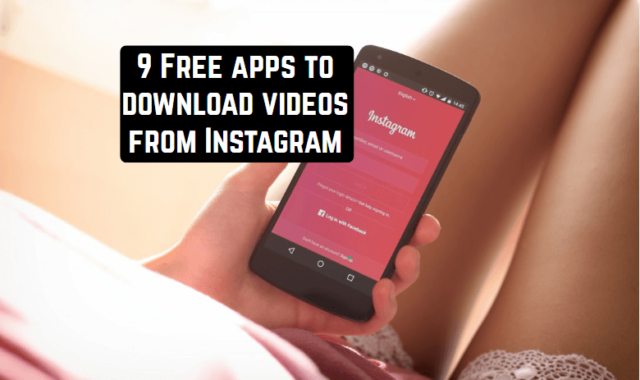Indoor humidity and temperature indicators have a fairly significant impact on the atmosphere in this very room, on the cultivation of plants, as well as on people themselves as a whole. Moreover, the humidity level can directly affect health.
In this article, we have collected nine of the best android apps to measure humidity in the house. Moreover, in order to have the full package, we also recommend getting an app to check the room temperature.
Hygrometer- Relative Humidity
This app is one of the most popular tools for measuring indoor humidity. It is used all over the world because of the accuracy of indicators in different units of measurement.
The interface of the Hygrometer app also arouses the interest and sympathy of users, as it is stylized as an antique device for measuring humidity and temperature.
Moreover, you will be able to choose the interface and measuring devices yourself, including the color fill, theme, location on the screen in the form of a widget, and much more.
Also, this app works without the Internet, so you can use it at any time, which is also liked by users.
The sensors of the app show accurate data on the humidity level in the event that your mobile device is in direct sync with the humidity sensor.
If you do not have such a sensor, then the app will show you the humidity and temperature levels, referring to meteorological reports in the area in which you are located.
This app can demonstrate the humidity level in different ways, for example, in percentage, on a digital display, in various units of measurement, and so on.
Also, it is worth noting that when demonstrating humidity level data without using an independent humidity sensor, the indicators are taken from the Norwegian Meteorological Institute, which is an authoritative world weather source.
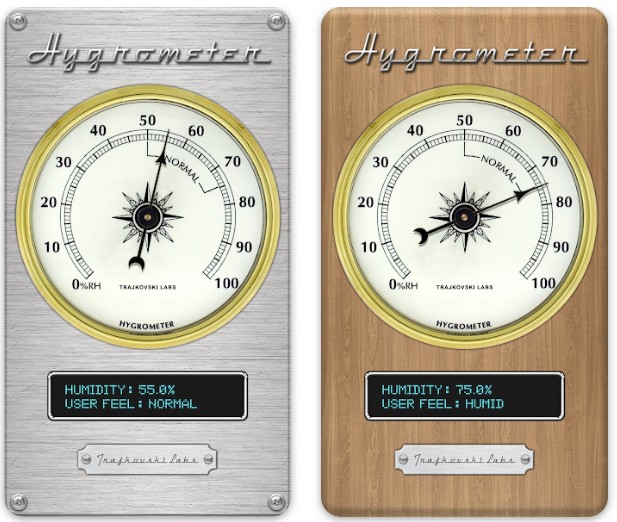
Downloads: 500 000+
Customers rating:  (3.4 / 5)
(3.4 / 5)

You may also like: 11 Best barometric pressure apps for Android
Thermometer- Indoor & Outdoor
This app is also one of the most frequently used sources for viewing weather conditions and humidity levels both indoors and outdoors. Depending on the method you use to measure the humidity level, the indicators may differ by half a degree- a degree.
The fact is that data on the humidity level in this application can be obtained in three ways:
- Use temperature and humidity sensors on the mobile device itself. Only a few devices have such built-in sensors, so there are two alternative methods.
- Indicators based on meteorological reports of the Norwegian Meteorological Institute, which is an authoritative weather source. Its sensors measure the weather in the area of your location and send the data to this app.
- The meters of the app itself. They will not always be accurate, since, for example, if your device has been used for a long time and has managed to heat up, then the indicators may be slightly higher than the actual ones.
Also, the app interface attracts users, as it is made as an old device for measuring humidity levels, and also has a weather background with animation in the form of different precipitation or color accompaniments depending on the humidity level.
In this app, you can study humidity and temperature indicators in different units of measurement: Celsius, Fahrenheit, or analog-digital readings.
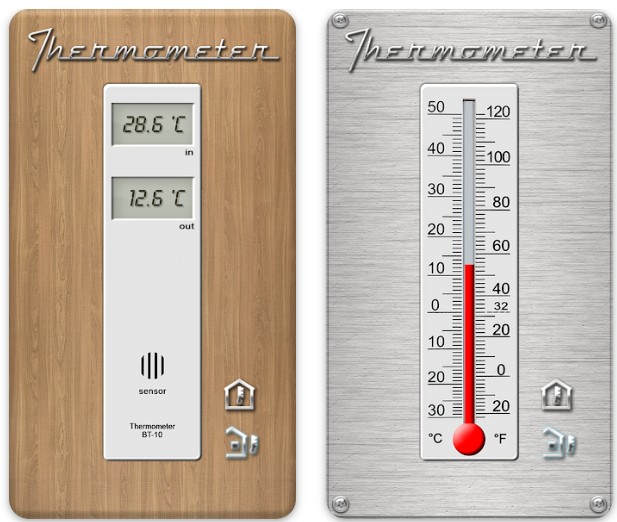
Downloads: 5 000 000+
Customers rating: 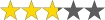 (2.8 / 5)
(2.8 / 5)

Humidity and Temperature Meter
This app has built-in sensors for measuring humidity, weather temperature, and barometric pressure both indoors and outdoors. It does not require connection to third-party independent measurement sensors.
In order for the app to work, give permission to use your location, since when providing data on humidity, pressure, and weather measurements, the app system compares with data from reputable meteorological sources in your area.
Also, the Humidity and Temperature Meter app provide data on humidity, weather, and pressure in different units of measurement – Celsius, Fahrenheit, and percentages, as well as in analog measurement calculations.
Moreover, the app interface contains fascinating animation in the form of color effects, and various images of temperature conditions, which are automatically selected by the application system based on the measured data.
In addition, in this app, you can simultaneously view data on humidity, temperature, and pressure both indoors and outside.
Note: It is better to use the app when your phone is not overloaded and is not hot, as this may affect the measurement sensors and give out incorrect data. If your mobile device is overloaded, then you will still be able to view data from the meteorological centers of your area, which are displayed in the app.
You can choose the interface for this app yourself, for example, choose a color palette, animations, the type of devices, and themes, as well as manually configure the widget or use the one that is installed by the system.

Downloads: 50 000+
Customers rating:  (4.1 / 5)
(4.1 / 5)

Galaxy Sensors
This app is a kind of universal collection of data on the level of humidity, air temperature, and pressure, as well as other indicators of the atmospheric background. This app can be used as an independent sensor that provides information about the condition of the room and its limits.
In Galaxy Sensors, you can get information about the humidity level of the room you are in by simply opening the desired tab in the app. Galaxy Sensors has built-in measurement sensors, so it can produce extremely accurate data.
If your mobile device is very hot, in this case, it is worth considering that the indicators will not be completely accurate (the difference from the truth is regulated by 5-10%), since your mobile device is a direct tool for detecting the state of the atmosphere in a particular place.
Also, here you can view weather reports in your area, allowing the app to use access to your current location.
The developers claim that this app works on new Android devices (not earlier than the 2018 release year). On older devices, the app may not work as clearly.
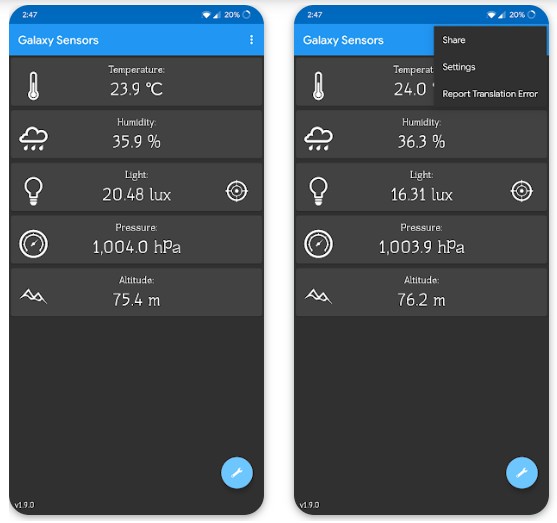
Downloads: 1 000 000+
Customers rating:  (3.9 / 5)
(3.9 / 5)

Humidity and Temperature Meter
This app can replace your sensors measuring humidity, pressure, and temperature in the room and outside. This app can be used as an independent device to obtain information about the state of the atmosphere.
Here you can get data on the general state of the atmosphere of the room in which you are. Just open the menu and select the desired checkboxes with names, such as “humidity”, “weather”, “atmospheric pressure”, and much more.
This app uses data from reputable world meteorological weather sources, so you can always find out the state of the atmosphere in your area. To do this, you will need to allow the app to use your location.
The Humidity and Temperature Meter system use sources such as the OpenWeather Api and the weather app for Android. In this regard, you can get accurate data on the general condition of the room at any time.
This app works without the Internet, so you can use its functions and data at any time.
Among other things, this app has an extremely friendly user interface, so every potential user will be able to understand its work.
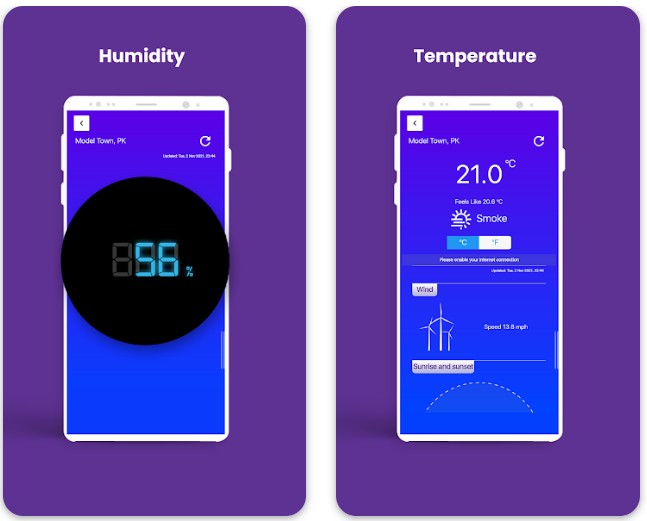
Downloads: 10 000+

You may also like: 19 Best weather apps for Android
Humidity Checker- Humidity Me
This app is a kind of independent hygrometer that allows you to determine the humidity level, temperature, and atmospheric pressure in the room in which you are. This app works in two ways:
- You can receive information using the independent sensors of the app itself, which read the humidity level, temperature, and atmospheric pressure in the room in which you are.
- You have the opportunity to get acquainted with carefully selected meteorological reports in the area in which you are located, based on reputable weather sources. To do this, you will need to give the app permission to use your current location.
Moreover, this app has the most friendly user interface, so a user of any level can figure out how to use it.
Also, here you can independently choose the themes of the main and additional screens, color palettes, as well as accompanying animations in the background. These animations represent weather precipitation, indoor humidity levels, and much more.
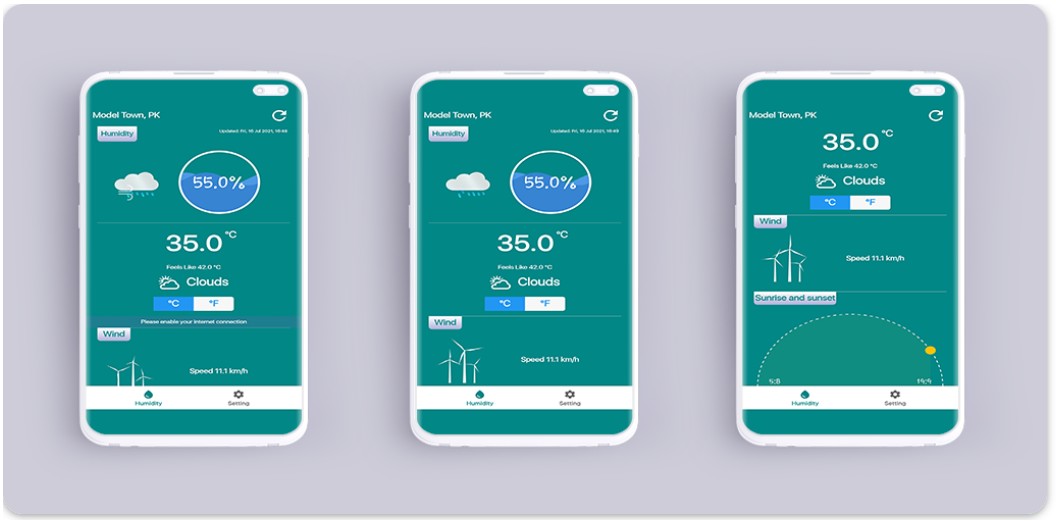
Downloads: 10 000+

DS Hygrometer- Humidity Reader
This app provides users with information about the humidity level, temperature, and atmospheric pressure in the room they are in and outside. Here each user will be able to get reliable data about the atmospheric state in the room.
DS Hygrometer has independent sensors that are able to measure humidity, temperature, and atmospheric pressure. These sensors do not require binding to other independent devices measuring the same data.
Here you can get information about meteorological measurements in any unit, for example, in Fahrenheit, Celsius, or alternative units of calculation.
Also, here you can choose the user interface according to your own preferences, for example, choose themes, color fill, background animations, and much more.
To use the full range of functions of this app, you will need to give permission to use data about your current location, so that the data provided is based on meteorological reports from reputable sources in your area.
Among other things, this app has independent sensors for measuring humidity and temperature, so you can use them without connecting to third-party independent devices for measuring the same data.
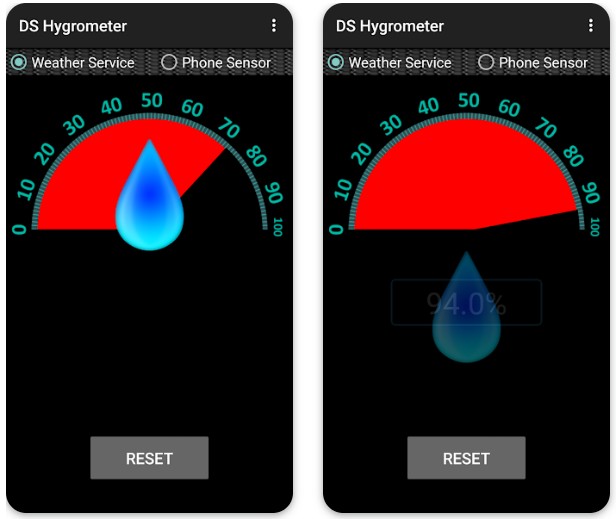
Downloads: 100 000+
Customers rating: 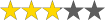 (2.9 / 5)
(2.9 / 5)

Thermometer- Hygrometer
This app is capable of measuring all atmospheric data, such as humidity levels, temperature indicators, as well as atmospheric pressure data. You will need permission to use your current location, as well as an internet connection.
This app shows all the data on humidity, pressure, and temperature in the room and outside, and also provides the same data in comparison with weather reports from reputable sources with the location in your area.
Moreover, it uses the most simplified user interface, which can be handled by anyone who has a mobile device.
Here you can get data on the state of the atmosphere in the room you are in and outside, as well as the same comparative data from meteorological reports from sources that are respected in your particular area.
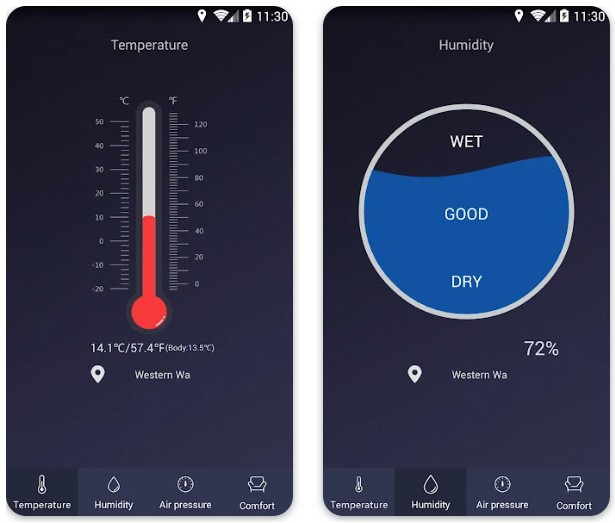
Downloads: 1 000 000+
Customers rating: 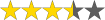 (3.5 / 5)
(3.5 / 5)

You may also like: 11 Best Astronomy Apps for Android
Sensors: Temp and Humidity
This app describes data on humidity, temperature, and atmospheric pressure in the area in which you are located. In order to get these metrics every day, you will need to allow the app to use your current location and have an internet connection.
Here you can get meteorological data from reputable world weather sources specifically in your area. Also, you will be able to change the state of the atmosphere in the room. in which you are, namely, humidity indicators, temperature, as well as atmospheric pressure.
In this app, data on humidity, temperature, and atmospheric pressure are provided in Celsius, and Fahrenheit, as well as in alternative calculations, taking into account the percentage ratio.
This app also has an extremely friendly user interface, which every person who owns a mobile device is able to understand. Moreover, here you can choose themes, color fills, as well as widgets for the app at your discretion.
This app performs a comparative analysis of the measured data with data from reputable weather sources that investigate the atmospheric situation in your area.

Downloads: 100 000+
Customers rating: 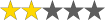 (2 / 5)
(2 / 5)