Knowledge of whether it will rain today will save you from the cold. Knowing how hot it is on the street will not let you put on extra clothes. Knowledge of how cloudy it will be in the evening will ensure you and your girl a guaranteed romantic dinner with the stars.
As you can see, knowledge about weather conditions greatly helps to live. And that’s why some people watch TV only for weather forecasting. Actually, even this is now outdated – the Internet provides the user with almost everything necessary. And now there is also a smartphone, on which the special weather program can be installed.
We offer to your attention 19 BEST WEATHER APPS FOR YOUR PHONE. They are the most popular and well-proven weather services on Android with an elegant interface, detailed, timely information, and lots of functionality. With their help, you will know exactly what the weather expects you in the coming days, next weekend, and next week.
AccuWeather:
 AccuWeather is considered to be one of the best applications for a weather forecast. Analyzing various weather data from around the world, the program reports the temperature and precipitation during the next day and in any chosen town very accurately.
AccuWeather is considered to be one of the best applications for a weather forecast. Analyzing various weather data from around the world, the program reports the temperature and precipitation during the next day and in any chosen town very accurately.
This full-featured application not only updates the forecast every hour but also has several additional meter parameters, as well as customizable color themes.
The main screen not only informs the current temperature and precipitation data but also tells how it feels on the street. This is quite valuable information in situations where the thermometer, for example, shows +5, and because of the humidity and wind in the street, you feel like there is -1. Detailed information about the weather at the moment will also tell about such parameters as dew point, pressure, and visibility.
Hourly forecast is perhaps the most important function of this application. In situations with frequent weather changes, when it rains several times during the day, and then the sun shines again, this information is irreplaceable. At the same time, the accuracy of the forecast is very close to reality. The forecast for a few days ahead is simple, informative and accurate enough.
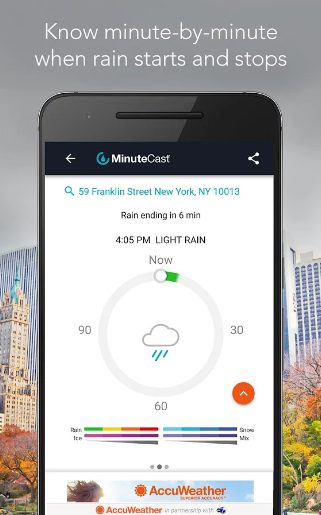

The current program has a number of advantages that make it an excellent choice:
- Convenient and informative menu of the application;
- Ability to track weather changes from your Android device;
- You can view the weather in several places at the same time;
- Accuweather monitors more than 1 million places;
- Easy application and comfortable use.
AccuWeather brings useful information for a comfortable day, and the use of the program brings positive feelings. The application AccuWeather is shareware, so access to the use of the program is not limited, but in the free version called Classic, you will face advertising.
Downloads: 50 000 000 +
Customers rating:  (4.4 / 5)
(4.4 / 5)
You may also like: 9 Best car sharing apps for Android
Weather & Clock Widget for Android:
 Weather & Clock Widget has advanced functionality, and looks good, despite years.
Weather & Clock Widget has advanced functionality, and looks good, despite years.
Weather & Clock Widget interface. It is divided into six buttons – weather, my location, my cities, a map, about the program and settings. Of course, there is advertising at the bottom. Here it is possible to choose a weather forecast provider – Foreca or MyWeather2.com, and also to establish a usual or not unit of measurement for temperature, wind speed, pressure, precipitation and even visibility. By the way, by default, there are Fahrenheit.
The widget is configured separately. So, you can choose the style, the text color, set the shadow for it, the font of the clock and date, the size, specify the application for the clock and calendar, adjust the display of weather parameters, moon phases and much more. In general, there is a complete customization.
You can also use notifications in the status bar, as well as sound alerts about changes in weather conditions, what is very convenient when using the program in the car.


Weather & Clock Widget is a beautiful and informative weather service but which directly affects the battery consumption. Fortunately, you can turn off animation, reducing the power consumption, and choose the simpler widget.
Downloads: 50 000 000+
Customers rating:  (4.4 / 5)
(4.4 / 5)
Sunny Side
 Moreover, it’s essential to keep track not only on the weather in general, but on the level of UV rays, especially in the areas with the hot climate.
Moreover, it’s essential to keep track not only on the weather in general, but on the level of UV rays, especially in the areas with the hot climate.
And we found a specific app that will be your secure provider of the information about the sun rays today.
Ultraviolet radiation has negative properties that can harm people’s skin. Some suffer from extreme UV rays, so it is very important to know how high the risk of getting exposure to ultraviolet rays.
This app can help people who have sensitive skin. Everyone needs to remember that UV rays can cause cancer. That’s why this service was created because it can warn people about such a danger and avoid it.
The modern, attractive design of the app is easy to use. There are no unnecessary functions here, only the most important thing. Therefore, it is simpler to see the weather forecast.
Select the city and find out the risk of exposure to UV rays. The app screen will light up with a special color that will warn you about the danger.
Red – there is too much UV radiation on the street, while – you can safely be in the park, on the beach, and any other open place.
It is also very convenient that the service supports both light and dark modes and widgets.
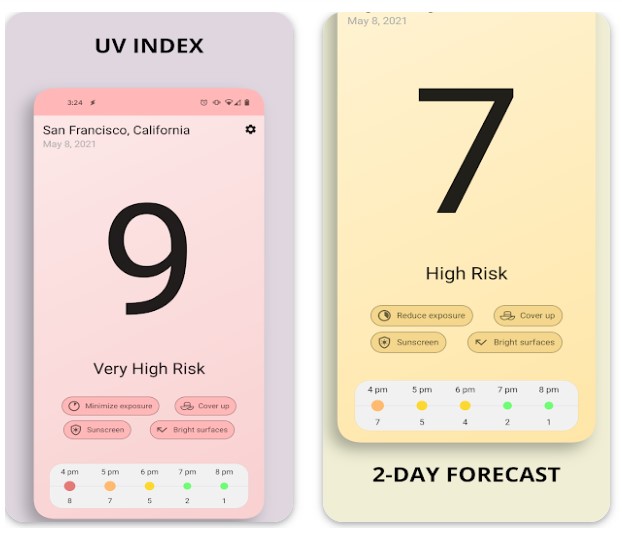
Downloads: 5000+
GO Weather:
 The weather is often changeable and merciless to our plans. The GO Weather application will help you stay informed about weather changes. The program is quite simple, one minus is a permanent advertisement, which stops bothering you when you buy a paid version. The program requires an Internet connection.
The weather is often changeable and merciless to our plans. The GO Weather application will help you stay informed about weather changes. The program is quite simple, one minus is a permanent advertisement, which stops bothering you when you buy a paid version. The program requires an Internet connection.
How it works. When you sign in to the application, you are prompted to enter the location immediately. If there are a lot of places with this name, you just need to choose the option that suits you from the offered list. After all the manipulations, we get to the main screen, represented by a beautiful image, which depends on the weather conditions.
In the bottom left corner all the necessary information, represented by the temperature, and the weather situation is displayed. If this data is not enough for us, then we scroll the list up, and there we can see the forecast by hours, forecast for the week ahead, and much more.
As for the parameters, in GO Weather we can change not only the units of measurement but also something else. So, for example, you can turn on the morning notification (weather report) and set an alert for a global increase or decrease in temperature. You can also tell friends and relatives about the weather in the place where you are now. For this, select “Share Your Weather” from the sidebar, then click on the “Screenshots” button. The image data can be transferred via Bluetooth, placed in social networks and sent to the cloud disk.


Downloads: 5 000 000 +
Customers rating:  (4.5 / 5)
(4.5 / 5)

Yahoo Weather:
 What do you need from a weather application? Yahoo Weather offers a beautiful and comfortable design, provides us with a detailed weather forecast and at the same time is equipped with interesting features. Immediately after the downloading, the application is ready for use, and we get to the main screen of the Yahoo Weather program. And it is presented by a beautiful image, not just some kind of a picture, but a real photo of the area.
What do you need from a weather application? Yahoo Weather offers a beautiful and comfortable design, provides us with a detailed weather forecast and at the same time is equipped with interesting features. Immediately after the downloading, the application is ready for use, and we get to the main screen of the Yahoo Weather program. And it is presented by a beautiful image, not just some kind of a picture, but a real photo of the area.
Of course, there are no photos from small places, but there are plenty of popular cities. The weather and temperature are also displayed. As soon as the sun disappears behind the clouds and it rains, we immediately notice this on our screen. There will be a beautiful weather animation. And the developers envisaged not only the animation of rain and snow but also lightning, wind, and fog.
In the application, we will find information about the temperature and weather conditions for each hour, for five and ten days ahead, about precipitation, wind, humidity and time of sunrise/sunset. Additionally, we can view the location of the city on the map. You can add several cities to quickly switch between them. It is possible to change the units of temperature, set the amount of traffic for weather updates, and also include animation and weather alerts.
Yahoo Weather is a beautiful and convenient weather application. The forecast itself is presented with all possible data, and even for ten days ahead. As for functions, widgets and everything else – this is a classic weather application. But unlike its competitors, there is an animation of weather conditions. In addition, the application is free and does not contain advertising.


Downloads: 10 000 000 +
Customers rating:  (4.4 / 5)
(4.4 / 5)
Awesome Weather – YoWindow:
 It will be very pleasant to use the YoWindow application to those users who appreciate not only the accuracy and correctness of the weather forecast but also the visual component. When you download the app, you will have a training course on how to use it. We will be told and shown what to do and where to press, but then we will act ourselves.
It will be very pleasant to use the YoWindow application to those users who appreciate not only the accuracy and correctness of the weather forecast but also the visual component. When you download the app, you will have a training course on how to use it. We will be told and shown what to do and where to press, but then we will act ourselves.
The main screen of YoWindow is represented by beautiful scenery and basic weather information for the next ten days. It is interesting that when you scroll the weather for every hour, not only the temperature changes, but also the background picture, or rather its state. It is “alive”, that is, something constantly happens on it, so it also changes depending on the time of day and the state of the weather. Everything is beautiful and in addition, is accompanied by a soundtrack.
If there is not enough information about the temperature and weather conditions, then you can press the temperature readings, after this, a window with additional information will appear. Another feature of YoWindow is that the weather can be set as a wallpaper. By the way, as soon as we install the wallpaper, we will also be offered a widget. There are six types and they are represented by clocks, as well as by various additional information.
YoWindow is a beautiful and high-quality weather program foAndroid-devices. As for the weather itself and forecasts, then everything is simple and utilitarian. But unlike most tested applications, there are three data sources, which allows you to choose the most accurate weather service. The visualization of the weather is done elegantly, we note a very beautiful living background.
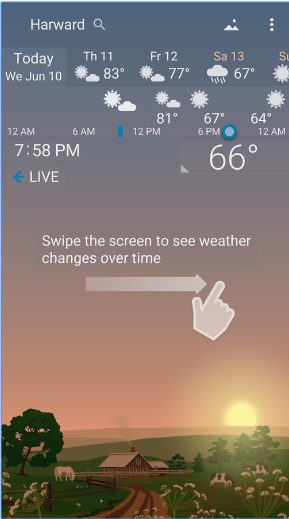

Downloads: 10 000 000 +
Customers rating:  (4.6 / 5)
(4.6 / 5)
The Weather Channel:
 Are you going on vacation – to the mountains, to the sea, the end of the world? Or in school, or on a date – and do not know which clothes to choose? All of these questions will be answered competently by The Weather Channel, a mobile application that predicts the weather for any place on the globe – in your hometown, in the mountains or on the coasts of the seas and oceans.
Are you going on vacation – to the mountains, to the sea, the end of the world? Or in school, or on a date – and do not know which clothes to choose? All of these questions will be answered competently by The Weather Channel, a mobile application that predicts the weather for any place on the globe – in your hometown, in the mountains or on the coasts of the seas and oceans.
Thanks to data from 200 meteorological stations, weather forecasts are very accurate. The application interface is made in a laconic blue color and looks very simple and convenient. Also, the application boasts an accurate finding of your location.
Opening the application on the main screen, you will see the weather outside the window for the moment, and to view the weather in advance, you need to go to the second window. To all this in the application has an online map-radar, which displays the movements of cyclones and clouds. And for a more convenient viewing of the weather, there are three widgets that can be placed on the main screen of your device.
Some of the features of The Weather Channel:
- Detailed weather forecasts (hourly, 36 hours and 10 days).
- Accurate Google maps with your location with a weather radar function.
- Sound messages about bad weather and storms.
- Easy management of your location, which allows you to quickly view them.
- Stylish widgets.
- Notification panel with current temperature and weather indicator
- Convenient voice search.
- Local forecasts and popular videos.
- Beautiful and convenient interface.
The Weather Channel is a program that will allow you to know the weather at any time of the day and night anywhere in the world.
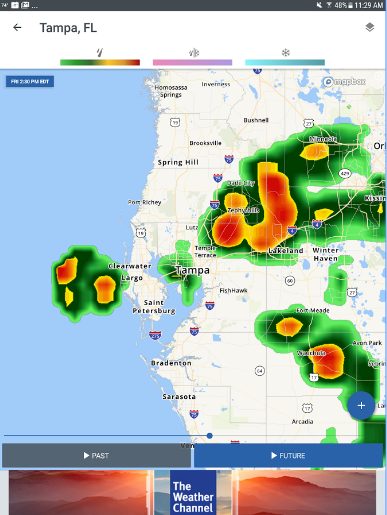
Downloads: 100 000 000 +
Customers rating:  (4.4 / 5)
(4.4 / 5)
Weather Live:
 Weather Live is amazingly beautiful and quite simple to use. With this application, you can learn about the weather around the world. Weather Live always shows the current weather changes. It is enough to set the slider to turn on weather change notifications in the settings.
Weather Live is amazingly beautiful and quite simple to use. With this application, you can learn about the weather around the world. Weather Live always shows the current weather changes. It is enough to set the slider to turn on weather change notifications in the settings.
You can also always be aware of the morning and evening weather if you put the slider in the appropriate position. Now there is no need to look at the thermometer or look for the weather on the Internet.
In the settings, you can set in which units the weather will be displayed, as well as wind speed and pressure. A very convenient feature, which you can activate in the settings – showing the temperature on the application’s icon. It will be shown in the same way as an unread notification. You can also set silent alert mode, the detailed or compact widget.
You can find the weather in the necessary place by going to the application itself. The weather is shown for a week ahead, and everything is done very beautifully, with colorful weather and time animation, the time of sunrise and sunset is indicated, the minimum and maximum temperature for today and for any chosen one.
You can also enable the hourly forecast. If you click on any day, a graph of the temperature change will appear. If you need to view the weather not only in your location, you can add any other city. An interesting solution is to “share with friends“. By clicking on the weather screen a small icon in the form of a square with an arrow will appear, so you can make a screenshot and immediately send it to any social network or by mail.
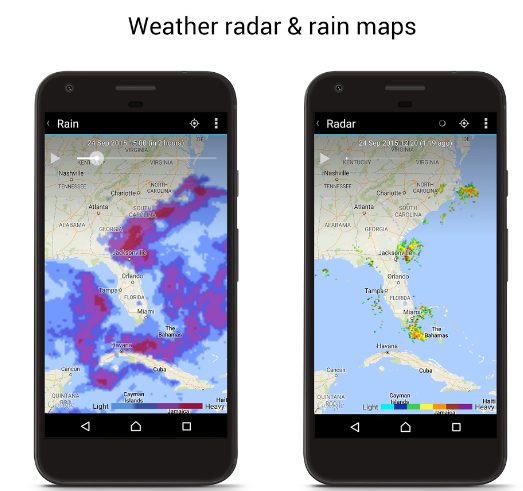
Downloads: 10 000 000 +
Customers rating:  (4.4 / 5)
(4.4 / 5)
Weather Underground:
 Weather Underground seamlessly integrates into the smartphone’s info panel and allows you to monitor the weather conditions in real time. As for the settings, everything is simple – just choose between Celsius and Fahrenheit, miles and kilometers, and also the Forecast type. There you can also choose the theme.
Weather Underground seamlessly integrates into the smartphone’s info panel and allows you to monitor the weather conditions in real time. As for the settings, everything is simple – just choose between Celsius and Fahrenheit, miles and kilometers, and also the Forecast type. There you can also choose the theme.
The most important element of this weather application is the information itself. For example, on the street, there may be + 11, but because of strong wind and high humidity, you will feel as it is + 2-3, instead of the preset + 11. This application is able to compare all the important characteristics of the weather and give you the temperature that a person actually feels.
In addition, you can easily view the wind speed, precipitation per day, precipitation for a week, find out the atmospheric pressure and other things. Wind speed displayed in the app will allow you to decide whether to go for a jog or to sit at home better, and precipitation throughout the day will tell you how to behave at a certain time. The interface in the application is very clear, simple.
Main features of the application:
- Current weather conditions from the nearest weather station, including temperature, wind speed, and direction, humidity, dew point, visibility, pressure, gusts, and phase of the moon.
- Forecast for 10 days, including a textual summary.
- Hourly forecast, including the time of sunrise and sunset.
- Data for the past period.
- Interactive map with all nearest weather stations, animated display of radar data, satellite map, webcams and much more.
- List of saved favorite locations and recent search results.
- Integration with Twitter – the ability to share weather data directly on Twitter
- Reports on the snow cover for winter sports.
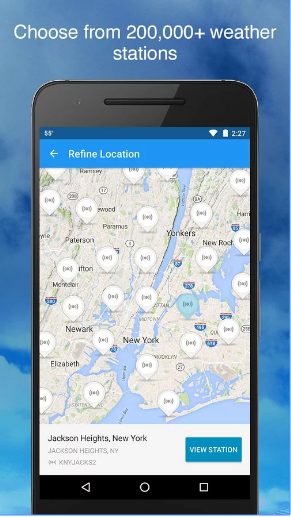

We can not say that this application is the best in the market – there are cool things like real weather, as well as completely useless for the average user. On the other hand, if you are a traveler and the wind speed with precipitation is not an empty sound for you, then this application will become a good helper in your daily life. In addition, you do not need to pay for using all the functions, and if you are not against some advertising in the application, you can not invest anything at all. A worthy competitor in its segment.
Downloads: 5 000 000 +
Customers rating:  (4.6 / 5)
(4.6 / 5)
Weather by WeatherBug:
 WeatherBug is a utility with the help of which you can learn the weather conditions for today and the next week. With WeatherBug, you will receive 24-hour weather updates, satellite photos, detailed forecasts …
WeatherBug is a utility with the help of which you can learn the weather conditions for today and the next week. With WeatherBug, you will receive 24-hour weather updates, satellite photos, detailed forecasts …
The interface of the main menu of the program provides the user with the most detailed information about the current day, with reference to the selected city. At the bottom of the main menu of the program, there are three function keys that allow you to switch between the information menu for the current day of the week, for seven days and photos from satellites.
WeatherBug has some uncharacteristic features for the rest of the weather applications. First, WeatherBug has information about traffic, so with the application, you can very successfully bypass all city congestion and traffic jams. Secondly, the tool has a system of reminders. As for weather information, WeatherBug allows you to get very accurate data: separately for the center and the suburbs.
WeatherBug provides maximum accuracy of forecasts and weather data for any coordinates on the globe. It is especially useful to use the application in areas with high probability of natural disasters when every minute counts. Timely notification will help to take the necessary measures and avoid the danger. The most accurate weather data due to the use of more than two million weather stations around the world surpasses most competitors.

Downloads: 10 000 000 +
Customers rating:  (4.5 / 5)
(4.5 / 5)
1Weather:
 1Weather for Android is a very handy and fairly simple program for getting information about weather conditions. Having a beautiful, convenient, and multifunctional interface, it constantly wins the first places in the world rankings.
1Weather for Android is a very handy and fairly simple program for getting information about weather conditions. Having a beautiful, convenient, and multifunctional interface, it constantly wins the first places in the world rankings.
Automatic background change and animated themed wallpaper, reflecting the current weather conditions, provide better information, and a variety of design. Now you do not have to look out the window, to know the weather in the street, a quick glance at the gadget’s screen is enough. The developers offered the user several different options and modes of displaying the weather:
- function “forecast for today”;
- function “extended forecast”;
- function “36-hour forecast”;
- function “forecast for the week”;
- function of “precipitation”;
- function “wind direction”;
- function “Sun and Moon”.
All the features of the program are presented in a very simple form, so the program can be easily configured, as the user wishes. With the help of the function buttons that appear when you start the program, you can turn on the various operating modes of the program. For example, by clicking on one of them you can view the weather conditions for the current date or for a few days ahead, you can get information about the speed and direction of the wind, humidity and air pressure, the time of sunrise and sunset, the amount of future rainfall and much more.
The “Share 1Weather” option allows you to share the weather forecast with your family and friends when sending this information to other devices. You can also change the place for which the weather forecast is made thanks to the “Add Location” function key.

Downloads: 50 000 000 +
Customers rating:  (4.5 / 5)
(4.5 / 5)
Weather by MacroPinch:
 The most simple and convenient application that will show you the weather conditions depending on your current location. Management in the program occurs due to swipes – simple and practical. When the application starts, we are greeted by the main screen with the current weather by location, by a swipe to the right, the application shows the weather in the next 24 hours, and the next screen shows the weather for the next 5 days.
The most simple and convenient application that will show you the weather conditions depending on your current location. Management in the program occurs due to swipes – simple and practical. When the application starts, we are greeted by the main screen with the current weather by location, by a swipe to the right, the application shows the weather in the next 24 hours, and the next screen shows the weather for the next 5 days.
Unfortunately, the application only displays temperature and possible cloudiness, you will not find here information about pressure, humidity, etc. In the program, there are two widgets. The program, of course, is distributed free of charge and does not contain additional purchases. If you like minimalism, then you will like the program.

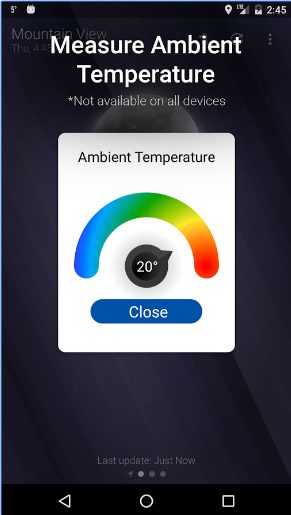
Downloads: 10 000 000 +
Customers rating:  (4.4 / 5)
(4.4 / 5)
NOAA Weather Radar & Alerts:
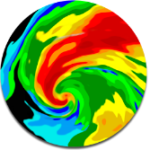 NOAA Weather Radar & Alerts is a mobile meteorological station for smartphones and tablets on the OS Android. It is in real-time monitors the weather and the formation of cloud fronts. It predicts the weather as accurately as it can be. Interactive graphs reflect the main weather criteria in dynamics:
NOAA Weather Radar & Alerts is a mobile meteorological station for smartphones and tablets on the OS Android. It is in real-time monitors the weather and the formation of cloud fronts. It predicts the weather as accurately as it can be. Interactive graphs reflect the main weather criteria in dynamics:
Temperature: objective – with the help of precise measurements, and subjective – “by sensation”; Precipitation in percent; Humidity and atmospheric pressure; Wind speed and direction; Visibility on roads; Time of dawn and sunset; Weather forecast within 24 hours or 7 days.
Advanced functions:
- The navigation map is displayed in the form of an animated image, where you can visually observe the current weather conditions, or forecast the weather for the next 7 days;
- The “search” function makes it possible to monitor the weather at any point on the planet Earth;
- The list of weather criteria can be edited – change places depending on the priorities of the user;
- Units of measurement can be displayed in different standards.

Downloads: 10 000 000 +
Customers rating:  (4.4 / 5)
(4.4 / 5)
Transparent clock & weather:
 Transparent clock & weather is an application that displays weather in real time. You can customize the functions at your own discretion and choose wallpaper. When you first start the app, it automatically locates. If there are any problems, you can always enter it manually.
Transparent clock & weather is an application that displays weather in real time. You can customize the functions at your own discretion and choose wallpaper. When you first start the app, it automatically locates. If there are any problems, you can always enter it manually.
The main screen with the weather forecast in Transparent clock and weather has a static background characterizing the current weather in the specified location. In the additional menu or by clicking on the check mark in the upper right corner, you can select additional locations.
In the app, there are 3 widgets. The widget specifies the selected location, weather forecast, date and time, and the battery indicator. The transparency of the widget is about 30%, and the information on it remains readable. Transparent clock and weather settings are divided into 6 categories, you can easily configure all interface elements, update frequency, and other parameters.


Downloads: 50 000 000 +
Customers rating:  (4.4 / 5)
(4.4 / 5)
Flowx:
 After installation, Flowx can confuse you with its somewhat unusual appearance. The developers clearly tried to fit a maximum of useful information into one screen and the interface turned out to be somewhat overloaded. However, after using it for some time, you quickly come to the conclusion that everything is done quite conveniently and visually.
After installation, Flowx can confuse you with its somewhat unusual appearance. The developers clearly tried to fit a maximum of useful information into one screen and the interface turned out to be somewhat overloaded. However, after using it for some time, you quickly come to the conclusion that everything is done quite conveniently and visually.
The main feature of the program is the presence of an animated map, which displays meteorological information about precipitation, cloudiness, and wind. In general, Flowx has a non-standard and serious approach to displaying meteorological information. With its help, you are no worse than television commentators will be able to talk about the atmospheric fronts and anti-cyclones.
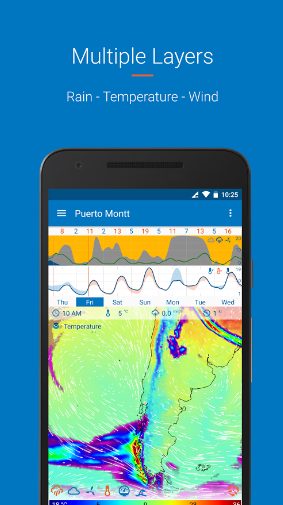

Downloads: 100 000 +
Customers rating:  (4.5 / 5)
(4.5 / 5)
Today Weather:
 Today Weather is one of the most beautiful and simple weather apps for Android. It shows a detailed weather forecast, which is illustrated by different photos.
Today Weather is one of the most beautiful and simple weather apps for Android. It shows a detailed weather forecast, which is illustrated by different photos.
Most of the weather apps on Google Play draw data from the same sources. Therefore, the accuracy of the forecast is the same, and the difference is only in their representation. So, the choice of an ideal weather application is the choice of an understandable and beautiful application. And from this point of view, Today Weather is ahead of all.
During the first launch, the program will offer you to enable GPS or specify your location manually. After that, Today Weather will display detailed information about the weather conditions. The forecast is illustrated by photos specially selected for the current meteorological situation in the area.
If you want to see the forecast for a few days ahead, then just make the swipe up. You will see a diagram of temperatures, the probability of precipitation, data on air pollution and other useful information. In addition, the program provides the ability to place weather widgets and also can show the weather in the notification line. You will always be aware of the temperature and cloudiness outside the window, even without opening the main Today Weather window.
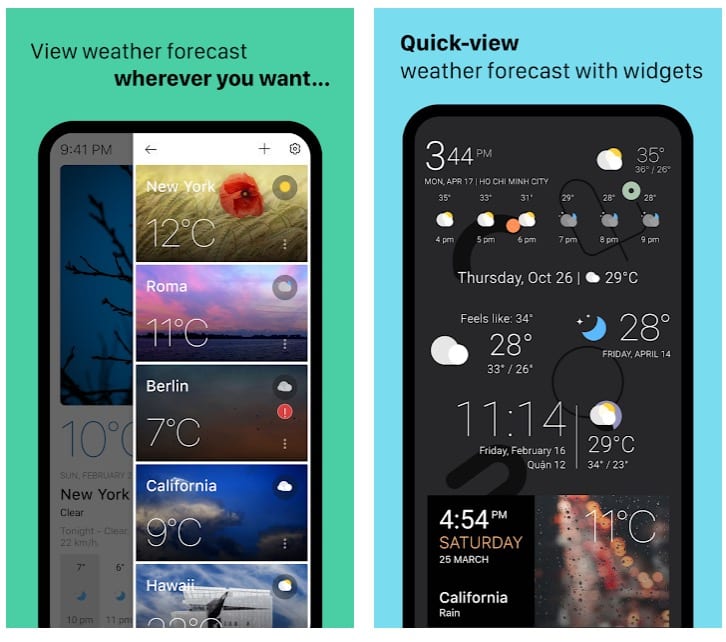
Downloads: 1 000 000 +
Customers rating: 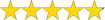 (4.9 / 5)
(4.9 / 5)
Weather XL PRO:
 This application is now recognized by users as one of the best options for everyone who always wants to be aware of upcoming changes in the weather. So, downloading the above application, the user gets a lot of interesting opportunities and the embodiment of great creative ideas in the design of the interface.
This application is now recognized by users as one of the best options for everyone who always wants to be aware of upcoming changes in the weather. So, downloading the above application, the user gets a lot of interesting opportunities and the embodiment of great creative ideas in the design of the interface.
Among the advantages of the program, there is an easy-to-understand and easy-to-use interface. Everything is orderly and clear. The data is constantly updated. You can learn absolutely everything that you might be interested in regarding the weather:
- a possibility of precipitation;
- the direction of the wind;
- percentage of moisture;
- pressure indicator;
- level of dew;
- UV index.
Downloading the application you will receive, among other things, excellent and appropriate to all the requirements of good taste, animated wallpaper, and an excellent widget for home display.


Downloads: 10 000 000 +
Customers rating:  (4.5 / 5)
(4.5 / 5)
Weather & Radar:
 Weather & Radar is a weather forecast application that lets you know when and where rain is expected. By default, the app determines your position and reports the current weather for you, but you can also select other locations for which you want to receive weather information.
Weather & Radar is a weather forecast application that lets you know when and where rain is expected. By default, the app determines your position and reports the current weather for you, but you can also select other locations for which you want to receive weather information.
Find out how much rain is likely to rain, what are the maximum and minimum temperatures, wind speed, and daylight hours. On top of that, you can get information on the current day as well as any of the next 14 days. This allows you to make plans up to the next two weeks in advance, taking into account the weather conditions.
Weather & Radar is a good weather forecast application with a simple and user-friendly interface. Here, you’ll find everything you need to keep up with the weather and take an umbrella or long-sleeved clothes with you when you go somewhere.

Downloads: 50 000 000+
Customers rating:  (4.5 / 5)
(4.5 / 5)
Overdrop:
 Overdrop is a newcomer to the ever-expanding genre of Android weather applications. It looks great and offers surprisingly accurate per-minute forecasts from DarkSky.
Overdrop is a newcomer to the ever-expanding genre of Android weather applications. It looks great and offers surprisingly accurate per-minute forecasts from DarkSky.
By installing this app on your smartphone, tablet, or media player you will get everything you want from an app of this type: from a weather forecast for today or the next week to a set of cute information widgets with Material-style design including the dark background. And by choosing a widget from the list of available widgets you will see how it will look on the background of your desktop wallpaper.
Thanks to the simple and convenient design Overdrop allows us to view the weather forecast for 7 days at a time, and its widgets will show you not only the current weather but also the time, day of the week, and even information about the battery power of your mobile device.

Downloads: 500 000 +
Customers rating:  (4.4 / 5)
(4.4 / 5)
You may also like: 14 Best yard & garage sale apps for Android
Weawow:
 Weawow for Android is a weather informer with a beautiful desktop widget. It is an application that gives you access to a wealth of weather-related information in any city in the world.
Weawow for Android is a weather informer with a beautiful desktop widget. It is an application that gives you access to a wealth of weather-related information in any city in the world.
Features:
- The weather information is accompanied by appropriate high-quality photos;
- display of current weather conditions, a detailed 24-hour forecast, and a classic 7-day forecast;
- displays not only temperature and precipitation but also the following parameters: maximum temperature, minimum temperature, current temperature, visible temperature (by senses), probability of rain, precipitation, humidity, dew point, cloudiness, atmospheric pressure, wind speed, wind direction, UV index, visibility;
- the ability to view meteorological data not only by location but also around the world.
You can also set custom alerts in case you want to monitor any particular aspect of the weather.
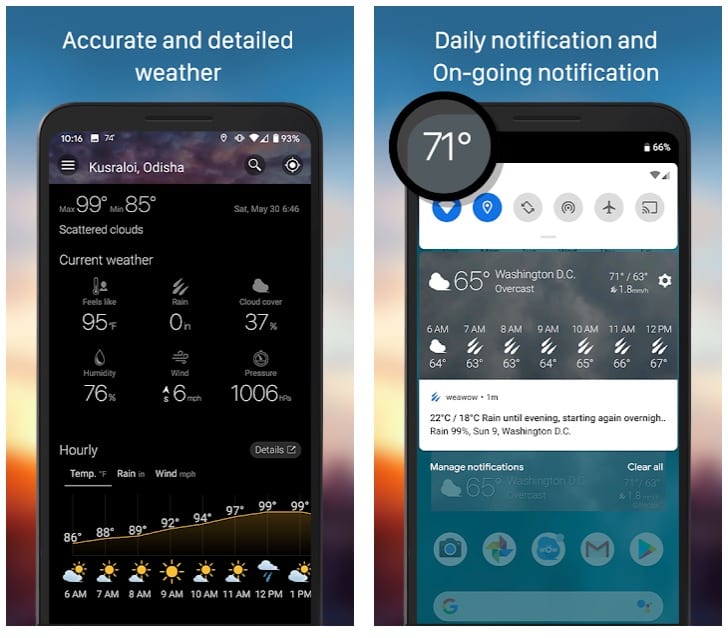
Downloads: 1 000 000 +
Customers rating:  (4.8 / 5)
(4.8 / 5)
So, this was our overview of the top weather apps for Android. Thank you for getting to know the information and applications. Perhaps you will choose an application from the list for yourself.






