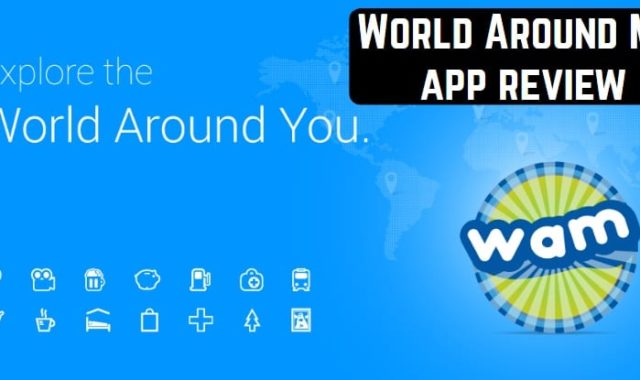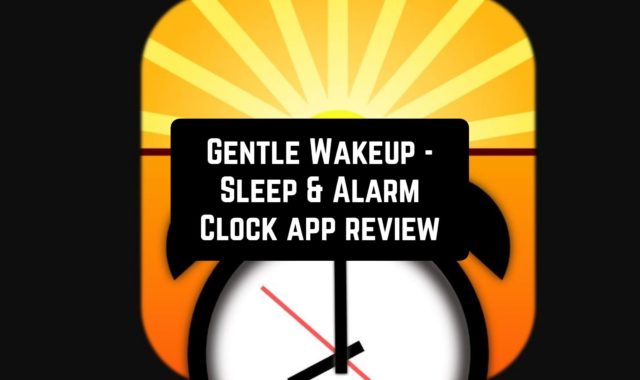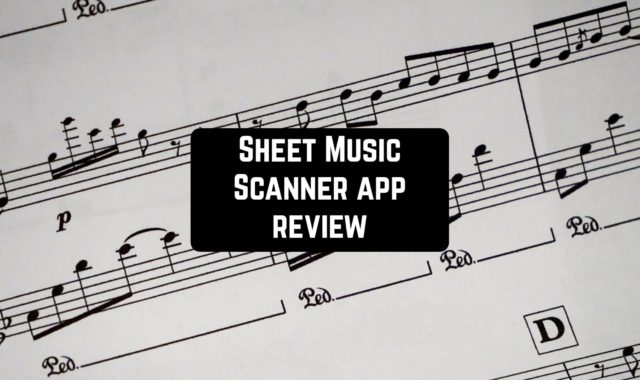Many users love to shoot videos. Gadgets are irreplaceable devices and therefore anyone can shoot high-quality videos and photos from any smartphone. Sometimes videos need to convert to some format, and this requires special converters. One of the options is the HD Video Converter Factory Pro program from WonderFox
You should also check video compressor apps for Android.
It should be said that the program has a bright interface. With such an interface, the application is much more fun to use. On the top menu bar, you will notice functions such as “Add Files”, “Download Video”, “Upload” and “Clear”.
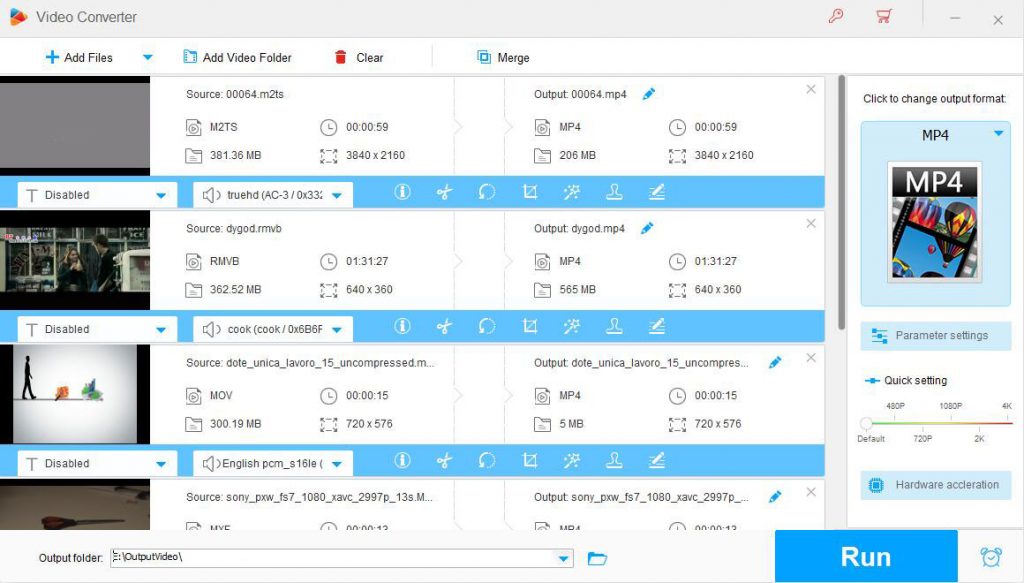
HD Video Converter Factory Pro has a support system. Many users may have questions or problems. Compose your question and send it to the support specialists and they will definitely answer you. The developer’s website will allow users to get acquainted with more detailed information and principles of work.
Simple classic design, intuitive interface, and easy operation will allow users to immerse themselves in the work environment and discover important moments.
“Add Files” button – allows you to add video or audio files. “Download Video” – This allows you to download videos from YouTube.
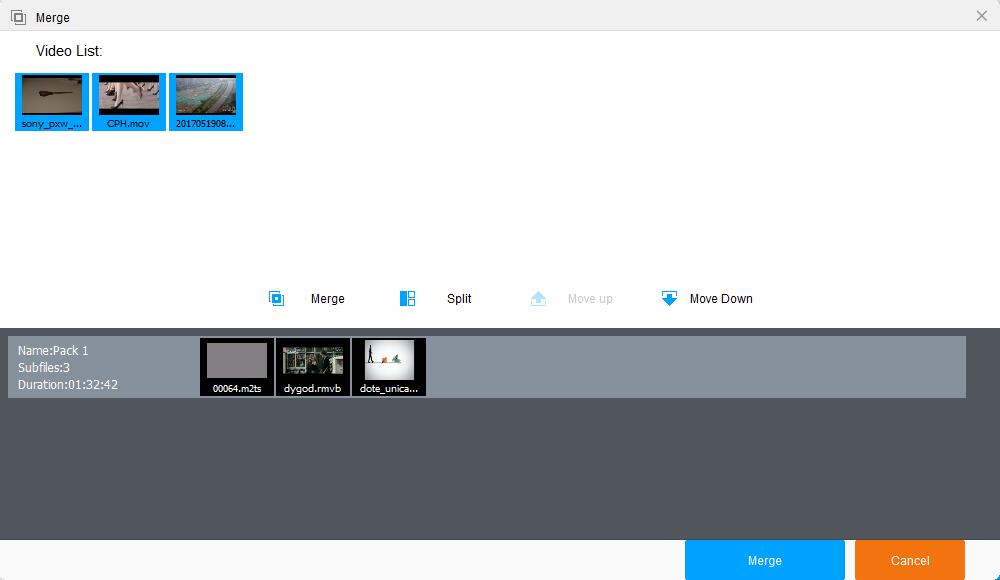
“Upload” is a function for uploading a file to a server. “Clear” – clears the window. On the right, we see the “Output Format” section, that is, the output format.
After downloading the program, you need to run the installation file. A window with a choice of language will open. Click OK. The familiar installation wizard will open. After clicking on the Next button, we agree with the license agreement by clicking on the “I Agree” button. After these steps, you can start work.
By the way, if you want to download Instagram videos for editing, you can read the article about the apps for it.
HD Video Converter Factory Pro is the best video converter. Various additional functions, convenient control system will allow users to convert videos with ease. In addition, in the program, you can overlay subtitles, crop some parts, or crop.