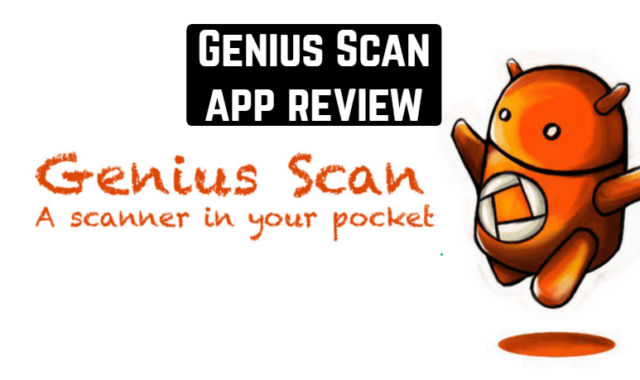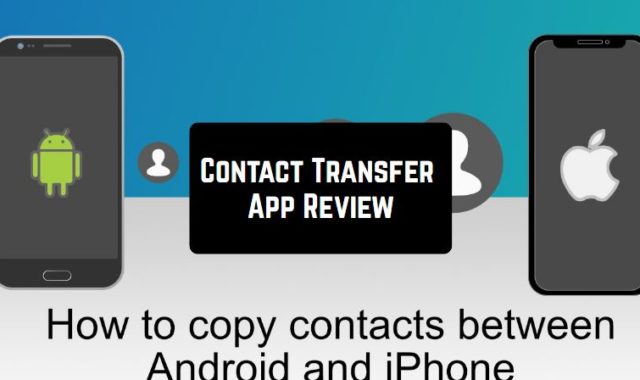Work, education, communication, information… We look at the screens of smartphones for several hours a day. And according to some studies, they impair our vision even more than laptop and PC screens. The so-called “blue light” is especially harmful. Doctors even recommend using glasses that block the blue spectrum.
You can also check the apps that will make your screen look broken. Prank your friends!
But there is an easier solution – install the iBlue app and choose one of the many blue clipping filters it offers. The app is very lightweight, battery life-friendly, and doesn’t require registration.
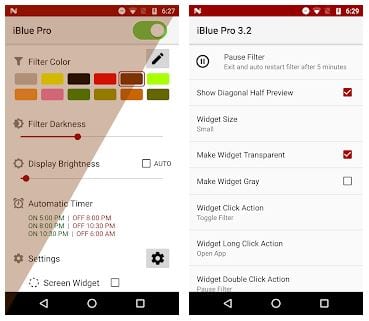
Let’s take a look at what it offers.
On the main screen, we can choose one of six dominant colors for the filter to apply. You can view the effect both full screen and half screen (vertical or diagonal separation).
If you don’t like the color right away, take your time – play with the brightness and transparency settings, the result may pleasantly surprise you. But that’s not all. Press the “edit” button and create your own dominant color by adjusting the “red”, “blue” and “green” sliders.
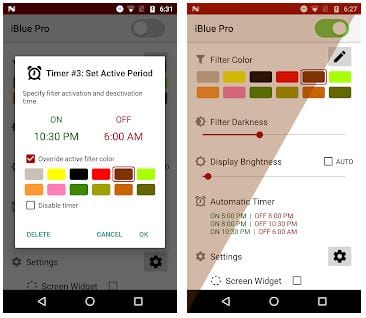
Set the filter permanently, for certain hours in a day, or pause it. The latter is most conveniently done using the unusual iBlue widget. It is a small circle accessible from any of the screens of your device – transparent, or color-filled, as you set.
Set up three actions: by tapping on the widget, by long-tapping, and by double-tapping (for example, pause, activate/deactivate, enter settings). The widget is resizable and you can place it anywhere on the screen by dragging it with your finger.
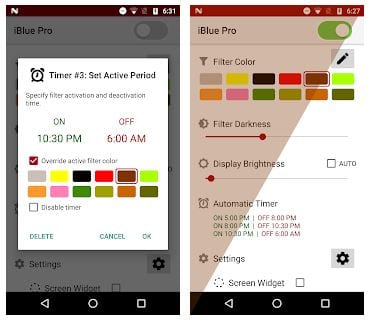
And in case you want to find a nice screen saver app, you can check out this aticle.
All in all, among the many apps on the market today, iBlue is one of the most useful. You feel immediately that the screen becomes more pleasing to the eye; and after a while will have a positive impact on your vision health. Glance at your current screen for goodby and meet iBlue!