To record an entire web page or chat conversation, try using one of these seven scrolling screenshots apps.
Screenshot Easy
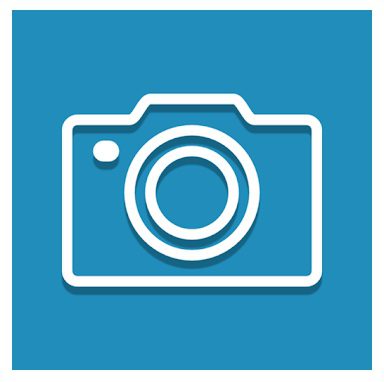
Screenshot Easy is an automatic interactive widget-trigger to form screenshots for Android devices. Allows you to form and save screenshots in one click.
Equipped with functional tools for viewing, editing, and sharing screenshots created through social networks, messengers, photo sharing services.
Screenshot Easy functionality:
- Memorizes user-specified trigger actions (holding + or – volume, holding home button, pressing hardware buttons on the camera, shaking the device, tapping a particular area of the screen, launching a corresponding application, tapping a notification icon, etc.);
- Captures a video stream from the graphics controller and interprets it into a screenshot when a specified activation action is performed; automatically saves the screenshot to a specific directory;
- Automatically uploads the last screenshot made/selected by the user to the editing interface;
- Crop, rotate, scale, mirror, filter/draw brush lines, adjust brightness, contrast, and otherwise modify the edited screenshot in line with what you would like to do;
- Shares the results of editing via the chosen social networking service, messenger, or photo-sharing client.
Utility features:
- Easy-to-use interface for hardware and system, allowing to form screenshots in one click;
- Over 10 supported styles of screen capture actions;
- Built-in screenshot editor.
However, the program has minor drawbacks. On some devices, it works without root privileges, and on others – does not. Also, some ads can irritate.
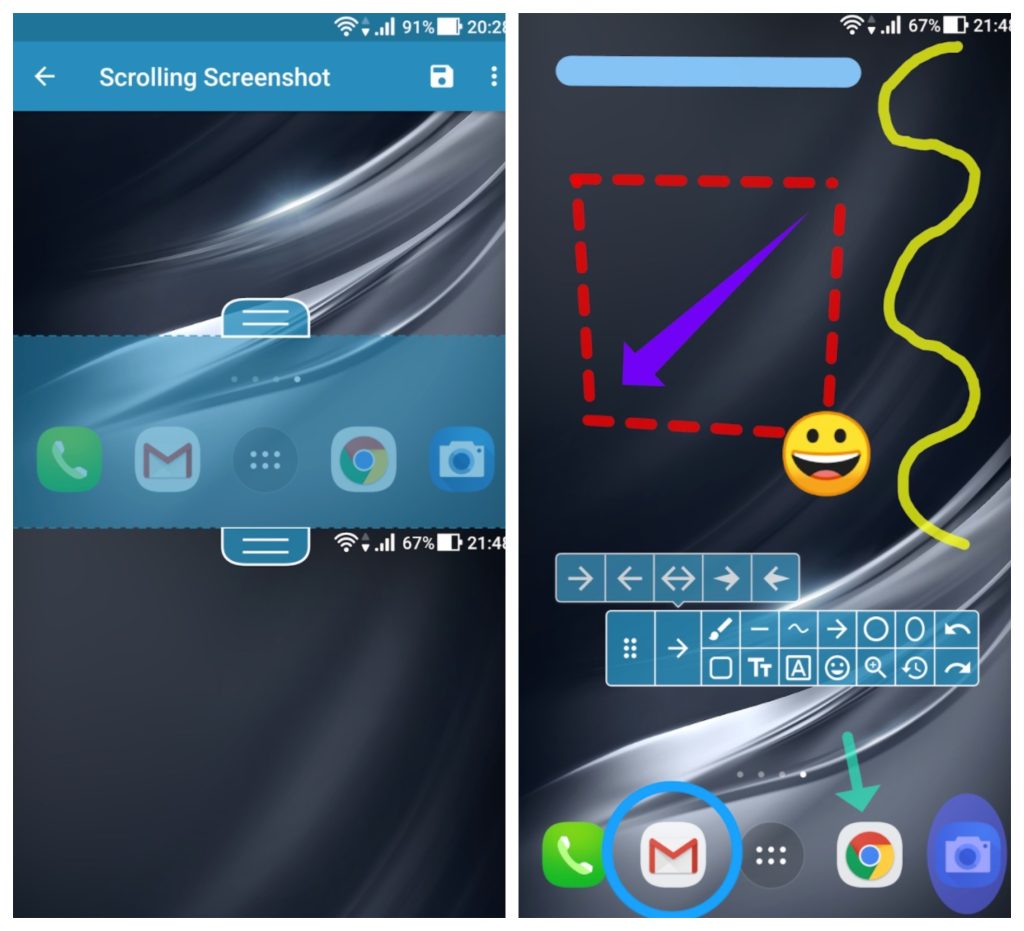
Downloads: 10000000 +
Customers rating:  (4.3 / 5)
(4.3 / 5)

You may also like: 7 Best Apps to Remove Snapchat Filters on Android
LongShot for long screenshot

LongShot is a powerful Android app that allows you to take long scroll shots. The app has three main functions:
- A stitching tool that allows you to combine multiple screenshots into long one.
- A tool that can automatically capture long web pages.
- A tool for quickly capturing multiple screenshots.
If you want to capture the whole web page, just scroll down. The app will take care of everything else without further input. You can also add your starting and ending points for additional customization. There’s no limit to the number of screenshots you can stitch together.
LongShot captures all your images in a lossless format. Any blurring you may see when you share your screenshot with other applications is caused by compressing the image at their end.
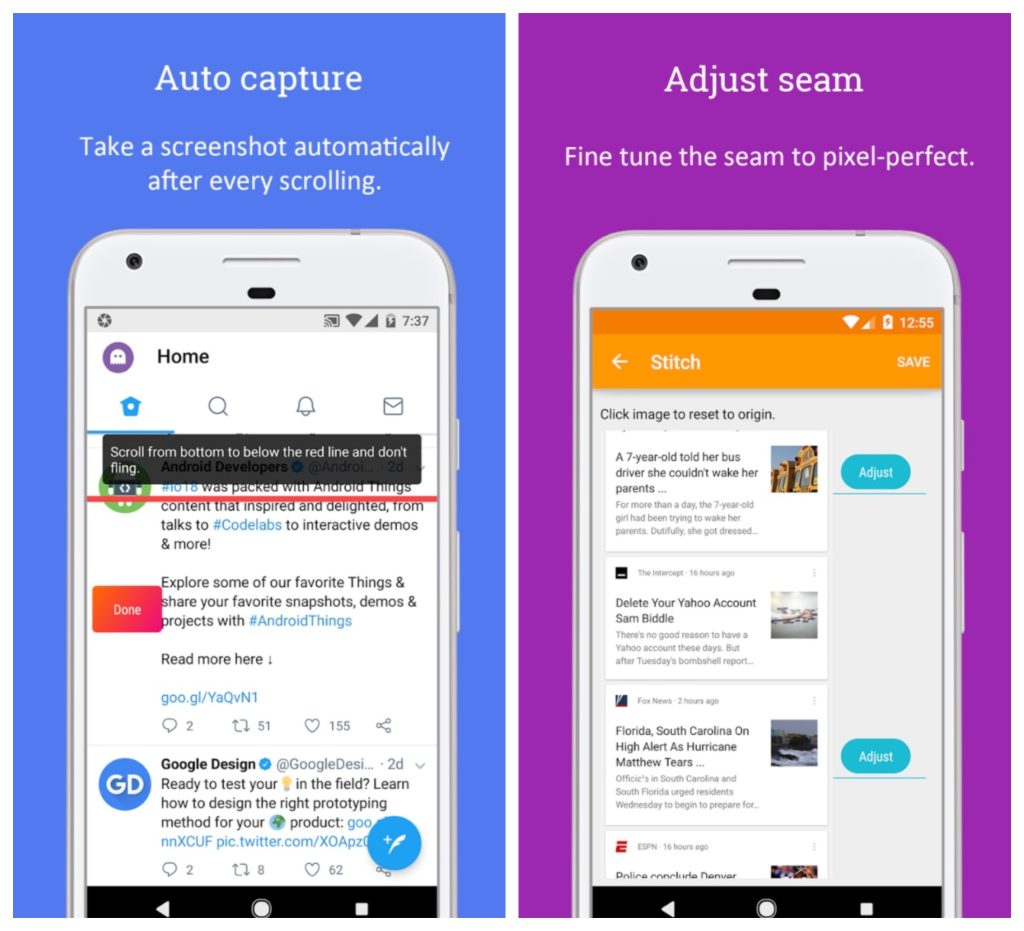
Downloads: 1000000 +
Customers rating: 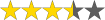 (3.5 / 5)
(3.5 / 5)

Stitchcraft Free

Stitchcraft – now you’ll be able to merge several selected screenshots into one, which is extremely convenient as an example, when creating screenshots of scrolling lists, settings, etc. There’s the flexibility to perform merge operations both automatically and manually.
Main features of the application:
- Easily create long screenshots;
- You can make it manually or automatically;
- You just need to scroll and capture screenshots;
- The screenshots may be edited right in the app.
It’s one of the most convenient apps for stitching screenshots. Very easy to crop, stitch and move screenshots.
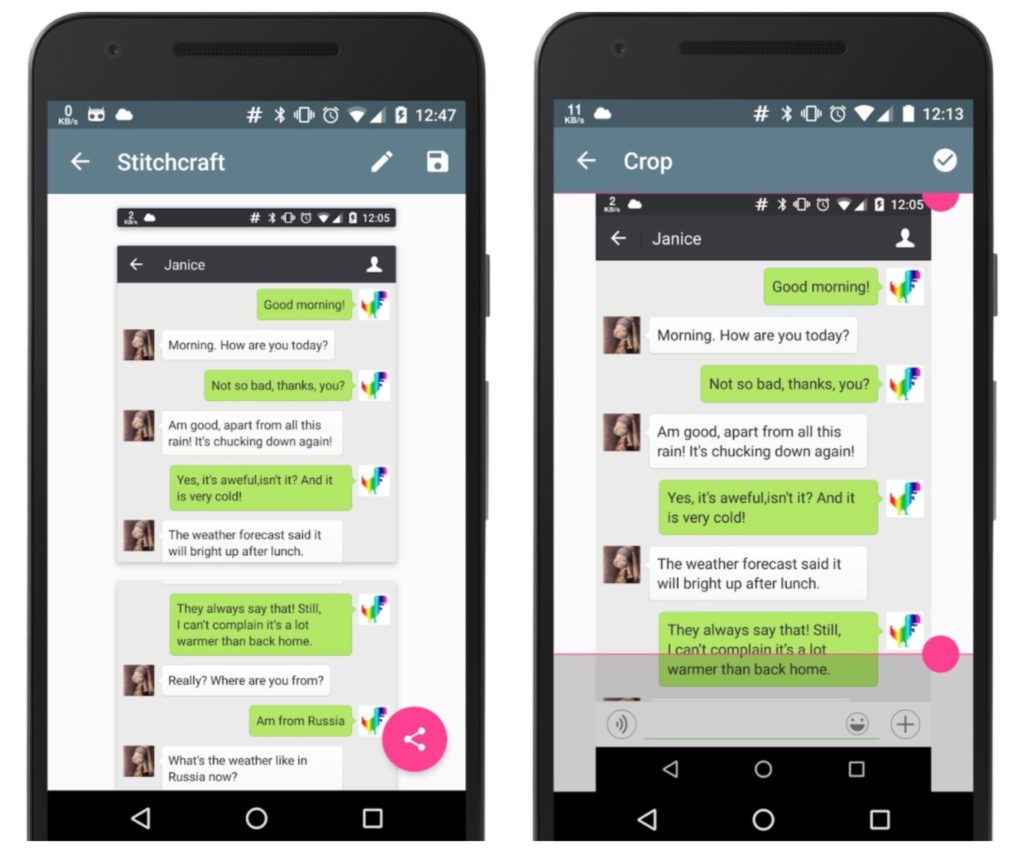
Downloads: 100000 +
Customers rating: 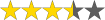 (3.5 / 5)
(3.5 / 5)

ScreenMaster
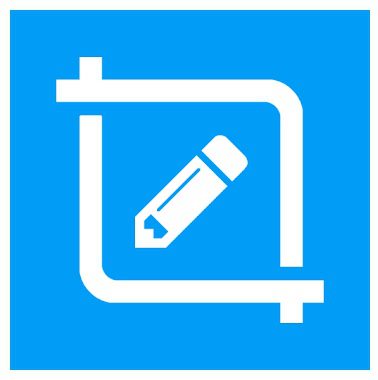
Screen Master is a free and simple Android app that presents an improved version of the image editor. With it, you can effortlessly take a screenshot of any area of your device.
Using Screen Master you can make a screenshot of the selected area in several ways:
- using the phone keypad;
- using the customizable capture button that appears on top of all the processes on the screen;
- by shaking your device to capture an image.
The user is given an extensive list of functions, such as:
- Cropping the selected area, rotating the image, it’s possible to cut out shaped areas: circle, square, triangle or star;
- function to magnify a certain area or the whole image;
- adding text to the image, customizable background, text color and size, adding shadows and strokes;
- a variety of tools available: brushes, arrows, wireframes, lines and circles;
- blur – emphasize, or vice versa, hide what’s accidentally caught in the frame;
- add shapes to the image: circles, squares, triangles, or stars;
- use stickers: liven up your images.
Quickly edit your photos or screenshots with the easy-to-use editor and share them with your friends, who can then comment on them.
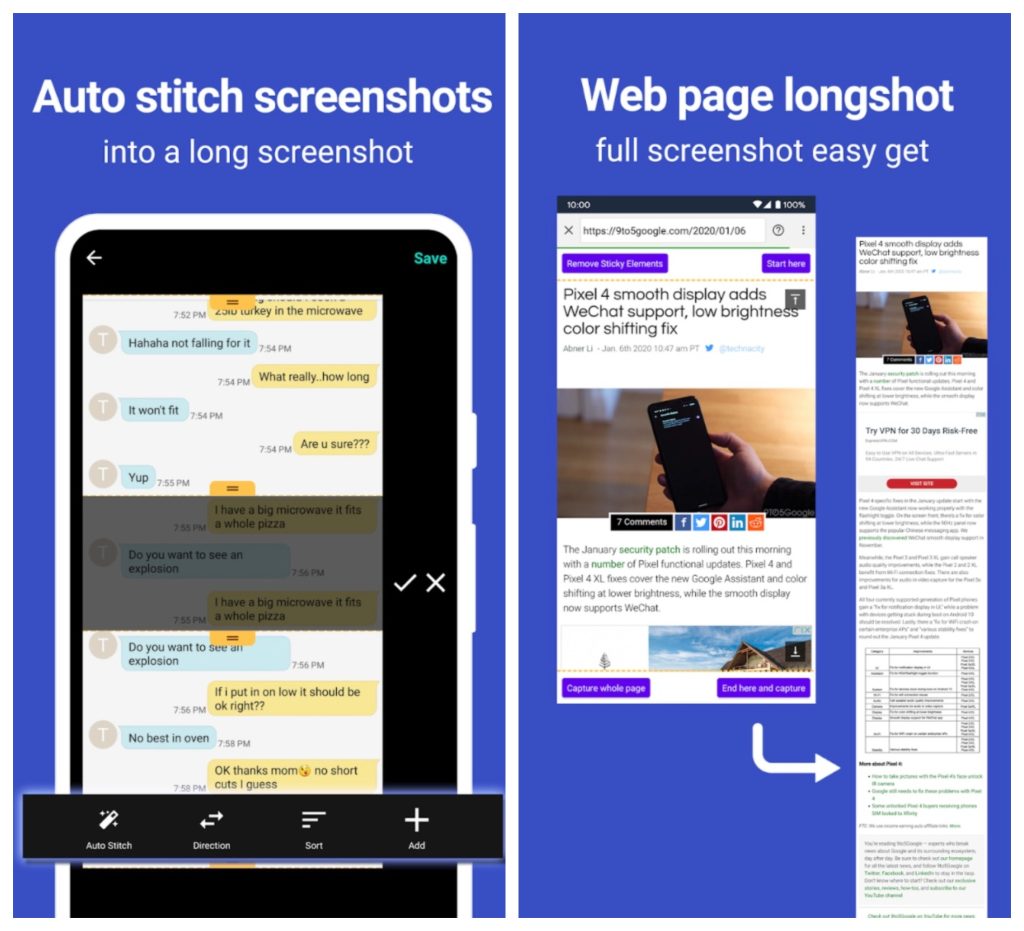
Downloads: 5000000 +
Customers rating:  (4.7 / 5)
(4.7 / 5)

Stitch It! – Screenshot Editor
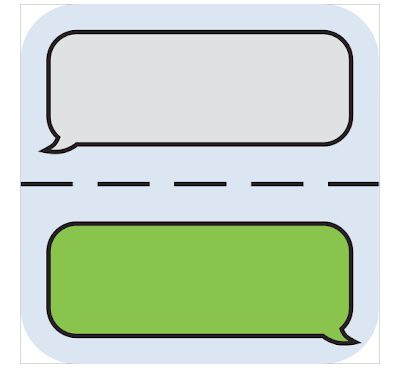
Stitch It! – Screenshot Editor can compile one solid screenshot out of several. In most cases, this feature will only come in handy for saving important and not so important correspondence.
Of course, the program doesn’t stitch the screenshots by itself – a neural network was not created for it. But the operation doesn’t take much time, you just need to add screenshots and specify the trimming area by simply dragging the sliders.
By the way, when dragging Stitch it will show a semi-transparent area of the second screenshot to make the overlay more accurate.
In addition, the app can remove all confidential information or emphasize important points at once. After cropping and pasting the screenshots, a window with a primitive graphic editor opens.
Here, you can add straight wide lines or just use the usual Pencil tool for handwritten text. After processing, the image can be saved to your smartphone or shared on social networks. The solid picture will retain its resolution and will not look like a small icon, so all the information will remain readable.
Stitch It! – Screenshot Editor can be downloaded for free, but the capabilities of the free version may not seem enough. At one time you can add only two screenshots (but no one says that you can not stitch already stitched screenshots).
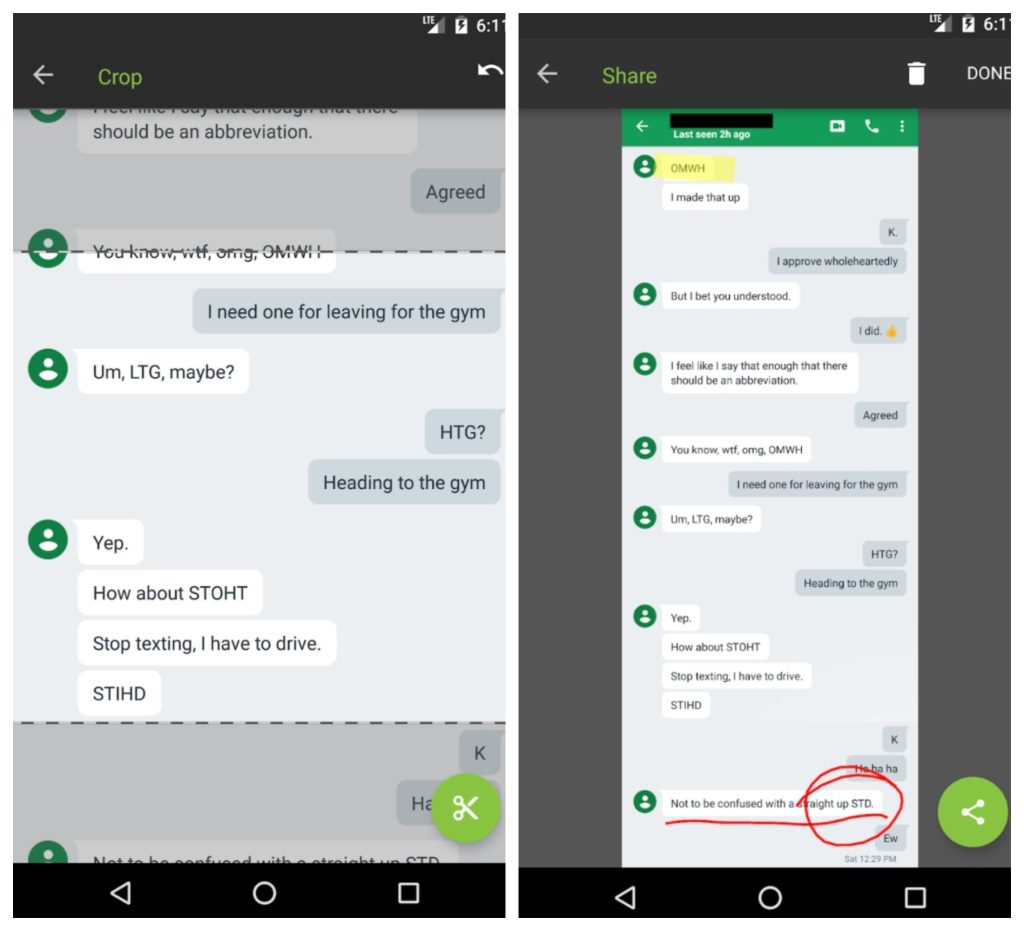
Downloads: 100000 +
Customers rating: 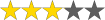 (3.1 / 5)
(3.1 / 5)

Screenple Screenshots and Screen Recording

Screenple Screenshots is a program for creating, managing, and using screenshots.
With this application, you will be able to create screenshots in different ways and all situations. The application has a clear user interface and rich functionality.
Features and capabilities of the program:
- Maximum convenience in creating and managing screenshots;
- Add different figures, texts on the screenshots;
- Download web pages as a whole;
- Copy and paste text to save as notes;
- Combine different screenshots and merge them into one;
- Send your screenshots to multiple recipients (one at a time or as a set with titles);
- Handy screenshot finder;
- View screenshots in fullscreen format.
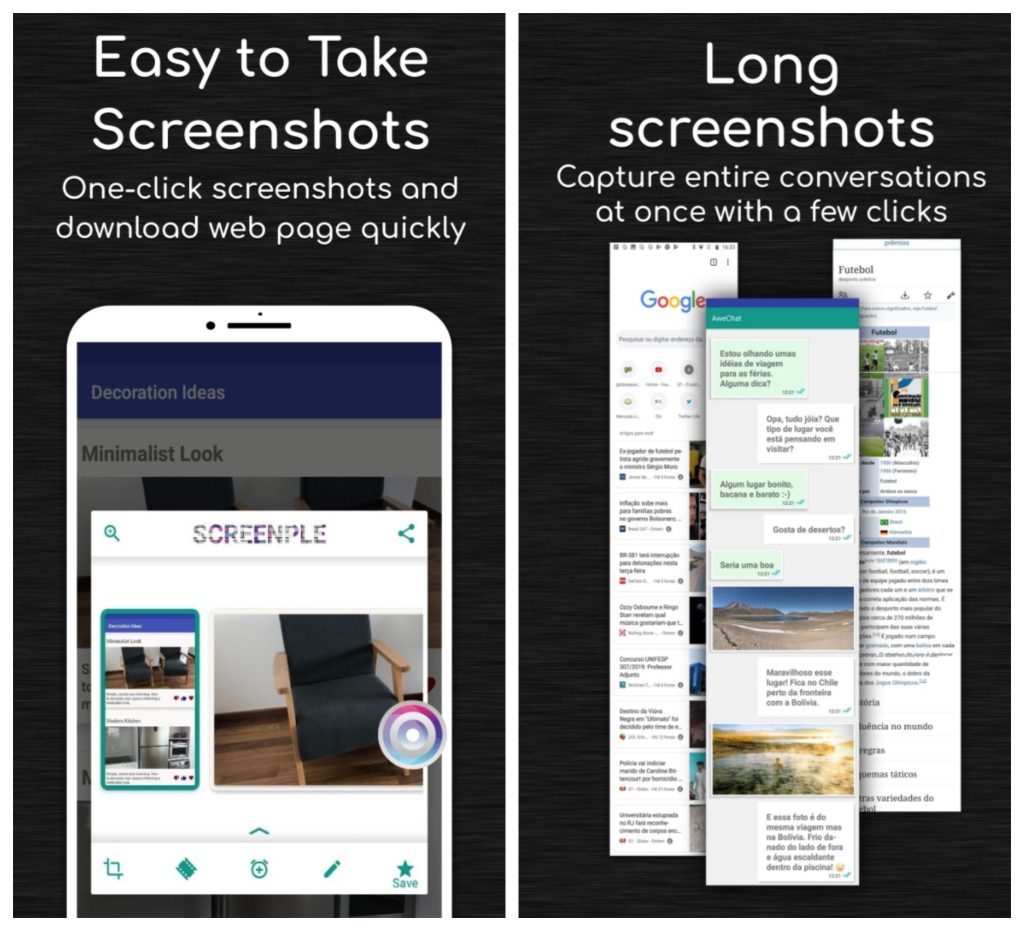
Downloads: 1000000 +
Customers rating:  (3.9 / 5)
(3.9 / 5)

You may also like: 5 Best Secret Messaging Apps That Look Like Games on Android
Screenshot Crop & Share

Screenshot Crop & Share – is exactly the kind of app that should be on every smartphone. No matter what kind of activity you have – this utility will help you quickly compose a compromise, save important data or just have fun.
Screenshot Crop & Share – is a special program that knows how to stitch screenshots of messages into one picture. Thus, instead of several separate screenshots, we get one image, which chronologically represents the entire dialogue.
With the program, you can easily fit screenshots to each other so that they form a single canvas without visible seams. After you fit and edit screenshots, all you have to do is click one button to get a ready-made snapshot of the conversation.
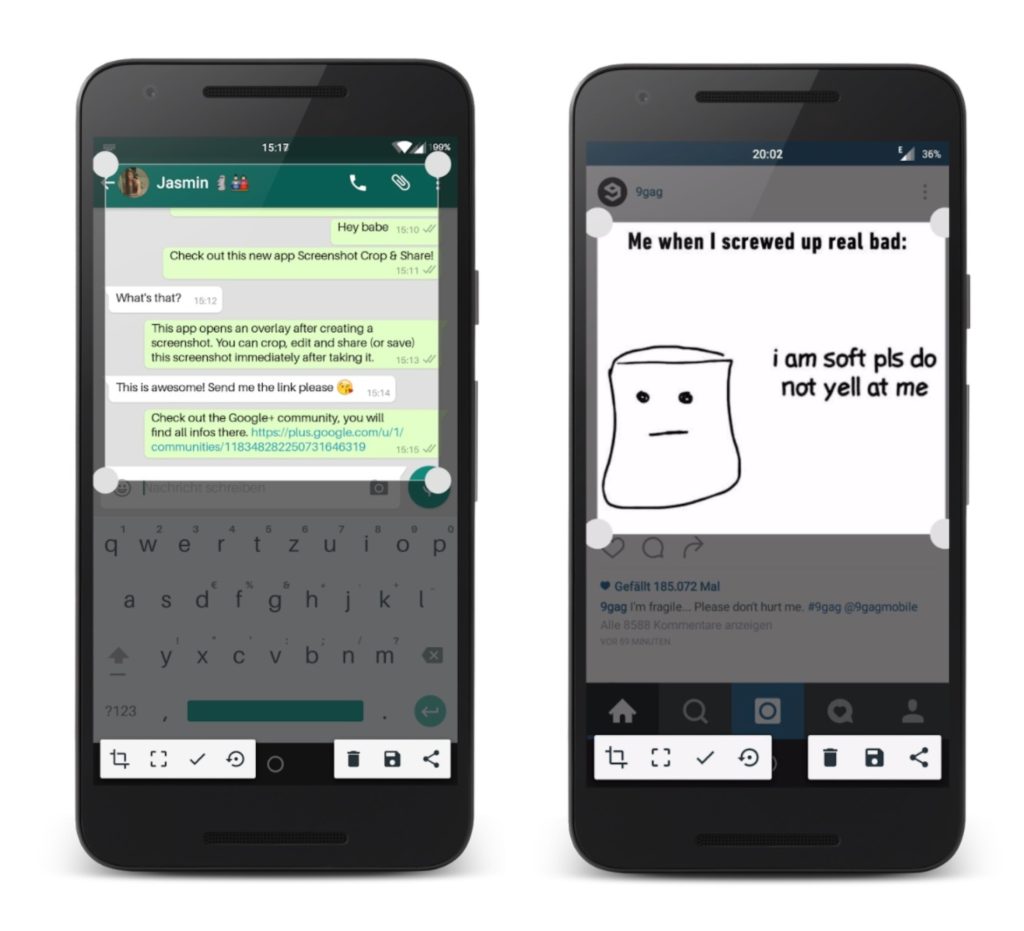
Downloads: 500000 +
Customers rating:  (4 / 5)
(4 / 5)







