Stenography is a way of writing quickly, using special signs and abbreviations. To a person who is not familiar with the types and techniques of stenographic writing, the written text may seem like an encrypted code that only the stenographer himself can understand.
Many people are frightened by the word stenography and there is a reason for that, as it implies a complex system that should not only be studied for a long time, but also constantly applied to be of use.
But I suggest you familiarize a few applications that will help you practice, make it easier to write, and increase your speed in writing stenography.
And to add text to your photos, you can use these apps.
Shorthand Practice

If you’ve decided to practice shorthand and don’t know where to start, try this app.
Here you will be able to practice in different languages, at different speeds and durations. Shorthand Practice allows you to choose topics. I advise you to start with the themes you are close to or need to practice. That way it will be easier to perceive new information.
I also like the fact that you can choose the voice of the speaker. After all, someone is the better perceived male voice and someone female.
When you’re done you can easily check yourself by downloading a written and shorthand version of a paragraph.
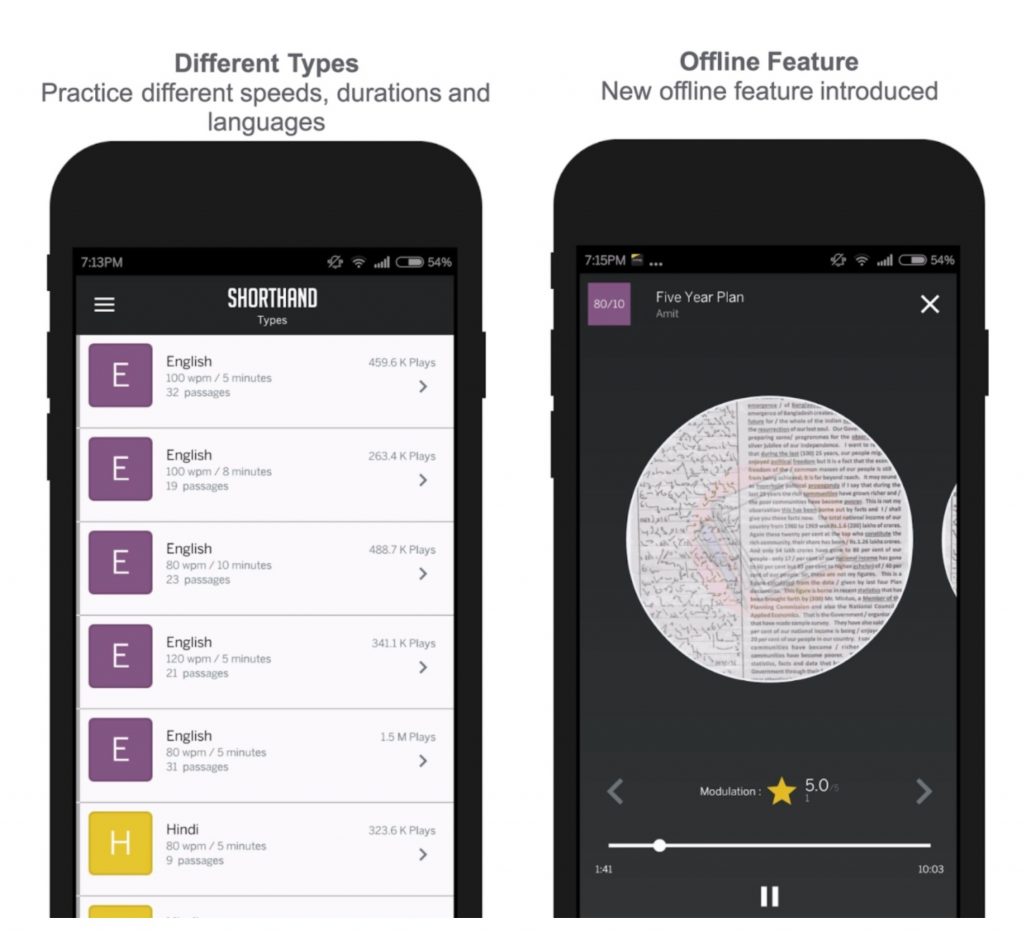
Downloads: 100000 +
Customers rating:  (3.4 / 5)
(3.4 / 5)

You may also like: 21 Best wifi texting apps for Android
Shorthand Speed

The next application will be good for monitoring and improving your shorthand skills.
Stenography, like any activity, requires regular training, daily practice. Anyone can master cursive writing, you have to follow certain rules and persistently practice writing and reading texts.
Shorthand Speed provides practice exercises in stenography. After completing each task your results will be evaluated online. So, you can test your typing speed and accuracy.
You have a good opportunity to practice and achieve better results with Shorthand Speed.
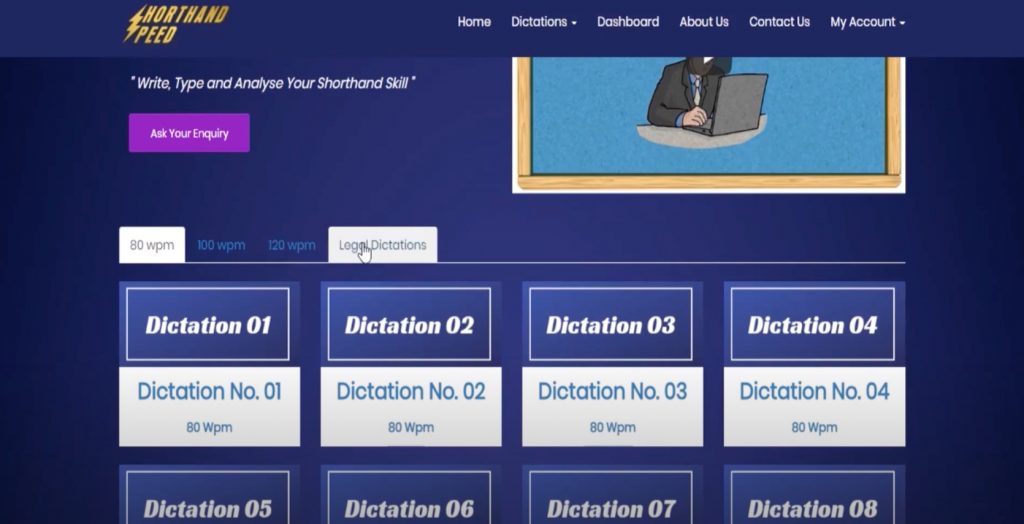
Downloads: 10000 +
Customers rating:  (4.2 / 5)
(4.2 / 5)

Stenographer: EnglishToSteno
Another shorthand application is Stenographer: EnglishToSteno. The functionality of this application is different from the previous ones. If you have any difficulties, doubts, you need to check your shorthand, or you simply need to convert text into shorthand, then use this application.
With Stenographer: EnglishToSteno you can easily convert text to shorthand in a matter of seconds.
The application will be useful for those studying stenography and those preparing for exams related to stenography. Stenographer: EnglishToSteno will help you put all doubts aside and get a good result.
It has a user-friendly interface and if you have any questions or problems, there is a feedback option.
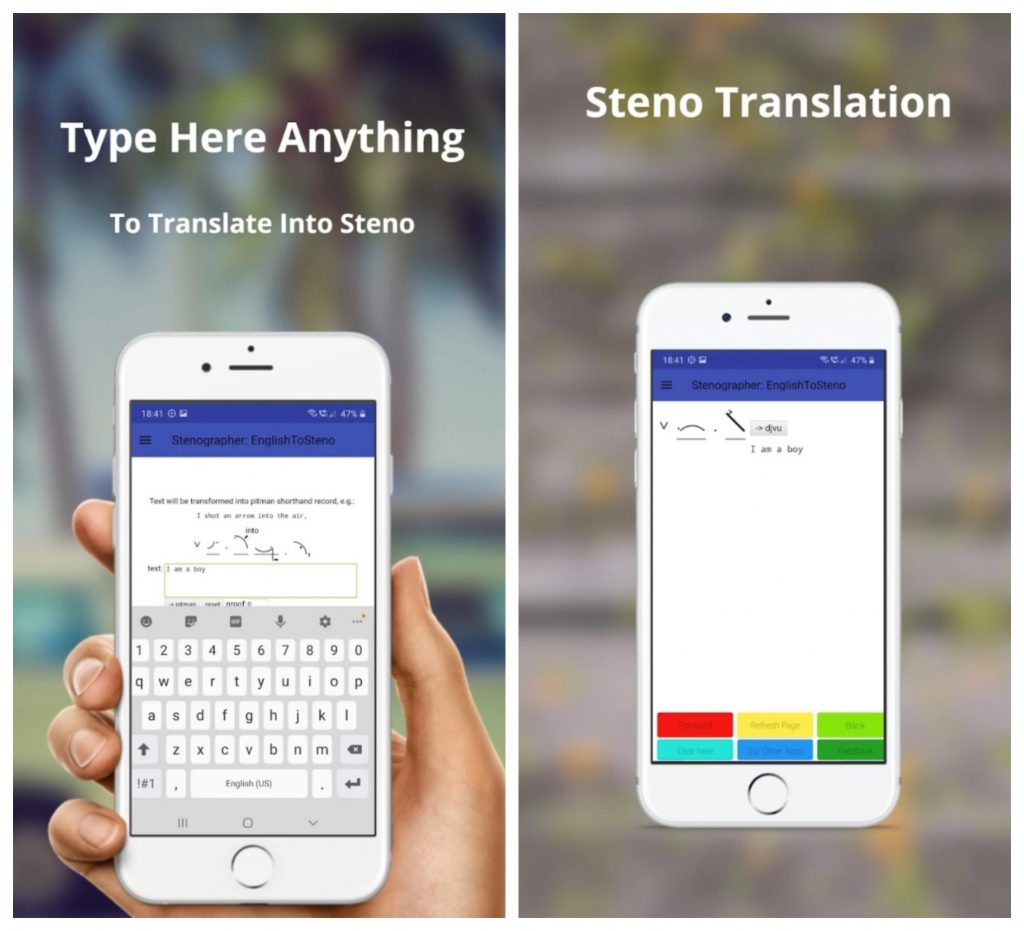
Downloads: 10000 +
Customers rating:  (4.1 / 5)
(4.1 / 5)

Shorthand Typing Stenography
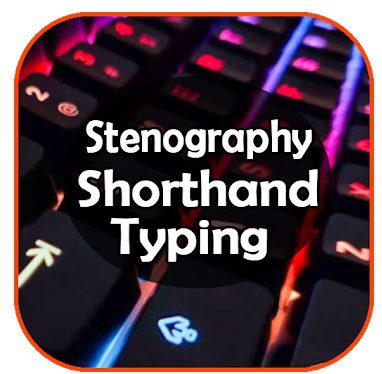
Anyone can start shorthand. No special training is required and the method is available to absolutely everyone.
You can learn to shorthand both with a teacher and on your own. The advantage of the first method is that a good teacher will help you to choose the optimal system and will put your hand. But teachers of this discipline are not common nowadays. If you have not managed to find one, start studying on your own. Shorthand Typing Stenography will help.
This tutorial app contains complete information about shorthand. It offers video courses to help you master stenography. It has both English and Hindi Shorthand words.
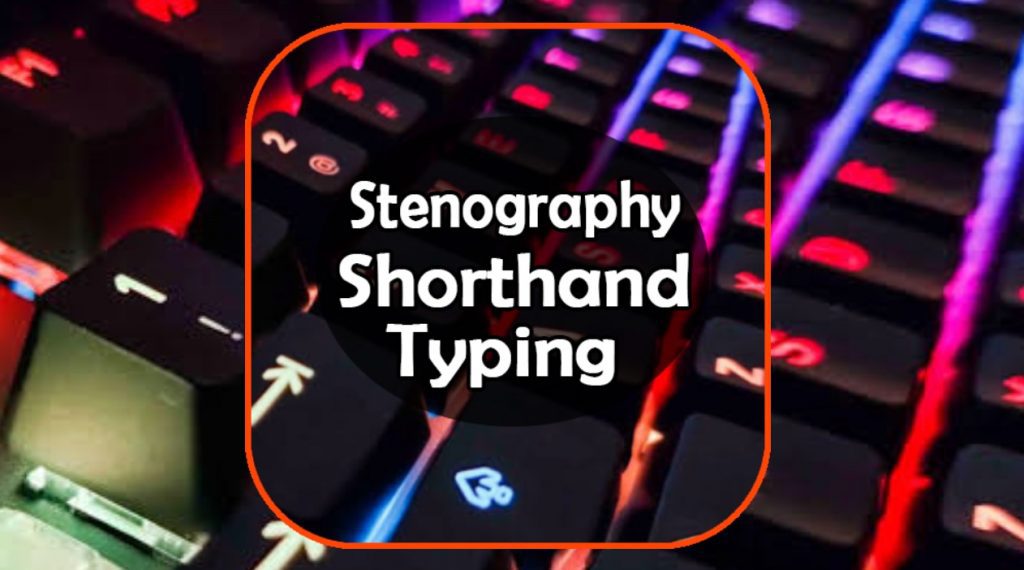
Downloads: 5000 +
Customers rating:  (3.6 / 5)
(3.6 / 5)

Learn Shorthand
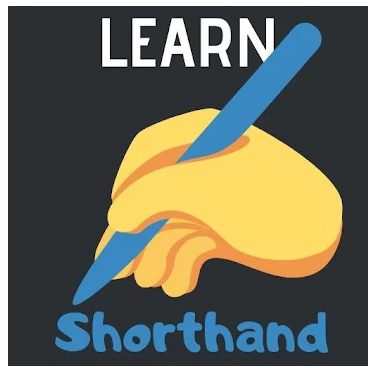
A person who mastered this technique will not go unnoticed, everyone looking at his notes will ask questions about the effectiveness of the method, about the timing of mastering cursive writing.
There are several systems of shorthand and they vary greatly, from symbols and abbreviations to the way notes are taken.
One of the advantages of this easy shorthand course, in addition to the speed with which it will allow you to take notes, is that the notes are reflected as a key, meaning that only the person who takes notes can really understand and interpret the meaning of these characters.
Practice the skill every day, and the result will not take long. It takes up to three months to master, but it depends on how diligent you are, so it varies from person to person.
Remember, shorthand classes require adherence to certain principles:
- Become thoroughly familiar with the rules for writing graphemes, abbreviating elements and their conjunctions.
- In addition to the theoretical aspects, constant improvement of skills in practice is required. Training should be regular.
- When building the skill, begin by slowly but accurately creating text.
- The typing of characters should be reinforced by reading what you’ve written and correcting mistakes.
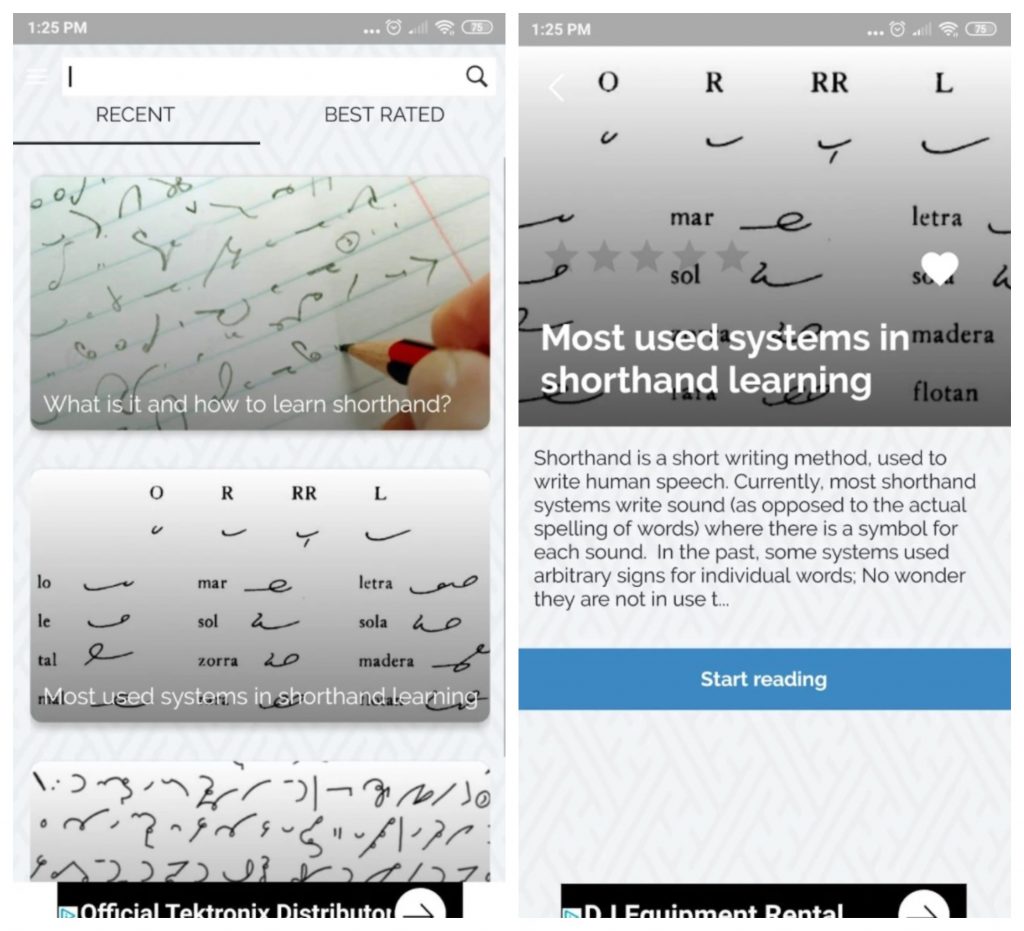
Downloads: 10000 +
Customers rating: 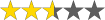 (2.6 / 5)
(2.6 / 5)

Learn Shorthand: Free English Guide

Writing down speech in a routine way – abbreviating words while writing – is not possible for everyone. In such a situation, mastering the skills of stenography will benefit you and allow you to record oral speech in a timely manner. Learn Shorthand: Free English Guide helps you greatly in this way.
Application functions:
- A complete step by step guide to shorthand and stenography;
- Learn shorthand alphabets, writing, vowels, words quickly.
- Learn shorthand in detail;
- Read and practice to learn fast.
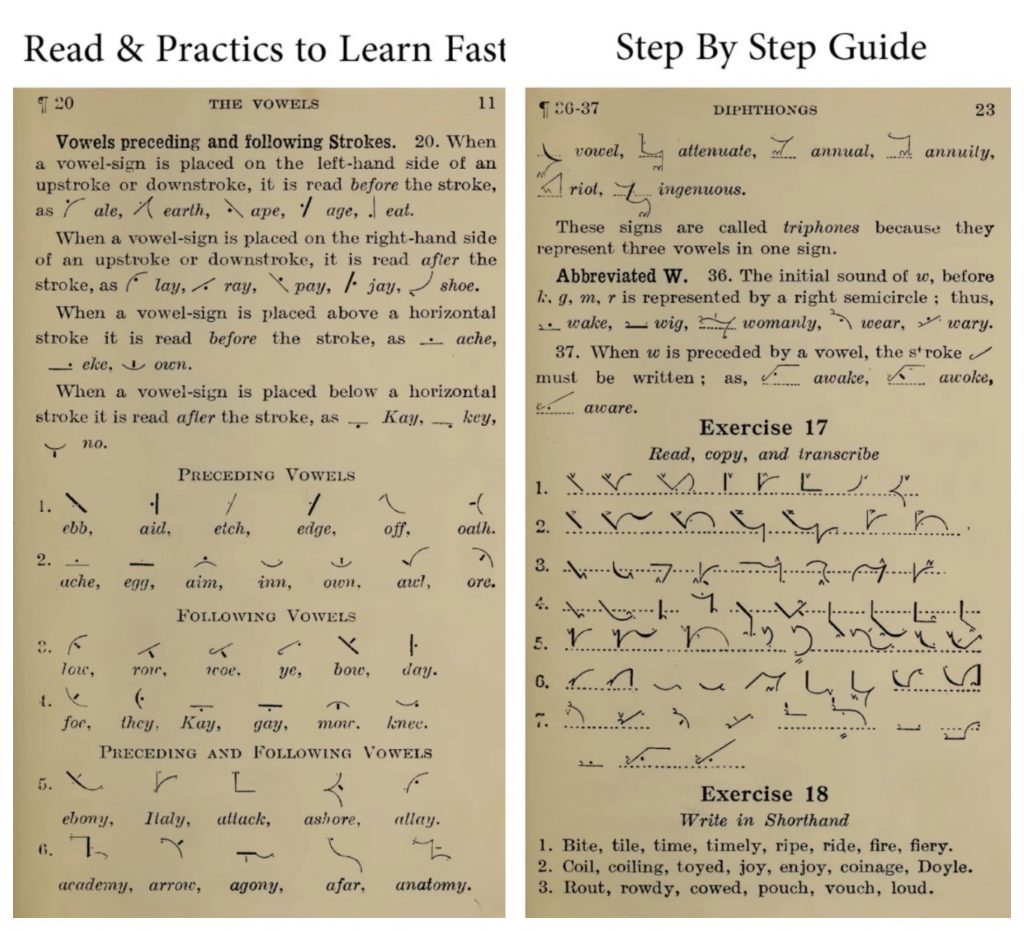
Downloads: 100 +
Customers rating:  (3.6 / 5)
(3.6 / 5)

Shorthand Dictation
Here’s another good app to help you practice shorthand. The good thing is that the app is updated weekly.
Shorthand Dictation contains dictations at different speeds for those who strive to improve their shorthand skills. It’s recommended to train daily. If you don’t exercise regularly, you only lose speed or stay the same.
You can use the audio version of the dictations as well as the written version.
Downloads: 10000 +
Customers rating:  (4 / 5)
(4 / 5)

Evernote

The Evernote application is a built-in application in many phones` «notes». It has similar functionality, such as creating notes and tracking a list of cases or schedules. You can also add various work tasks to it.
The main feature we are interested in is the ability to translate spoken words into text. Now a little more about the possibilities. The application can carry notes and plans made in Google Calendar.
In this app, you will be able to add data in different formats, such as links, voice notes, photos, pdf files, and so on. Another advantage is the ability to scan cheques and various documents.
The interface of the application is pleasant, on the background black, as well as key phrases are highlighted in green.
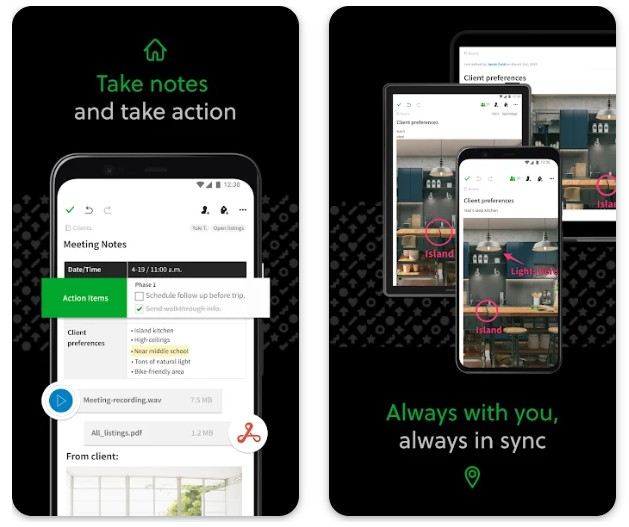
Downloads: 100 000 000+
Customers rating:  (4.1 / 5)
(4.1 / 5)

Gboard

Gboard is a keyboard created by Google. On many gadgets, it is built-in initially, but if your device does not have it, then we recommend to install, as it is one of the best and most functional keyboards.
The application supports many convenient inputs, including voice. Just press the microphone and allow keyboard access to voice recording in the settings if necessary.
The keyboard includes many features that are needed in real life. Such as:
- Ability to send gif messages
- Create your stickers or send ready-made
- Continuous input function (print text without removing your finger from the keyboard
- Voice input
The keyboard supports almost all languages in the world and also works well with Google applications.
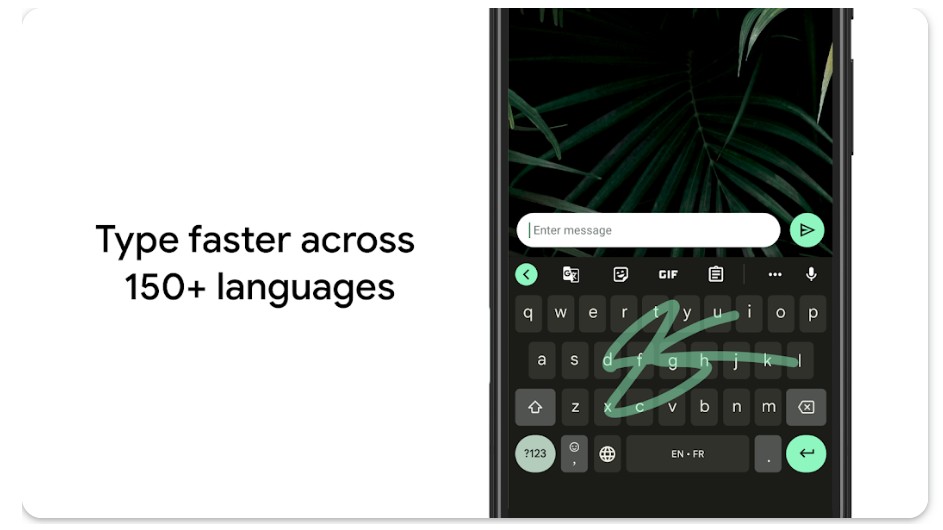
Downloads: 5 000 000 000+
Customers rating:  (4.5 / 5)
(4.5 / 5)

Speechnotes

Speechnotes is an application created specifically for the translation of spoken language into writing.
This is its main feature, but apart from this app, it is an excellent editor. The app can find and fix speech and grammatical errors.
It also, like many, has many notebook and note functions. This tool works both in the online browser and as a download application. The app has a chic modern design with interesting fonts.
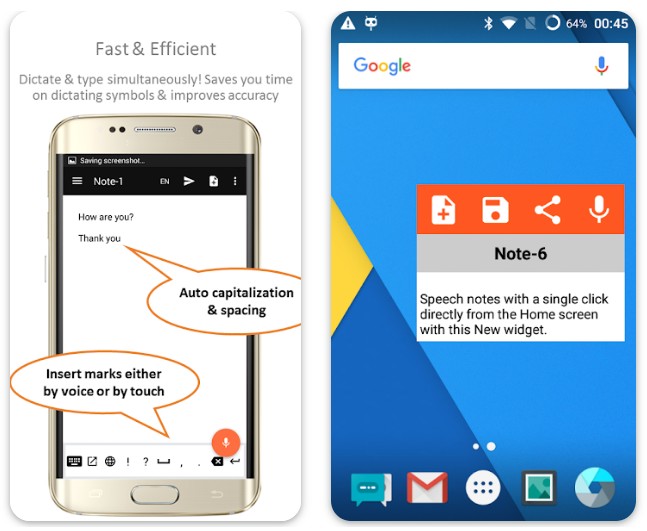
Downloads: 5 000 000+
Customers rating:  (4 / 5)
(4 / 5)

Speechtexter

Speechtexter is an excellent application for converting spoken language into printed text. The app is available in many languages.
The functionality of the application allows you to make voice or print notes, as well as edit text with the help of speech, for example, you can say: «put a comma» or «make a new obzac» and so on.
The app will be a great help to people with disabilities or those who do not have the ability to print their text. With it you can learn pronunciation or transcription of new foreign words, it is one of the best ways of development.
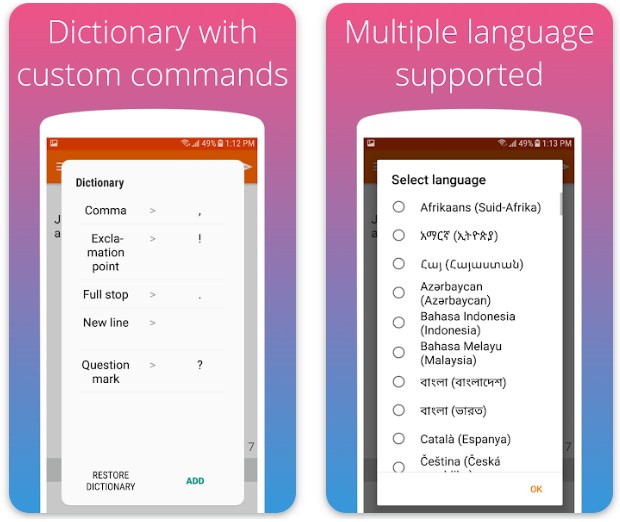
Downloads: 10 000+

You may also like: 17 Best voice to text apps for Android
Google Keep

Google Keep is another useful and similar to the first application from Google.
It is also something like notes. The user has the ability to record his voice with second-by-second transcription. To do this, just click on a small microphone in the corner of the keyboard and as in Gboard allow access to the microphone if necessary.
The annex has a significant drawback. It is not suitable for those who record long conversations or record someone who speaks with pauses, as the instrument stops recording with even a small pause.
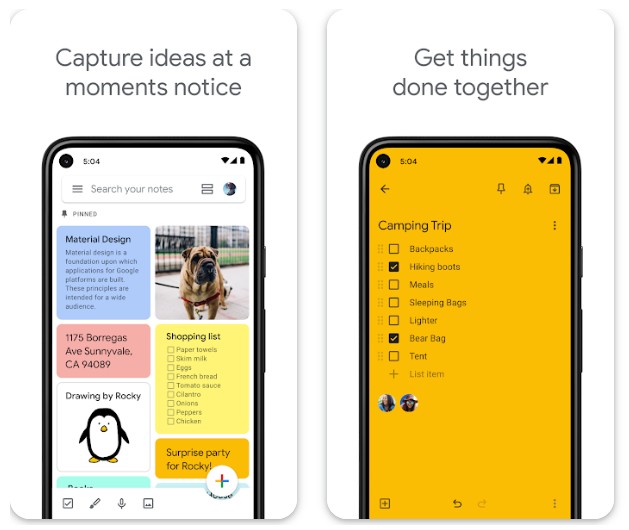
Downloads: 5 000 000 000+
Customers rating:  (4.2 / 5)
(4.2 / 5)







