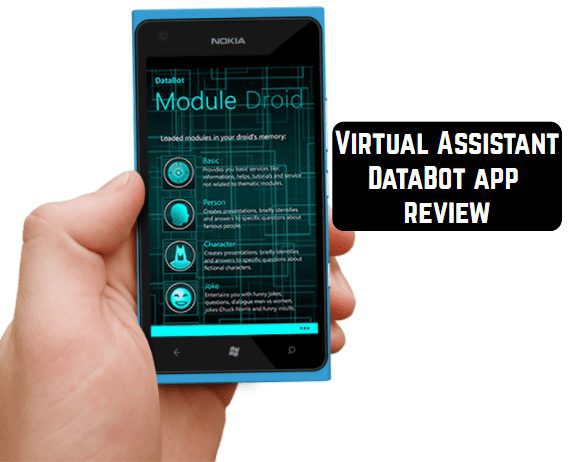Virtual Assistant DataBot app review
Your personal assistant is always with you! The DataBot application is an artificial intelligence that is ready to help you in any situation and answer the question interesting you. This assistant is convenient on the road, at work, school or leisure – it will always be able to find what you are looking for, you …