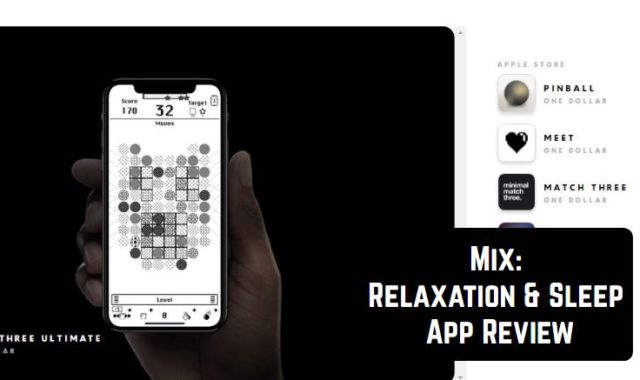You have to agree that built-in browser download managers are useless. They are slow, frequently don’t support resuming of downloads, and just don’t work properly.
Of course, that is where an outer download manager comes to help. But which one? We tested many, and found the most amazing app ever. IDM is just what all of us need on our devices. Let’s see what it has.
You may also like: 9 Best Android Apps to Change Hair Color

So after downloading it you can start using the app at once. The default interface is white and blue but you can choose a dark theme in the settings. There are a lot of customizable options from notifications and to the download method you want to use.
IDM supports not only regular downloads but torrent files as well. It is a rare combination in the download managers. On the main screen of the app, you will see a plus icon. When tapping it shows you three options: Import from text file, From the clipboard, add the link. It means no matter where you have the download link saved you can add it to the manager in different ways.
This app made downloading videos and pictures from social video much easier. Now you don’t have to download extra apps or go to some websites. Copy a required link from Facebook, Instagram, and the like to IDM and it will do the job.

A brilliant feature that is rarely found in similar applications is media detection. If you open any link in the built-in IDM browser it sort of scans the page and shows any video or audio on the page. You will see red notifications where the link bar is.
This app has its own Telegram channel. It means customer service can answer your inquiries in no time. You don’t have to wait for days or write emails, it is guaranteed they will help you immediately.
You may also like: 5 Best Android Apps to Catch a Cheater
IDM app is a rare treasure on the market. We really enjoy using it as it replaces so many different apps and combined many great features. Don’t wait any longer and download it.