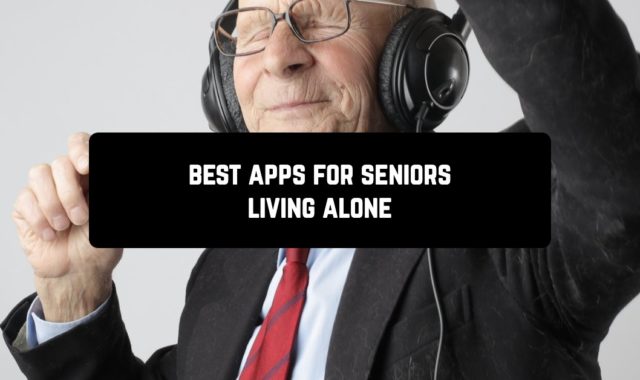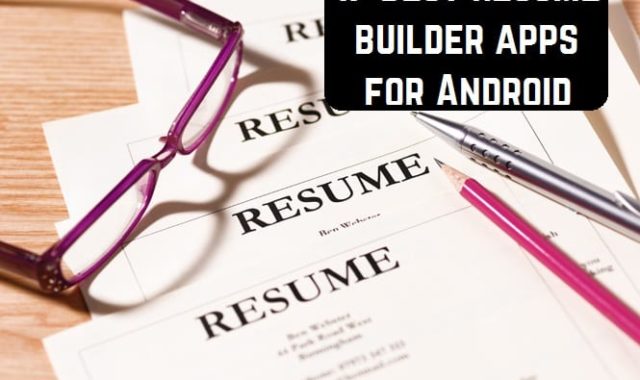With a large number of Wi-Fi networks, there is a need to protect them. There are special applications that have wide functionality and allow you to solve various tasks.
Using such applications allows not only to analyze the quality of the wireless network but sometimes calculate the password and even the type of protection at the access point.
These applications can also come in handy if you want to limit your child’s use of the Internet.
In general, they are really useful, so you should definitely have one of the free WiFi blocker apps on your phone that we observed in this review.
Block WiFi
 A popular way to block a network is to use special software. An example would be this special application, which allows you to secure your Internet connection.
A popular way to block a network is to use special software. An example would be this special application, which allows you to secure your Internet connection.
It can block Wi-Fi on your phone from being used by people (including children) who don’t know a special password.
Once you have installed and started the application, you must select the type of protection.
After the selection, you need to come up with a PIN code that will allow you to access networks.
It will not be visible to anyone and will provide reliable protection against unnecessary connections. The lockout can be switched on and off at any time.
You can also change the PIN itself. But to do so, you will need to enter the code you have before set.
There will be not enough advanced knowledge in this area to deceive the application. Also, the application is deprived of many disadvantages that the system methods have.


The app does not use the resources of the device consuming very little RAM and not burdening the processor. Due to its small size and functionality, this application has won the recognition of a huge number of users.
Downloads: 1 000 000+
Customers rating:  (3.6 / 5)
(3.6 / 5)
You may also like: 21 Best wifi texting apps for Android
WiFi Blocker
 This app is used to completely prohibit the device from accessing the network by turning off the APN or changing the name of the access point.
This app is used to completely prohibit the device from accessing the network by turning off the APN or changing the name of the access point.
You can download it from Google Play absolutely free.
The program displays traffic statistics showing how much and where the kilobytes went. It is easy to use thanks to its simple and clear interface.
The feature of this application is the ability to configure your own network – corporate, home, or business.


After identifying the most reliable point, the user can set the priority for a particular router from the entire list of devices.
Downloads: 10 000+
Customers rating: 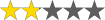 (1.9 / 5)
(1.9 / 5)
WiFi Router Warden
 This application helps to significantly save traffic.
This application helps to significantly save traffic.
The function of blocking access to the Internet is present. And you can prohibit access via Wi-Fi or mobile Internet separately for each application.
It’s free, but you need root to work.
The application has two lists – white and black, which include programs that are respectively allowed or not allowed to access.
You can move from one list to another by tapping on the name at the top of the screen.


The application also shows statistics – how many packets and for which IP addresses were blocked.
Downloads: 1 000 000+
Customers rating:  (4.3 / 5)
(4.3 / 5)
![]()
Who Uses My WiFi
 This application allows you to restrict other programs in rights. Here you can adjust most of the permissions issued during installation.
This application allows you to restrict other programs in rights. Here you can adjust most of the permissions issued during installation.
It is possible to block almost any activity, including Internet access. The interface of this app is simple and intuitive.
It allows you to manage almost all available software resources on your smartphone.
After disabling the capabilities of any app, we recommend that you test its functionality immediately.


This way you can avoid the risk of incorrect operation at the most inappropriate moment.
Downloads: 1 000 000+
Customers rating:  (4.4 / 5)
(4.4 / 5)
WiFi Thief Detector
 The main purpose of this application is network analysis.
The main purpose of this application is network analysis.
The user, when connected to any network point, independently receives all information around him, including SSID, BSSID, channel number, bandwidth, router manufacturer, encryption, security, distance, and many other parameters.
To improve the signal quality of your wireless router, you must look for empty channels.
To connect to WPS, you do not need to get root access only for versions of Android 5 and above. This must be considered.


To view Wi-Fi passwords, get the serial number of the access point, check the WPS lock, the user must get root rights on all Android devices.
Downloads: 1 000 000+
Customers rating:  (4.1 / 5)
(4.1 / 5)
Block WiFi & IP Tools
 The main purpose of this app is based on the visual representation of the channel and signal strength of the nearby wireless networks.
The main purpose of this app is based on the visual representation of the channel and signal strength of the nearby wireless networks.
The user can get accurate information from the many graphs and diagrams presented in the panel on the right.
A special parameter of recommended channels allows selecting the most powerful networks without interference.
It lists all the devices connected to the same network as the user.
This tool is for home use only. Purchasing the full version removes all advertising.


But, none of these features are too essential, so most users can use the free version with its main purpose. Search for and display the nearest working networks.
Downloads: 100 000+
Customers rating: 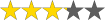 (3.2 / 5)
(3.2 / 5)
Block WiFi
 This application is completely free and supports almost all versions of Android.
This application is completely free and supports almost all versions of Android.
It allows your phone to perform a standalone search for the nearest open network channels with the ability to connect directly.
At the same time, the user saves all data and important information about himself.
Built-in antivirus increases security and identity protection by several times.
In the presence of stored networks that are currently available, the app leaves these connections in priority.


The user can turn the settings on and off in manual mode with one click.
Downloads: 100 000+
Customers rating:  (3.6 / 5)
(3.6 / 5)
ARP Guard
 This is a special map to find Wi-Fi points around the world. The application is very handy. It connects to the user’s device.
This is a special map to find Wi-Fi points around the world. The application is very handy. It connects to the user’s device.
Gaining access to geolocation allows you to find local channels of the free and secure connection.
It easily finds and connects to free networks offline. This is possible thanks to the built-in offline maps.
Even with a very weak Internet connection, there is enough bandwidth.
This application offers private access to the Internet for security and privacy via a VPN, a virtual private network.


It encrypts the connection between the device and the Internet server with a simple built-in encoding.
Downloads: 100 000+
Customers rating:  (4.5 / 5)
(4.5 / 5)
You may also like: 7 Best wifi walkie talkie apps for Android
Net Blocker
 It is one of the best hacking tools for WiFi or rootless Android devices. Using this hacker application, a user can hack into almost any nearby router.
It is one of the best hacking tools for WiFi or rootless Android devices. Using this hacker application, a user can hack into almost any nearby router.
It does not even need root rights. This tool gets access to any WPS via connected Wi-Fi in a few clicks.
After the first launch of the application, you will see a list of all available networks with WPS enabled.
Click on “Network Name” and then “Connect”.

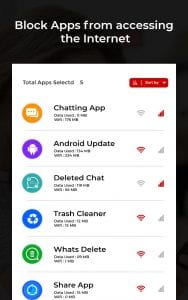
The system will bypass the connection security itself and without root methods, crack the Wi-Fi password.
Downloads: 10 000+
Customers rating: 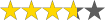 (3.7 / 5)
(3.7 / 5)