Are you planning to throw up a party and you need the maximum sound volume but you don’t want to get any extra devices? Don’t worry, in the following article, you will find the multiple Bluetooth speaker apps for the most powerful sound.
And don’t forget to compile a cool playlist! For that, you can use the best playlist maker apps that we have collected for you.
Bluetooth Audio Device Widget
The main goal of this widget is to help you to manage your Bluetooth connection quicker than usual. Probably, everyone would agree that sometimes connecting the phone via Bluetooth to other devices can be annoyingly long.
And it’s even more annoying to reconnect and disconnect to the speaker later. So this widget was developed to solve all these problems.
One click will be enough on the region to connect your phone to the speakers and Spotify launch without the necessity to go to the settings menu.
There is a Bluetooth icon on the widget that will be showing the strength of the signal. The blue light means that the device is connected, and the gray one means that the connection is changing.
Using this widget, you can view all the devices connected to your phone at the moment. Another cool thing about this widget is that it can show the better level of the devices connected so you never run out of music.
Overall, this is a truly useful Bluetooth widget and it will help you to connect to several speakers at once. It’s one of the most popular Bluetooth apps ever.
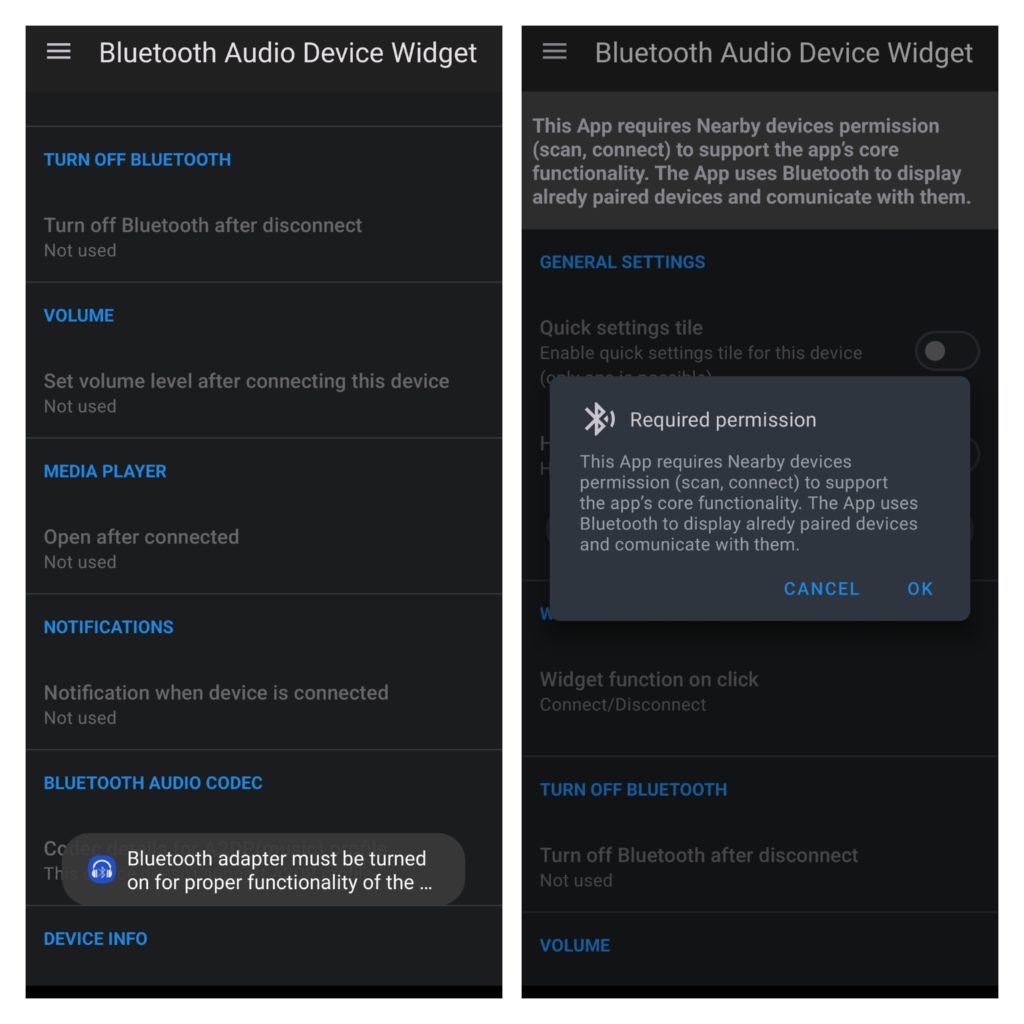
Downloads: 1 000 000+
Customers rating: (4.4 / 5)
(4.4 / 5)

You may also like: 7 Best Apps to Speed Up or Slow Down Music on Android
Bluetooth Pair
If you want to connect your device to several speakers at once via Bluetooth, then this app is your choice. This Bluetooth pair app will allow you to make the process of connecting to the speakers automatic.
It has an extended Bluetooth search range for the devices around you. It will find any Bluetooth device, for example, speakers, headphones, and many others. But remember it might be tricky to connect to a certain device.
You choose which device you want to connect to. You can do that with a single click. In order to have a stable Bluetooth signal make sure that the speaker is in the proximity range.
And don’t forget to turn the plane mode if it’s switched on. All in all, the app is extremely simple and useful, it has simple interfaces and but here it’s rather a plus.
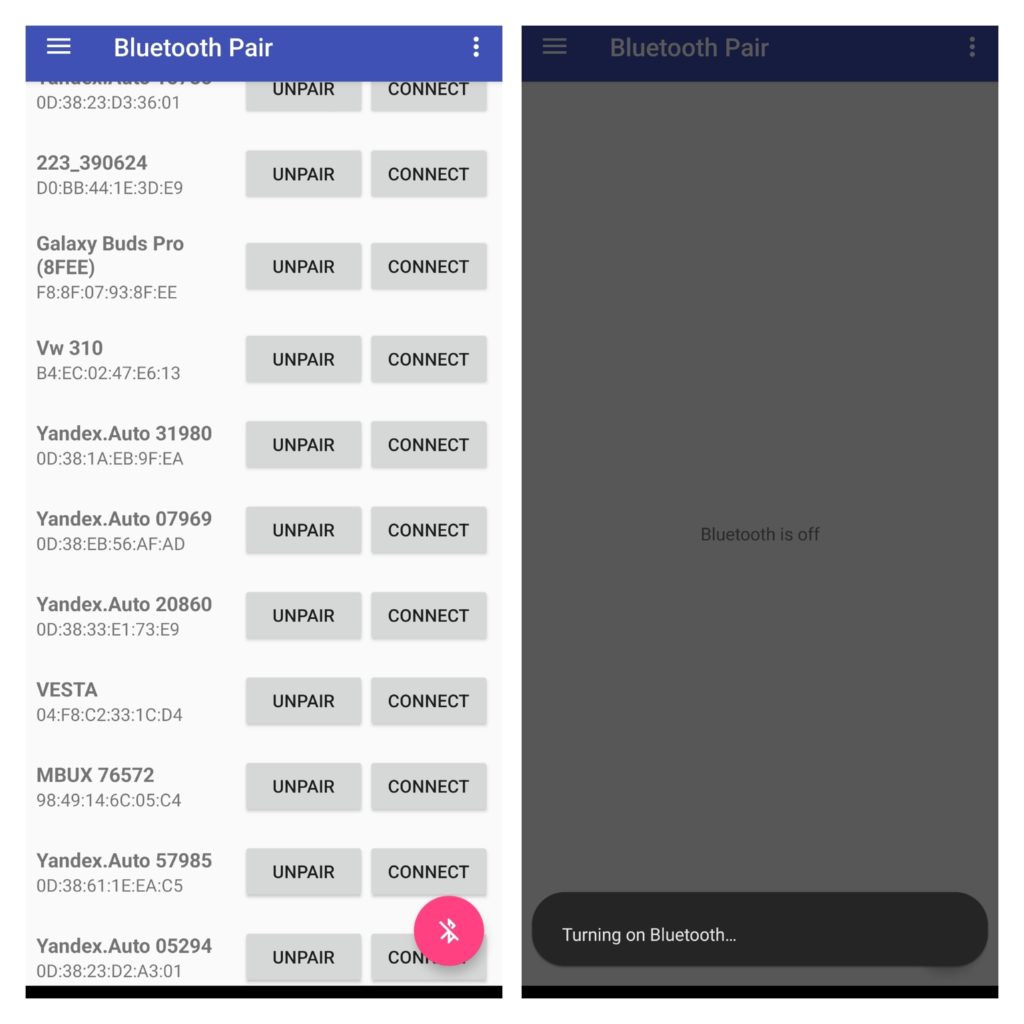
Downloads: 1 000 000+
Customers rating: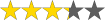 (3.3 / 5)
(3.3 / 5)

Bluetooth Pair Auto Connect
This app was created exactly for those who have a lot of devices in their Bluetooth connection and for those who would like to keep better management of them. Bluetooth Pair Auto-Connect is one of the easiest apps to use.
It will be able to connect your phone to multiple speakers, of course, if those speakers are in the proximity range. You can either manage the devices which are already you’ve been connected to your phone or search for new ones in a separate section.
One interesting feature of this app is that it allows you to prioritize manually the devices that you would like to connect to your phone, and the next time that this device will be available, they will not connect all the ones to your phone, but in the order that you said before.
You can also set up the automatic connection in this app, for example, if you always connect your phone to your car’s device, then you can set up the automatic connection for the next time.
We would also like to mention that this app has the best interface design and it’s the most pleasant to use. Everything is divided so wisely and so conveniently for people.
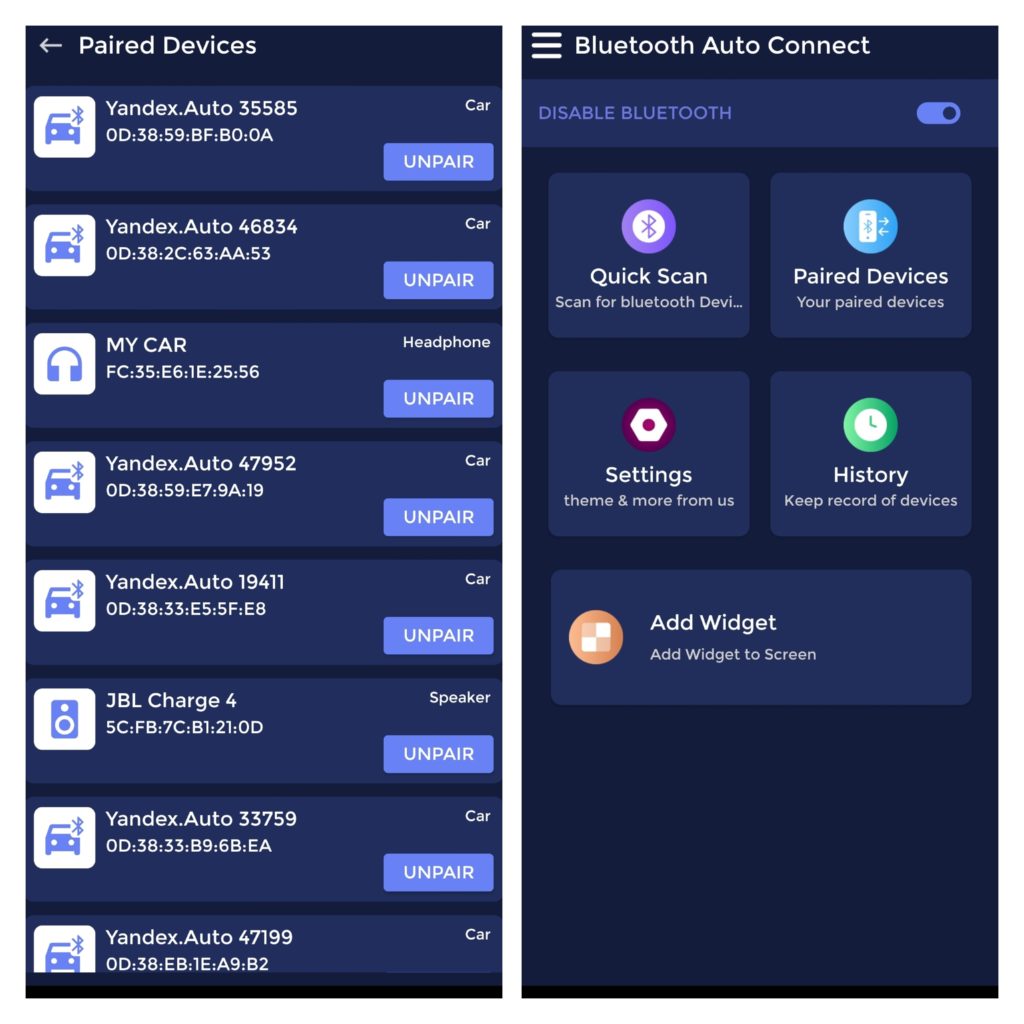
Downloads: 100 000+
Customers rating: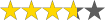 (3.7 / 5)
(3.7 / 5)

Bluetooth Finder, ScannerPair
This app will be an option for those who want to find literally every single Bluetooth device on this planet. It will detect all the devices around you and will allow you to manage the connections. Therefore, you will be able to connect to multiple speakers at once.
The app includes the Bluetooth Scanner of the last generation, so its results are precise and reliable. It will find any device, including SmartWatches and bracelets, TVs, laptops, and so on. It will also give you information about the battery level of those devices.
More advanced users can view the information about codecs and the changing in the codecs. Bluetooth scanner will also detect the name of the devices.
In general, this app includes an abundance of features, but it will be useful only for those who need to make a thorough analysis of the Bluetooth devices around them.
If we are talking about using it to just control your speakers, in case you’re working with professional gear you can use this one.
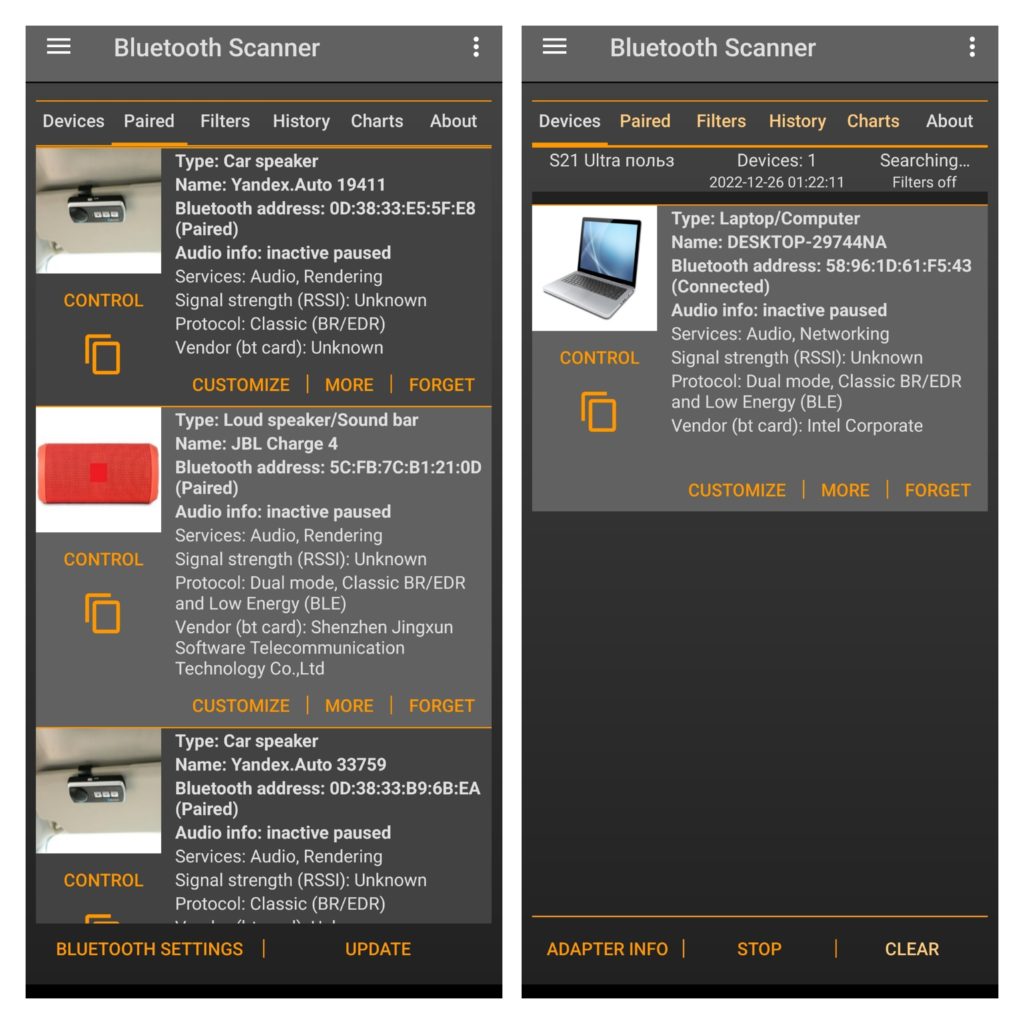
Downloads: 1 000 000+
Customers rating: (4.3 / 5)
(4.3 / 5)

Bluetooth Connect and Play
You can see from the name of this app that it was developed exactly to connect to other Bluetooth devices and play music. In general, this app is nothing special, but it contains everything we need at the same time.
You just open this Bluetooth Connect and Play app and it will immediately scan the nearby available devices and will present a list of them to you. You can check those, to which you want to connect (watch out for those devices to be available).
Besides, there is a section just next to the device that is called “add to play”. If you click on it, the app will allow you to choose the music streaming service, from where the device should play the music afterward. So, this app is a great choice for parties.
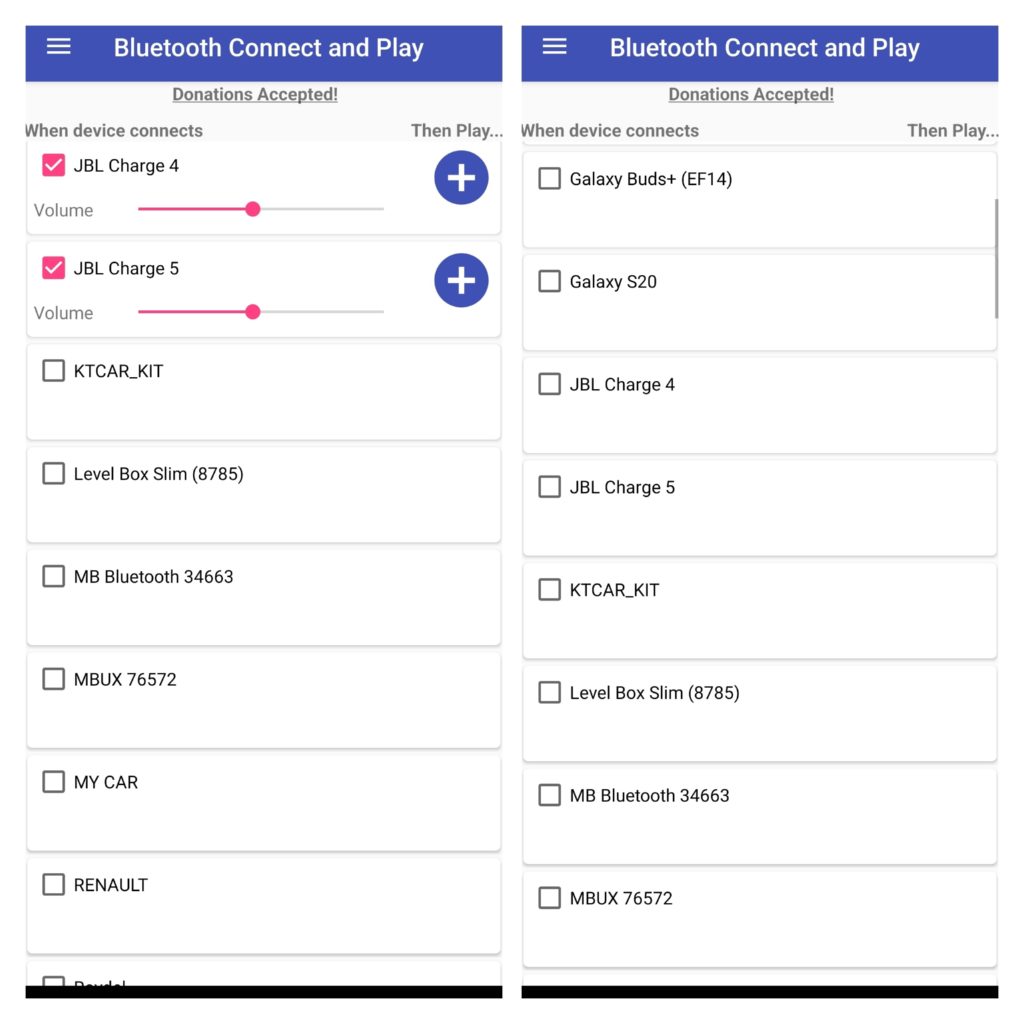
Downloads: 1 000 000+
Customers rating: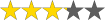 (3.2 / 5)
(3.2 / 5)

You may also like: 13 Best country music apps for Android
Bluetooth Pair: Finder Scanner
This is a general Bluetooth connections manager. It will help you to organize all the devices that have already been connected to your phone before and connect new ones.
It is a nice option for those who want to connect their Android phone to multiple speakers at the same time since you will find them all in the list and connect them.
When we were about to download Bluetooth Pair we were surprised by its low ranking of it on Google Play. But now we see that it might be explained by the fact that the app isn’t always capable of detecting the active Bluetooth devices nearby.
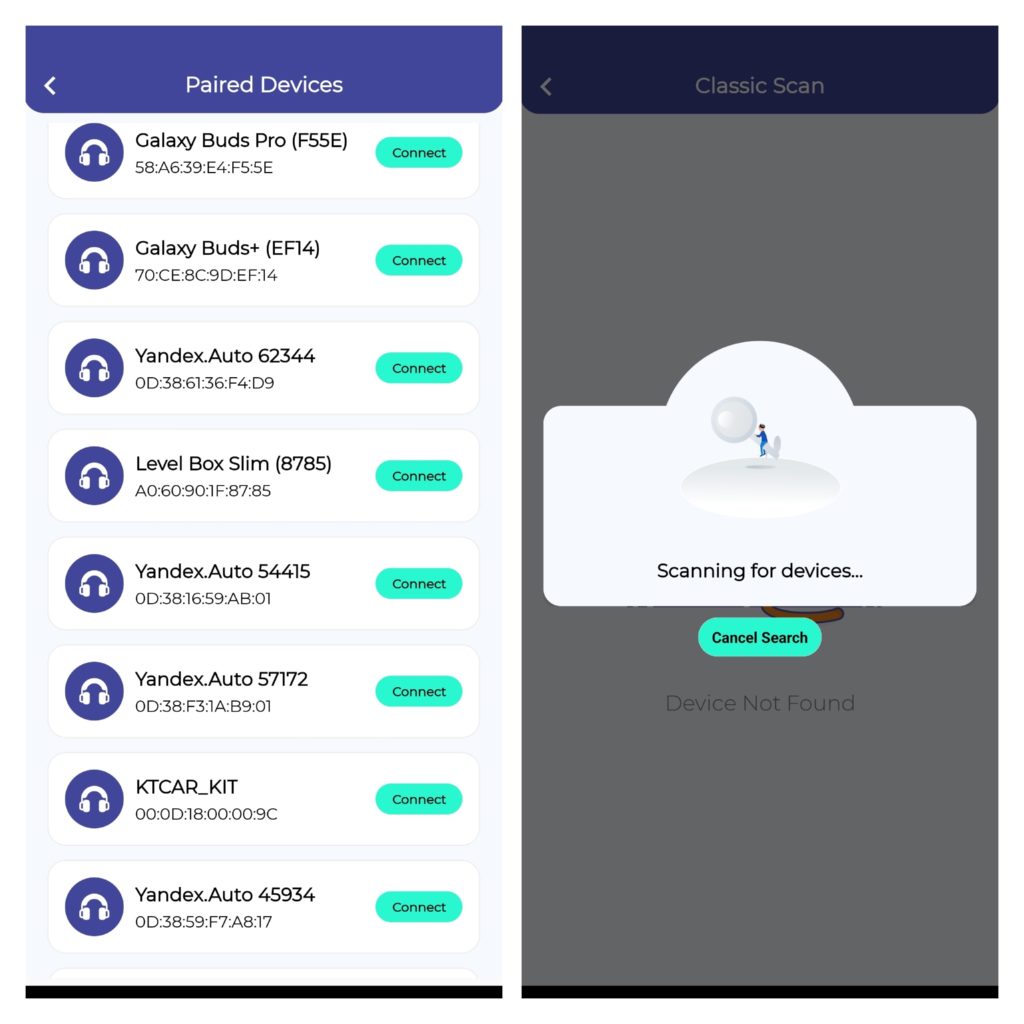
Downloads: 1 000 000+
Customers rating: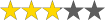 (2.9 / 5)
(2.9 / 5)

Auto Bluetooth Connect Devices
Another analog of the previous app, but here you might prioritize the connected devices, just like in some first apps on our list. You need first to scan the nearby devices to connect to all the speakers and then manage them via the app.
Auto Bluetooth Connect Devices even has a special section for that. In there, you can control the volume of the device, select the media player, and use DND mode.
But once again, the app has the same disadvantage as the one we had just before – sometimes it doesn’t see the surrounding devices while scanning for them.
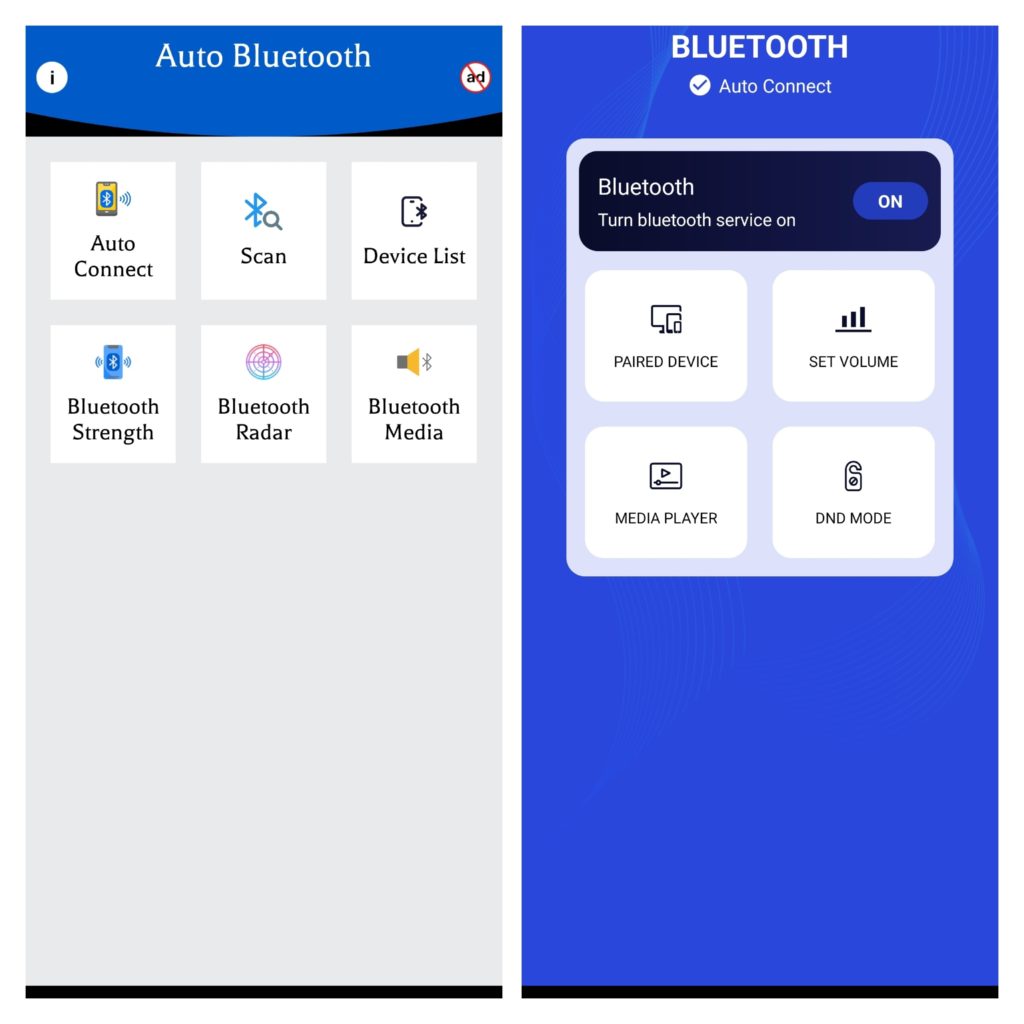
Downloads: 500 000+
Customers rating: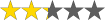 (2.3 / 5)
(2.3 / 5)

Bluetooth Auto Connect App
To be honest, we were a little bit cautious about this app at first since it doesn’t have any reviews on Google Play. But it turned out to be a decent Bluetooth management app that is available for any type of user.
There are two main functions in this app – to scan and to connect. Bluetooth Auto Connect App allows you to connect several devices to your phone at once and also set up the configurations for the automatic connections of some devices.
And in addition to that, this app also has the coolest interface design, so it’s nice to use.
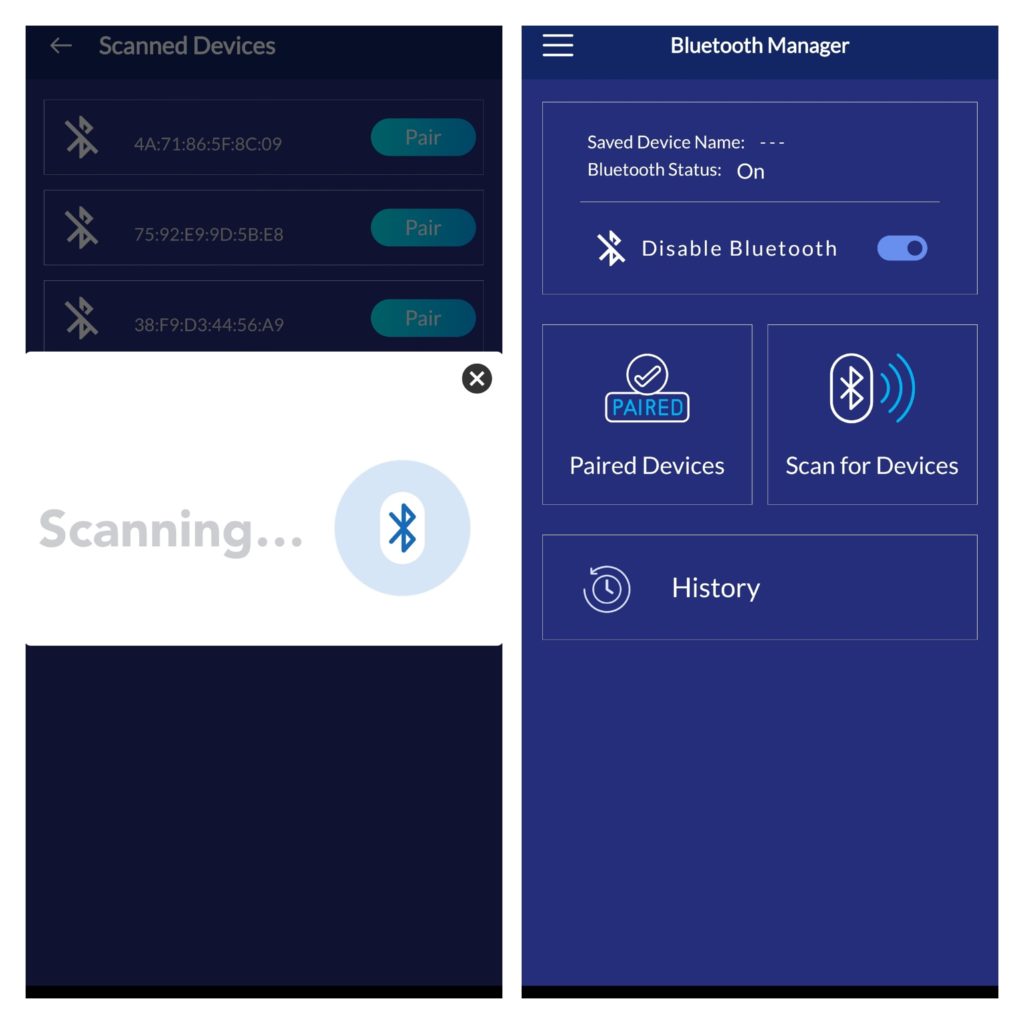
Downloads: 50 000+
Customers rating: unknown

Auto Connect Bluetooth Devices
Another not-so-popular, but really cool Bluetooth app to manage several speakers which are connected to your phone at once! Besides general features, like scanning for new devices and managing those which are already connected, the app includes the Bluetooth media feature.
This feature is very convenient when your phone is connected to the speakers and you need to play music. In this section, you can control the volume of all devices, select the media player and choose the DND mode.
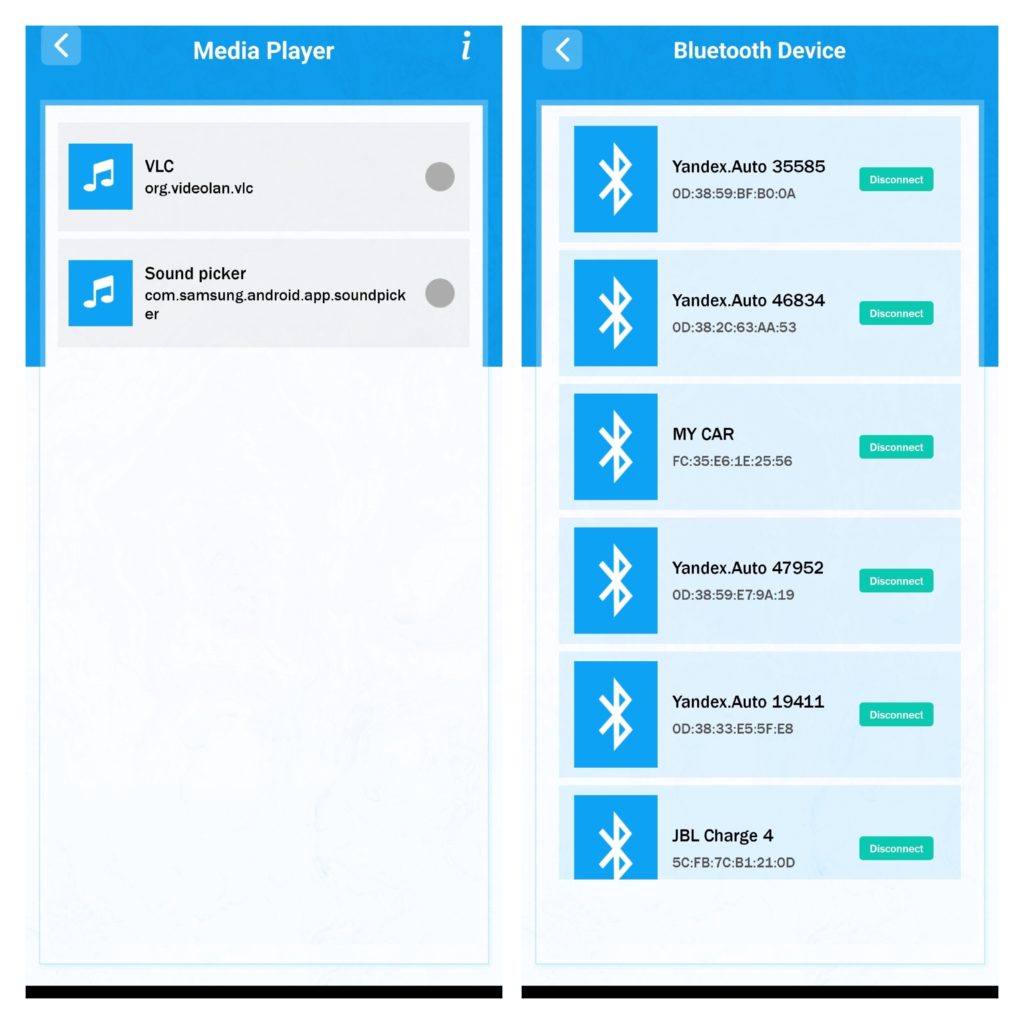
Downloads: 10 000+
Customers rating: unknown

Bluetooth Pair – BLE Finder
Technically, you can use this app to manage multiple devices at once, but we found it unnecessary and complex and not really convenient to use. Though the app claims it was developed for another purpose, it’s clearly a regular Bluetooth scanner for your phone.
In terms of scanning, we have no questions – but the way how complicated everything looks and this awful interface design… And the app doesn’t include any additional settings for media devices.
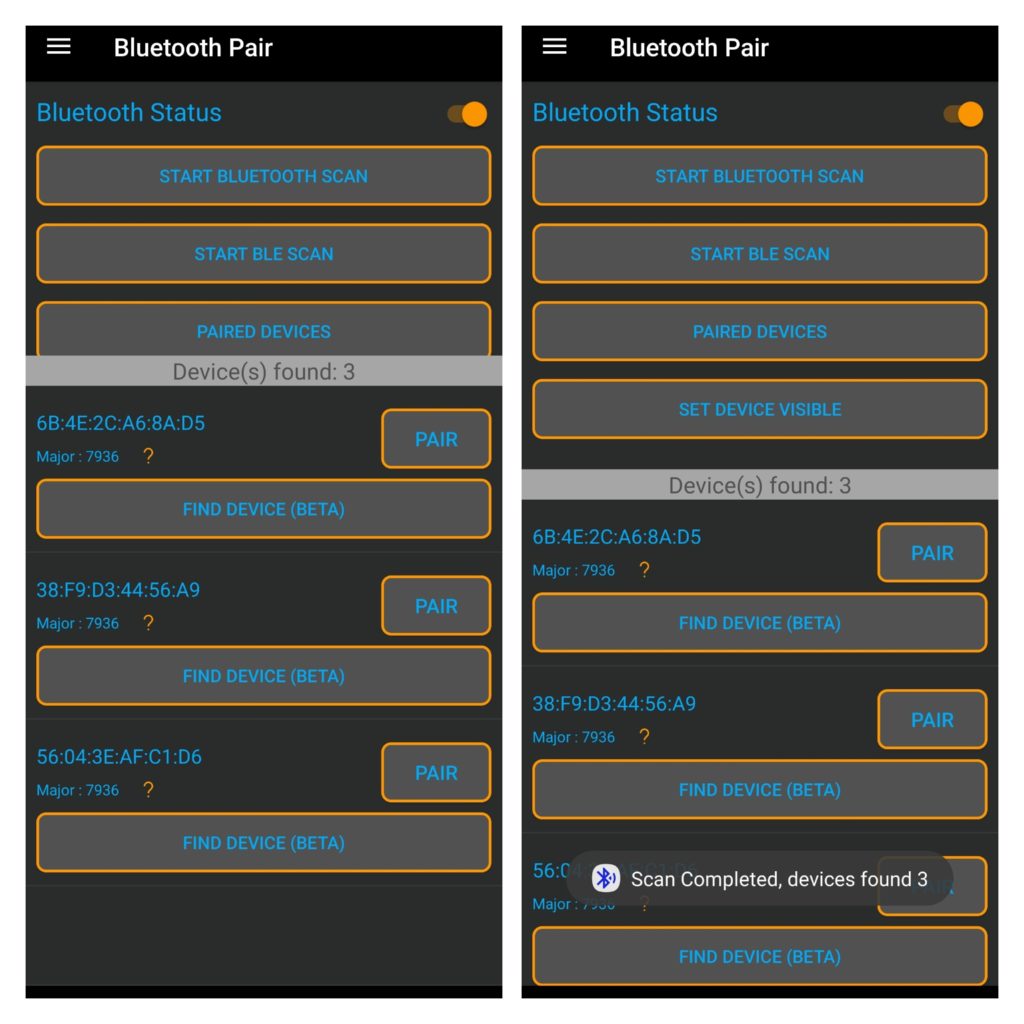
Downloads: 1 000 000+
Customers rating: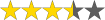 (3.5 / 5)
(3.5 / 5)

You may also like: Add music to your video apps for Android (9 Best apps)
Bluetooth Multi Connect
This app is surely for those who don’t search for easy ways to connect their phone to multiple speakers at once. The app is capable of doing its job, but we got just one question for the developers: why so complicated?
You will need manually add Bluetooth devices to the separate channels and manage them this way. Moreover, when you open the app, you don’t really understand what’s going on so you just randomly click on the sections trying to understand what they mean.
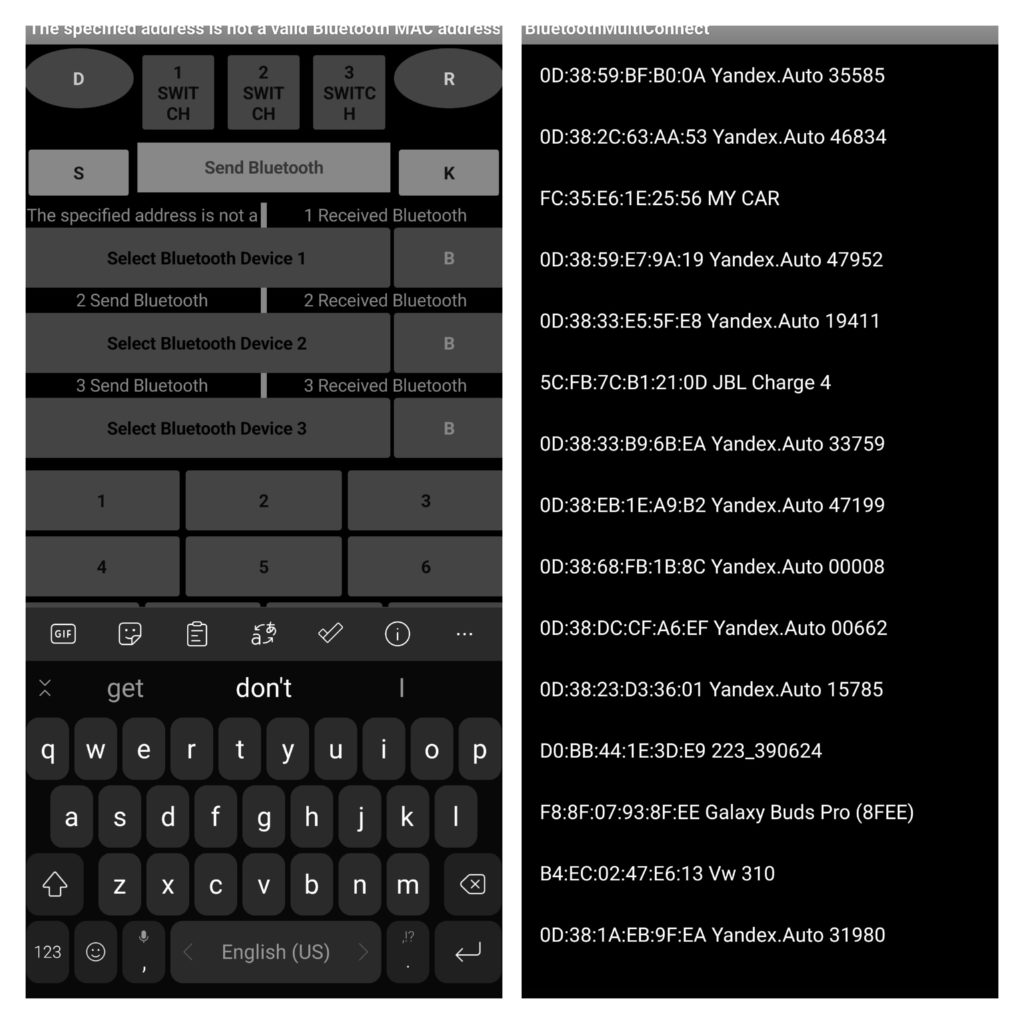
Downloads: 500 000+
Customers rating: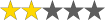 (2 / 5)
(2 / 5)







